Page 115 of 236
accelerator and start the engine
while holding the accelerator
down. Release accelerator when
engine starts.
4. After idling for a few seconds,
apply the brake and release the
parking brake.
Using the engine block heater
(if equipped)
An engine block heater warms the
engine coolant, which improves
starting, warms up the engine
faster and allows the
heater-defroster system to respond
quickly. They are strongly
recommended if you live in a
region where temperatures reach
Ð23ÉC (±10ÉF) or below.
For best results, plug the heater in
at least three hours before starting
the vehicle. Using the heater for
longer than three hours will not
harm the engine, so the heater can
be plugged in the night before
starting the vehicle.
To prevent electrical
shock, do not use your
heater with ungrounded
electrical systems or
two-pronged (cheater) adapters.
com_engine_heater.01
Starting
116
Page 116 of 236
BRAKES
Your brakes are self-adjusting.
Refer to the ªService Guideº for
maintenance scheduling.
Anti-lock brake system (ABS)
(if equipped)
The ABS operates by detecting the
onset of wheel lock up during
brake applications and
compensating for this tendency.
The front wheels are prevented
from locking even when the brakes
are firmly applied. The
accompanying illustration depicts
the advantage of an ABS equipped
vehicle (on bottom) to a non-ABS
equipped vehicle (on top) during
hard braking.
Using ABS
²In an emergency, apply full force
on the brake. The ABS will be
activated immediately, thus
allowing you to retain full
steering control of your vehicle
and, providing there is sufficient
space, will enable you to avoid
obstacles and bring the vehicle
to a quiet stop.
²We recommend that you
familiarize yourself with this
braking technique. However,
avoid taking any unnecessary
risks.com_brakes.01
com_abs.01
com_using_abs.01
uno_parking_brake
Driving
117
Page 117 of 236
Parking brakes
To engage the parking brake:
To disengage the parking brake:
Always set the parking
brake fully and make sure
that the gearshift is securely
latched in P (Park) (automatic
transmission) or in 1 (First)
(manual transmission).
BRAKE
com_traction-lok.01
Driving
118
Page 120 of 236
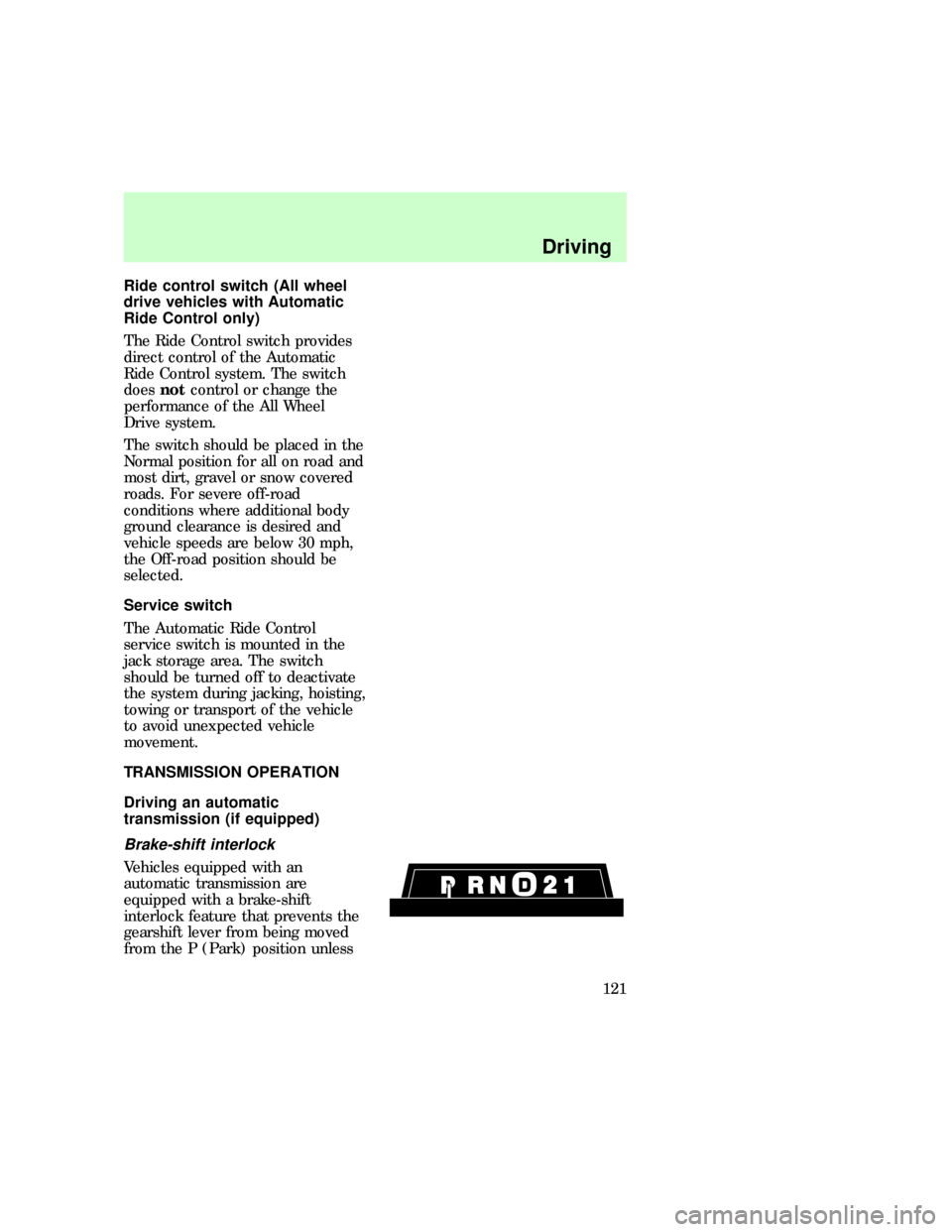
Ride control switch (All wheel
drive vehicles with Automatic
Ride Control only)
The Ride Control switch provides
direct control of the Automatic
Ride Control system. The switch
doesnotcontrol or change the
performance of the All Wheel
Drive system.
The switch should be placed in the
Normal position for all on road and
most dirt, gravel or snow covered
roads. For severe off-road
conditions where additional body
ground clearance is desired and
vehicle speeds are below 30 mph,
the Off-road position should be
selected.
Service switch
The Automatic Ride Control
service switch is mounted in the
jack storage area. The switch
should be turned off to deactivate
the system during jacking, hoisting,
towing or transport of the vehicle
to avoid unexpected vehicle
movement.
TRANSMISSION OPERATION
Driving an automatic
transmission (if equipped)
Brake-shift interlock
Vehicles equipped with an
automatic transmission are
equipped with a brake-shift
interlock feature that prevents the
gearshift lever from being moved
from the P (Park) position unless
uno_service_switch
uno_transmission_title
uno_driving_an_automatic
uno_brake_shift_interlock
Driving
121
Page 121 of 236
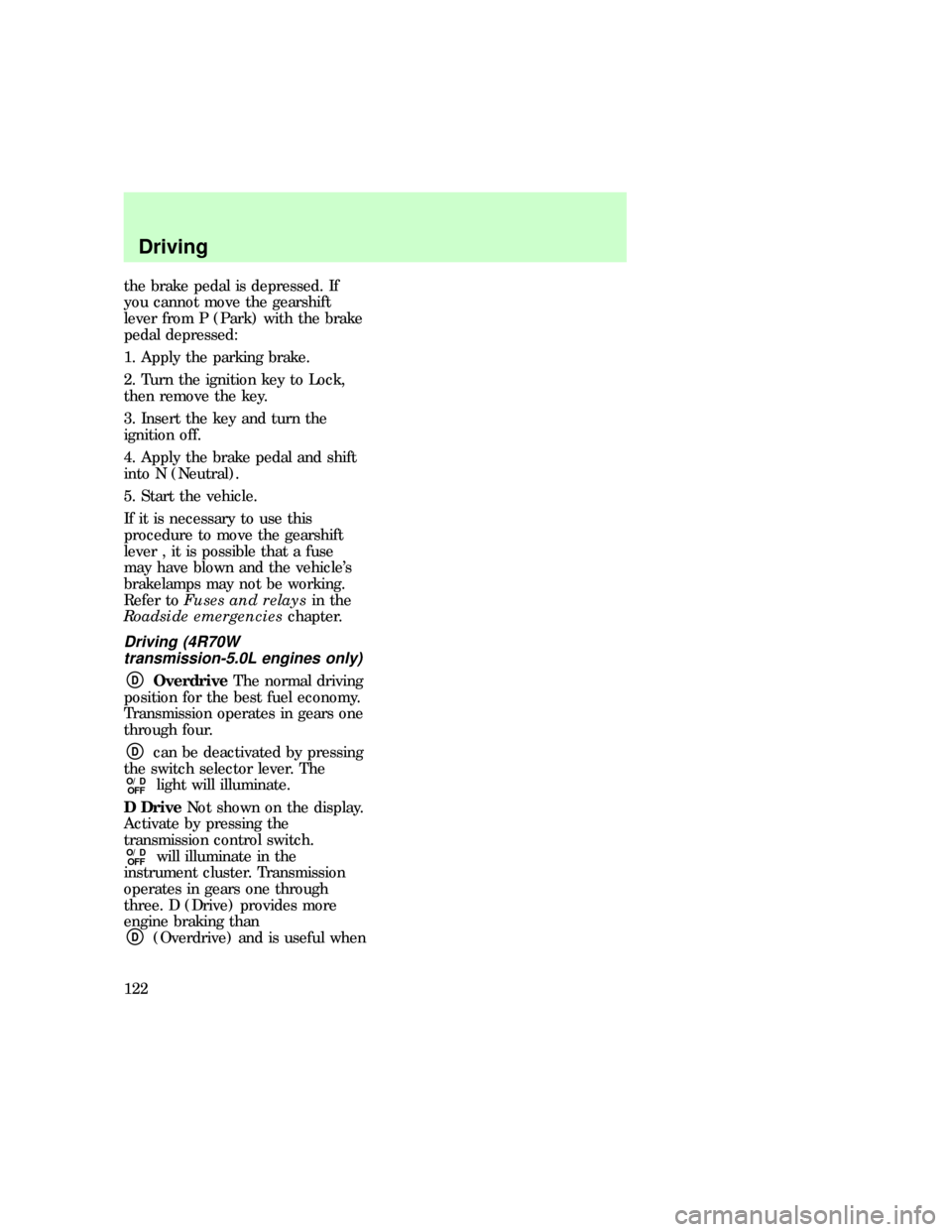
the brake pedal is depressed. If
you cannot move the gearshift
lever from P (Park) with the brake
pedal depressed:
1. Apply the parking brake.
2. Turn the ignition key to Lock,
then remove the key.
3. Insert the key and turn the
ignition off.
4. Apply the brake pedal and shift
into N (Neutral).
5. Start the vehicle.
If it is necessary to use this
procedure to move the gearshift
lever , it is possible that a fuse
may have blown and the vehicle's
brakelamps may not be working.
Refer toFuses and relaysin the
Roadside emergencieschapter.
Driving (4R70W
transmission-5.0L engines only)
DOverdriveThe normal driving
position for the best fuel economy.
Transmission operates in gears one
through four.
Dcan be deactivated by pressing
the switch selector lever. The
O/D
OFFlight will illuminate.
D DriveNot shown on the display.
Activate by pressing the
transmission control switch.
O/D
OFFwill illuminate in the
instrument cluster. Transmission
operates in gears one through
three. D (Drive) provides more
engine braking than
D(Overdrive) and is useful when
uno_4r70w
Driving
122
Page 124 of 236
Driving a manual transmission
(if equipped)
Using the clutch
Vehicles equipped with a manual
transmission have a starter
interlock that prevents cranking
the engine unless the clutch pedal
is fully depressed.
When starting a vehicle with a
manual transmission:
1. Put the gearshift lever in N
(Neutral).
2. Hold down the brake pedal.
3. Depress the clutch pedal.
4. Crank the engine and let it idle
for a few seconds.
²Put the gearshift in 1 (First) or
R (Reverse).
5. Release the clutch slowly while
pressing gradually down on the
accelerator pedal.
²Do not drive with your foot
resting on the clutch pedal. Do
not use the clutch to hold your
vehicle at a standstill while
waiting on a hill. These actions
may reduce clutch life.
Recommended shift speeds
Upshifts when accelerating (for best fuel economy)
Shift from:Transfer case position
4AUTO or 4H 4L
1-214 km/h (10
mph)5 km/h (4 mph)
uno_using_clutch
uno_shift_speeds
Driving
125
Page 126 of 236
Parking
1. Apply the brake and shift into N
(Neutral).
2. Engage the parking brake.
3. Shift into 1 (First).
4. Turn the ignition to Off.
Do not park your vehicle
in Neutral, it may move
unexpectedly and injure
someone. Use 1 (First) gear and
set the parking brake fully.
Reverse
Ensure that the vehicle is at a
complete stop before shifting into
R (Reverse). Failure to do so may
damage the transmission.
Put the gearshift into N and wait
at least several seconds before
shifting into R.
uno_parking
uno_reverse
Driving
127
Page 128 of 236
Using the Control Trac system
Shifting between 4WD AUTO
and 4WD HIGH
Either shift can be done at a stop,
or at any forward speed.
²The 4WD HIGH light will
illuminate when you switch the
control to 4WD HIGH or turn off
if you switch to 4WD AUTO.
Shifting from 4WD AUTO or
4WD HIGH to 4WD LOW
To perform this shift, complete the
following steps:
1. Stop the vehicle and depress the
brake.
2. Place the automatic
transmission in N (Neutral) or
depress the manual transmission
clutch.
3. Rotate the 4WD control to 4WD
LOW.
Shifting from 4WD LOW to 4WD
AUTO or 4WD HIGH
To perform this shift, complete the
following steps:
1. Bring the vehicle to a stop.
2. Depress and hold the brake.
3. Place the automatic
transmission gearshift lever in N
(Neutral) or depress the manual
transmission clutch.
4. Move the 4WD control to the
4WD AUTO or 4WD HIGH position.
uno_2h_to_4h
uno_4h_to_2h
uno_4h_to_4l
uno_driving_off_road
Driving
129