Page 1164 of 1399
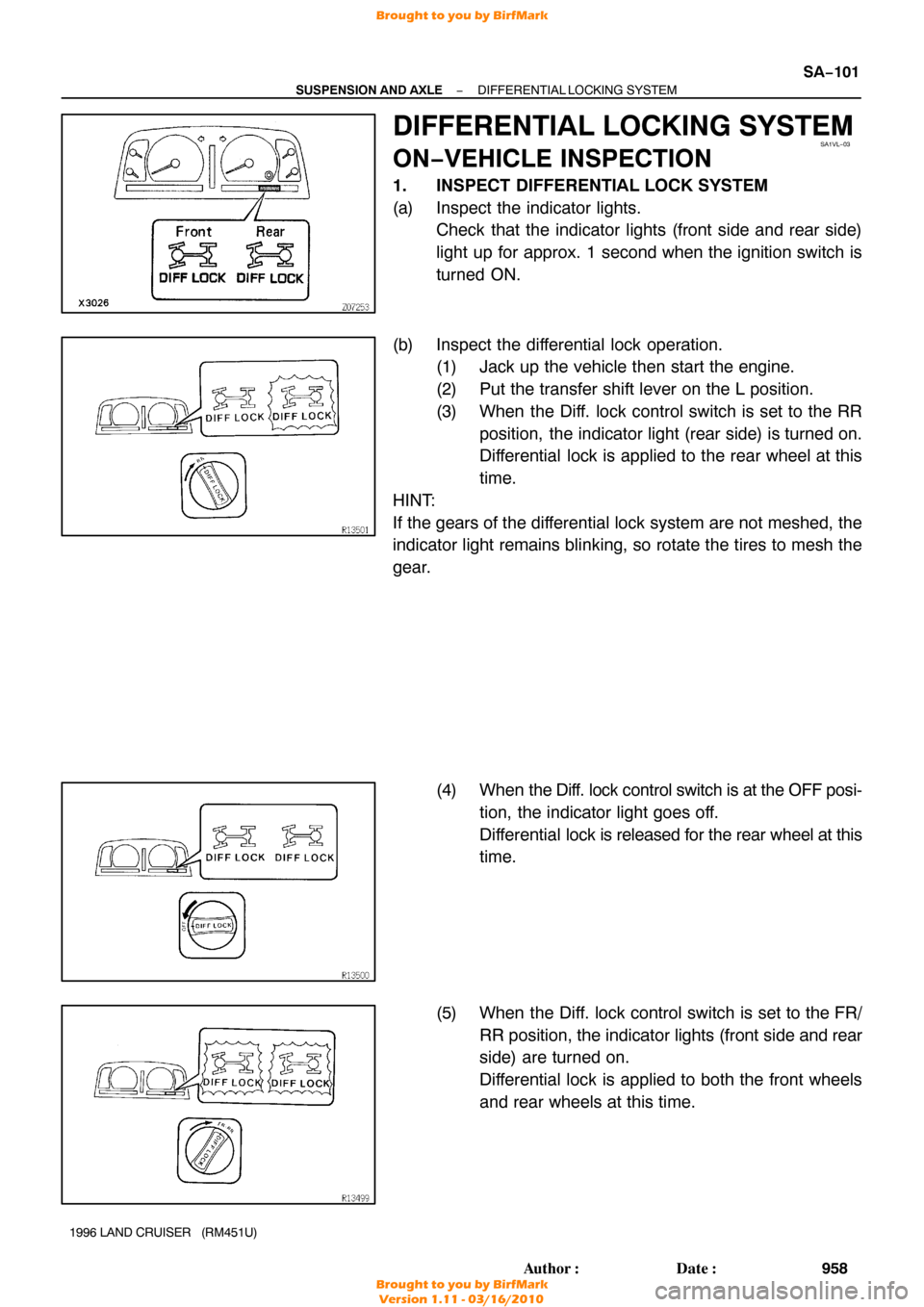
SA1VL−03
−
SUSPENSION AND AXLE DIFFERENTIAL LOCKING SYSTEM
SA−101
958
Author�: Date�:
1996 LAND CRUISER (RM451U)
DIFFERENTIAL LOCKING SYSTEM
ON−VEHICLE INSPECTION
1. INSPECT DIFFERENTIAL LOCK SYSTEM
(a) Inspect the indicator lights.
Check that the indicator lights (front side and rear side)
light up for approx. 1 second when the ignition switch is
turned ON.
(b) Inspect the differential lock operation. (1) Jack up the vehicle then start the engine.
(2) Put the transfer shift lever on the L position.
(3) When the Diff. lock control switch is set to the RR
position, the indicator light (rear side) is turned on.
Differential lock is applied to the rear wheel at this
time.
HINT:
If the gears of the differential lock system are not meshed, the
indicator light remains blinking, so rotate the tires to mesh the
gear.
(4) When the Diff. lock control switch is at the OFF posi-
tion, the indicator light goes off.
Differential lock is released for the rear wheel at this
time.
(5) When the Diff. lock control switch is set to the FR/ RR position, the indicator lights (front side and rear
side) are turned on.
Differential lock is applied to both the front wheels
and rear wheels at this time.
Brought to you by BirfMark
Brought to you by BirfMark
Version 1.11 - 03/16/2010
Page 1165 of 1399
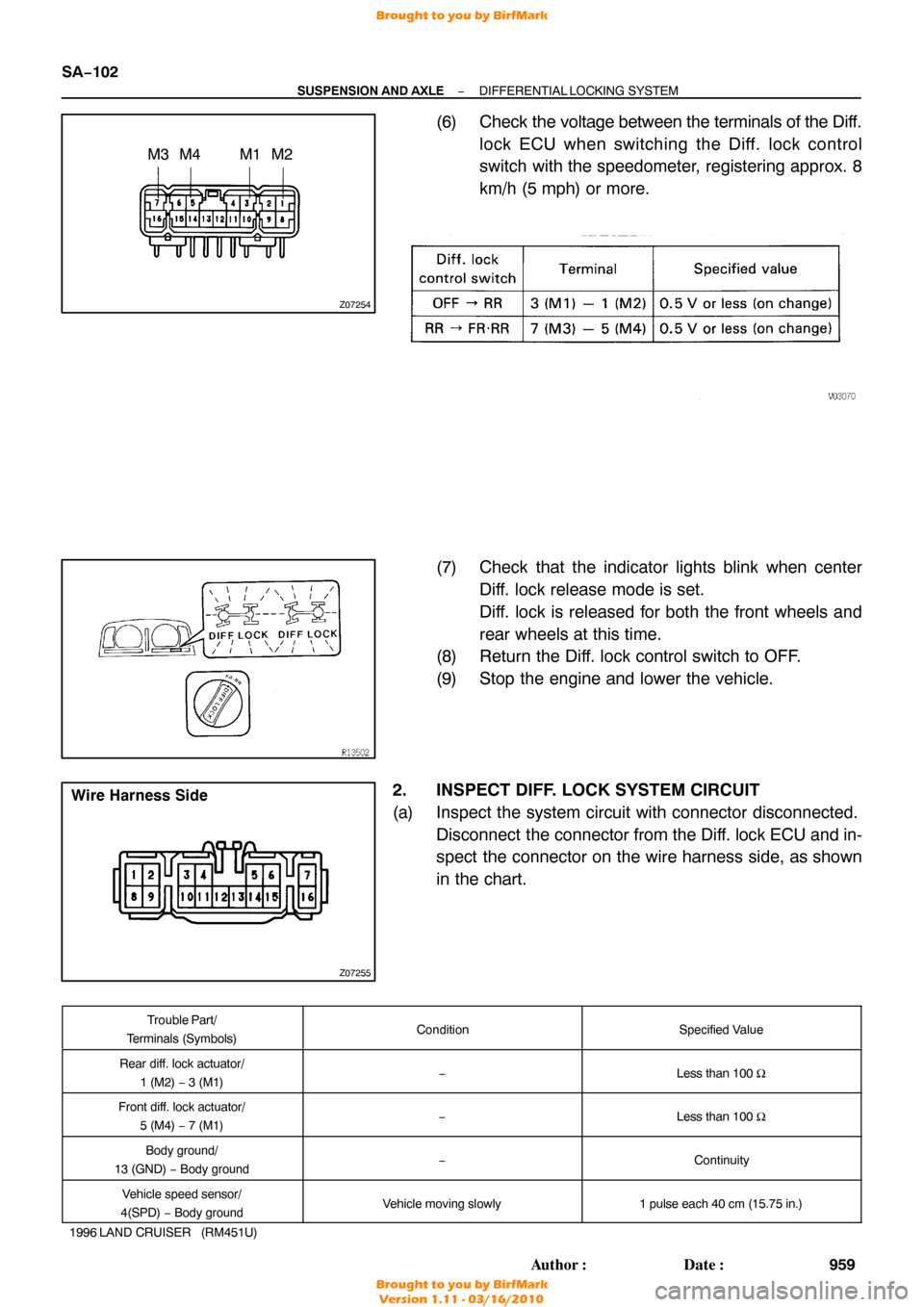
Z07254
M3 M4 M1 M2
Z07255
Wire Harness Side
SA−102
−
SUSPENSION AND AXLE DIFFERENTIAL LOCKING SYSTEM
959
Author�: Date�:
1996 LAND CRUISER (RM451U)
(6) Check the voltage between the terminals of the Diff.
lock ECU when switching the Diff. lock control
switch with the speedometer, registering approx. 8
km/h (5 mph) or more.
(7) Check that the indicator lights blink when center Diff. lock release mode is set.
Diff. lock is released for both the front wheels and
rear wheels at this time.
(8) Return the Diff. lock control switch to OFF.
(9) Stop the engine and lower the vehicle.
2. INSPECT DIFF. LOCK SYSTEM CIRCUIT
(a) Inspect the system circuit with connector disconnected. Disconnect the connector from the Diff. lock ECU and in-
spect the connector on the wire harness side, as shown
in the chart.
Trouble Part/
Terminals (Symbols)ConditionSpecified V alue
Rear diff. lock actuator/
1 (M2) − 3 (M1)−Less than 100 Ω
Front diff. lock actuator/
5 (M4) − 7 (M1)−Less than 100 Ω
Body ground/
13 (GND) − Body ground−Continuity
Vehicle speed sensor/
4(SPD) − Body groundVehicle moving slowly1 pulse each 40 cm (15.75 in.)
Brought to you by BirfMark
Brought to you by BirfMark
Version 1.11 - 03/16/2010
Page 1190 of 1399
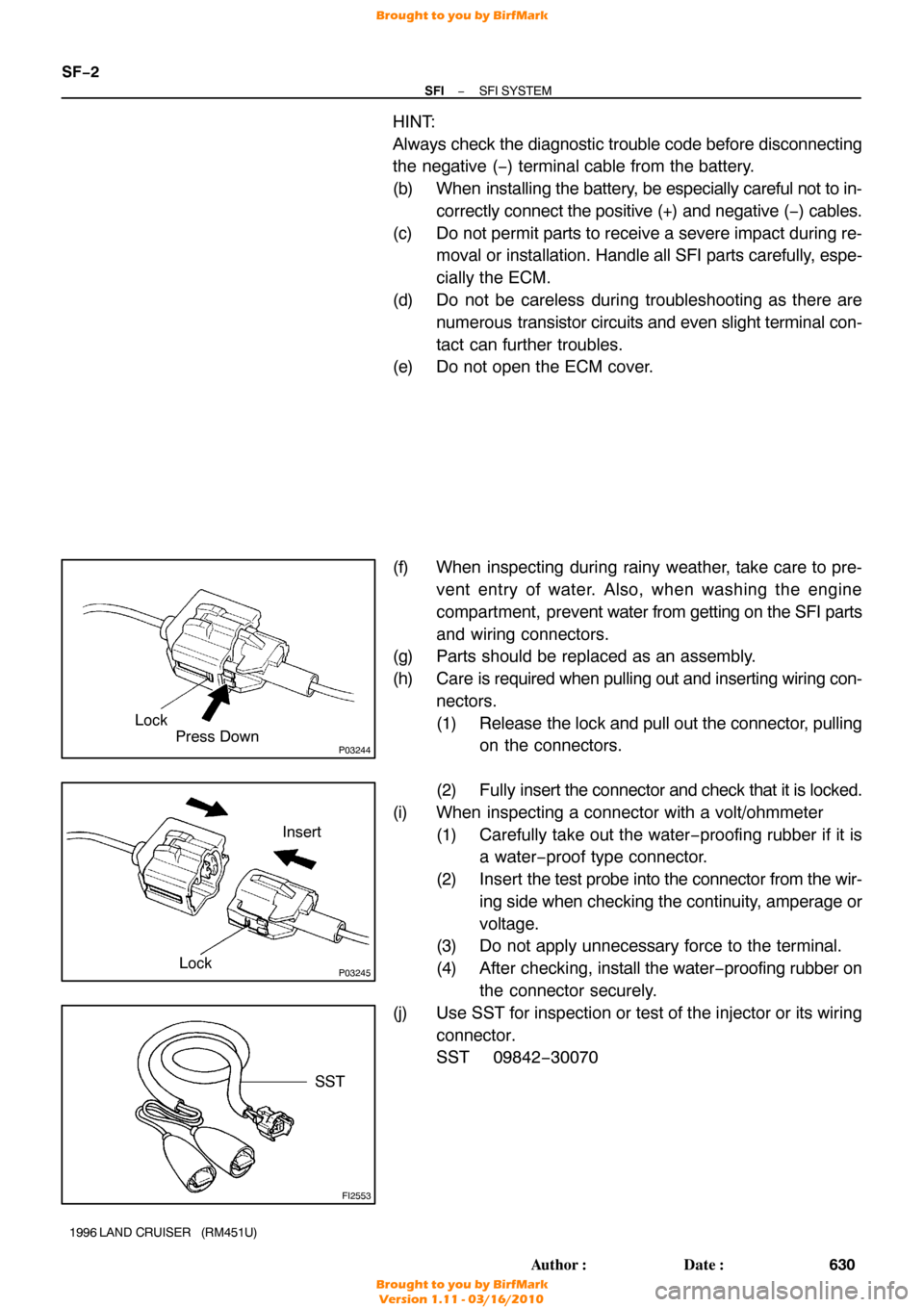
P03244Press Down
Lock
P03245Lock Insert
FI2553
SST
SF−2
−
SFI SFI SYSTEM
630
Author�: Date�:
1996 LAND CRUISER (RM451U)
HINT:
Always check the diagnostic trouble code before disconnecting
the negative ( −) terminal cable from the battery.
(b) When installing the battery, be especially careful not to in-
correctly connect the positive (+) and negative ( −) cables.
(c) Do not permit parts to receive a severe impact during re- moval or installation. Handle all SFI parts carefully, espe-
cially the ECM.
(d) Do not be careless during troubleshooting as there are numerous transistor circuits and even slight terminal con-
tact can further troubles.
(e) Do not open the ECM cover.
(f) When inspecting during rainy weather, take care to pre-
vent entry of water. Also, when washing the engine
compartment, prevent water from getting on the SFI parts
and wiring connectors.
(g) Parts should be replaced as an assembly.
(h) Care is required when pulling out and inserting wiring con-
nectors.
(1) Release the lock and pull out the connector, pulling
on the connectors.
(2) Fully insert the connector and check that it is locked.
(i) When inspecting a connector with a volt/ohmmeter (1) Carefully take out the water −proofing rubber if it is
a water−proof type connector.
(2) Insert the test probe into the connector from the wir-
ing side when checking the continuity, amperage or
voltage.
(3) Do not apply unnecessary force to the terminal.
(4) After checking, install the water−proofing rubber on
the connector securely.
(j) Use SST for inspection or test of the injector or its wiring connector.
SST 09842−30070
Brought to you by BirfMark
Brought to you by BirfMark
Version 1.11 - 03/16/2010
Page 1207 of 1399
SF0Y1−06
SF−22
−
SFI FUEL PRESSURE REGULATOR
1996 LAND CRUISER (RM451U)
INSTALLATION
1. INSTALL FUEL PRESSURE REGULATOR
(a) Fully loosen the lock nut on the pressure regulator.
(b) Apply a light coat of gasoline to a new O −ring, and install
it to the pressure regulator.
(c) Insert the pressure regulator into the delivery pipe by hand completely.
(d) Turn the pressure regulator counterclockwise until the fuel outlet port faces in the direction indicated in the il-
lustration.
(e) Tighten the lock nut. Torque: 25 N·m (250 kgf·cm, 18 ft·lbf)
2. CONNECT FUEL RETURN HOSE TO FUEL PRES-
SURE REGULATOR
3. CONNECT V ACUUM SENSING HOSE TO FUEL PRES-
SURE REGULATOR
4. START ENGINE AND CHECK FOR FUEL LEAKAGE
Brought to you by BirfMark
Brought to you by BirfMark
Version 1.11 - 03/16/2010
Page 1208 of 1399
SF0Y1−06
SF−22
−
SFI FUEL PRESSURE REGULATOR
1996 LAND CRUISER (RM451U)
INSTALLATION
1. INSTALL FUEL PRESSURE REGULATOR
(a) Fully loosen the lock nut on the pressure regulator.
(b) Apply a light coat of gasoline to a new O −ring, and install
it to the pressure regulator.
(c) Insert the pressure regulator into the delivery pipe by hand completely.
(d) Turn the pressure regulator counterclockwise until the fuel outlet port faces in the direction indicated in the il-
lustration.
(e) Tighten the lock nut. Torque: 25 N·m (250 kgf·cm, 18 ft·lbf)
2. CONNECT FUEL RETURN HOSE TO FUEL PRES-
SURE REGULATOR
3. CONNECT V ACUUM SENSING HOSE TO FUEL PRES-
SURE REGULATOR
4. START ENGINE AND CHECK FOR FUEL LEAKAGE
Brought to you by BirfMark
Brought to you by BirfMark
Version 1.11 - 03/16/2010
Page 1281 of 1399
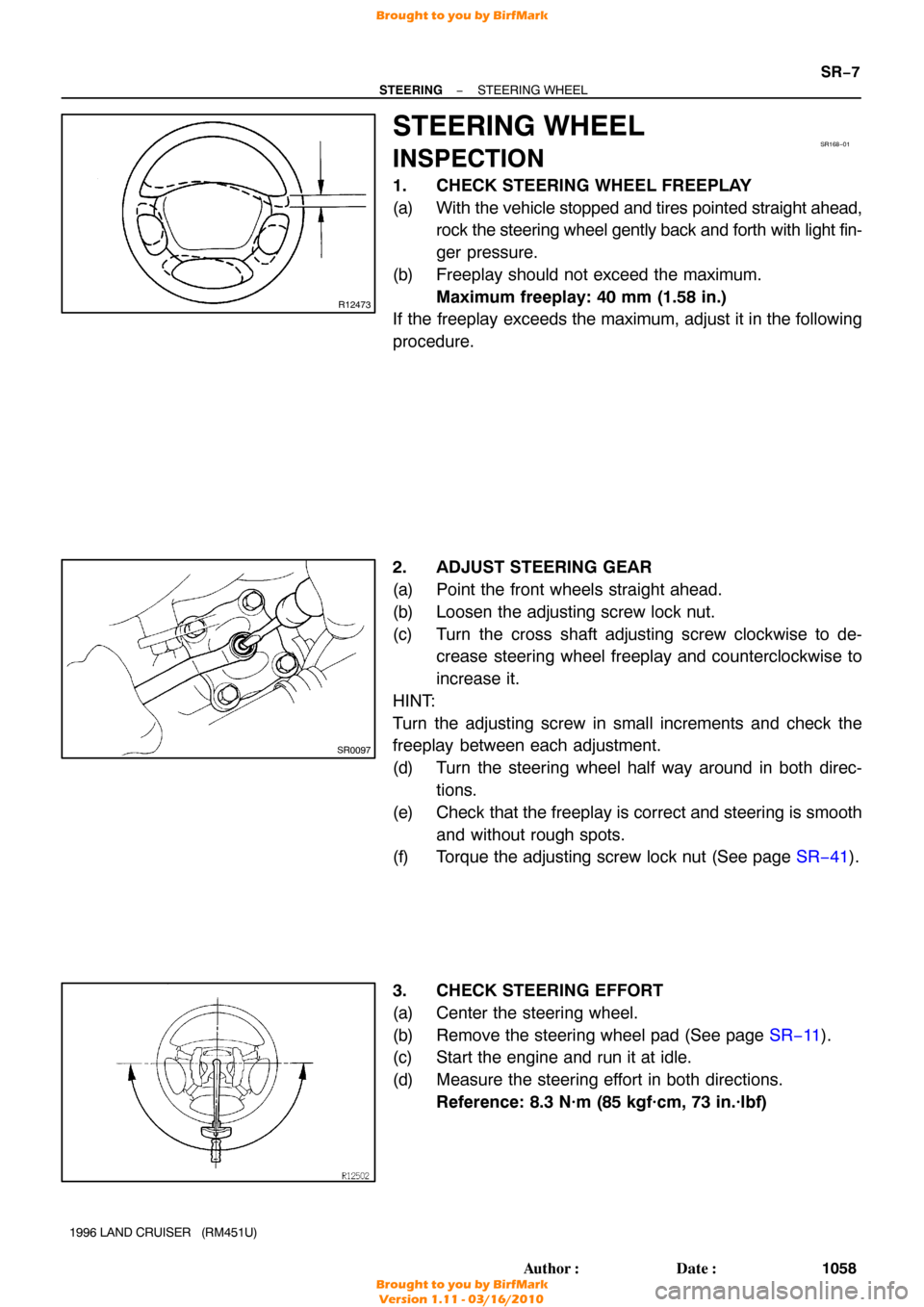
R12473
SR168−01
SR0097
−
STEERING STEERING WHEEL
SR−7
1058
Author�: Date�:
1996 LAND CRUISER (RM451U)
STEERING WHEEL
INSPECTION
1. CHECK STEERING WHEEL FREEPLAY
(a) With the vehicle stopped and tires pointed straight ahead,
rock the steering wheel gently back and forth with light fin-
ger pressure.
(b) Freeplay should not exceed the maximum. Maximum freeplay: 40 mm (1.58 in.)
If the freeplay exceeds the maximum, adjust it in the following
procedure.
2. ADJUST STEERING GEAR
(a) Point the front wheels straight ahead.
(b) Loosen the adjusting screw lock nut.
(c) Turn the cross shaft adjusting screw clockwise to de- crease steering wheel freeplay and counterclockwise to
increase it.
HINT:
Turn the adjusting screw in small increments and check the
freeplay between each adjustment.
(d) Turn the steering wheel half way around in both direc- tions.
(e) Check that the freeplay is correct and steering is smooth and without rough spots.
(f) Torque the adjusting screw lock nut (See page SR−41).
3. CHECK STEERING EFFORT
(a) Center the steering wheel.
(b) Remove the steering wheel pad (See page SR−11).
(c) Start the engine and run it at idle.
(d) Measure the steering effort in both directions.
Reference: 8.3 N·m (85 kgf·cm, 73 in.·lbf)
Brought to you by BirfMark
Brought to you by BirfMark
Version 1.11 - 03/16/2010
Page 1398 of 1399
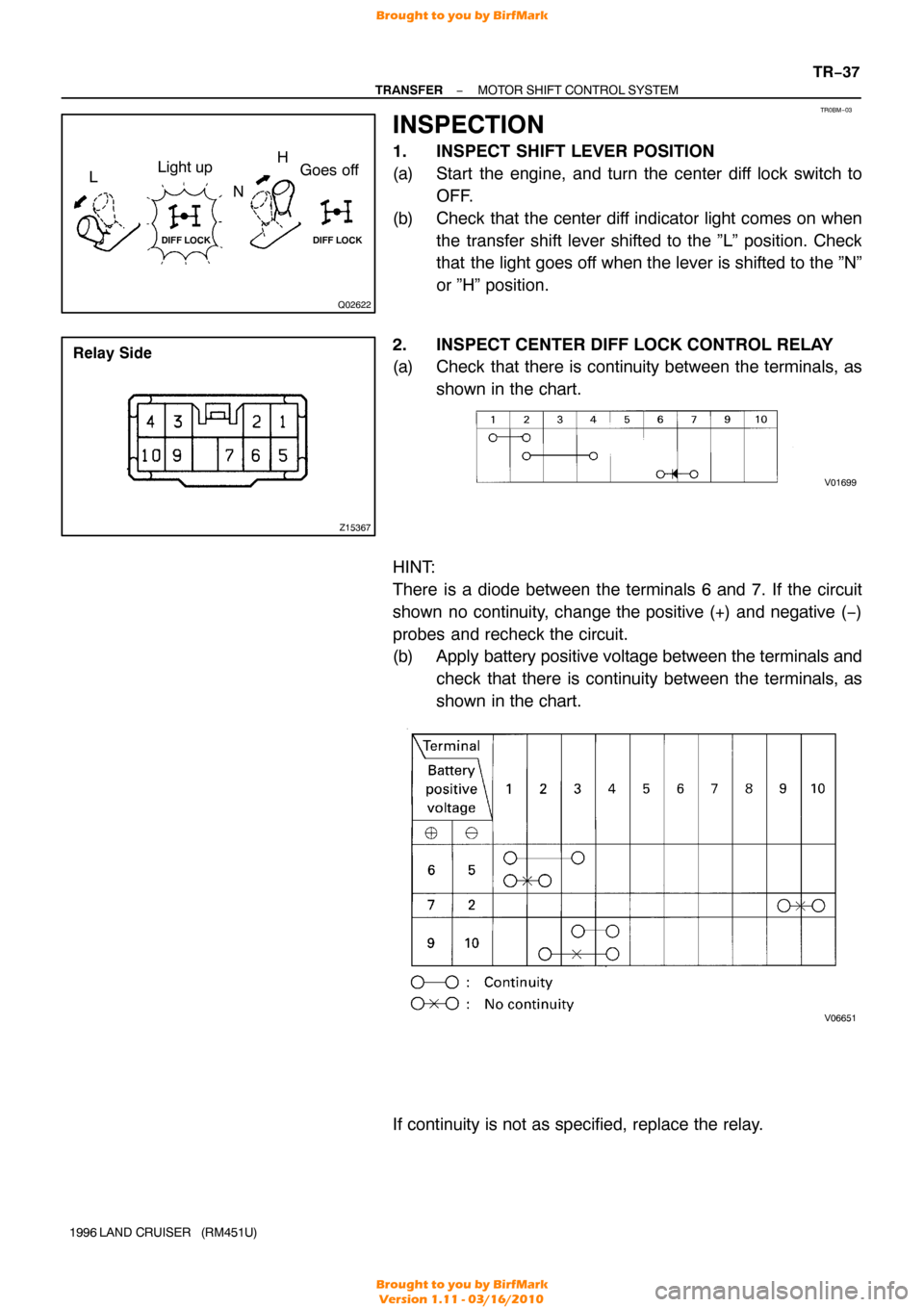
Q02622
Light upGoes off
L
NH
DIFF LOCK
DIFF LOCK
TR0BM−03
Z15367
Relay Side
V01699
V06651
−
TRANSFER MOTOR SHIFT CONTROL SYSTEM
TR−37
1996 LAND CRUISER (RM451U)
INSPECTION
1. INSPECT SHIFT LEVER POSITION
(a) Start the engine, and turn the center diff lock switch to
OFF.
(b) Check that the center diff indicator light comes on when the transfer shift lever shifted to the ”L” position. Check
that the light goes off when the lever is shifted to the ”N”
or ”H” position.
2. INSPECT CENTER DIFF LOCK CONTROL RELAY
(a) Check that there is continuity between the terminals, as shown in the chart.
HINT:
There is a diode between the terminals 6 and 7. If the circuit
shown no continuity, change the positive (+) and negative ( −)
probes and recheck the circuit.
(b) Apply battery positive voltage between the terminals and check that there is continuity between the terminals, as
shown in the chart.
If continuity is not as specified, replace the relay.
Brought to you by BirfMark
Brought to you by BirfMark
Version 1.11 - 03/16/2010