1996 CADILLAC SEVILLE steering wheel
[x] Cancel search: steering wheelPage 10 of 354
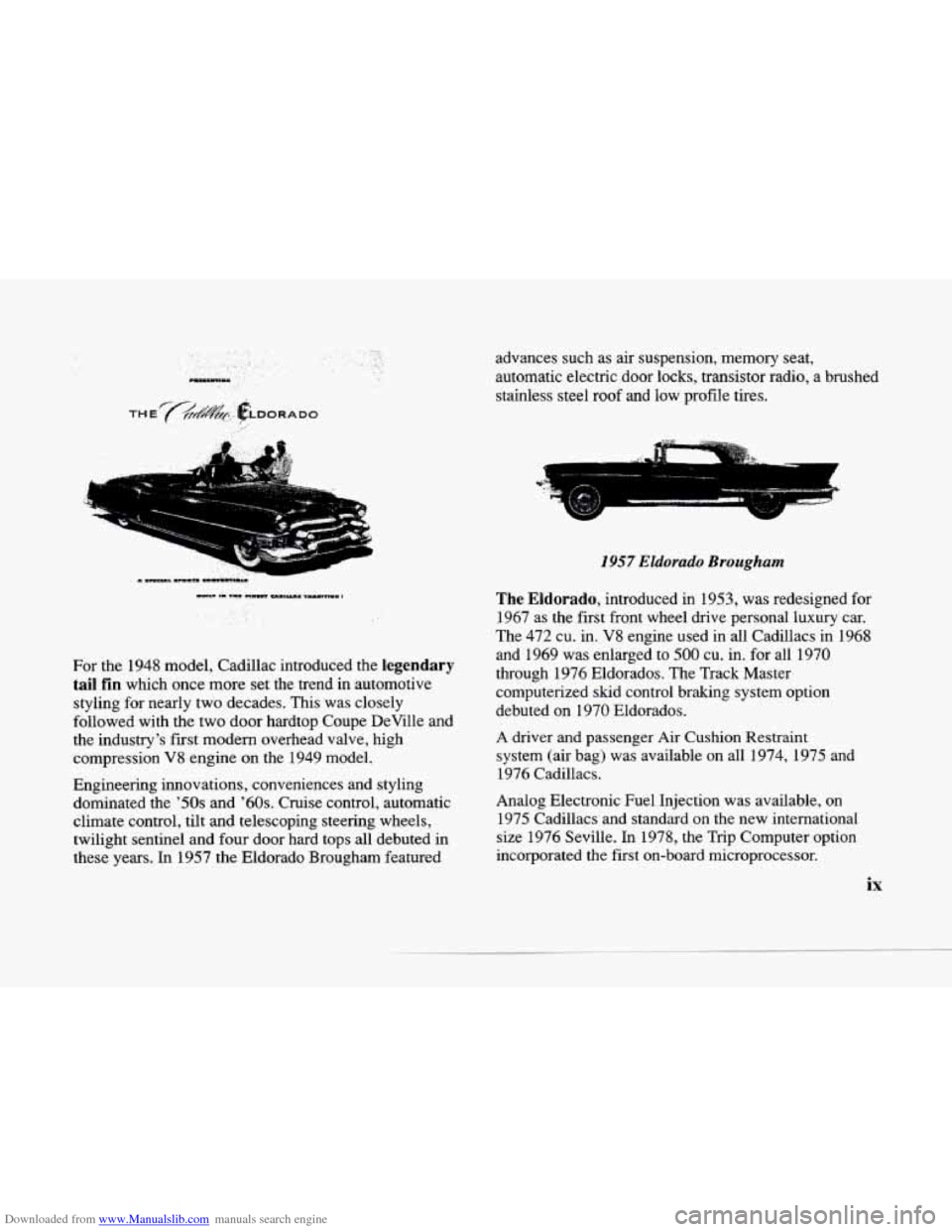
Downloaded from www.Manualslib.com manuals search engine c . . .- . '.
For the 1948 model, Cadillac introduced the legendary
tail fin which once more set the trend in automotive
styling for nearly two decades. This was closely
followed with the two door hardtop Coupe DeVille and
the industry's
first modern overhead valve, high
compression
V8 engine on the 1949 model.
Engineering innovations, conveniences and styling
dominated the
'50s and '60s. Cruise control, automatic
climate control, tilt and telescoping steering wheels,
twilight sentinel and four door hard tops all debuted in
these years. In 1957 the Eldorado Brougham featured advances such
as air suspension,
memory seat,
automatic electric door locks, transistor radio, a brushed
stainless steel roof and low profile tires.
7
1957 Eldorado Brougham
The Eldorado, introduced in 1953, was redesigned for
1967 as the first front wheel drive personal luxury
car.
The 472 cu. in. V8 engine used in all Cadillacs in 1968
and 1969 was enlarged to
500 cu. in. for all 1970
through 1976 Eldorados. The Track Master
computerized skid control braking system option
debuted on 1970 Eldorados.
A driver and passenger Air Cushion Restraint
system (air bag) was available
on all 1974, 1975 and
1976 Cadillacs.
Analog Electronic Fuel Injection was available, on
1975 Cadillacs and standard
on the new international
size 1976 Seville. In 1978, the Trip Computer option
incorporated the first on-board microprocessor.
ix
Page 11 of 354

Downloaded from www.Manualslib.com manuals search engine The electronics and computerization which were
pioneered by Cadillac in the
’70s came of age in the
’80s with Digital Fuel Injection and On-Board
Diagnostics
in 1980, four wheel Anti-lock Brakes on
1986 models and Traction Control in the fall of 1989.
The 1992 Seville
STS was the first car ever to win all
three major automotive awards: Car
of the Year, Motor
Trend; Ten Best List,
Car & Driver; Car of the Year,
Automobile Magazine.
. .. . .. . .. .I,..,,. ~ :;- ~ .,.,........ .... .. . ,,.._ ._
.. . , , . . . .. . . . .:: ..iliiii-’ ... ... .,. . . . .. . . ... . . . .. , . ., ,
The year 1993 saw the introduction of the Northstar
system. The state
of the art system includes the 32 valve,
dual overhead camshaft, Northstar
4.6 liter V8 engine,
4TSO-E electronically controlled automatic transaxle,
road sensing suspension, speed sensitive steering,
anti-lock brakes and traction control. For more than
nine decades Cadillac has been a leader in
quality and technical innovation.
Now more than ever,
Cadillac is “Creating a Higher Standard.”
X
Page 37 of 354
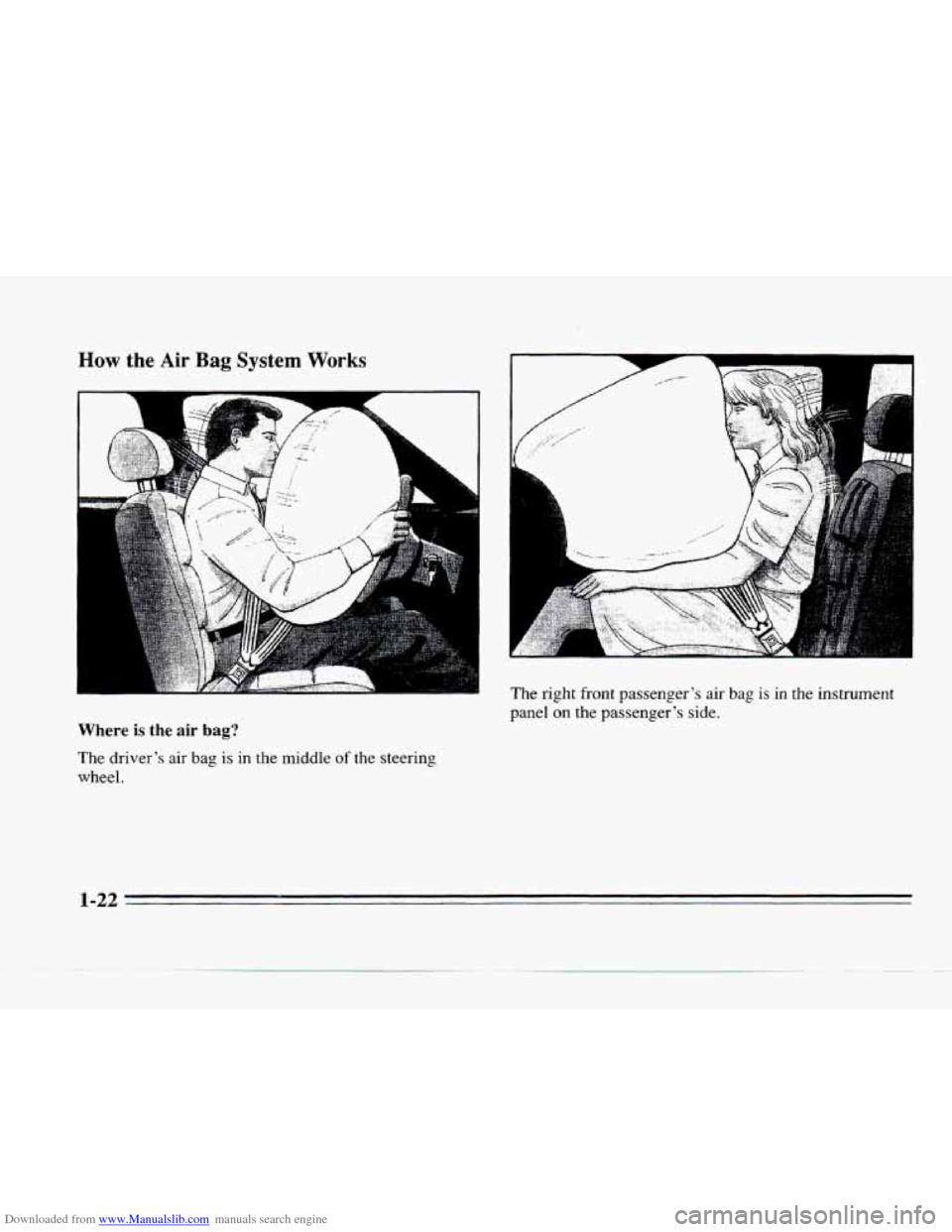
Downloaded from www.Manualslib.com manuals search engine How the Air Bag System Works
Where is the air bag?
The driver's air bag is in the middle of the steering
wheel.
I
The right front passenger's air bag is in the instrument
panel on the passenger's
side.
1-22
Page 38 of 354
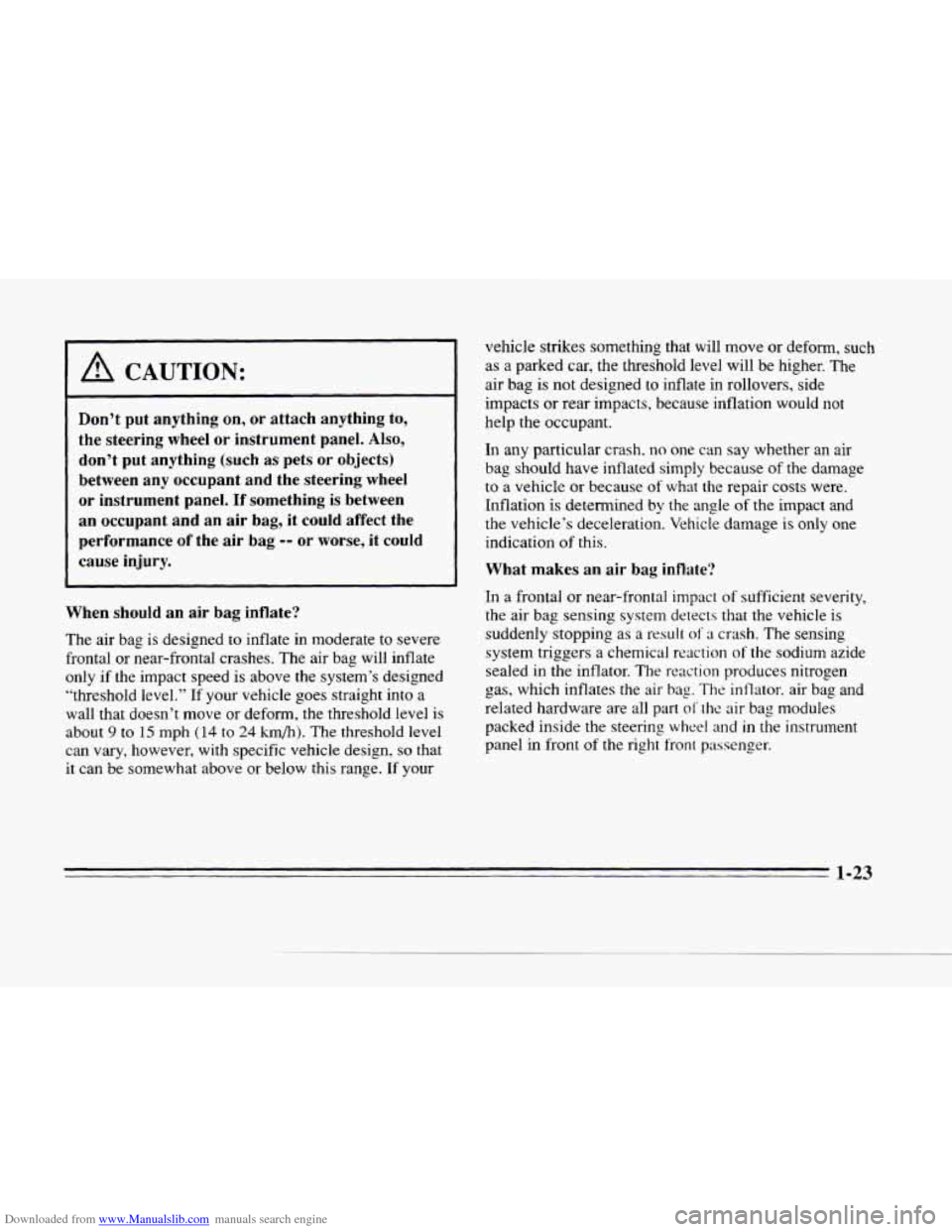
Downloaded from www.Manualslib.com manuals search engine c
c
1 A CAUTION:
Don’t put anything on, or attach anything to,
the steering wheel or instrument panel.
Also,
don’t put anything (such as pets or objects)
between any occupant and the steering wheel
or instrument panel.
If something is between
an occupant and an air bag, it could affect the
performance
of the air bag -- or worse, it could
cause injury.
When should an air bag inflate?
The air bag is designed to inflate in moderate to severe
frontal or near-frontal crashes. The air bag will inflate
only
if the impact speed is above the system’s designed
”threshold level.” If your vehicle
goes straight into a
wall that doesn’t move or deform, the threshold level is
about
9 to 15 mph (14 to 24 km/h). The threshold level
can vary, however, with specific vehicle design,
so that
it can be somewhat above or below this range. If your vehicle strikes
something that will move or deform, such
as
a parked car, the threshold level will be higher. The
air bag
is not designed to inflate in rollovers, side
impacts or rear impacts, because inflation would not
help the occupant.
In any particular crash.
no one can say whether an air
bag should have inflated simply because of the damage
to a vehicle or because
of what the repair costs were.
Inflation
is determined by the angle of the impact and
the vehicle’s deceleration. Vehicle damage is only one
indication
of this.
What makes an air bag inflate‘?
In a frontal or near-frontal impact of sufficient severity,
the air bag sensing system detects that the vehicle is
suddenly stopping as
a result 01 ;L crash. The sensing
system triggers a chemical reaction
of the sodium azide
sealed
in the inflator. The reaction produces nitrogen
gas, which inflates the air
bag. The intlator. air bag and
related hardware are all part
of’the air bag modules
packed inside the steering
wheel and in the instrument
panel in front
of the right fronl passenger.
1 -23
Page 39 of 354
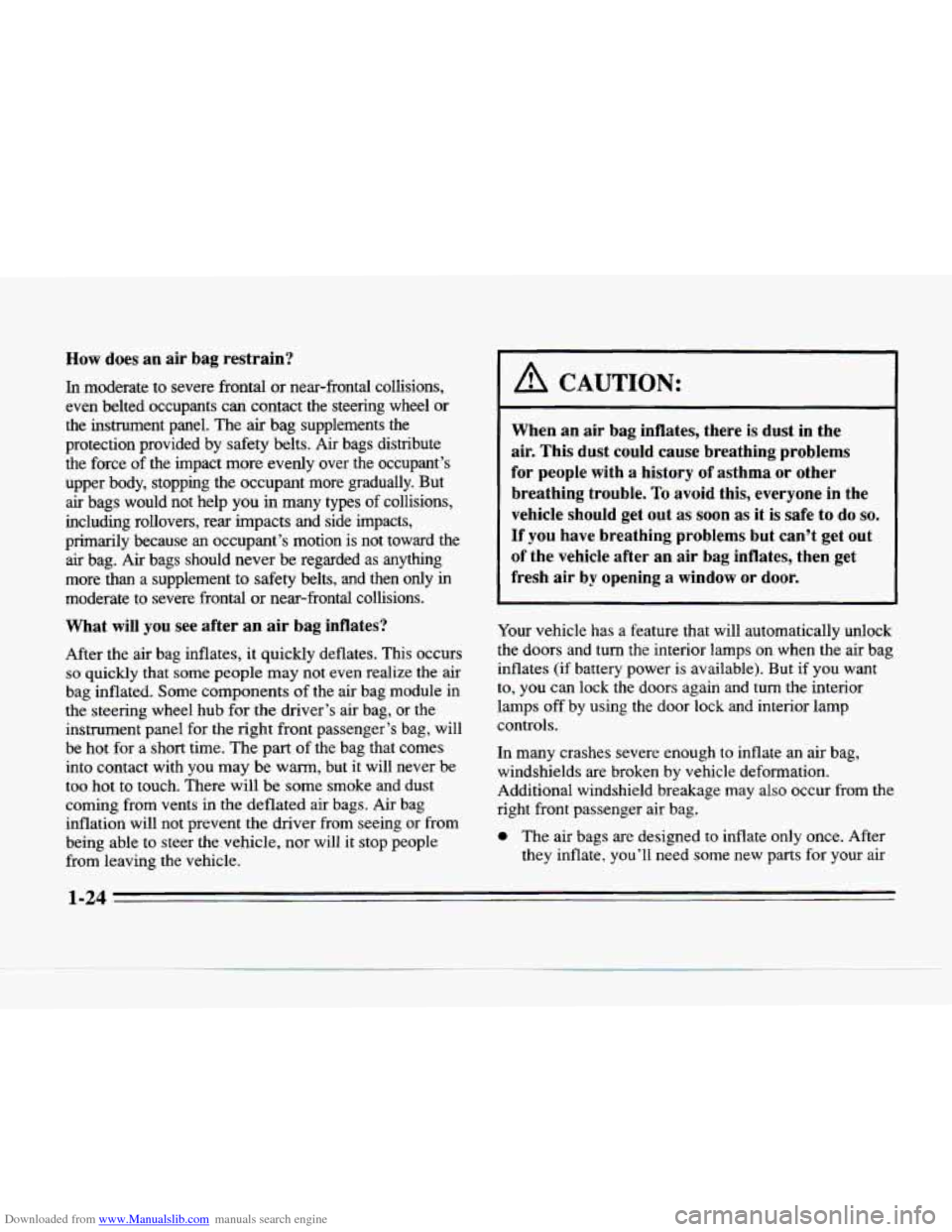
Downloaded from www.Manualslib.com manuals search engine How does an air bag restrain?
In moderate to severe frontal or near-frontal collisions,
even belted occupants can contact the steering wheel or
the instrument panel. The air bag supplements the
protection provided by safety belts.
Air bags distribute
the force of the impact more evenly over the occupant’s
upper body, stopping the occupant more gradually.
But
air bags would not help you in many types of collisions,
including rollovers, rear impacts and side impacts,
primarily because
an occupant’s motion is not toward the
air bag. Air bags should never be regarded as anything
more than
a supplement to safety belts, and then only in
moderate to severe frontal or near-frontal collisions.
What will you see after an air bag inflates?
After the air bag inflates, it quickly deflates. This occurs
so quickly that some people may not even realize the air
bag inflated. Some components
of the air bag module in
the steering wheel hub for
the driver’s air bag, or the
instrument panel for the right front passenger’s bag, will
be hot for a short time. The part
of the bag that comes
into contact with you
may be warm, but it will never be
too hot to touch. There will be some smoke and dust
coming from vents in the deflated air bags. Air bag
inflation will not prevent the driver from seeing or from
being able to steer the vehicle, nor will it stop people
from leaving the vehicle.
~
A CAUTION:
When an air bag inflates, there is dust in the
air. This dust could cause breathing problems
for people with a history of asthma
or other
breathing trouble.
To avoid this, everyone in the
vehicle should get out as soon as it is safe to do
so.
If you have breathing problems but can’t get out
of the vehicle after an air bag inflates, then get
fresh air by opening
a window or door.
Your vehicle has a feature that will automatically unlock
the doors
and turn the interior lamps on when the air bag
inflates
(if battery power is available). But if you want
to, you can lock the doors again and turn the interior
lamps
off by using the door lock and interior lamp
controls.
In many crashes severe enough
to inflate an air bag,
windshields are broken by vehicle deformation.
Additional windshield breakage may also occur
from the
right front passenger air bag.
0 The air bags are designed to inflate only once. After
they inflate, you’ll need
some new parts for your air
-24
Page 71 of 354
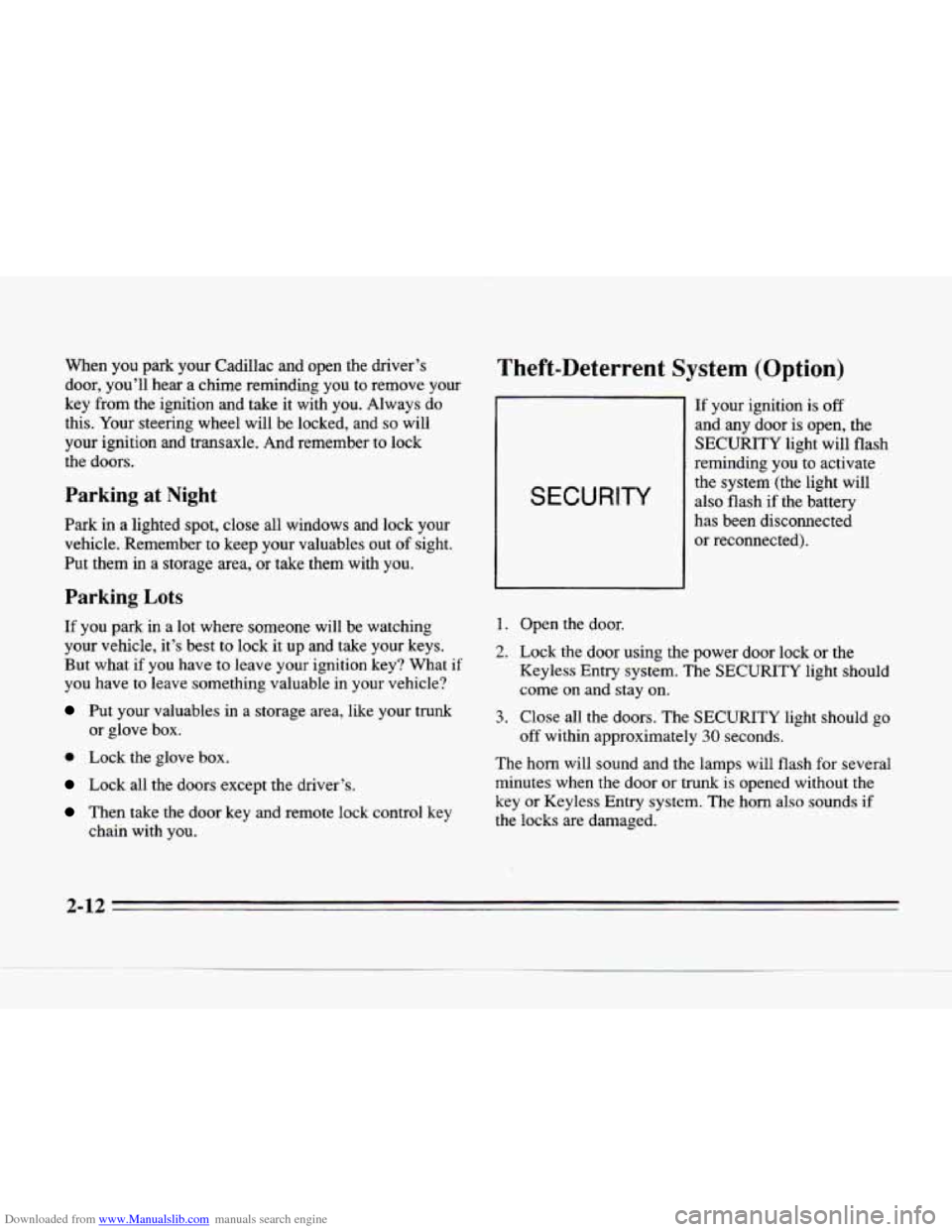
Downloaded from www.Manualslib.com manuals search engine When you park your Cadillac and open the driver’s
door, you’ll hear a chime reminding you to remove your
key
from the ignition and take it with you. Always do
this. Your steering wheel will be locked, and
so will
your ignition and transaxle. And remember
to lock
the doors.
Parking at Night
Park in a lighted spot, close all windows and lock your
vehicle. Remember to keep your valuables out
of sight.
Put them
in a storage area, or take them with you.
Parking Lots
If you park in a lot where someone will be watching
your vehicle, it’s best
to lock it up and take your keys.
But what if you have to leave your ignition key? What if
you have to leave something valuable in your vehicle?
Put your valuables in a storage area, like your trunk
0 Lock the glove box.
Lock all the doors except the driver’s.
Then take the door key and remote lock control key
or glove box.
chain with you.
Theft-Deterrent System (Option)
SECURITY
If your ignition is off
and any door is open, the
SECURITY light will flash
reminding you to activate
the system (the light will
also flash if the battery
has been disconnected
or reconnected).
1. Open the door.
2. Lock the door using the power door lock or the
Keyless Entry system. The SECURITY light should
come on and stay on.
3. Close all the doors. The SECURITY light should go
off within approximately 30 seconds.
The horn will sound and the lamps will flash for several
minutes when the door
or trunk is opened without the
key or Keyless Entry system. The horn also sounds if
the locks are damaged.
2-12 .- -
Page 74 of 354
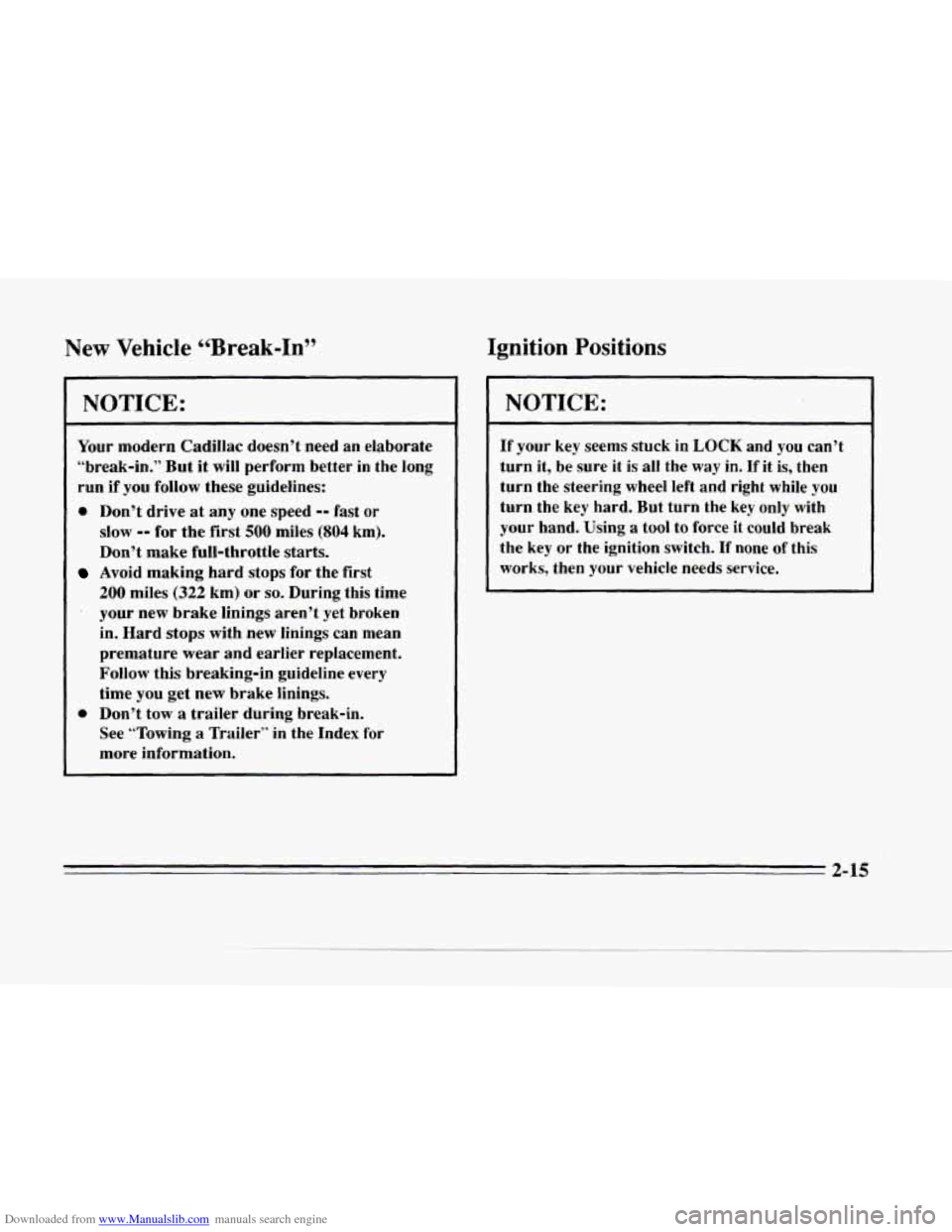
Downloaded from www.Manualslib.com manuals search engine c
c
New Vehicle 44Break-In’’
NOTICE:
Your modern Cadillac doesn’t need an elaborate
“break-in.” But it will perform better in the long
run if you follow these guidelines:
0 Don’t drive at any one speed -- fast or
slow -- for the first 500 miles (804 km).
Don’t make full-throttle starts.
Avoid making hard stops for the first
200 miles (322 km) or so. During this time
’ your new brake linings aren’t yet broken
in. Hard stops with new linings can mean
premature wear and earlier replacement.
Follow this breaking-in guideline every
time you get new brake linings.
See “Towing
a Trailer” in the Index for
more information.
0 Don’t tow a trailer during break-in.
Ignition Positions
NOTICE:
If your key seems stuck in LOCK and you can’t
turn it, be sure it is
all the way in. If it is, then
turn the steering wheel left and right while you
turn the key hard. But turn the key only with
your hand. Using a tool to force
it could break
the key
or the ignition switch. If none of this
works, then your vehicle needs service.
2-15
Page 75 of 354
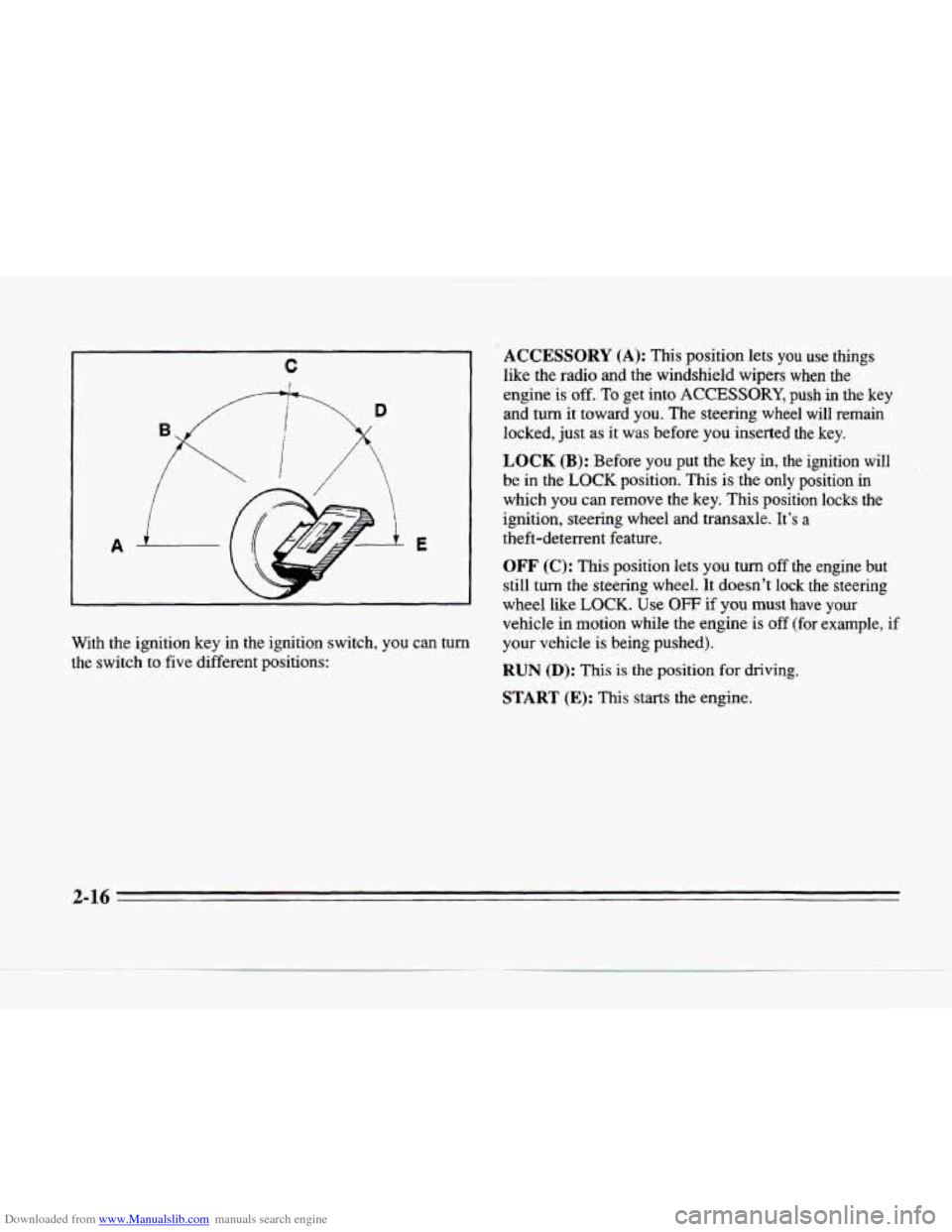
Downloaded from www.Manualslib.com manuals search engine C
I
W
With the ignition key in the ignition switch, you can turn
the switch to five different positions:
ACCESSORY (A): This position lets you use things
like the radio and the windshield wipers when the
engine is
off. To get into ACCESSORY, push in the key
and turn it toward you. The steering wheel will remain
locked, just as it was before you inserted the key.
LOCK (B): Before you put the key in, the ignition will
be in the LOCK position. This is the only position in
which you can remove the key. This position locks the
ignition, steering wheel and transaxle. It’s a
theft-deterrent feature.
OFF (C): This position lets you turn off the engine but
still turn the steering wheel.
It doesn’t lock the steering
wheel like
LOCK. Use OFF if you must have your
vehicle in motion while the engine is off (for example, if
your vehicle is being pushed).
RUN (D): This is the position for driving.
START (E): This starts the engine.
2-16
4