1996 CADILLAC SEVILLE clock
[x] Cancel search: clockPage 103 of 354
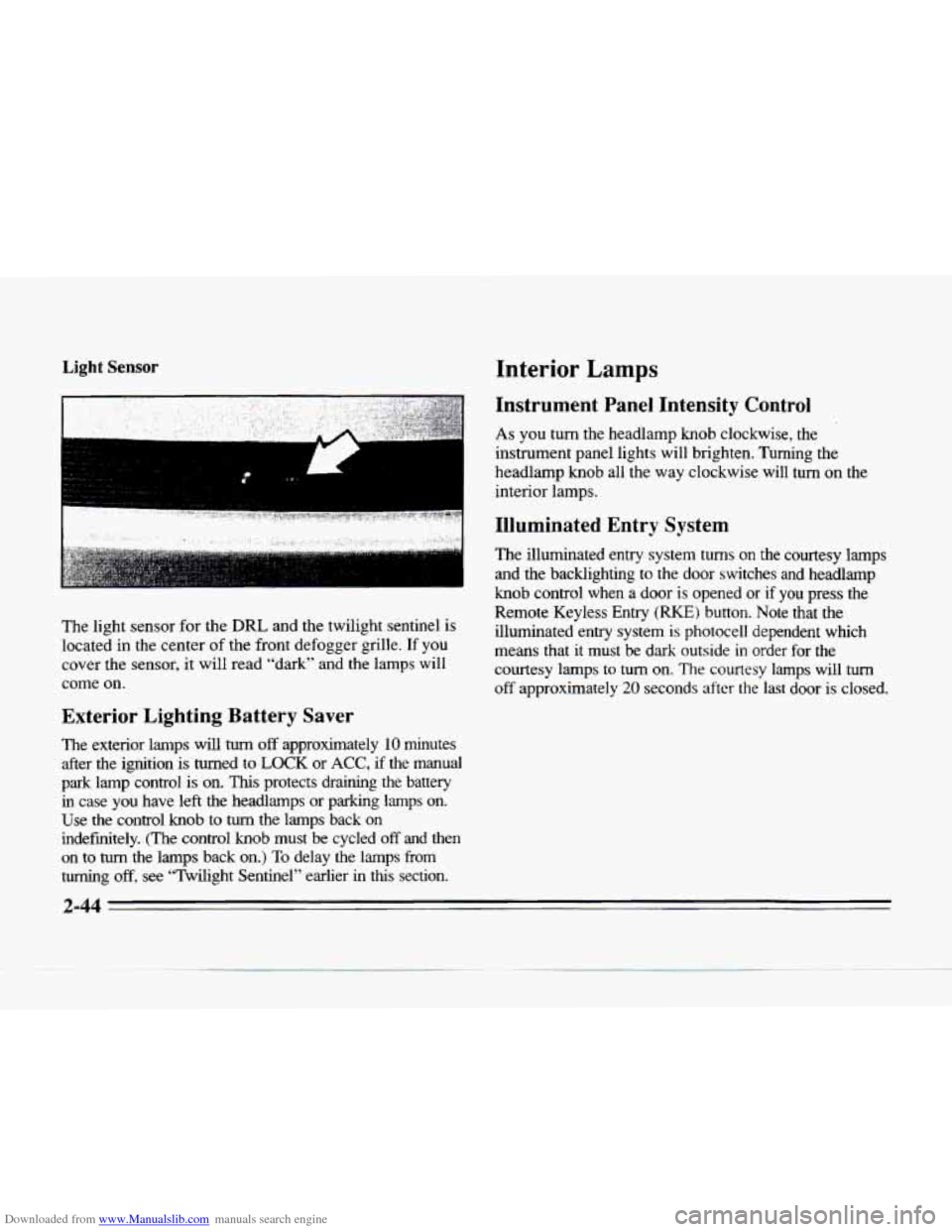
Downloaded from www.Manualslib.com manuals search engine Light Sensor
The light sensor for the DRL and the twilight sentinel is
located
in the center of the front defogger grille. If you
cover the sensor, it will read "dark" and the lamps will
come on.
Exterior Lighting Battery Saver
The exterior lamps will turn off approximately 10 minutes
after the ignition
is turned to LOCK or ACC, if the manual
park lamp control
is on. This protects draining the battery
in case you have left the headlamps or parking
lamps on.
Use the control
knob to turn the lamps back on
indefmitely. (The control
knob must be cycled off and then
on
to turn the lamps back on.) To delay the lamps from
turning off, see "Twilight Sentinel" earlier in this section.
Interior Lamps
Instrument Panel Intensity Control
As you turn the headlamp knob clockwise, the
instrument panel lights will brighten. Turning the
headlamp
knob all the way clockwise will turn on the
interior lamps.
Illuminated Entry System
The illuminated entry system turns on the courtesy lamps
and the backlighting to the door switches and headlamp
knob control when a door
is opened or if you press the
Remote Keyless Entry
(RKE) button. Note that the
illuminated entry system
is photocell dependent which
means that it must be dark outside
in order for the
courtesy lamps
to turn on. The courtesy lamps will turn
off approximately 20 seconds after the last door is closed.
2-44
Page 111 of 354
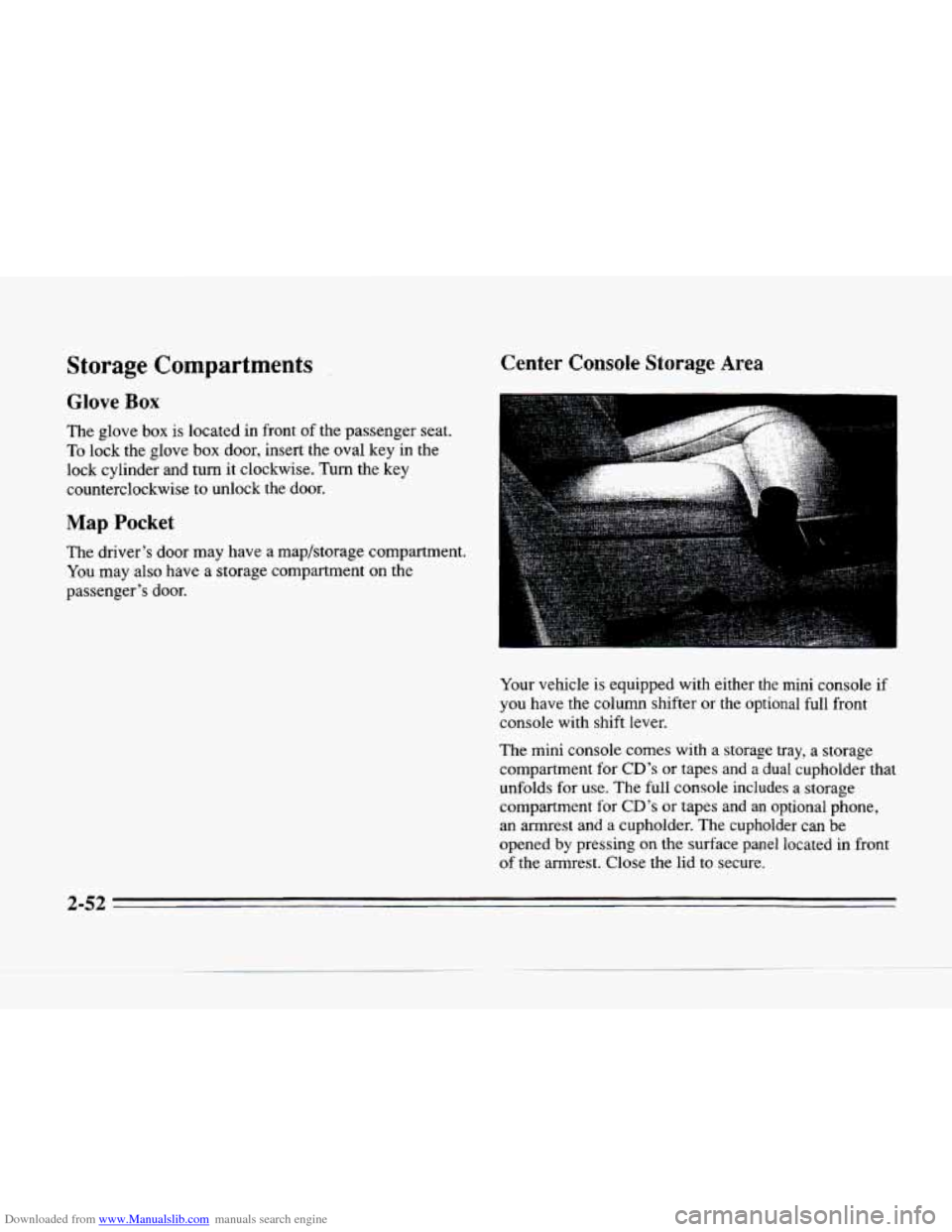
Downloaded from www.Manualslib.com manuals search engine Storage Compartments
Glove Box
The glove box is located in front of the passenger seat.
To lock the glove box door, insert the oval key in the
lock cylinder and turn it clockwise. Turn the key
counterclockwise to unlock the door.
Map Pocket
The driver’s door may have a map/storage compartment.
You may also have
a storage compartment on the
passenger’s door.
Center Console Storage Area
Your vehicle is equipped with either the mini console if
you have the column shifter or the optional full front
console with shift lever.
The mini console comes with a storage tray, a storage
compartment for
CD’s or tapes and a dual cupholder that
unfolds
for use. The full console includes a storage
compartment for
CD’s or tapes and an optional phone,
an armrest and a cupholder. The cupholder can be
opened
by pressing on the surface panel located in front
of the armrest. Close the lid to secure.
2-52
Page 137 of 354
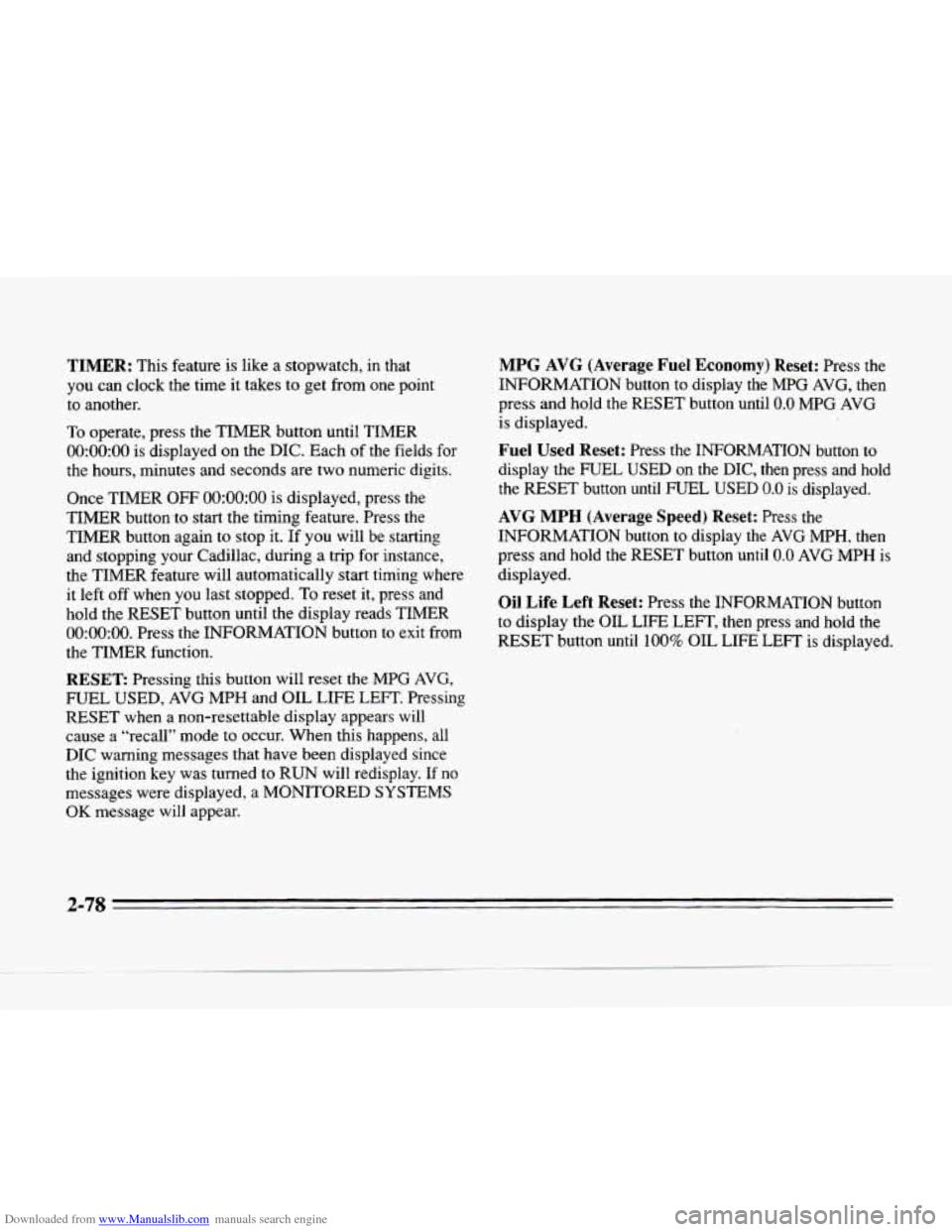
Downloaded from www.Manualslib.com manuals search engine TIMER: This feature is like a stopwatch, in that
you can clock the
time it takes to get from one point
to another.
To operate, press the TIMER button until TIMER
0O:OO:OO is displayed on the DIC. Each of the fields for
the hours, minutes and seconds are two numeric digits.
Once TIMER OFF
0O:OO:OO is displayed, press the
TIMER buttonto start the timing feature. Press the
TIMER button again to stop it.
If you will be starting
and stopping your Cadillac, during
a trip for instance,
the TIMER feature will automatically start timing where
it left off when you last stopped.
To reset it, press and
hold the RESET button until the display reads TIMER
0O:OO:OO. Press the INFORMATION button to exit from
the TIMER function.
RESET Pressing this button will reset the MPG AVG,
FUEL USED, AVG MPH and
OIL LIFE LEFT. Pre.ssing
RESET when a non-resettable display appears
will
cause a “recall” mode to occur. When this happens, all
DIC warning messages that have been displayed since
the ignition key was turned to RUN will redisplay. If no
messages were displayed,
a MONITORED SYSTEMS
OK message will appear.
MPG AVG (Average Fuel Economy) Reset: Press the
INFORMATION button to display the MPG AVG, then
press and
hold the RESET button until 0.0 MPG AVG
is displayed.
Fuel Used Reset: Press the INFORMATION button to
display the
FUEL USED on the DIC, then press and hold
the RESET button until FUEL USED
0.0 is displayed.
AVG MPH (Average Speed) Reset: Press the
INFORMATION button to display the AVG MPH, then
press and hold
the RESET button until 0.0 AVG MPH is
displayed.
Oil Life Left Reset: Press the INFORMATION button
to display the OIL LIFE LEFT, then press and hold the
RESET button until
100% OIL LIFE LEFT is displayed.
2-78
Page 138 of 354
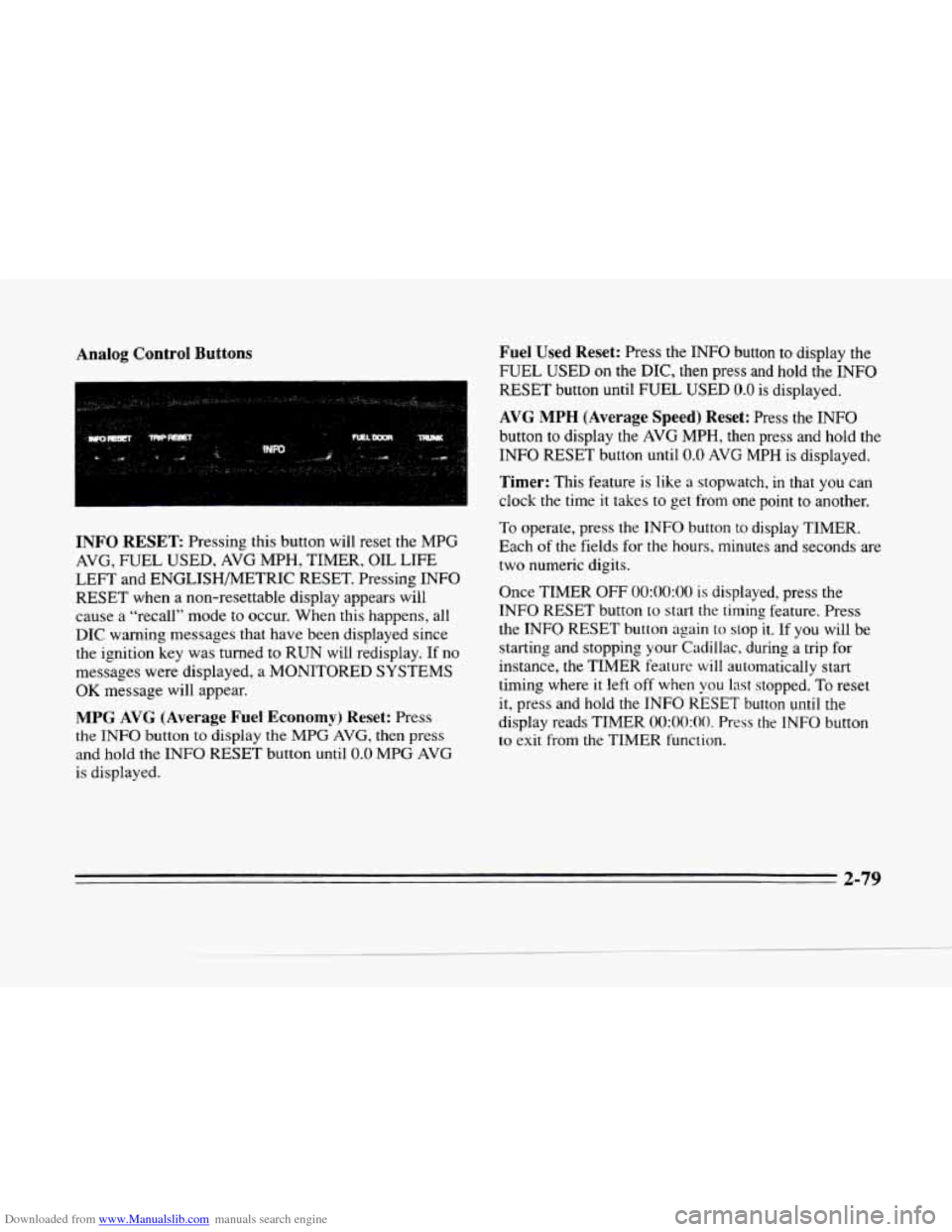
Downloaded from www.Manualslib.com manuals search engine Analog Control Buttons
INFO RESET Pressing this button will reset the MPG
AVG, FUEL USED, AVG MPH, TIMER, OIL LIFE
LEFT and ENGLISHMETRIC RESET. Pressing INFO
RESET when a non-resettable display appears will
cause a “recall” mode
to occur. When this happens, all
DIC warning messages that have
been displayed since
the ignition key was turned
to RUN will redisplay. If no
messages were displayed,
a MONITORED SYSTEMS
OK message will appear.
MPG AVG (Average Fuel Economy) Reset: Press
the
INFO button to display the MPG AVG, then press
and
hold the INFO RESET button until 0.0 MPG AVG
is displayed.
Fuel Used Reset: Press the INFO button to display the
FUEL USED
on the DIC, then press and hold the INFO
RESET button until FUEL USED 0.0 is displayed.
AVG MPH (Average Speed) Reset: Press the INFO
button
to display the AVG MPH, then press and hold the
INFO RESET button
until 0.0 AVG MPH is displayed.
Timer: This feature is like a stopwatch, in that you can
clock the time it takes
to get from one point to another.
To operate, press the INFO button
to display TIMER.
Each
of the fields for the hours. minutes and seconds are
two numeric digits.
Once TIMER OFF
0O:OO:OO is displayed, press the
INFO RESET button to start the timing feature. Press
the INFO RESET button again to
stop it. If you will be
starting and stopping your Cadillac, during
a trip for
instance,
the TIMER feature will automatically start
timing where it left off when
you last stopped. To reset
it, press and hold the INFO RESET button until the
display reads TIMER
0O:OO:OO. Press the INFO button
to exit from the TIMER function.
2-79
Page 153 of 354
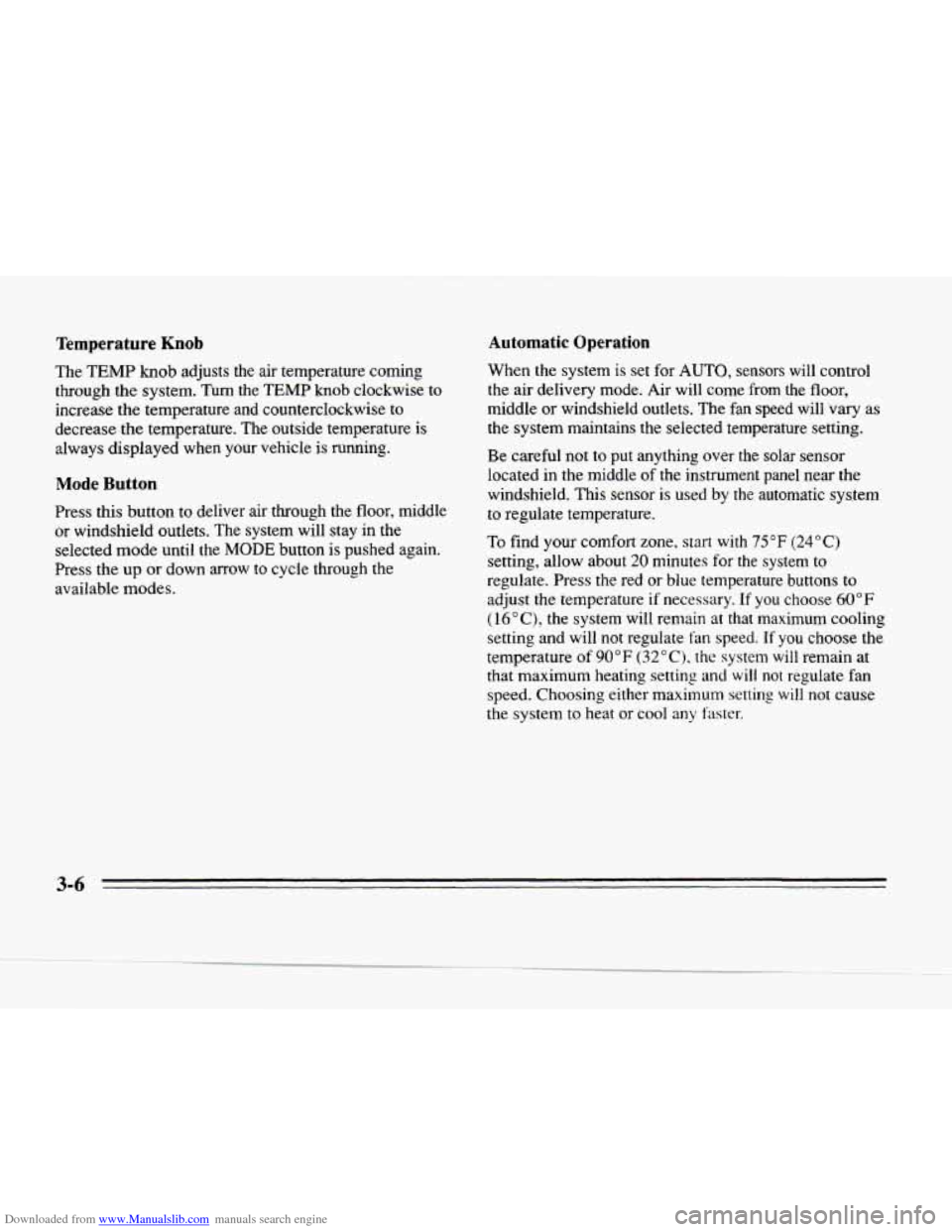
Downloaded from www.Manualslib.com manuals search engine Temperature Knob
The TEMP knob adjusts the air temperature coming
through the system. Turn the
TEMP knob clockwise to
increase the temperature and counterclockwise to
decrease
the temperature. The outside temperature is
always displayed when your vehicle is running.
Automatic Operation
Mode Button
Press this button to deliver air through the floor, middle
or windshield outlets. The system will stay in the
selected mode until
the MODE button is pushed again.
Press the
up or down arrow to cycle through the
available modes.
When the system is set for AUTO, sensors will control
the air delivery mode. Air will come
from the floor,
middle or windshield outlets. The fan speed will vary as
the system maintains the selected temperature setting.
Be careful not to put anything over the solar sensor
located in the middle
of the instrument panel near the
windshield. This sensor
is used by the automatic system
to regulate temperature.
To find your comfort zone, start with 75°F (24°C)
setting, allow about 20 minutes for the system to
regulate. Press the red
or blue temperature buttons to
adjust the temperature
if necessary. If you choose 60°F
(16"C), the system will remain at that maximum cooling
setting and will not regulate
fan speed. If you choose the
temperature of
90°F (32"C), the system will remain at
that maximum heating setting
and will not regulate fan
speed. Choosing either maximum setting
will not cause
the system to heat or cool any faster.
3-6
Page 156 of 354
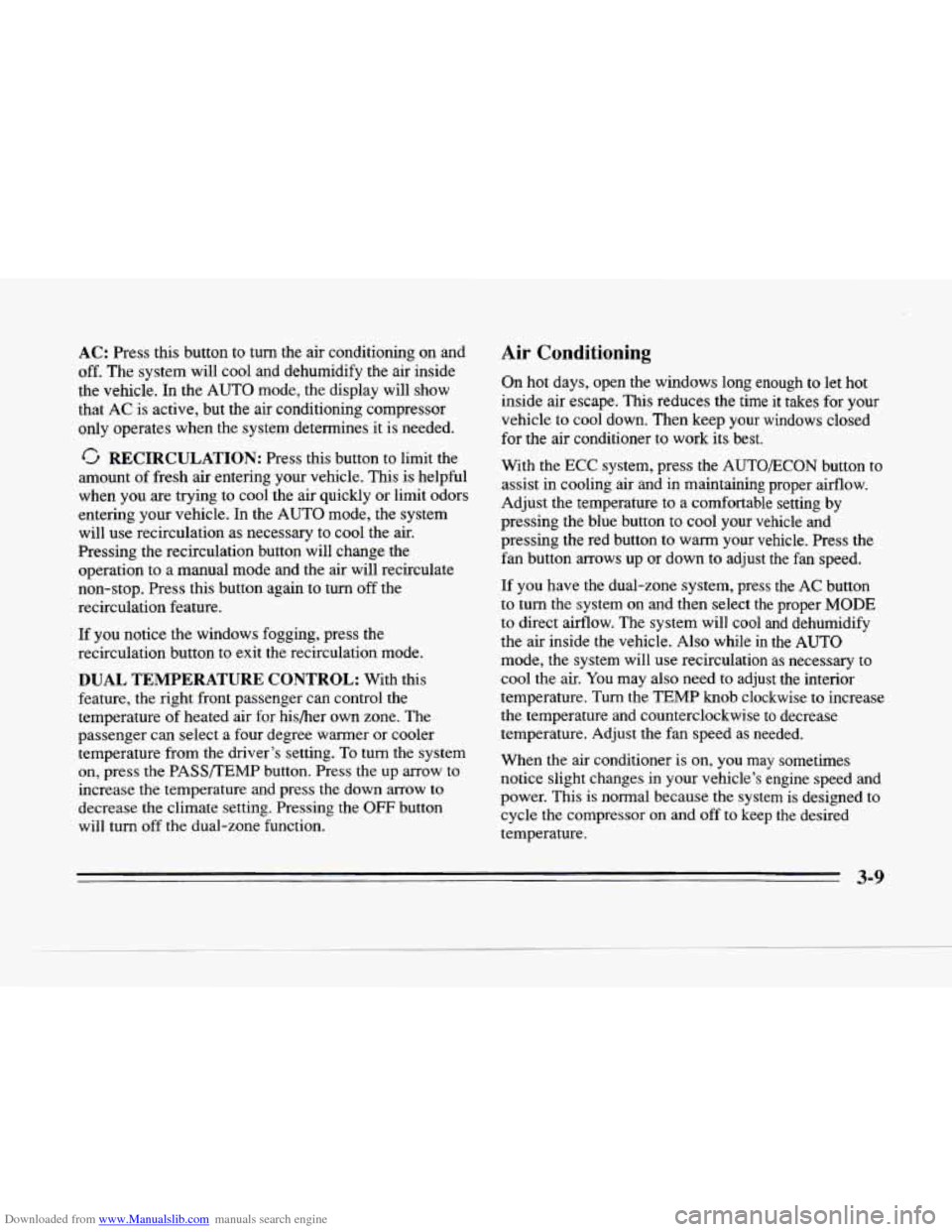
Downloaded from www.Manualslib.com manuals search engine AC: Press this button to turn the air conditioning on and
off.
The system will cool and dehumidify the air inside
the vehicle. In the AUTO mode, the display will show
that AC is active, but the air conditioning compressor
only operates when the system determines it is needed.
RECIRCULATION: Press this button to limit the
amount of fresh air entering your vehicle. This is helpful
when you
are trying to cool the air quickly or limit odors
entering your vehicle. In the AUTO mode, the system
will use recirculation as necessary to cool the
air.
Pressing the recirculation button will change the
operation to a manual mode and the air will recirculate
non-stop. Press this button again to turn off the
recirculation feature.
If you notice the windows fogging, press
the
recirculation button to exit the recirculation mode.
DUAL TEMPERATURE CONTROL: With this
feature, the right front passenger can control the
temperature of heated air for hisher own zone. The
passenger can select a four degree warmer or cooler
temperature from the driver’s setting.
To turn the system
on, press the PASS/TEMP button. Press the up arrow to
increase
the temperature and press the down arrow to
decrease the climate setting. Pressing the
OFF button
will turn off the dual-zone function.
Air Conditioning
On hot days, open the windows long enough to let hot
inside air escape. This reduces the time it takes for your
vehicle to cool down. Then keep your windows closed
for the
air conditioner to work its best.
With the
ECC system, press the AUTO/ECON button to
assist in cooling air and
in maintaining proper airflow.
Adjust the temperature to a comfortable setting by
pressing the blue button to cool your vehicle and
pressing the red button to warm your vehicle. Press the
fan button arrows up or down to adjust the fan speed.
If you have the dual-zone system, press the AC button
to turn the system on and then select
the proper MODE
to direct airflow. The system will cool and dehumidify
the air inside the vehicle. Also while in the AUTO
mode, the system will use recirculation as necessary to
cool the air. You may also need to adjust the interior
temperature. Turn the TEMP knob clockwise to increase
the temperature and counterclockwise
to decrease
temperature. Adjust the fan speed as needed.
When the air conditioner .is on, you may sometimes
notice slight changes in your vehicle’s engine speed and
power. This is normal because the system is designed to
cycle the compressor
on and off to keep the desired
temperature.
3-9
Page 157 of 354
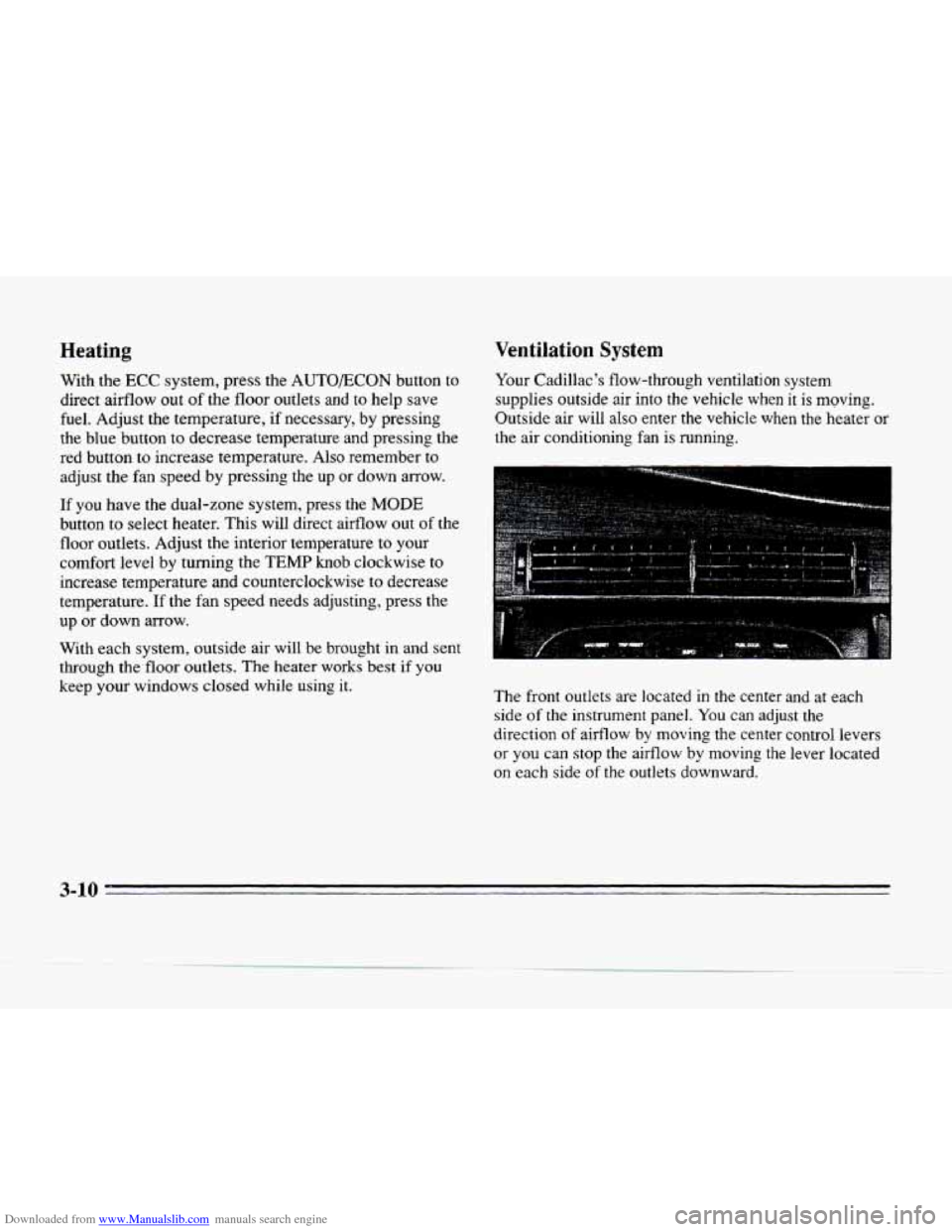
Downloaded from www.Manualslib.com manuals search engine Heating Ventilation System
With
the ECC system, press the AUTOECON button to
direct airflow out
of the floor outlets and to help save
fuel. Adjust the temperature,
if necessary, by pressing
the blue button
to decrease temperature and pressing the
red button
to increase temperature. Also remember to
adjust the fan speed by pressing the up or down arrow.
If you have the dual-zone system, press the MODE
button to select heater. This will direct airflow out of the
floor outlets. Adjust the interior temperature to your
comfort level by turning the
TEMP knob clockwise to
increase temperature and counterclockwise to decrease
temperature. If the fan speed needs adjusting, press the
up or down arrow.
With each system, outside air will be brought in and sent
through the
floor outlets. The heater works best if you
keep your windows closed while using it. Your
Cadillac’s flow-through ventilation system
supplies outside air into
the vehicle when it is moving.
Outside air will also enter the vehicle when the heater
or
the air conditioning fan is running.
The front outlets
are located in the center and at each
side
of the instrument panel. You can adjust the
direction
of aifflow by moving the center control levers
or
you can stop the airflow by moving the lever located
on each side
of the outlets downward.
3-10
Page 161 of 354
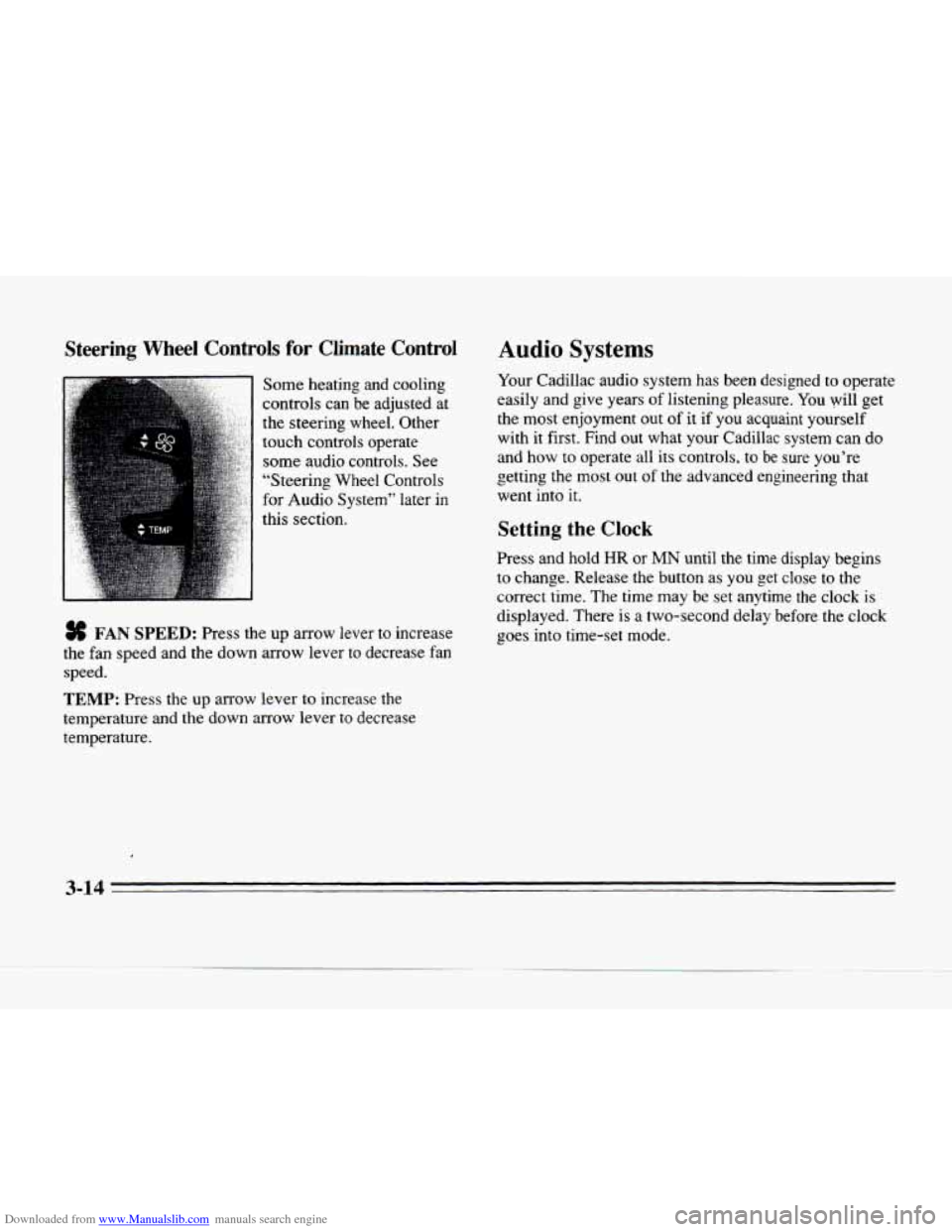
Downloaded from www.Manualslib.com manuals search engine Steering Wheel Controls for Climate Controi
Some heating and cooling
controls can be adjusted at
the steering wheel. Other
touch controls operate
some audio controls. See
“Steering Wheel Controls
for Audio System” later in
this section.
# FAN SPEED: Press the up arrow lever to increase
the fan speed and the down arrow lever to decrease fan
speed.
TEMP: Press the up arrow lever to increase the
temperature and
the down arrow lever to decrease
temperature.
Audio Systems
Your Cadillac audio system has been designed to operate
easily and give years
of listening pleasure. You will get
the most enjoyment out of
it if you acquaint yourself
with
it first. Find out what your Cadillac system can do
and
how to operate all its controls, to be sure you’re
getting
the most out of the advanced engineering that
went into
it.
Setting the Clock
Press and hold HR or MN until the time display begins
to change. Release the button as
you get close to the
correct time. The time may be set anytime the clock is
displayed. There
is a two-second delay before the clock
goes into time-set mode. c
3-14