1996 CADILLAC SEVILLE steering wheel
[x] Cancel search: steering wheelPage 91 of 354
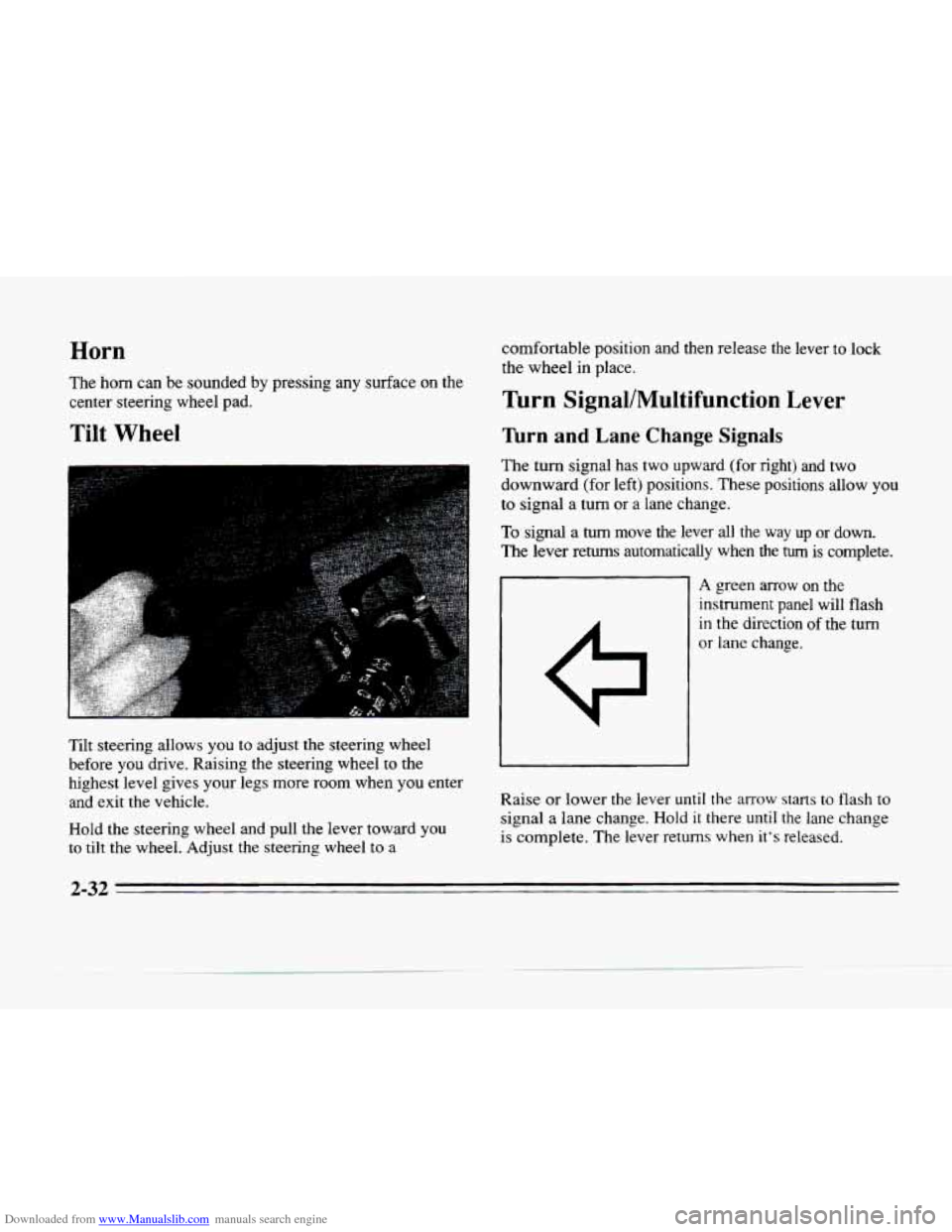
Downloaded from www.Manualslib.com manuals search engine Horn
The horn can be sounded by pressing any surface on the
center steering wheel pad.
Tilt Wheel
Tilt steering allows you to adjust the steering wheel
before
you drive. Raising the steering wheel to the
highest level gives your legs more room when you enter
and exit the vehicle.
Hold the steering wheel and pull the lever toward you
to tilt the wheel. Adjust the steering wheel to a
comfortable position and then release the lever to lock
the wheel in place.
Turn Signal/Multifunction Lever
Turn and Lane Change Signals
The turn signal has two upward (for right) and two
downward (for left) positions. These positions allow you
to signal
a turn or a lane change.
To signal a turn move the lever all the way up or down.
The lever returns automatically when the turn is complete.
A green arrow on the
instrument panel will flash
in the direction of the turn
or lane change.
Raise or lower the lever
until the arrow starts to flash to
signal a lane change. Hold it there until the lane change
is complete. The lever returns when it's released.
2-32
Page 114 of 354
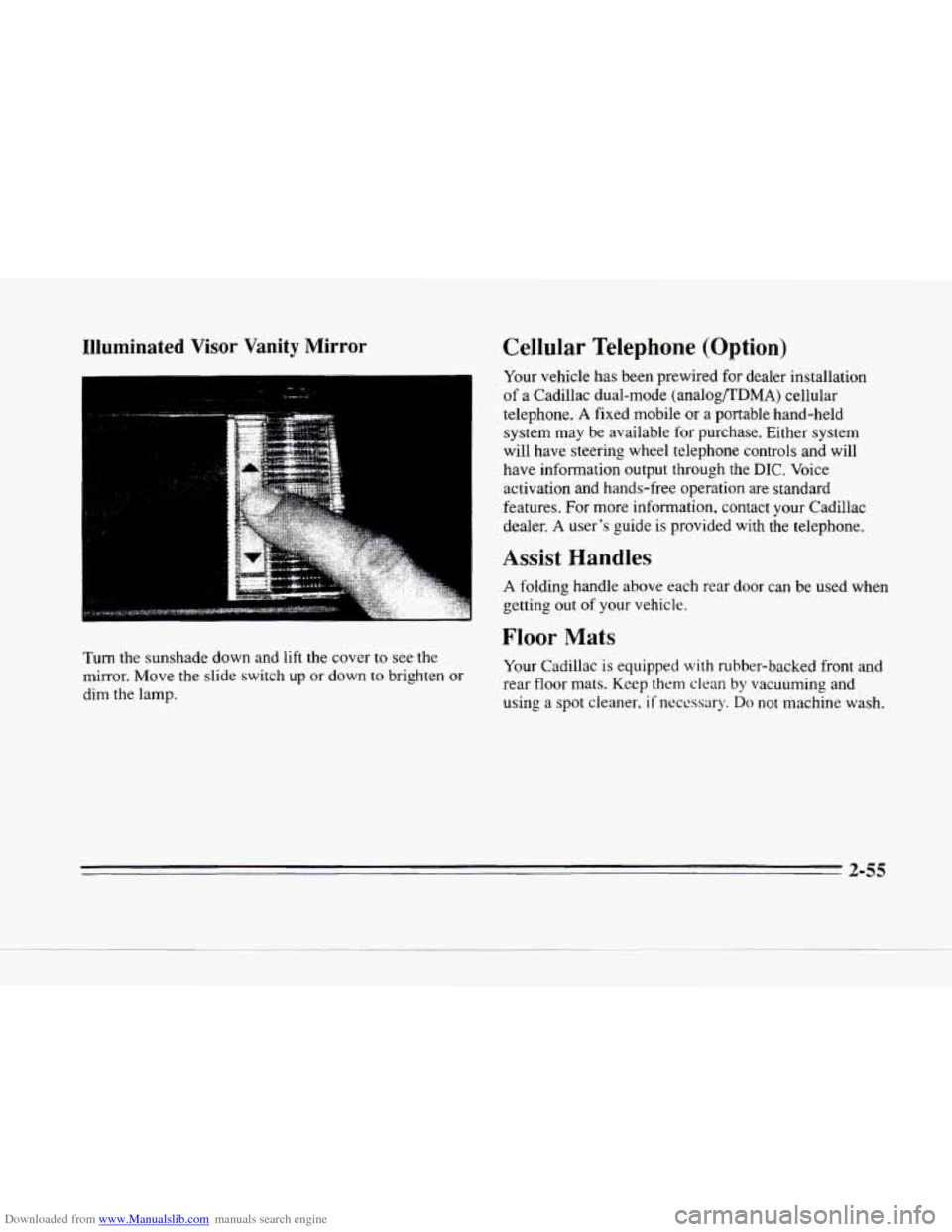
Downloaded from www.Manualslib.com manuals search engine e
Illuminated Visor Vanity Mirror
Turn the sunshade down and lift the cover to see the
mirror. Move the slide switch up or down
to brighten or
dim the lamp.
Cellular Telephone (Option)
Your vehicle has been prewired for dealer installation
of a Cadillac dual-mode (analogRDMA) cellular
telephone.
A fixed mobile or a portable hand-held
system may be available for purchase. Either system
will have steering wheel telephone controls and will
have information output through the
DIC. Voice
activation and hands-free operation are standard
features. For more information, contact your Cadillac
dealer.
A user's guide is provided with the telephone.
Assist Handles
A folding handle above each rear door can be used when
getting out
of your vehicle.
Floor Mats
Your Cadillac is equipped with rubber-backed front and
rear floor mats. Keep them clean by vacuuming and
using a spot cleaner,
if necessary. Do not machine wash.
2-55
Page 120 of 354
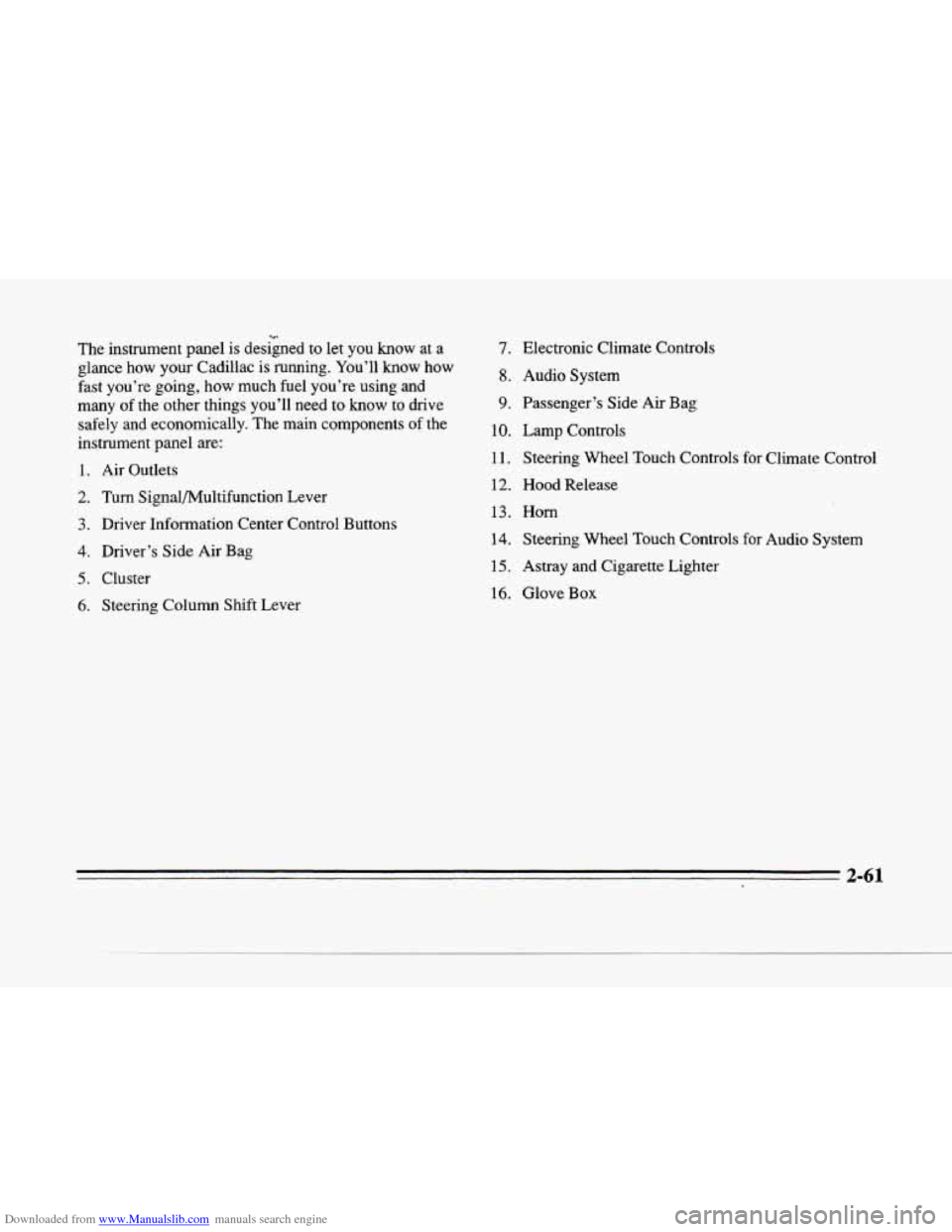
Downloaded from www.Manualslib.com manuals search engine c
The instrument panel is designed to let you know at a
glance how your Cadillac is running. You’ll
know how
fast you’re going, how much fuel you’re using and
many
of the other things you’ll need to know to drive
safely and economically. The main components
of the
instrument panel are:
1. Air Outlets
[Wb
2. Turn Signal/Multifunction Lever
3. Driver Information Center Control Buttons
4. Driver’s Side Air Bag
5. Cluster
6. Steering Column Shift Lever
7.
8.
9.
10.
11.
12.
13.
14.
15.
16.
Electronic Climate Controls
Audio System
Passenger’s Side
Air Bag
Lamp Controls Steering Wheel Touch Controls for Climate Control
Hood Release
Horn
Steering Wheel Touch Controls for Audio System
Astray and Cigarette Lighter
Glove
Box
2-61
Page 161 of 354
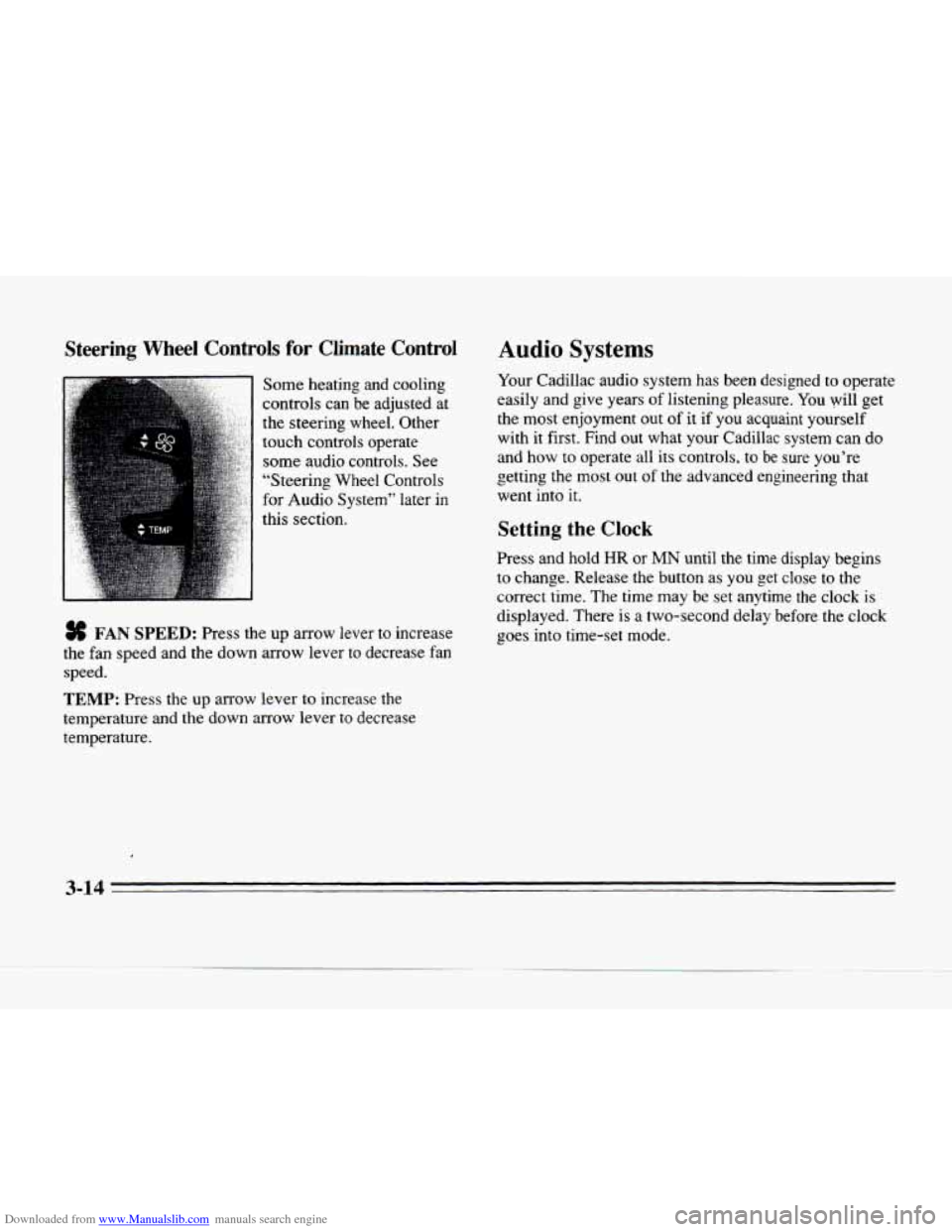
Downloaded from www.Manualslib.com manuals search engine Steering Wheel Controls for Climate Controi
Some heating and cooling
controls can be adjusted at
the steering wheel. Other
touch controls operate
some audio controls. See
“Steering Wheel Controls
for Audio System” later in
this section.
# FAN SPEED: Press the up arrow lever to increase
the fan speed and the down arrow lever to decrease fan
speed.
TEMP: Press the up arrow lever to increase the
temperature and
the down arrow lever to decrease
temperature.
Audio Systems
Your Cadillac audio system has been designed to operate
easily and give years
of listening pleasure. You will get
the most enjoyment out of
it if you acquaint yourself
with
it first. Find out what your Cadillac system can do
and
how to operate all its controls, to be sure you’re
getting
the most out of the advanced engineering that
went into
it.
Setting the Clock
Press and hold HR or MN until the time display begins
to change. Release the button as
you get close to the
correct time. The time may be set anytime the clock is
displayed. There
is a two-second delay before the clock
goes into time-set mode. c
3-14
Page 180 of 354
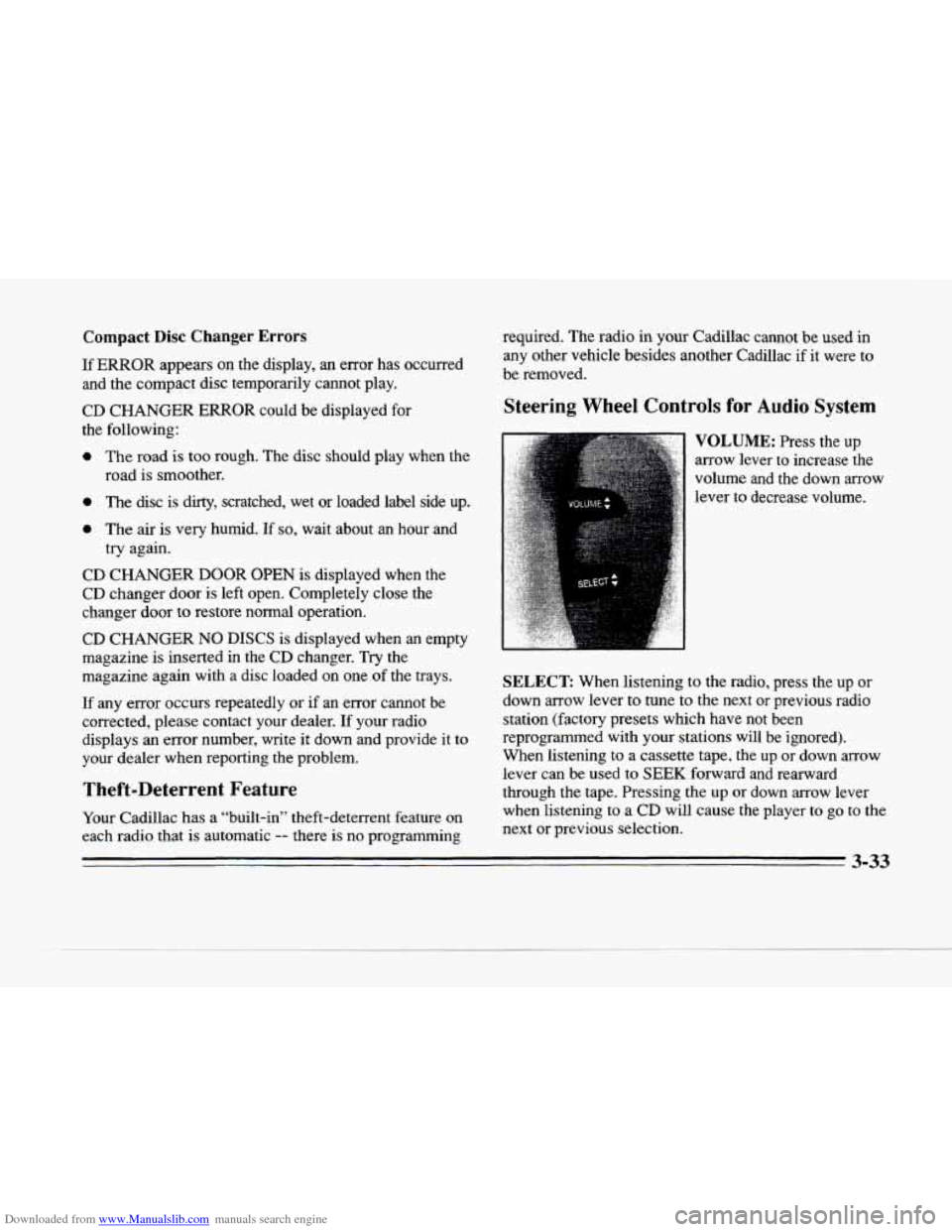
Downloaded from www.Manualslib.com manuals search engine c
L
II
c-
Compact Disc Changer Errors
If ERROR appears on the display, an error has occurred
and the compact disc temporarily cannot play.
CD CHANGER
ERROR could be displayed for
the following:
0 The road is too rough. The disc should play when the
road is smoother.
0 The disc is dirty, scratched, wet or loaded label side up.
0 The air is very humid. If so, wait about an hour and
CD CHANGER
DOOR OPEN is displayed when the
CD changer door is left open. Completely close the
changer door
to restore normal operation.
CD CHANGER
NO DISCS is displayed when an empty
magazine is inserted in the CD changer.
Try the
magazine again with
a disc loaded on one of the trays.
If any error occurs repeatedly
or if an error cannot be
corrected, please contact your dealer. If your radio
displays an error number, write it down and provide it to
your dealer when reporting the problem.
Theft-Deterrent Feature
Your Cadillac has a “built-in” theft-deterrent feature on
each radio that
is automatic -- there is no programming
try
again. required.
The radio
in your Cadillac cannot be used in
any other vehicle besides another Cadillac if it were to
be removed.
Steering Wheel Controls for Audio’ System
VOLUME: Press the up
arrow lever to increase the
volume and the down arrow
lever
to decrease volume.
SELECT When listening to the radio, press the up or
down arrow lever to tune to the next or previous radio
station (factory presets which have not been
reprogrammed with your stations will be ignored).
When listening to a cassette tape, the up
or down arrow
lever can be used to SEEK forward and rearward
through the tape. Pressing the up or down arrow lever
when listening to a
CD will cause the player to go to the
next or previous selection.
3-33
Page 193 of 354
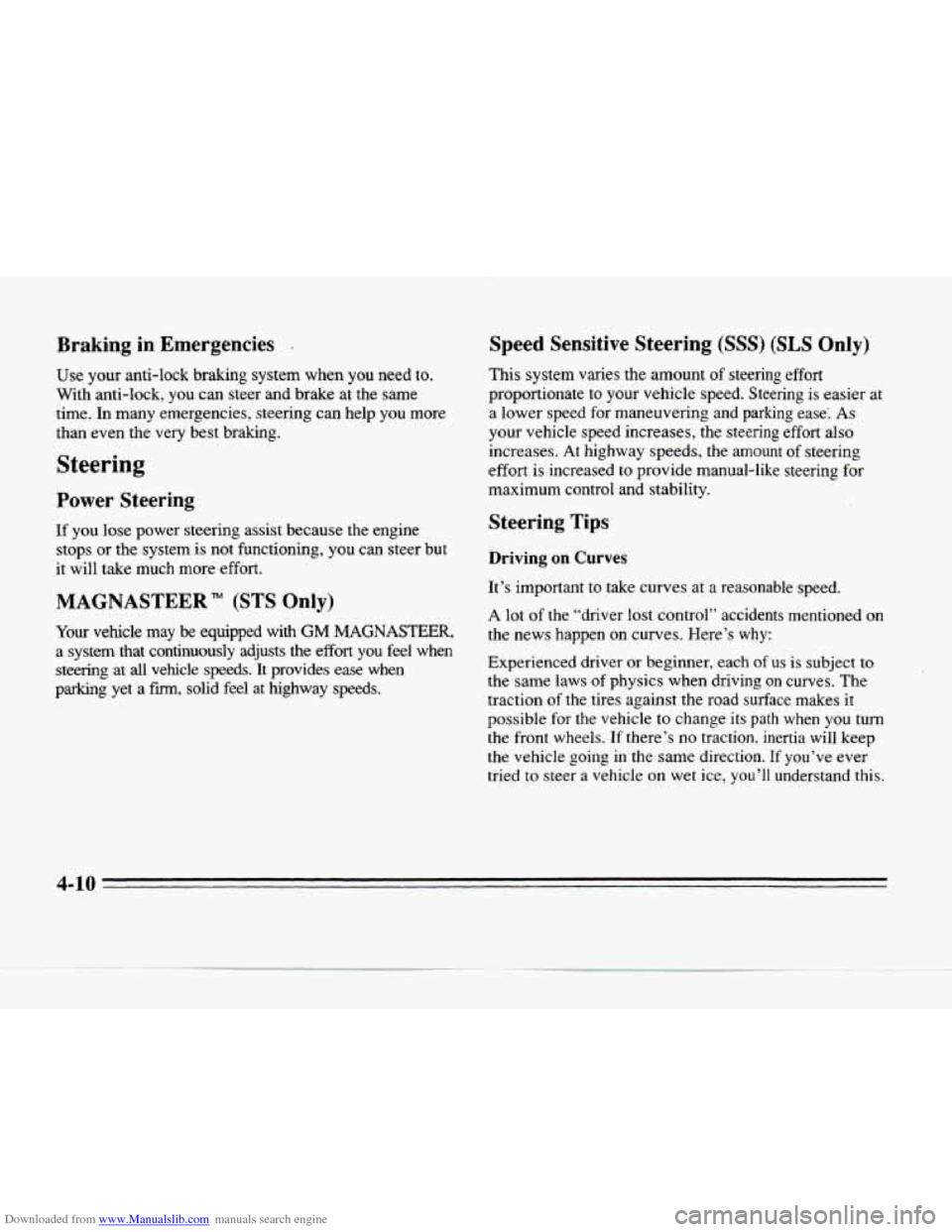
Downloaded from www.Manualslib.com manuals search engine Braking in Emergencies .
Us& ptxr anti-lock braking system when you need to.
With anti-lock,
you can steer and brake at the same
time. In
many emergencies, steering can help you more
than even the very best braking.
Steering
Power Steering
If you lose power steering assist because the engine
stops or the system is not functioning, you can steer but
it will take much more effort.
MAGNASTEER (STS Only)
Your vehicle may be equipped with GM MAGNASTEER,
a system that continuously adjusts the effort you feel when
steering at
all vehicle speeds. It provides ease when
parking yet
a fm, solid feel at highway speeds.
Speed Sensitive Steering (SSS) (SLS Only)
This system varies the amount of steering effort
proportionate to your vehicle speed. Steering
is easier at
a lower speed for maneuvering and parking ease‘.
As
your vehicle speed increases, the steering effort also
increases.
At highway speeds, the amount of steering
effort is increased to provide manual-like steering for
maximum control and stability.
Steering Tips
Driving on Curves
It’s important to take curves at a reasonable speed.
A lot of the “driver lost control” accidents mentioned on
the news happen on curves. Here’s
why:
Experienced driver or beginner, each of us is subject to
the same laws of physics when driving on curves. The
traction
of the tires against the road surface makes it
possible for the vehicle to change its
path when you turn
the front wheels. If there’s no traction, inertia will keep
the vehicle going in the same direction.
If you’ve ever
tried
to steer a vehicle on wet ice, you’ll understand this.
4-10
Page 194 of 354
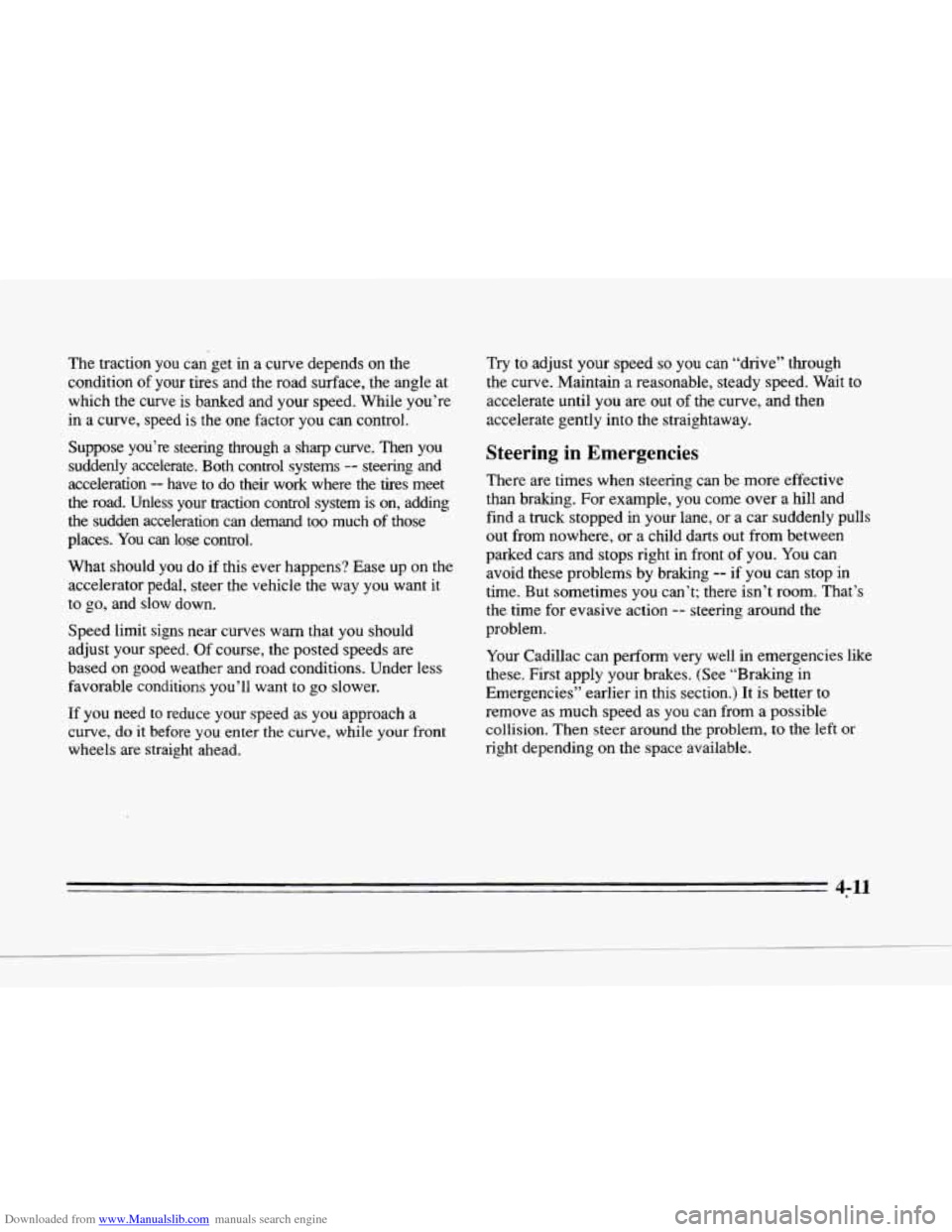
Downloaded from www.Manualslib.com manuals search engine L
c-
c
The traction you can get in a curve depends on the
condition
of your tires and the road surface, the angle at
which the curve is banked and your speed. While you’re
in a curve, speed
is the one factor you can control.
Suppose you’re steering through a sharp curve. Then you
suddenly accelerate. Both control systems
-- steering and
acceleration
-- have to do their work where the tires meet
the road. Unless your traction control system is on, adding
the sudden acceleration can demand
too much of those
places. You can lose control.
What should you
do if this ever happens? Ease up on the
accelerator pedal, steer the vehicle the way you want it
to go, and slow down.
Speed limit signs near curves warn that you should
adjust your speed. Of course, the posted speeds are
based on good weather and road conditions. Under less
favorable conditions you’ll want to
go slower.
If you need to reduce your speed as you approach a
curve, do it before you enter the curve,
while your front
wheels are straight ahead. Try to
adjust your speed
so you can “drive” through
the curve. Maintain a reasonable, steady speed. Wait to
accelerate until you are out of the curve, and then
accelerate gently into the straightaway.
Steering in Emergencies
There are times when steering can be more effective
than braking.
For example, you come over a hill and
find a truck stopped in your lane, or a car suddenly pulls
out from nowhere,
or a child darts out from between
parked cars and stops right in front of you. You can
avoid these problems by braking
-- if you can stop in
time. But sometimes
you can’t; there isn’t room. That’s
the time for evasive action
-- steering around the
problem.
Your Cadillac can perform very well in emergencies like
these. First apply your brakes. (See “Braking in
Emergencies” earlier in this section.)
It is better to
remove as much speed as
you can from a possible
collision.
Then steer around the problem, to the left or
right depending on the space available.
4; 11
Page 195 of 354
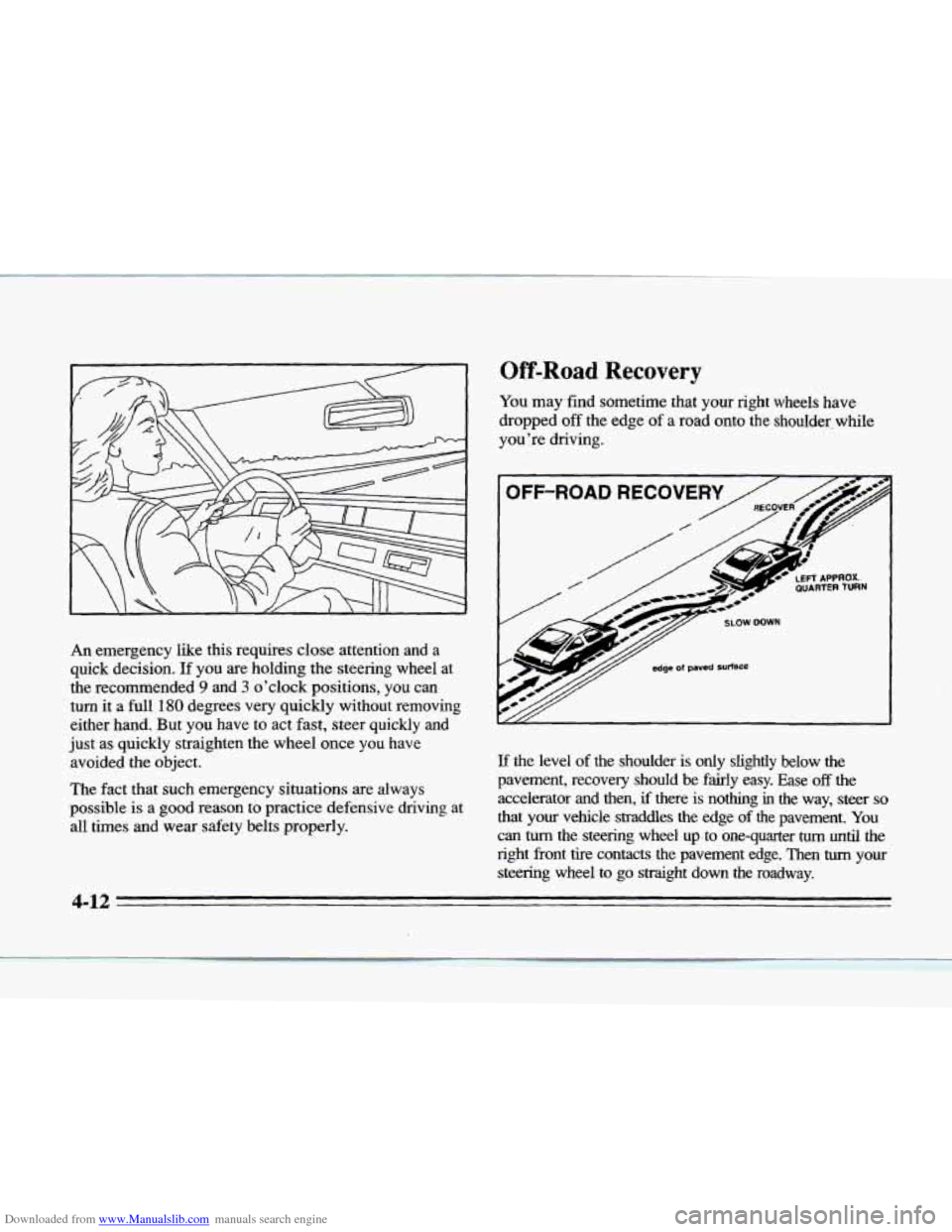
Downloaded from www.Manualslib.com manuals search engine An emergency like this requires close attention and a
quick decision.
If you are holding the steering wheel at
the recommended
9 and 3 o’clock positions, you can
turn it a full
180 degrees very quickly without removing
either hand. But you have to act
fast, steer quickly and
just as quickly straighten the wheel once you have
avoided the object.
The fact that such emergency situations are always
possible
is a good reason to practice defensive driving at
all times and wear safety belts properly.
Off-Road Recovery
You may find sometime that your right wheels have
dropped
off the edge of a road onto the shoulder. while
you’re driving.
OFF-ROAD RECOVERY
r// edge ot paved surtace
If the level of the shoulder is only slightly below the
pavement, recovery should
be fairly easy. Ease off the
accelerator and then,
if there is nothing in the way, steer so
that your vehicle straddles the edge of the pavement. You
can
turn the steering wheel up, to one-quarter turn until the
right front tire contacts the pavement edge. Then
tum your
steering wheel
to go straight down the roadway.
4-12