1996 CADILLAC SEVILLE oil
[x] Cancel search: oilPage 14 of 354
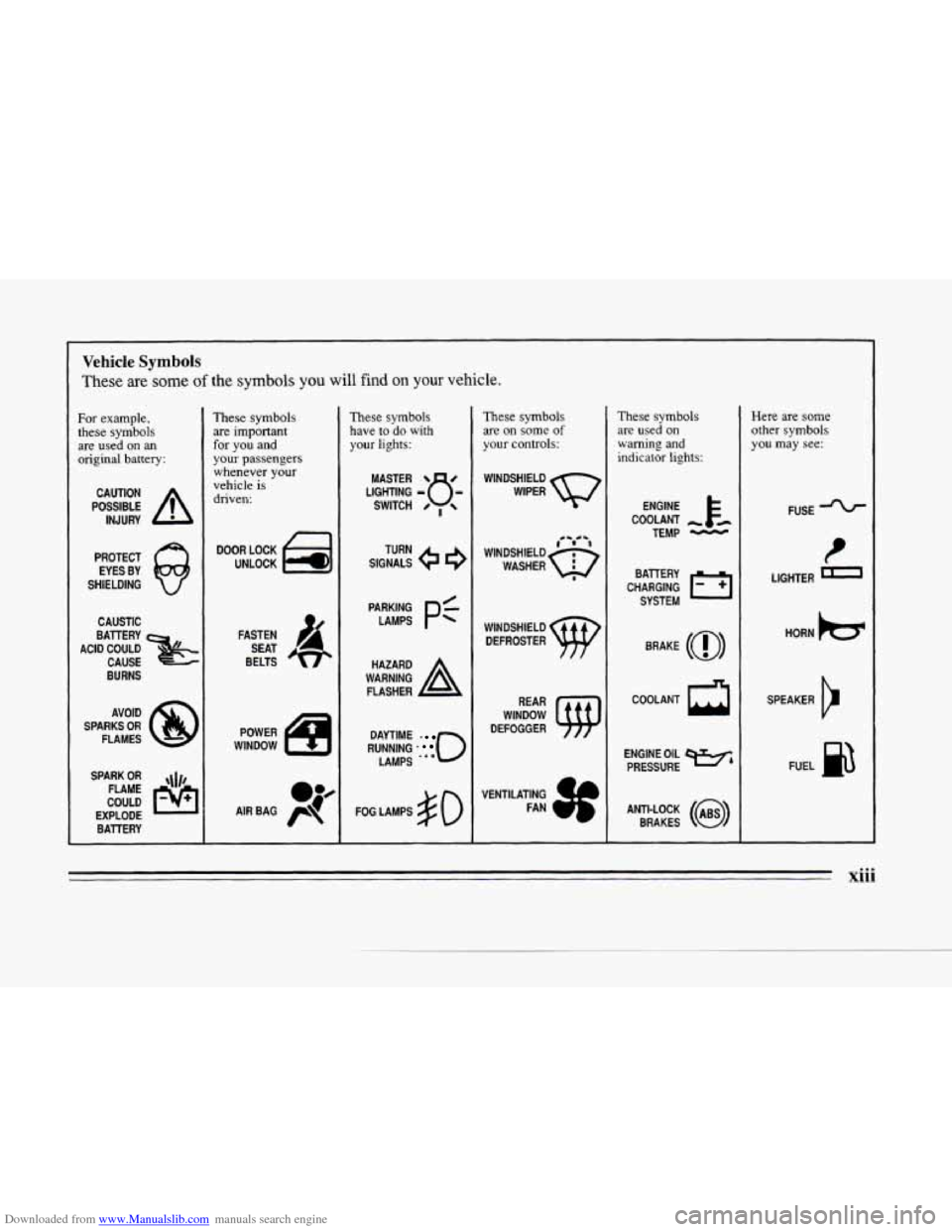
Downloaded from www.Manualslib.com manuals search engine e
e
c
Vehicle Symbols
These are some of the symbols you will find on your vehicle.
For example,
these symbols
are used
on an
original battery:
POSSIBLE A
CAUTION
INJURY
PROTECT
EYES BY
SHIELDING
CAUSTIC
BURNS AVOID
SPARKS
OR
FLAMES
SPARK
OR ,111,
COULD FLAME
EXPLODE BAllERY
These symbols
are important
for you and
your passengers
whenever your
vehicle
is
driven:
DOOR LOCK
UNLOCK
FASTEN SEAT
BELTS
POWER
WINDOW
These symbols have
to do with
your lights:
SIGNALS e
TURN
RUNNING
0
DAYTIME -
LAMPS -**
FOG LAMPS # 0
These symbols are on
some of
your controls:
WINDSHIELD
WIPER
WINDSHIELD DEFROSTER
WINDOW
DEFOGGER
VENTILATING FAN
These symbols
are used on
warning and
indicator lights:
COOLANT -
TEMP -
CHARGING I-1
BATTERY
SYSTEM
BRAKE
(a)
COOLANT a
ENGINE OIL w,
PRESSURE
ANTI-LOCK
(,)
BRAKES
Here are some
other symbols
you may see:
FUSE
LlGl ITER D
HORN k3
SPEAKER
k
FUEL B
xiii
Page 79 of 354
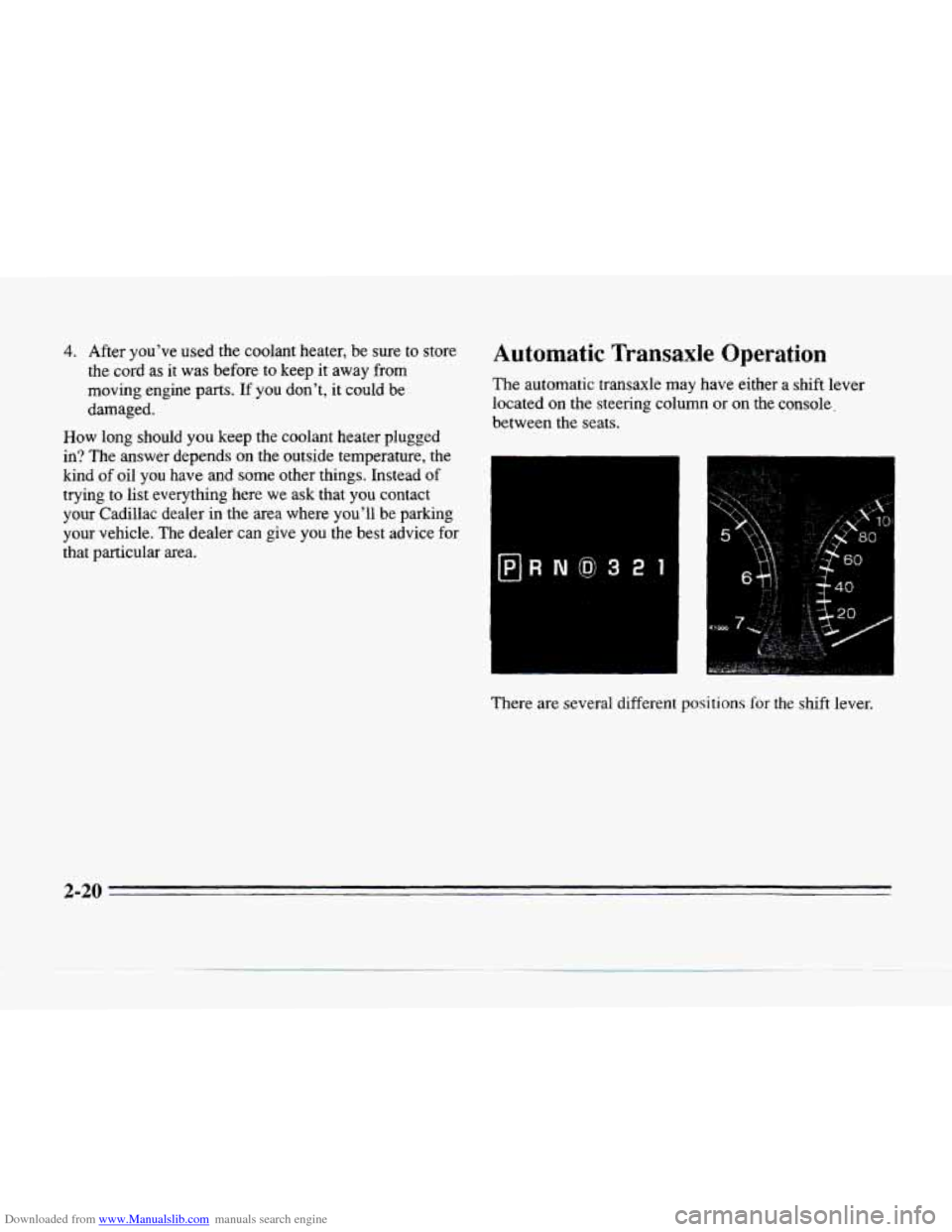
Downloaded from www.Manualslib.com manuals search engine 4. After you’ve used the coolant heater, be sure to store
the cord as it was before to keep it away from
moving engine
parts. If you don’t, it could be
damaged.
How long should you keep the coolant heater plugged
in? The answer depends on the outside temperature, the
kind of oil you have and some other things. Instead of
trying to list everything here we ask that you contact
your Cadillac dealer in the area where you’ll
be parking
your vehicle. The dealer can give you the best advice for
that particular area.
Automatic Transaxle Operation
The automatic transaxle may have either a shift lever
located on the steering column or on the console.
between the seats.
There are several different
positions for the shift lever.
2-20
Page 133 of 354
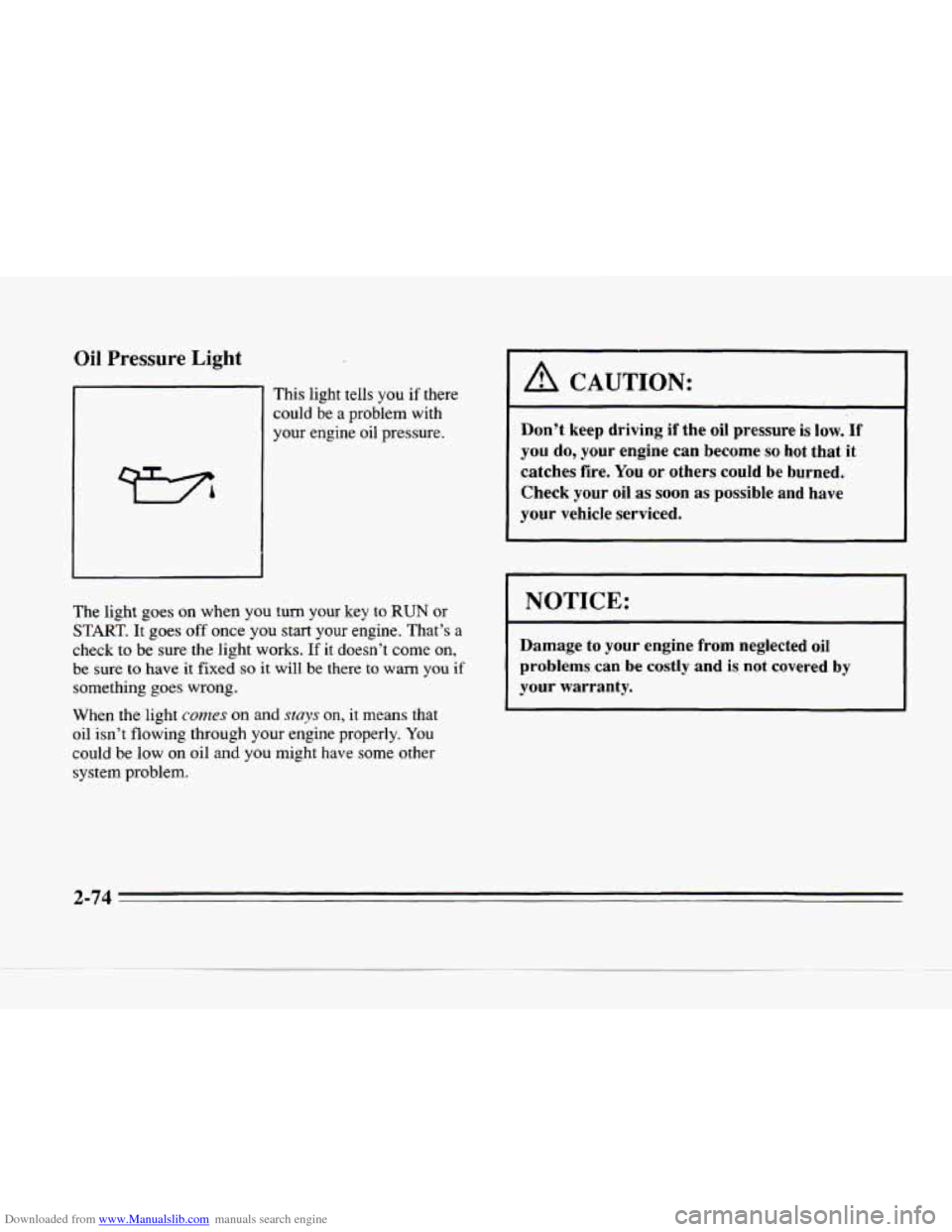
Downloaded from www.Manualslib.com manuals search engine Oil Pressure Light
This light tells you if there
could be a problem with
your engine oil pressure.
The light
goes on when you turn your key to RUN or
START.
It goes off once you start your engine. That’s a
check to be sure the light works. If it doesn’t come on,
be sure to have it fixed so it will be there to warn you if
something goes wrong.
When the light
comes on and stays on, it means that
oil isn’t flowing through your engine properly. You
could be low on oil and you might have some other
system problem.
A CAUTION:
Don’t keep driving if the oil pressure is low. If
you do, your engine can become so hot that it
catches fire. You or others could be burned.
Check your oil
as soon as possible and have
your vehicle serviced.
I NOTICE:
Damage to your engine from neglected oil
problems can be costly and is not covered by
your warranty.
Page 136 of 354
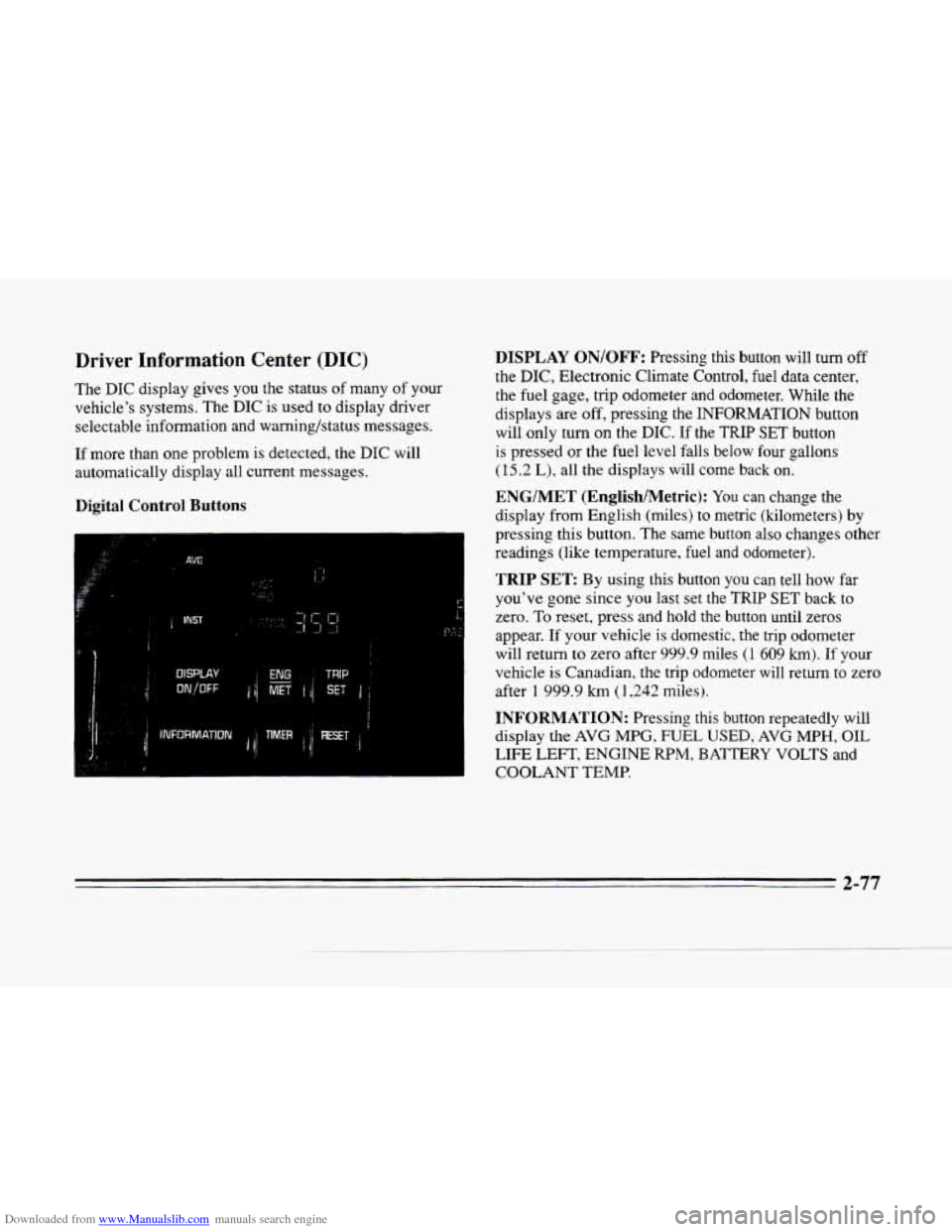
Downloaded from www.Manualslib.com manuals search engine c
Driver Information Center (DIC)
The DIC display gives you the status of many of your
vehicle’s systems. The
DIC is used to display driver
selectable information and warning/status messages.
If more than one problem is detected, the DIC will
automatically display all current messages.
Digital Control Buttons
,
DISPLAY ON/OFF: Pressing this button will turn off
the DIC, Electronic Climate Control, fuel data center,
the fuel gage, trip odometer and odometer. While the
displays are
off, pressing the INFORMATION button
will only turn
on the DIC. If the TRIP SET button
is pressed
or the fuel level falls below four gallons
(15.2 L), all the displays will come back on.
ENG/MET (EnglishIMetric): You can change the
display from English (miles)
to metric (kilometers) by
pressing this button. The same button also changes other
readings (like temperature, fuel and odometer).
TRIP SET By using this button you can tell how far
you’ve gone since
you last set the TRIP SET back to
zero. To reset, press and hold the button until zeros
appear. If your vehicle is domestic, the trip odometer
will return
to zero after 999.9 miles (1 609 kmj. If your
vehicle
is Canadian, the trip odometer will return to zero
after
1 999.9 km (1,242 miles j.
INFORMATION: Pressing this button repeatedly will
display
the AVG MPG, FUEL USED, AVG MPH, OIL
LIFE LEFT, ENGINE RPM, BATTERY VOLTS and
COOLANT TEMP.
2-77
Page 137 of 354
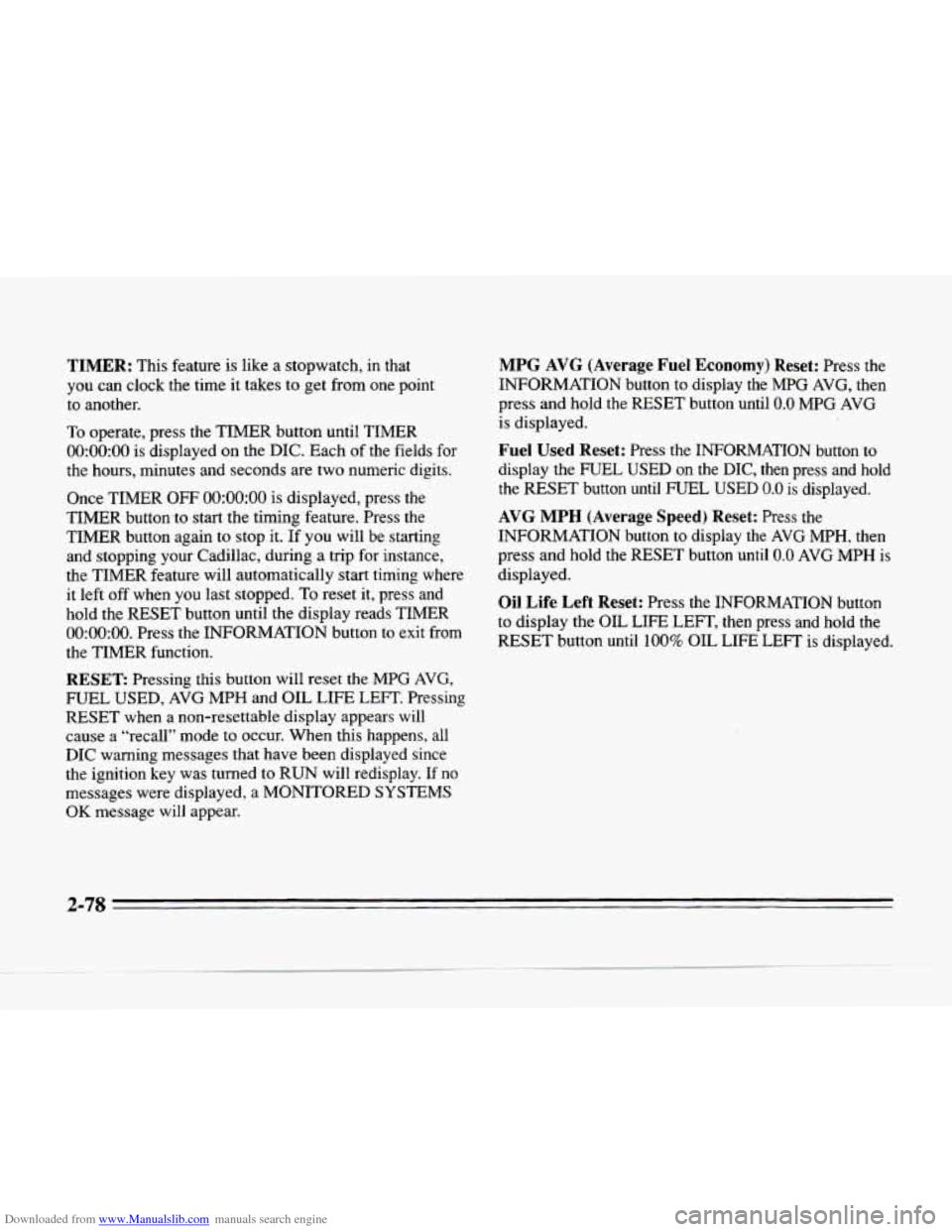
Downloaded from www.Manualslib.com manuals search engine TIMER: This feature is like a stopwatch, in that
you can clock the
time it takes to get from one point
to another.
To operate, press the TIMER button until TIMER
0O:OO:OO is displayed on the DIC. Each of the fields for
the hours, minutes and seconds are two numeric digits.
Once TIMER OFF
0O:OO:OO is displayed, press the
TIMER buttonto start the timing feature. Press the
TIMER button again to stop it.
If you will be starting
and stopping your Cadillac, during
a trip for instance,
the TIMER feature will automatically start timing where
it left off when you last stopped.
To reset it, press and
hold the RESET button until the display reads TIMER
0O:OO:OO. Press the INFORMATION button to exit from
the TIMER function.
RESET Pressing this button will reset the MPG AVG,
FUEL USED, AVG MPH and
OIL LIFE LEFT. Pre.ssing
RESET when a non-resettable display appears
will
cause a “recall” mode to occur. When this happens, all
DIC warning messages that have been displayed since
the ignition key was turned to RUN will redisplay. If no
messages were displayed,
a MONITORED SYSTEMS
OK message will appear.
MPG AVG (Average Fuel Economy) Reset: Press the
INFORMATION button to display the MPG AVG, then
press and
hold the RESET button until 0.0 MPG AVG
is displayed.
Fuel Used Reset: Press the INFORMATION button to
display the
FUEL USED on the DIC, then press and hold
the RESET button until FUEL USED
0.0 is displayed.
AVG MPH (Average Speed) Reset: Press the
INFORMATION button to display the AVG MPH, then
press and hold
the RESET button until 0.0 AVG MPH is
displayed.
Oil Life Left Reset: Press the INFORMATION button
to display the OIL LIFE LEFT, then press and hold the
RESET button until
100% OIL LIFE LEFT is displayed.
2-78
Page 138 of 354
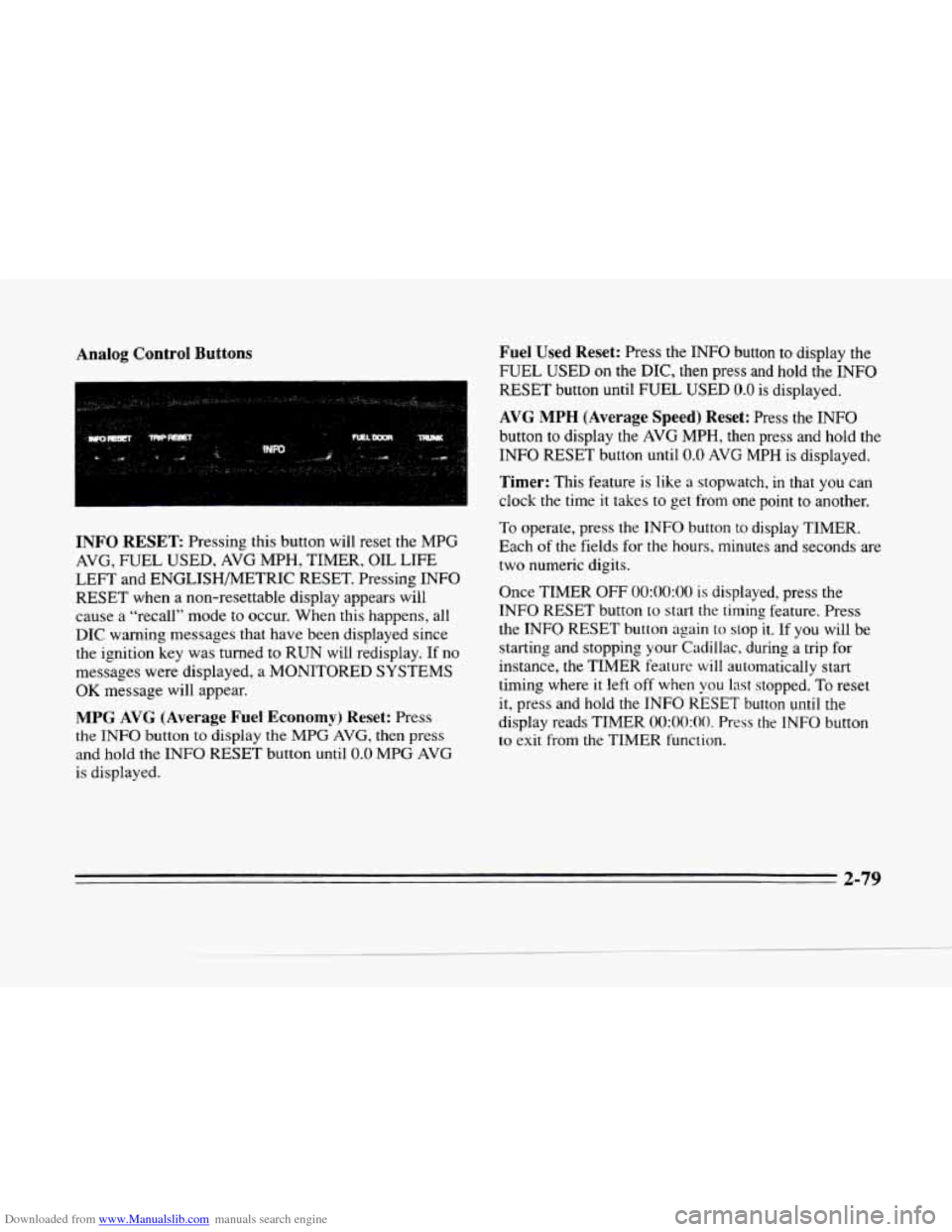
Downloaded from www.Manualslib.com manuals search engine Analog Control Buttons
INFO RESET Pressing this button will reset the MPG
AVG, FUEL USED, AVG MPH, TIMER, OIL LIFE
LEFT and ENGLISHMETRIC RESET. Pressing INFO
RESET when a non-resettable display appears will
cause a “recall” mode
to occur. When this happens, all
DIC warning messages that have
been displayed since
the ignition key was turned
to RUN will redisplay. If no
messages were displayed,
a MONITORED SYSTEMS
OK message will appear.
MPG AVG (Average Fuel Economy) Reset: Press
the
INFO button to display the MPG AVG, then press
and
hold the INFO RESET button until 0.0 MPG AVG
is displayed.
Fuel Used Reset: Press the INFO button to display the
FUEL USED
on the DIC, then press and hold the INFO
RESET button until FUEL USED 0.0 is displayed.
AVG MPH (Average Speed) Reset: Press the INFO
button
to display the AVG MPH, then press and hold the
INFO RESET button
until 0.0 AVG MPH is displayed.
Timer: This feature is like a stopwatch, in that you can
clock the time it takes
to get from one point to another.
To operate, press the INFO button
to display TIMER.
Each
of the fields for the hours. minutes and seconds are
two numeric digits.
Once TIMER OFF
0O:OO:OO is displayed, press the
INFO RESET button to start the timing feature. Press
the INFO RESET button again to
stop it. If you will be
starting and stopping your Cadillac, during
a trip for
instance,
the TIMER feature will automatically start
timing where it left off when
you last stopped. To reset
it, press and hold the INFO RESET button until the
display reads TIMER
0O:OO:OO. Press the INFO button
to exit from the TIMER function.
2-79
Page 139 of 354
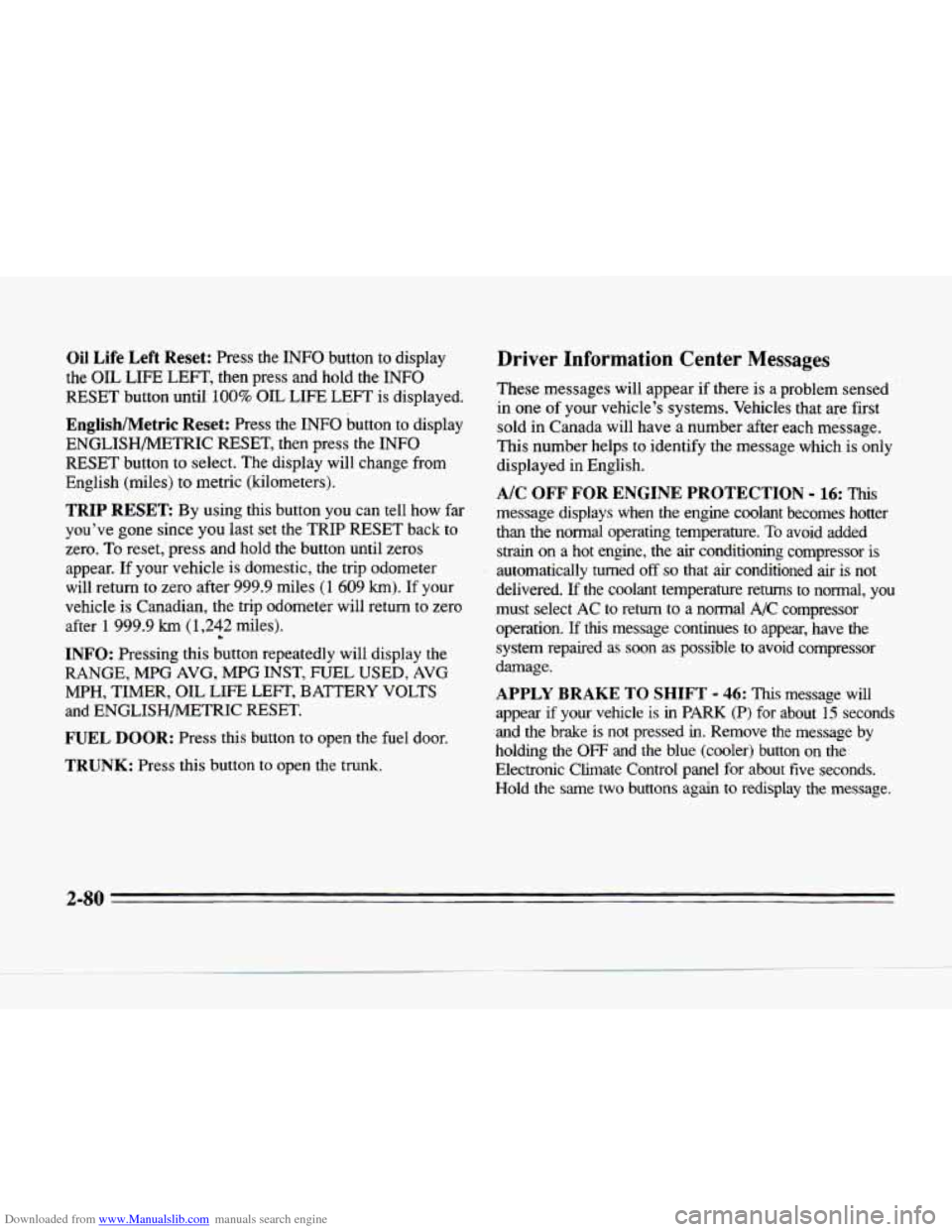
Downloaded from www.Manualslib.com manuals search engine Oil Life Left Reset: Press the INFO button to display
the
OIL LIFE LEFT, then press and hold the INFO
RESET button until
100% OIL LIFE LEFT is displayed.
English/Metric Reset: Press the INFO button to display
ENGLISHMETRIC
RESET, then press the INFO
RESET button to select. The display will change from
English (miles) to metric (kilometers).
TRIP RESET By using this button you can tell how far
you've gone since you last set the TRIP RESET back to
zero. To reset,' press and hold the button until zeros
appear.
If your vehicle is domestic, the trip odometer
will return to zero after 999.9 miles
(1 609 km). If your
vehicle is Canadian, the trip odometer will return to zero
after
1 999.9 km (1,242 L miles).
INFO: Pressing this button repeatedly will display the
RANGE, MPG AVG, MPG INST, FUEL USED, AVG
MPH, TIMER, OIL LIFE LEFT, BATTERY VOLTS
and ENGLISHMETRIC RESET.
FUEL DOOR: Press this button to open the fuel door.
TRUNK: Press this button to open the trunk.
Driver Information Center Messages
These messages will appear if there is a problem sensed
in one
of your vehicle's systems. Vehicles that are first
sold in Canada will have a number after each message.
This number helps to identify the message which is only
displayed in English.
message displays when the engine coolant becomes hotter
than the normal operating temperature.
To avoid added
strain on a hot engine, the air conditioning compressor is
automatically turned off so that air conditioned air is not
delivered.
If the coolant temperature rems to normal, you
must select
AC to return to a normal A/C compressor
operation.
If this message continues to appear, have the
system repaired as soon as possible to avoid compressor
damage.
A/C OFF FOR ENGINE PROTECTION - 16: "his
APPLY BRAKE TO SHIFT - 46: This message will
appear if your vehicle is in PARK (P) for about 15 seconds
and
the brake is not pressed in. Remove the message by
holding the
OFF and the blue (cooler) button on the
Electronic Climate Control panel for about five seconds.
Hold the same two buttons again to redisplay
the message.
2-80
Page 140 of 354
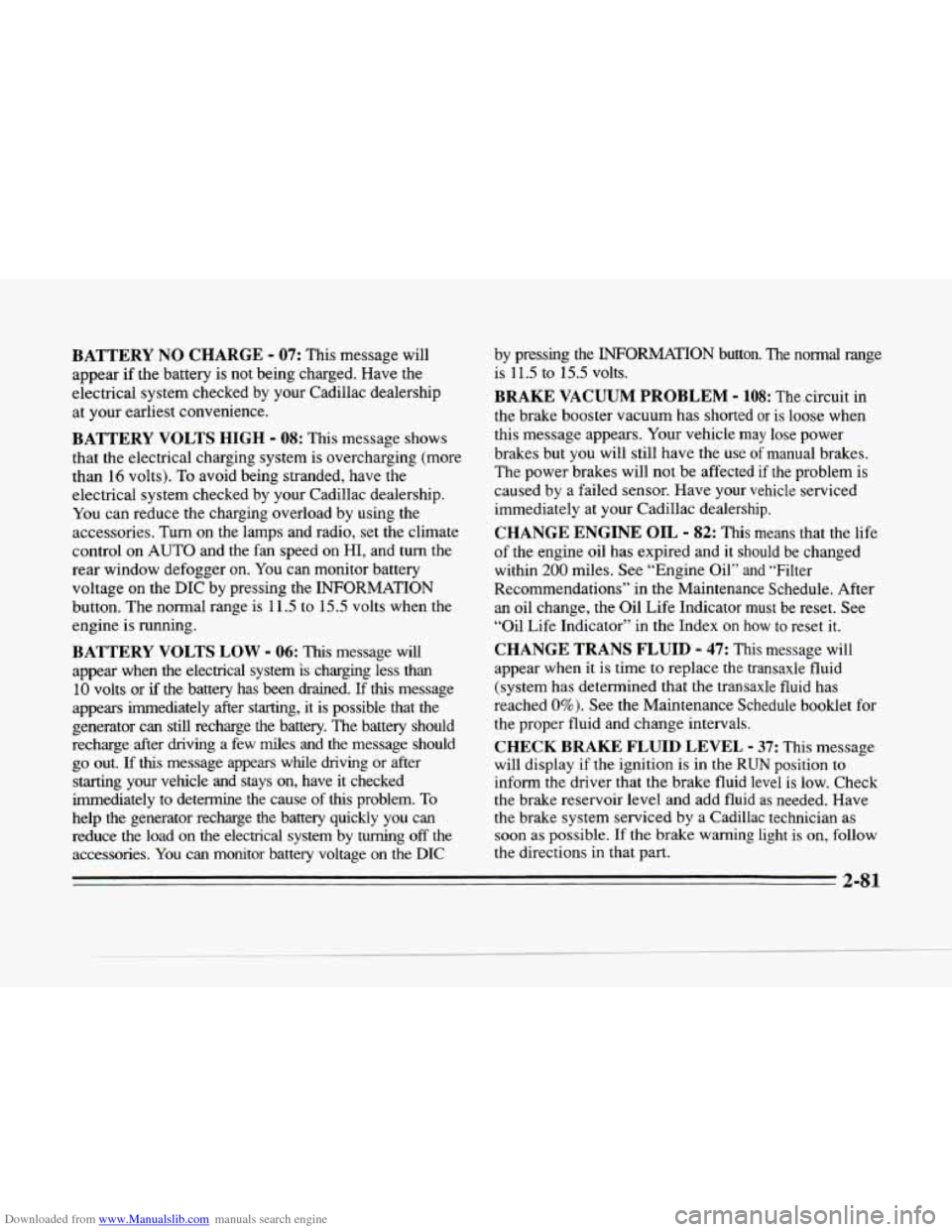
Downloaded from www.Manualslib.com manuals search engine P
c
BATTERY NO CHARGE - 07: This message will
appear if the battery is not being charged. Have the
electrical system checked by your Cadillac dealership
at your earliest convenience.
BATTERY VOLTS HIGH - 08: This message shows
that the electrical charging system is overcharging (more
than 16 volts).
To avoid being stranded, have the
electrical system checked by your Cadillac dealership.
You can reduce the charging overload by using the
accessories. Turn on the lamps and radio, set the climate
control on
AUTO and the fan speed on HI, and turn the
rear window defogger on. You can monitor battery
voltage on the
DIC by pressing the INFORMATION
button. The normal range
is 11.5 to 15.5 volts when the
engine is running.
BATTERY VOLTS LOW - 06: This message will
appear when the electrical system
‘is charging less than
10 volts or if the battery has been drained. If this message
appears immediately after starting,
it is possible that the
generator can still recharge the battery. The battery should
recharge after driving a few
miles and the message should
go out.
Lf this message appears while driving or after
starting your vehicle and stays on, have it checked
immediately to determine the cause
of this problem. To
help the generator recharge the battery quickly you can
reduce the load on the electrical system by turning
off the
accessories.
You can monitor battery voltage on the DIC
by pressing the INFORMA’TION button. The normal range
is 11.5 to
15.5 volts.
BRAKE VACUUM PROBLEM - 108: Thecircuit in
the brake booster vacuum has shorted
or is loose when
this message appears. Your vehicle
may lose power
brakes but you will still have the
use of manual brakes.
The power brakes will not be affected
if the problem is
caused by a failed sensor. Have your vehicle serviced
immediately at your Cadillac dealership.
CHANGE ENGINE OIL - 82: This means that the life
of the engine oil has expired and it should be changed
within
200 miles. See “Engine Oil” and “Filter
Recommendations” in the Maintenance Schedule. After
an oil change, the Oil Life Indicator must be reset. See
“Oil Life Indicator” in the Index
on how to reset it.
CHANGE TRANS FLUID - 47: This message will
appear when it is time
to replace the transaxle fluid
(system has determined that the transaxle fluid has
reached
0%). See the Maintenance Schedule booklet for
the proper fluid and change intervals.
CHECK BRAKE FLUID LEVEL - 37: This message
will display if the ignition is in the
RUN position to
inform the driver that the brake fluid level is low. Check
the brake reservoir level and add
fluid as needed. Have
the brake system serviced by a Cadillac technician as
soon
as possible. If the brake warning light is on, follow
the directions in that part.
2-81