1996 CADILLAC SEVILLE glove box
[x] Cancel search: glove boxPage 70 of 354
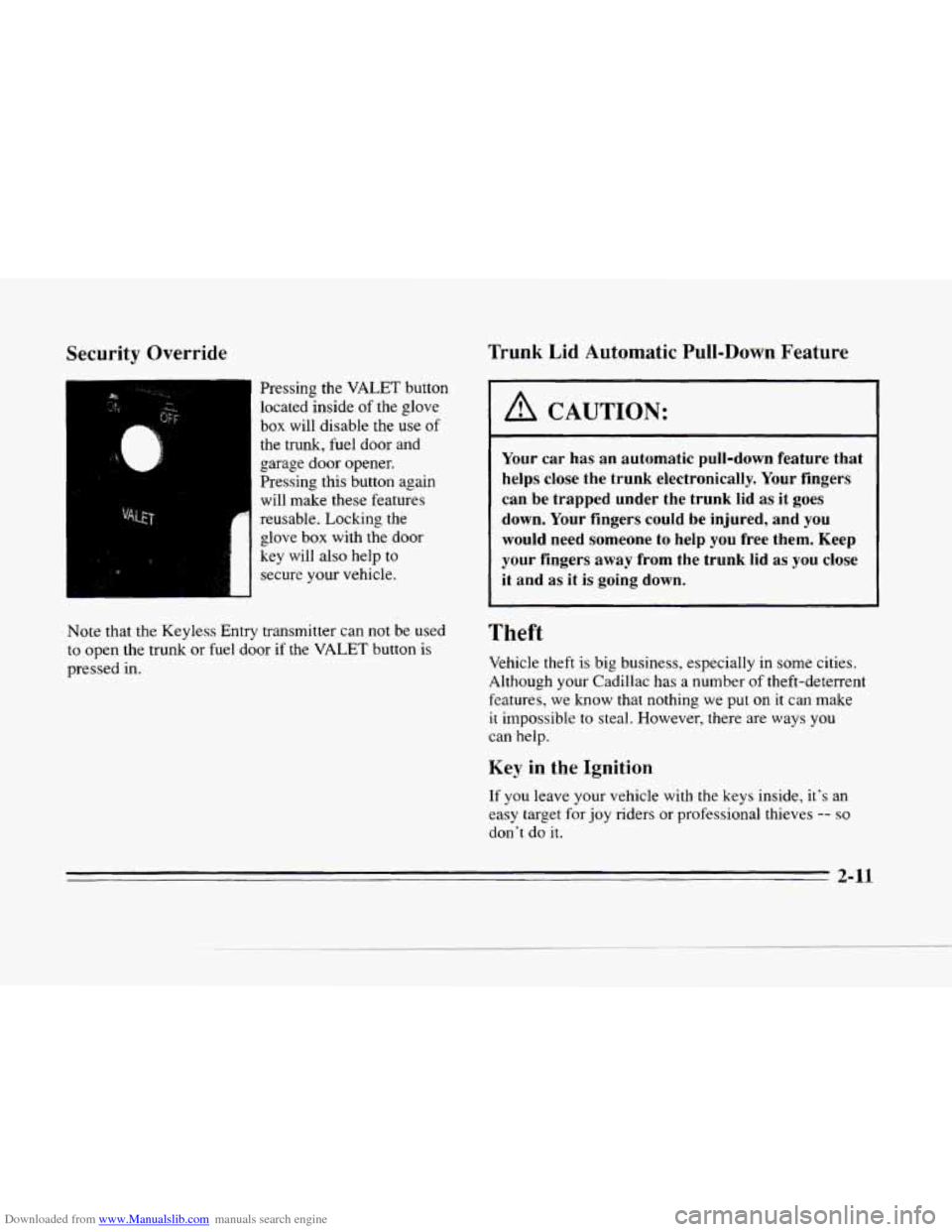
Downloaded from www.Manualslib.com manuals search engine N
Security Override
1-1 Pressing the VALET button
I locatedinside of the glove
box will disable the use of
the trunk, fuel door and
garage door opener.
Pressing this button again
will make these features
reusable. Locking the
glove box with the door
key will also help to
secure your vehicle.
Note that the Keyless Entry transmitter can not be used
to open the trunk or fuel door if the VALET button is
pressed in.
Trunk Lid Automatic Pull-Down Feature
A CAUTION:
Your car has an automatic pull-down feature that
helps close the trunk electronically. Your fingers
can be trapped under the trunk lid
as it goes
down. Your fingers could be injured, and
you
would need someone to help you free them. Keep
your fingers
away from the trunk lid as you close
it and as it is going down.
Theft
Vehicle theft is big business, especially in some cities.
Although your Cadillac has
a number of theft-deterrent
features, we
know that nothing we put on it can make
it impossible to steal. However, there are ways
you
can help.
Key in the Ignition
If you leave your vehicle with the keys inside, it's an
easy target for joy riders or professional thieves
-- so
don't do it.
2-11
Page 71 of 354
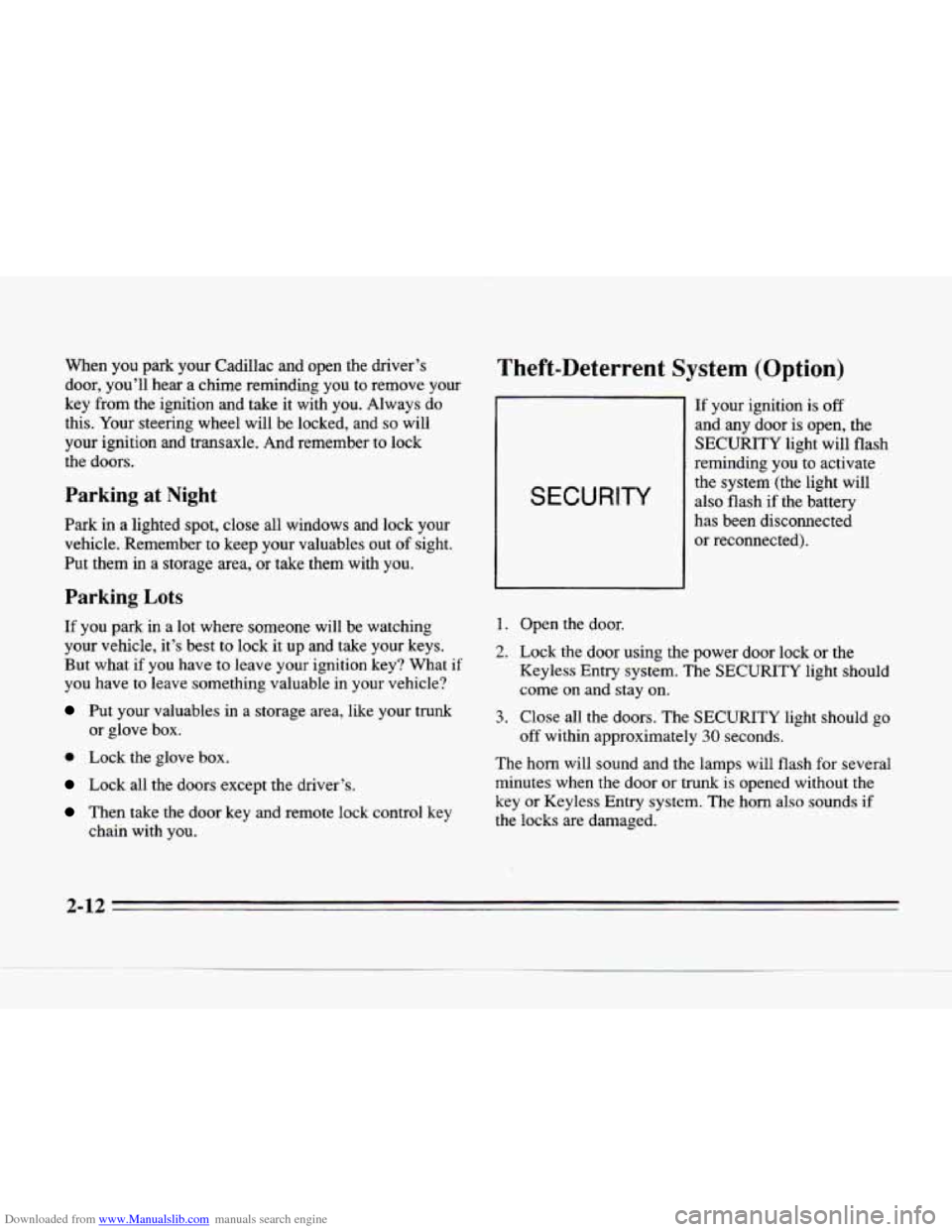
Downloaded from www.Manualslib.com manuals search engine When you park your Cadillac and open the driver’s
door, you’ll hear a chime reminding you to remove your
key
from the ignition and take it with you. Always do
this. Your steering wheel will be locked, and
so will
your ignition and transaxle. And remember
to lock
the doors.
Parking at Night
Park in a lighted spot, close all windows and lock your
vehicle. Remember to keep your valuables out
of sight.
Put them
in a storage area, or take them with you.
Parking Lots
If you park in a lot where someone will be watching
your vehicle, it’s best
to lock it up and take your keys.
But what if you have to leave your ignition key? What if
you have to leave something valuable in your vehicle?
Put your valuables in a storage area, like your trunk
0 Lock the glove box.
Lock all the doors except the driver’s.
Then take the door key and remote lock control key
or glove box.
chain with you.
Theft-Deterrent System (Option)
SECURITY
If your ignition is off
and any door is open, the
SECURITY light will flash
reminding you to activate
the system (the light will
also flash if the battery
has been disconnected
or reconnected).
1. Open the door.
2. Lock the door using the power door lock or the
Keyless Entry system. The SECURITY light should
come on and stay on.
3. Close all the doors. The SECURITY light should go
off within approximately 30 seconds.
The horn will sound and the lamps will flash for several
minutes when the door
or trunk is opened without the
key or Keyless Entry system. The horn also sounds if
the locks are damaged.
2-12 .- -
Page 104 of 354
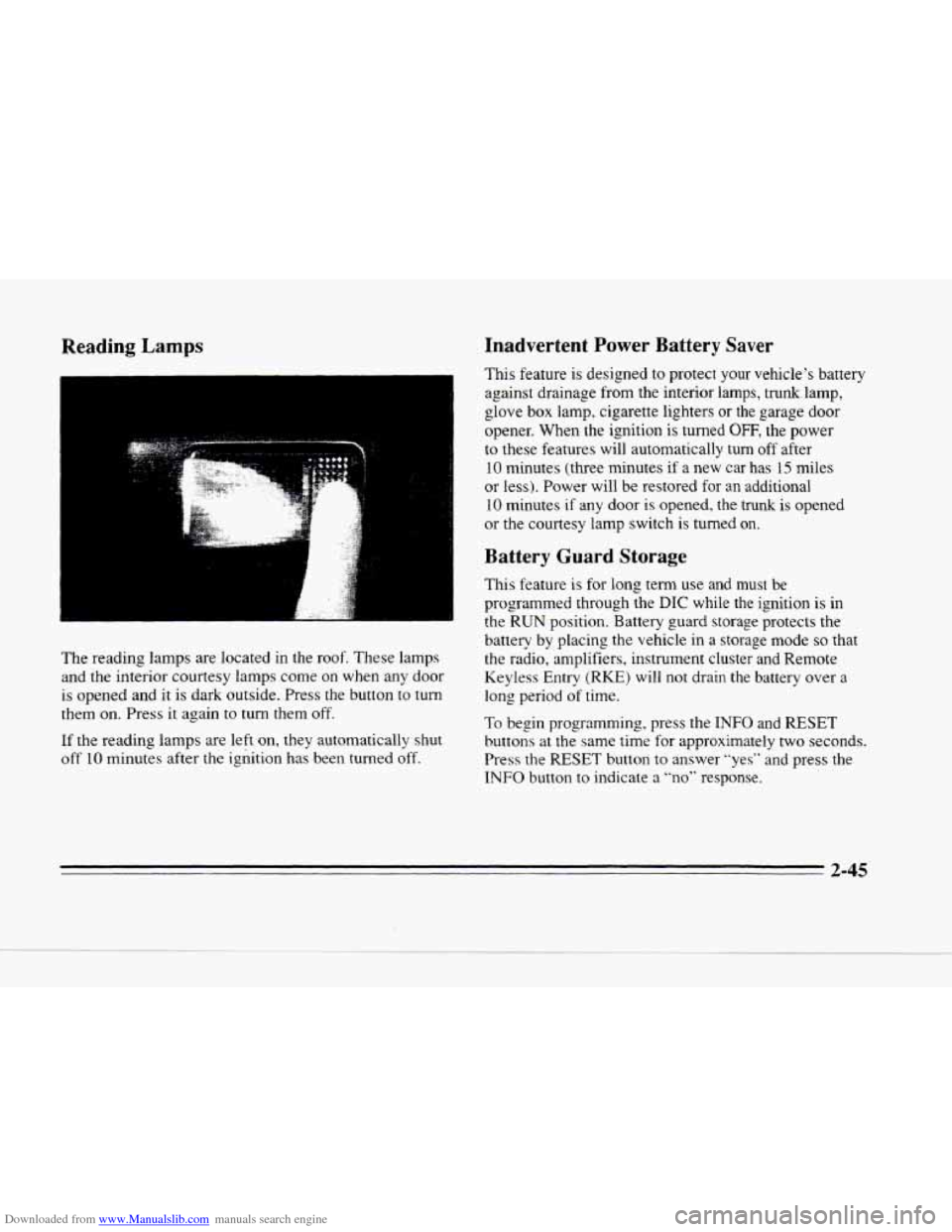
Downloaded from www.Manualslib.com manuals search engine h
L
Reading Lamps
i
The reading lamps are located in the roof. These lamps
and the interior courtesy lamps come on when any door
is opened and it is dark outside. Press the button to turn
them on. Press it again
to turn them off.
If the reading lamps are left on, they automatically shut
off 10 minutes after the ignition has been turned off.
Inadvertent Power Battery Saver
This feature is designed to protect your vehicle's battery
against drainage from the interior lamps, trunk.lamp,
glove
box lamp, cigarette lighters or the garage door
opener. When
the ignition is turned OFF, the power
to these features will automatically
turn off after
10 minutes (three minutes if a new car has 15 miles
or
Iess). Power will be restored for an additional
10 minutes if any door is opened, the trunk is opened
or the courtesy lamp switch
is turned on.
Battery Guard Storage
This feature is for long term use. and must be
programmed through the
DIC while the ignition is in
the RUN position. Battery guard storage protects the
battery by placing the vehicle
in a storage mode so that
the radio, amplifiers, instrument cluster and Remote
Keyless Entry
(RKE) will not drain the battery over a
long period of time.
To begin programming, press the INFO and RESET
buttons at the same time for approximately two seconds.
Press the
RESET button to answer "yes" and press the
INFO button to indicate a "no" response.
2-45
Page 111 of 354
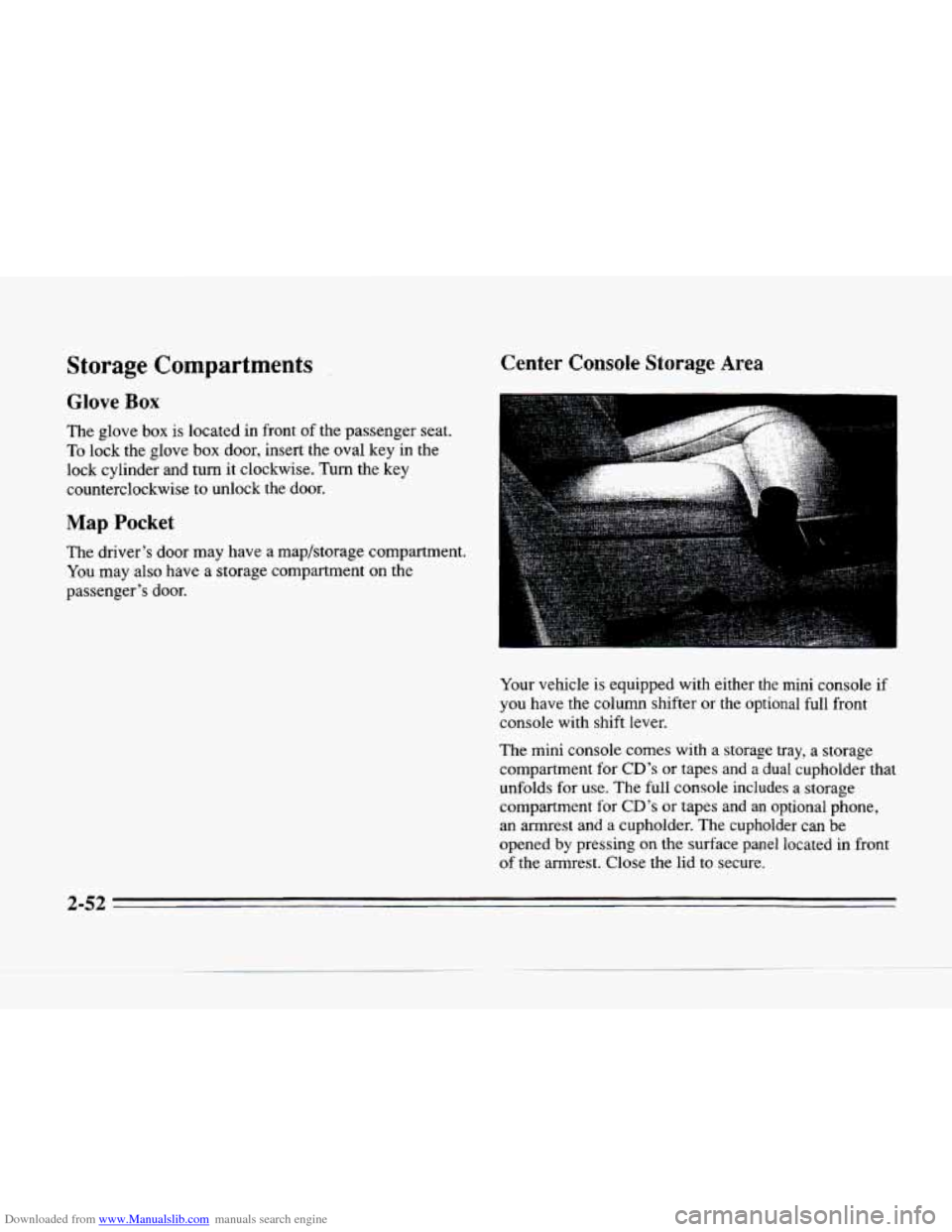
Downloaded from www.Manualslib.com manuals search engine Storage Compartments
Glove Box
The glove box is located in front of the passenger seat.
To lock the glove box door, insert the oval key in the
lock cylinder and turn it clockwise. Turn the key
counterclockwise to unlock the door.
Map Pocket
The driver’s door may have a map/storage compartment.
You may also have
a storage compartment on the
passenger’s door.
Center Console Storage Area
Your vehicle is equipped with either the mini console if
you have the column shifter or the optional full front
console with shift lever.
The mini console comes with a storage tray, a storage
compartment for
CD’s or tapes and a dual cupholder that
unfolds
for use. The full console includes a storage
compartment for
CD’s or tapes and an optional phone,
an armrest and a cupholder. The cupholder can be
opened
by pressing on the surface panel located in front
of the armrest. Close the lid to secure.
2-52
Page 118 of 354
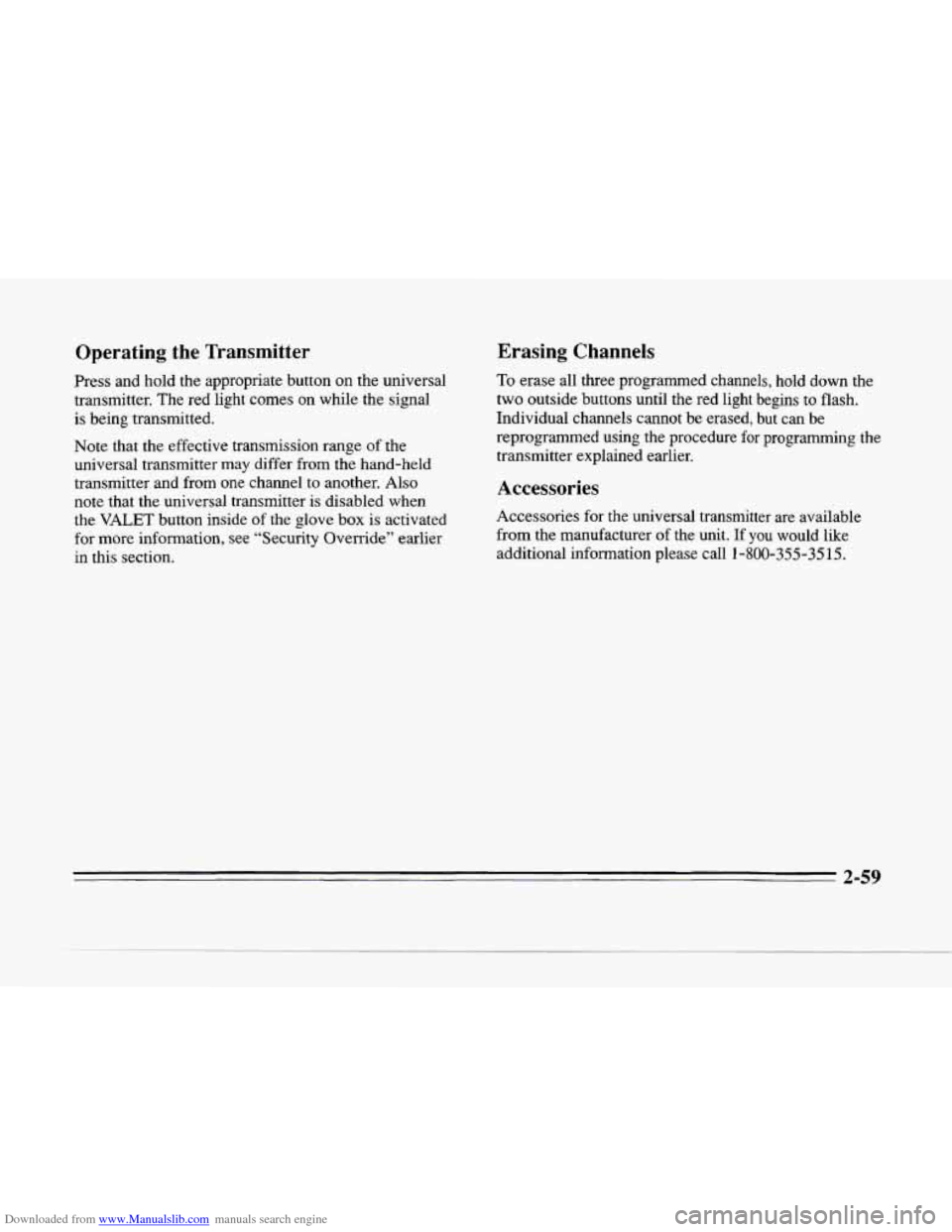
Downloaded from www.Manualslib.com manuals search engine IL
Operating the Transmitter
Press and hold the appropriate button on the universal
transmitter. The red light comes
on while the signal
is being transmitted.
Note that
the effective transmission range of the
universal transmitter may differ from the hand-held
transmitter and from
one channel to another. Also
note that
the universal transmitter is disabled when
the
VALET button inside of the glove box is activated
for more information, see “Security Override” earlier
in this section.
Erasing Channels
To erase all three programmed channels, hold down the
two outside buttons until the red light begins to
flash.
Individual channels cannot be erased, but can be
reprogrammed using the procedure for programming the
transmitter explained earlier.
Accessories
Accessories for the universal transmitter are available
from the manufacturer
of the unit. If you would like
additional information please call
1-800-355-35 15.
Page 120 of 354
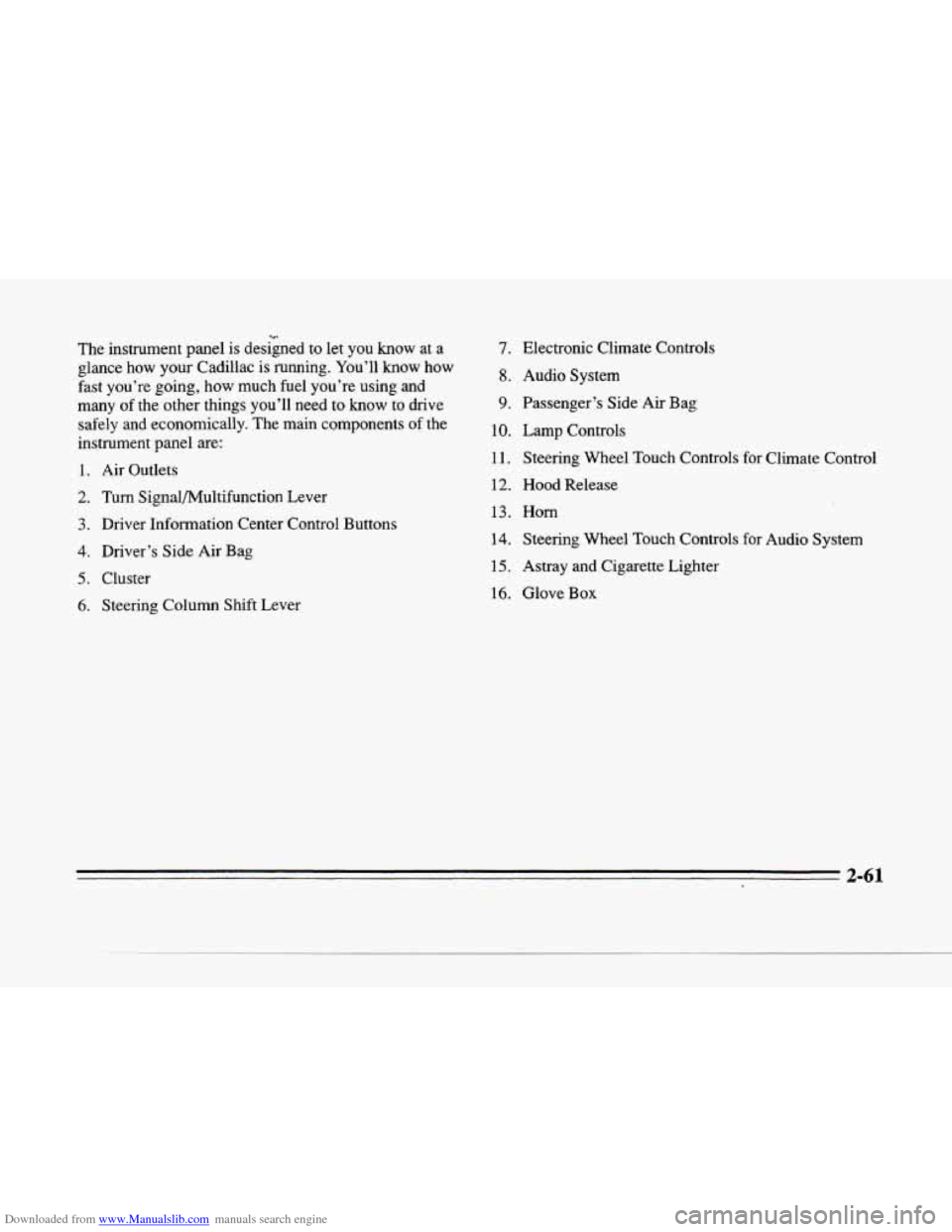
Downloaded from www.Manualslib.com manuals search engine c
The instrument panel is designed to let you know at a
glance how your Cadillac is running. You’ll
know how
fast you’re going, how much fuel you’re using and
many
of the other things you’ll need to know to drive
safely and economically. The main components
of the
instrument panel are:
1. Air Outlets
[Wb
2. Turn Signal/Multifunction Lever
3. Driver Information Center Control Buttons
4. Driver’s Side Air Bag
5. Cluster
6. Steering Column Shift Lever
7.
8.
9.
10.
11.
12.
13.
14.
15.
16.
Electronic Climate Controls
Audio System
Passenger’s Side
Air Bag
Lamp Controls Steering Wheel Touch Controls for Climate Control
Hood Release
Horn
Steering Wheel Touch Controls for Audio System
Astray and Cigarette Lighter
Glove
Box
2-61
Page 144 of 354
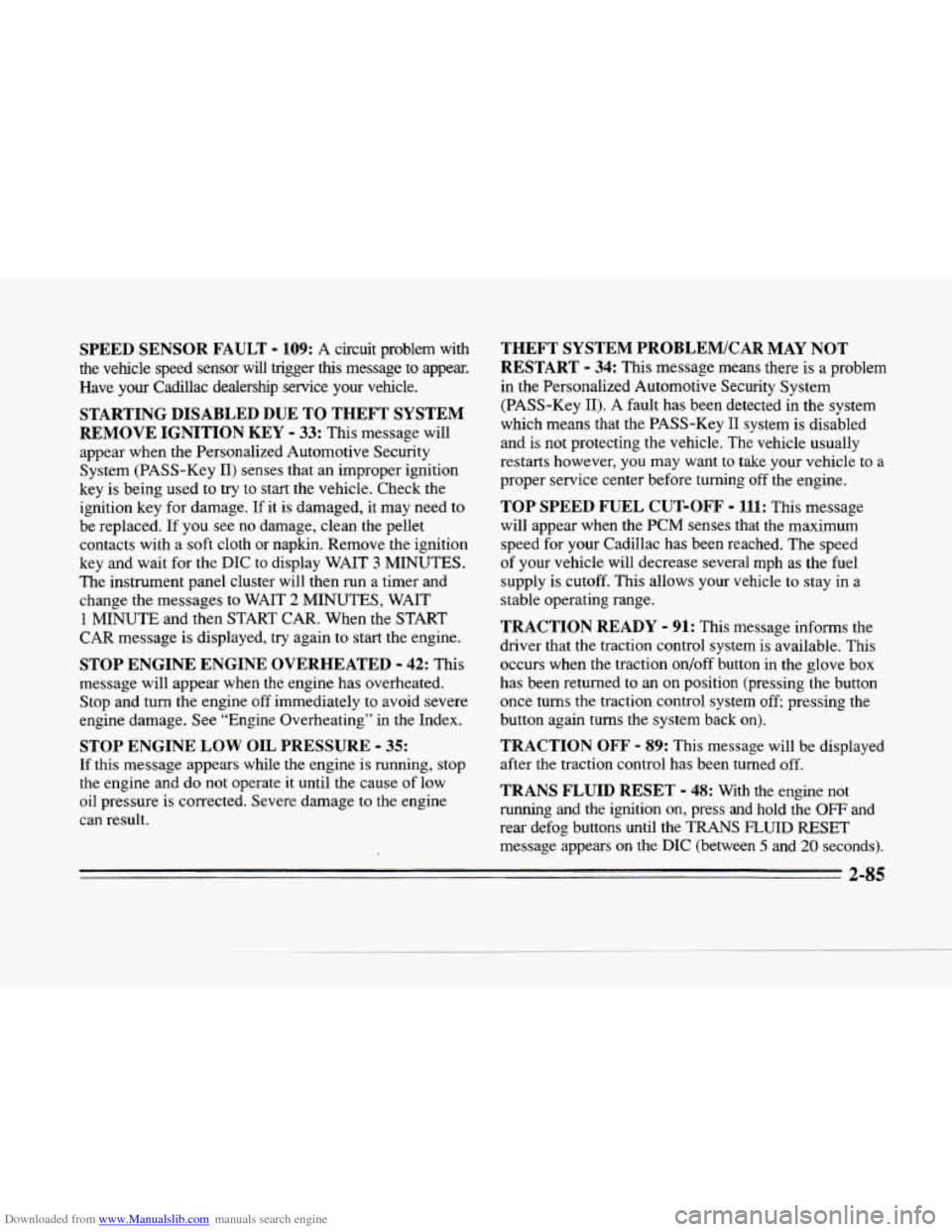
Downloaded from www.Manualslib.com manuals search engine SPEED SENSOR FAULT - 109: A circuit problem with
the vehicle speed sensor
will trigger this message to appear.
Have
your Cadillac dealership service your vehicle.
STARTING DISABLED DUE TO THEFT SYSTEM
REMOVE IGNITION KEY
- 33: This message will
appear when the Personalized Automotive Security
System (PASS-Key
11) senses that an improper ignition
key is being used to
try to start the vehicle. Check the
ignition key for damage.
If it is damaged, it may need to
be replaced. If you see no damage, clean the pellet
contacts with
a soft cloth or napkin. Remove the ignition
key and wait for the
DIC to display WAIT 3 MINUTES.
The instrument panel cluster will then run a timer and
change the messages to WAIT
2 MINUTES, WAIT
1 MINUTE and then START CAR. When the START
CAR message is displayed, try again to start the engine.
STOP ENGINE ENGINE OVERHEATED - 42: This
message will appear when the engine has overheated.
Stop and turn the engine off immediately to avoid severe
engine damage. See “Engine Overheating” in the Index.
STOP ENGINE LOW OIL PRESSURE - 35:
If this message appears while the engine is running, stop
the engine and do not operate it until the cause of low
oil pressure is corrected. Severe damage to the engine
can result.
THEFT SYSTEM PROBLEMKAR MAY NOT
RESTART
- 34: This message means there is a problem
in the Personalized Automotive Security System
(PASS-Key
11). A fault has been detected in the system
which means that the PASS-Key
I1 system is disabled
and is not protecting the vehicle. The vehicle usually
restarts however, you may want to take your vehicle to a
proper service center before turning off the engine.
TOP SPEED FUEL CUT-OFF - 111: This message
will appear when the
PCM senses that the maximum
speed for your Cadillac has been reached. The speed
of your vehicle will decrease several mph as the fuel
supply is cutoff. This allows your vehicle to stay in a
stable operating range.
TRACTION READY - 91: This message informs the
driver that the traction control system is available. This
occurs when the traction on/off button in the glove box
has been returned to an on position (pressing the button
once turns the traction control system off; pressing the
button again turns the system back
on).
TRACTION OFF - 89: This message will be displayed
after the traction control has been turned off.
TRANS FLUID RESET - 48: With the engine not
running and the ignition on, press and hold the
OFF and
rear defog buttons until the
TRANS FLUID RESET
message appears on the
DIC (between 5 and 20 seconds).
2-85
Page 192 of 354
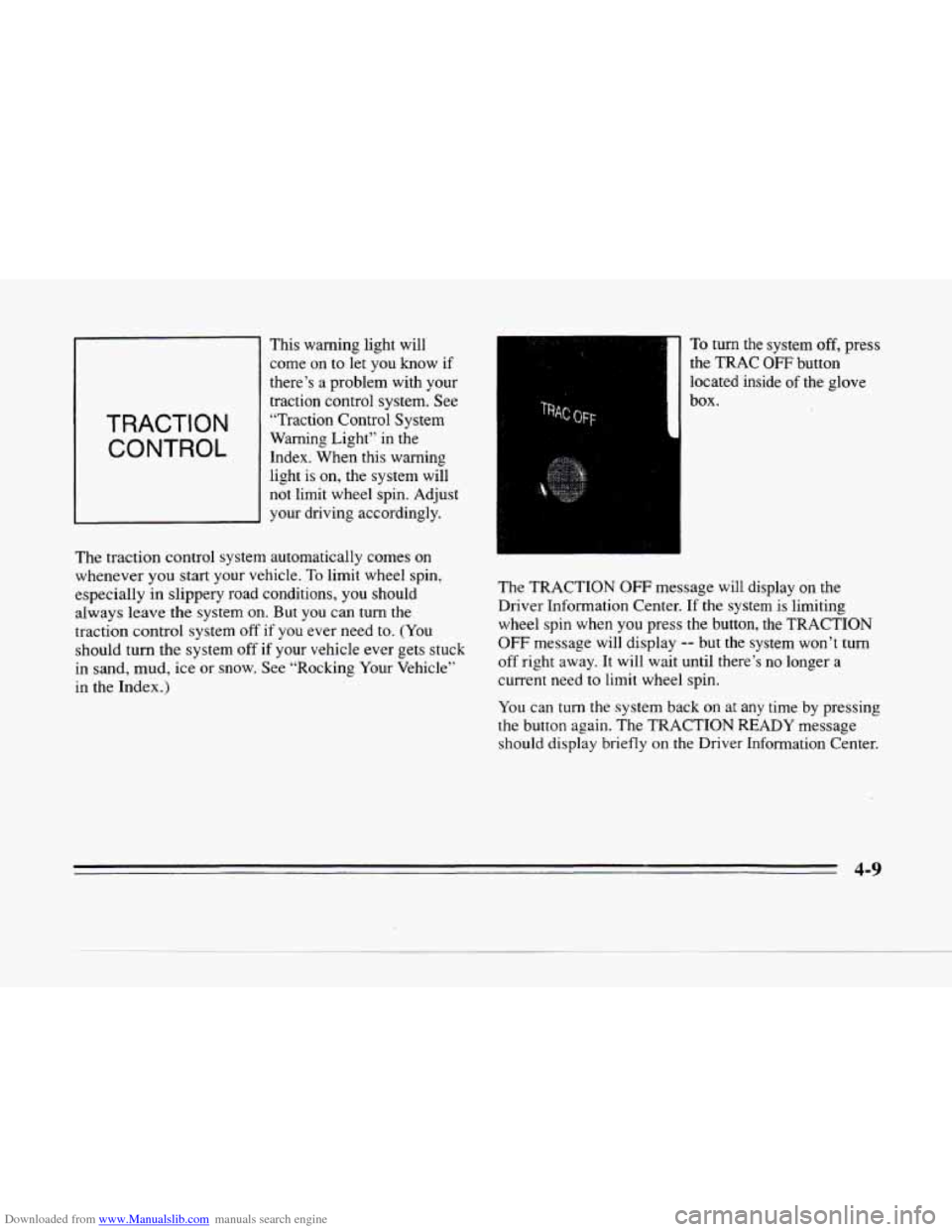
Downloaded from www.Manualslib.com manuals search engine c
TRACTION
CONTROL
L
This warning light will
come on to let you know
if
there’s a problem with your
traction control system. See
“Traction Control System
Warning Light” in the
Index. When this warning
light is on, the system will
not limit wheel spin. Adjust
your driving accordingly.
The traction control system automatically comes on
whenever you start your vehicle.
To limit wheel spin,
especially in slippery road conditions, you should
always leave the system on. But you can turn the
traction control system
off if you ever need to. (You
should turn the system
off if your vehicle ever gets stuck
in sand, mud, ice or snow. See “Rocking Your Vehicle’‘
in the Index.)
1
To turn the system off, press
the
TRAC OFF button
located inside
of the glove
box.
The TRACTION
OFF message will display on the
Driver Information Center.
If the system is limiting
wheel spin when you press the button, the TRACTION
OFF message will display -- but the system won’t turn
off right away. It will wait until there’s no longer a
current need
to limit wheel spin.
You can turn the system back on at any time by pressing
the button again. The TRACTION
READY message
should display briefly on the Driver Information Center.
4-9