1996 ACURA RL KA9 ECU
[x] Cancel search: ECUPage 212 of 1954
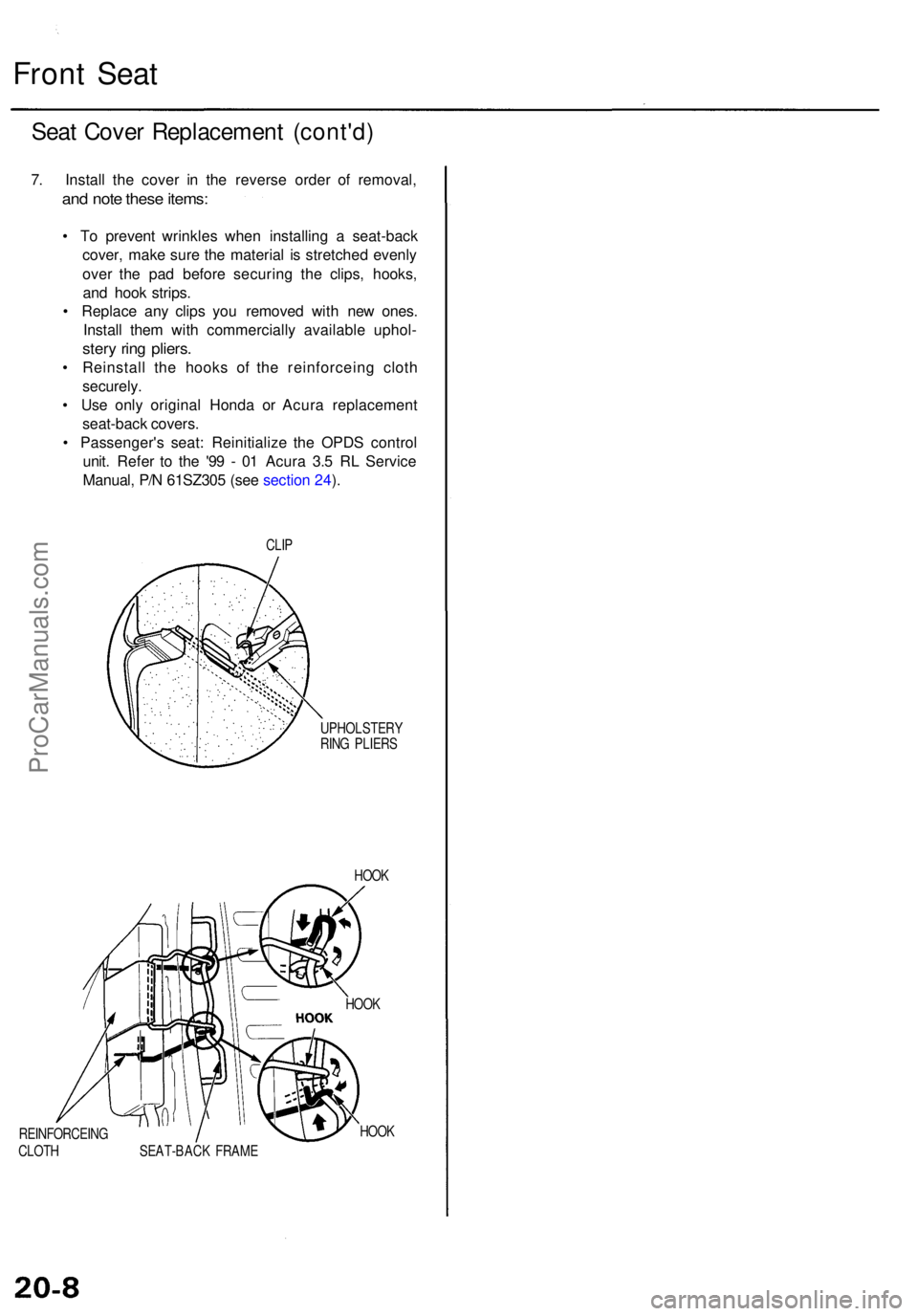
Front Sea t
Seat Cove r Replacemen t (cont'd )
7. Instal l th e cove r i n th e revers e orde r of removal ,
and not e thes e items :
• T o preven t wrinkle s whe n installin g a seat-bac k
cover , mak e sur e th e materia l i s stretche d evenl y
ove r th e pa d befor e securin g th e clips , hooks ,
an d hoo k strips .
• Replac e an y clip s yo u remove d wit h ne w ones .
Instal l the m wit h commerciall y availabl e uphol -
stery ring pliers .
• Reinstal l th e hook s o f th e reinforcein g clot h
securely .
• Us e onl y origina l Hond a o r Acur a replacemen t
seat-back covers.
• Passenger' s seat : Reinitializ e th e OPD S contro l
unit . Refe r t o th e '9 9 - 0 1 Acur a 3. 5 R L Servic e
Manual , P/ N 61SZ30 5 (se e sectio n 24 ).
CLI P
UPHOLSTER Y
RIN G PLIER S
HOO K
HOO K
REINFORCEIN G
CLOT H SEAT-BAC K FRAM E HOO
K
ProCarManuals.com
Page 229 of 1954

Navigation Syste m
Genera l Troubleshootin g Informatio n
General Operatio n
Refer t o th e Acur a Navigatio n Syste m Owner' s manua l
fo r th e navigatio n syste m operatin g procedures .
Anti-theft Featur e
The navigatio n syste m ha s a code d thef t protectio n cir -
cuit . B e sur e t o ge t th e customer' s 4-digi t securit y cod e
numbe r before :
• disconnectin g th e batter y
• disconnectin g th e navigatio n uni t 8 P connecto r
• removin g th e No . 5 6 (7.5A ) fus e fro m th e under-hoo d
fuse/rela y bo x
Afte r service , reconnec t powe r t o th e navigatio n unit ,
an d tur n th e ignitio n switc h O N (II) . Ente r th e 4-digi t
securit y code , the n selec t "Done" .
I f th e cod e canno t b e found , us e th e interactiv e Networ k
( iN ) t o loo k i t up . Yo u wil l nee d th e seria l numbe r fo r
th e navigatio n uni t i n th e trunk . I t i s o n a ta g o n th e
undersid e o f th e unit . Alternatively , yo u ca n vie w th e
seria l numbe r i n on e o f th e Nav i EC U diagnosti c
screens.
When replacin g th e navigatio n unit , b e sur e t o giv e th e
custome r th e ne w anti-thef t securit y code .
Sympto m Diagnosi s
Under som e circumstances , th e navigatio n syste m ma y
behav e in a n inconsisten t manner . Som e customer s ma y
thin k tha t thi s indicate s a proble m when , i n fact , th e
syste m is workin g properly . Kee p th e followin g item s i n
min d whe n interviewin g customer s abou t symptom s
o f th e navigatio n system .
Self-lnertia l Navigatio n Limitation s
When GP S signal s canno t b e receive d (lik e in a tunne l o r
i n a n urba n environmen t o f tal l buildings) , th e syste m is
totall y dependan t o n th e ya w rat e an d spee d senso r t o
positio n th e vehicl e o h th e map . Unde r thes e circum -
stance s smal l error s i n th e ya w rat e an d spee d senso r
ca n accumulat e an d displa y th e vehicl e positio n o n a n
adjacen t street , o r laggin g behin d th e actua l position .
Thi s i s normal , an d usuall y correct s itsel f onc e sate -
llit e receptio n is re-established .
Th e followin g circumstance s ma y cause s vehicl e posi -
tionin g errors . •
Movin g th e vehicl e wit h th e navigatio n syste m o n an d
th e vehicl e stopped , suc h a s b y ferr y o r to w truck , o r i f
th e vehicl e is spu n o n a tur n tabl e
• Tir e slippage , change s i n tir e rollin g diameters , an d
som e drivin g situation s ma y caus e discrepancie s i n
trave l distances . Example s o f thi s include :
- Continuou s tir e slippag e o n a slipper y surfac e
- Drivin g wit h sno w chain s mounte d
-Abnorma l tir e pressur e
- Incorrec t tir e siz e
- Frequen t lan e change s acros s a wid e highwa y
-Continuou s drivin g o n a straigh t o r gentl y curvin g
highwa y
• Tolerance s i n th e syste m an d ma p inaccuracie s some -
times limi t ho w precisel y th e vehicl e positio n i s indi -
cated . Example s o f thi s include :
- Drivin g o n road s no t show n o n th e ma p (ma p match -
in g i s no t possible )
- Drivin g o n a roa d tha t wind s i n on e direction , suc h a s
a loo p bridge , a n interchange , o r a spira l parkin g
garage
-Drivin g o n a roa d wit h a serie s o f shar p hair-pi n
turn s
- Drivin g nea r a gradua l highwa y exi t o r transitio n
- Drivin g o n on e o f tw o close paralle l road s
- Makin g man y 9 0 degre e turn s
Globa l Positionin g Syste m (GPS ) Limitation s
The GP S canno t detec t th e vehicle' s positio n durin g th e
followin g instances :
• Fo r th e firs t 5 to 1 0 minute s afte r reconnectin g th e bat -
ter y (thi s ca n tak e a s lon g a s 4 5 minutes )
• Whe n th e satellit e signal s ar e blocke d b y tal l building ,
mountains , tunnels , larg e trees , o r larg e truck s
• Whe n ther e i s n o satellit e signa l outpu t (Signa l outpu t
i s sometime s stoppe d fo r satellit e servicing )
• Whe n th e satellit e signal s ar e blocke d b y th e operatio n
of som e electroni c aftermarke t accessorie s including ,
but no t limite d t o non-DE M in-das h entertainmen t
unit s (radio , C D players/changers , an d L o Jack ) an d
windo w tintin g abov e th e GP S antenn a
Th e accurac y o f GP S is reduce d durin g thes e instances :
• Whe n onl y tw o satellit e signal s ca n b e receive d (Thre e
satellit e signal s ar e require d fo r accurat e positioning )
• Whe n th e satellit e contro l center s ar e experiencin g
problem s
• Whe n drivin g hea r hig h tensio n powe r lines .
• Whe n drivin g nea r tal l building s tha t reflec t satellit e
signals , creatin g fals e positio n locatio n readings .
• I f electroni c GP S jammin g i s occurrin g eithe r inten -
tionally , o r unintentionally .
• I f loos e item s o r pet s ar e restin g abov e th e antenn a
o n th e rea r shelf .
ProCarManuals.com
Page 247 of 1954

Navigation Syste m
System Descriptio n (cont'd )
Item
MW
Nav i
Off Rout e
Outlyin g Area s
PC Car d Slo t
PCM
PCMCI A
PIN
PO I
Polygo n
QWERT Y
SCS connecto r
Security Cod e
Touc h Switche s o r Touc h
Senso r
Tuning
Unverifie d Street s
On-Sta r
Satellite Radi o (X M Radio )
Definitio n
Maneuve r Window . Whil e on-rout e to a destination , thi s windo w display s informatio n
about th e nex t maneuver .
Abbreviatio n fo r th e Navigatio n Syste m
This occur s whe n th e use r leave s mappe d roads . Of f roa d trackin g dot s ("breadcrumbs" )
are displaye d if th e optio n is enable d in Setup . Th e use r ca n us e the m to retur n t o a
mappe d road . Th e botto m o f th e navigatio n scree n wil l sa y "No t o n a digitize d road "
These ar e rura l area s tha t typicall y hav e onl y their main road s mapped . Al l othe r road s
are show n in ligh t brow n fo r referenc e only , sinc e the y hav e no t bee n verified .
The P C Car d (PCMCIA , typ e II ) slo t i s fo r factor y us e only . Mak e sur e tha t th e slidin g doo r
is close d a t al l items , i f opened , a n erro r messag e is displaye d o n th e screen .
Powertrai n Contro l Module . Thi s uni t supplie s th e navigatio n syste m spee d signal .
An compute r industr y define d ter m referrin g t o th e P C Car d slo t standard .
Personal Identificatio n Number , a rando m 4 digi t numbe r create d b y th e custome r t o pro -
tect persona l informatio n
Point O f Interest . Thes e ar e th e businesses , school s etc . foun d unde r th e "places " optio n
on th e mai n men u
Colore d area s o n th e ma p scree n denotin g parks , school s etc . Se e th e Navigatio n
Owner's Manua l "Travelin g t o You r Destination " fo r a lis t o f th e assigne d colors .
Keyboar d layou t resemblin g th e typewrite r keys . Th e keyboar d layou t ca n b e change d t o
a n alphabetica l layou t i n th e Setu p mode .
The 2-pi n connecto r use d t o pu t th e navigatio n syste m int o th e diagnosti c mod e
Code neede d to activat e th e navigatio n system . Th e securit y cod e ca n b e obtaine d fro m
the "IN " b y enterin g th e navigatio n syste m contro l seria l number . Th e seria l numbe r ca n
be foun d fro m th e diagnosti c screen s (Uni t Check , Nav i ECU) , o r fro m th e unde r sid e o f
the contro l unit .
The side s o f th e navigatio n scree n hav e 9 vertica l an d 2 0 horizonta l infrare d beam s tha t
are interrupte d b y th e user' s finge r t o selec t th e desire d function .
A continua l updat e o f interna l navigatio n syste m scalin g factors . Se e th e individua l sen -
sor tunin g discussion s unde r eithe r "Syste m Description" , o r "Syste m Diagnosi s Mode "
(see pag e 23-40 ) i n thi s manual .
These street s hav e no t bee n verifie d fo r tur n restrictions , one-way , etc . The y ar e show n i n
ligh t brow n o n th e map . Yo u ca n ente r addres s destination s i n thes e areas , bu t voic e
guidanc e end s a t th e las t verifie d stree t closes t t o you r destination .
This uni t provide s emergency , an d othe r specialt y service s ove r a cellula r link . Ther e is a
monthl y charg e associate d wit h thi s feature . Th e uni t ha s it' s ow n GP S antenna , an d cel -
lula r phon e antenna . Whe n in use , th e navigatio n guidanc e is muted , an d voic e contro l
system is disabled .
XM Radi o fo r thi s model . Thi s provide s additiona l channel s o f audi o entertainmen t fo r a
fee . Th e X M radi o receive r i s locate d in th e trunk , an d ha s it s ow n independen t satellite ,
and terrestria l antenna s (fo r receivin g th e broadcast s whe n satellit e signal s ar e temporari -
ly blocked) .
ProCarManuals.com
Page 257 of 1954

Navigation Syste m
Sympto m Troubleshootin g (cont'd )
GPS ico n is whit e
Diagnosti c Test : Navigatio n Syste m Lin k
NOTE :
• Mak e sur e th e vehicl e i s parke d outsid e an d awa y
from buildings .
• Refe r t o GP S informatio n (se e pag e 23-46 ) fo r real -
tim e satellit e receptio n display .
Befor e assumin g tha t a GP S antenn a receptio n com -
plain t i s hardwar e related , b e awar e o f th e following :
• Th e GP S signa l i s extremel y wea k (abou t on e bil -
liont h th e strengt h o f a radi o broadcas t signa l
receive d b y a radi o antenna )
• I f th e rea r windo w ha s bee n tinte d wit h metalli c
tint, thi s ca n seriousl y degrad e o r bloc k GP S
reception .
• Loos e item s o n th e rea r shel f ca n bloc k satellit e
antenn a reception .
• Aftermarke t device s lik e Lo-Jack , remot e starter s
o r othe r electroni c device s locate d nea r th e navi -
gation uni t o r GP S antenn a ca n potentiall y inter -
fere wit h th e operatio n o f th e navigatio n an d On -
Star systems .
1 . Chec k fo r electroni c aftermarke t accessorie s (possibl y
hidden ) mounte d nea r th e GP S antenn a o r th e navi -
gation unit .
Are there any electronic accessories?
YES—Disabl e th e accessorie s an d recheck ,
NO—G o t o ste p 2 .
2. G o int o th e Diagnosti c mod e an d us e th e "Nav i
Syste m Link " diagnosti c (se e pag e 23-40 ) t o chec k
th e GP S antenna .
Is "GPS Ant" icon red?
YES—Us e th e "Nav i ECU " diagnosti c unde r Uni t
Chec k (se e pag e 23-43 ) t o chec k fo r a kinked , crushed ,
o r disconnecte d GP S antenn a wire . I f ico n i s stil l red ,
replac e th e GP S antenna .
NO—Chec k tha t nothin g is blockin g th e GP S antenn a
locate d unde r th e rea r shel f an d recheck . Substitut e
a known-goo d navigatio n unit , an d recheck .
ProCarManuals.com
Page 266 of 1954
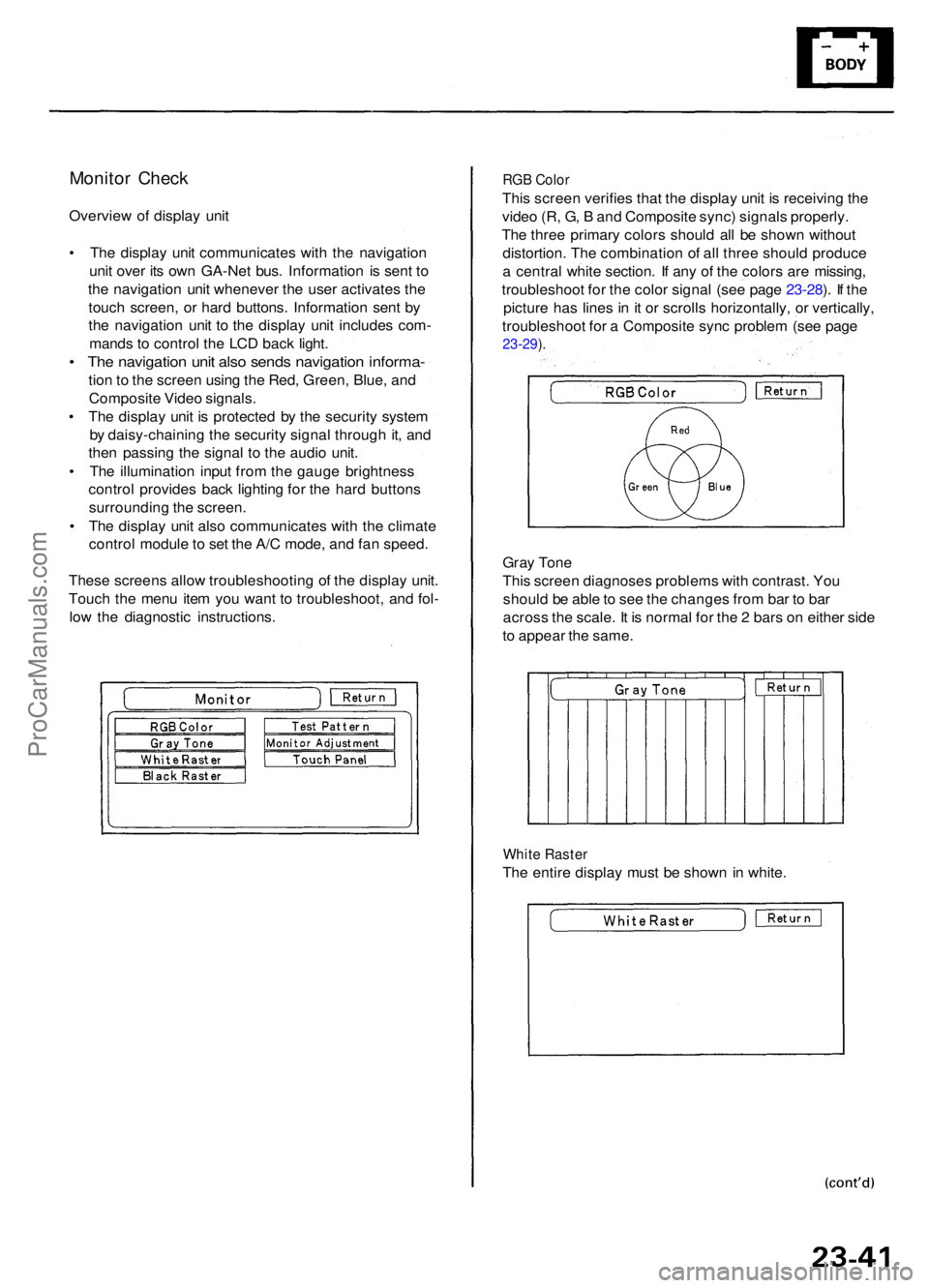
Monitor Chec k
Overvie w o f displa y uni t
• Th e displa y uni t communicate s wit h th e navigatio n
uni t ove r it s ow n GA-Ne t bus . Informatio n i s sen t t o
th e navigatio n uni t wheneve r th e use r activate s th e
touc h screen , o r har d buttons . Informatio n sen t b y
th e navigatio n uni t t o th e displa y uni t include s com -
mand s t o contro l th e LC D bac k light .
• Th e navigatio n uni t als o send s navigatio n informa -
tion to th e scree n usin g th e Red , Green , Blue , an d
Composit e Vide o signals .
• Th e displa y uni t i s protecte d b y th e securit y syste m
b y daisy-chainin g th e securit y signa l throug h it , an d
the n passin g th e signa l t o th e audi o unit .
• Th e illuminatio n inpu t fro m th e gaug e brightnes s
contro l provide s bac k lightin g fo r th e har d button s
surroundin g th e screen .
• Th e displa y uni t als o communicate s wit h th e climat e
contro l modul e to se t th e A/ C mode , an d fa n speed .
Thes e screen s allo w troubleshootin g o f th e displa y unit .
Touc h th e men u ite m yo u wan t t o troubleshoot , an d fol -
low the diagnosti c instructions .
RGB Colo r
This scree n verifie s tha t th e displa y uni t i s receivin g th e
vide o (R , G , B an d Composit e sync ) signal s properly .
Th e thre e primar y color s shoul d al l b e show n withou t
distortion . Th e combinatio n o f al l thre e shoul d produc e
a centra l whit e section . I f an y o f th e color s ar e missing ,
troubleshoo t fo r th e colo r signa l (se e pag e 23-28 ). I f th e
pictur e ha s line s i n it o r scroll s horizontally , o r vertically ,
troubleshoo t fo r a Composit e syn c proble m (se e pag e
23-29 ).
Gra y Ton e
Thi s scree n diagnose s problem s wit h contrast . Yo u
shoul d b e abl e to se e th e change s fro m ba r t o ba r
acros s th e scale . I t i s norma l fo r th e 2 bar s o n eithe r sid e
t o appea r th e same .
White Raste r
The entir e displa y mus t b e show n i n white .
ProCarManuals.com
Page 269 of 1954

Navigation Syste m
System Diagnosi s Mod e (cont'd )
Navi EC U
Thi s scree n diagnose s th e navigatio n unit . Whe n thi s
diagnosti c i s initiated , ther e is a dela y o f u p to a minut e
whil e it runs .
• "RO M (Application)" , an d "RO M (Loader) " ar e fo r
factor y use .
• I f "V-RAM " o r "D-RAM " i s NG , the n replac e th e navi -
gatio n unit .
• I f "GPS " indicate s "N G (ANT)" , the n chec k th e entir e
GP S Antenn a wir e fro m th e navigatio n uni t t o th e
antenna . I f th e wir e is crushe d o r damaged , tr y a
know n goo d antenna . I f thi s diagnosti c read s OK ,
the n orde r a ne w GP S antenna . I f th e diagnosti c stil l
read s N G (ANT) , the n replac e th e navigatio n unit .
• "DV D ROM " represent s th e databas e versio n o n th e
DVD . Thi s informatio n ca n als o b e foun d is Setu p
Scree n 4 by touchin g "information" .
• "Seria l No. " shoul d b e th e sam e a s th e seria l numbe r
foun d o n th e undersid e o f th e navigatio n unit . Thi s
numbe r i s neede d t o obtai n th e securit y cod e fro m
th e Interactiv e Networ k (IN ) system .
• Th e "Me m Clr " butto n is fo r factor y us e an d shoul d
no t b e use d unles s instructe d b y th e factory .
Touchin g thi s butto n wil l eras e th e customer' s set -
tings , persona l information , GP S orbita l data , an d
anythin g els e store d in memory .
PC Car d info .
Normall y ther e is n o P C Car d in th e P C slot , an d th e
scree n shoul d say , "P C Car d is no t inserted " a s below :
I f th e factor y instruct s yo u t o inser t a card , the n thi s
scree n display s th e Manufacturer , an d Produc t Nam e a s
show n in th e followin g screen .
NOTE: Do not try to end this diagnostic by pressing "OK"
or "Mem Clr" before it finishes, otherwise the system
will reboot.
ProCarManuals.com
Page 405 of 1954
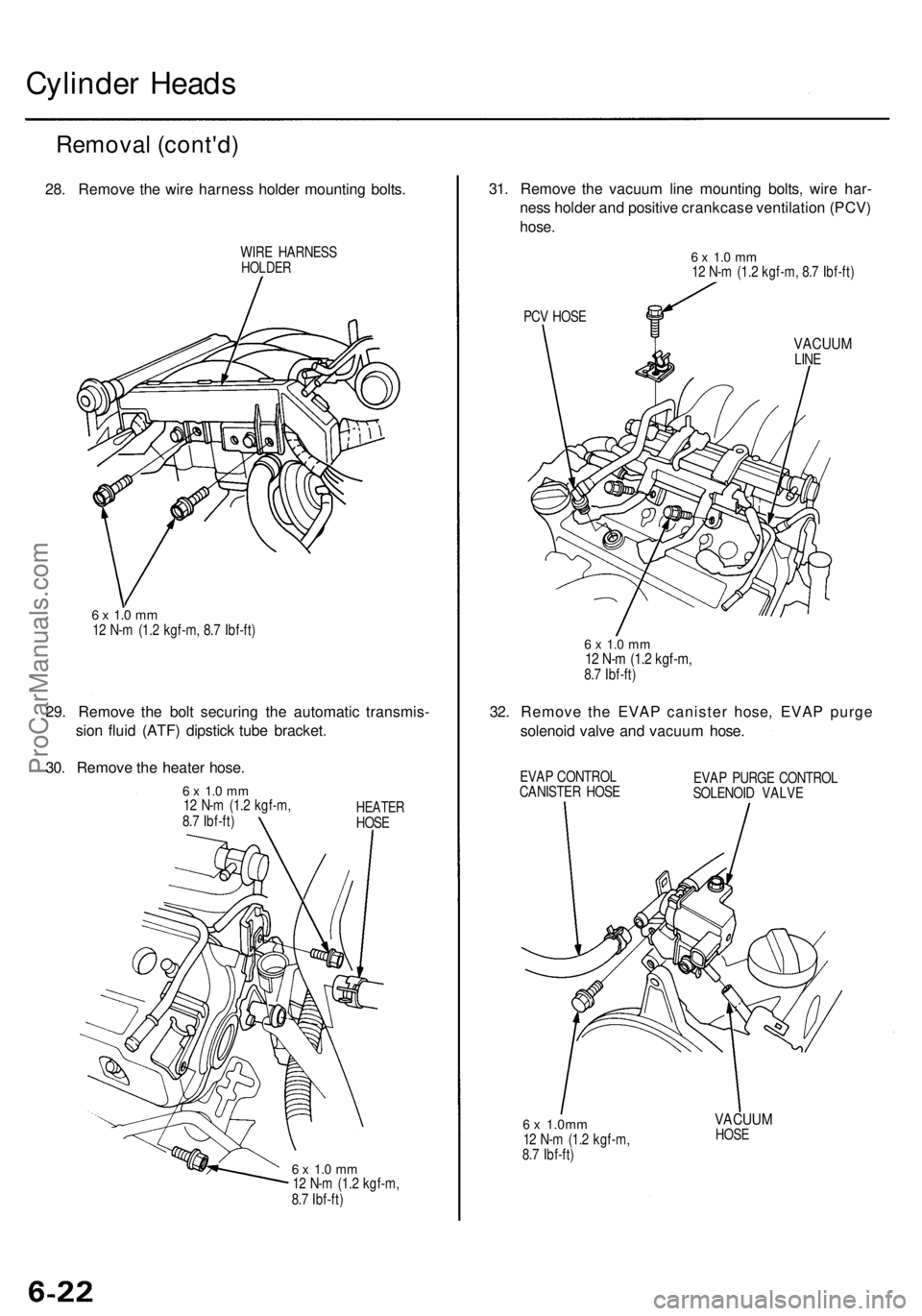
Cylinder Head s
Remova l (cont'd )
28. Remov e th e wir e harnes s holde r mountin g bolts .
WIRE HARNES SHOLDER
6 x 1. 0 m m12 N- m (1. 2 kgf-m , 8. 7 Ibf-ft )
29. Remov e th e bol t securin g th e automati c transmis -
sio n flui d (ATF ) dipstic k tub e bracket .
30 . Remov e th e heate r hose .
6 x 1. 0 m m12 N- m (1. 2 kgf-m ,
8. 7 Ibf-ft )HEATE RHOSE
6 x 1. 0 m m12 N- m (1. 2 kgf-m ,
8. 7 Ibf-ft )
31. Remov e th e vacuu m lin e mountin g bolts , wir e har -
nes s holde r an d positiv e crankcas e ventilatio n (PCV )
hose.
PCV HOS E
VACUU MLINE
32. Remov e th e EVA P caniste r hose , EVA P purg e
solenoi d valv e an d vacuu m hose .
EVAP CONTRO L
CANISTE R HOS E EVA
P PURG E CONTRO L
SOLENOI D VALV E
6 x 1.0m m12 N- m (1. 2 kgf-m ,
8. 7 Ibf-ft )
VACUU MHOSE
6 x 1. 0 m m12 N- m (1. 2 kgf-m , 8. 7 Ibf-ft )
6 x 1. 0 m m12 N- m (1. 2 kgf-m ,8.7 Ibf-ft )
ProCarManuals.com
Page 406 of 1954
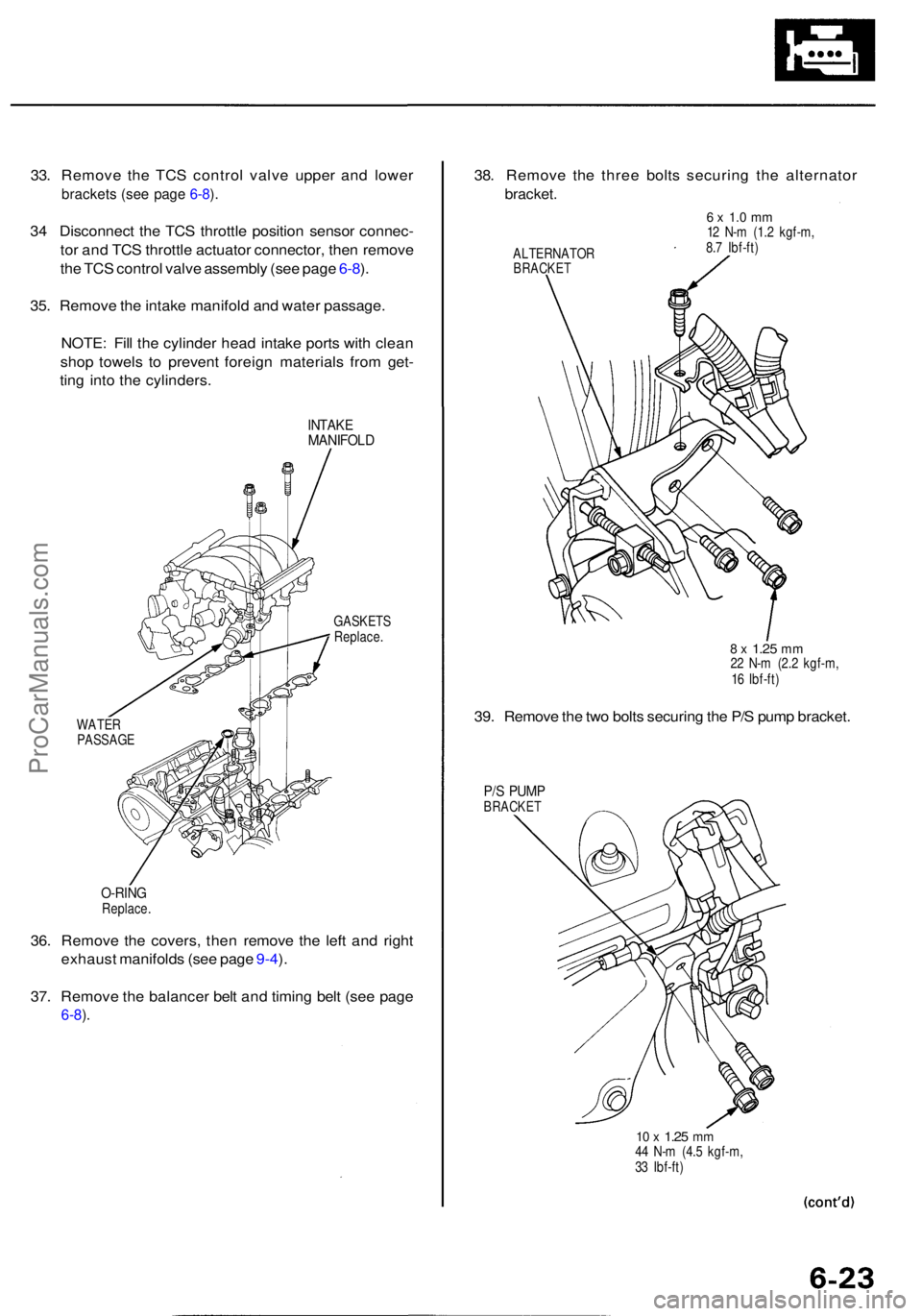
33. Remov e th e TC S contro l valv e uppe r an d lowe r
bracket s (se e pag e 6-8 ).
3 4 Disconnec t th e TC S throttl e positio n senso r connec -
to r an d TC S throttl e actuato r connector , the n remov e
th e TC S contro l valv e assembl y (se e pag e 6-8 ).
35 . Remov e th e intak e manifol d an d wate r passage .
NOTE : Fil l th e cylinde r hea d intak e port s wit h clea n
sho p towel s t o preven t foreig n material s fro m get -
tin g int o th e cylinders .
INTAKEMANIFOL D
WATER
PASSAG E GASKET
S
Replace .
36. Remov e th e covers , the n remov e th e lef t an d righ t
exhaus t manifold s (se e pag e 9-4 ).
37 . Remov e th e balance r bel t an d timin g bel t (se e pag e
6-8).
38 . Remov e th e thre e bolt s securin g th e alternato r
bracket.
ALTERNATO RBRACKET
6 x 1. 0 m m12 N- m (1. 2 kgf-m ,
8. 7 Ibf-ft )
39. Remov e th e tw o bolt s securin g th e P/ S pum p bracket .
P/S PUM PBRACKE T
10 x 1.2 5 mm44 N- m (4. 5 kgf-m ,
3 3 Ibf-ft )
8 x 1.2 5 mm22 N- m (2. 2 kgf-m ,
1 6 Ibf-ft )
O-RIN GReplace .
ProCarManuals.com