Page 97 of 488
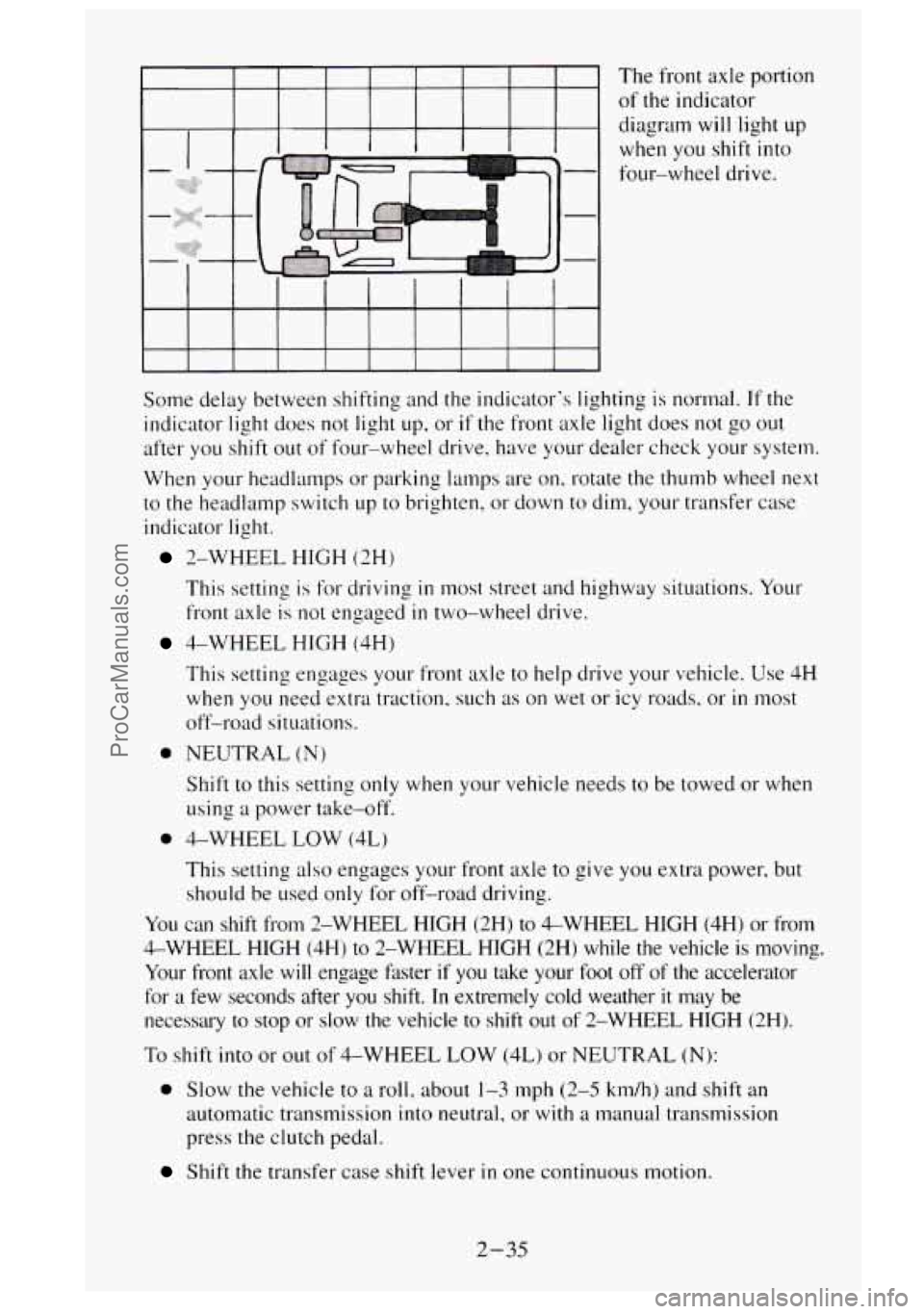
The from axle portion
of the indicator
diagram will light
up
when you shift into
four-wheel drive.
Some delay between shifting and the indicator's lighting is normal.
If the
indicator light does not light
up, or if the front axle light does not go out
after you shift out of four-wheel drive. have your dealer check your system.
When your headlamps or parking lamps are
on, rotate the thumb wheel next
to the headlamp switch up to brighten, or down to dim, your transfer case
indicator light.
2-WHEEL HIGH (2H)
This setting is for driving
in most street and highway situations. Your
front axle is not engaged
in two-wheel drive.
4-WHEEL HIGH (4H)
This setting engages your front axle to help drive your vehicle. Use
4H
when you need extra traction, such as on wet or icy roads. or in most
off-road situations.
0 NEUTRAL (N)
Shift to this setting only when your vehicle needs to be towed or when
using
a power take-off.
0 4-WHEEL LOW (4L)
This setting also engages your front axle to give you extra power, but
should be used only for off-road driving.
You can shift from 2-WHEEL HIGH (2H)
to &WHEEL HIGH (4H) or from
4-WHEEL HIGH (4H) to 2-WHEEL HIGH (2Hj while the vehicle is moving.
Your front axle
will engage faster if you take your foot off of the accelerator
for a few seconds after you shift.
In extremely cold weather it may be
necessary
to stop or slow the vehicle to shift out of 2-WHEEL HIGH (2H).
To shift
into or out of 4-WHEEL LOW (4L) or NEUTRAL (N):
0 Slow the vehicle to a roll. about 1-3 mph (2-5 km/h) and shift an
automatic transmission into neutral,
or with a manual transmission
press the clutch pedal.
Shift the transfer case shift lever in one continuous motion.
2-35
ProCarManuals.com
Page 101 of 488
You can also raise it to the highest level to give your legs more room when
you enter and exit the vehicle.
To tilt the wheel, hold the
steefifqj whe&l~~I-~uU the lever. Move the
steering wheel to a comfortable level, then release the lever to lock the
wheel in place.
Multifunction Lever
The lever on the left side of the steering column includes your:
Turn Signal and Lane Change Indicator
0 Headlamp High-Low Beam & Passing Signal
0 Windshield Wipers
Windshield Washer
0 Cruise Control (Option)
Turn Signal and Lane Change Indicator
The turn signal has
two upward (for right
signal) and two
downward (for left
signal) positions.
These
positions allow
you to signal a turn or
a lane change.
8
2-39
ProCarManuals.com
Page 102 of 488
To signal a turn, move the lever all the way up or down. When the turn is
finished, the lever will return auto~natically.
A green arrow on the
instrument panel will
flash in the direction
of the turn or lane
change.
To signal a lane change, just raise or lower the lever until the green arrow
starts to flash. Hold
it there until you complete your lane change. The lever
will return by itself when you release it.
As you signal a turn or a lane change, if the arrows flash at twice the normal
rate,
a signal bulb may be burned out and other drivers may not see your
turn signal.
If a bulb is burned out, replace it to help avoid an accident. If the green
arrows don’t go on at all when
you signal a turn, check for burned-out bulbs
and
a blown fuse (see “Fuses” in the Index).
Headlamp High-Low Beam
To change the
headlamps from low
beam to high or high
to low, pull the
multifunction lever all
the way toward
you.
Then release it.
2-40
ProCarManuals.com
Page 110 of 488
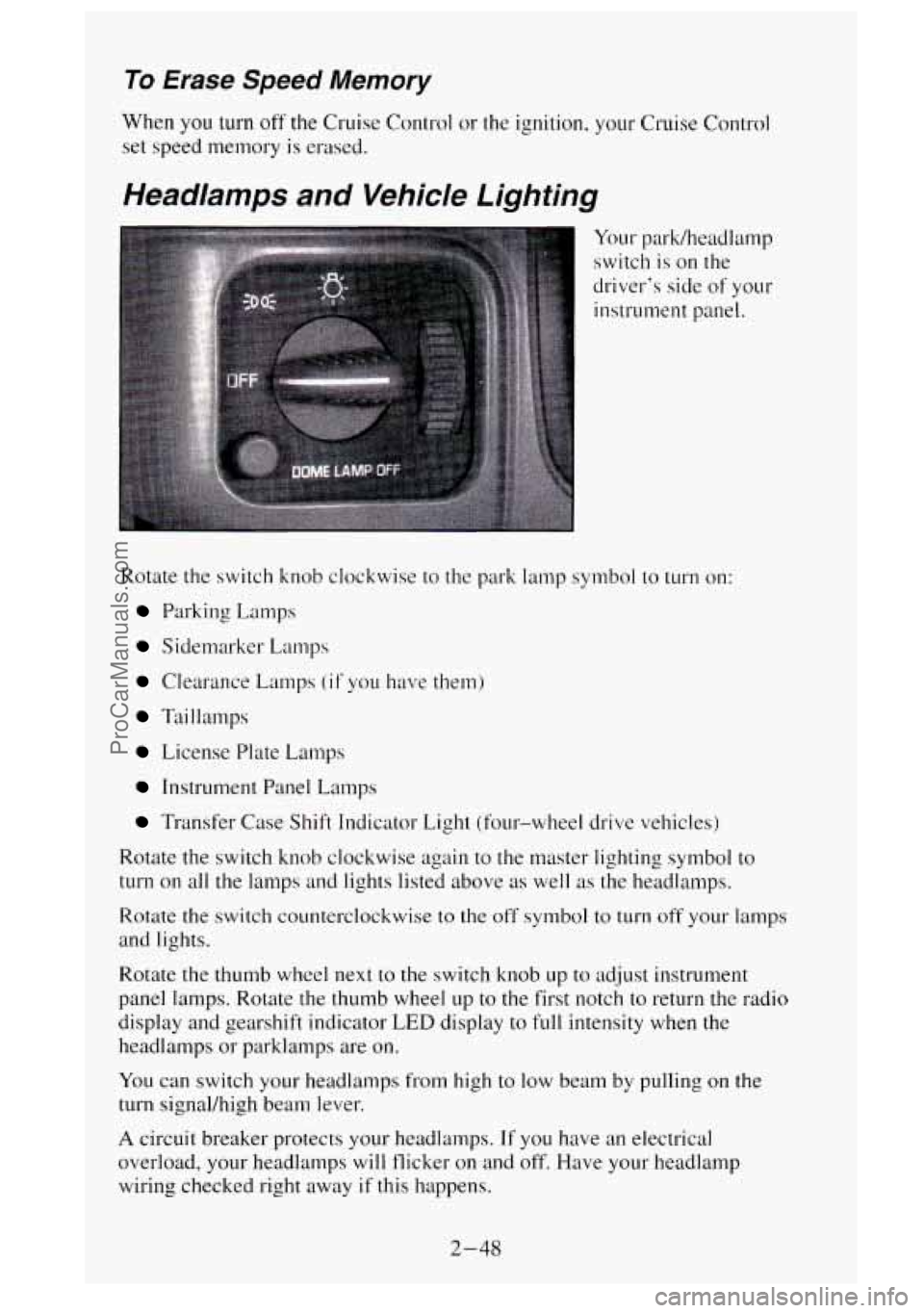
To Erase Speed Memory
When you turn off' the Cruise Control or the ignition. your Cruise Control
set speed memory
is erased.
Headlamps and Vehicle Lighting
Your park/headlamp
switch is on the
driver's side of your
instrument panel.
Rotate the switch knob clockwise to the park lamp symbol to
turn on:
Parking Lamps
Sidemarker Lamps
Clearance Lamps (if you have them)
Taillamps
License Plate L.amps
Instrument Panel Lamps
Transfer Case Shift Indicator Light (four-wheel drive vehicles)
Rotate the switch knob clockwise again to the master lighting symbol to
turn on all the lamps and lights listed above as well as the headlamps.
Rotate the switch counterclockwise to the off symbol to turn off your lamps
and lights.
Rotate the thumb wheel next to the switch knob up
to adjust instrument
panel lamps. Rotate
the thumb wheel up to the first notch to return the radio
display and gearshift indicator
LED display to full intensity when the
headlamps or parklamps are
on.
You can switch your headlamps from high to low beam by pulling on the
turn signal/high beam lever.
A circuit breaker protects your headlamps. If you have an electrical
overload, your headlamps will flicker on and off. Have your headlamp
wiring checked right away if this happens.
2-48
ProCarManuals.com
Page 111 of 488
Headlamps-On Reminder
A buzzer will sound when your hedamps are turned on and your ignition
is
in OFF, LOCK or ACC. If you need to use your headlamps when the
ignition switch is
in OFF, LOCK or ACC, the buzzer can be turned off by
turning the thumb wheel next to the park/headlamp switch all the way
down.
Fog Lamps
The fog lamp switch is on the lower edge of your instrument panel.
Press the top, ribbed part
of the switch to turn the thg lamps on, and press
the bottom of the switch to
turn them off. A light will glow in the switch
when the
fog lamps are on.
Remember, fog lamps alone will not give off as much light as your
headlalnps.
Never
use your fog lamps in the dark without turning on your headlamps.
Fog
lamps will go off whenever your high beam headlamps come on. When
the high
beams go off. the fog lamps will come on again.
2-49
ProCarManuals.com
Page 112 of 488
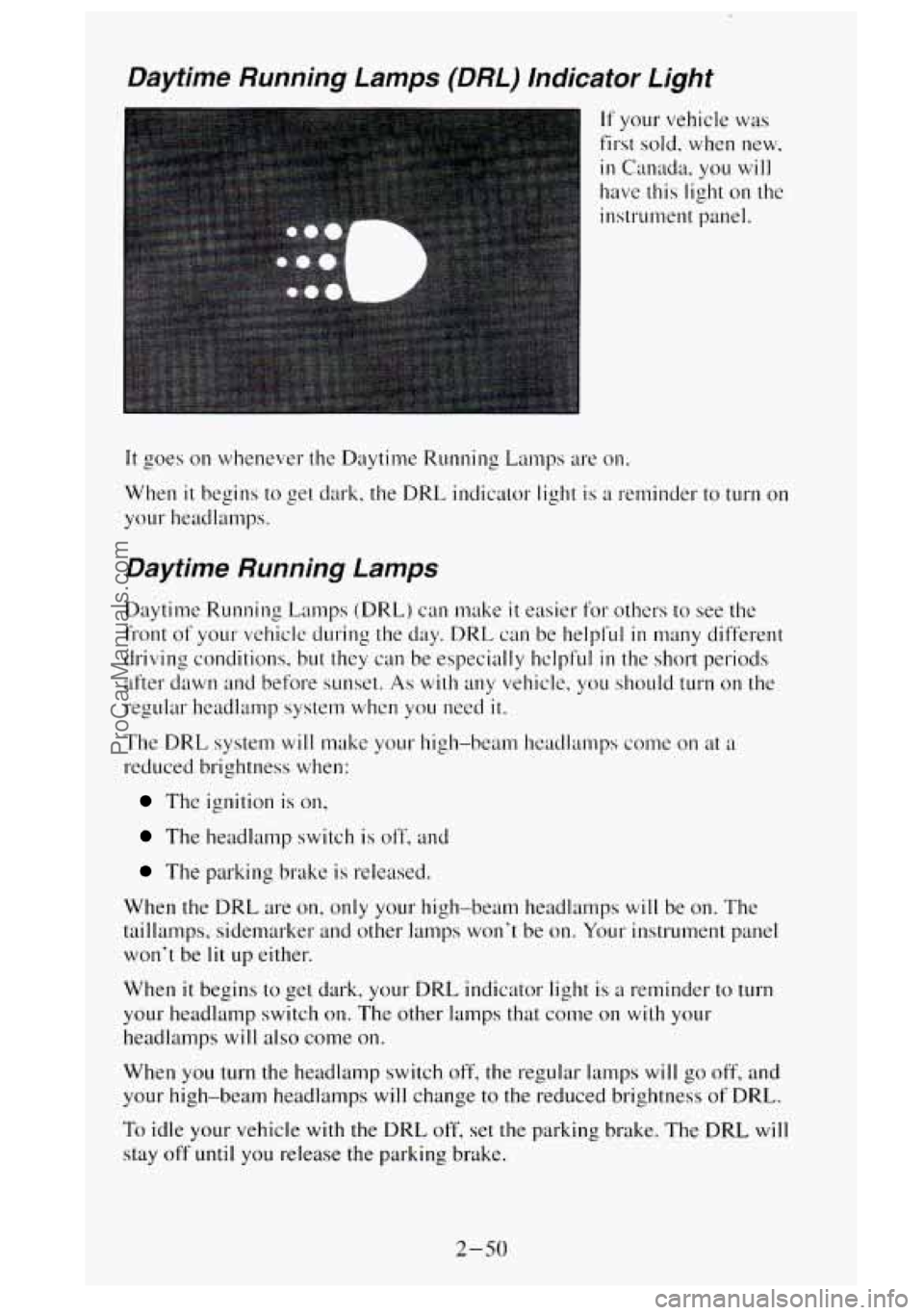
Daytime nunning Lamps (DRL) Indicator Light
If your vehicle was
first sold. when new,
in Canada, you will
have this light on the
instrument panel.
It goes on whenever the Daytime Running Lamps are on.
When
it begins to get dark, the DRL indicator light is a reminder to turn on
your headlanlps.
Daytime Running Lamps
Daytime Running Lamps (DRL) can make it easier for others to see the
front of your vehicle during the day. DRL can be helpfL11
in many different
driving conditions. but they
can be especially hclpful in the short periods
after dawn and before sunset.
As with any vehicle, you should turn on the
regular headlamp system when
you need it.
The DRL system will make your high-beam headlamps come on at a
reduced brightness when:
The ignition is on,
The headlamp switch is off, and
The parking brake is released.
When the
DRL are on, only your high-beam headlamps will be on. The
taillamps, sidemarker and other lamps won‘t be on. Your instrument panel
won’t be
lit up either.
When
it begins to get dark, your DRL indicator light is a reminder to turn
your headlamp switch on. The other lamps that come on with your
headlamps
will also come on.
When you
turn the headlamp switch off, the regular lamps will go off, and
your high-beam headlamps will change
to the reduced brightness of DRL.
To idle your vehicle with the DRL off, set the parking brake. The DRL will
stay off until you release the parking brake.
2-50
ProCarManuals.com
Page 113 of 488
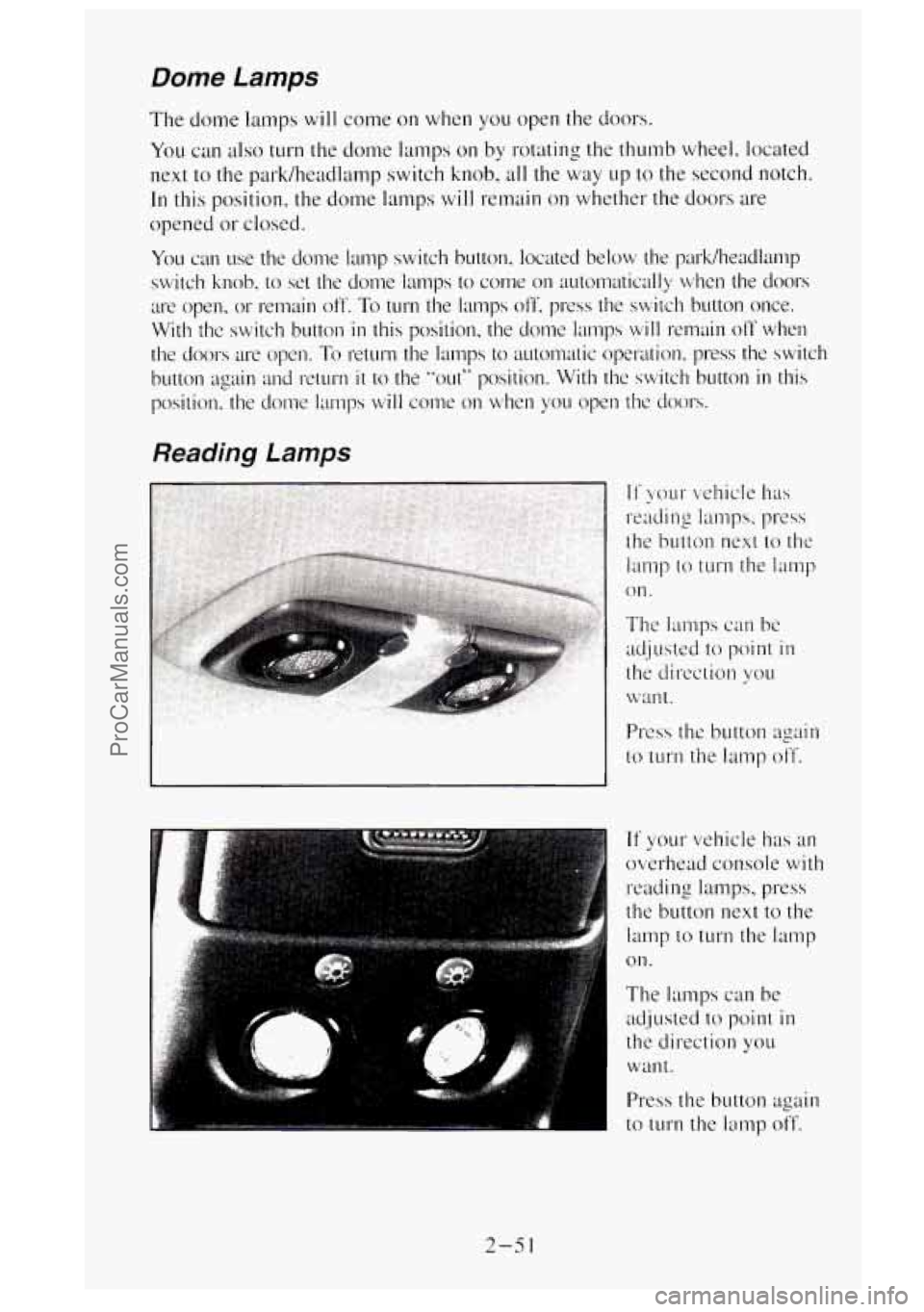
Dome Lamps
The dome lamps will come on when you open the doors.
you can also turn the dome lamps on by rotating the thumb wheel. located
next
to the park/headlamp switch knob, all the way up to the second notch.
In this position, the dome lamps
will remain on whether the doors are
opened
or closed.
You can use the dome lamp switch button, located below the park/he\
adlamp
switch knob,
to set the dome lamps to come on automatically whcn the doors
are open, or remain OR. To turn the lamps off. press the switch button once.
With the switch button
in this position, the dome lamps will remain off when
the
doors are open. To return the lamps to automatic operation. press the switch
button again and return
it to the '*oui" position. With the switch button in this
position. the dome lamps will come on when you open the doors.
Reading Lamps
~ The lamps can be
adjusted to point in
the direction you
want.
Press the button again
to turn the lamp off.
If your vehicle has an
overhead console
with
reading lamps, press
the button next to the
lamp to
turn the lamp
on.
The lamps can be
adjusted
to point in
thi direction you
wall
t .
Press the button again
to
turn the lamp off.
2-5 1
ProCarManuals.com
Page 115 of 488
When you are done
using the
lamp, reel
the cord back into the
housing by turning the
handle.
Then, slide the lamp into the holder. Press PUSH on the lever to hook the
lamp
into the holder.
Mirrors
lnside Mirror
Push or pull the tab
under
the mirror to
reduce glare from
headlamps behind
you
after dark.
2-53
ProCarManuals.com