1995 GMC SIERRA radio
[x] Cancel search: radioPage 69 of 488
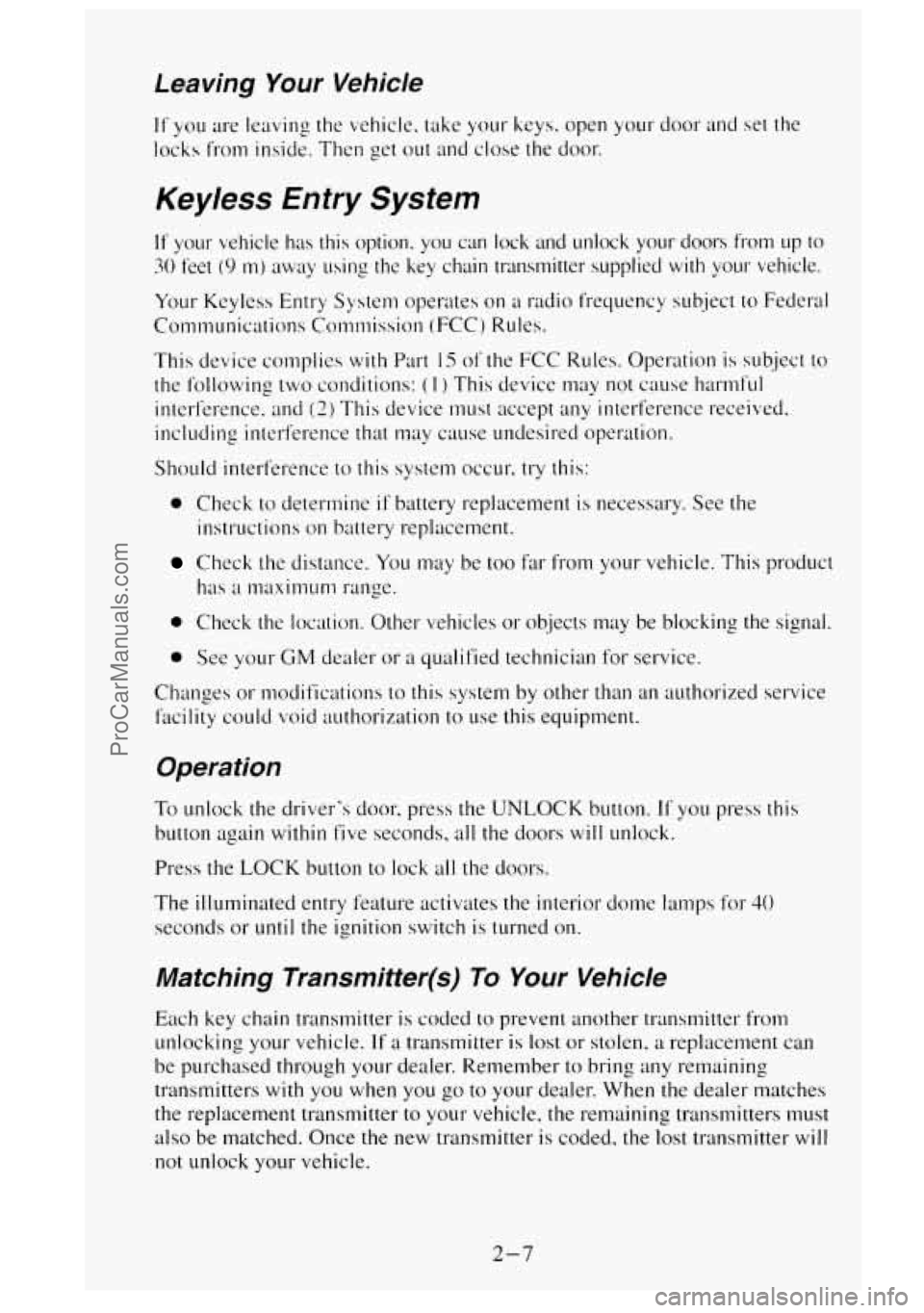
Leaving Your Vehicle
It' you are leaving the vehicle. take your keys. open your door and set the
locks from inside. Then get out
and close the door.
Keyless Entry System
If your vehicle has this option. you can lock and unlock your doors from up to
30 feet (9 m) away usins the key chain transmitter supplied with your vehicle.
Your Keyless
Entry System operates on ;I radio frequency subject to Federal
Communications Commission (FCC)
Rules.
This device complies with Part IS of the FCC Rules. Operation is subject to
the following two conditions: ( I ) This device may not cause harmful
interference. and
(2) This device must accept any interterence received,
including interference that may
C~LIS~ undesired operation.
Should interference to
this system occur. try this:
0 Check to determine if battery replacement is necessary. See the
instructions
on battery replacement.
Check the distance. You nay be too far from your vehicle. This product
has
a maximum range.
0 Check the location. Other vehicles or objects may be blocking the signal
0 See your GM dealer or a qualified technician for service.
Changes or modifications to this system by other than an authorized service
facility could void authorization
to use this equipment.
Operation
To unlock the driver's door. press the UNLOCK button. If you press this
button again within five seconds, all the doors will unlock.
Press the
LOCK button to lock all the doors.
The illuminated entry feature activates the interior dome lamps
for 40
seconds or until the ignition switch is turned on.
Matching Transmitter(s) To Your Vehicle
Each key chain transmitter is coded to prevent another transmitter from
unlocking your vehicle.
If a transmitter is lost or stolen. a replacement can
be purchased through your dealer. Remember to bring any remaining
transmitters with you when
you go to your dealer. When the dealer matches
the replacement transmitter
to your vehicle, the remaining transmitters must
also be matched. Once the new transmitte.r is coded, the
lost transmitter will
not unlock your vehicle.
2-7
ProCarManuals.com
Page 72 of 488
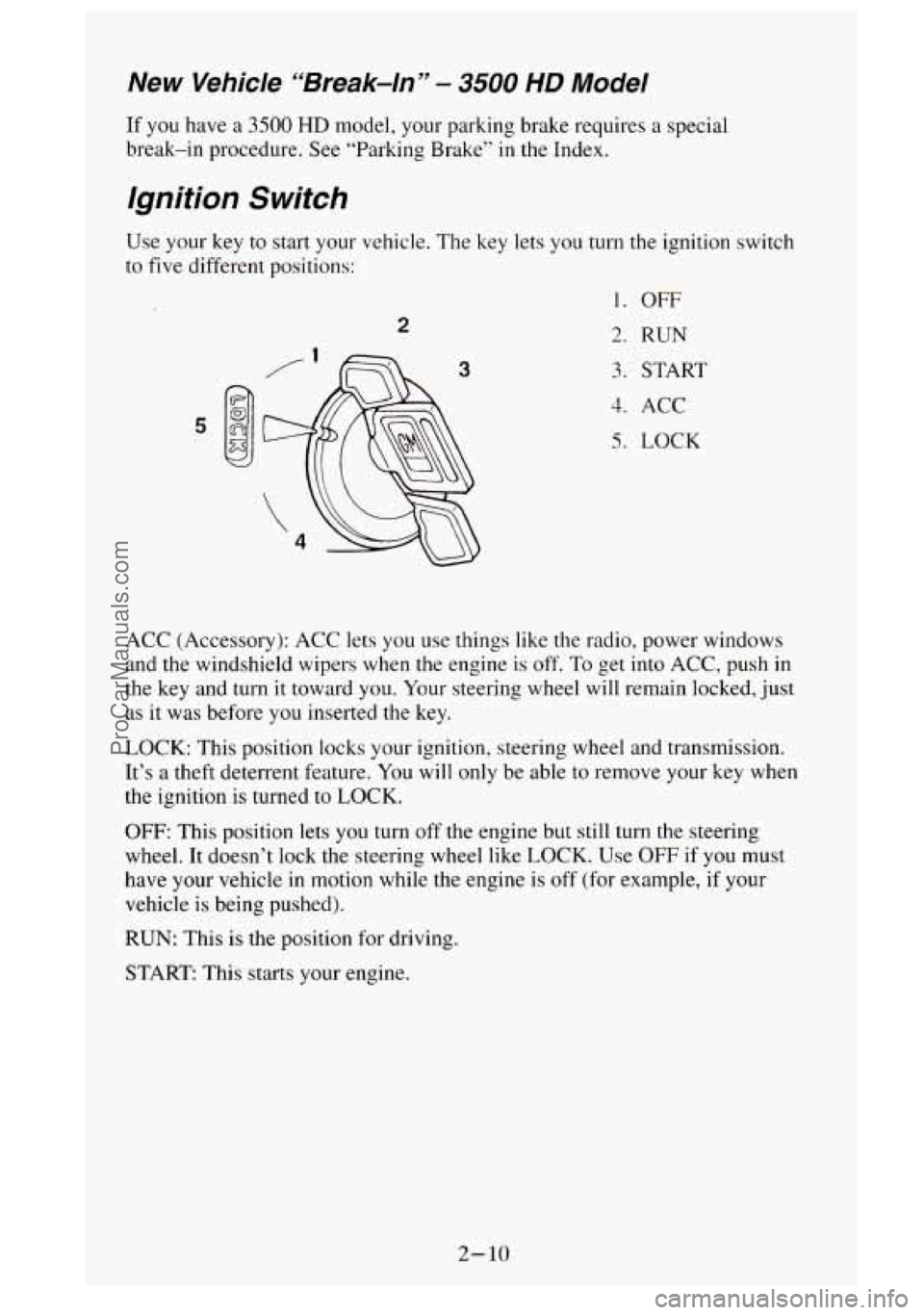
New Vehicle “Break-In” - 3500 HD Model
If you have a 3500 HD model, your parking brake requires a special
break-in procedure. See “Parking Brake”
in the Index.
Ignition Switch
Use your key to start your vehicle. The key lets you turn the ignition switch
to five different positions:
2
5
1. OFF
2. RUN
3. START
4. ACC
5. LOCK
ACC (Accessory):
ACC lets you use things like the radio, power windows
and the windshield wipers when the engine is off. To get into ACC, push in
the key and turn it toward you. Your steering wheel will remain locked, just
as it was before you inserted the key.
LOCK: This position locks your ignition, steering wheel and transmission.
It’s
a theft deterrent feature. You will only be able to remove your key when
the ignition
is turned to LOCK.
OFF: This position lets you turn off the engine but still turn the steering
wheel. It doesn’t lock the steering wheel like LOCK. Use
OFF if you must
have your vehicle
in motion while the engine is off (for example, if your
vehicle is being pushed).
RUN: This is the position for driving.
START: This starts your engine.
2- 10
ProCarManuals.com
Page 110 of 488
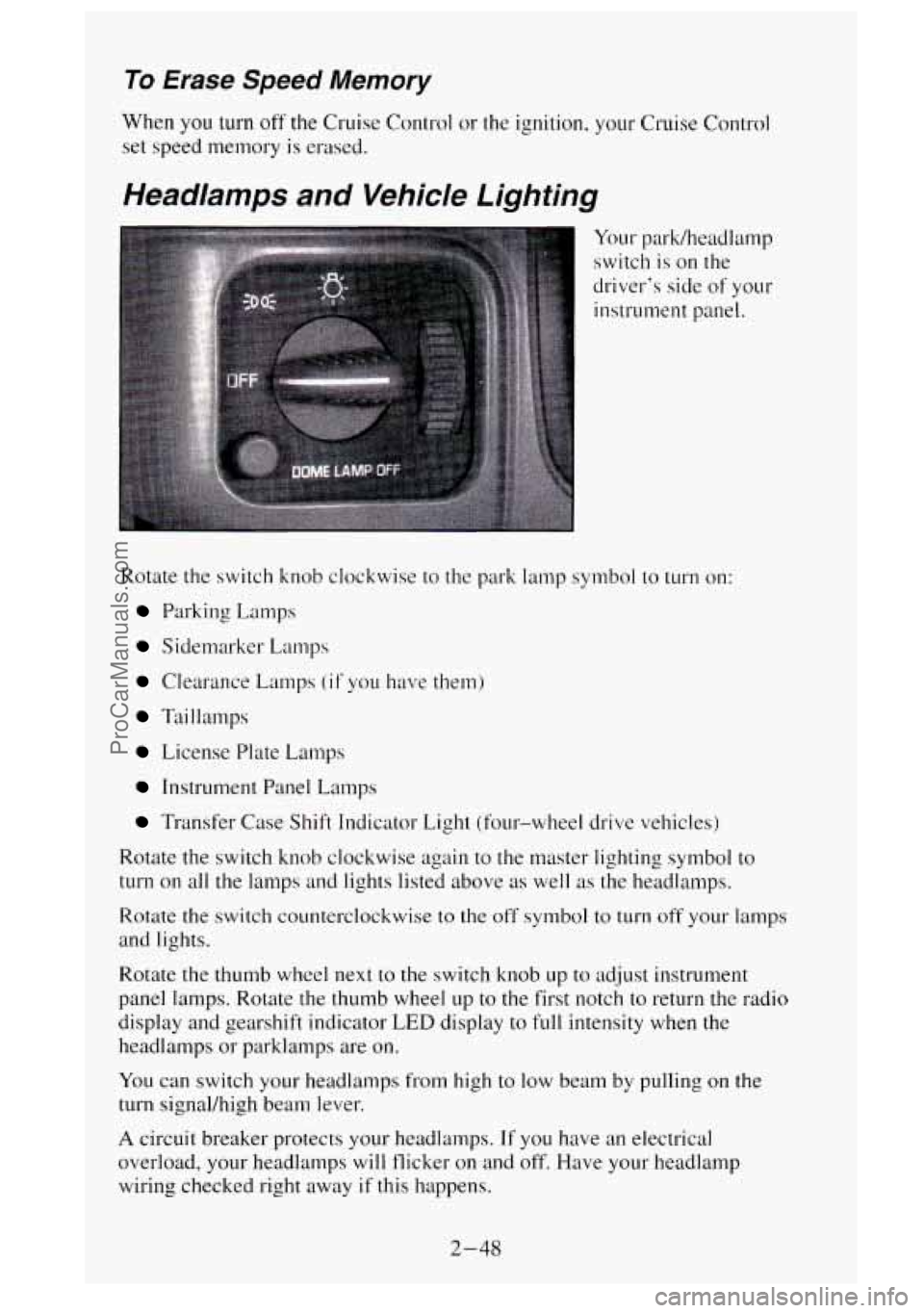
To Erase Speed Memory
When you turn off' the Cruise Control or the ignition. your Cruise Control
set speed memory
is erased.
Headlamps and Vehicle Lighting
Your park/headlamp
switch is on the
driver's side of your
instrument panel.
Rotate the switch knob clockwise to the park lamp symbol to
turn on:
Parking Lamps
Sidemarker Lamps
Clearance Lamps (if you have them)
Taillamps
License Plate L.amps
Instrument Panel Lamps
Transfer Case Shift Indicator Light (four-wheel drive vehicles)
Rotate the switch knob clockwise again to the master lighting symbol to
turn on all the lamps and lights listed above as well as the headlamps.
Rotate the switch counterclockwise to the off symbol to turn off your lamps
and lights.
Rotate the thumb wheel next to the switch knob up
to adjust instrument
panel lamps. Rotate
the thumb wheel up to the first notch to return the radio
display and gearshift indicator
LED display to full intensity when the
headlamps or parklamps are
on.
You can switch your headlamps from high to low beam by pulling on the
turn signal/high beam lever.
A circuit breaker protects your headlamps. If you have an electrical
overload, your headlamps will flicker on and off. Have your headlamp
wiring checked right away if this happens.
2-48
ProCarManuals.com
Page 138 of 488

Charging System Warning Light
The red Charging System Warning light should come on briefly when you
turn on
the ignition, before starting the engine, as a check to show you it is
working. After the engine starts, the light should
go out. If it stays on or
comes on while you are driving, you may have a problem
with your
charging system. It could indicate a problem with the alternator drive belt,
or
some other charging system problem. Have it checked right away.
Driving while this light
is on could drain your battery.
If you must drive a short distance
with this light on, it helps to turn off all
your accessories, such
as the radio and air conditioner.
Malfunction Indicator (Service Engine Soon) Lamp
I
A computer monitors the operation of your fuel, ignition and emission
control systems. This orange light should come on when
the ignition is on
but the engine is not running. as a check
to show you it’s working. If it does
not come on at all, have
it fixed right away. If it stays on, or comes on while
you are driving, the computer is indicating that you have
a problem. You
should take your vehicle
in for service soon.
2-76
ProCarManuals.com
Page 153 of 488
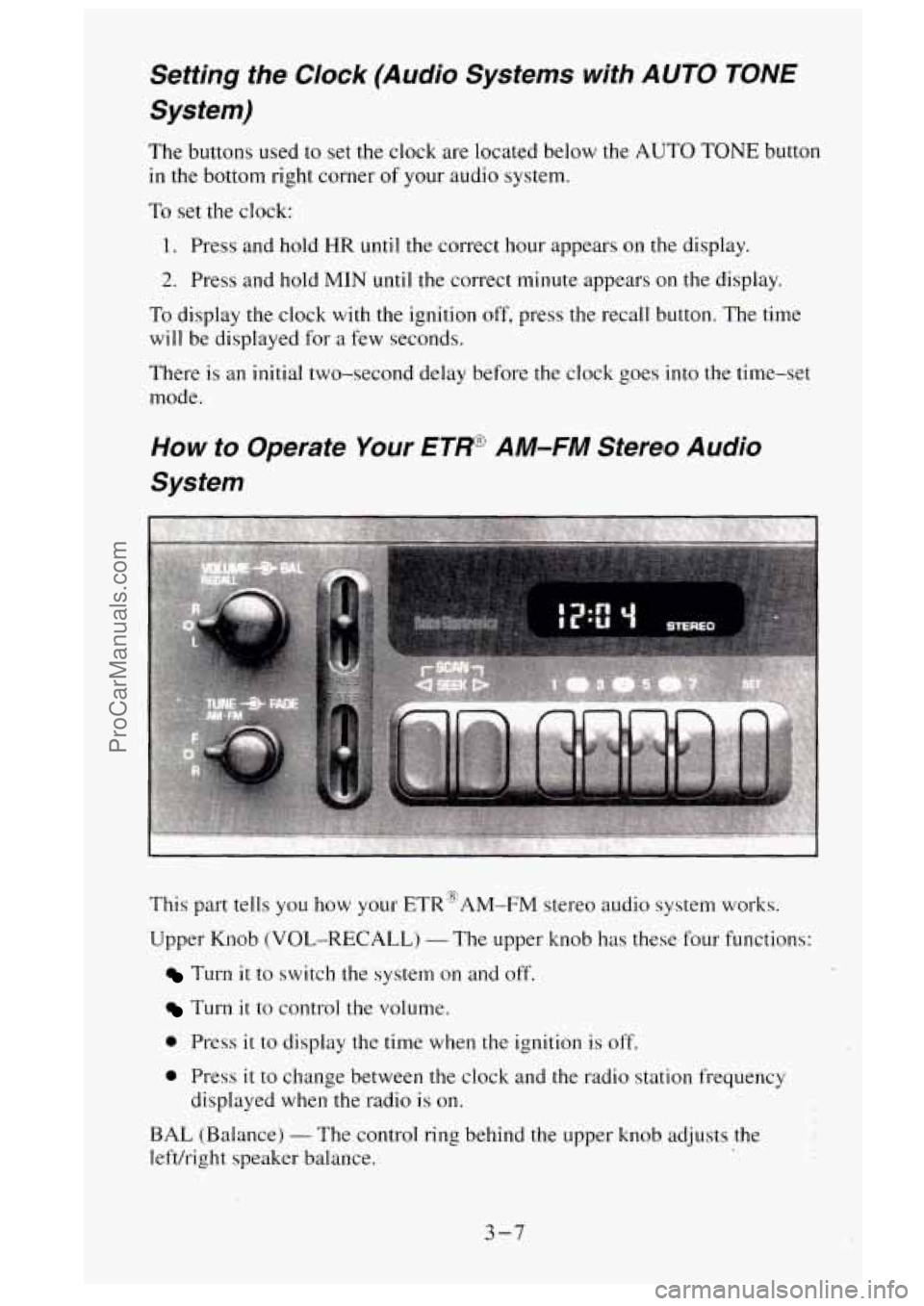
The buttons used to set the clock are located below the AUTO TONE button
in the bottom right corner of your audio system.
To set the clock:
1. Press and hold HR until the correct hour appears on the display.
2. Press and hold MIN until the correct minute appears on the display.
To display the clock with the ignition off, press the recall button. The time
will be displayed for
a few seconds.
There is
an initial two-second delay before the clock goes into the time-set
mode.
This part tells you how your ETR@AM-FM stereo audio system works.
Upper Knob (VOL-RECALL)
- The upper knob has these four functions:
Turn it to switch the system on and off.
Turn it to control the volume.
0 Press it to display the time when the ignition is off.
0 Press it to change between the clock and the radio station frequency
displayed when the radio
is on.
BAL (Balance)
- The control ring behind the upper knob adjusts the
lefvright speaker balance.
3-7
ProCarManuals.com
Page 154 of 488
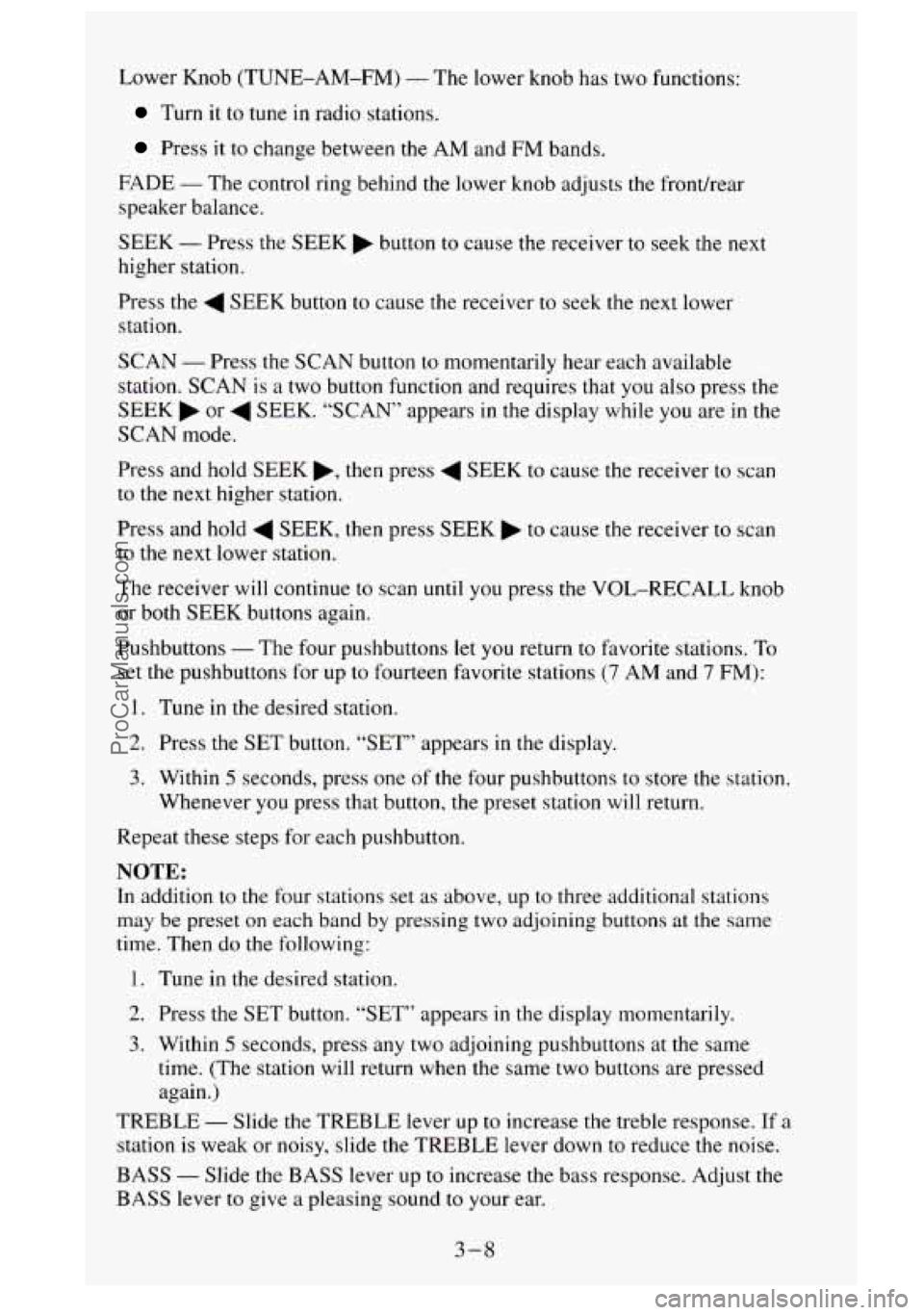
Lower Knob (TUNE-AM-FM) - The lower knob has two functions:
Turn it to tune in radio stations.
Press it to change between the AM and FM bands.
FADE
- The control ring behind the lower knob adjusts the fronthear
speaker balance.
SEEK
- Press the SEEK b button to cause the receiver to seek the next
higher station.
Press the
4 SEEK button to cause the receiver to seek the next lower
station.
SCAN
- Press the SCAN button to momentarily hear each available
station. SCAN is a two button function and requires that you also press the
SEEK
b or 4 SEEK. “SCAN” appears in the display while you are in the
SCAN mode.
Press and hold SEEK
b, then press 4 SEEK to cause the receiver to scan
to the next higher station.
Press and hold
4 SEEK, then press SEEK to cause the receiver to scan
to
the next lower station.
The receiver will continue to scan until
you press the VOL-RECALL knob
or both SEEK buttons again.
Pushbuttons
- The four pushbuttons let you return to favorite stations. To
set the pushbuttons for up to fourteen favorite stations (7 AM and 7 FM):
I. Tune in the desired station.
2. Press the SET button. “SET” appears in the display.
3. Within 5 seconds, press one of the four pushbuttons to store the station.
Whenever you press that button, the preset station will return.
Repeat these steps for each pushbutton.
NOTE:
In addition to the four stations set as above, up to three additional stations
may be preset on each band by pressing two adjoining buttons at the same
time. Then do the following:
1. Tune
in the desired station.
2. Press the SET button. “SET” appears in the display momentarily.
3. Within 5 seconds, press any two adjoining pushbuttons at the same
time. (The station will return when the same two buttons are pressed
again.)
TREBLE
- Slide the TREBLE lever up to increase the treble response. If a
station is weak or noisy, slide the TREBLE lever down to reduce
the noise.
BASS
- Slide the BASS lever up to increase the bass response. Adjust the
BASS lever to give a pleasing sound to your ear.
3-8
ProCarManuals.com
Page 155 of 488
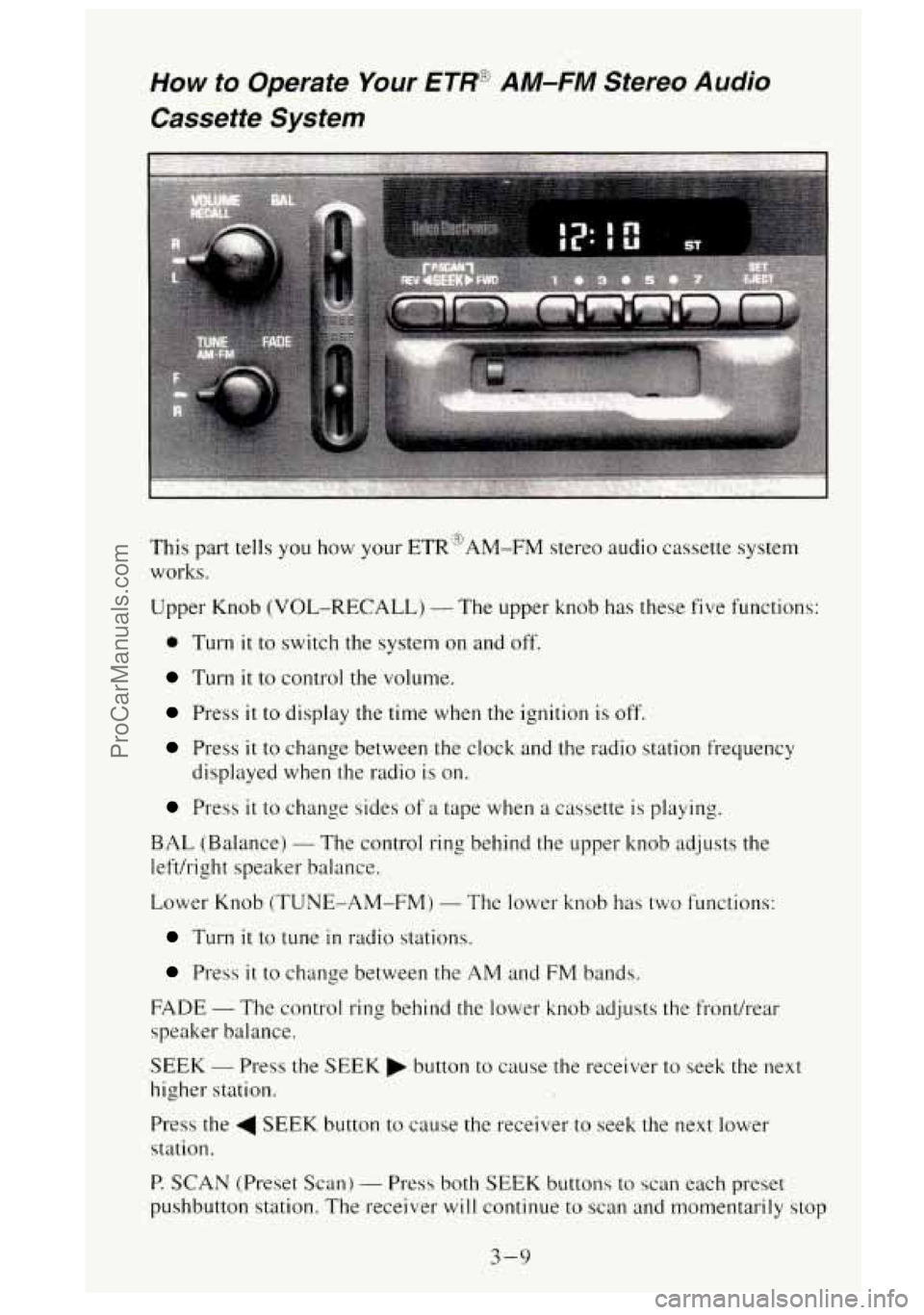
How to Operate Your ETR@ AM-FM Stereo Audio
Cassette System
This part tells you how your ETR'3AM-FM stereo audio cassette system
works.
Upper Knob (VOL-RECALL)
- The upper knob has these five functions:
0 Turn it to switch the system on and off.
Turn it to control the volume.
Press it to display the time when the ignition is off.
Press it to change between the clock and the radio station frequency
displayed when the radio
is on.
Press it to change sides of a tape when a cassette is playing.
BAL (Balance) - The control ring behind the upper knob adjusts the
lefthight speaker balance.
Lower Knob (TUNE-AM-FM)
- The lower knob has two functions:
Turn it to tune in radio stations.
Press it to change between the AM and FM bands.
FADE
- The control ring behind the lower knob adjusts the front/rear
speaker balance.
SEEK - Press the SEEK button to cause the receiver to seek the next
higher station.
Press the
4 SEEK button to cause the receiver to seek the next lower
station.
P. SCAN (Preset Scan) - Press both SEEK buttons to scan each preset
pushbutton station. The receiver will continue to scan and momentarily stop
3-9
ProCarManuals.com
Page 156 of 488
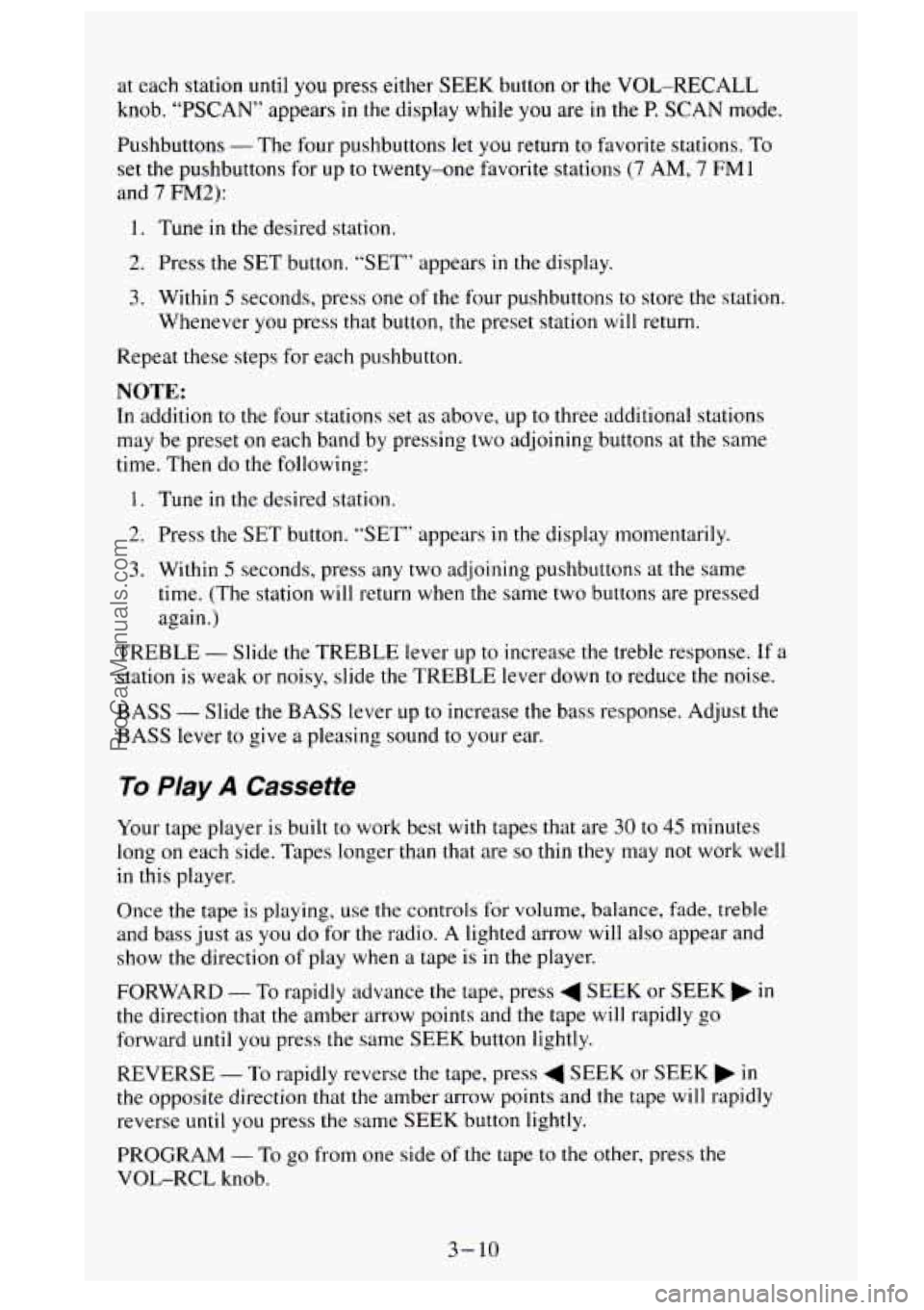
at each station until you press either SEEK button or the VOL-RECALL
knob.
“PSCAN” appears in the display while you are in the P. SCAN mode.
Pushbuttons
- The four pushbuttons let you return to favorite stations. To
set the pushbuttons for up to twenty-one favorite stations (7 AM, 7 FM1
and 7 FM2):
1. Tune in the desired station.
2. Press the SET button. “SET” appears in the display.
3. Within 5 seconds, press one of the four pushbuttons to store the station.
Whenever you press that button, the preset station
will return.
Repeat these steps for each pushbutton.
NOTE:
In addition to the four stations set as above, up to three additional stations
may be preset on each band by pressing two adjoining buttons at the same
time. Then do the following:
1. Tune in the desired station.
2. Press the SET button. “SET” appears in the display momentarily.
3. Within 5 seconds, press any two adjoining pushbuttons at the same
time. (The station will return when the same two buttons are pressed
again.)
TREBLE
- Slide the TREBLE lever up to increase the treble response. If a
station is weak or noisy, slide the TREBLE lever down to reduce the noise.
BASS - Slide the BASS lever up to increase the bass response. Adjust the
BASS lever to give
a pleasing sound to your ear.
To Play A Cassette
Your tape player is built to work best with tapes that are 30 to 45 minutes
long on each side. Tapes longer than that are
so thin they may not work well
in this player.
Once the tape is playing, use the controls for volume, balance, fade, treble
and bass just as you do
for the radio. A lighted arrow will also appear and
show the direction
of play when a tape is in the player.
FORWARD
- To rapidly advance the tape, press 4 SEEK or SEEK in
the direction that the amber arrow points and the tape will rapidly go
forward
until you press the same SEEK button lightly.
REVERSE
- To rapidly reverse the tape, press 4 SEEK or SEEK in
the opposite direction that the amber arrow points and the tape will rapidly
reverse until you press the same SEEK button lightly.
PROGRAM
- To go from one side of the tape to the other, press the
VOL-RCL knob.
3- 10
ProCarManuals.com