Page 70 of 386
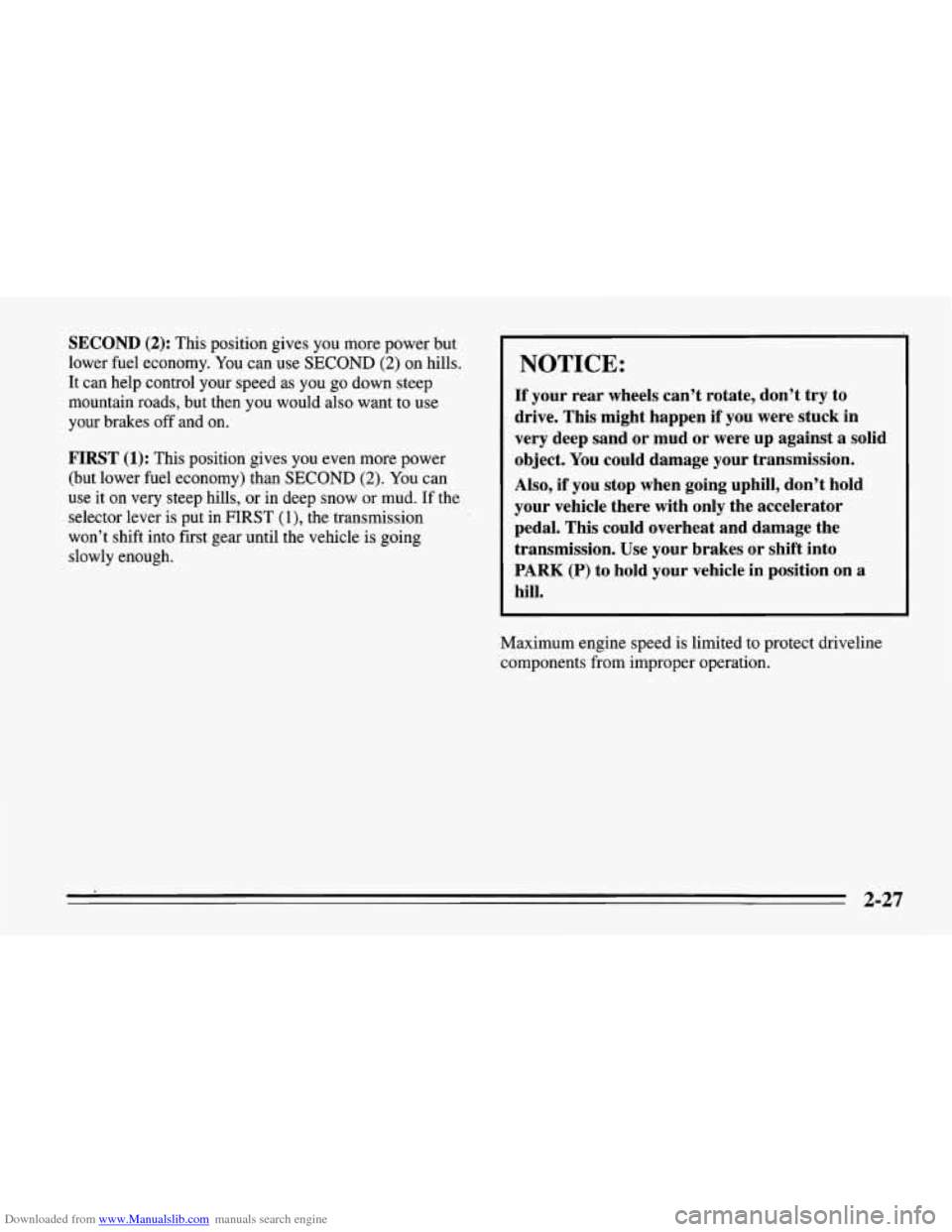
Downloaded from www.Manualslib.com manuals search engine SECOND (2): This position gives you more power but
lower fuel economy. You can use SECOND
(2) on hills.
It can help control your speed as you go down steep
mountain roads, but then you would also want to use
your brakes off and on.
FIRST (1): This position gives you even more power
(but lower fuel economy) than SECOND
(2). You can
use
it on very steep hills, or in deep snow or mud. If the
selector lever is put in FIRST
(l), the transmission
won’t shift into first gear until the vehicle
is going
slowly enough.
NOTICE:
If your rear wheels can’t rotate, don’t try to
drive. This might happen if you were stuck in
very deep sand or mud or were up against
a solid
object. You could damage your transmission.
Also, if you stop when going uphill, don’t hold
your vehicle there with only the accelerator
pedal. This could overheat and damage the
transmission. Use your brakes or shift into
PARK
(P) to hold your vehicle in position on a
hill.
Maximum engine speed is limited to protect driveline
components from improper operation.
2-27
Page 72 of 386
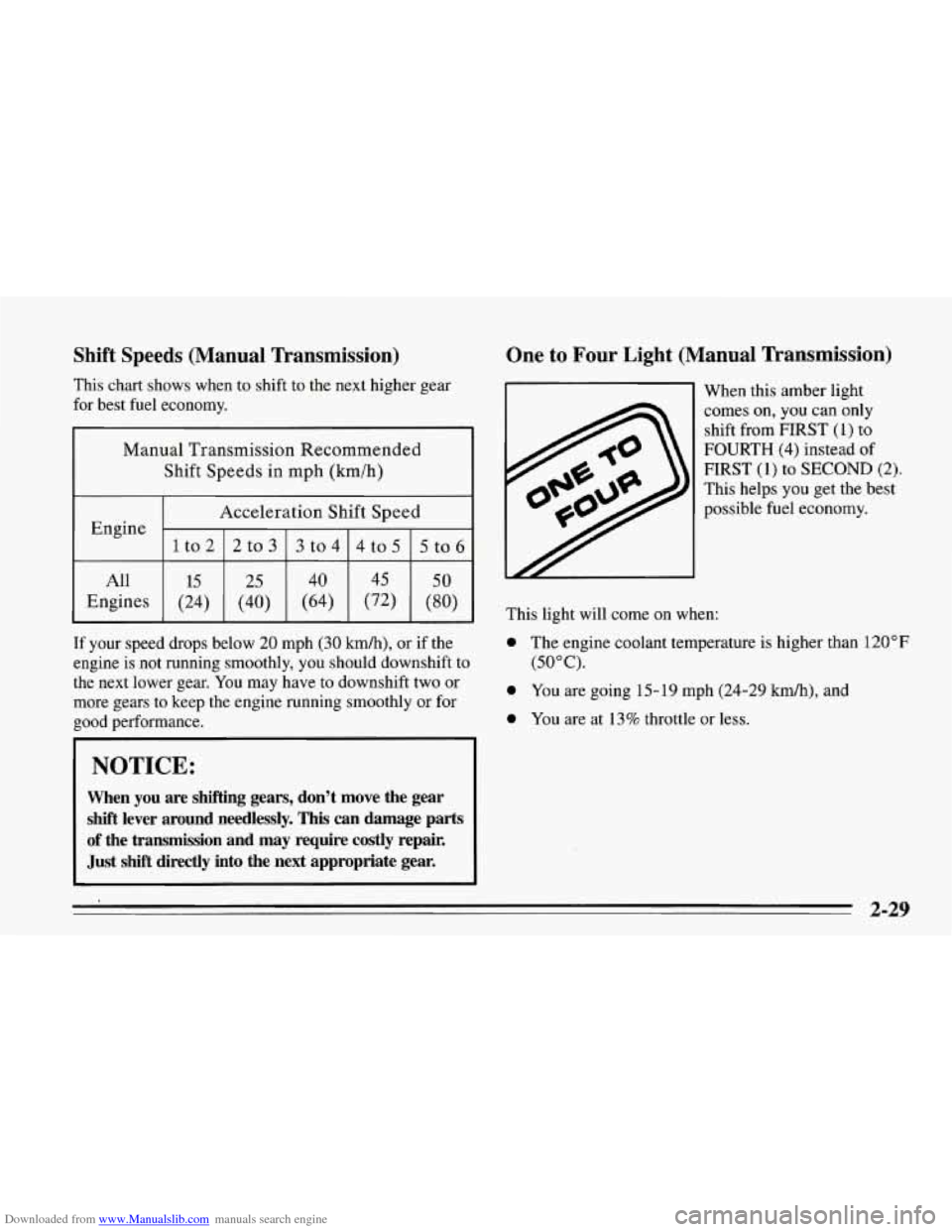
Downloaded from www.Manualslib.com manuals search engine Shift Speeds (Manual Transmission)
This chart shows when to shift to the next higher gear
for best fuel economy.
Manual Transmission Recommended
Shift Speeds in mph
(krn/h)
Acceleration Shift Speed
1to2
5to6 4to5
3to4
2to3
Engine
All
(80) (72)
(64)
(40)
(24) Engines
50 45 40
25 15
If your speed drops below 20 mph (30 kmk), or if the
engine is not running smoothly, you should downshift to
the next lower gear. You may have to downshift two or
more gears to keep the engine running smoothly or for
good performance.
NOTICE:
When you are shifting gears, don’t move the gear
shift lever around needlessly. This can damage parts
of the transmission and may require costly repair.
Just
shift directly into the next appropriate gear.
One to Four Light (Manual Transmission)
This light will come on when: When
this amber light
comes
on, you can only
shift from
FIRST (1) to
FOURTH
(4) instead of
FIRST (1) to SECOND (2).
This helps you get the best
possible fuel economy.
0 The engine coolant temperature is higher than 120°F
(50°C).
0 You are going 15-19 mph (24-29 km/h), and
0 You are at 13% throttle or less.
2-29
Page 89 of 386
Downloaded from www.Manualslib.com manuals search engine Lamps
0
0
The headlamp knob controls these lamps:
Headlamps
Taillamps
0 Parking lamps
0 Sidemarker lamps Turn the knob to
0, to turn on your
headlamps and
other operating lamps.
Turn the knob to
other operating lamps without your headlamps.
Turn the knob to
OFF to turn off the lamps.
Your digital display will dim at dusk to remind you to
turn on your headlamps.
To read your odometer and
fuel level with the ignition
off, turn on your parking
lamps.
Lamps On Reminder
If you turn the ignition OFF and leave the lamps on, you
will hear a chime.
Brightness Control
The DIMMER switch controls the brightness of your
instrument panel lamps when your headlamps or parking
lamps are on. Move the switch up
or down to brighten
or dim the lamps. If you turn the switch all the way
up,
your courtesy, reading, map and cargo area lamps will
come
on. Be sure to turn off the lamps when you leave
your vehicle.
-‘a-
2-46
Page 109 of 386
Downloaded from www.Manualslib.com manuals search engine LT1 Engine
Instrument Cluster
Your instrument cluster and Driver Information Center
are designed to let you know at a glance how your
vehicle is running. You’ll
know how fast you’re going, about
how much fuel you have left and many other
things you’ll need to know to drive safely and
economically. The center display in the cluster
is
controlled by the Trip Monitor.
2-66
Page 111 of 386
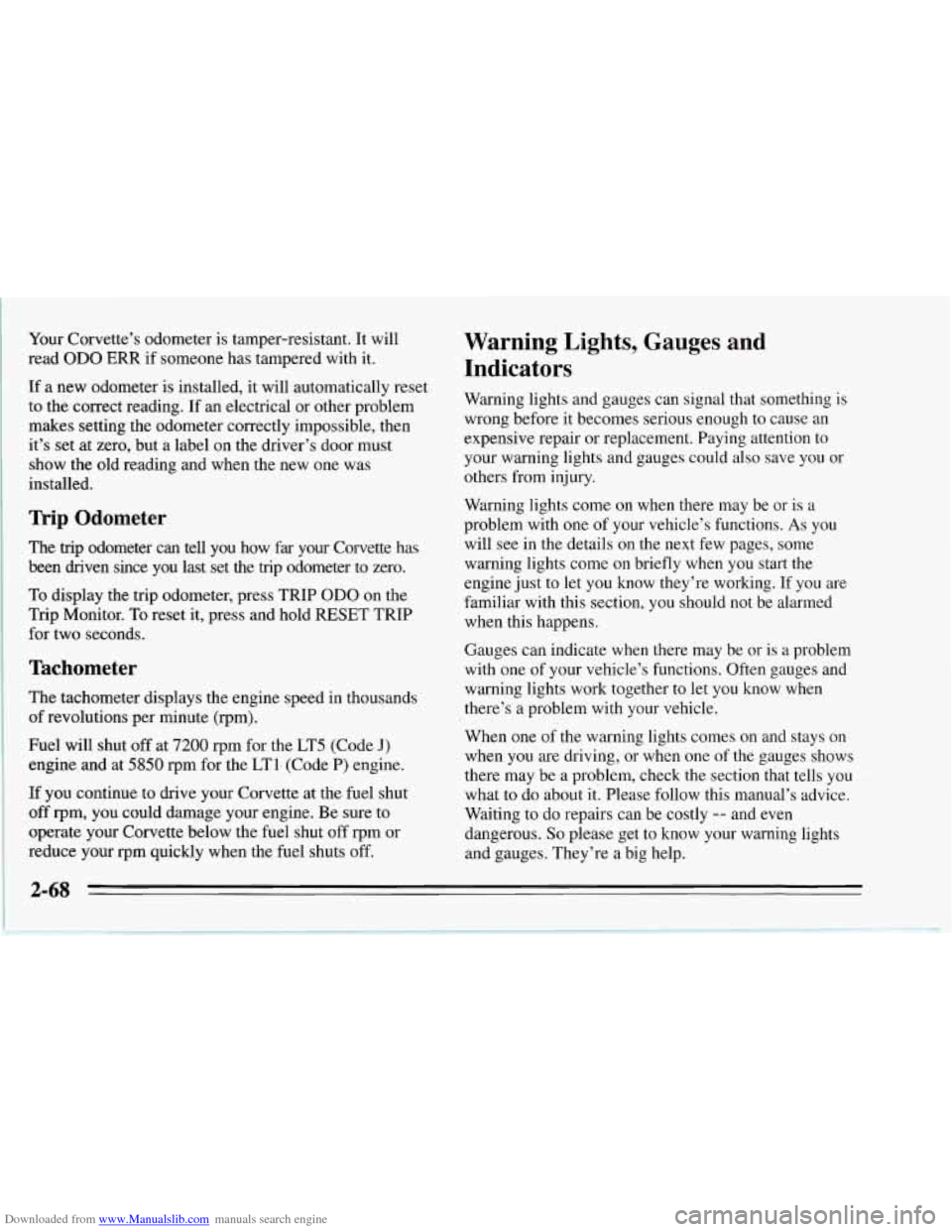
Downloaded from www.Manualslib.com manuals search engine Your Corvette’s odometer is tamper-resistant. It will
read
OD0 ERR if someone has tampered with it.
If a new odometer is installed, it will automatically reset
to the correct reading. If an electrical or other problem
makes setting the odometer correctly impossible, then
it’s set
at zero, but a label on the driver’s door must
show the old reading and when the new one was
installed.
Trip Odometer
The trip odometer can tell you how far your Corvette has
been driven since you last set the trip odometer to zero.
To display the trip odometer, press TRIP OD0 on the
Trip Monitor.
To reset it, press and hold RESET TRIP
for two seconds.
Tachometer
The tachometer displays the engine speed in thousands
of revolutions per minute (rpm).
Fuel will shut off at
7200 rpm for the LT5 (Code J)
engine and at 5850 rpm for the LT1, (Code P) engine.
If you continue to drive your Corvette at the fuel shut
off rpm, you could damage your engine. Be sure to
operate your Corvette below the fuel shut
off rpm or
reduce your rpm quickly when the fuel shuts off.
Warning Lights, Gauges and
Indicators
Warning lights and gauges can signal that something is
wrong before it becomes serious enough to cause an
expensive repair or replacement. Paying attention to
your warning lights and gauges could also save you or
others from injury.
Warning lights come
on when there may be or is a
problem with one of your vehicle’s functions. As you
will see in the details on the next few pages, some
warning lights come
on briefly when you start the
engine just to let you know they’re working. If you are
familiar with this section, you should not be alarmed
when this happens.
Gauges can indicate when there may be or is a problem
with one
of your vehicle’s functions. Often gauges and
warning lights work together to let you know when
there’s a problem with your vehicle.
When one of the warning lights comes on and stays on
when you are driving, or when one
of the gauges shows
there may be a problem, check the section that tells you
what to do about it. Please follow this manual’s advice.
Waiting to
do repairs can be costly -- and even
dangerous.
So please get to know your warning lights
and gauges. They’re a big help.
2-68
Page 118 of 386
Downloaded from www.Manualslib.com manuals search engine For numeric gauge measurements, press the GAUGES
button on the Trip Monitor until COOL appears. The
number that appears next to the fuel gauge is the coolant
temperature. If
LO appears, the temperature is below
32°F (OOC).
,ow Coolant
1
This red light comes on
when the coolant in the
system is
low. You may
LOW
need to add coolant. See
“Engine Overheating” in the
COOLANT Index-
NOTICE:
Driving with the LOW COOLANT light on could
cause your Corvette
to overheat. See “Engine
Overheating” in the Index. Your Corvette could
be damaged, and it wouldn’t be covered by your warranty.
2-75
Page 122 of 386
Downloaded from www.Manualslib.com manuals search engine Voltmeter
I
When the engine is not running, the voltmeter shows the
voltage output of your battery. When the engine is
running, it shows the voltage output
of the charging
system.
Readings between the shaded areas show the normal
operating range. The reading will change as the rate
of
charge changes (with engine speed, for example), but if
the voltmeter reads in either shaded area, and it stays
there, you may have a problem with the charging system,
Have it checked right away. Driving with the voltmeter
reading in a shaded area could drain your battery.
7
If you must drive a short distance with the voltmeter
reading in a shaded area, turn
off all your accessories,
including your comfort controls and audio systems.
For numeric gauge measurements, press the
GAUGES
button on the Trip Monitor until VOLT appears. The
number that appears next to the fuel gauge is the battery
voltage.
2-79
Page 123 of 386
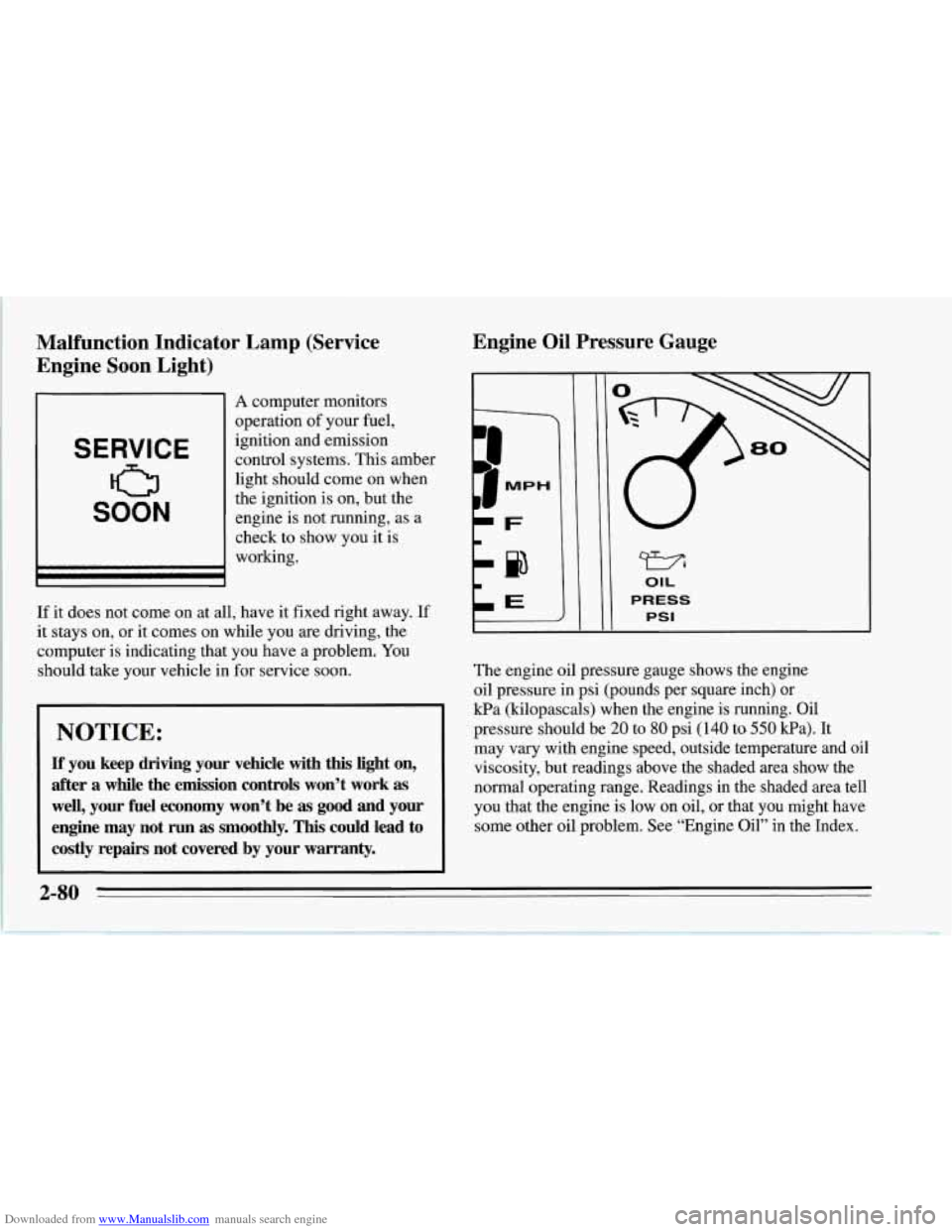
Downloaded from www.Manualslib.com manuals search engine Malfunction Indicator Lamp (Service
Engine Soon Light)
SERVICE
0
SOON
I
A computer monitors
operation
of your fuel,
ignition and emission
control systems. This amber
light should come on when
the ignition is on, but the
engine is not running, as a
check to show you it is
working.
If it does not come
on at all, have it fixed right away. If
it stays on, or it comes on while you are driving, the
computer is indicating that you have
a problem. You
should take your vehicle in for service soon.
NOTICE:
If you keep driving your vehicle with this light on,
after
a while the emission controls won’t work as
well, your fuel economy won’t be as good and your
engine may not
run as smoothly. This could lead to
costly repairs not covered by your warranty.
Engine Oil Pressure Gauge
-1
OIL
PRESS
PSI
The engine oil pressure gauge shows the engine
oil pressure in psi (pounds per square inch) or
kPa (kilopascals) when the engine is running. Oil
pressure should be
20 to 80 psi (140 to 550 Ea). It
may vary with engine speed, outside temperature and oil
viscosity, but readings above the shaded area show the
normal operating range. Readings in the shaded area tell
you that the engine is low on oil, or that you might have
some other oil problem. See “Engine Oil” in the Index.
2-80