Page 120 of 345
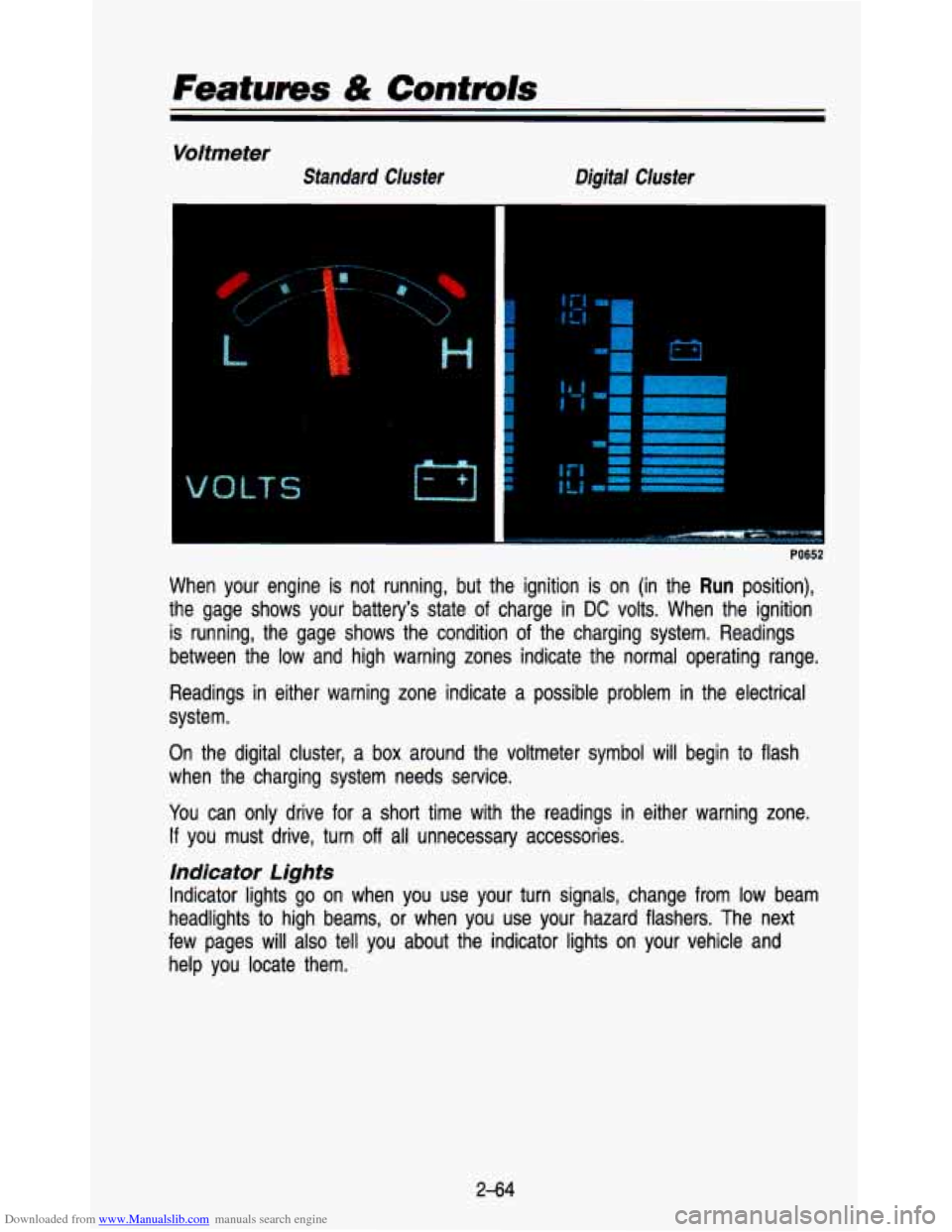
Downloaded from www.Manualslib.com manuals search engine Featurns & Controls
Voltmeter
Standard Cluster Digital Cluster
r
LT S M
I
i
f
r
I
'i I I
I
I I I
PO652
When your engine is not running, but the ignition is on (in \
the Run position),
the gage shows your battery's state
of charge in DC volts. When the ignition
is running, the gage shows the condition of the charging syste\
m. Readings
between the low and high warning zones indicate the normal ope\
rating range.
Readings in either warning zone indicate a possible problem in the electric\
al
system.
On the digital cluster,
a box around the voltmeter symbol will begin to flash
when the charging system needs service.
You can only drive for a
short time with the readings in either warning zone.
If you must drive, turn off all unnecessary accessories.
indicator Lights
Indicator lights go on when you use your turn signals, change \
from low beam
headlights to high beams,
or when you use your hazard flashers. The next
few pages
will also tell you about the indicator lights on your vehicle and
help you locate them.
2-64
Page 121 of 345
Downloaded from www.Manualslib.com manuals search engine Charging System Light
Standard Cluster Digital Cluster
3
-
The charging system light will come on briefly when you turn \
the ignition on,
but the engine is not running. As a check to show you the light is working.
Then it should go out once the engine is running.
If it stays on, or comes on
while you are driving,
you may have a problem with the electrical charging
system.
It could indicate that you have a loose accessory drive belt, or
another electrical problem. Have
it checked right away. Driving while this light
is on could drain your battery.
The charging system light is
on the left bottom corner of your standard
cluster. It is part
of the digital cluster voltmeter.
If you must drive a short distance with the light on, be certain to turn off all
your accessories, such as the radio and heater/air conditioner. \
2-65
Page 122 of 345
Downloaded from www.Manualslib.com manuals search engine Features & Cantmls
Daytime Running Lights (DRL) Indicator Light (Canadian Vehicles Only)
The DRL indicator is on whenever the ignition and the headlight switch and
parking brake are
off. For more details about DRL, see "Lights" in this part.
The DRL indicator light is on the lower left of the standard cluster. If you
have the digital cluster, it is on the top left.
Headlight High Beam Indicator Light
. -.
w
- K3270
The high beam indicator is on whenever you use your high beam headlights.
For more details, see "Headlight High-Low Beam Changer" in this part. The
2-66
Page 132 of 345

Downloaded from www.Manualslib.com manuals search engine Comfort Contmls & Audio Systems
Rear Air Conditioning
You may have rear air conditioning. The rear air conditioning switch is loca\
ted
above the radio at the top of the instrument panel. Slide the lever toward
HI
for cooler air in the rear area. Slide the lever to OFF to turn the system off.
If your vehicle has rear air conditioning, setting it on LOW may enhance front
NC performance by allowing trapped refrigerant in rear lines to circulate.
The system
will only send cooled air if the front system is on. It can still be
used
to recirculate air, even if the front system is off.
Before using the rear air conditioning, open the windows to cl\
ear the vehicle
of hot air. Close the windows when using the system.
Rear Window Defogger
HATCH REL REAR DEFOG
If your vehicle has this option the rear window will have lines \
running across
the glass. These lines heat your window.
For best results, clear the window of as much snow and ice as possible
before using the rear window defogger.
To turn on the rear window defogger, find the switch marked
Rear Defog on
your instrument panel to the left of the steering column. Press the top of the
switch until the light in the switch comes on, then release it. The rear window
defogger will only work when the ignition is in the
RUN position.
You can turn the defogger
off at any time by pressing the bottom of the
switch. The defogger will shut itself
off after several minutes so that the glass
3-8
Page 135 of 345
Downloaded from www.Manualslib.com manuals search engine How to Operate Your ETW AM Radio
:. , , !.y':,,::'s. . . . , , . . . . . . . -, . . ,
, ,.
I
.:..:,. . . . .. ': ... . e.., :.i. ;( .:$: :. :, ;:;
. . . ..
K4308
This part tells you how your ETR@ AM radio works.
The Upper Knob
The upper knob does these three things:
It controls the volume.
It lets you see what station you have. (When
the radio is on, push the
knob
to display the station.)
It tells you the time. (When the ignition is off, push the knob to display
the time.)
The control behind the upper knob moves the sound between the \
left and right speakers.
The Lower Knob
Turn the lower knob to choose radio stations.
Tone Levers
Two levers control the tone of your radio.
BASS-Slide this lever up
to hear more bass.
TREBLE-Slide this lever up to hear more treble.
Adjust these levers
to give a pleasing sound. If a station is weak and noisy,
move TREBLE down to reduce the noise.
3-1 1
Page 136 of 345

Downloaded from www.Manualslib.com manuals search engine P WR (Power)
The PWR button turns your system on and off.
Pushbuttons
The four pushbuttons let you return to favorite stations. To set the
pushbuttons, just:
1. Tune in the station.
2. Push SET.
3. Within 5 seconds, push one of the four pushbuttons. Whenever you push
that button, the preset station
will return.
Repeat these steps for each pushbutton.
You can preset three more stations by pushing a pair
of buttons next to each
other at the same time. Just:
1. Tune in the station.
2. Push SET.
3. Within 5 seconds, push two buttons next to each other at the same
time. Whenever you push that pair of buttons, the preset stati\
on will return.
Repeat these steps
for each station you select.
CIock
To set the clock, just:
1. Push SET (radio station will be displayed).
2. Within 5 seconds, push and hold HRS (time will be displayed) until the
3. Push and hold MlNS until the correct minute appears.
correct hour appears.
To display the clock with the ignition off, push the upper knob. The time will
be displayed for a few seconds.
3-1 2
Page 137 of 345
Downloaded from www.Manualslib.com manuals search engine How to Operate Your ETP AM-FM Stereo Audio
System
This part tells you how your ETR@ AM-FM stereo audio system works.
The Upper Knob
The upper knob does these three things:
It controls the volume.
It lets you see what station you have. (When the radio is on, \
push the
knob to display the station.)
It tells you the time. (When the ignition is off, push the knob to display
the time.)
The control behind the upper knob moves the sound between the \
left and right speakers.
The Lower Knob
Turn the lower knob to choose radio stations. Push it to get AM or FM. An
indicator light appears when you tune to an
FM stereo station.
The control behind the lower knob moves the sound between your\
front and rear speakers.
Tone Levers
These two levers control the tone of your radio.
BASS-Slide this lever up
to hear more bass.
TREBLE-Slide this lever up to hear more treble.
3-1 3
Page 138 of 345

Downloaded from www.Manualslib.com manuals search engine Comfort Contmls & Audio Systems
Adjust these levers to give a pleasing sound. If a station is weak and noisy,
move
TREBLE down to reduce the noise.
PWR (Power)
The PWR button turns your system on and off.
Pushbuttons
The four pushbuttons let you return to favorite stations.
You can set the pushbuttons for up
to eight favorite stations (4 AM and
4 FM). Just:
1. Tune in the station.
2. Push SET. (SET will be displayed.)
3. Within 5 seconds, push one of the four pushbuttons. Whenever you push
that button, the preset station will return.
Repeat these steps for each pushbutton.
You can preset
3 more stations on each band by pushing a pair of buttons
next
to each other at the same time. Just:
1. Tune in the station.
2. Push SET. (SET will be displayed.)
3. Within 5 seconds, push two buttons next to each other at the same
time. Whenever you push that pair of buttons, the preset stati\
on will return.
Repeat these steps for each pair
of buttons.
Scan Button
When you push this, the radio will go to the next station and stay there a
few seconds. Then
it will go to the next station and pause, and keep doing
that. Press
SCAN again to stop scanning.
Seek Button
This chooses stations also, but it doesn’t keep moving as SCAN does. When
you push
SEEK, the radio goes to the next station and stays there.
Clock
To set the clock, just:
1. Push SET. (SET will be displayed.)
2. Within 5 seconds, push and hold SCAN until the correct hour appears.
3. Press and hold SEEK until the correct minute appears.
To display the clock with the ignition off, push the upper knob. The time will
be displayed for a few seconds.
3-1 4