1993 CHEVROLET ASTRO PASSENGER warning
[x] Cancel search: warningPage 8 of 345

Downloaded from www.Manualslib.com manuals search engine How To Use This Manual
Safety Warnings and Symbols
You will find a number of safety cautions in this book. We use yellow and
the word
CAUTION to tell you about things that could hurt you if you were to
ignore the warning.
1 CAUTION
I These mean there is something that could hurt you or other people.
I - -
In the yellow caution area, we tell you what the hazard is. Then we tell you
what
to do to help avoid or reduce the hazard. Please read these cautions. If
you don’t, you or others could be hurt.
You will also find a red circle with a slash through it in this
book. This safety
symbol means “Don’t’’, “Don’t
do this”, or “Don’t let this happen.”
AM002002
0-2
Page 9 of 345
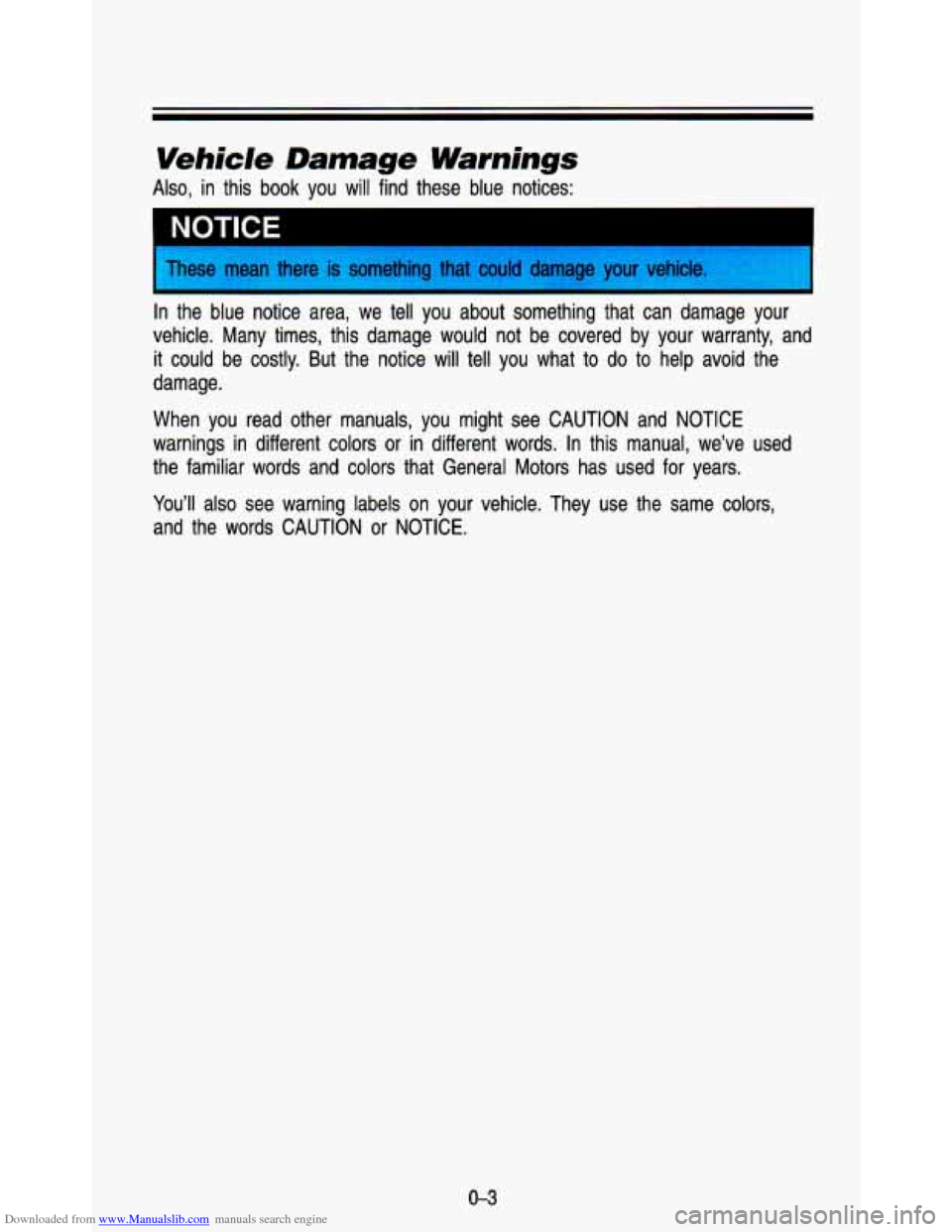
Downloaded from www.Manualslib.com manuals search engine Vehicle Damage Warnings
Also, in this book you will find these blue notices:
In the blue notice area, we tell you about something that can damage your
vehicle. Many times, this damage would not be covered by your warranty, and
it could be costly. But the notice will tell you what to
do to help avoid the
damage.
When you read other manuals, you might see CAUTION and NOTICE \
warnings in different colors or in different words. In this manual, we’ve used
the familiar words and colors that General Motors has used for\
years.
You’ll also see warning labels on your vehicle. They use the same co\
lors,
and the words CAUTION or NOTICE.
0-3
Page 11 of 345
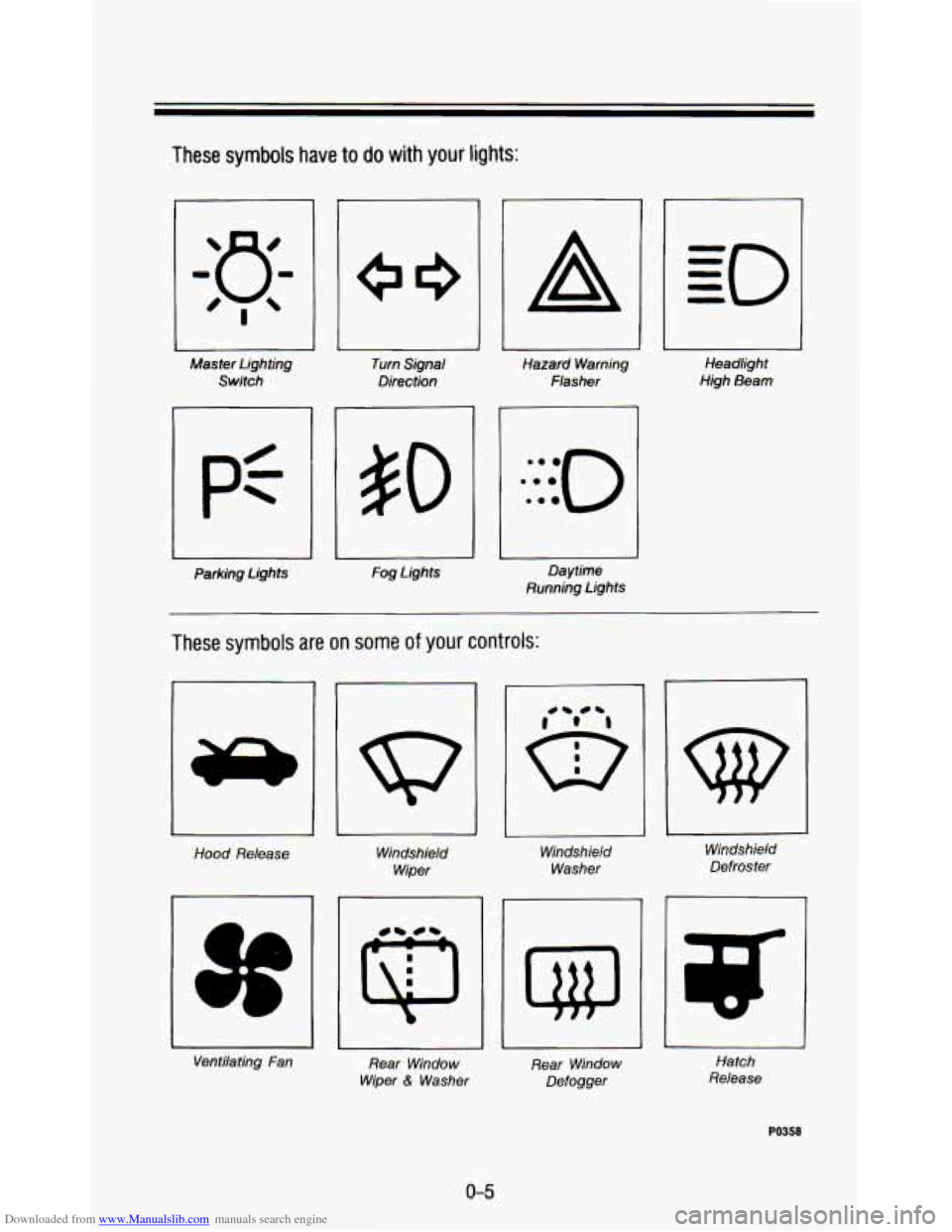
Downloaded from www.Manualslib.com manuals search engine These symbols have to do with your lights:
0
Master Lighting
Switch Turn
Signal
Direction
Parking Lights
Fog Lights
A
Hazard Warning
Flasher
Daytime
Running Lights Headlight
High Beam
~
These symbols are on some of your controls:
Hood Release Windshield
Wper
Ventilating Fan Windshield
Washer Windshield
Defroster
Rear Window
Wiper
L? Washer Rear Window
Defogger Hatch
Release
PO358
0-5
Page 12 of 345
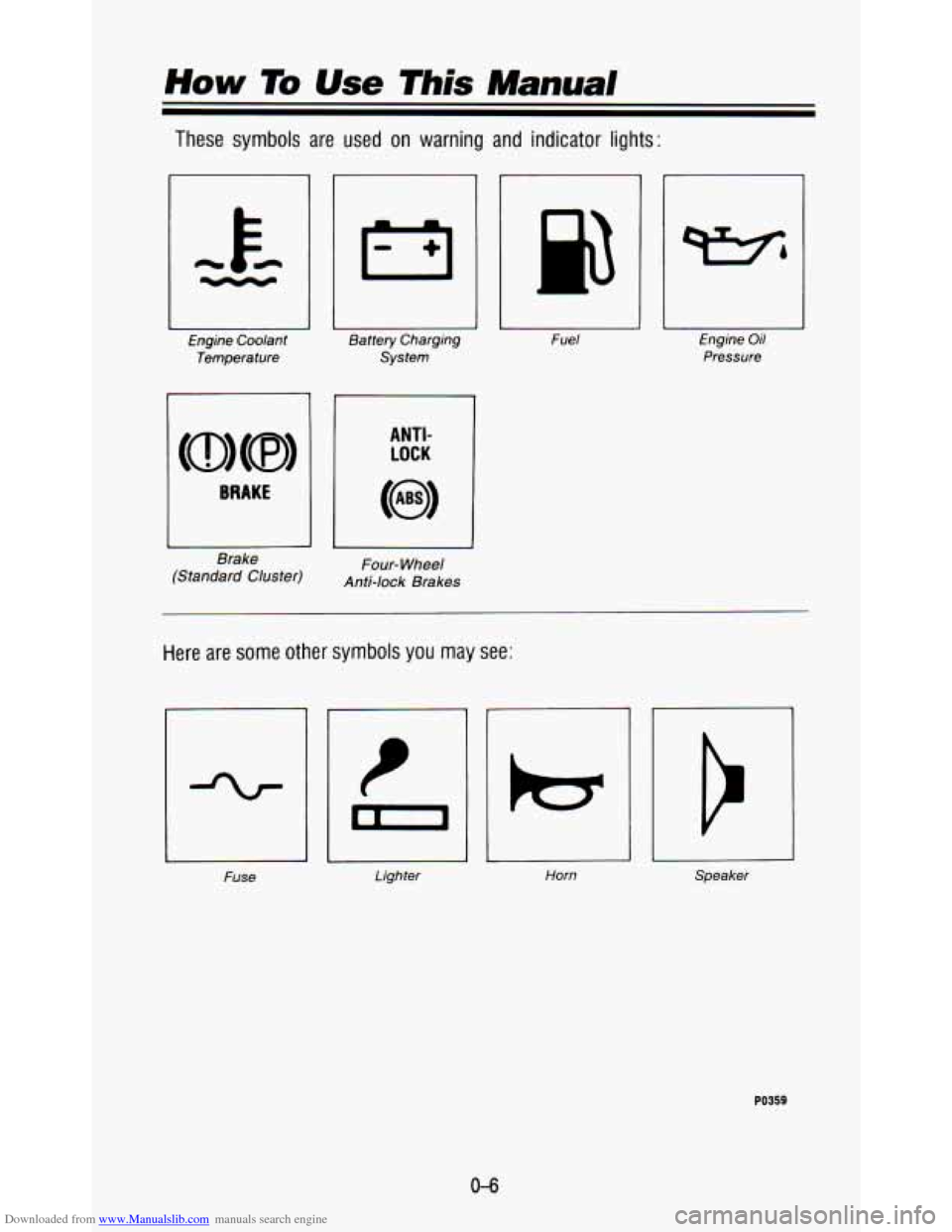
Downloaded from www.Manualslib.com manuals search engine These symbols are used on warning and indicator lights:
Engine Coolant
Temperature
BRAKE
Brake
(Standard Cluster) mrtery
Charging
System
I
ANTI-
LOCK
Four- Wheel
Anti-lock Brakes
Fuse Fuel
1
Engine Oil
Pressure
Here are some
other symbols you may see:
Lighter Horn Speaker
PO359
Page 57 of 345

Downloaded from www.Manualslib.com manuals search engine Features & Controls
ic
c
Here you can learn about the many standard and optional featur\
es on your
vehicle, and information on starting, shifting and braking. Also\
explained are
the instrument panel and the warning systems that tell you
if everything is
working properly-and what
to do if you have a problem.
For explanation of vehicle symbols, refer to “Vehicle Symbols in
Section
0.
Keys ........................................................................\
............................................... 2-3
Your Doors and How They Work
........................................................................\
2-5
Door
Locks ........................................................................\
.................................. 2-1 0
Theft ........................................................................\
............................................. 2-1 2
New Vehicle “Break-In”
........................................................................\
.............. 2-1 3
Ignition Switch ........................................................................\
............................. 2-1 3
Starting Your Engine ........................................................................\
................... 2-14
Fuel Regulator
........................................................................\
......................... 2-15
Driving Through Deep Standing Water
.......................................................... 2-16
Engine Block Heater
........................................................................\
............... 2-1 6
Automatic Transmission ........................................................................\
.............. 2-1 7
Locking Rear Axle ........................................................................\
....................... 2-20
Parking Brake
........................................................................\
.............................. 2-20
2-1
Page 58 of 345
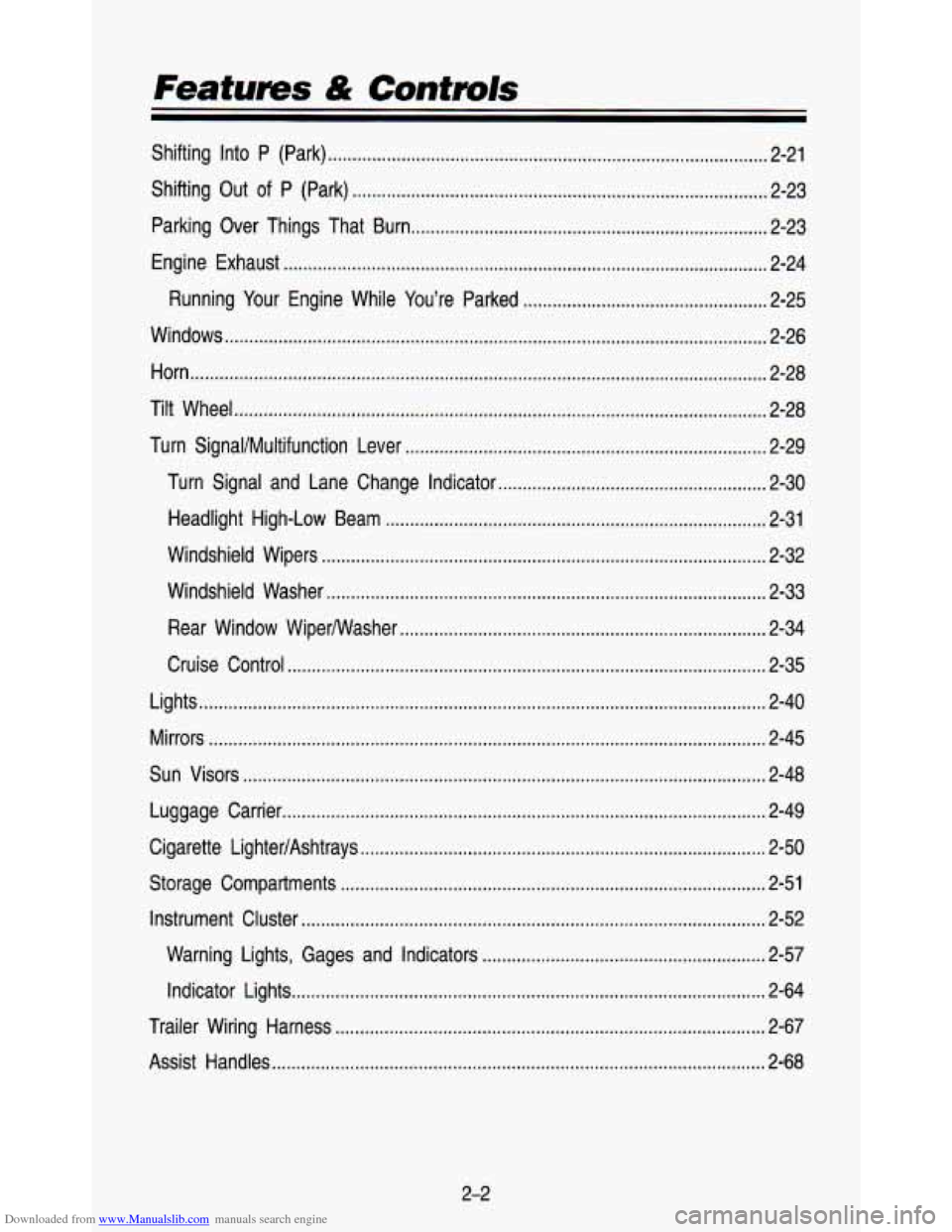
Downloaded from www.Manualslib.com manuals search engine Features & Controls
Shifting Into P (Park) ........................................................................\
.................. 2-21
Shifting Out
of P (Park) ........................................................................\
............. 2-23
Parking Over Things That Burn
........................................................................\
. 2-23
Engine Exhaust
........................................................................\
........................... 2-24
Running Your Engine While You’re Parked
.................................................. 2-25
Windows
........................................................................\
....................................... 2-26
Horn
........................................................................\
.............................................. 2-28
Tilt Wheel
........................................................................\
..................................... 2-28
Turn Signal/MuItifunction Lever
........................................................................\
.. 2-29
Turn Signal and Lane Change Indicator
....................................................... 2-30
Headlight High-Low Beam
........................................................................\
...... 2-31
Windshield Wipers
........................................................................\
................... 2-32
Windshield Washer
........................................................................\
.................. 2-33
Rear Window WiperNVasher
........................................................................\
... 2-34
Cruise Control
........................................................................\
.......................... 2-35
Lights
........................................................................\
............................................ 2-40
Mirrors
........................................................................\
.......................................... 2-45
Sun Visors
........................................................................\
................................... 2-48
Luggage Carrier
........................................................................\
........................... 2-49
Cigarette Lighter/Ashtrays
........................................................................\
........... 2-50
Storage Compartments
........................................................................\
............... 2-51
Instrument Cluster
........................................................................\
....................... 2-52
Warning Lights, Gages and Indicators
.......................................................... 2-57
Indicator Lights
........................................................................\
......................... 2-64
Trailer Wiring Harness
........................................................................\
................ 2-67
Assist Handles
........................................................................\
............................. 2-68
2-2
Page 98 of 345
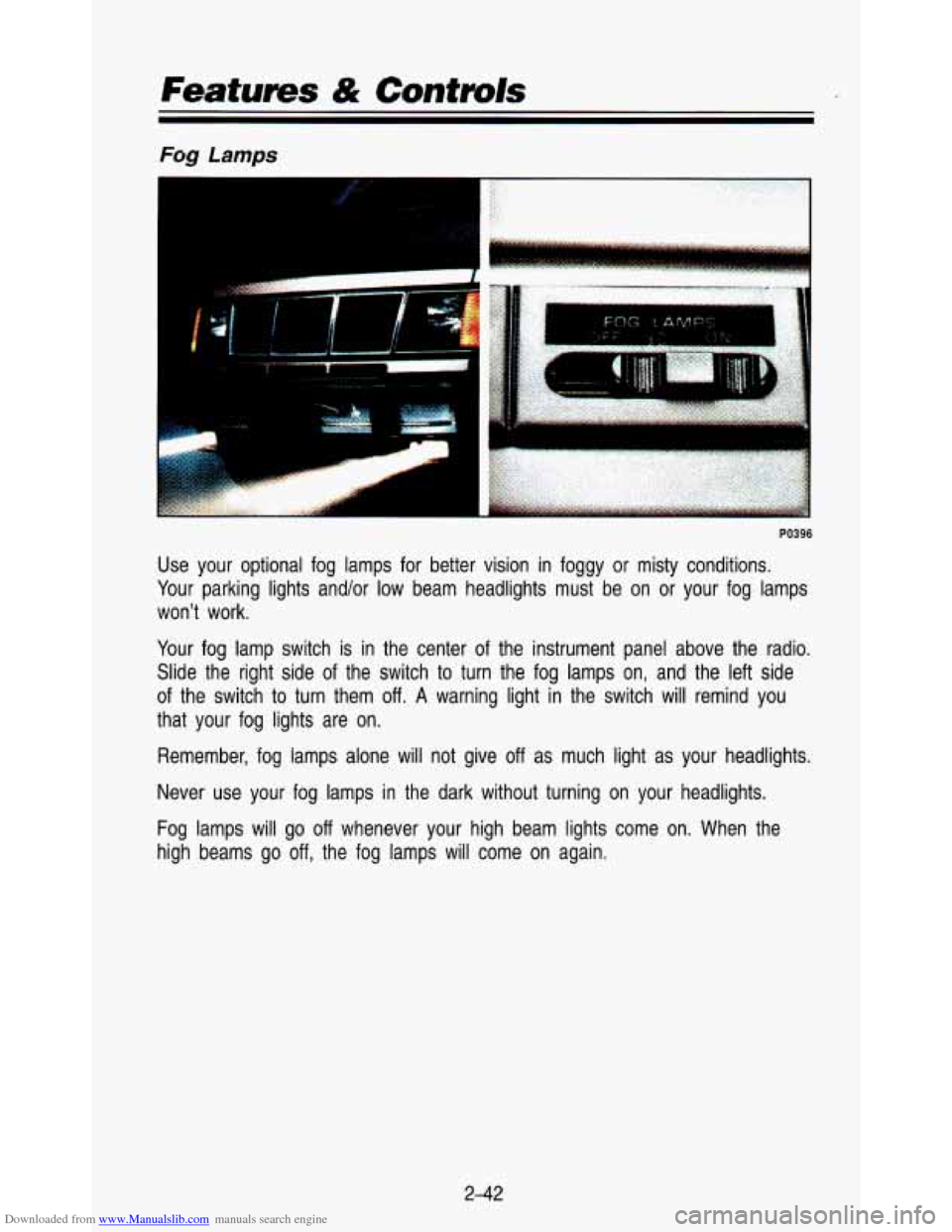
Downloaded from www.Manualslib.com manuals search engine Features & Contmls
PO396
Use your optional fog lamps for better vision in foggy or misty conditions.
Your parking lights and/or low beam headlights must be on or your fog lamps
won't work.
Your fog lamp switch
is in the center of the instrument panel above the radio.
Slide the right side
of the switch to turn the fog lamps on, and the left side
of the switch to turn them
off. A warning light in the switch will remind you
that your fog lights are
on.
Remember, fog lamps alone will not give off as much light as your headlights.
Never use your fog lamps in the dark without turning on your headlights.
Fog lamps will go
off whenever your high beam lights come on. When the
high beams go
off, the fog lamps will come on again.
2-42
Page 113 of 345

Downloaded from www.Manualslib.com manuals search engine The digital odometer will read ERROR if someone tries to turn it back.
You may wonder what happens
if your vehicle needs a new odometer
installed.
If the new one can be set to the mileage total of the old odometer,
then it must be. But if it can’t, then it’s set at zer\
o, and a label must be put
on the driver’s door to show the old mileage reading when the \
new odometer
was installed.
Trip Odometer
Standard Cluster Digital Cluster
km/h
t
PO640
The trip odometer can tell you how far your vehicle has been driven since
you last set the trip odometer to zero. Make sure button is completely
depressed.
To reset the trip odometer on the standard cluster, press the but\
ton near the
readout.
The trip odometer on the digital cluster
will appear in place of your regular
odometer when you press the
TRIP button.
To reset the trip odometer on the digital cluster, press the
RESET button. To
change back to the regular odometer, press the
TRIP button again.
Warning Lights, Gauges and Indicators
This part describes the warning lights and gages that are on your vehicle.
The pictures
will help you locate them.
Warning lights and gages can signal that something is wrong before it
becomes serious enough to cause an expensive repair or replacement. Paying
attention to your warning lights and gages could also save you or other\
s from
injury.
2-57