1993 CHEVROLET ASTRO PASSENGER check engine light
[x] Cancel search: check engine lightPage 13 of 345
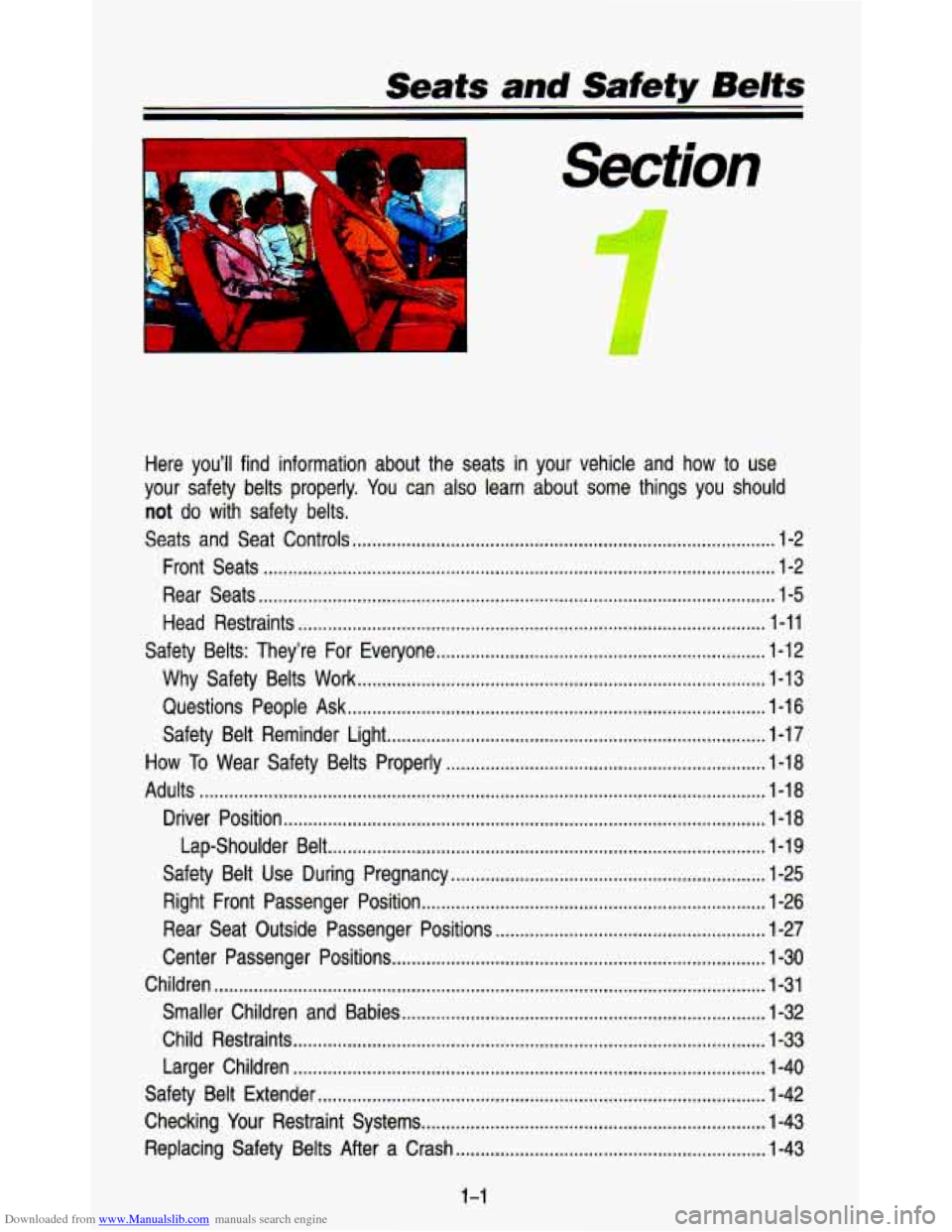
Downloaded from www.Manualslib.com manuals search engine Here you’ll find information about the seats in your vehicle and how to use
your safety belts properly
. You can also learn about some things you should
not do with safety belts .
Seats and Seat Controls ........................................................................\
.............. 1-2
Front Seats
........................................................................\
................................ 1-2
Rear Seats
........................................................................\
................................. 1-5
Head Restraints
........................................................................\
....................... 1-11
Safety Belts: They’re For Everyone
................................................................... 1-12
Why Safety Belts Work
........................................................................\
........... 1-13
Questions People
Ask ........................................................................\
............. 1-16
Safety Belt Reminder Light
........................................................................\
..... 1-17
How To Wear Safety Belts Properly ................................................................. 1-18
Driver Position ........................................................................\
.......................... 1-18
Lap-Shoulder Belt
........................................................................\
................. 1-19
Safety Belt Use During Pregnancy
................................................................ 1-25
Right Front Passenger Position
...................................................................... 1-26
Rear Seat Outside Passenger Positions
....................................................... 1-27
Center Passenger Positions
........................................................................\
.... 1-30
Children
........................................................................\
........................................ 1-31
Smaller Children and Babies
........................................................................\
.. 1-32
Child Restraints
........................................................................\
........................ 1-33
Larger Children
........................................................................\
........................ 1-40
Safety Belt Extender
........................................................................\
................... 1-42
Checking Your Restraint Systems
...................................................................... 1-43
Replacing Safety Belts After a Crash
............................................................... 1-43
Adults
........................................................................\
........................................... 1-18
1-1
Page 24 of 345
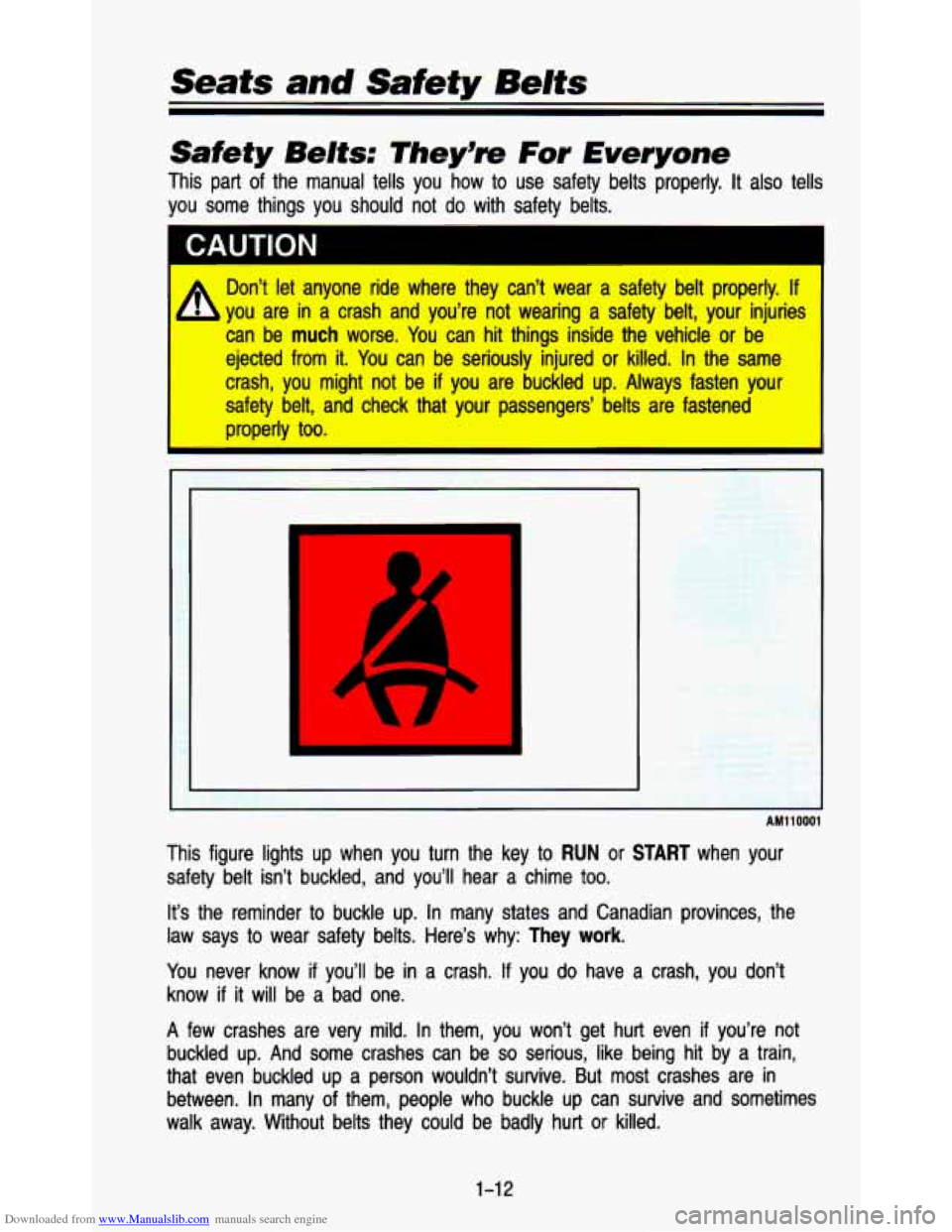
Downloaded from www.Manualslib.com manuals search engine Seats and Safety Belts
Safety Belts: They’= For Everyone
This part of the manual tells you how to use safety belts pr\
operly. It also tells
you some things
you should not do with safety belts.
I
A Don’t let anyone ride where they can’t wear a safety bel\
t properly. If
- b you are in a crash and you’re not wearing a safety belt, your injuries\
can be
much worse. You can hit things inside the vehicle or be
ejected from it. You can be seriously injured or killed. In the same
crash, you might not be
if you are buckled up. Always fasten your
safety belt, and check that your passengers’ belts are faste\
ned
I properly too. I
I
I
AM110001
This figure lights up when you turn the key to RUN or START when your
safety belt isn’t buckled, and you’ll hear a chime too.
It’s the reminder
to buckle up. In many states and Canadian provinces, the
law says to wear safety belts. Here’s why:
They work.
You never know if you’ll be in a crash. If you do have a crash, you don’t
know
if it will be a bad one.
A few crashes are very mild. In them, you won’t get hurt eve\
n if you’re not
buckled up. And some crashes can be
so serious, like being hit by a train,
that even buckled up a person wouldn’t survive. But most cr\
ashes are in
between. In many
of them, people who buckle up can survive and sometimes
walk away. Without belts they could be badly hurt
or killed.
1-12
Page 86 of 345

Downloaded from www.Manualslib.com manuals search engine Features & Controls
Turn Signal and Lane Change hdicator
The turn signal has two upward (for Right) and two downward \
(for Left)
positions. These positions allow you to signal a turn or a la\
ne change.
To signal a turn, move the lever all the way up or down. When the turn is
finished, the lever will return automatically.
A green arrow on the instrument panel will flash in the direction of the turn
or lane change.
To signal a lane change, just raise or lower the lever until the green arrow
starts to flash.
Hold it there until you complete your lane change. The lever
will return by itself when you release it.
As you signal a turn or a lane change, if the arrows don't flash but just stay
on, a signal bulb may be burned out and other drivers won't see your turn
signal.
If a bulb is burned out, replace it to help avoid an accident. If the green
arrows don't go on at all when you signal a turn, check the \
fuse (see "Fuses" in the Index) and for burned-out bulbs.
If you have a trailer towing option with added wiring for the tr\
ailer lights, a
different turn signal flasher is used. With this flasher installed, the signal
indicator will flash even
if a turn signal bulb is burned out. Check the front
and rear turn signal lights regularly to make sure they are working.
2-30
Page 87 of 345

Downloaded from www.Manualslib.com manuals search engine Operation of Lights
Although your vehicle's lighting system (headlights, parking lig\
hts, fog lamps,
side marker lights and tail lights) meet all applicable Federal lighting
requirements, certain states and provinces may apply their own \
lighting
regulations that may require special attention before you operate these lights.
For example, some jurisdictions may require that you operate yo\
ur lower
beam lights with fog lamps at all times, or that headlights be turned on
whenever you must use your windshield wipers. In addition, most jurisdictions
prohibit driving solely with parking lights, especially at dawn or dusk.
It is
recommended that you check with your own state or provincial h\
ighway
authority for applicable lighting regulations.
Headlight High-Low Beam
I
PO433
To change the headlights from low beam to high or high to low, pull the turn
signal lever all the way toward you. Then release
it. When the high beams
are on, a blue light on the instrument panel also will be on\
.
2-31
Page 97 of 345

Downloaded from www.Manualslib.com manuals search engine Your light switches are on the left side of the instrument panel above the
vent.
Press the top light switch
to the left to turn on:
Parking Lights
Taillights
License Plate Lights
Instrument Panel Lights
Press the bottom light switch to the left to turn on the headlights, together
with:
Parking Lights
Taillights
License Plate Lights
Instrument Panel Lights
Press both switches to the right to turn
off your lights.
Turn the dial above the light switches to the left
to dim your instrument panel
lights.
Turn the dial to the right to brighten your instrument panel lights.
If you turn
the dial all the way
to the right until it clicks, your interior lights will come on.
You can switch your headlights from high to
low beam by pulling on the
multifunction lever on the left of the steering column.
A circuit breaker protects your headlights. If you have an electrical overload,
your headlights will flicker on and
off. Have your headlight wiring checked
right away
if this happens.
2-41
Page 114 of 345
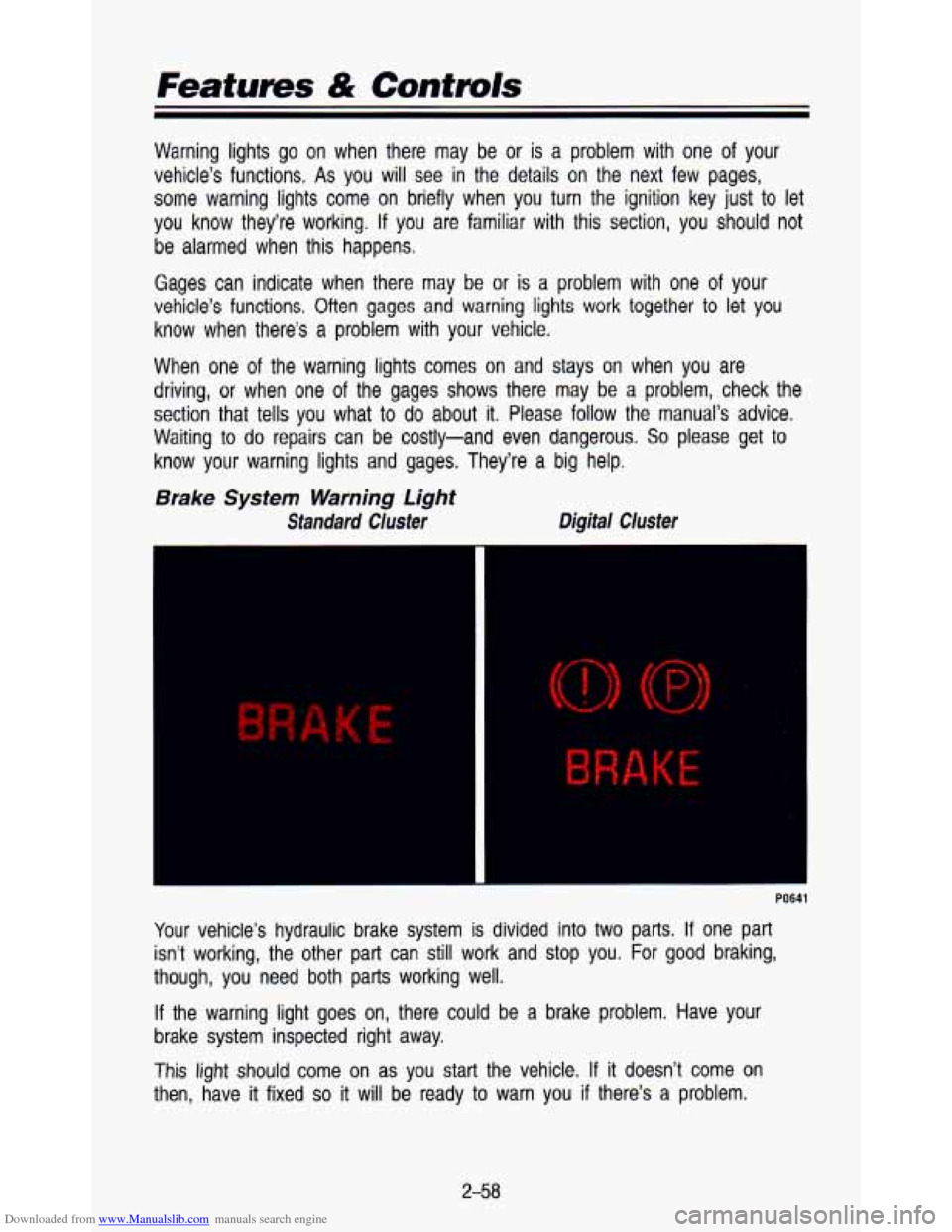
Downloaded from www.Manualslib.com manuals search engine Features & Contmls
Warning lights go on when there may be or is a problem with one of your
vehicle’s functions.
As you will see in the details on the next few pages,
some warning lights come on briefly when you turn the ignition\
key just to let
you know they’re working.
If you are familiar with this section, you should not
be alarmed when this happens.
Gages can indicate when there may be
or is a problem with one of your
vehicle’s functions. Often gages and warning lights work toge\
ther to let you
know when there’s
a problem with your vehicle.
When one
of the warning lights comes on and stays on when you are
driving, or when one
of the gages shows there may be a problem, check the
section that tells you what to
do about it. Please follow the manual’s advice.
Waiting to
do repairs can be costly-and even dangerous. So please get to
know your warning lights and gages. They’re
a big help.
Brake System Warning Light
Standard Cluster Digital Cluster
K E
Your
vehicle’s hydraulic brake system is divided into two parts. If one part
isn’t working, the other part can still work and stop you. \
For
good braking,
though, you need both parts working well.
If the warning light goes on, there could be a brake problem. Have your
brake system inspected right away.
This
light should come on as you start the vehicle. If it doesn’t come on
then, have
it fixed so it will be ready to warn you if there’s a problem.
2-58
Page 117 of 345
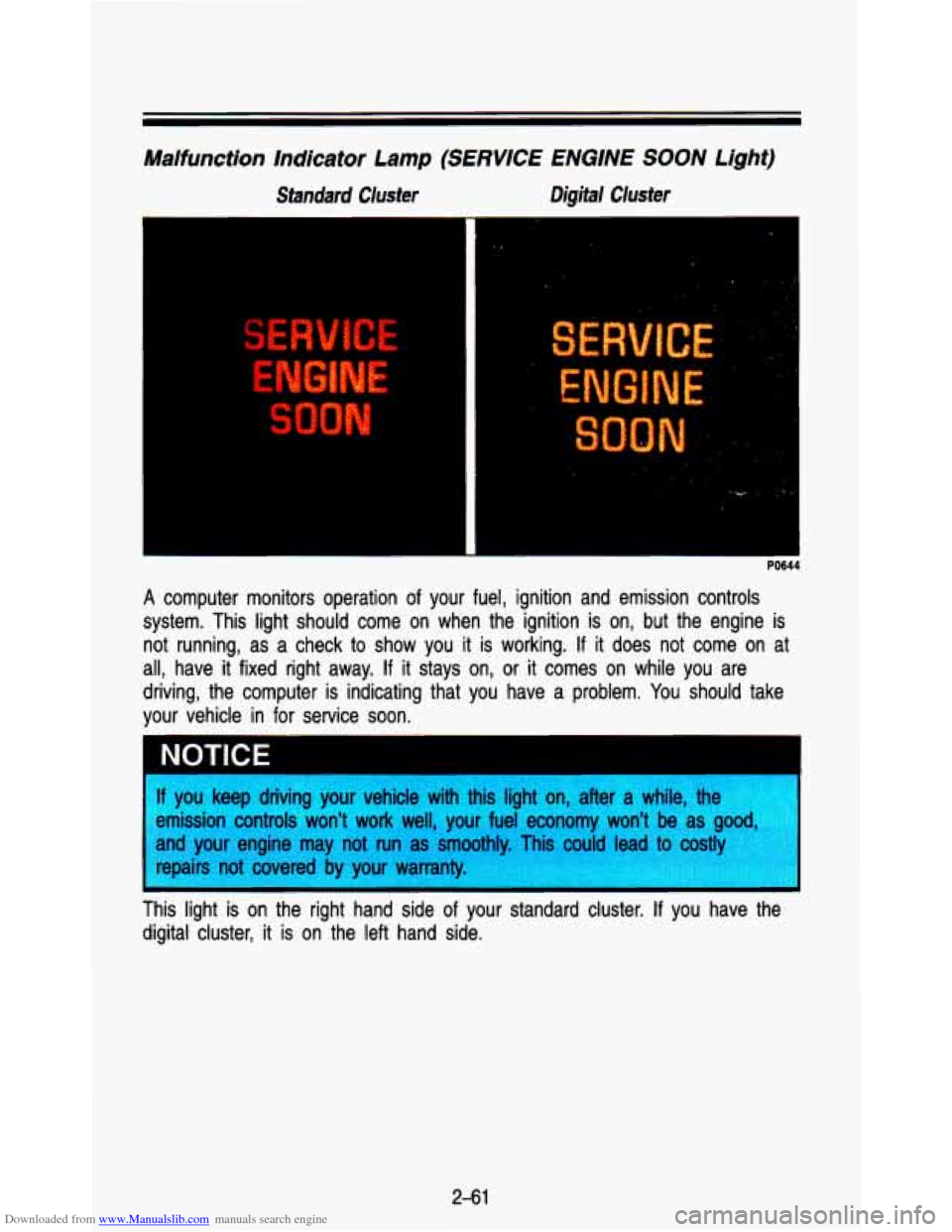
Downloaded from www.Manualslib.com manuals search engine El
Malfunction Indicator Lamp (SERVICE ENGINE SOON Light)
Standard Cluster Digital Cluster
PO644
A computer monitors operation of your fuel, ignition and emission controls
system. This light should come on when the ignition is on, bu\
t the engine is not running, as a check to show you it is working.
If it does not come on at
all, have it fixed right away.
If it stays on, or it comes on while you are
driving, the computer is indicating that you have a problem. You should take
your vehicle in for service soon.
* . .,
NOTICE
f you keep driving your vehicle with this light on, after a whi\
le, the
!mission controls won't work well, your fuel economy won't be \
as
g--.
lnd your engine may not run as smoothly. Tis could lead to costly
epairs not covered by your warranty.
I nis light is on the right hand side of your standard cluster. If you have the
digital cluster, it
is on the left hand side.
2-61
Page 121 of 345
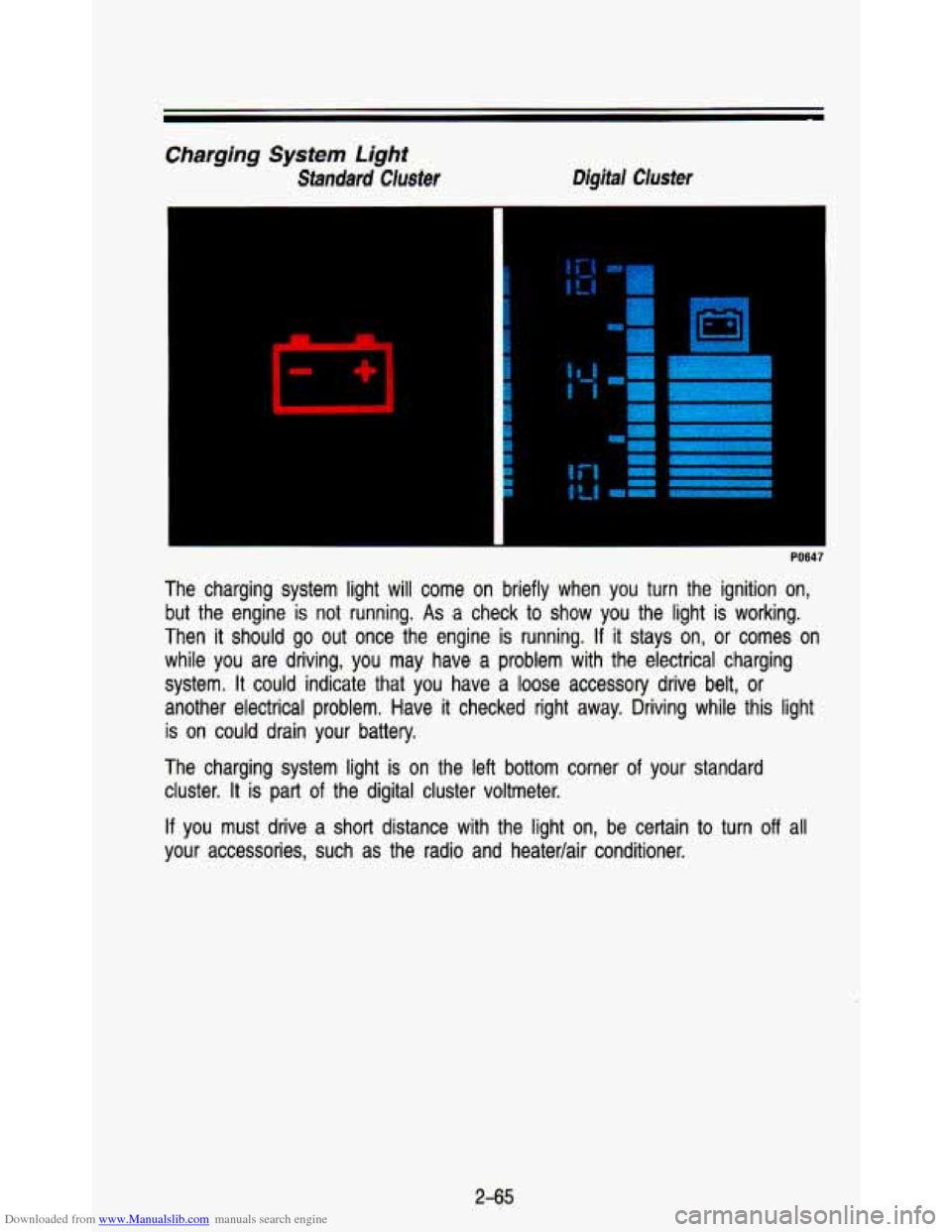
Downloaded from www.Manualslib.com manuals search engine Charging System Light
Standard Cluster Digital Cluster
3
-
The charging system light will come on briefly when you turn \
the ignition on,
but the engine is not running. As a check to show you the light is working.
Then it should go out once the engine is running.
If it stays on, or comes on
while you are driving,
you may have a problem with the electrical charging
system.
It could indicate that you have a loose accessory drive belt, or
another electrical problem. Have
it checked right away. Driving while this light
is on could drain your battery.
The charging system light is
on the left bottom corner of your standard
cluster. It is part
of the digital cluster voltmeter.
If you must drive a short distance with the light on, be certain to turn off all
your accessories, such as the radio and heater/air conditioner. \
2-65