Page 912 of 4087

TROUBLESHOOTING
How to proceed with troubleshooting
Perform troubleshooting in accordance with the procedure on the followin\
g page.
� CUSTOMER PROBLEM ANALYSIS
Using the customer problem analysis check sheet for reference, ask the c\
ustomer in as much detail as
possible about the problem.
CHECK AND CLEAR THE DIAGNOSTIC TROUBLE CODES (PRECHECK)
If the TRAC indicator light lights up, and the TRAC control does not ope\
rate, the ECU stores diagnostic
trouble codes corresponding to the problem in memory.
Before confirming the trouble, first check the diagnostic trouble code for any\
malfunction codes stored in
memory. When there are malfunction codes, make a note of them, then clear them and proceed to ª �
Problem Symptom Confirmationº.
� PROBLEM SYMPTOM CONFIRMATION, � SYMPTOM SIMULATION
Confirm the problem symptoms. If the problem does not reoccur, simulate the problem by initially checking
the circuits indicated by the diagnostic trouble code in step , using ªProblem simulation methodº.
� DIAGNOSTIC TROUBLE CODE CHECK
Check the diagnostic trouble codes. If a malfunction code is output, proceed \
to ª � Diagnostic Trouble
Code Chartº.
If the normal code is output, proceed to ª � Problem Symptoms Chartº.
Be sure to proceed to ª � diagnostic Trouble Code Chartº after steps and � are completed.
If troubleshooting is attempted only by following the malfunction code sto\
red in the memory, errors could
be made in the diagnosis.
� DIAGNOSTIC TROUBLE CODE CHART
If a malfunction code is confirmed in the diagnostic trouble code check,\
proceed to the inspection proce-
dure indicated by the matrix chart for each diagnostic trouble code.
� PROBLEM SYMPTOMS CHART
If the normal code is confirmed in the diagnostic trouble code check, perf\
orm inspection in accordance with
the inspection order in the problem symptoms chart.
� CIRCUIT INSPECTION
Proceed with diagnosis of each circuit in accordance with the inspection\
order confirmed in � and �.
Determine whether the cause of the problem is in the sensor, actuators, wire harness and connectors or
the ECU.
\b SENSOR CHECK
Use the ABS warning light to check if each of the signals from speed sensors is \
being input correctly to
the ECU. Instructions for this check are given in the circuit inspection\
.
[10] REPAIRS After the cause of the problem is located, perform repairs by following the i\
nspection and replacement pro-
cedures in this manual.
[11] CONFIRMATION TEST
After completing repairs, confirm not only that the malfunction is eliminated\
, but also conduct a test drive
to make sure the entire TRAC system is operating correctly. And also check the ABS is operating correctly.
BR±166
±
BRAKE SYSTEM TRACTION CONTROL SYSTEM (TRAC)
WhereEverybodyKnowsYourName
Page 918 of 4087
DIAGNOSTIC TROUBLE CODE CHART
If a malfunction code is displayed during the diagnostic trouble code chec\
k, check the circuit listed for that code
in the table below and proceed to the page given.
HINT: If the TRAC indicator light lights up and the TRAC indicator light doe\
s not blink when the Diag. code is
checked, check the blinking pattern of the ABS warning light and perform trouble\
shooting of the ABS system.
BR±186BR±189
BR±190
BR±192
BR±196 BR±198
BR±200
BR±208
BR±216
BR±218
BR±220BR±189
BR±189
BR±190
BR±190
BR±190
BR±200 BR±208
*1: If a malfunction is detected, the TRAC OFF indicator light lights up.
*2: Indicator light does not lights up even if an error is detected.
*3: If a malfunction is detected, the TRAC OFF indicator light or TRAC i\
ndicator light light up.
BR±172
±
BRAKE SYSTEM TRACTION CONTROL SYSTEM (TRAC)
WhereEverybodyKnowsYourName
Page 968 of 4087
TRAC OFF Indicator, TRAC Cut Switch Circuit
CIRCUIT DESCRIPTION
This is the TRAC control main switch. When the TRAC cut switch is pushed on,\
TRAC control goes off and
the TRAC OFF indicator lights up. This indicator is also used for warnings \
when the trouble occurs.
DIAGNOSTIC CHARTDIAGNOSTIC CHART
BR±222±
BRAKE SYSTEM TRACTION CONTROL SYSTEM (TRAC)
WhereEverybodyKnowsYourName
Page 984 of 4087
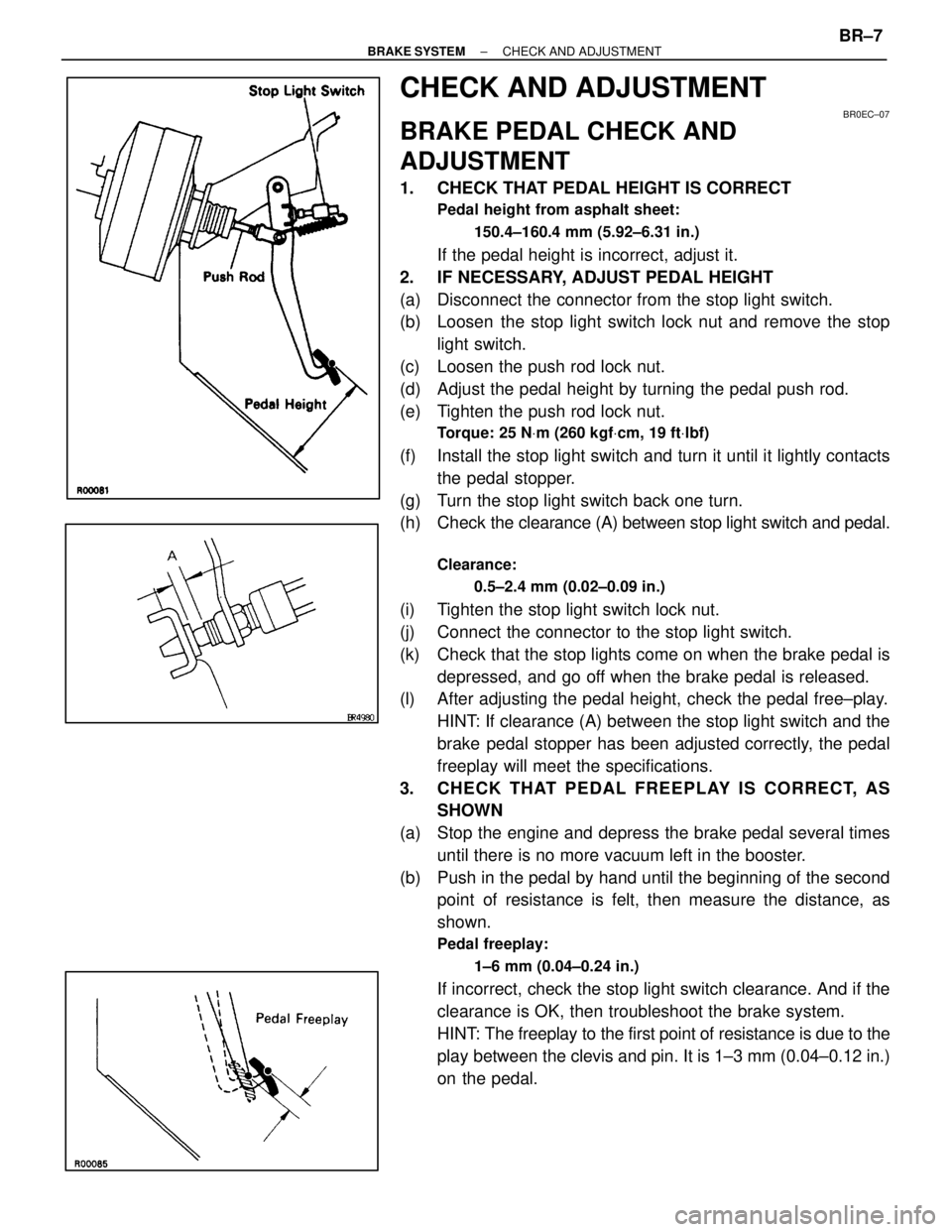
CHECK AND ADJUSTMENT
BR0EC±07
BRAKE PEDAL CHECK AND
ADJUSTMENT
1. CHECK THAT PEDAL HEIGHT IS CORRECT
Pedal height from asphalt sheet:150.4±160.4 mm (5.92±6.31 in.)
If the pedal height is incorrect, adjust it.
2. IF NECESSARY, ADJUST PEDAL HEIGHT
(a) Disconnect the connector from the stop light switch.
(b) Loosen the stop light switch lock nut and remove the stop light switch.
(c) Loosen the push rod lock nut.
(d) Adjust the pedal height by turning the pedal push rod.
(e) Tighten the push rod lock nut.
Torque: 25 N Vm (260 kgf Vcm, 19 ft Vlbf)
(f) Install the stop light switch and turn it until it lightly contacts
the pedal stopper.
(g) Turn the stop light switch back one turn.
(h) Check the clearance (A) between stop light switch and pedal.
Clearance:
0.5±2.4 mm (0.02±0.09 in.)
(i) Tighten the stop light switch lock nut.
(j) Connect the connector to the stop light switch.
(k) Check that the stop lights come on when the brake pedal isdepressed, and go off when the brake pedal is released.
(l) After adjusting the pedal height, check the pedal free±play.
HINT: If clearance (A) between the stop light switch and the
brake pedal stopper has been adjusted correctly, the pedal
freeplay will meet the specifications.
3. CHECK THAT PEDAL FREEPLAY IS CORRECT, AS SHOWN
(a) Stop the engine and depress the brake pedal several times until there is no more vacuum left in the booster.
(b) Push in the pedal by hand until the beginning of the second point of resistance is felt, then measure the distance, as
shown.
Pedal freeplay:
1±6 mm (0.04±0.24 in.)
If incorrect, check the stop light switch clearance. And if the
clearance is OK, then troubleshoot the brake system.
HINT: The freeplay to the first point of resistance is due to the
play between the clevis and pin. It is 1±3 mm (0.04±0.12 in.)
on the pedal.
±
BRAKE SYSTEM CHECK AND ADJUSTMENTBR±7
WhereEverybodyKnowsYourName
Page 1041 of 4087
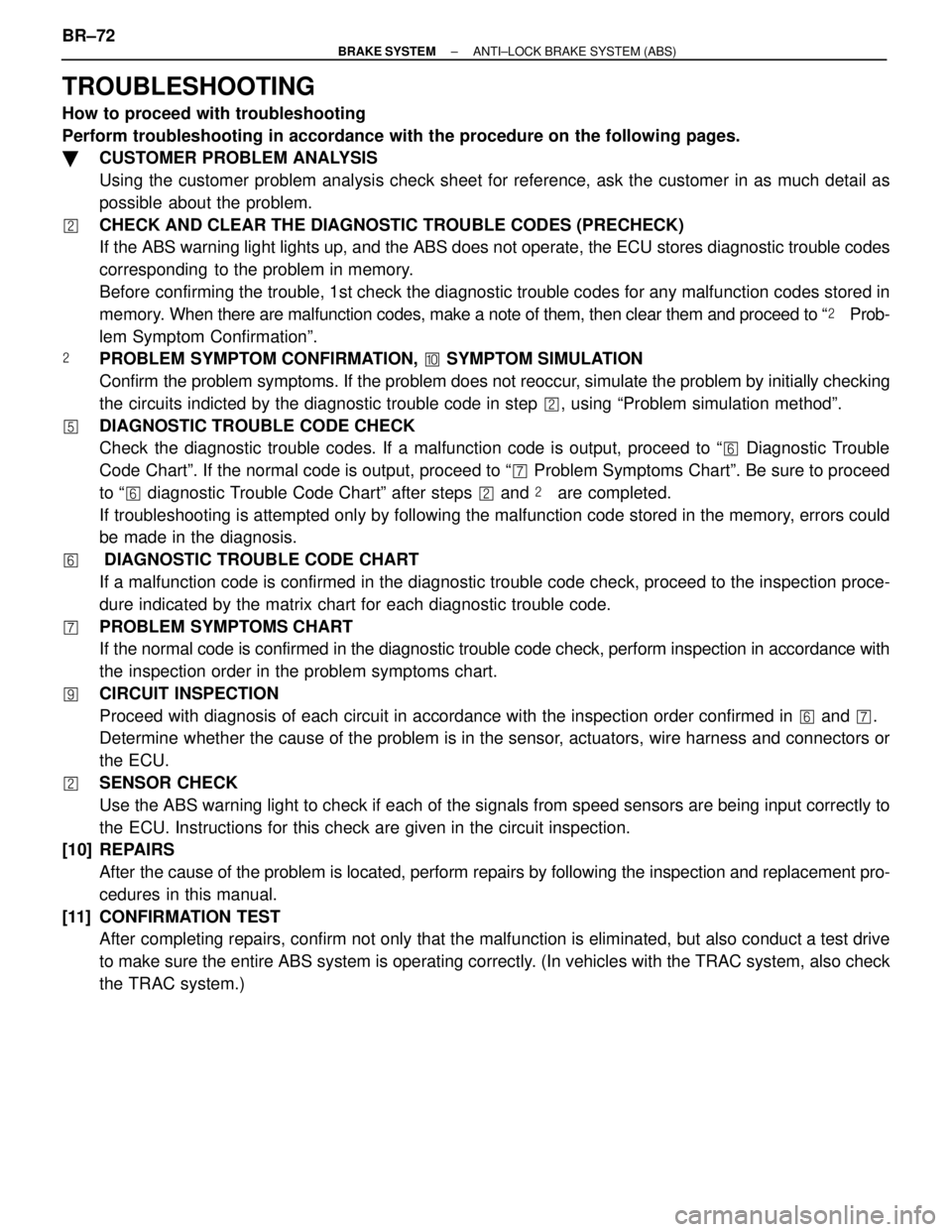
TROUBLESHOOTING
How to proceed with troubleshooting
Perform troubleshooting in accordance with the procedure on the followin\
g pages.
� CUSTOMER PROBLEM ANALYSIS
Using the customer problem analysis check sheet for reference, ask the c\
ustomer in as much detail as
possible about the problem.
CHECK AND CLEAR THE DIAGNOSTIC TROUBLE CODES (PRECHECK)
If the ABS warning light lights up, and the ABS does not operate, the ECU \
stores diagnostic trouble codes
corresponding to the problem in memory.
Before confirming the trouble, 1st check the diagnostic trouble codes for any \
malfunction codes stored in
memory. When there are malfunction codes, make a note of them, then clear them \
and proceed to ª � Prob-
lem Symptom Confirmationº.
� PROBLEM SYMPTOM CONFIRMATION, � SYMPTOM SIMULATION
Confirm the problem symptoms. If the problem does not reoccur, simulate the problem by initially checking
the circuits indicted by the diagnostic trouble code in step , using ªProblem simulation methodº.
� DIAGNOSTIC TROUBLE CODE CHECK
Check the diagnostic trouble codes. If a malfunction code is output, proceed \
to ª � Diagnostic Trouble
Code Chartº. If the normal code is output, proceed to ª � Problem Symptoms Chartº. Be sure to proceed
to ª � diagnostic Trouble Code Chartº after steps and � are completed.
If troubleshooting is attempted only by following the malfunction code sto\
red in the memory, errors could
be made in the diagnosis.
� DIAGNOSTIC TROUBLE CODE CHART
If a malfunction code is confirmed in the diagnostic trouble code check,\
proceed to the inspection proce-
dure indicated by the matrix chart for each diagnostic trouble code.
� PROBLEM SYMPTOMS CHART
If the normal code is confirmed in the diagnostic trouble code check, perf\
orm inspection in accordance with
the inspection order in the problem symptoms chart.
� CIRCUIT INSPECTION
Proceed with diagnosis of each circuit in accordance with the inspection\
order confirmed in � and �.
Determine whether the cause of the problem is in the sensor, actuators, wire harness and connectors or
the ECU.
\b SENSOR CHECK
Use the ABS warning light to check if each of the signals from speed sensors are being input correctly to
the ECU. Instructions for this check are given in the circuit inspection.
[10] REPAIRS
After the cause of the problem is located, perform repairs by following the i\
nspection and replacement pro-
cedures in this manual.
[11] CONFIRMATION TEST After completing repairs, confirm not only that the malfunction is eliminated\
, but also conduct a test drive
to make sure the entire ABS system is operating correctly. (In vehicles with the TRAC system, also check
the TRAC system.)
BR±72
±
BRAKE SYSTEM ANTI±LOCK BRAKE SYSTEM (ABS)
WhereEverybodyKnowsYourName
Page 1112 of 4087
OKNG
NGOK
OKNG
INSPECTION PROCEDURE
1Check operation of stop light.
Check that stop light lights up when brake pedal is depressed and turns off when brake pedal is re-
leased.C
Repair stop light circuit (See page BE±78).
2Check voltage between terminal STP of ABS (& TRAC) ECU and body ground\
.
C
OK
PRemove ABS (& TRAC) ECU with connectors still con-
nected.
Measure voltage between terminal STP of ABS (&
TRAC) ECU and body ground when brake pedal is de-
pressed.
Voltage: 8 ± 14 V
Proceed to next circuit inspection shown on problem
symptoms chart (See page BR±74).
3Check for open in harness and connector between ABS (& TRAC) ECU and s\
top light switch
(See page IN±33).
Repair or replace harness or connector.
Check and replace ABS (& TRAC) ECU.
±
BRAKE SYSTEM ANTI±LOCK BRAKE SYSTEM (ABS)BR±143
WhereEverybodyKnowsYourName
Page 1113 of 4087
WIRING DIAGRAM
ABS Warning Light Circuit
CIRCUIT DESCRIPTION
If the ECU detects trouble, it lights the ABS warning light while at the s\
ame time prohibiting ABS control.
At this time, the ECU records a diagnostic trouble code in memory.After removing the short pin of the DLC1,
connect a DLC1 or connect terminals Tc and E1 of the DLC2 to make the ABS warning light to blink and
output the diagnostic trouble code.DIAGNOSTIC CHARTPerform troubleshooting in accordance with the
chart below for each trouble symptom.
DIAGNOSTIC CHARTDIAGNOSTIC CHART
Perform troubleshooting in accordance with the chart below for each trouble sym\
ptom.
�������������� �
�������������
��������������
ABS warning light does not light up������� �
������
�������
Go to step
�������������� �
�������������
��������������ABS warning light remains on������� �
������
�������Go to step
BR±144±
BRAKE SYSTEM ANTI±LOCK BRAKE SYSTEM (ABS)
WhereEverybodyKnowsYourName
Page 1140 of 4087
8. INSPECT CHARGING CIRCUIT WITH LOAD(a) With the engine running at 2,000 rpm, turn on the highbeam headlights and place the heater blower switch at
ºHIº.
(b) Check the reading on the ammeter.
Standard amperage: 30 A or more
If the ammeter reading is less than standard amperage, re-
pair the alternator. (See page CH±9)
HINT: With the battery fully charged, the indication will some-
times be less than standard amperage.
9. REINSTALL ENGINE UNDER COVER
CH±8
±
CHARGING SYSTEM On±Vehicle Inspection
WhereEverybodyKnowsYourName