Page 1624 of 1865
INSTRUMENT PANEL 1 4
INSTRUMENT PANEL
STRUCTURAL VIEW
1. Rear console
2. Upper plate.
3. Front console
4. Glove compartment
5. Side cover
6. Side cover
7. Box
8. Ashtray
9. Center panel
10. Heater control assembly
11. Steering wheel cap
12. Steering wheel
13. Column cover
14. Switch panel
76G14X-036
15. Cap
16. Meter hood
17. Duct
18. Duct and under cover
19. Under cover
20. Duct
21. Meter assembly
22. Instrument panel
14—73
Page 1629 of 1865
1 4 INSTRUMENT PANEL
86U14X-187
86U14X-188
86U14X-189
18. Remove the screws and pull the panel outward.
19. Disconnect the connectors and remove the switch
panel.
20. Remove the screws and remove the glove box.
21. Disconnect the glove box light connector.
22. Remove the center panel.
23. Remove the screws and slide out the heater con-
trol assembly.
24. Disconnect the control wires at the DEF, MAX-
COLD and REC positions (lever type control).
Note
Disconnect the connectors at the rear of the
control (Logicon type).
25. Remove the center cap.
26. Remove the instrument panel mounting bolt.
86U14X-190
14-78
Page 1748 of 1865
SLIDING SUNROOF 1 5
Limit Switch
1. Using hex-head wrench furnished in the glove box,
set the sunroof in each position.
76U15X-160
b d f h
2. Use an ohmmeter to check the continuity of the
terminals of the switch.
V. sw
LS1 LS2
\ Terminal color
e d a b c
Roof condition L LG YG LW LY
Open
o—
—O
Close O-I —O
Tilt
up
|—O
o— h-o
O—O: Indicates conductive
76U15X-161
15—93
Page 1809 of 1865
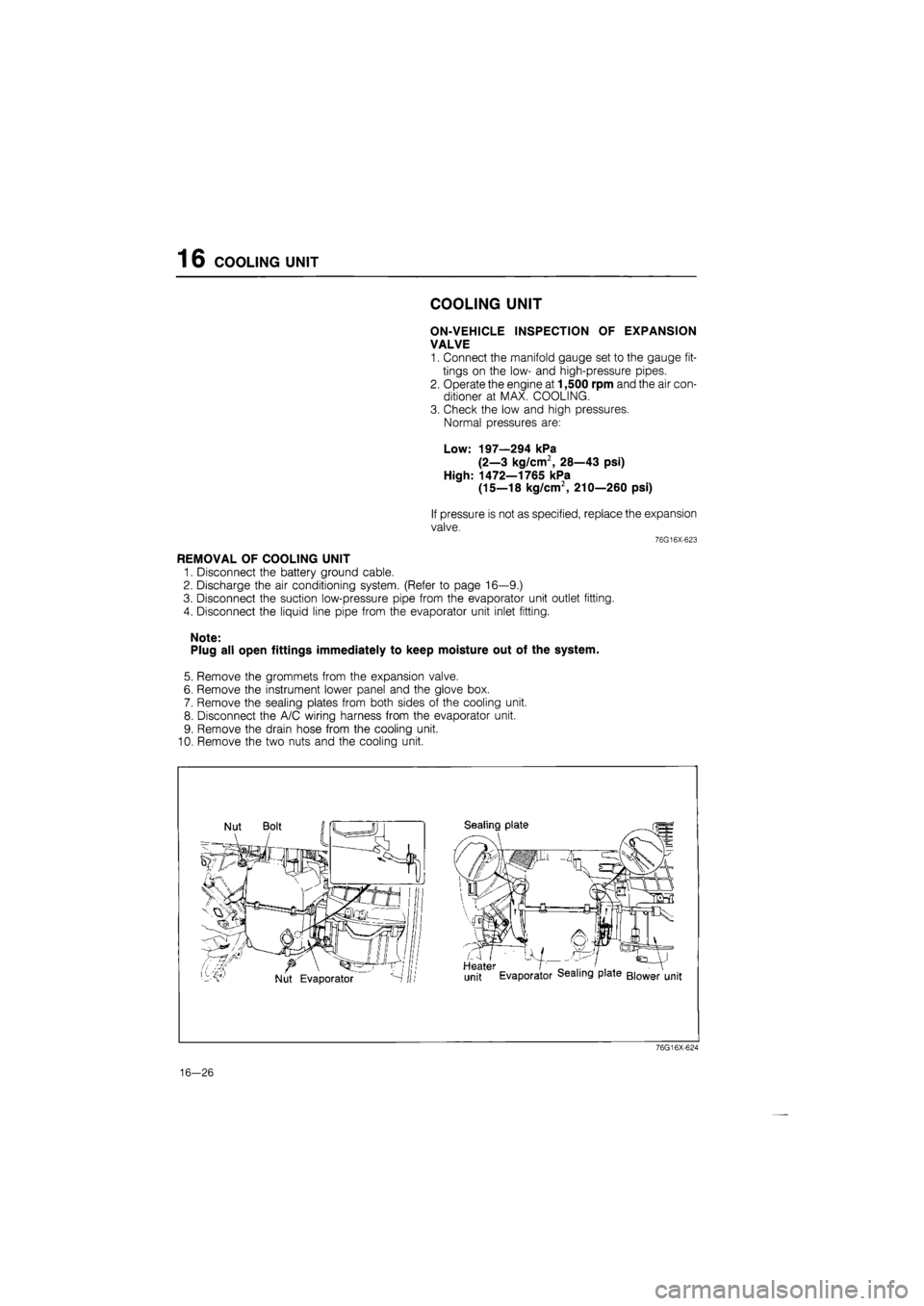
16 COOLING UNIT
COOLING UNIT
ON-VEHICLE INSPECTION OF EXPANSION
VALVE
1. Connect the manifold gauge set to the gauge fit-
tings on the low- and high-pressure pipes.
2. Operate the engine at 1,500 rpm and the air con-
ditioner at MAX. COOLING.
3. Check the low and high pressures.
Normal pressures are:
Low: 197—294 kPa
(2—3 kg/cm2, 28—43 psi)
High: 1472—1765 kPa
(15—18 kg/cm2, 210—260 psi)
If pressure is not as specified, replace the expansion
valve.
76G16X-623
REMOVAL OF COOLING UNIT
1. Disconnect the battery ground cable.
2. Discharge the air conditioning system. (Refer to page 16—9.)
3. Disconnect the suction low-pressure pipe from the evaporator unit outlet fitting.
4. Disconnect the liquid line pipe from the evaporator unit inlet fitting.
Note:
Plug all open fittings immediately to keep moisture out of the system.
5. Remove the grommets from the expansion valve.
6. Remove the instrument lower panel and the glove box.
7. Remove the sealing plates from both sides of the cooling unit.
8. Disconnect the A/C wiring harness from the evaporator unit.
9. Remove the drain hose from the cooling unit.
10. Remove the two nuts and the cooling unit.
76G16X-624
16-26
Page 1811 of 1865
1 6 COOLING UNIT
INSTALLATION OF COOLING UNIT
1. Install the cooling unit by using the two nuts.
Note
Adjust and position the unit so that its con-
nections match those of the heater unit and
the blower unit.
2. Connect the drain hose.
76G16X-625
Sealing plate
Heater I _ .. ' . . - V
unit Evaporator dealing plate Blower unit
3. Join the connections on both sides by using the
seal plates.
4. Connect the A/C harness to the cooling unit.
76G16X-626
76G16X-627
5. Connect the liquid line high-pressure pipe and suc-
tion low-pressure pipe to the cooling unit.
Tightening torque:
15—22 Nm (1.5—2.5 m-kg, 11—18 ft-lb)
6. Install the instrument lower panel, shower duct and
glove box.
7. If the evaporator is replaced, add compressor oil
to the compressor.
Compressor oil: 50 cc (3.05 cu in)
16-28