Page 733 of 2389
13. REMOVE CENTER CLUSTER FINISH PANEL
(a) (USA)
Remove the two screws.
(b) Remove the ash tray.
(c) Using a screwdriver, release the white plastic clip at
the rear of the ash receptacle retainer.
HINT: Tape the screwdrier tip before use.
(d) Pull out the center cluster finish panel.(e) (CANADA)
Remove the five screws.
(d) Remove the panel and disconnect the speaker con-
nector.
14. REMOVE RADIO AND STEREO
(a) Remove the four screws, radio and stereo.
(b) Disconnect the connectors and the antenna cable.(b) (USA)
Remove the five bolts, the three screws and the twc
nuts.
± BODYSafety PadBO±67
Page 818 of 2389

(b) Tape player okay but not sound from either the FM or
AM band.
Possible causes:
wAntenna disconnected
wAntenna plug not properly connected
wDefective antenna
wDefective antenna cable
wDefective radio or tape player
wBlown DOME fuse
wShort circuit or broken wire in wire harness for
backup power source
Are all connectors behind radio and
tape player properly connected
Is there continuity in speaker
wire harness?Inspect and repair power wire
harness to radio and player.
Temporarily install another
speaker.Is there power to radio and
player connectors?
Inspect and repair speaker
wire harness.
IS radio electronic searchAre speaker connectors connected?Are radio and player
properly connected?
Proceed to Test 1 of
following item.Replace radio and
tape player.
Is either AM or FM okay? Connect properly.Properly reinstall. Connect properly.
Proceed to Test 3.Replace speaker. Proceed to Test 3.
Proceed to Test 2. w/o PlayerYe s TEST 2
TEST 3
TEST 1
Ye s
Ye s
Ye s
Ye s
Ye s Ye s
± BODY ELECTRICAL SYSTEMAudio SystemBE±96
Page 819 of 2389
HINT: Back±up power refers to the storage voltage for
preset tuning. This is applied even when the ignition
switch is OFF.
Is there back±up power to connectors
behind radio?
Inspect antenna and antenna cable,
and replace as necessary. Check for short circuit in back±up
power source wife harness.Inspect and repair back±up power
wire harness.
Inspect and repair wire harness
for back±up power source.
Temporarily install another
antenna. Okay?Check that antenna plug is
secure in radio.Inspect antenna plug.
Does radio alone work?Reinsert plug. Okay?
Replace tape player.Check DOME fuse.Proceed to Test 3.
Proceed to Test 4. Insert properly.
Replace radio.Replace fuse.
Replace radio. Blows again
TEST 3
TEST 4TEST 2
Blown
Loose Short
Ye sYe s
± BODY ELECTRICAL SYSTEMAudio SystemBE±97
Page 821 of 2389
(Ex. Electronic Search Type)
HINT: Adjustment of the antenna trimmer.
(1) Fully lengthen the antenna.
(2) With the volume and tone at maximum, turn the dial
to around 1,400 kHz where there is no reception.
(3) Adjust the trimmer to where static is loudest. 2. FAINT RECEPTION
Possible causes:
wIncorrectly adjusted antenna trimmer
wDefective antenna or antenna cable
wDefective speaker
wDefective radio
Temporarily install another speaker.
Okay?
Temporarily install another antenna.
Okay?Inspect antenna, cable and booster
and repair as necessary. Are both reception and static faint
with antenna fully lengthened?
Adjust AM antenna trimmer.
(See illustration.)Replace speaker.
Replace radio.
Replace radio.
TEST
Ye sYe s
± BODY ELECTRICAL SYSTEMAudio SystemBE±99
Page 822 of 2389

3. BAD SOUND QUALITY
(a) Sound quality bad when radio played.
Possible causes:
wMuItipath interference of excessive interception
wTuner dial not synchronized with station
wDefective antenna or antenna cable
wSpeaker improperly installed
wVibration sound from components near speaker
wDefective speaker
wDefective radio
(b) Sound quality bad when tape player played.
Possible causes:
wBad tape
wDirty head
wIncorrectly installed speaker
wVibration noise from around speaker
wDefective speaker
wDefective tape player HINT: FM distortion tends to increase sharply if the tun-
er is not synchronized.
FM multipath interference and excessively strong
AM reception near broadcasting station which
cannot be avoided in most cases.
Is there a vibration sound
corning from components
near speaker?Inspect antenna, cable and boost-
er, and repair as necessary.Is sound quality bad in
certain areas only?
Is speaker installed correctly
(not loose or too tight)?Temporarily install another
antenna. Okay?
Properly install. If speaker
frame is bent, replace. Is tuner dial properly synchronized?
Temporarily
install another
speaker. Okay? Properly synchronize.Proceed to Test 2.
Replace radio.Replace
speaker.
TEST 2TEST 1
Repair.
Ye s
Ye s
Ye s
Ye s
Ye s
Ye s
± BODY ELECTRICAL SYSTEMAudio SystemBE±100
Page 1020 of 2389
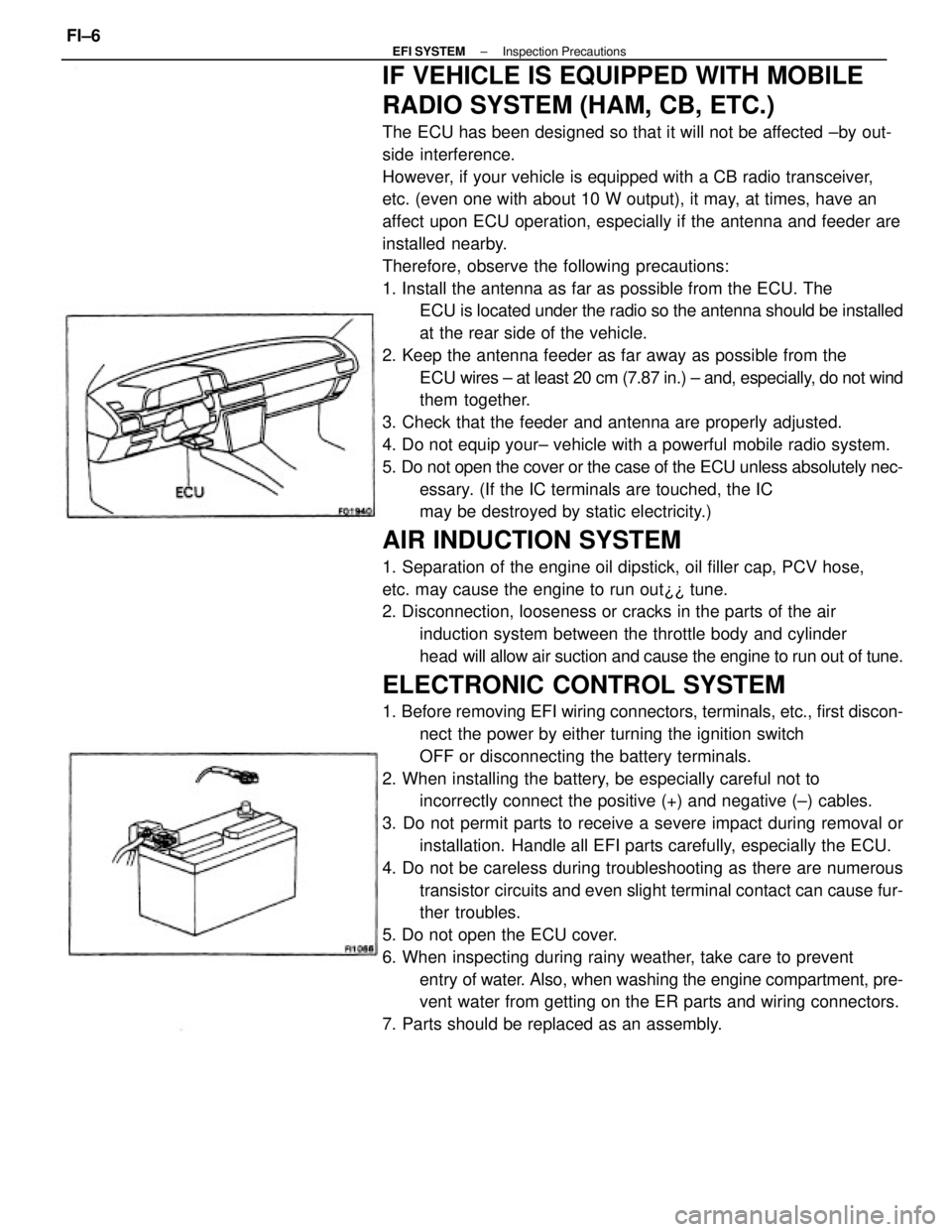
IF VEHICLE IS EQUIPPED WITH MOBILE
RADIO SYSTEM (HAM, CB, ETC.)
The ECU has been designed so that it will not be affected ±by out-
side interference.
However, if your vehicle is equipped with a CB radio transceiver,
etc. (even one with about 10 W output), it may, at times, have an
affect upon ECU operation, especially if the antenna and feeder are
installed nearby.
Therefore, observe the following precautions:
1. Install the antenna as far as possible from the ECU. The
ECU is located under the radio so the antenna should be installed
at the rear side of the vehicle.
2. Keep the antenna feeder as far away as possible from the
ECU wires ± at least 20 cm (7.87 in.) ± and, especially, do not wind
them together.
3. Check that the feeder and antenna are properly adjusted.
4. Do not equip your± vehicle with a powerful mobile radio system.
5. Do not open the cover or the case of the ECU unless absolutely nec-
essary. (If the IC terminals are touched, the IC
may be destroyed by static electricity.)
AIR INDUCTION SYSTEM
1. Separation of the engine oil dipstick, oil filler cap, PCV hose,
etc. may cause the engine to run out¿¿ tune.
2. Disconnection, looseness or cracks in the parts of the air
induction system between the throttle body and cylinder
head will allow air suction and cause the engine to run out of tune.
ELECTRONIC CONTROL SYSTEM
1. Before removing EFI wiring connectors, terminals, etc., first discon-
nect the power by either turning the ignition switch
OFF or disconnecting the battery terminals.
2. When installing the battery, be especially careful not to
incorrectly connect the positive (+) and negative (±) cables.
3. Do not permit parts to receive a severe impact during removal or
installation. Handle all EFI parts carefully, especially the ECU.
4. Do not be careless during troubleshooting as there are numerous
transistor circuits and even slight terminal contact can cause fur-
ther troubles.
5. Do not open the ECU cover.
6. When inspecting during rainy weather, take care to prevent
entry of water. Also, when washing the engine compartment, pre-
vent water from getting on the ER parts and wiring connectors.
7. Parts should be replaced as an assembly.
± EFI SYSTEMInspection PrecautionsFI±6