Page 144 of 875
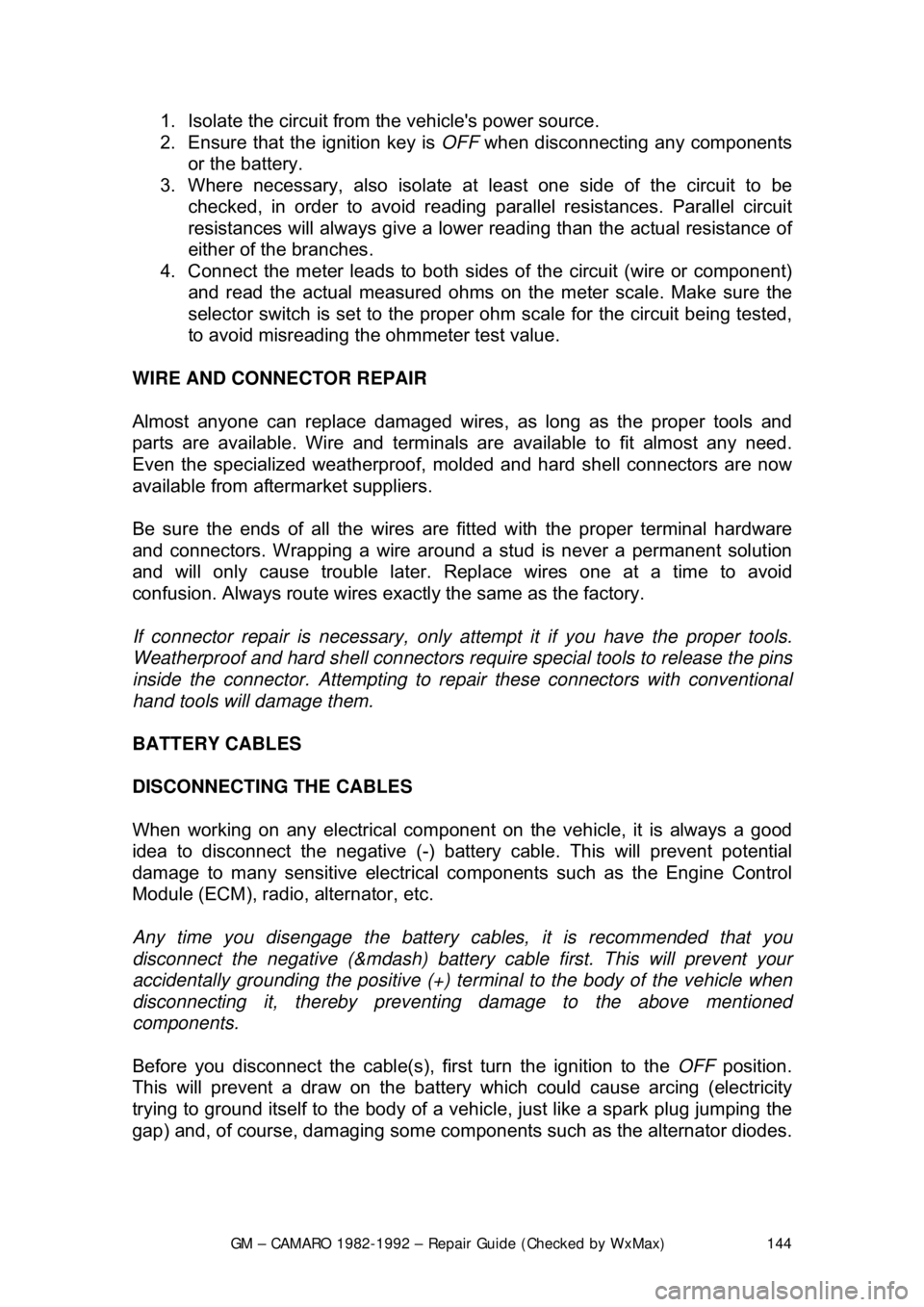
GM – CAMARO 1982-1992 – Repair Guide (Checked by WxMax) 144
1. Isolate the circuit from
the vehicle's power source.
2. Ensure that the ignition key is OFF when disconnecting any components
or the battery.
3. Where necessary, also isolate at least one side of the circuit to be
checked, in order to avoid reading parallel resistances. Parallel circuit
resistances will always give a lower reading than the actual resistance of
either of the branches.
4. Connect the meter leads to both sides of the circuit (wire or component)
and read the actual measured ohms on the meter scale. Make sure the
selector switch is set to the proper ohm scale for the circuit being tested,
to avoid misreading the oh mmeter test value.
WIRE AND CONNECTOR REPAIR
Almost anyone can replace damaged wires, as long as the proper tools and
parts are available. Wire and terminals ar e available to fit almost any need.
Even the specialized weatherproof, mol ded and hard shell connectors are now
available from aftermarket suppliers.
Be sure the ends of all the wires are fitted with t he proper terminal hardware
and connectors. Wrapping a wire around a stud is never a permanent solution
and will only cause trouble later. Repl ace wires one at a time to avoid
confusion. Always route wires exac tly the same as the factory.
If connector repair is necessary, only atte mpt it if you have the proper tools.
Weatherproof and hard shell con nectors require special tools to release the pins
inside the connector. Attempting to r epair these connectors with conventional
hand tools will damage them.
BATTERY CABLES
DISCONNECTING THE CABLES
When working on any electrical component on the vehicle, it is always a good
idea to disconnect the negative (-) battery cable. This will prevent potential
damage to many sensitive electrical co mponents such as the Engine Control
Module (ECM), radio, alternator, etc.
Any time you disengage the battery cables, it is recommended that you
disconnect the negative (&mdash) battery cable first. This will prevent your
accidentally grounding the positive (+) term inal to the body of the vehicle when
disconnecting it, thereby prevent ing damage to the above mentioned
components.
Before you disconnect the cable(s), first turn the ignition to the OFF position.
This will prevent a draw on the battery which could cause arcing (electricity
trying to ground itself to the body of a vehi cle, just like a spark plug jumping the
gap) and, of course, damaging some com ponents such as the alternator diodes.
Page 145 of 875
GM – CAMARO 1982-1992 – Repair Guide (Checked by WxMax) 145
When the battery cable(s) are reconnecte
d (negative cable last), be sure to
check that your lights, windshield wipers and other electrically operated safety
components are all working correctly. If your vehicle contains an Electronically
Tuned Radio (ETR), don't forget to also reset your radio stations. Ditto for the
clock.
Page 162 of 875
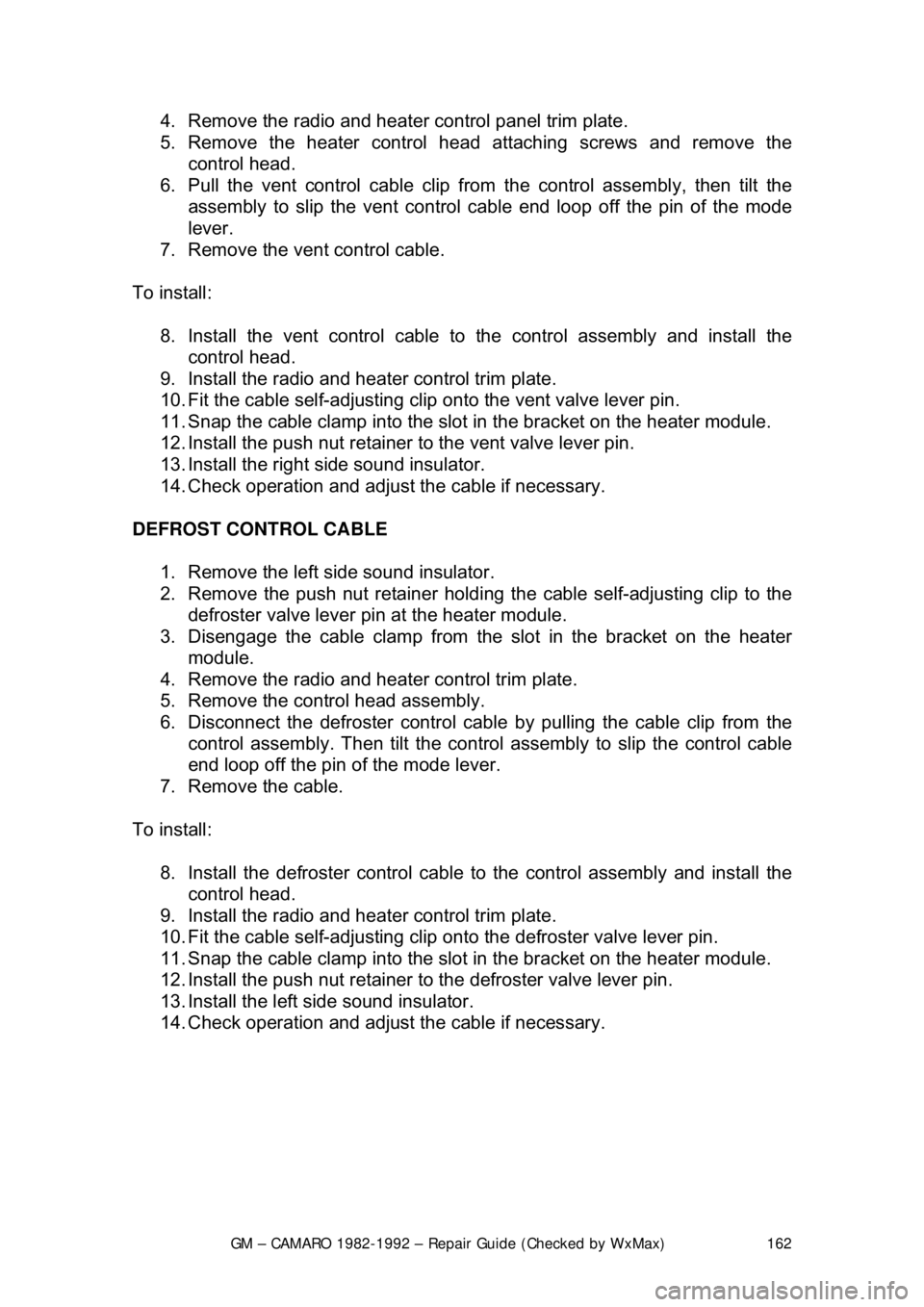
GM – CAMARO 1982-1992 – Repair Guide (Checked by WxMax) 162
4. Remove the radio and heater
control panel trim plate.
5. Remove the heater control head attaching screws and remove the control head.
6. Pull the vent control cable clip from the control assembly, then tilt the
assembly to slip the vent control cable end loop off the pin of the mode
lever.
7. Remove the vent control cable.
To install: 8. Install the vent control cable to the control assembly and install the
control head.
9. Install the radio and heat er control trim plate.
10. Fit the cable self-adjusting clip onto the vent valve lever pin.
11. Snap the cable clamp into the slot in the bracket on the heater module.
12. Install the push nut retainer to the vent valve lever pin.
13. Install the right side sound insulator.
14. Check operation and adjust the cable if necessary.
DEFROST CONTROL CABLE 1. Remove the left side sound insulator.
2. Remove the push nut retainer holdi ng the cable self-adjusting clip to the
defroster valve lever pin at the heater module.
3. Disengage the cable clam p from the slot in the bracket on the heater
module.
4. Remove the radio and heat er control trim plate.
5. Remove the control head assembly.
6. Disconnect the defroster control cabl e by pulling the cable clip from the
control assembly. Then tilt the contro l assembly to slip the control cable
end loop off the pin of the mode lever.
7. Remove the cable.
To install: 8. Install the defroster c ontrol cable to the contro l assembly and install the
control head.
9. Install the radio and heat er control trim plate.
10. Fit the cable self-adjusting clip onto the defroster valve lever pin.
11. Snap the cable clamp into the slot in the bracket on the heater module.
12. Install the push nut retainer to the defroster valve lever pin.
13. Install the left side sound insulator.
14. Check operation and adjust the cable if necessary.
Page 163 of 875

GM – CAMARO 1982-1992 – Repair Guide (Checked by WxMax) 163
Fig. 4: Vent and defroster contro l cable attachments at the module
TEMPERATURE CONTROL CABLE 1. Remove the right side sound insulator.
2. Remove the cable cover attach ing screws and remove the cover.
3. Remove the push nut retainer holdi ng the cable self-adjusting clip to the
temperature valve lever pin.
4. Disengage the cable clam p from the slot in the bracket on the heater
module.
5. Remove the radio and heater control panel trim plate.
6. Remove the heater control head attaching screws and remove the control head.
7. Remove the temperature cont rol cable push nut retainer.
8. Pull the temperature cont rol cable clip from the control assembly, then tilt
the assembly to slip the vent contro l cable end loop off the pin of the
mode lever.
9. Remove the temperat ure control cable.
To install: 10. Install the temperature control cable to the control assembly. Install the
cable push nut retainer and install the control head.
11. Install the radio and heat er control trim plate.
12. Fit the cable self-adjusting clip ont o the temperature valve lever pin.
13. Snap the cable clamp into the slot in the bracket on the heater module.
14. Install the push nut retainer to the temperature valve lever pin.
15. Install the cable cover.
16. Install the right side sound insulator.
17. Check operation and adjust the cable if necessary.
Page 165 of 875
GM – CAMARO 1982-1992 – Repair Guide (Checked by WxMax) 165
CONTROL HEAD
REMOVAL & INSTALLATION
1. Disconnect the negative battery cable.
2. Remove the air conditioning/ radio console trim plate.
3. Remove the control head retaining screws.
4. Pull the assembly forward, di sconnect the electrical and vacuum
connections. Remove the tem perature control cable.
5. Remove the control assembly from the vehicle.
To install: 6. Position the control head into the vehicle.
7. Install the temperat ure control cable.
8. Connect the electrical and vacuum connections and push the assembly rearward.
9. Install the control head retaining screws.
10. Install the air conditioning/ radio console trim plate.
11. Connect the negative battery cable.
Fig. 1: Control head assembly
Page 178 of 875
GM – CAMARO 1982-1992 – Repair Guide (Checked by WxMax) 178
ENTERTAINMENT SYSTEMS
RADIO
REMOVAL & INSTALLATION
1. Disconnect the negative battery cable.
2. Remove the heater/radio trim panel.
3. Remove the radio to console attaching screws.
4. Remove the radio and disconnec t the electrical connector.
To install: 5. Connect the electrical connector.
6. Install the radio to c onsole attaching screws.
7. Install the heater /radio trim panel.
8. Connect the negative battery cable.
Always connect the speakers before applyi ng power to the radio as radio
damage may result.
Fig. 1: Radio and front speaker removal
Page 179 of 875
GM – CAMARO 1982-1992 – Repair Guide (Checked by WxMax) 179
Fig. 2: Removing t he radio trim plate
Fig. 3: Remove the radio attaching screws
Page 180 of 875
GM – CAMARO 1982-1992 – Repair Guide (Checked by WxMax) 180
Fig. 4: Pull the radio out far enough to reach the connectors behind it
Fig. 5: Disconnecting the radio connectors