1982 CHEVROLET CAMARO differential
[x] Cancel search: differentialPage 291 of 875

GM – CAMARO 1982-1992 – Repair Guide (Checked by WxMax) 291
6. Remove the console cover.
7. Remove the shifter boot.
8. Remove the shifter mounting bolt
s and remove the shifter assembly.
9. Installation is the reverse of the removal procedure. Adjust the linkage as
detailed earlier.
BACK-UP LIGHT SWITCH
REMOVAL & INSTALLATION 1. Disconnect the negative battery terminal from the battery.
2. At the left-rear of the transmission, the back-up light switch is threaded
into the transmission case. The speed sensor is held in with a separate
bracket. Disconnect the electrical co nnector from the back-up light
switch.
3. Remove the back-up light swit ch from the transmission.
4. To install, reverse the remova l procedures. Coat the threads with
Teflon® tape. Please refer to the to rque chart for specifications. Place
the gear shift lever in the revers e position and check that the back-up
lights work.
EXTENSION HOUSING SEAL
REMOVAL & INSTALLATION
This seal controls transmission oil leakage around the driveshaft. Continued
failure of this seal usually indicates a worn output shaft bushing. If so, there will
be signs of the same wear on the driveshaft where it contacts the seal and
bushing. The seal is available and is fairly simple to install, with the proper tool.
1. Raise and safely support the rear of the vehicle to minimize transmission
oil loss when the driveshaft is removed.
2. Unbolt the driveshaft fr om the differential and center support bearing, if
equipped. Wrap tape around the bearing cu ps to keep them in place on
the universal joint and slide the sh aft out of the transmission.
3. Use an small pry tool to carefully pry out the old seal. Be careful not to
insert the tool too far into the hous ing or the bushing will be damaged.
Page 317 of 875

GM – CAMARO 1982-1992 – Repair Guide (Checked by WxMax) 317
1. Place the shifter lever in the
P position. Remove the negative battery
cable.
2. Turn the key to RUN.
3. Remove the left side instrument panel sound insulator and kick panels.
4. Remove the floor console.
5. Remove the cable nut and clip. Remove the cable from the bracket, move the button to the UP position and unsnap the cable end from the
lever lock pin.
6. Lower the steering column. Remove the cable clips.
To install: 7. Place the shifter lever into the P position and the ignition key to the RUN
position.
8. After installing the cable ends, push the cable connector nose toward th\
e connector as far as possible and push down the lock button.
9. Complete the installation by reversing the removal procedure.
EXTENSION HOUSING SEAL (IN VEHICLE)
REMOVAL & INSTALLATION
This seal controls transmission oil leakage around the driveshaft. Continued
failure of this seal usually indicates a worn output shaft bushing. If so, there will
be signs of the same wear on the driveshaft where it contacts the seal and
bushing. The seal is available and is fairly simple to install, with the proper tool.
1. Raise and safely support rear of t he vehicle to minimize transmission oil
loss when the driveshaft is removed.
2. Unbolt the driveshaft fr om the differential and center support bearing, if
equipped. Wrap tape around the bearing cu ps to keep them in place on
the universal joint and slide the sh aft out of the transmission.
3. Use a small pry tool to carefully pr y out the old seal. Be careful not to
insert the tool too far into the hous ing or the bushing will be damaged.
4. Use an oil seal installation tool to evenly drive the new seal into the
housing. Make sure the tool only cont acts the outer metal portion of the
seal.
5. Install the driveshaft. Torque the uni versal bearing cup retainer bolts to
15 ft. lbs. (20 Nm). Recheck fluid level.
TRANSMISSION
REMOVAL & INSTALLATION 1. Disconnect the negative batte ry cable at the battery.
2. Remove the air cleaner assembly.
3. Disconnect the throttle valve (TV) control cable at the carburetor.
Page 326 of 875
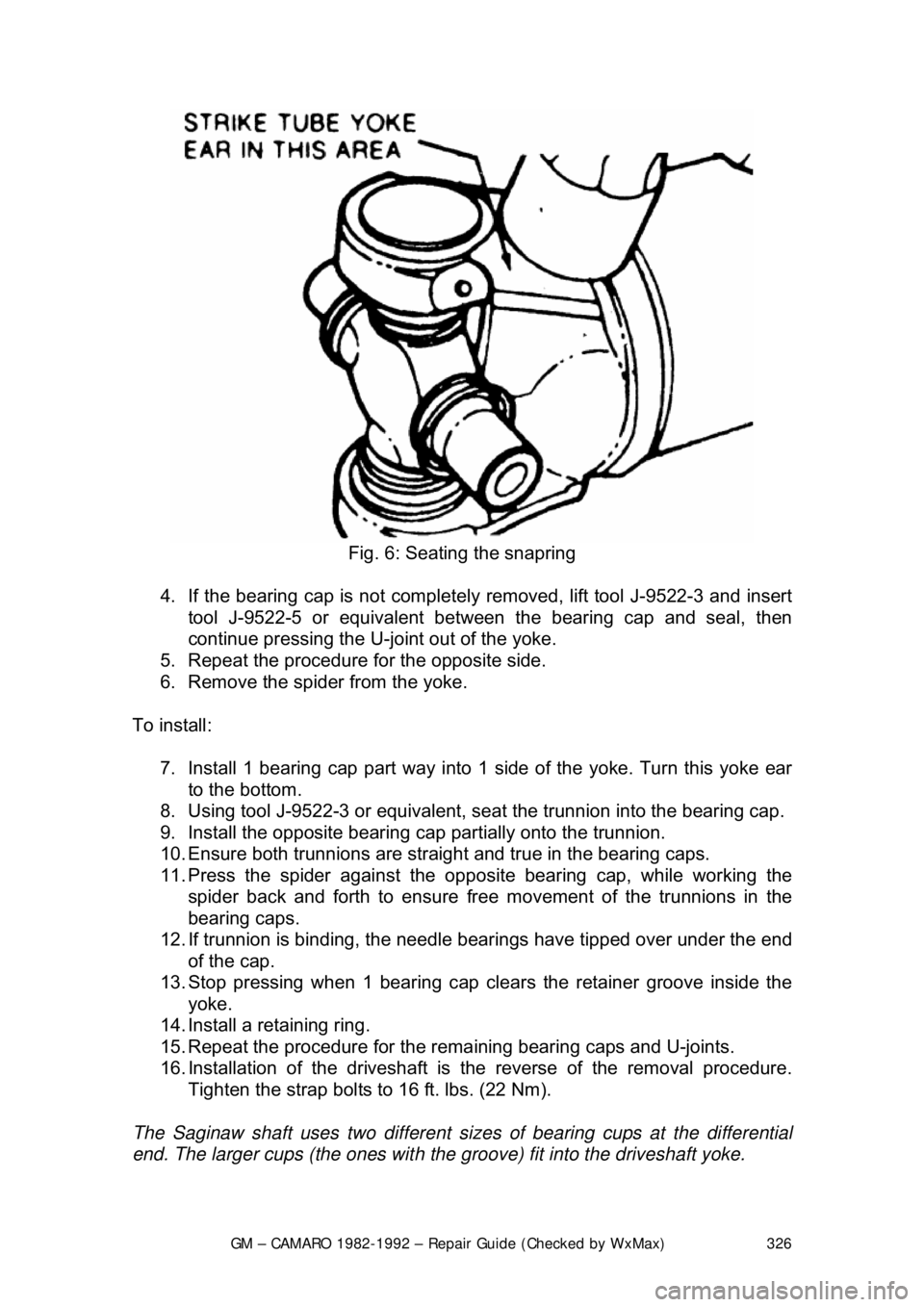
GM – CAMARO 1982-1992 – Repair Guide (Checked by WxMax) 326
Fig. 6: Seating the snapring
4. If the bearing cap is not completely removed, lift tool J-9522-3 and insert
tool J-9522-5 or equivalent between the bearing cap and seal, then
continue pressing the U-jo int out of the yoke.
5. Repeat the procedure fo r the opposite side.
6. Remove the spider from the yoke.
To install: 7. Install 1 bearing cap part way into 1 side of the yoke. Turn this yoke ear
to the bottom.
8. Using tool J-9522-3 or equivalent, seat the trunnion into the bearing cap.
9. Install the opposite bearing c ap partially onto the trunnion.
10. Ensure both trunnions are straight and true in the bearing caps.
11. Press the spider agai nst the opposite bearing cap, while working the
spider back and forth to ensure free mo vement of the trunnions in the
bearing caps.
12. If trunnion is binding, the needle bearings have tipped over under the end
of the cap.
13. Stop pressing when 1 bearing cap clears the retainer groove inside the yoke.
14. Install a retaining ring.
15. Repeat the procedure for the rema ining bearing caps and U-joints.
16. Installation of the driveshaft is the reverse of the removal procedure.
Tighten the strap bolts to 16 ft. lbs. (22 Nm).
The Saginaw shaft uses two different si zes of bearing cups at the differential
end. The larger cups (the ones with the groove) fit into the driveshaft yoke.
Page 327 of 875

GM – CAMARO 1982-1992 – Repair Guide (Checked by WxMax) 327
REAR AXLE
IDENTIFICATION
The rear axle code and the
manufacturers code, plus the date built, is stamped
on the forward side of the right axle tube. Any reports made on the rear axle
assemblies must include the full code le tters and the date built numbers. The
Limited-slip differentials are identified by a tag attached to the lower right
section of the axle.
Fig. 1: Rear axle ID code
DETERMINING AXLE RATIO
An axle ratio is obtained by dividing the number of teeth on the drive pinion gear
into the number of teeth on the ring gear. For instance, on a 4.11 ratio, the
driveshaft will turn 4.11 times for every turn of the rear wheel.
The most accurate way to determine the ax le ratio is to drain the differential,
remove the cover, and count the num ber of teeth on the ring and pinion.
An easier method is to jack and support th e car so that both rear wheels are off
the ground. Make a chalk mark on the r ear wheel and the driveshaft. Block the
front wheels and put the transmission in Neutral. Turn the rear wheel one
complete revolution and count the number of turns made by the driveshaft. The
number of driveshaft rotations is the ax le ratio. More accuracy can be obtained
by going more than one tire revolution and dividing the result by the number of
tire rotations.
The axle ratio is also identified by the ax le serial number prefix on the axle; the
axle ratios are listed in dealer's parts books according to prefix number. Some
axles have a tag on the cover.
AXLE SHAFT, BEARING AND SEAL
Axle shafts are the last link in the chain of components working to transmit
engine power to the rear wheels. The sp lined end of each shaft meshes with the
Page 328 of 875

GM – CAMARO 1982-1992 – Repair Guide (Checked by WxMax) 328
internal splines of each differential side
gear. As the side gears turn, so do the
axle shafts, and, since they are also connected, so do the wheels.
Each shaft passes through the side gear and is locked into place by either a C-
lock or flange plate bolted to the end of the axle housing with pressed on
bearings. As the name implies, the C-lock is a flat, C-shaped piece of metal that
fits into a groove at t he end of the shaft. A round pinion shaft is wedged in
between the end of the shafts. This pinion shaft prevents the shafts from sliding
inward and makes the C-locks functional by pushing them tightly against each
side gear. Removing this pini on shaft allows the shafts to slide inward making
the C-locks accessible for removal. Once the C-locks are removed, the axle
shafts can be pulled from the car.
The wheel end of each shaft is flanged and pressed into it are five wheel lug
bolts serving to hold on t he wheel. Each axle shaft is supported by an axle
bearing (wheel bearing) and oil seal located within the axle shaft housing just to
the outside of the br ake backing plate.
REMOVAL & INSTALLATION
EXCEPT BORG-WARNER REAR ASSEMBLY 1. Raise and support the vehicle safe ly. Remove the rear wheels and
drums or rotors.
2. Remove the carrier cover and drain t he gear oil into a suitable container.
Fig. 1: Clean the area around the bolts
Page 336 of 875
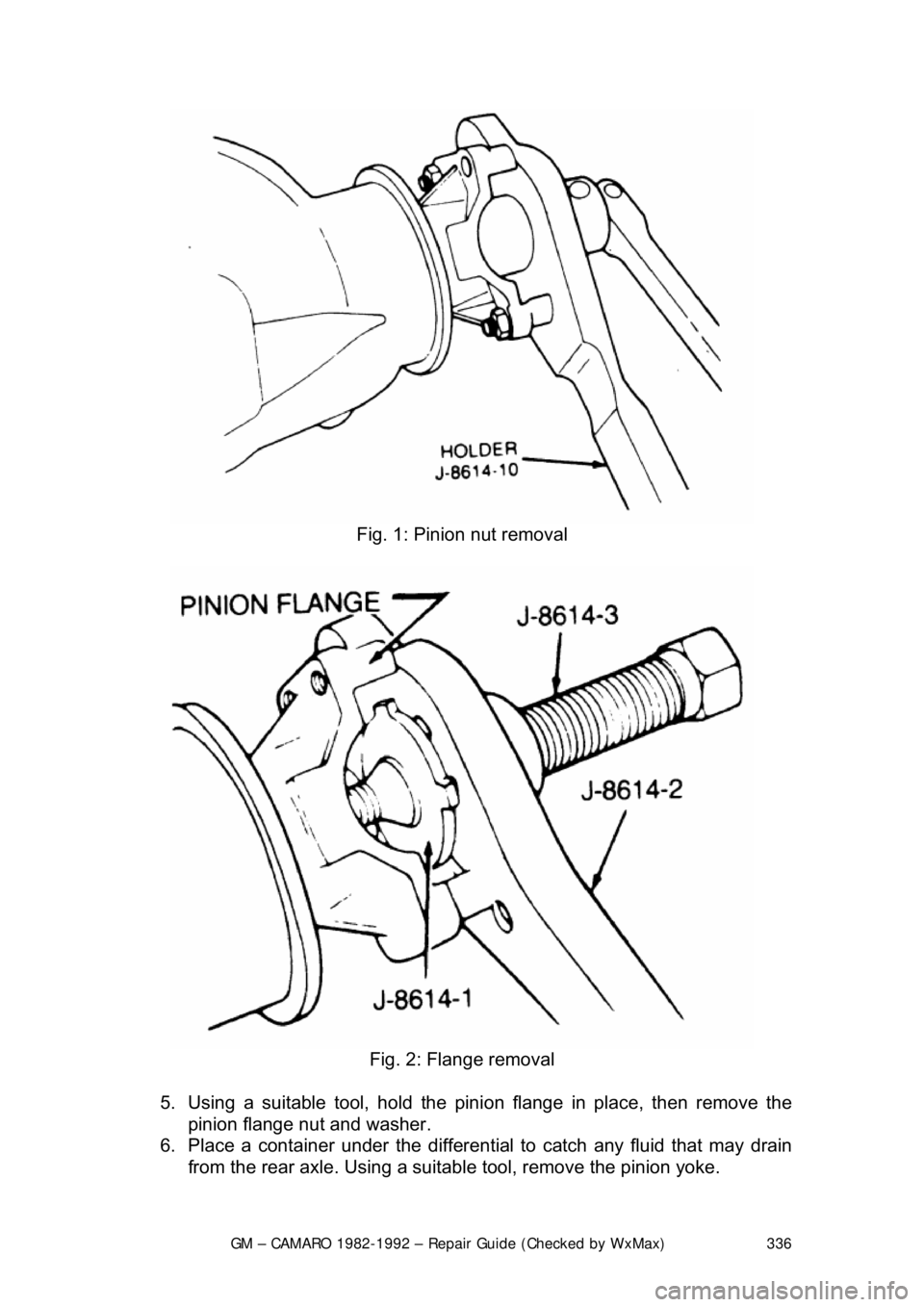
GM – CAMARO 1982-1992 – Repair Guide (Checked by WxMax) 336
Fig. 1: Pinion nut removal
Fig. 2: Flange removal
5. Using a suitable tool, hold the pini on flange in place, then remove the
pinion flange nut and washer.
6. Place a container under the differential to catch any fluid that may drain
from the rear axle. Us ing a suitable tool, remove the pinion yoke.
Page 338 of 875

GM – CAMARO 1982-1992 – Repair Guide (Checked by WxMax) 338
seal preload. Turn the torque wrenc
h smoothly for several rotations and
record the amount of preload as the a ssembly is turning, not the initial
force required to start the assembly moving.
Preload is measured as the amount of torque required to turn the assembly.
5. Using a suitable tool to hold the pi nion yoke in place, remove the pinion
yoke nut and washer.
6. Place a suitable contai ner under the differential to catch any fluid that
may drain from the rear axle. Using a suitable tool, remove the pinion
flange.
7. Use a suitable tool to remove the pinion seal.
To install: 8. Inspect the seal surface of the pinion flange for tool marks, nicks or
damage and replace, as necessary. Examine the carrier bore and
remove any burrs that might cause leaks around the outside of the seal.
9. Install the seal 0.010 in. (0.2 5mm) below the flange surface using a
suitable seal installer.
10. Apply suitable seal lubricant to t he outer diameter of the pinion flange
and the sealing lip of the new seal.
11. Install the pinion flan ge on the drive pinion by taping with a soft hammer
until a few pinion threads projec t through the pinion flange.
12. Install the washer and pinion fla nge nut. While holding the pinion flange,
tighten the nut a little at a time and turn the drive pinion several
revolutions after each tightening, to set the bearing rollers. Check the
preload each time with a suitable inch pound to rque wrench until the
preload is 5 inch lbs. (0.6 Nm) more then the reading obtained during
disassembly.
13. Install the driveshaft.
14. Install the rear wheels and tires. Check and add the correct lubricant, as
necessary.
AXLE HOUSING
REMOVAL & INSTALLATION 1. Raise the vehicle and support it sa fely. Be sure that the rear axle
assembly is supported safely.
2. Disconnect shock absorbers from ax le. Remove the wheel assemblies.
3. Mark driveshaft and pinion flange, then disconnect driveshaft and support out of the way.
4. Remove brake line junction block bolt at axle housing. If necessary,
disconnect the brake lines at the junction block.
Page 340 of 875

GM – CAMARO 1982-1992 – Repair Guide (Checked by WxMax) 340
10. Install the brake line j
unction block bolt at the ax le housing. Connect any
brake lines that were disconnected.
11. Install and secure the driveshaft a ligning the match marks made earlier.
12. Connect the shock absorbers to the axle and install the wheel
assemblies.
13. Lower the vehicle and replace any lost rear axle fluid.
DIFFERENTIAL ASSEMBLY
REMOVAL & INSTALLATION 1. Raise and safely support the vehicle.
2. Place a suitable contai ner under the differential. Remove the carrier
cover and drain the gear oil.
3. Remove the drive axles.
4. Mark the differential bearing caps L and R to make sure they will be
reassembled in their original location.
5. Using a suitable tool, remove the di fferential carrier. Be careful not to
damage the gasket sealing surface wh en removing the unit. Place the
right and left bearing outer races of the side bearing assemblies and
shims in sets with the marked different ial bearings caps so they can be
reinstalled in their original positions.
To install: 6. Inspect the differential carrier housi ng for foreign material. Check the ring
and pinion for chipped teeth, exce ssive wear and scoring. Check the
carrier bearings visually and by feel . Clean the differential housing and
replace components, as necessary.
7. Install the differential carrier. C heck the carrier bearing preload along
with the ring and pinion backlash, then adjust, as necessary. Tighten the
differential bearing cap bolts to 55 ft. lbs. (75 Nm) except on Borg-
Warner rear axles which are ti ghtened to 40 ft. lbs. (54 Nm).
8. Install the axles.
9. Install the carrier cover using a new gasket. Tighten the carrier cover
bolts to 20 ft. lbs. (27 Nm). Add the proper type and quantity of gear oil to
axle assembly.