1976 CHEVROLET MONTE CARLO ignition
[x] Cancel search: ignitionPage 3 of 102

Downloaded from www.Manualslib.com manuals search engine ,
BEFORE DRIVING YOUR CHEVROLET
DRIVER CHECKLIST
Before Entering Car
1. See that windows ; mirrors and
lights are clean.
2. Visually note inJIation condition
of tires.
3. Check that area to rear is clear
if about to back up.
Before Driving Off
1. Lock all doors.
2. Position seat, jmd adjust head
restraints, if
so ¢quipped.
3. Adjus!insidean'd outside mirrors.
4. Fasten seat belts.
5. Check that warning bulbs light
when key
is turned to start
position. .
6. Release parking brake ( and see
that brake warning light turns
off). ,
7. Be sure you understand your car
and how
to 'operate it safely.
Keys
Two separate keys are provided
for your car. Each key has a
differ
ent cross section so that it can be
inserted only in certain locks.
• Key with s qua r e hell d
(stamped "e") -for ignition
switch only.
• Key with oval head (stamped
"O")-for all other locks.
,
The code number of each key is
All OTHeR LOCKS
1-1
stamped on the "knock out" plug
in the '
key-bead. Your Chevrolet
dealer removed these plugs
and,.
placed them with the spare set of
keys in the special key envelope
. that was given to you at time of
delivery.
For your protection:
• Record the numbers on the key
envdope and discard the key
plugs.
• Keep the key envelope in a safe
place such
as YOII! wallet, NOT
IN THE CAR.
In the event
the original keys are
lost,
dl!plicates can be made by
your dealer or a locksmith using the
key code information.
Be sure to lock the Klove box
or console
90mpartment and re~
move the key from the car whenever
it is necessary to leave the ignition
key with
an attendant.
Page 5 of 102

Downloaded from www.Manualslib.com manuals search engine Front Seat Back ... ~'""\ ..
Front seat backs on two-door
styles are equipped with a self-lock
ing mechanism to
.• keep the seat
back locked in
phlge while in the
up position. The lock release lever
is located on the upper outboard
portion of the
s~at back.
To tilt the
sell,t back forward,
rotate the levertearward and tilt
the seat back
f?rward. When the
seat back
is r¢turned to the up
position,
• the se~t back will auto
matically 'lock.
Keep
belt re~traints.and buckles
clear of mechanism when tilting
folding seats
forward or backwards,
to help prevent damage
to these
belt systems.
Power Operated Front Seats
The six-way power seat control switch
is located
on the driver's seat
left side panel.
The seat can be operated
as
follows:
I. The front control provides up
and down movement of the
frontof the seat.
2. The center control provides
forward and backward move
ment and up and down move
ment of the entire front seat.
3. The provides up
and of the
Power Windows ,
Power windows have an ignition
interlock
so the windows cannot be
operated unless the ignition switch
is in the "on" position.
1-3
REMINDER: Remove the ignition
key when the vehicle
is not at
tended by a responsible person. A
master control for all windows
is
provided at the driver's position,
Individual switches are provided
under each window for passenger
use.
Inside Rearview Mirrors
Switch mirror to night position
to reduce glare from following
headlights. To raise or lower
mir
ror to achieve desired field of.view,
grasp mirror and exert sufficient
pressure by pushing or pulling up,
down or sideways.
Page 8 of 102

Downloaded from www.Manualslib.com manuals search engine Beit Restraint Bu~zer/Light
Reminder
• When .the ignition key is turp.ed
to On or Start, a ,reminder light
is desigl1ed to come on for four
to eight seconds,
to remind occu
pants to fasten their belt re'
straints.
• If the driver hils not buckled
his belt restraint prior to turning
th~key to On or Start, a buzzer
is . ,designed to sound for four to
, dei~t seco'Yds to remind h.i!I!' to
9 so. ".
If ,the belt restraint system or
reminder system
dOes not work as
described,
see your Chevrolet
dealer for information and
assis
tance.
Lap Belts (For Rear Seat and
Center ·,Fr,on1 Seal
Passengers)
• Seating positions next to side
windows (except station wagon third
seats)
' have retractors
'which ar!) designed to automat
ically take.up¢xcess webbing.
, TIrese beltS should be positioned,
secured
ahd released as described
above undei
"Lap-Shoulder Belt
Combination." (Retractors are
, available as an option on station
wa.gon third seats. ) ,
•
Lap belts at center seating posi
tions
( and third seats) also
should be positioned, secured
and
releaseda.s described above, '
arjd adjusted'fo a SNUG FIT by
pulling on the end of the belt ex
teiiaing froin the adjustable latch
plai~. '
• To .;lengthen.Jap
belt at center
seating
positions (and station
wagonthitd seats) place adjust
able ,latch 'plate
at right angles to
the belt webbing and pull on
latch plate; belt
should then slide
easily thro)lgh the adjus\ment
featute.
r'~
Optional Sho~lder ~elts
(Rear Seat, Outboard)
• Whenptoperlil>vorn with a lap
belt,a shoulde~;belt can provide
l\dditiona.! protej;tion by prevent
ing or minimizing impact with
the car interior;
by restraining
forward rnotion of the upper
torso in a ,collision. This
is par~ ,
ticularlytrue in 'the case of a
frontalforce impact.
Page 16 of 102

Downloaded from www.Manualslib.com manuals search engine STEERING COLUMN CdNTROLS
Anti-. Steering
Column Lock
The
anti-th eft lock, located on
the right side of the stee ring col
umn, has five positions:
• Accessory -Permits operation
of electr i
cal accessories when
engine is not running. To
en
gage, push key in and turn
toward you (counterclockwise).
• Lock-Normal parking position.
L
ock s igniti on and provides added
theft protection
by prevent
ing normal operation of steering
wheel and shift controls . to
"lock"
po sition and removed until trans
mission is placed in "park".
• Off
-Permits turning engine off
without locking steering wheel and
shift controls.
• Run (ON) -Normal operating
position
. .
•
Start -Permits engagement of
starter.
NOTE: The ontl-theft otee,lng column lock is not 8:,lubltItUte tor· the parking brake. Always let the , parking brak, when leaving the car una"ended.
If difficulty is experienced in
turning the ignition key and lock
knob to unlock the ignition,
at
tempt to turn the steering wheel lIS
hard as possible in the direction the
wheels are turned.
At the same
time turn the ignition-lock knob in
2-2
a clockwise direction wi(h as.much
effort
as you can apply with your
own hand. Do not attempt to
use
a tool of any kind to apply addi
tional force on the lock knob, as
this could break the knob.
Parking
When leaving your car unattended:
• Set parking brake.
• Place automatic transmission se
lector in Park.
•
Turnkey to LOCK position.
• Remove key (the buzzer will re
mind you).
• Lock all doors.
IMPORTANT : Do not park your car over combustible materials, such 8S grlss or leaves, which can come Inlo contact with the hot exhaust system and cause such materials to Ignite under certain wind and weather condition ••
NOTICE:
Do not I.ave your car unattended with ~ engine running. If the engine
should overheat While your car is -unat·
tended , the temperature warning light or gauge would go unheed9d, which could result in extensive damage to your car.
Page 17 of 102

Downloaded from www.Manualslib.com manuals search engine f l
Starting the Engine
Automatic TransmISSion
Models
1. Apply the parking brake.
2. Place transmission selector
in uP" or f~Nn (UP" pre
ferred).
A .starter safety switch prevents
starter
operati on while the trans"
mission selector is in any drive
position.
(Iii! is necessary to
re-start the engine with the car .
moving , place the selector lever
in uN".)
3. Depress accelerator pedal and
acti vate starter
as outlined be
low for di1Ierent conditions .
IMPORTANT: ·00 not keep
the starter engaged for more
than
15 seconds at a time. Wait
1 0 or 15 seconds before trying
again.
• Cold Engine ~ Fully depress
. accelerator pedal and slowly
release .
With foot aU the
pedal,
crank the engine by
turning the ignition
key to the
Start
position -release when
engine starts.
If engine starts, bu t fails to
run,
repeat this procedure.
When engine is running
smoothly (approximately 30
seconds), the idle speed may
be reduced by slightly de
pressing the accel erator pedal
and then slowly releasing.
• Warm Engine-Depress ac
celerator pedal about halfway
and hold while cranking the
engine.
2-3
• Extremely Cold Weather
(Below
0 ° F.) (-18° C.) Or
After Car Has Been Stand
ing Idle Several Days
FuUy depress and release ac
celerator pedal two or three
times before cranking ' the
en
gine. With foot aU the .·accel
erator pedal, crank the engine
by turning the key to the
Start
position and relea se when en
gine starts.
Engine Flooded
Depress accelerator pedal and
hold
to floor while starting until en
gine is cleared of excess fuel and is
running smoothly . Never "pump"
the accelerator peda\. .
Warm-Up
Always let the engine idle for 20
to 30 seconds after starting and
drive at moderate speeds for
sev
eral miles, especially during cold
weather .
Page 19 of 102

Downloaded from www.Manualslib.com manuals search engine Turn Signals and Lane
Change Feature
The tum signal lever is located on
·the l eft side of the steering column
immediately under the steering
wheel. The lever is moved upward
to signal a right tum and down·
ward to signal a left tum. Lamps
on the front and rear of the car
transmit this signal to other motor
ists and pedestrians. The ignition
P PARK R REVERSE N - NEUTRAL
D DRIVE
TURBO HYDRA·MATIC
Use only when vehicle is stopped . For backing vehicle from stop. For standing (Brakes Applied), For forward driving.
Depress accelerator to floor for extra acceleration below 65 mph; depress accelerator half-way at speeds below 30 mph. For driving in hea.vy traffic or on hilly terrain. Shift Into l2 at any veh icle
speed. The transmiss ion will shift into second gear and remain in sec ond until the vehicle speed or throttle are reduced to obtain first gear operation in the same -manner 85 in 0 r a n ge. ~ range posit ion prevents the
transmiss ion from shifti ns to 3rd gear.
For hard pulling through sand, snow or mud, and for climbing or descending steep /lrades. Shift in~o LI at any vehicle speed. Depending upon the axle ratio of the v. ehicte the transmission will shift to sec~nd gear at any
speed above approximately 40 mph and will shift to 1st \gear 2IS speed is reduced below 40. II range position pr~vents the transm iss ion from shifting out of first. gear.
2-5
switch must be in the "ON" posi
tion in order for the turn signals to
be operational. This feature pre
vents battery drain if the lever is left
in an
"ON" position when your car
is not in use.
In a normal turning situation
such
as turning a comer , the turn
signal
is canceled automatically
after the
tum is completed. How
ever, in some driving maneuvers
Page 22 of 102
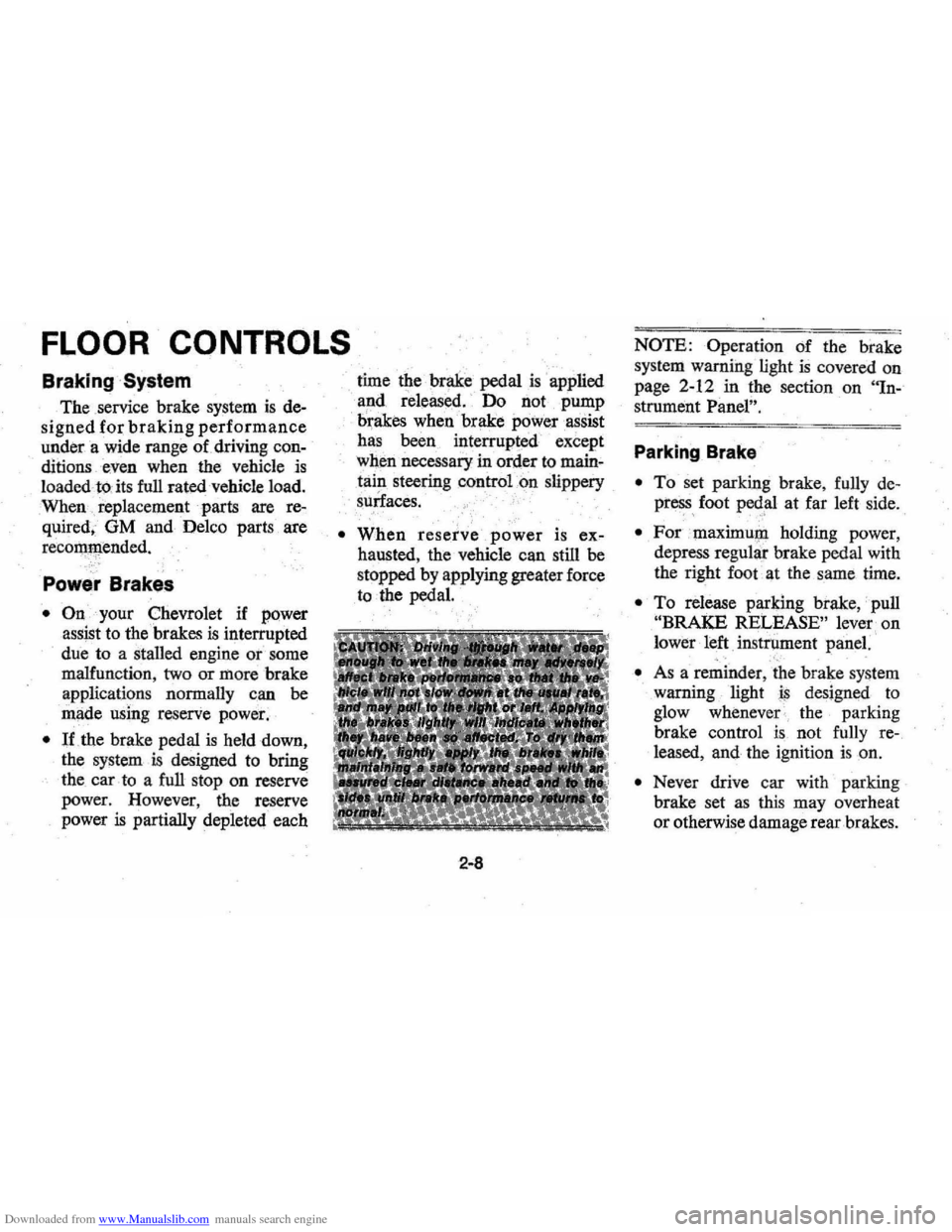
Downloaded from www.Manualslib.com manuals search engine FLOOR· CONTROLS
Braking System
The service brake system is de
signed for braking performance
under a wide range of driving con
ditionseven when the vehicle is
loadedto:its full rated vehicle load.
When replacement parts are
re
quired, OM and Delco parts are
recommended.
Power Brakes
• On your Chevrolet if power
assjst to the brakes
is interrupted
due to a staJled engine or some
malfunction,
two or more brake
applications normaJly can
be
made using reserve power.
• lithe brake pedal is held down,
the system
is designed to bring
the car
to a full stop on reserve
power. However, the reserve
power
is partially depleted each time
the
brake pedal is . applied
apd released. ' Do not pump
brakes
when brake power assist
has been interrupted except
when necessary in order
to main'
tain steering control on slippery
slirlaces.
•
When reserve power is ex
hausted, the vehicle can still be
stopped by applying greater force
to the pedal.
2-8
NOTE: Operation of the brake
system warning light
is covered on
page 2-12 in the section on "In-
strument Panel", .
Parking Brake
• To set parking brake, fully de
pre~s foot ped,al at far left side.
• For maximu!'l holding power,
depress regular brake pedal with
the right foot at the same time.
• To release parking brake,' pull
"BRAKE RELEASE" lever. on
lower left
instr\iment panei. .". -
• As a reminder, the brake system
warning light
is desjgned to
glow whenever the parking
brake control
is not fully re
leased, and the ignition is on.
• Never drive car with parking
brake set
as this may overheat
or otherwise damage rear brakes.
Page 25 of 102
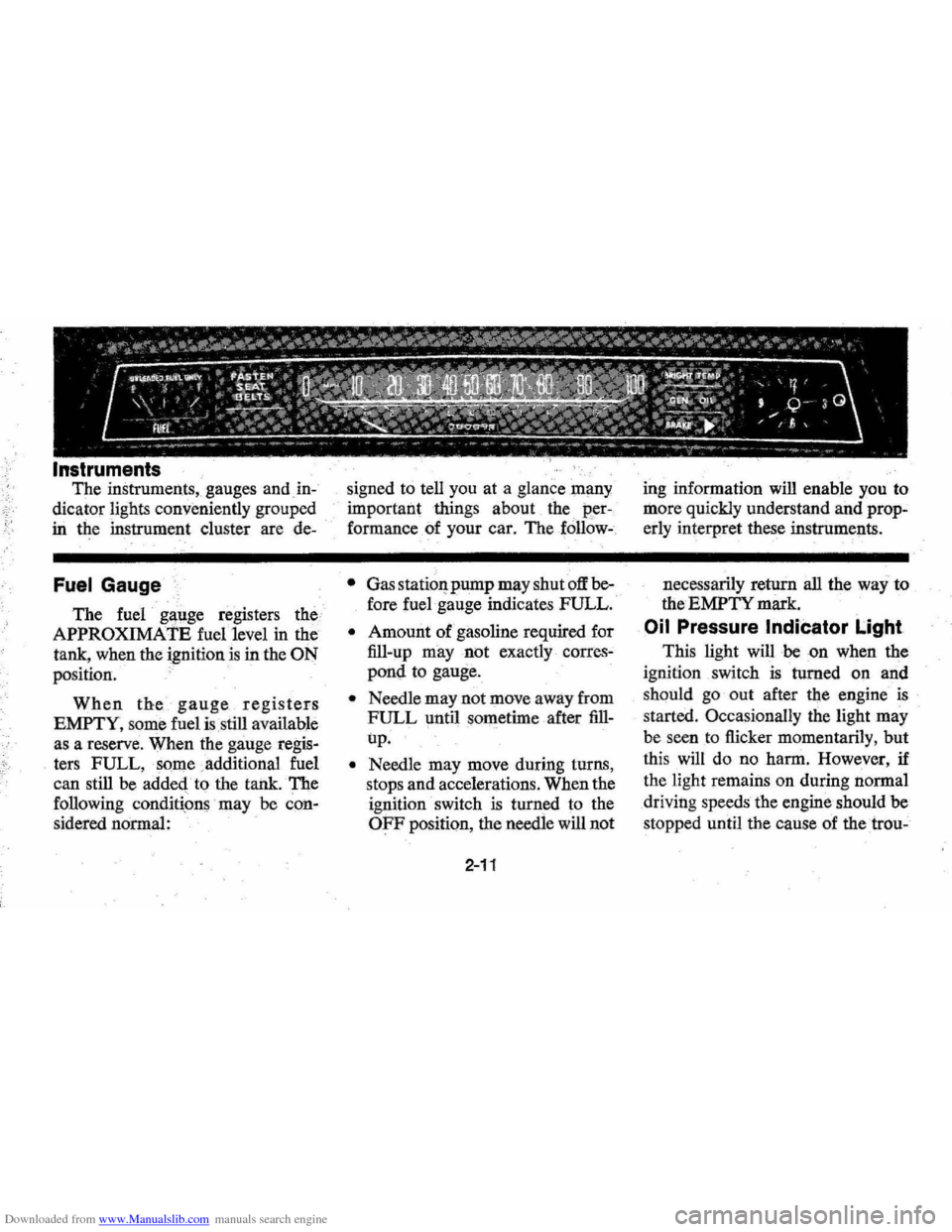
Downloaded from www.Manualslib.com manuals search engine The instruments, gauges and. in
dicator lights conveniently grouped
in the instrument cluster are de-
Fuel Gauge
The fuel g!fllge registers the
APPROXIMATE fuellevel in the
tank , when the ignition
is in the ON
po sition .
When the gauge registers
EMPTY, some fuel is.s till available
as a reserve. When the gauge
regis
ters FULL, sOme .. additional fuel
can still be added to the tank. The
following conditions may
be con
sidered normal: signed
to tell you at a glan ce many
important things about ihe
per
formanceof your car. The follow- .
•
G as station pump may shut off be
fore fuel gauge indicates FULL.
o Amount of gasoline required for
fill-up may not exactly
corres
pond to gauge.
o Needle may not move away from
FULL until sometime after fill
up.
o Needle may move during turns,
stops and accelerations. When the
ignition switch is turned to the
OFF position , the needle will not
2-11
ing information will enable you to
mor e quickly understand and
prop
erly interpret these instrume!lts.
necessarily return all the way
to
the EMPTY mark.
Oil Pressure Indicator Light
This light will be on when the
ignition switch
is turned on and
s hould go out after the engine
is
started . Occasionally the light may
be seen to flicker momentarily , but
this will do no harm. However,
if
the light remains on during normal
drivin g speeds the engine should
be
stopped until the cause of the trou-