2024 FORD F650/750 USB
[x] Cancel search: USBPage 6 of 386

Automatic High Beam Control.................57
Direction Indicators......................................58
Interior Lamps................................................58
Windows and Mirrors
Power Windows............................................60
Exterior Mirrors................................................61
Interior Mirror..................................................63
Sun Visors........................................................63
Instrument Cluster
Gauges..............................................................64
Warning Lamps and Indicators................67
Audible Warnings and Indicators............70
Information Displays
General Information......................................71
Information Messages.................................75
Climate Control
Manual Climate Control.............................86
Hints on Controlling the Interior Climate...........................................................................87
Heated Exterior Mirrors...............................88
Seats
Sitting in the Correct Position..................89
Head Restraints.............................................89
Manual Seats...................................................91
Power Seats....................................................92
Rear Seats.......................................................94
Front Seat Armrest.......................................95
Rear Seat Armrest........................................95
Auxiliary Power Points
Auxiliary Power Points................................96
USB Ports
Locating the USB Ports..............................98
Playing Media Using the USB Port.........98
Charging a Device.........................................98
Storage Compartments
Overhead Console......................................100
Starting and Stopping theEngine
General Information....................................101
Ignition Switch...............................................101
Starting a Gasoline Engine......................102
Starting a Diesel Engine............................103
Switching Off the Engine.........................104
Engine Idle Shutdown...............................105
Engine Block Heater...................................105
Fuel and Refueling
Safety Precautions......................................107
Fuel Quality - Diesel...................................108
Fuel Quality - Gasoline................................111
Running Out of Fuel - Diesel.....................112
Running Out of Fuel - Gasoline...............112
Refueling - Diesel..........................................112
Refueling - Gasoline....................................114
Fuel Consumption........................................115
Fuel Tank Selector Switch........................116
Engine Emission Control
Emission Law..................................................117
Catalytic Converter......................................118
Selective Catalytic Reductant System -Diesel...........................................................120
Diesel Particulate Filter.............................124
Transmission
Automatic Transmission..........................130
Power Take-Off............................................135
Rear Axle
General Information...................................136
2
2024 F-650/750 (TBC) , enUSA, Edition date: 202210, First-PrintingTable of Contents
Page 9 of 386

Cleaning the Interior..................................265
Cleaning the Instrument Panel andInstrument Cluster Lens......................266
Repairing Minor Paint Damage.............266
Cleaning the Wheels.................................266
Vehicle Storage............................................267
Wheels and Tires
Tire Care.........................................................269
Using Snow Chains....................................287
Changing a Road Wheel..........................287
Technical Specifications.........................289
Capacities and Specifications
Engine Specifications - 6.7L Diesel.......291
Engine Specifications - 7.3L....................292
Motorcraft Parts - 6.7L Diesel................293
Motorcraft Parts - 7.3L..............................295
Bulb Specification Chart.........................296
Engine Oil Capacity and Specification -6.7L Diesel.................................................296
Engine Oil Capacity and Specification -7.3L...............................................................299
Cooling System Capacity andSpecification - 6.7L Diesel...................301
Cooling System Capacity andSpecification - 7.3L................................302
Fuel Tank Capacity - Diesel....................303
Fuel Tank Capacity - Gasoline..............304
Air Conditioning System Capacity andSpecification - 6.7L Diesel..................305
Air Conditioning System Capacity andSpecification - 7.3L................................306
Washer Fluid Specification....................306
Diesel Exhaust Fluid Capacity andSpecification............................................307
Automatic Transmission Fluid Capacityand Specification - Diesel...................307
Automatic Transmission Fluid Capacityand Specification - Gasoline.............308
Brake Fluid Specification........................309
Rear Axle Fluid Capacity andSpecification - Diesel...........................309
Rear Axle Fluid Capacity andSpecification - Gasoline.........................311
Hydraulic Power Steering Fluid Capacityand Specification.....................................312
Vehicle Identification
Vehicle Identification Number................313
Connected Vehicle
Connected Vehicle Requirements.........314
Connected Vehicle Limitations..............314
Connecting the Vehicle to a MobileNetwork.......................................................314
Connected Vehicle – Troubleshooting.........................................................................314
Audio System
General Information...................................315
Audio Unit.......................................................315
Connecting a Bluetooth® Device..........318
Streaming Bluetooth Audio.....................318
Playing Media From a USB Device........318
Audio Input Jack...........................................319
USB Port........................................................320
Using Voice Recognition..........................320
Accessories
Auxiliary Switches.......................................321
Ford Protect
Ford Protect..................................................323
Scheduled Maintenance
General Maintenance Information.......325
Normal Scheduled Maintenance.........330
Special Operating Conditions ScheduledMaintenance............................................335
5
2024 F-650/750 (TBC) , enUSA, Edition date: 202210, First-PrintingTable of Contents
Page 17 of 386

To read data recorded by an event datarecorder, special equipment is required,and access to the vehicle or the event datarecorder is needed. In addition to thevehicle manufacturer, other parties, suchas law enforcement, that have such specialequipment, can read the information if theyhave access to the vehicle or the eventdata recorder.
Comfort, Convenience andEntertainment Data
Your vehicle has electronic control unitsthat have the ability to store data basedon your personalized settings. The data isstored locally in the vehicle or on devicesthat you connect to it, for example, a USBdrive or digital music player. You can deletesome of this data and also choose whetherto share it through the services to whichyou subscribe.
Comfort and Convenience Data
Data recorded includes, for example:
•Seat and steering wheel position.
•Climate control settings.
•Radio presets.
Entertainment Data
Data recorded includes, for example:
•Music, videos or album art.
•Contacts and corresponding addressbook entries.
•Navigation destinations.
Services That We Provide
If you use our services, we collect and usedata, for example, account information,vehicle location and driving characteristics,that could identify you. We transmit thisdata through a dedicated, protectedconnection. We only collect and use data
to enable your use of our services to whichyou have subscribed, with your consent orwhere permitted by law. For additionalinformation, see the terms and conditionsof the services to which you havesubscribed.
Services That Third PartiesProvide
We recommend that you review the termsand conditions and data privacyinformation for any services to which yousubscribe. We take no responsibility forservices that third parties provide.
Vehicles With a ConnectivityDevice (If Equipped)
The connectivity device has aSIM. The connectivity device wasenabled when your vehicle wasbuilt and periodically sends messages tostay connected to the cell phone network.These messages could include informationthat identifies your vehicle, the SIM and theelectronic serial number of the connectivitydevice. Cell phone network serviceproviders could have access to additionalinformation, for example, cell phonenetwork tower identification.
Note:The connectivity device continues tosend this information unless you disable theconnectivity device. To find out more abouthaving the connectivity device disabled,contact the Ford Customer RelationshipCenter. See Connected Vehicle (page 314).
If FordPass is connected to your vehicle,Ford also receives additional information,for example, location and vehicle data. SeeFordPass Terms and Privacy Policy. Foradditional information about our privacypolicy, visit www.FordConnected.com orrefer to your local Ford website.
13
2024 F-650/750 (TBC) , enUSA, Edition date: 202210, First-PrintingIntroductionE314755
Page 102 of 386
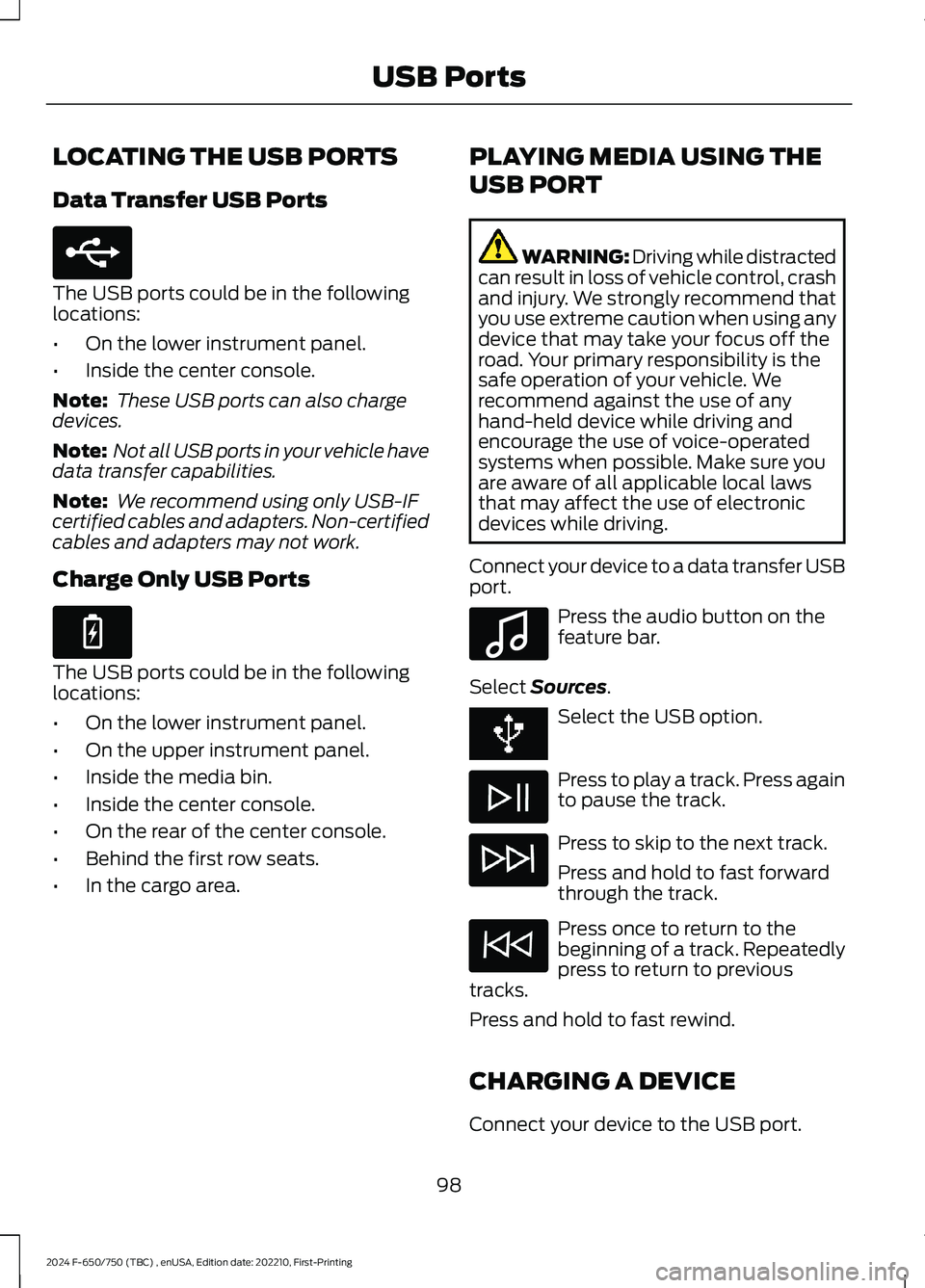
LOCATING THE USB PORTS
Data Transfer USB Ports
The USB ports could be in the followinglocations:
•On the lower instrument panel.
•Inside the center console.
Note: These USB ports can also chargedevices.
Note: Not all USB ports in your vehicle havedata transfer capabilities.
Note: We recommend using only USB-IFcertified cables and adapters. Non-certifiedcables and adapters may not work.
Charge Only USB Ports
The USB ports could be in the followinglocations:
•On the lower instrument panel.
•On the upper instrument panel.
•Inside the media bin.
•Inside the center console.
•On the rear of the center console.
•Behind the first row seats.
•In the cargo area.
PLAYING MEDIA USING THE
USB PORT
WARNING: Driving while distractedcan result in loss of vehicle control, crashand injury. We strongly recommend thatyou use extreme caution when using anydevice that may take your focus off theroad. Your primary responsibility is thesafe operation of your vehicle. Werecommend against the use of anyhand-held device while driving andencourage the use of voice-operatedsystems when possible. Make sure youare aware of all applicable local lawsthat may affect the use of electronicdevices while driving.
Connect your device to a data transfer USBport.
Press the audio button on thefeature bar.
Select Sources.
Select the USB option.
Press to play a track. Press againto pause the track.
Press to skip to the next track.
Press and hold to fast forwardthrough the track.
Press once to return to thebeginning of a track. Repeatedlypress to return to previoustracks.
Press and hold to fast rewind.
CHARGING A DEVICE
Connect your device to the USB port.
98
2024 F-650/750 (TBC) , enUSA, Edition date: 202210, First-PrintingUSB PortsE250655 E263583 E100027
Page 103 of 386
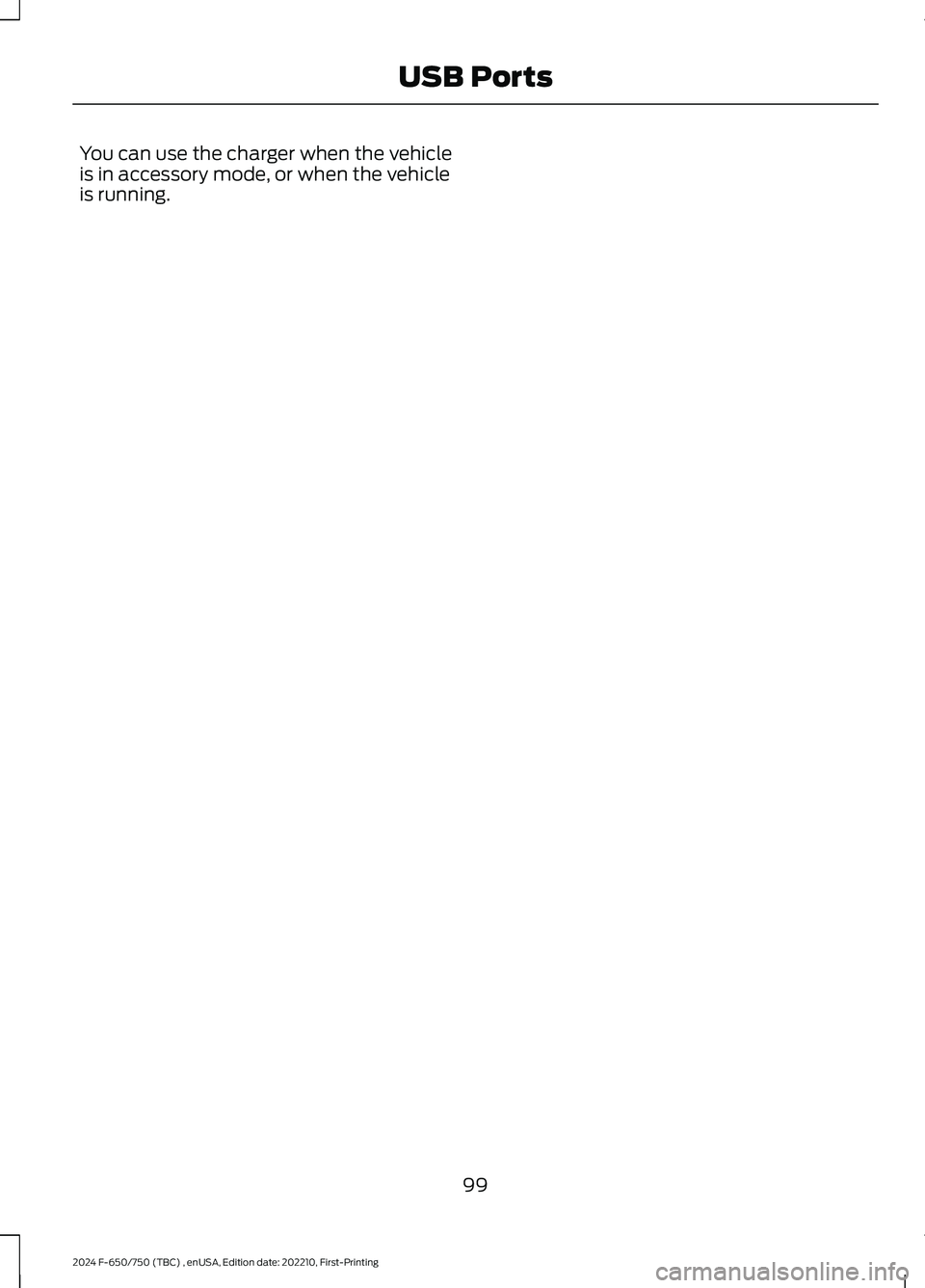
You can use the charger when the vehicleis in accessory mode, or when the vehicleis running.
99
2024 F-650/750 (TBC) , enUSA, Edition date: 202210, First-PrintingUSB Ports
Page 210 of 386

Protected ComponentRatingItem
USB power.5 A58
U-Haul parking lamps.10 A59
Dual fuel tank selectorswitch (diesel).10 A60
Not used.—61
Not used.—62
Driver seat compressor.20 A63
Passenger seat compressor.20 A64
Upfitter - run activate feed.10 A65
Four pack solenoid differen-tial lock.10 A66
Hydromax relay power.10 A67
Not used.—69
Inverter.40 A70
Anti-lock brake systemvalves.30 A71
Brake on-off switch(hydraulic brakes).10 A72
Stoplamp air pressureswitch 1 and 2 (air brakes).
Not used.—73
Heated mirror.15 A74
Not used.—75
Body control module batteryfeed.60 A76
Body control modulevoltage quality monitorpower feed.
30 A77
Not used.—78
Hydromax pump monitor.5 A79
Trailer tow backup signal.10 A80
206
2024 F-650/750 (TBC) , enUSA, Edition date: 202210, First-PrintingFuses
Page 322 of 386

In satellite radio mode, press and releaseto select the next or previous satellite radiostation. If you select a specific category,such as jazz, rock or news, press to find thenext or previous station in the category youselect.
CONNECTING A BLUETOOTH®
DEVICE
Pairing a Device
Press the button.
Select Bluetooth® and follow theinstructions on the screen.
Note:When pairing a new device, you canchoose to download contacts, set this asthe primary device and enable EmergencyAssistance.
STREAMING BLUETOOTH
AUDIO
Selecting a Bluetooth® Source
1.Press the button to display the menu.
2.Repeatedly press the button to scrollto the Bluetooth® device.
3.Press the OK button.
Press the button to play thetrack. Press the button again topause the track.
Press the button to skip to thenext track.
Press and hold the button to fastforward through the track.
Press the button once to returnto the beginning of the track.Repeatedly press the button toreturn to previous tracks.
Press and hold the button to fast rewind.
Note:Not all functions are supported by allphones.
PLAYING MEDIA FROM A USB
DEVICE
Supported Audio File Formats
You can play audio file formats includingMP3, WMA, WAV, M4A, M4B, AAC, andFLAC.
Note:The NTFS file system is notsupported.
Selecting the USB Device
Press the button to display themenu.
Repeatedly press the button to scroll toyour USB device.
Press the OK button.
Playing from the USB Device
Press the button to play a track.Press the button again to pausethe track.
Press the button to skip to thenext track.
Press and hold the button to fastforward through the track.
Press the button once to returnto the beginning of a track.Repeatedly press the button toreturn to previous tracks.
Press and hold the button to fast rewind.
318
2024 F-650/750 (TBC) , enUSA, Edition date: 202210, First-PrintingAudio System (If Equipped)E142607 E100027 E100027
Page 324 of 386

USB PORT
WARNING: Driving while distractedcan result in loss of vehicle control, crashand injury. We strongly recommend thatyou use extreme caution when using anydevice that may take your focus off theroad. Your primary responsibility is thesafe operation of your vehicle. Werecommend against the use of anyhand-held device while driving andencourage the use of voice-operatedsystems when possible. Make sure youare aware of all applicable local lawsthat may affect the use of electronicdevices while driving.
The USB port allows you to plug in mediaplaying devices, memory sticks and chargedevices.
Note:Not all USB ports in your vehicle havedata transfer capabilities. See AuxiliaryPower Points (page 96).
USING VOICE RECOGNITION
Phone Voice Service
This system allows you to use the voicerecognition features of your phone andfocus on your driving.
Press and hold the voice controlbutton on the audio unit.
Note:This only works when connected viaBluetooth. See Connecting a Bluetooth®Device (page 318).
Note:When using voice recognition use thelanguage set on the device.
Note:We recommend that you check yourdata plan before using your phone voiceservice through the system. Using themcould result in additional charges.
320
2024 F-650/750 (TBC) , enUSA, Edition date: 202210, First-PrintingAudio System (If Equipped)E201595 E142599