2024 FORD F650/750 maintenance
[x] Cancel search: maintenancePage 226 of 386
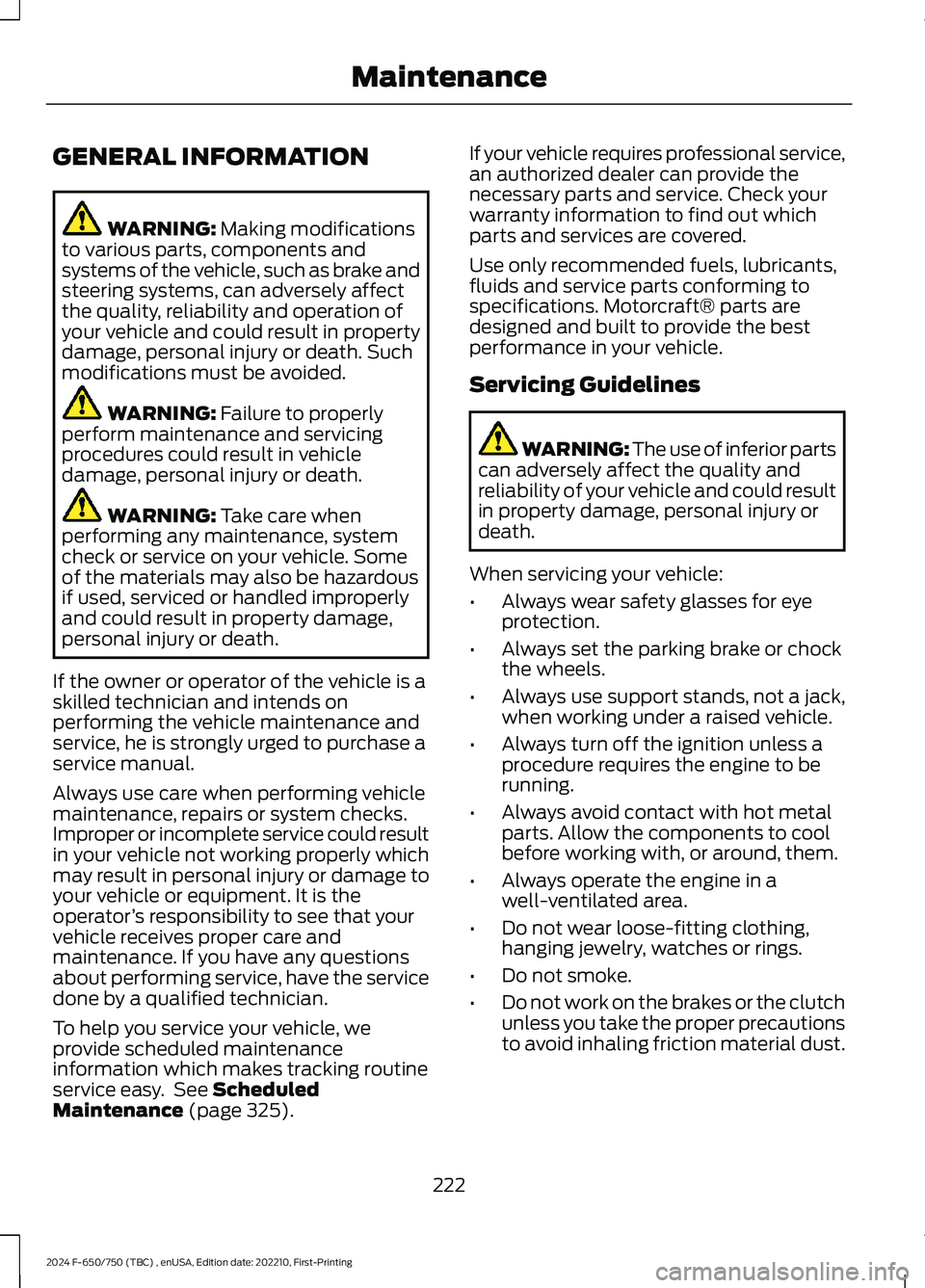
GENERAL INFORMATION
WARNING: Making modificationsto various parts, components andsystems of the vehicle, such as brake andsteering systems, can adversely affectthe quality, reliability and operation ofyour vehicle and could result in propertydamage, personal injury or death. Suchmodifications must be avoided.
WARNING: Failure to properlyperform maintenance and servicingprocedures could result in vehicledamage, personal injury or death.
WARNING: Take care whenperforming any maintenance, systemcheck or service on your vehicle. Someof the materials may also be hazardousif used, serviced or handled improperlyand could result in property damage,personal injury or death.
If the owner or operator of the vehicle is askilled technician and intends onperforming the vehicle maintenance andservice, he is strongly urged to purchase aservice manual.
Always use care when performing vehiclemaintenance, repairs or system checks.Improper or incomplete service could resultin your vehicle not working properly whichmay result in personal injury or damage toyour vehicle or equipment. It is theoperator’s responsibility to see that yourvehicle receives proper care andmaintenance. If you have any questionsabout performing service, have the servicedone by a qualified technician.
To help you service your vehicle, weprovide scheduled maintenanceinformation which makes tracking routineservice easy. See ScheduledMaintenance (page 325).
If your vehicle requires professional service,an authorized dealer can provide thenecessary parts and service. Check yourwarranty information to find out whichparts and services are covered.
Use only recommended fuels, lubricants,fluids and service parts conforming tospecifications. Motorcraft® parts aredesigned and built to provide the bestperformance in your vehicle.
Servicing Guidelines
WARNING: The use of inferior partscan adversely affect the quality andreliability of your vehicle and could resultin property damage, personal injury ordeath.
When servicing your vehicle:
•Always wear safety glasses for eyeprotection.
•Always set the parking brake or chockthe wheels.
•Always use support stands, not a jack,when working under a raised vehicle.
•Always turn off the ignition unless aprocedure requires the engine to berunning.
•Always avoid contact with hot metalparts. Allow the components to coolbefore working with, or around, them.
•Always operate the engine in awell-ventilated area.
•Do not wear loose-fitting clothing,hanging jewelry, watches or rings.
•Do not smoke.
•Do not work on the brakes or the clutchunless you take the proper precautionsto avoid inhaling friction material dust.
222
2024 F-650/750 (TBC) , enUSA, Edition date: 202210, First-PrintingMaintenance
Page 227 of 386
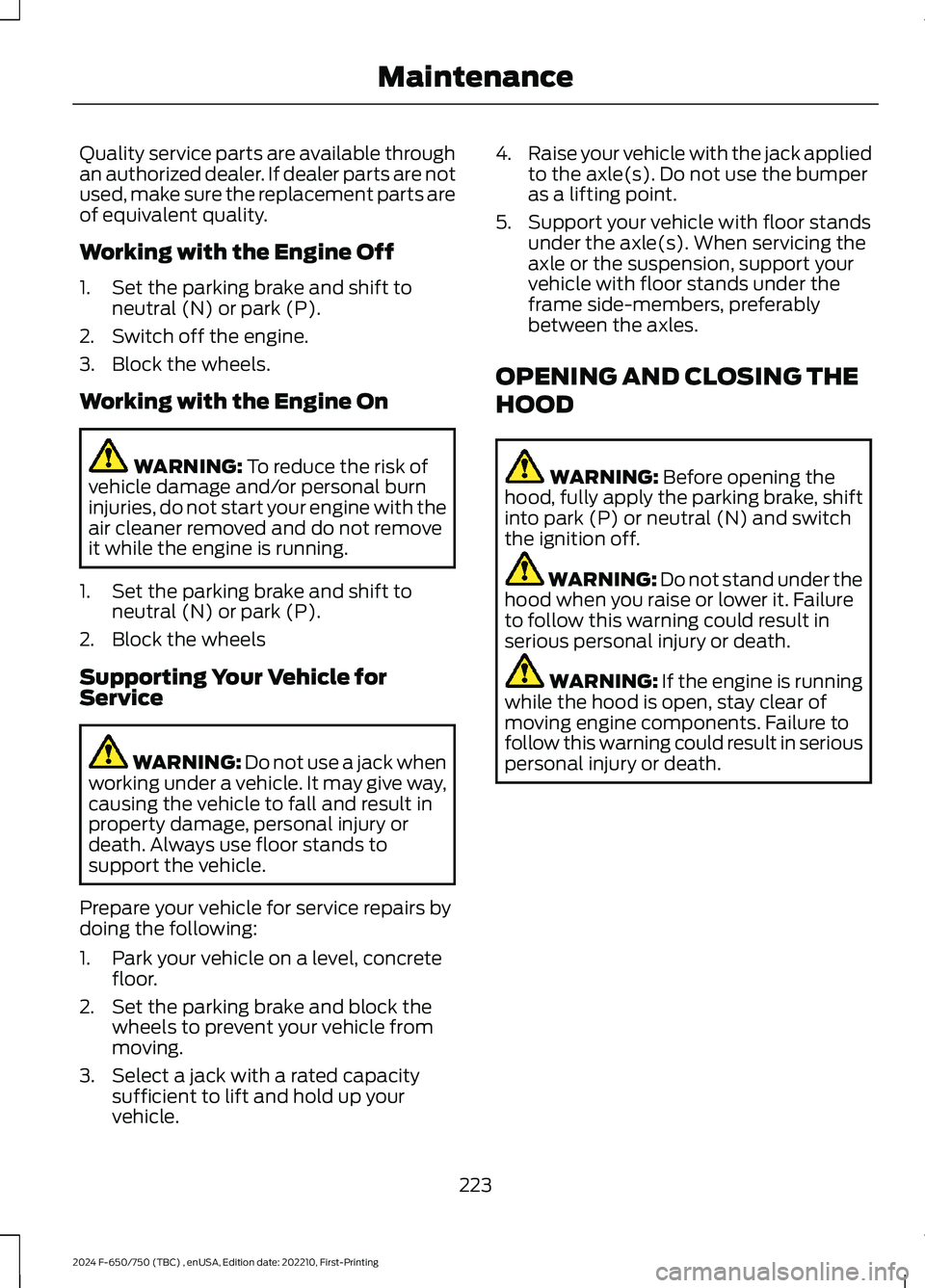
Quality service parts are available throughan authorized dealer. If dealer parts are notused, make sure the replacement parts areof equivalent quality.
Working with the Engine Off
1.Set the parking brake and shift toneutral (N) or park (P).
2.Switch off the engine.
3.Block the wheels.
Working with the Engine On
WARNING: To reduce the risk ofvehicle damage and/or personal burninjuries, do not start your engine with theair cleaner removed and do not removeit while the engine is running.
1.Set the parking brake and shift toneutral (N) or park (P).
2.Block the wheels
Supporting Your Vehicle forService
WARNING: Do not use a jack whenworking under a vehicle. It may give way,causing the vehicle to fall and result inproperty damage, personal injury ordeath. Always use floor stands tosupport the vehicle.
Prepare your vehicle for service repairs bydoing the following:
1.Park your vehicle on a level, concretefloor.
2.Set the parking brake and block thewheels to prevent your vehicle frommoving.
3.Select a jack with a rated capacitysufficient to lift and hold up yourvehicle.
4.Raise your vehicle with the jack appliedto the axle(s). Do not use the bumperas a lifting point.
5.Support your vehicle with floor standsunder the axle(s). When servicing theaxle or the suspension, support yourvehicle with floor stands under theframe side-members, preferablybetween the axles.
OPENING AND CLOSING THE
HOOD
WARNING: Before opening thehood, fully apply the parking brake, shiftinto park (P) or neutral (N) and switchthe ignition off.
WARNING: Do not stand under thehood when you raise or lower it. Failureto follow this warning could result inserious personal injury or death.
WARNING: If the engine is runningwhile the hood is open, stay clear ofmoving engine components. Failure tofollow this warning could result in seriouspersonal injury or death.
223
2024 F-650/750 (TBC) , enUSA, Edition date: 202210, First-PrintingMaintenance
Page 228 of 386
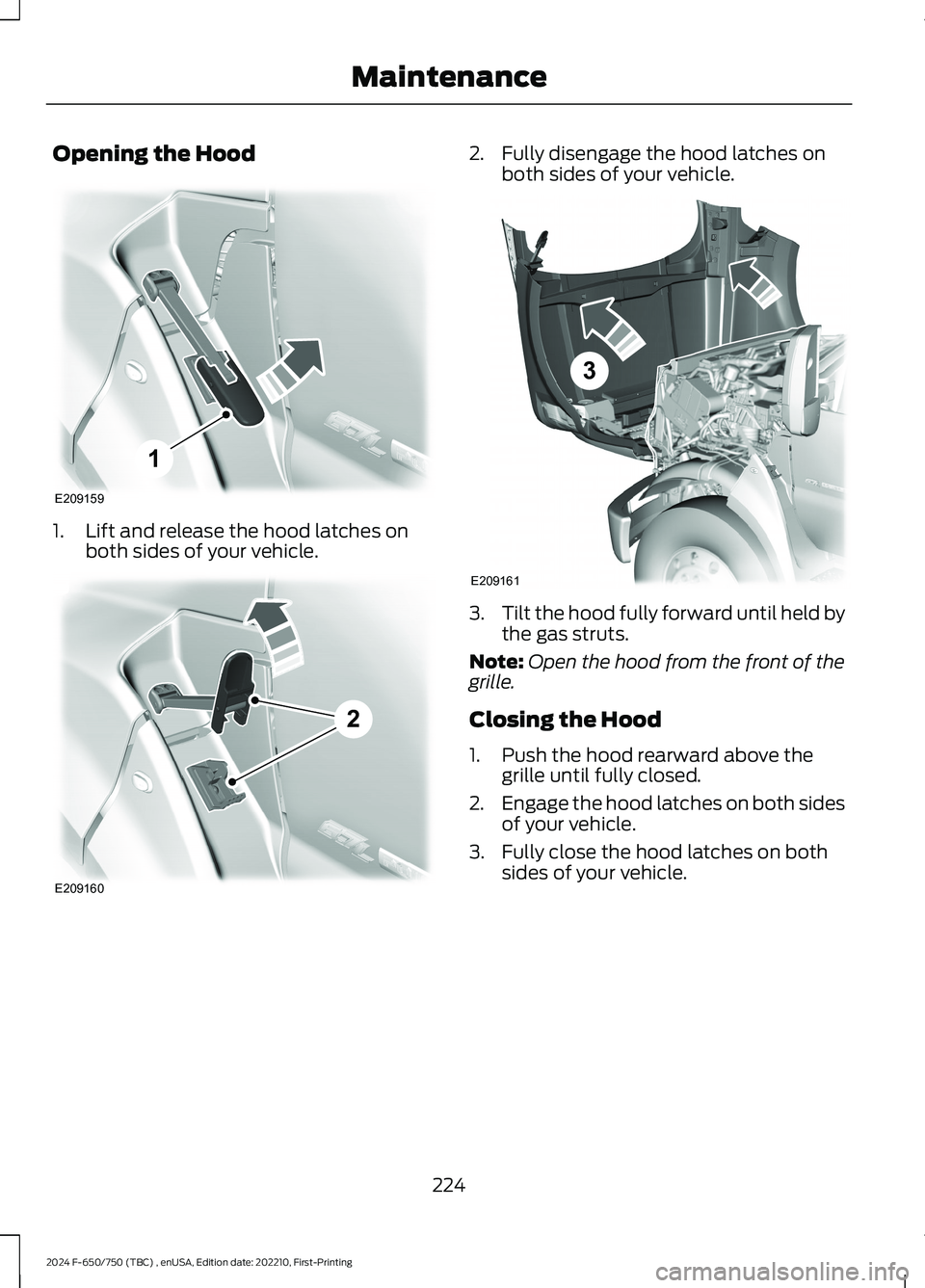
Opening the Hood
1.Lift and release the hood latches onboth sides of your vehicle.
2.Fully disengage the hood latches onboth sides of your vehicle.
3.Tilt the hood fully forward until held bythe gas struts.
Note:Open the hood from the front of thegrille.
Closing the Hood
1.Push the hood rearward above thegrille until fully closed.
2.Engage the hood latches on both sidesof your vehicle.
3.Fully close the hood latches on bothsides of your vehicle.
224
2024 F-650/750 (TBC) , enUSA, Edition date: 202210, First-PrintingMaintenanceE2091591 E2091602 E2091613
Page 229 of 386

UNDER HOOD OVERVIEW - 6.7L DIESEL
Engine compartment fuse box. See Fuses (page 202).A
Windshield washer fluid reservoir. See Washer Fluid Check (page 249).B
Secondary Cooling System Reservoir. See Engine Coolant Check (page 235).C
Engine coolant reservoir. See Engine Coolant Check (page 235).D
Secondary fuel filter. See Draining the Fuel Filter Water Trap (page 234).E
Engine oil separator. See Changing the Engine Oil and Oil Filter (page 228).F
Engine oil filler cap. See Engine Oil Check (page 227).G
Brake fluid reservoir. See Brake Fluid Check (page 245).H
Power steering fluid reservoir. See Power Steering Fluid Check (page 246).I
Air brake compressor. See Brake System Inspection (page 256).J
Engine oil dipstick. See Engine Oil Dipstick (page 227).K
Air cleaner assembly. See Changing the Engine Air Filter (page 230).L
225
2024 F-650/750 (TBC) , enUSA, Edition date: 202210, First-PrintingMaintenanceE389955
Page 230 of 386

UNDER HOOD OVERVIEW - 7.3L
Engine compartment fuse box. See Fuses (page 202).A
Engine oil dipstick. See Engine Oil Dipstick (page 227).B
Windshield washer fluid reservoir. See Washer Fluid Check (page 249).C
Automatic transmission fluid dipstick. See Automatic Transmission FluidCheck (page 243).D
Engine coolant reservoir. See Engine Coolant Check (page 238).E
Engine oil filler cap. See Engine Oil Check (page 227).F
Brake fluid reservoir. See Brake Fluid Check (page 245).G
Power steering fluid reservoir. See Power Steering Fluid Check (page 246).H
Air cleaner assembly. See Changing the Engine Air Filter (page 232).I
226
2024 F-650/750 (TBC) , enUSA, Edition date: 202210, First-PrintingMaintenanceE330964
Page 231 of 386
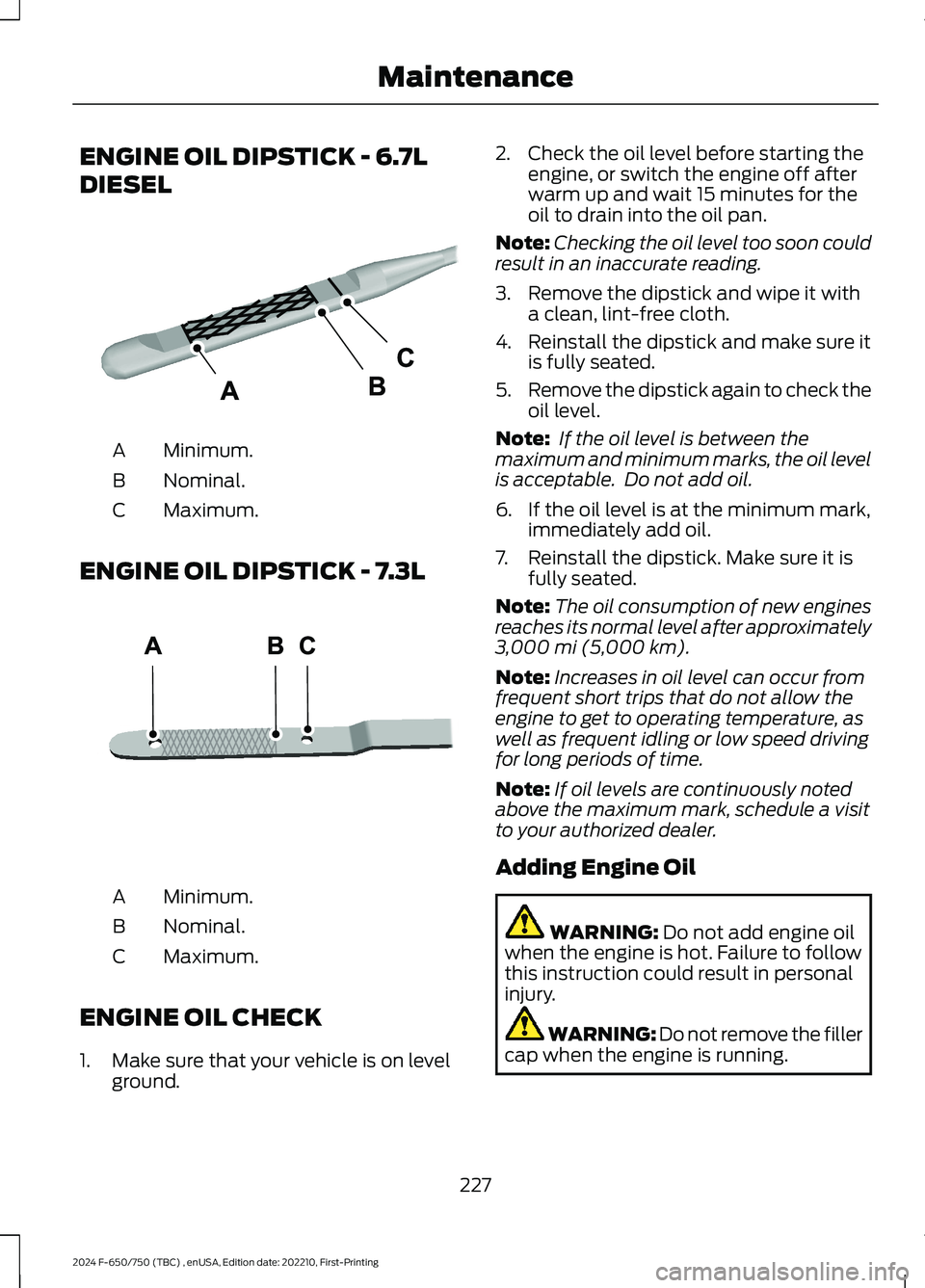
ENGINE OIL DIPSTICK - 6.7L
DIESEL
Minimum.A
Nominal.B
Maximum.C
ENGINE OIL DIPSTICK - 7.3L
Minimum.A
Nominal.B
Maximum.C
ENGINE OIL CHECK
1.Make sure that your vehicle is on levelground.
2.Check the oil level before starting theengine, or switch the engine off afterwarm up and wait 15 minutes for theoil to drain into the oil pan.
Note:Checking the oil level too soon couldresult in an inaccurate reading.
3.Remove the dipstick and wipe it witha clean, lint-free cloth.
4.Reinstall the dipstick and make sure itis fully seated.
5.Remove the dipstick again to check theoil level.
Note: If the oil level is between themaximum and minimum marks, the oil levelis acceptable. Do not add oil.
6.If the oil level is at the minimum mark,immediately add oil.
7.Reinstall the dipstick. Make sure it isfully seated.
Note:The oil consumption of new enginesreaches its normal level after approximately3,000 mi (5,000 km).
Note:Increases in oil level can occur fromfrequent short trips that do not allow theengine to get to operating temperature, aswell as frequent idling or low speed drivingfor long periods of time.
Note:If oil levels are continuously notedabove the maximum mark, schedule a visitto your authorized dealer.
Adding Engine Oil
WARNING: Do not add engine oilwhen the engine is hot. Failure to followthis instruction could result in personalinjury.
WARNING: Do not remove the fillercap when the engine is running.
227
2024 F-650/750 (TBC) , enUSA, Edition date: 202210, First-PrintingMaintenanceE249448 E250320
Page 232 of 386

Do not use supplemental engine oiladditives because they are unnecessaryand could lead to engine damage that thevehicle warranty may not cover.
1.Clean the area surrounding the engineoil filler cap before you remove it.
2.Remove the engine oil filler cap.
3.Add engine oil that meets ourspecifications. See Capacities andSpecifications (page 291).
4.Reinstall the engine oil filler cap. Turnit clockwise until you feel a strongresistance.
Note: Do not add oil further than themaximum mark. Oil levels above themaximum mark may cause engine damage.
Note:Immediately soak up any oil spillagewith an absorbent cloth.
Engine Oil Pressure Warning Lamp
WARNING: If it illuminates whenyou are driving do not continue yourjourney, even if the oil level is correct.Have your vehicle checked.
It illuminates when you switchthe ignition on.
If it illuminates when the engineis running this indicates a malfunction.Stop your vehicle as soon as it is safe todo so and switch the engine off. Check theengine oil level. If the oil level is sufficient,this indicates a system malfunction. Haveyour vehicle checked as soon as possible.
CHANGING THE ENGINE OIL
AND OIL FILTER
WARNING: Do not add engine oilwhen the engine is hot. Failure to followthis instruction could result in personalinjury.
Your vehicle has an Intelligent Oil LifeMonitor™ that calculates the proper oilchange service interval. When theinformation display indicates: OIL CHANGEREQUIRED, change the engine oil and oilfilter. See Information Displays (page71).
The engine oil filter protects your engineby filtering harmful, abrasive or sludgeparticles and particles significantly smallerthan most available will-fit filters. SeeMotorcraft Parts (page 293).
1.Unscrew the oil filter and oil pan drainplug and wait for the oil to drain.
2.Replace the filter.
3.Reinstall the oil pan drain plug.
4.Refill the engine with new oil. SeeEngine Oil Capacity andSpecification (page 299).
5.Reset the Intelligent Oil Life Monitor™.See Information Displays (page 71).
Engine Lubrication for SevereService Operation
The following conditions define severeoperation:
•Frequent or extended idling such asover 10 minutes per hour of normaldriving.
•Low-speed operation or stationary use.
•If the vehicle is operated in sustained,ambient temperatures below -9°F(-23°C) or above 100°F (38°C).
228
2024 F-650/750 (TBC) , enUSA, Edition date: 202210, First-PrintingMaintenanceE67022
Page 233 of 386
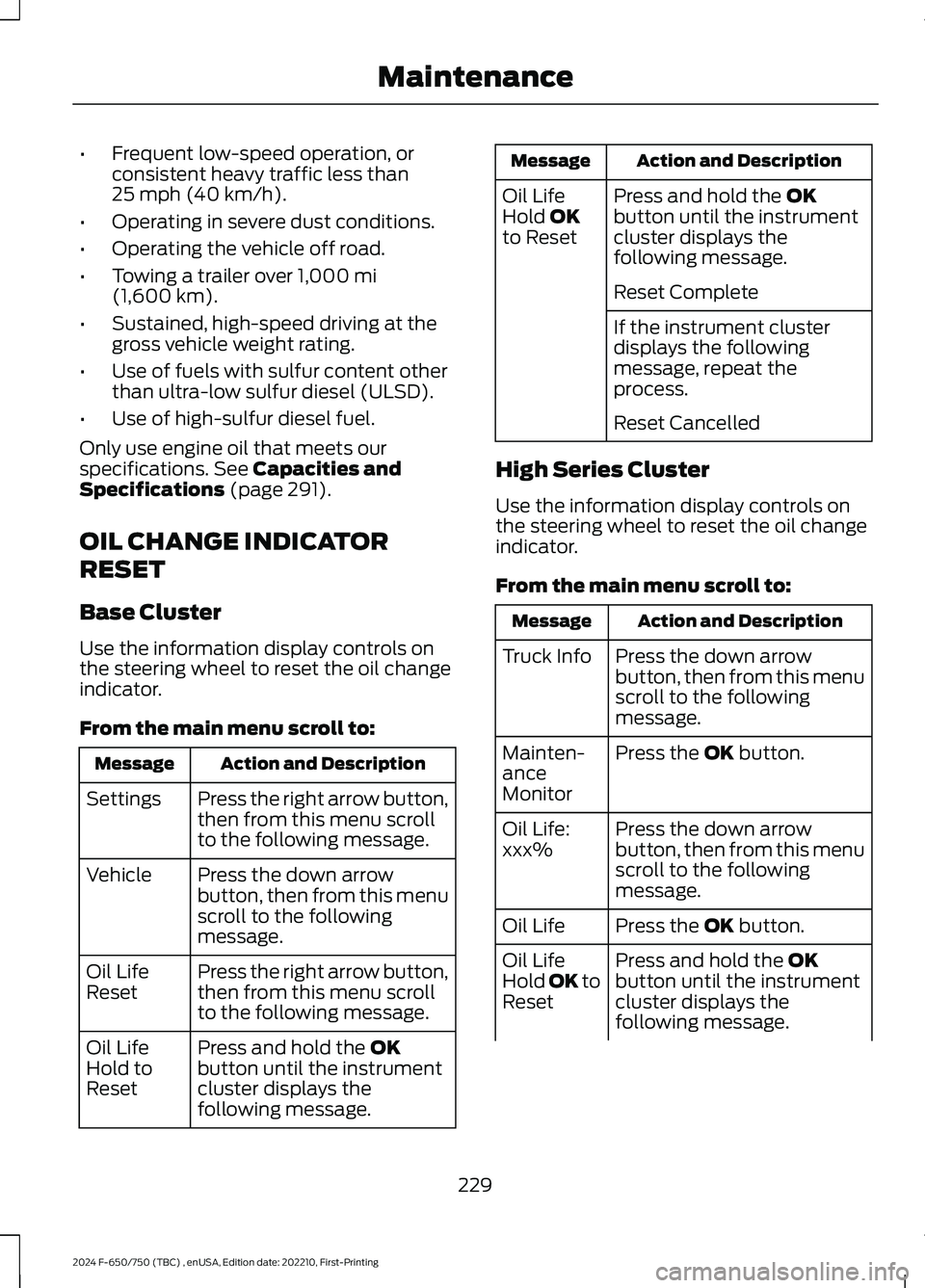
•Frequent low-speed operation, orconsistent heavy traffic less than25 mph (40 km/h).
•Operating in severe dust conditions.
•Operating the vehicle off road.
•Towing a trailer over 1,000 mi(1,600 km).
•Sustained, high-speed driving at thegross vehicle weight rating.
•Use of fuels with sulfur content otherthan ultra-low sulfur diesel (ULSD).
•Use of high-sulfur diesel fuel.
Only use engine oil that meets ourspecifications. See Capacities andSpecifications (page 291).
OIL CHANGE INDICATOR
RESET
Base Cluster
Use the information display controls onthe steering wheel to reset the oil changeindicator.
From the main menu scroll to:
Action and DescriptionMessage
Press the right arrow button,then from this menu scrollto the following message.
Settings
Press the down arrowbutton, then from this menuscroll to the followingmessage.
Vehicle
Press the right arrow button,then from this menu scrollto the following message.
Oil LifeReset
Press and hold the OKbutton until the instrumentcluster displays thefollowing message.
Oil LifeHold toReset
Action and DescriptionMessage
Press and hold the OKbutton until the instrumentcluster displays thefollowing message.
Oil LifeHold OKto Reset
Reset Complete
If the instrument clusterdisplays the followingmessage, repeat theprocess.
Reset Cancelled
High Series Cluster
Use the information display controls onthe steering wheel to reset the oil changeindicator.
From the main menu scroll to:
Action and DescriptionMessage
Press the down arrowbutton, then from this menuscroll to the followingmessage.
Truck Info
Press the OK button.Mainten-anceMonitor
Press the down arrowbutton, then from this menuscroll to the followingmessage.
Oil Life:xxx%
Press the OK button.Oil Life
Press and hold the OKbutton until the instrumentcluster displays thefollowing message.
Oil LifeHold OK toReset
229
2024 F-650/750 (TBC) , enUSA, Edition date: 202210, First-PrintingMaintenance