2023 TOYOTA YARIS CROSS key
[x] Cancel search: keyPage 476 of 698

474
Owners Manual_Europe_M52N75_en
7-2. Steps to take in an emergency
authorized repairer, or any reliable
repairer as soon as possible.
■Starting the hybrid system when the 12-volt battery is discharged
The hybrid system cannot be started by
push-starting.
■To prevent 12-volt battery dis- charge
●Turn off the headlights and the audio system while the hybrid system is off.
●Turn off any unnecessary electrical components when the vehicle is run-ning at a low speed for an extended
period, such as in heavy traffic.
■When the 12-volt battery is removed or discharged
●Information stored in the ECU is cleared. When the 12-volt battery is depleted, have the vehicle inspected
at any authorized Toyota retailer or Toyota authorized repairer, or any reli-able repairer.
●Some systems may require initializa-tion. ( P.505)
■When removing the 12-volt battery
terminals
When the 12-volt battery terminals are removed, the information stored in the
ECU is cleared. Before removing the 12- volt battery terminals, contact any
authorized Toyota retailer or Toyota authorized repairer, or any reliable repairer.
■Charging the 12-volt battery
The electricity stored in the 12-volt bat- tery will discharge gradually even when the vehicle is not in use, due to natural
discharge and the draining effects of certain electrical appliances. If the vehi-cle is left for a long time, the 12-volt bat-
tery may discharge, and the hybrid system may be unable to start. (The 12-volt battery recharges automatically
while the hybrid system is operating.)
■When recharging or replacing the
12-volt battery (vehicles with a smart entry & start system)
●In some cases, it may not be possible to unlock the doors using the smart entry & start system when the 12-volt
battery is discharged. Use the wire- less remote control or the mechanical key to lock or unlock the doors.
●The hybrid system may not start on the first attempt after the 12-volt bat-
tery has recharged but will start nor- mally after the second attempt. This is not a malfunction.
●The power switch mode is memorized by the vehicle. When the 12-volt bat-
tery is reconnected, the system will return to the mode it was in before the 12-volt battery was discharged.
Before disconnecting the 12-volt bat- tery, turn the power switch off.If you are unsure what mode the
power switch was in before the 12-volt battery discharged, be especially careful when reconnecting the 12-volt
battery.
■When replacing the 12-volt battery
●Use a Central Degassing type 12-volt
battery (European Regulations).
●Use a battery that the case size is
same as the previous one, 20 hour rate capacity (20HR) is equivalent or greater, and performance rating
(CCA) is equivalent or greater. Check the label on top of the battery for the battery size and specifications (ex.
LN0, 35Ah, 264A). • If the sizes differ, the 12-volt battery cannot be properly secured.
• If the 20 hour rate capacity is low, even if the time period where the vehi-cle is not used is a short time, the 12-
volt battery may discharge and the hybrid system may not be able to start.
●Use a ventilation type calcium battery
●Use a 12-volt battery with a handle. If a 12-volt battery without a handle is used, removal is more difficult.
Page 497 of 698

495
8
Owners Manual_Europe_M52N75_en
8-2. Customization
Vehicle specifications
Some function settings are changed simultaneously with other functions
being customized. Contact any authorized Toyota retailer or Toy ota autho-
rized repairer, or any reliable repairer for further details.
Settings that can be changed using the 7-inch/8-inch display m ultimedia
system
Settings that can be changed using the multi-information displ ay
Settings that can be changed by any authorized Toyota retailer or Toy ota
authorized repairer, or any reliable repairer
Definition of symbols: O = Available, — = Not available
■Alarm* ( P.86)
*: If equipped
■Gauges, meters and multi-information display (P.95, 100, 106, 112)
Customizable features
FunctionDefault settingCustomized setting
Deactivates the alarm
when the doors are
unlocked using the key or
mechanical key
OffOn——O
Function*1Default settingCustomized setting
Language*2EnglishExcept English*3—O—
Units*2L/100 kmkm/L—O—miles (MPG)*4
Speedometer display*5AnalogDigital—O—
EV indicatorOnOff—O—
Eco Accelerator GuidanceOnOff—O—
Fuel economy display
Total average
(Average fuel
consumption
[after reset])
Trip average (Aver-
age fuel consump-
tion [after start])—O—Tank average (Aver-
age fuel consump-
tion [after refuel])
Page 500 of 698

498
Owners Manual_Europe_M52N75_en
8-2. Customization
*: If equipped
■Outside rear view mirrors (P.166)
*: If equipped
■Power windows (P.169)
*: If equipped
■Automatic light control system (P.206)
■Lights (P.207)
Kick sensor sensitivity+2+0——O+1
FunctionDefault settingCustomized setting
Automatic mirror folding
and extending operation*
Linked to the
locking/ unlock-
ing of the doors
Off
——OLinked to operation of
the power switch
FunctionDefault settingCustomized setting
Key (include mechanical
key*) linked operationOffOn——O
Wireless remote control
linked operationOffOn——O
Wireless remote control
linked operation signal
(buzzer)
OnOff——O
FunctionDefault settingCustomized setting
Light sensor sensitivityStandard-2 to 2O—O
Extended headlight light-
ing function (Time elapsed
before headlights automati-
cally turn off)
30 seconds
60 seconds
——O90 seconds
120 seconds
FunctionDefault settingCustomized setting
Welcome lampOnOff——O
FunctionDefault settingCustomized setting
Page 505 of 698
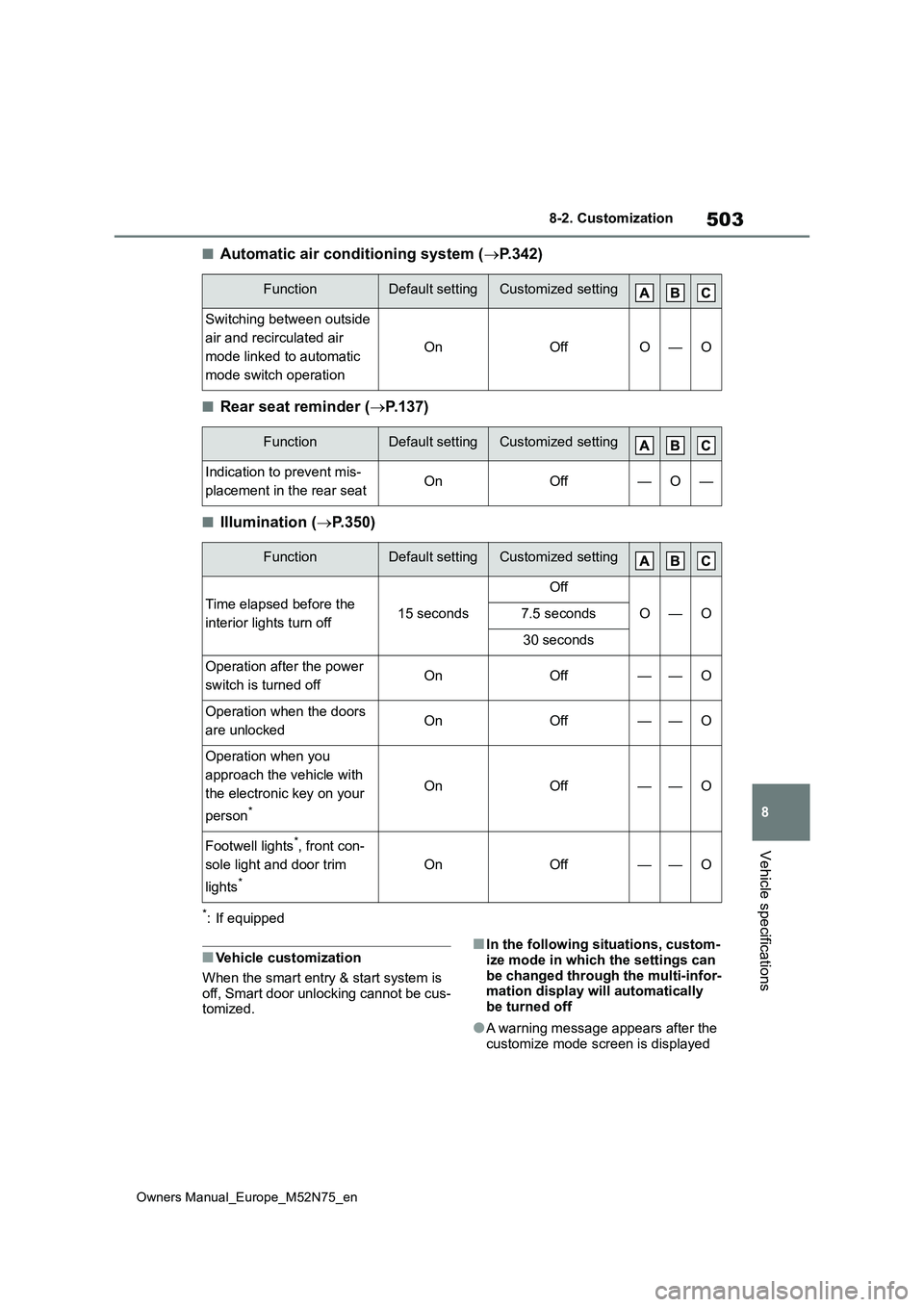
503
8
Owners Manual_Europe_M52N75_en
8-2. Customization
Vehicle specifications
■Automatic air conditioning system (P.342)
■Rear seat reminder (P.137)
■Illumination (P.350)
*: If equipped
■Vehicle customization
When the smart entry & start system is off, Smart door unlocking cannot be cus-tomized.
■In the following situations, custom-
ize mode in which the settings can be changed through the multi-infor-mation display will automatically
be turned off
●A warning message appears after the
customize mode screen is displayed
FunctionDefault settingCustomized setting
Switching between outside
air and recirculated air
mode linked to automatic
mode switch operation
OnOffO—O
FunctionDefault settingCustomized setting
Indication to prevent mis-
placement in the rear seatOnOff—O—
FunctionDefault settingCustomized setting
Time elapsed before the
interior lights turn off15 seconds
Off
O—O7.5 seconds
30 seconds
Operation after the power
switch is turned offOnOff——O
Operation when the doors
are unlockedOnOff——O
Operation when you
approach the vehicle with
the electronic key on your
person*
OnOff——O
Footwell lights*, front con-
sole light and door trim
lights*
OnOff——O
Page 510 of 698
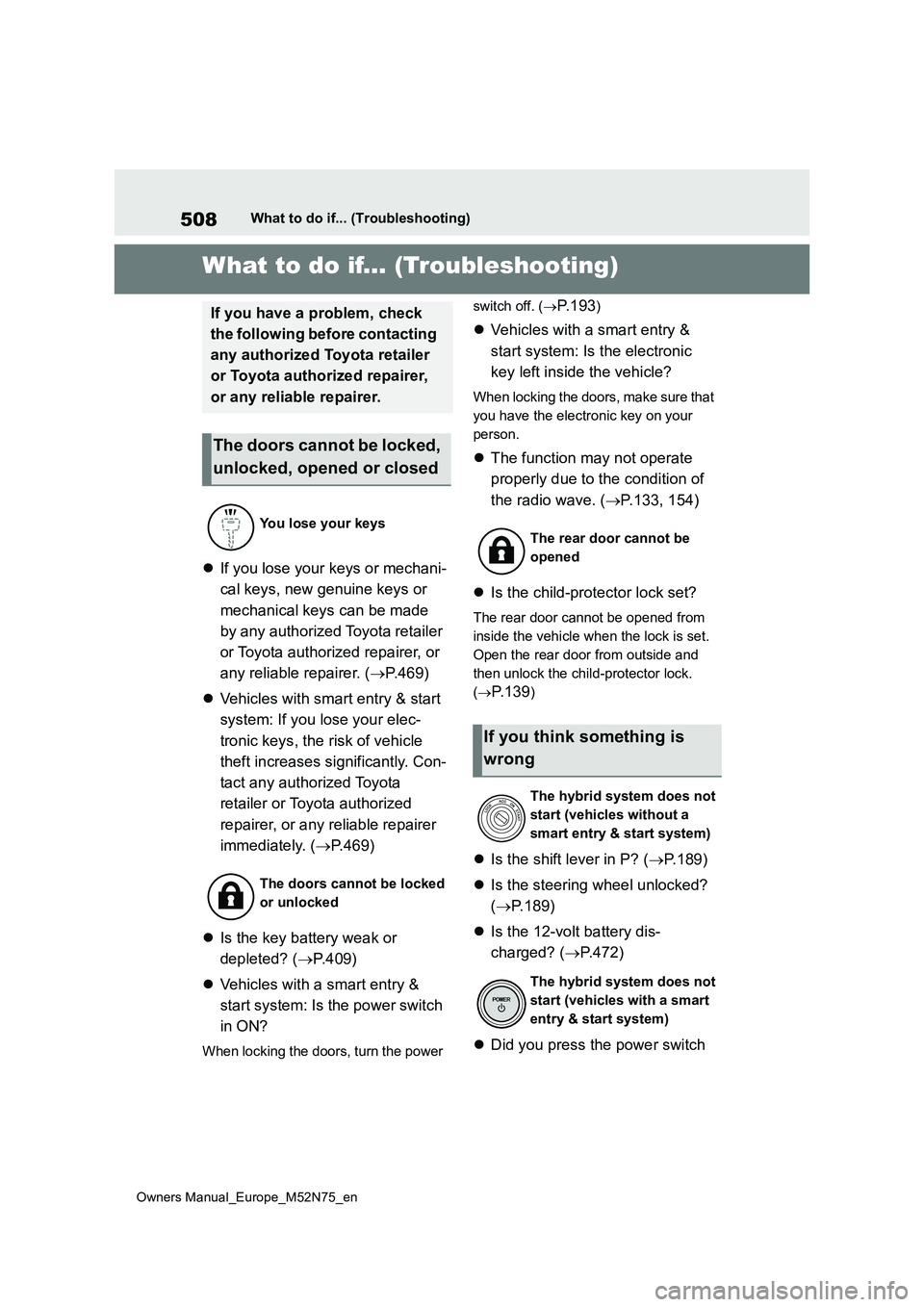
508
Owners Manual_Europe_M52N75_en
What to do if... (Troubleshooting)
1-1.What to d o if... (Tro ublesho oting)What to do if... (Troubleshooting)
If you lose your keys or mechani-
cal keys, new genuine keys or
mechanical keys can be made
by any authorized Toyota retailer
or Toyota authorized repairer, or
any reliable repairer. ( P.469)
Vehicles with smart entry & start
system: If you lose your elec-
tronic keys, the risk of vehicle
theft increases significantly. Con-
tact any authorized Toyota
retailer or Toyota authorized
repairer, or any reliable repairer
immediately. ( P.469)
Is the key battery weak or
depleted? ( P.409)
Vehicles with a smart entry &
start system: Is the power switch
in ON?
When locking the doors, turn the power
switch off. ( P. 1 9 3)
Vehicles with a smart entry &
start system: Is the electronic
key left inside the vehicle?
When locking the doors, make sure that
you have the electronic key on your
person.
The function may not operate
properly due to the condition of
the radio wave. ( P.133, 154)
Is the child-protector lock set?
The rear door cannot be opened from
inside the vehicle when the lock is set.
Open the rear door from outside and
then unlock the child-protector lock.
( P.139)
Is the shift lever in P? (P.189)
Is the steering wheel unlocked?
( P.189)
Is the 12-volt battery dis-
charged? ( P.472)
Did you press the power switch
If you have a problem, check
the following before contacting
any authorized Toyota retailer
or Toyota authorized repairer,
or any reliable repairer.
The doors cannot be locked,
unlocked, opened or closed
You lose your keys
The doors cannot be locked
or unlocked
The rear door cannot be
opened
If you think something is
wrong
The hybrid system does not
start (vehicles without a
smart entry & start system)
The hybrid system does not
start (vehicles with a smart
entry & start system)
Page 511 of 698

509
Owners Manual_Europe_M52N75_en
What to do if... (Troubleshooting)
while firmly depressing the brake
pedal? ( P.191)
Is the shift lever in P? (P.191)
Is the electronic key anywhere
detectable inside the vehicle?
( P.153)
Is the steering wheel unlocked?
( P.192)
Is the electronic key battery
weak or depleted?
In this case, the hybrid system can be
started in a temporary way. ( P. 4 7 1)
Is the 12-volt battery dis-
charged? ( P.472)
Is the power switch in ON?
If you cannot release the shift lever by
depressing the brake pedal with the
power switch in ON. ( P.198)
Vehicles without a smart entry &
start system: It is locked to pre-
vent theft of the vehicle if the key
is pulled from the power switch.
( P.189)
Vehicles with a smart entry &
start system: It is locked auto-
matically to prevent theft of the
vehicle. ( P.192)
Is the window lock switch
pressed?
The power window except for the one
at the driver’s seat cannot be operated
if the window lock switch is pressed.
( P.171)
The auto power off function will
be operated if the vehicle is left
in ACC or ON (the hybrid system
is not operating) for a period of
time. ( P.194)
The seat belt reminder light is
flashing
Are the driver and the passenger wear-
ing the seat belts? ( P. 4 3 8)
The parking brake indicator is on
Is the parking brake released?
( P.200)
Depending on the situation, other
types of warning buzzer may also
sound. ( P.435, 445)
Did anyone inside the vehicle
The shift lever cannot be
shifted from P even if you
depress the brake pedal
The steering wheel cannot
be turned after the hybrid
system is stopped
The windows do not open or
close by operating the
power window switches
The power switch is turned
off automatically (vehicles
with a smart entry & start
system)
A warning buzzer sounds
during driving
An alarm is activated and the
horn sounds (vehicles with
an alarm)
Page 512 of 698

510
Owners Manual_Europe_M52N75_en
What to do if... (Troubleshooting)
open a door or anything move
inside the vehicle during setting
the alarm?
The sensor detects it and the alarm
sounds. ( P. 8 6)
Do one of the following to deacti-
vate or stop the alarms:
Unlock the doors using the entry
function (if equipped) or wireless
remote control.
Starting the hybrid system. (The
alarm will be deactivated or
stopped after a few seconds.)
Is the electronic key left inside
the vehicle?
Check the message on the multi-infor-
mation display. ( P.445)
When a warning light turns on or
a warning message is displayed,
refer to P.435, 445.
Vehicles with an emergency tire
puncture repair kit: Stop the vehi-
cle in a safe place and repair the
flat tire temporarily with the
emergency tire puncture repair
kit. ( P.448)
Vehicles with spare tire: Stop the
vehicle in a safe place and
replace the flat tire with the spare
tire. ( P.459)
Try the procedure for when the
vehicle becomes stuck in mud,
dirt, or snow. ( P.480)A warning buzzer sounds
when leaving the vehicle
(vehicles with a smart entry
& start system)
A warning light turns on or a
warning message is dis-
played
When a problem has
occurred
If you have a flat tire
The vehicle becomes stuck
Page 515 of 698

513
Owners Manual_Europe_M52N75_en
Alphabetical Index
Display
Dynamic radar cruise control with
full-speed range ....................... 252
Energy monitor........................... 123
Fuel consumption....................... 123
Head-up display ......................... 119
LTA (Lane-Tracing Assist) .......... 248
Multi-information display .... 106, 112
Speed limiter .............................. 264
Toyota parking assist-sensor ..... 276
Toyota Teammate Advanced Park
................................................. 306
Warning message ...................... 445
Display change button ........... 97, 104
Distance until next engine oil change
............................................... 98, 104
Do-it-yourself maintenance ......... 376
Door
Double locking system ................. 85
Door lock
Back door ................................... 139
Side doors .................................. 135
Smart entry & start system......... 152
Wireless remote control ............. 132
Doors
Back door ................................... 139
Door glasses .............................. 169
Door lock ............................ 135, 139
Open door warning buzzer. 137, 138
Outside rear view mirrors ........... 166
Rear door child-protectors ......... 139
Side doors .................................. 135
Double locking system .................. 85
Downhill assist control system ... 325
Drive distance ....................... 110, 116
Drive information .................. 110, 116
Driving ........................................... 175
Break-in tips ............................... 176
Correct driving posture................. 33
Driving mode select switch......... 322
Hybrid electric vehicle driving tips
................................................. 335
Procedures ................................. 175
Winter drive tips ......................... 337
Driving information display . 107, 114
Driving range......................... 107, 114
Driving support system information
display ................................. 109, 116
Dynamic radar cruise control with
full-speed range.......................... 252
Road Sign Assist (RSA) ............. 260
Warning message ...................... 262
E
eCall ................................................. 65
“SOS” button ................................ 65
ECB (Electronically Controlled Brake
System) ....................................... 328
Warning light .............................. 435
ECO Accelerator Guidance .. 108, 114
Eco drive mode .............................322
Eco score............................... 108, 114
Elapsed time.......................... 110, 116
Electric motor (traction motor) ...... 75
Electric Power Steering (EPS) ..... 329
Warning light .............................. 438
Electronic key ............................... 130
Battery-saving function............... 153
If the electronic key does not operate
properly .................................... 470
Replacing the battery ................. 409
Electronically Controlled Brake Sys-
tem (ECB) .................................... 328
Warning light .............................. 435
Emergency brake signal .............. 329
Emergency flashers...................... 426
Emergency tire puncture ............. 448