2023 TOYOTA YARIS CROSS lane assist
[x] Cancel search: lane assistPage 124 of 698

122
Owners Manual_Europe_M52N75_en
2-1. Instrument cluster
equipped) (P.231)
LTA (Lane Tracing Assist) (if
equipped) ( P.242)
PKSB (Parking Support Brake)
(if equipped) ( P.291)
Brake Override System
( P.176)
Drive-Start Control (P.180)
Details of content displayed on the
head-up display may differ from that
displayed on the multi-information dis-
play. For details, refer to the explana-
tion of each system.
■ icon
Displayed when a warning mes-
sage is displayed on the multi-infor-
mation display. ( P.445)
■Warning message
Some warning messages are dis-
played when necessary, according
to certain conditions.
Details of content displayed on the
head-up display may differ from that
displayed on the multi-information dis-
play.
■Audio system operation status
(if equipped)
Displayed when an audio remote
control switch on the steering wheel
is operated.
■Hands-free system status (if
equipped)
Displayed when the hands-free
system is operated.
■When a pop-up display is displayed
When a pop-up display is displayed, a
current display may no longer be dis- played. In this case, the display will return after the pop-up display disap-
pears.
■Hybrid System Indicator
Charge area
Hybrid Eco area
Eco area
Power area
Displayed content is the same as that
displayed on the multi-information dis-
play (Hybrid System Indicator). For
details, refer to P.96, 102.
■Tachometer
Displays the engine speed in revo-
lutions per minute.
■Outside temperature display
Displayed when the power switch is
turned to ON or when the low out-
side temperature indicator is flash-
ing.
Hybrid System Indica-
tor/Tachometer/Outside tem-
perature display
Page 175 of 698

4
173
Owners Manual_Europe_M52N75_en
4
Driving
Driving
4-1. Before driving
Driving the vehicle ............ 175
Cargo and luggage ........... 181
Trailer towing .................... 183
4-2. Driving procedures
Power (ignition) switch (vehi-
cles without a smart entry &
start system) ................... 189
Power (ignition) switch (vehi-
cles with a smart entry & start
system) ........................... 191
EV drive mode .................. 195
Hybrid transmission .......... 197
Turn signal lever ............... 200
Parking brake ................... 200
Brake Hold ........................ 203
4-3. Operating the lights and wip-
ers
Headlight switch ............... 206
AHS (Adaptive High-beam
System) .......................... 211
AHB (Automatic High Beam)
....................................... 215
Fog light switch ................. 218
Windshield wipers and washer
....................................... 219
Rear window wiper and washer
....................................... 222
4-4. Refueling
Opening the fuel tank cap. 224
4-5. Using the driving support
systems
Toyota Safety Sense ......... 226
PCS (Pre-Collision System)
........................................ 231
LTA (Lane Tracing Assist) . 242
Dynamic radar cruise control
with full-speed range ...... 252
Speed limiter ..................... 264
RSA (Road Sign Assist) .... 266
BSM (Blind Spot Monitor) . 270
Toyota parking assist-sensor
........................................ 275
RCTA (Rear Crossing Traffic
Alert) ............................... 285
PKSB (Parking Support Brake)
........................................ 291
Parking Support Brake function
(static objects) ................ 296
Parking Support Brake function
(rear-crossing vehicles) .. 299
Toyota Teammate Advanced
Park ................................ 301
Driving mode select switch 322
Trail Mode (AWD vehicles) 323
Snow mode (AWD vehicles)
........................................ 325
Downhill assist control system
(AWD vehicles) ............... 325
GPF (Gasoline Particulate Fil-
ter) system ...................... 327
Driving assist systems ...... 328
Page 187 of 698

185
4
Owners Manual_Europe_M52N75_en
4-1. Before driving
Driving3855 mm (33.7 in.)
4 768 mm (30.2 in.)
5 335 mm (13.2 in.)
6 30 mm (1.2 in.)
7 396 mm (15.6 in.)
■Tire information
●Increase the tire inflation pressure to
20.0 kPa (0.2 kgf/cm2 or bar, 3 psi) greater than the recommended value when towing. ( P.490)
●Increase the air pressure of the trailer tires in accordance with the total
trailer weight and according to the val- ues recommended by the manufac-turer of your trailer.
■Trailer lights
Please consult any authorized Toyota retailer or Toyota authorized repairer, or any reliable repairer when installing
trailer lights, as incorrect installation may cause damage to the vehicle’s lights. Please take care to comply with
your state’s laws when installing trailer lights.
■When towing a trailer
Disable the following systems, as the systems may not operate properly.
●LTA (Lane Tracing Assist) ( P. 2 4 2 )
●Dynamic radar cruise control with full-
speed range ( P.252)
●PKSB (Parking Support Brake)
( P.291)
●BSM (Blind Spot Monitor) (P.270)
●Toyota parking assist-sensor ( P.275)
●RCTA (Rear Cross Traffic Alert) func- tion ( P.285)
■Break-in schedule
Toyota recommends that vehicles fitted with new power train components should not be used for towing trailers for
the first 800 km (500 miles).
■Safety checks before towing
●Check that the maximum load limit for
the towing hitch/bracket hitch ball is not exceeded. Bear in mind that the coupling weight of the trailer will add
to the load exerted on the vehicle. Also make sure that you will not be towing a load that exceeds the maxi-
mum permissible axle capacity.
●Ensure that the trailer load is secure.
●Supplementary outside rear view mir- rors should be added to the vehicle if
the traffic behind cannot be clearly seen with standard mirrors. Adjust the extending arms of these mirrors on
both sides of the vehicle so that they always provide maximum visibility of the road behind.
■Maintenance
●Maintenance must be performed more frequently when using the vehicle for
towing due to the greater weight bur- den placed on the vehicle compared to normal driving.
●Retighten all bolts securing the hitch-ing ball and bracket after towing for
approximately 1000 km (600 miles).
Page 228 of 698

226
Owners Manual_Europe_M52N75_en
4-5. Using the driving support systems
4-5.Using the d riving s upport sy ste ms
*: If equipped
■PCS (Pre-Collision System)
P. 2 3 1
■LTA (Lane Tracing Assist)
P. 2 4 2
■AHS (Adaptive High-beam
System) (if equipped)
P. 2 1 1
■AHB (Automatic High Beam)
(if equipped)
P. 2 1 5
■RSA (Road Sign Assist)
P. 2 6 6
■Dynamic radar cruise control
with full-speed range
P. 2 5 2
Two types of sensors, located
behind the front grille and wind-
shield, detect information neces-
sary to operate the drive assist
systems.
Radar sensor
Front camera
Toyota Safety Sense*
The Toyota Safety Sense con-
sists of the following drive
assist systems and contrib-
utes to a safe and comfortable
driving experience:
Driving assist system
WARNING
■Toyota Safety Sense
The Toyota Safety Sense is designed
to operate under the assumption that the driver will drive safely, and is designed to help reduce the impact to
the occupants and the vehicle in the case of a collision or assist the driver in normal driving conditions.
As there is a limit to the degree of rec- ognition accuracy and control perfor-mance that this system can provide,
do not overly rely on this system. The driver is always responsible for paying attention to the vehicle’s surroundings
and driving safely.
Sensors
Page 234 of 698
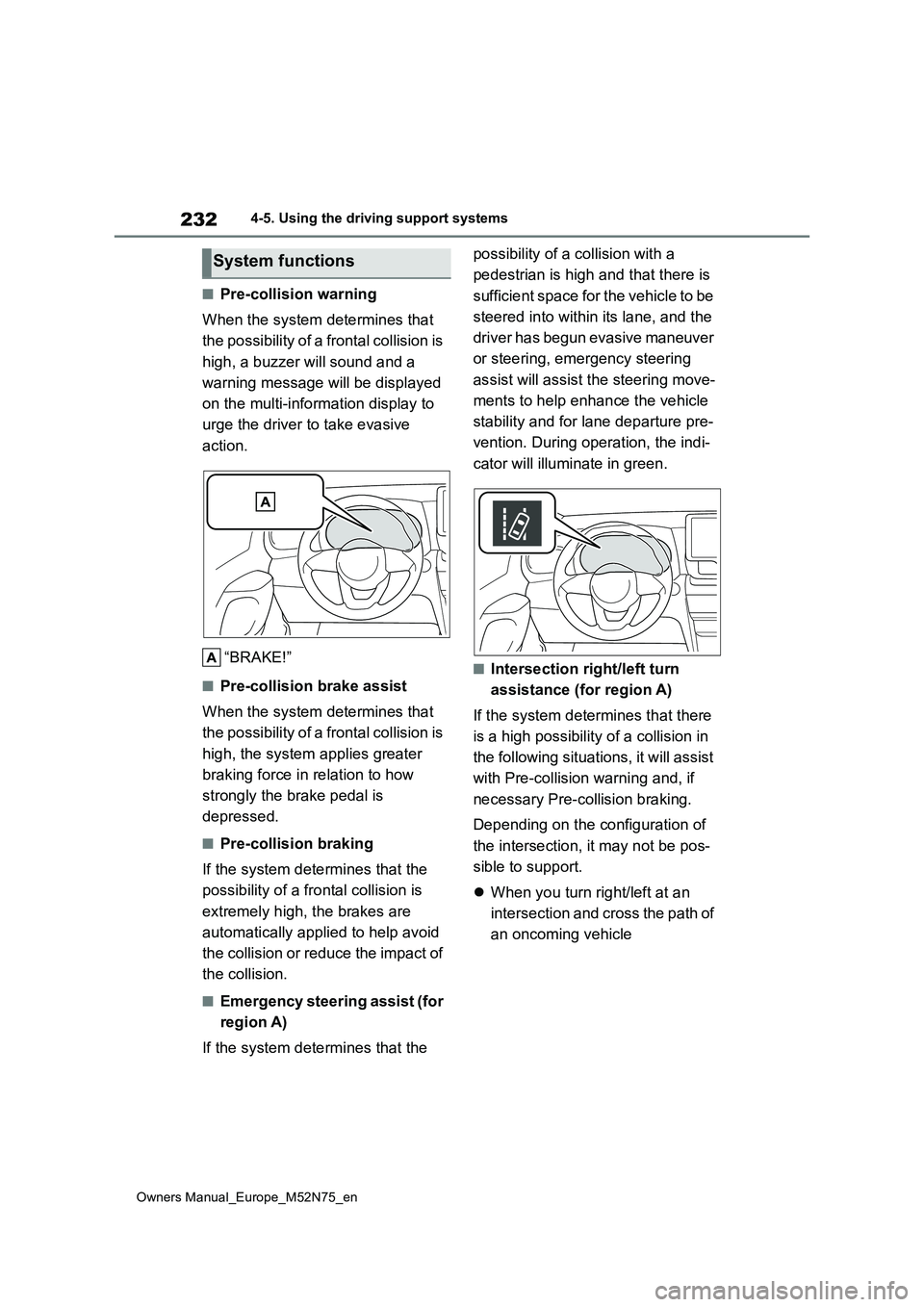
232
Owners Manual_Europe_M52N75_en
4-5. Using the driving support systems
■Pre-collision warning
When the system determines that
the possibility of a frontal collision is
high, a buzzer will sound and a
warning message will be displayed
on the multi-information display to
urge the driver to take evasive
action.
“BRAKE!”
■Pre-collision brake assist
When the system determines that
the possibility of a frontal collision is
high, the system applies greater
braking force in relation to how
strongly the brake pedal is
depressed.
■Pre-collision braking
If the system determines that the
possibility of a frontal collision is
extremely high, the brakes are
automatically applied to help avoid
the collision or reduce the impact of
the collision.
■Emergency steering assist (for
region A)
If the system determines that the
possibility of a collision with a
pedestrian is high and that there is
sufficient space for the vehicle to be
steered into within its lane, and the
driver has begun evasive maneuver
or steering, emergency steering
assist will assist the steering move-
ments to help enhance the vehicle
stability and for lane departure pre-
vention. During operation, the indi-
cator will illuminate in green.
■Intersection right/left turn
assistance (for region A)
If the system determines that there
is a high possibility of a collision in
the following situations, it will assist
with Pre-collision warning and, if
necessary Pre-collision braking.
Depending on the configuration of
the intersection, it may not be pos-
sible to support.
When you turn right/left at an
intersection and cross the path of
an oncoming vehicle
System functions
Page 236 of 698

234
Owners Manual_Europe_M52N75_en
4-5. Using the driving support systems
WARNING
●In some situations, while the pre- collision braking function is operat-
ing, operation of the function may be canceled if the accelerator pedal is depressed strongly or the steer-
ing wheel is turned and the system determines that the driver is taking evasive action.
●If the brake pedal is being depressed, the system may deter-
mine that the driver is taking eva- sive action and possibly delay the operation timing of the pre-collision
braking function.
■Emergency steering assist (for
region A)
●As emergency steering assist oper- ation will be canceled when the sys-
tem determines that lane departure prevention function has been com-pleted.
●Emergency steering assist may not operate or may be cancel in the fol-
lowing cases as the system may determine the driver is taking actions.
• If the accelerator pedal is being depressed strongly, the steering
wheel is being operated sharply, the brake pedal is being depressed or the turn signal lever is being
operated. In this case, the system may determine that the driver is tak-ing evasive action and the emer-
gency steering assist may not operate.
• In some situations, while the emer- gency steering assist is operating, operation of the function may be
canceled if the accelerator pedal is depressed strongly, the steering wheel is operated sharply or the
brake pedal is being depressed and the system determines that the driver is taking evasive action.
• When the emergency steering assist is operating, if the steering wheel is held firmly or is operated in
the opposite direction to that which the system is generating torque, the function may be canceled.
■When to disable the pre-colli-sion system
In the following situations, disable the system, as it may not operate prop-erly, possibly leading to an accident
resulting in death or serious injury:
●When the vehicle is being towed
●When your vehicle is towing another vehicle
●When transporting the vehicle via truck, boat, train or similar means of
transportation
●When the vehicle is raised on a lift
with the hybrid system on and the tires are allowed to rotate freely
●When inspecting the vehicle using a drum tester such as a chassis dynamometer or speedometer tes-
ter, or when using an on vehicle wheel balancer
●When a strong impact is applied to the front bumper or front grille, due to an accident or other reasons
●If the vehicle cannot be driven in a stable manner, such as when the
vehicle has been in an accident or is malfunctioning
●When the vehicle is driven in a sporty manner or off-road
●When the tires are not properly inflated
●When the tires are very worn
●When tires of a size other than
specified are installed
●When tire chains are installed
Page 243 of 698

241
4
Owners Manual_Europe_M52N75_en
4-5. Using the driving support systems
Driving
• While making a left/right turn and for a
few seconds after making a left/right turn• While driving on a curve and for a few
seconds after driving on a curve • If your vehicle is skidding• If the front of the vehicle is raised or
lowered
• If the wheels are misaligned
• If a wiper blade is blocking the front camera• The vehicle is being driven at
extremely high speeds • When driving on a hill• If the radar sensor or front camera is
misaligned • For region A: When driving in a traffic lane separated by more than one lane
where oncoming vehicles are driving while making a right/left turn• For region A: When largely out of
place with the opposite facing tar- geted oncoming vehicle during a right/left turn
• For region A: While making a right/left turn, when a pedestrian approaches
from behind or side of your vehicle
●For region A: In addition to the above,
in some situations, such as the follow- ing, the emergency steering assist may not operate.
• For region A: When the white (yellow) lane lines are difficult to see, such as when they are faint, diverging/merg-
ing, or a shadow is cast upon them • For region A: When the lane is wider or narrower than normal
• For region A: When there is a light and dark pattern on the road surface, such as due to road repairs
• For region A: When a pedestrian is detected near the centerline of the vehicle
• For region A: When the target is too close• For region A: When there is insuffi-
cient safe or unobstructed space for the vehicle to be steered into• For region A: If oncoming vehicle is
present • For region A: If VSC function is oper-ating
●In some situations such as the follow-ing, sufficient braking force or steering
force (for region A) may not be obtained, preventing the system from performing properly:
• If the braking functions cannot operate to their full extent, such as when the brake parts are extremely cold,
extremely hot, or wet • If the vehicle is not properly main-tained (brakes or tires are excessively
worn, improper tire inflation pressure, etc.)• When the vehicle is being driven on a
gravel road or other slippery surface • When the road surface has deep wheel tracks
• When driving on a hill road
Page 244 of 698
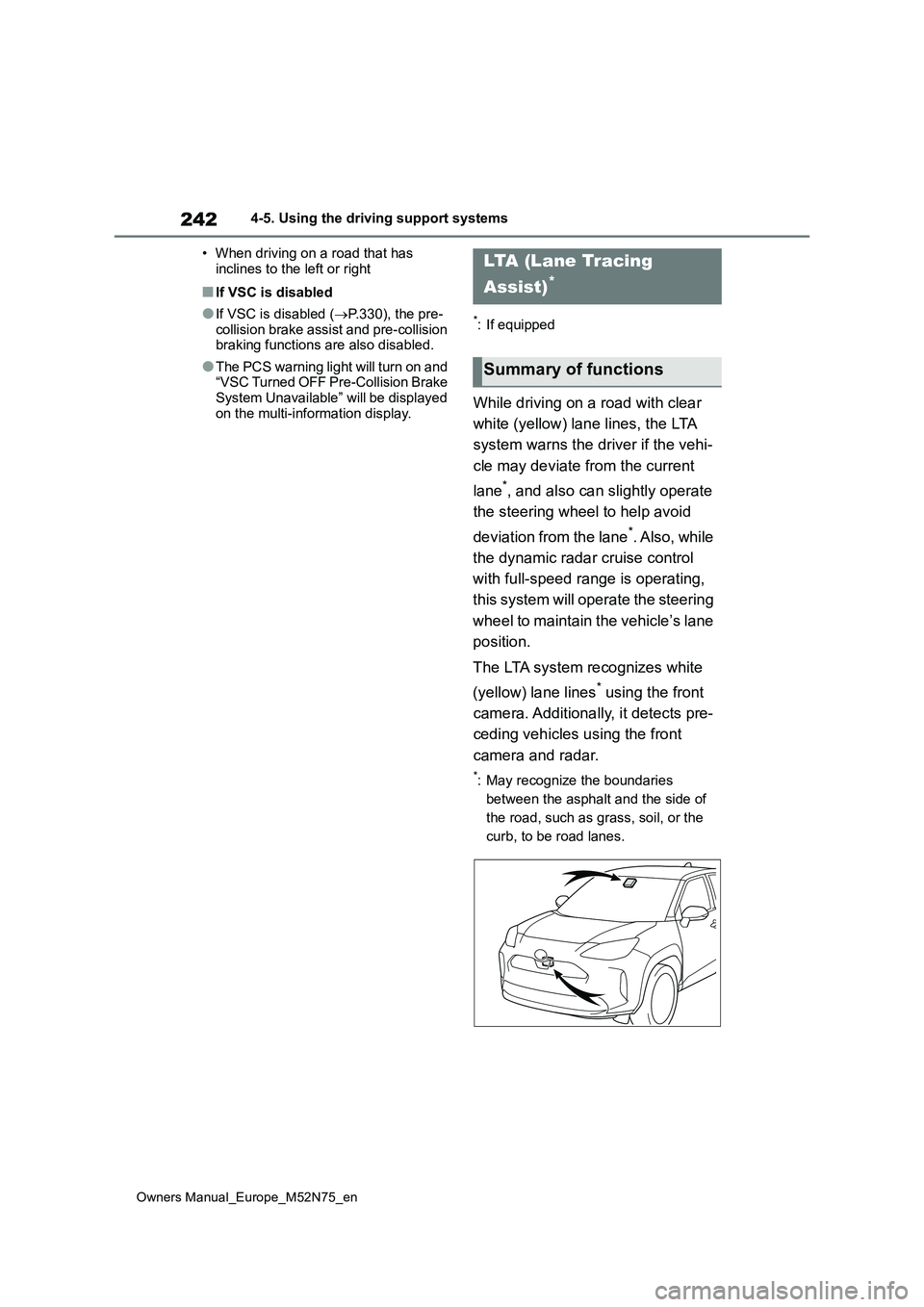
242
Owners Manual_Europe_M52N75_en
4-5. Using the driving support systems
• When driving on a road that has
inclines to the left or right
■If VSC is disabled
●If VSC is disabled ( P.330), the pre-
collision brake assist and pre-collision braking functions are also disabled.
●The PCS warning light will turn on and “VSC Turned OFF Pre-Collision Brake System Unavailable” will be displayed
on the multi-information display.
*: If equipped
While driving on a road with clear
white (yellow) lane lines, the LTA
system warns the driver if the vehi-
cle may deviate from the current
lane*, and also can slightly operate
the steering wheel to help avoid
deviation from the lane*. Also, while
the dynamic radar cruise control
with full-speed range is operating,
this system will operate the steering
wheel to maintain the vehicle’s lane
position.
The LTA system recognizes white
(yellow) lane lines* using the front
camera. Additionally, it detects pre-
ceding vehicles using the front
camera and radar.
*: May recognize the boundaries
between the asphalt and the side of
the road, such as grass, soil, or the
curb, to be road lanes.
LTA (Lane Tracing
Assist)*
Summary of functions