2023 TOYOTA YARIS CROSS cruise control
[x] Cancel search: cruise controlPage 114 of 698
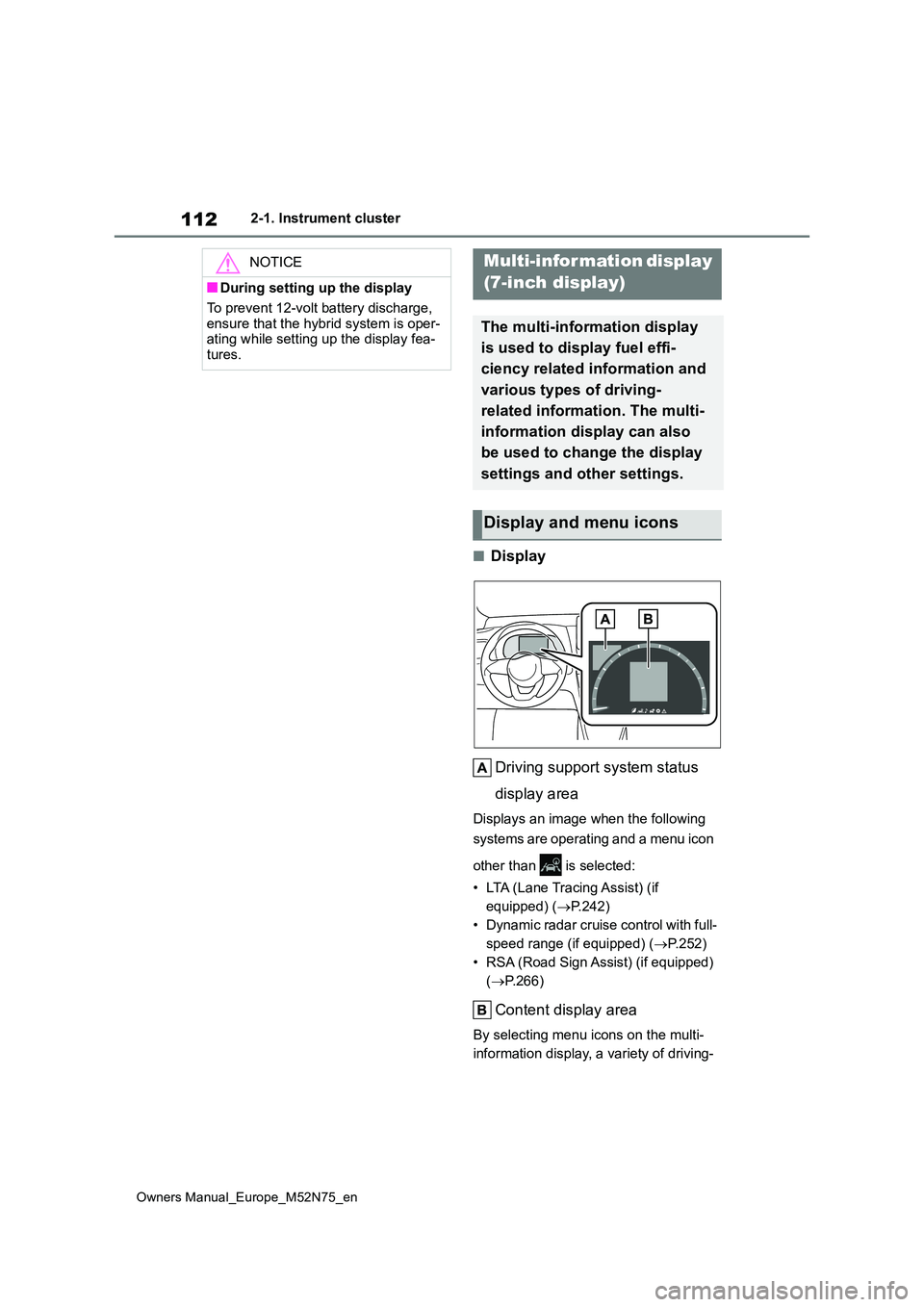
112
Owners Manual_Europe_M52N75_en
2-1. Instrument cluster
■Display
Driving support system status
display area
Displays an image when the following
systems are operating and a menu icon
other than is selected:
• LTA (Lane Tracing Assist) (if
equipped) ( P.242)
• Dynamic radar cruise control with full-
speed range (if equipped) ( P.252)
• RSA (Road Sign Assist) (if equipped)
( P.266)
Content display area
By selecting menu icons on the multi-
information display, a variety of driving-
NOTICE
■During setting up the display
To prevent 12-volt battery discharge,
ensure that the hybrid system is oper- ating while setting up the display fea-tures.
Multi-information display
(7-inch display)
The multi-information display
is used to display fuel effi-
ciency related information and
various types of driving-
related information. The multi-
information display can also
be used to change the display
settings and other settings.
Display and menu icons
Page 118 of 698

116
Owners Manual_Europe_M52N75_en
2-1. Instrument cluster
■EV travel time display
EV travel time ratio is displayed
within the overall travel time.
■The ECO Accelerator Guidance/Eco
score will not operate when
The ECO Accelerator Guidance/Eco score will not operate in the following sit-
uations:
●The Hybrid System Indicator is not
operating.
●The vehicle is being driven using the
dynamic radar cruise control with full- speed range. (if equipped)
■Driving support system infor-
mation
Select to display the operational
status of the following systems:
LTA (Lane Tracing Assist) (if
equipped) ( P.242)
Dynamic radar cruise control
with full-speed range (if
equipped) ( P.252)
■Navigation system-linked dis-
play (if equipped)
Select to display the following navi-
gation system-linked information:
Route guidance to destination (if
equipped)
Compass display (heading-up
display)
Select to enable selection of an
audio source or track on the meter
using the meter control switches.
This menu icon can be set to be dis-
played/not displayed in .
■Display items
Drive information
Energy monitor (P.123)
Torque distribution (if equipped)
Tire inflation pressure
■Drive information
2 items that are selected using the
“Drive Info. Items” setting (average
speed, distance and total time) can
be displayed vertically.
The displayed information changes
according to the “Drive Info. Type”
setting (since the system was
started or between resets).
( P. 1 1 7 )
Use the displayed information as a
reference only.
Following items will be displayed.
“Trip”
• “Average Speed”: Displays the aver-
age vehicle speed since hybrid sys-
tem start*
• “Distance”: Displays the distance
driven since hybrid system start*
• “Total Time”: Displays the elapsed
Driving support system
information display
Audio system-linked dis-
play (if equipped)
Vehicle information display
Page 123 of 698

121
2
Owners Manual_Europe_M52N75_en
2-1. Instrument cluster
Vehicle status information and indicators
Display angle
Select to adjust the angle of the head-
up display.
■Enabling/disabling of the head-up
display
If the head-up display is disabled, it will remain disabled when the power switch
is turned off then back to ON.
■Display brightness
The brightness of the head-up display
can be adjusted on of the multi-
information display. Also, it is automati-
cally adjusted according to the ambient
brightness.
■Driving support system status
display
Displays the operational status of
the following systems:
Dynamic radar cruise control
with full-speed range (if
equipped) ( P.252)
LTA (Lane Tracing Assist) (if
equipped) ( P.242)
Details of content displayed on the
head-up display may differ from that
displayed on the multi-information dis-
play. For details, refer to the explana-
tion of each system.
■Navigation system-linked dis-
play area (if equipped)
Displays the following items which
are linked to the navigation system:
Street name
Route guidance to destination (if
equipped)
Compass (heading-up display)
Pop-up displays for the following
systems will be displayed when
necessary:
■Driving support systems
Displays a warning/sugges-
tion/advice message or the operat-
ing state of a relevant system.
PCS (Pre-Collision System) (if
WARNING
■Caution for changing settings of the head-up display
If the hybrid system is operating while
changing certain settings on the set- tings display, ensure that the vehicle is parked in a place with adequate
ventilation. In a closed area such as a garage, exhaust gases including harmful carbon monoxide (CO) may
collect and enter the vehicle. This may lead to death or a serious health hazard.
NOTICE
■When changing the settings of the head-up display
To prevent 12-volt battery discharge, ensure that the hybrid system is oper-ating while changing the settings of
the head-up display.
Driving support system sta-
tus/navigation system-
linked display area
Pop-up display
Page 175 of 698

4
173
Owners Manual_Europe_M52N75_en
4
Driving
Driving
4-1. Before driving
Driving the vehicle ............ 175
Cargo and luggage ........... 181
Trailer towing .................... 183
4-2. Driving procedures
Power (ignition) switch (vehi-
cles without a smart entry &
start system) ................... 189
Power (ignition) switch (vehi-
cles with a smart entry & start
system) ........................... 191
EV drive mode .................. 195
Hybrid transmission .......... 197
Turn signal lever ............... 200
Parking brake ................... 200
Brake Hold ........................ 203
4-3. Operating the lights and wip-
ers
Headlight switch ............... 206
AHS (Adaptive High-beam
System) .......................... 211
AHB (Automatic High Beam)
....................................... 215
Fog light switch ................. 218
Windshield wipers and washer
....................................... 219
Rear window wiper and washer
....................................... 222
4-4. Refueling
Opening the fuel tank cap. 224
4-5. Using the driving support
systems
Toyota Safety Sense ......... 226
PCS (Pre-Collision System)
........................................ 231
LTA (Lane Tracing Assist) . 242
Dynamic radar cruise control
with full-speed range ...... 252
Speed limiter ..................... 264
RSA (Road Sign Assist) .... 266
BSM (Blind Spot Monitor) . 270
Toyota parking assist-sensor
........................................ 275
RCTA (Rear Crossing Traffic
Alert) ............................... 285
PKSB (Parking Support Brake)
........................................ 291
Parking Support Brake function
(static objects) ................ 296
Parking Support Brake function
(rear-crossing vehicles) .. 299
Toyota Teammate Advanced
Park ................................ 301
Driving mode select switch 322
Trail Mode (AWD vehicles) 323
Snow mode (AWD vehicles)
........................................ 325
Downhill assist control system
(AWD vehicles) ............... 325
GPF (Gasoline Particulate Fil-
ter) system ...................... 327
Driving assist systems ...... 328
Page 187 of 698

185
4
Owners Manual_Europe_M52N75_en
4-1. Before driving
Driving3855 mm (33.7 in.)
4 768 mm (30.2 in.)
5 335 mm (13.2 in.)
6 30 mm (1.2 in.)
7 396 mm (15.6 in.)
■Tire information
●Increase the tire inflation pressure to
20.0 kPa (0.2 kgf/cm2 or bar, 3 psi) greater than the recommended value when towing. ( P.490)
●Increase the air pressure of the trailer tires in accordance with the total
trailer weight and according to the val- ues recommended by the manufac-turer of your trailer.
■Trailer lights
Please consult any authorized Toyota retailer or Toyota authorized repairer, or any reliable repairer when installing
trailer lights, as incorrect installation may cause damage to the vehicle’s lights. Please take care to comply with
your state’s laws when installing trailer lights.
■When towing a trailer
Disable the following systems, as the systems may not operate properly.
●LTA (Lane Tracing Assist) ( P. 2 4 2 )
●Dynamic radar cruise control with full-
speed range ( P.252)
●PKSB (Parking Support Brake)
( P.291)
●BSM (Blind Spot Monitor) (P.270)
●Toyota parking assist-sensor ( P.275)
●RCTA (Rear Cross Traffic Alert) func- tion ( P.285)
■Break-in schedule
Toyota recommends that vehicles fitted with new power train components should not be used for towing trailers for
the first 800 km (500 miles).
■Safety checks before towing
●Check that the maximum load limit for
the towing hitch/bracket hitch ball is not exceeded. Bear in mind that the coupling weight of the trailer will add
to the load exerted on the vehicle. Also make sure that you will not be towing a load that exceeds the maxi-
mum permissible axle capacity.
●Ensure that the trailer load is secure.
●Supplementary outside rear view mir- rors should be added to the vehicle if
the traffic behind cannot be clearly seen with standard mirrors. Adjust the extending arms of these mirrors on
both sides of the vehicle so that they always provide maximum visibility of the road behind.
■Maintenance
●Maintenance must be performed more frequently when using the vehicle for
towing due to the greater weight bur- den placed on the vehicle compared to normal driving.
●Retighten all bolts securing the hitch-ing ball and bracket after towing for
approximately 1000 km (600 miles).
Page 190 of 698

188
Owners Manual_Europe_M52N75_en
4-1. Before driving
WARNING
Follow all the instructions described in this section. Failure to do so could
cause an accident resulting in death or serious injury.
■Trailer towing precautions
When towing, make sure that none of the weight limits are exceeded.
( P.183)
■Vehicle speed in towing
Observe the legal maximum speeds for trailer towing.
■Before descending hills or long declines
Reduce speed and downshift. How-
ever, never downshift suddenly while descending steep or long downhill grades.
■Operation of the brake pedal
Do not hold the brake pedal
depressed often or for long periods of time. Doing so may result in the brake overheating or reduce braking effects.
■To avoid accident or injury
●Vehicles with a compact spare tire:
Do not tow a trailer when the com- pact spare tire is installed on your vehicle.
●Vehicles with the emergency tire puncture repair kit: Do not tow a
trailer when the tire installed is repaired with the emergency tire puncture repair kit.
●Vehicles with a Dynamic radar cruise control with full-speed range:
Do not use dynamic radar cruise control when you are towing.
NOTICE
■Do not directly splice trailer lights
Directly splicing trailer lights may damage your vehicle’s electrical sys-tem and cause a malfunction.
Page 199 of 698
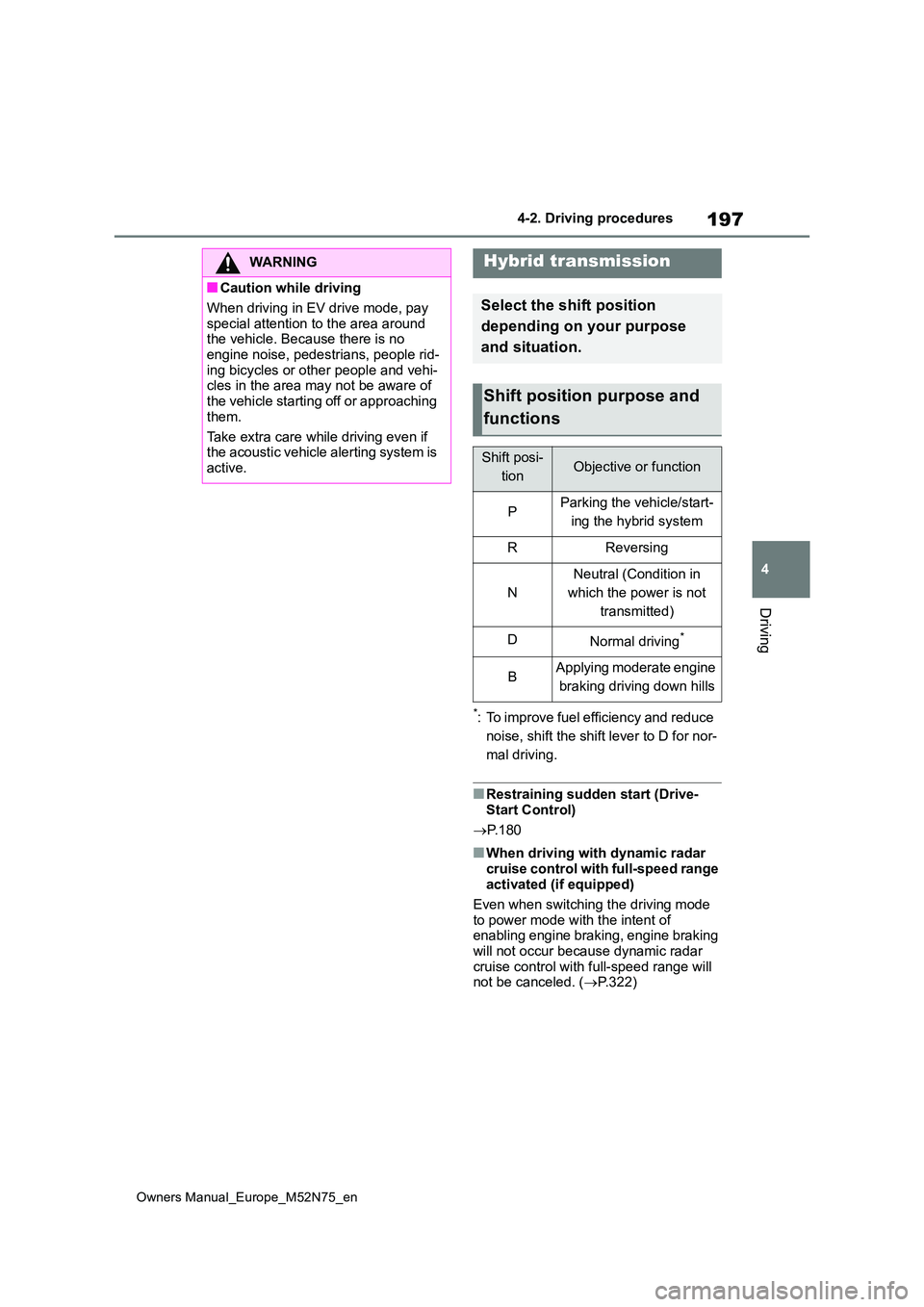
197
4
Owners Manual_Europe_M52N75_en
4-2. Driving procedures
Driving
*: To improve fuel efficiency and reduce
noise, shift the shift lever to D for nor-
mal driving.
■Restraining sudden start (Drive- Start Control)
P. 1 8 0
■When driving with dynamic radar
cruise control with full-speed range activated (if equipped)
Even when switching the driving mode
to power mode with the intent of enabling engine braking, engine braking will not occur because dynamic radar
cruise control with full-speed range will not be canceled. ( P.322)
WARNING
■Caution while driving
When driving in EV drive mode, pay
special attention to the area around the vehicle. Because there is no engine noise, pedestrians, people rid-
ing bicycles or other people and vehi- cles in the area may not be aware of the vehicle starting off or approaching
them.
Take extra care while driving even if the acoustic vehicle alerting system is
active.
Hybrid transmission
Select the shift position
depending on your purpose
and situation.
Shift position purpose and
functions
Shift posi-
tionObjective or function
PParking the vehicle/start-
ing the hybrid system
RReversing
N
Neutral (Condition in
which the power is not
transmitted)
DNormal driving*
BApplying moderate engine
braking driving down hills
Page 228 of 698

226
Owners Manual_Europe_M52N75_en
4-5. Using the driving support systems
4-5.Using the d riving s upport sy ste ms
*: If equipped
■PCS (Pre-Collision System)
P. 2 3 1
■LTA (Lane Tracing Assist)
P. 2 4 2
■AHS (Adaptive High-beam
System) (if equipped)
P. 2 1 1
■AHB (Automatic High Beam)
(if equipped)
P. 2 1 5
■RSA (Road Sign Assist)
P. 2 6 6
■Dynamic radar cruise control
with full-speed range
P. 2 5 2
Two types of sensors, located
behind the front grille and wind-
shield, detect information neces-
sary to operate the drive assist
systems.
Radar sensor
Front camera
Toyota Safety Sense*
The Toyota Safety Sense con-
sists of the following drive
assist systems and contrib-
utes to a safe and comfortable
driving experience:
Driving assist system
WARNING
■Toyota Safety Sense
The Toyota Safety Sense is designed
to operate under the assumption that the driver will drive safely, and is designed to help reduce the impact to
the occupants and the vehicle in the case of a collision or assist the driver in normal driving conditions.
As there is a limit to the degree of rec- ognition accuracy and control perfor-mance that this system can provide,
do not overly rely on this system. The driver is always responsible for paying attention to the vehicle’s surroundings
and driving safely.
Sensors