2023 TOYOTA TUNDRA HYBRID ECU
[x] Cancel search: ECUPage 273 of 618

2734-5. Using the driving support systems
Owners Manual_USA_M0C052_en
4
Driving
●The vehicle speed is greater than
approximately 6 mph (10 km/h).
■The Blind Spot Monitor will
detect a veh icle when
The Blind Spot Mon itor will detect a
vehicle present in the detection area
in the followin g situations:
●A vehicle in an adjacent lane over-
takes your vehicle.
●You overtake a vehicle in an adja-
cent lane slowly.
●Another vehicle enters the detec-
tion area when it changes lanes.
■Conditions under which the
system will not detect a vehicle
The Blind Spot Monitor is not
designed to detect the following
types of vehicles and/or objects:
●Small motorcycles, bicycles,
pedestrians, etc.*
●Vehicles traveling in the opposite
direction
●Guardrails, walls, signs, parked
vehicles and similar stationary
objects
*
●Following vehicles that are in the
same lane*
●Vehicles traveling 2 lanes away
from your vehicle*
●Vehicles which are being over-
taken rapidly by your vehicle*
*
: Depending on the conditions, detection of a vehicle and/or
object may occur.
■Conditions under which the
system may not function cor-
rectly
●The Blind Spot Monitor may not
detect vehicles correctly in the fol-
lowing situations:
• When the sensor is misaligned
due to a strong impact to the sen-
sor or its surrounding area
• When mud, snow, ice, a sticker, etc., is covering the sensor or sur- rounding area on the rear bumper
• When driving on a road surface that is wet with standing water
during bad weather, such as
heavy rain, snow, or fog
• When multiple vehicles are
approaching with only a small gap
between each vehicle
• When the distance between your
vehicle and a following vehicle is
short
• When there is a significant differ-
ence in speed between your vehi-
cle and the vehicle that enters the
detection area
• When the difference in speed between your vehicle and another
vehicle is changing
• When a vehicle enters a detection area traveling at about the same
speed as your vehicle
• As your vehicle starts from a stop, a vehicle remains in the detection
area
• When driving up and down con- secutive steep inclines, such as
hills, dips in the road, etc.
• When driving on r oads with sharp
bends, consecutive curves, or
uneven surfaces
• When vehicle lanes are wide, or when driving on the edge of a
lane, and the vehicle in an adja-
cent lane is far away from your
vehicle
• When an accessory (such as a
bicycle carrier) is installed to the
rear of the vehicle
• When driving with tailgate in the
open position or when cargo (such
as lumber) is loaded on the open
tailgate.
• When there is a significant differ- ence in height between your vehi-
cle and the vehicle that enters the
detection area
• Immediately after the Blind Spot Monitor is turned on
●Instances of the Blind Spot Moni-
tor unnecessarily d etecting a vehi-
cle and/or object m ay increase in
the following situations:
• When the sensor is misaligned due to a strong impact to the sen-
Page 274 of 618

2744-5. Using the driving support systems
Owners Manual_USA_M0C052_ensor or its surrounding area
• When the distanc e between your
vehicle and a guardr ail, wall, etc.,
that enters the detection area is
short
• When driving up and down con-
secutive steep inclines, such as
hills, dips in the road, etc.
• When vehicle lanes are narrow, or
when driving on the edge of a
lane, and a vehicle traveling in a
lane other than the adjacent lanes
enters the detection area
• When driving on roads with sharp bends, consecutive curves, or
uneven surfaces
• When the tires are slipping or spinning
• When the distanc e between your
vehicle and a following vehicle is
short
• When an accessory (such as a bicycle carrier) is installed to the
rear of the vehicle
• When turning at an intersection with a trailer is being towed and
an adjacent vehicle continues
traveling straight
■Types of sensors
Front corner sensors
Front center sensors
Rear corner sensors
Rear center sensors
■Display
When the sensors detect an
object, such as a wall, a graphic
is shown on the multi-informa-
tion display and/or multimedia
Intuitive parking
assist
The distance from your
vehicle to objects, such as a
wall, when parallel parking
or maneuvering into a
garage is measured by the
sensors and communi-
cated via the multi-informa-
tion display and/or
multimedia display and a
buzzer. Always check the
surrounding area when
using this system.
System components
Page 415 of 618
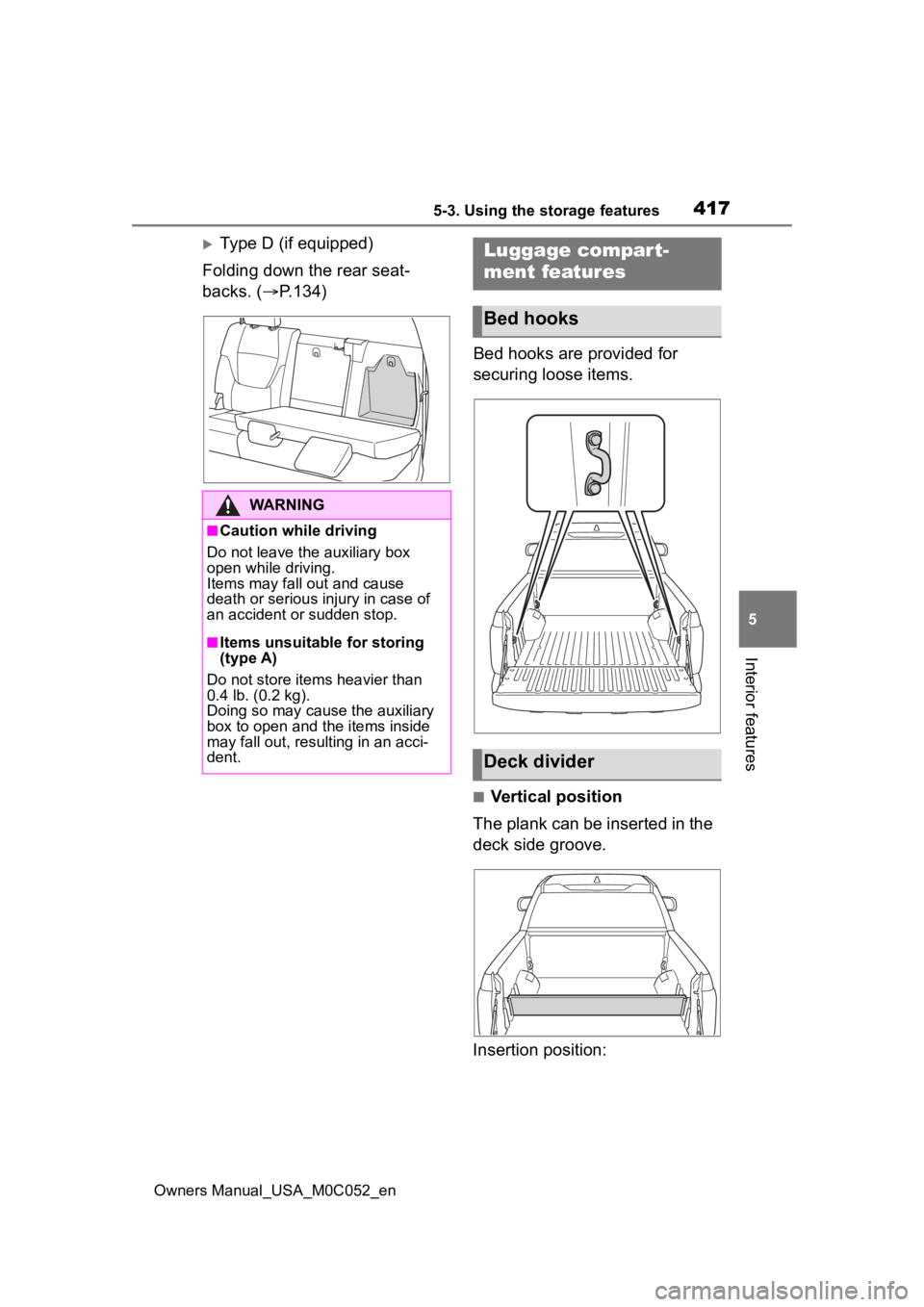
4175-3. Using the storage features
Owners Manual_USA_M0C052_en
5
Interior features
Type D (if equipped)
Folding down the rear seat-
backs. ( P.134)
Bed hooks are provided for
securing loose items.
■Vertical position
The plank can be inserted in the
deck side groove.
Insertion position:
WARNING
■Caution while driving
Do not leave the auxiliary box
open while driving.
Items may fall out and cause
death or serious injury in case of
an accident or sudden stop.
■Items unsuitable for storing
(type A)
Do not store items heavier than
0.4 lb. (0.2 kg).
Doing so may cause the auxiliary
box to open and the items inside
may fall out, resulting in an acci-
dent.
Luggage compar t-
ment features
Bed hooks
Deck divider
Page 425 of 618
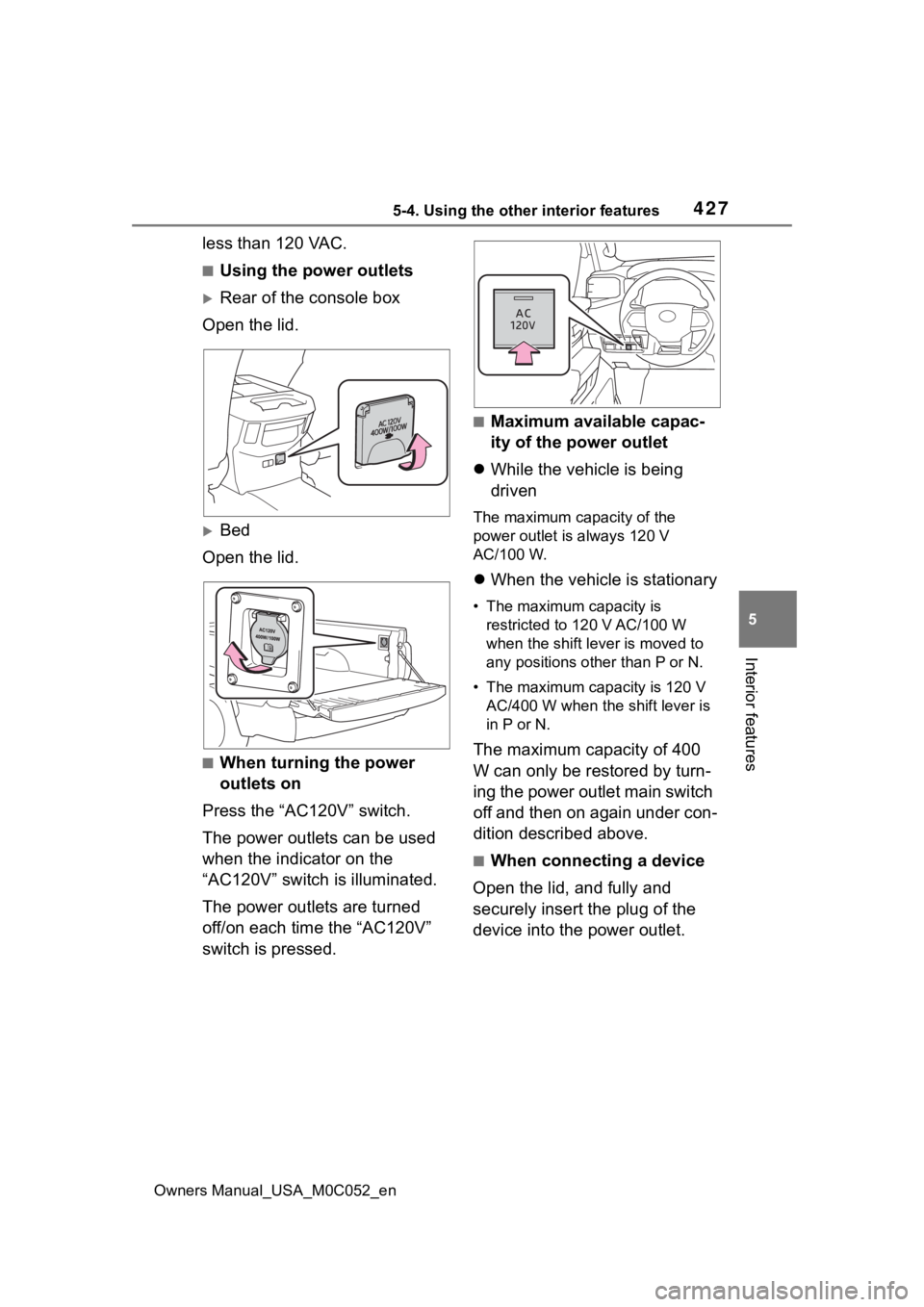
4275-4. Using the other interior features
Owners Manual_USA_M0C052_en
5
Interior features
less than 120 VAC.
■Using the power outlets
Rear of the console box
Open the lid.
Bed
Open the lid.
■When turning the power
outlets on
Press the “AC120V” switch.
The power outlets can be used
when the indicator on the
“AC120V” switch is illuminated.
The power outlets are turned
off/on each time the “AC120V”
switch is pressed.
■Maximum available capac-
ity of the power outlet
While the vehicle is being
driven
The maximum capacity of the
power outlet is always 120 V
AC/100 W.
When the vehicle is stationary
• The maximum capacity is
restricted to 120 V AC/100 W
when the shift lever is moved to
any positions other than P or N.
• The maximum capacity is 120 V AC/400 W when the shift lever is
in P or N.
The maximum capacity of 400
W can only be restored by turn-
ing the power outlet main switch
off and then on again under con-
dition described above.
■When connecting a device
Open the lid, and fully and
securely insert the plug of the
device into the power outlet.
Page 427 of 618
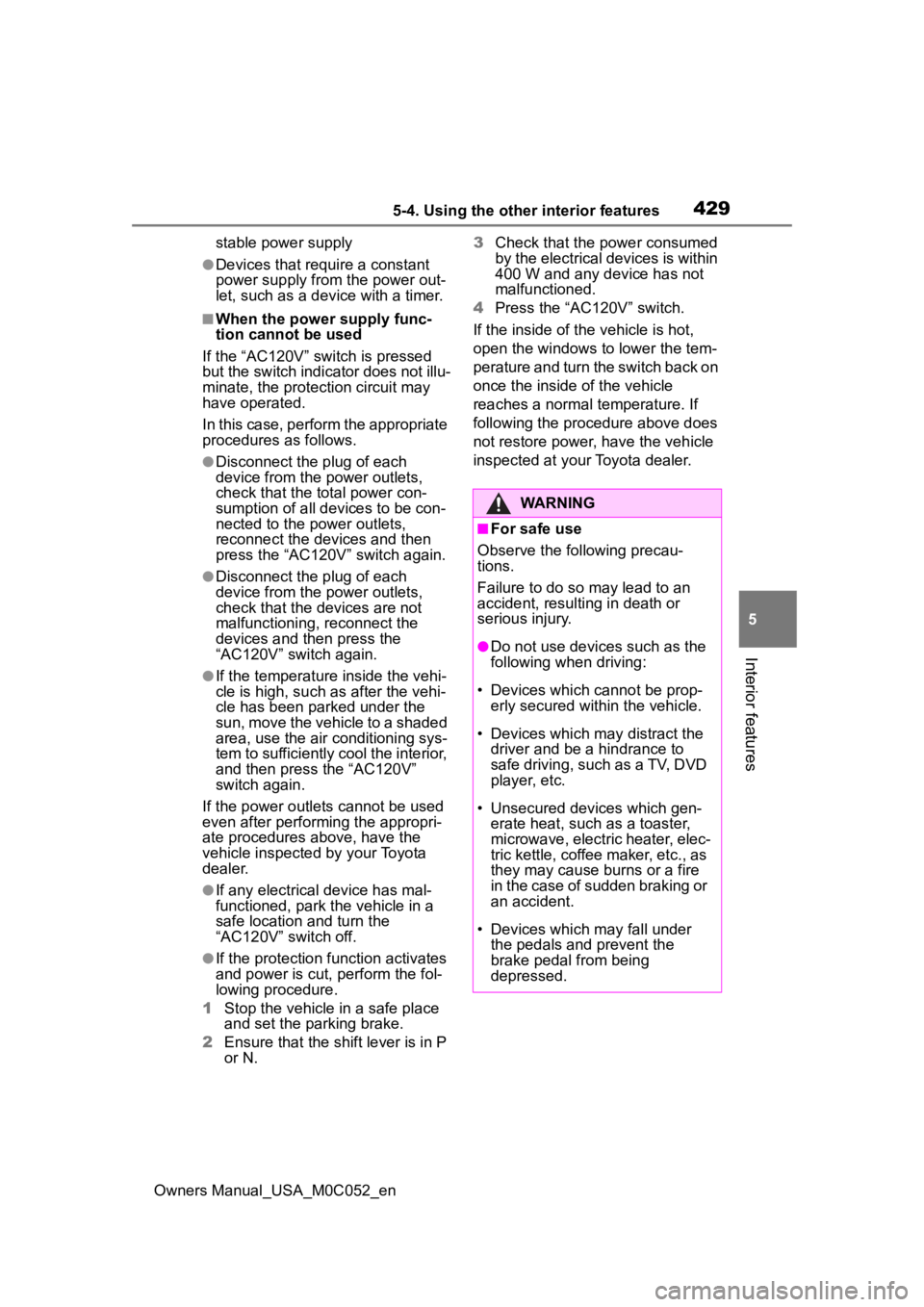
4295-4. Using the other interior features
Owners Manual_USA_M0C052_en
5
Interior features
stable power supply
●Devices that require a constant
power supply from the power out-
let, such as a device with a timer.
■When the power supply func-
tion cannot be used
If the “AC120V” switch is pressed
but the switch indicator does not illu-
minate, the protection circuit may
have operated.
In this case, perform the appropriate
procedures as follows.
●Disconnect the plug of each
device from the p ower outlets,
check that the total power con-
sumption of all devices to be con-
nected to the power outlets,
reconnect the devices and then
press the “AC120V” switch again.
●Disconnect the plug of each
device from the p ower outlets,
check that the devices are not
malfunctioning, reconnect the
devices and then press the
“AC120V” switch again.
●If the temperature inside the vehi-
cle is high, such as after the vehi-
cle has been parked under the
sun, move the vehicle to a shaded
area, use the air conditioning sys-
tem to sufficiently cool the interior,
and then press the “AC120V”
switch again.
If the power outlets cannot be used
even after performing the appropri-
ate procedures above, have the
vehicle inspected by your Toyota
dealer.
●If any electrical device has mal-
functioned, park the vehicle in a
safe location and turn the
“AC120V” switch off.
●If the protection f unction activates
and power is cut, perform the fol-
lowing procedure.
1 Stop the vehicle in a safe place
and set the parking brake.
2 Ensure that the shift lever is in P
or N. 3
Check that the power consumed
by the electrical devices is within
400 W and any device has not
malfunctioned.
4 Press the “AC120V” switch.
If the inside of the vehicle is hot,
open the windows to lower the tem-
perature and turn the switch back on
once the inside of the vehicle
reaches a normal temperature. If
following the procedure above does
not restore power, have the vehicle
inspected at your Toyota dealer.
WARNING
■For safe use
Observe the following precau-
tions.
Failure to do so may lead to an
accident, resulting in death or
serious injury.
●Do not use devices such as the
following when driving:
• Devices which cannot be prop- erly secured within the vehicle.
• Devices which may distract the driver and be a hindrance to
safe driving, such as a TV, DVD
player, etc.
• Unsecured devices which gen- erate heat, such as a toaster,
microwave, electric heater, elec-
tric kettle, coffee maker, etc., as
they may cause burns or a fire
in the case of sudden braking or
an accident.
• Devices which may fall under the pedals and prevent the
brake pedal from being
depressed.
Page 431 of 618
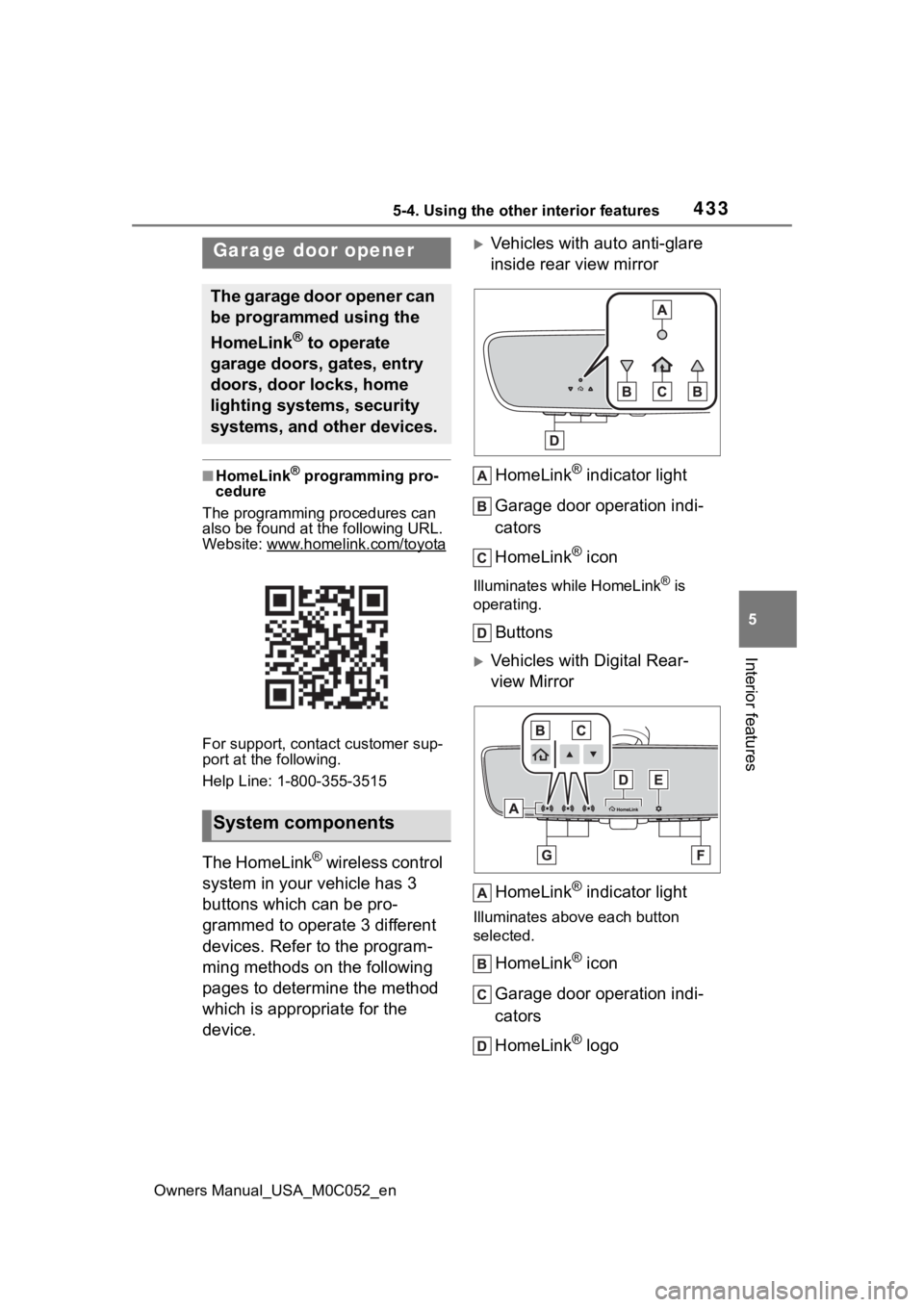
4335-4. Using the other interior features
Owners Manual_USA_M0C052_en
5
Interior features
■HomeLink® programming pro-
cedure
The programming procedures can
also be found at the following URL.
Website: www.homelink.com/toyota
For support, contact customer sup-
port at the following.
Help Line: 1-800-355-3515
The HomeLink® wireless control
system in your vehicle has 3
buttons which can be pro-
grammed to operate 3 different
devices. Refer to the program-
ming methods on the following
pages to determine the method
which is appropriate for the
device.
Vehicles with auto anti-glare
inside rear view mirror
HomeLink
® indicator light
Garage door operation indi-
cators
HomeLink
® icon
Illuminates while HomeLink® is
operating.
Buttons
Vehicles with Digital Rear-
view Mirror
HomeLink
® indicator light
Illuminates above each button
selected.
HomeLink® icon
Garage door operation indi-
cators
HomeLink
® logo
Garage door opener
The garage door opener can
be programmed using the
HomeLink
® to operate
garage doors, gates, entry
doors, door locks, home
lighting systems, security
systems, and other devices.
System components
Page 448 of 618

4506-2. Maintenance
Owners Manual_USA_M0C052_en
Exhaust sys-
temThere should not
be any fumes or
strange sounds.
Radiator/con-
denser/inter-
cooler
The radiator, con-
denser and inter-
cooler should be
free from foreign
objects. (P.461)
Washer fluid
Is there sufficient
washer fluid?
( P.462)
Vehicle interior
ItemsCheck points
12-volt batteryCheck the connec-
tions. ( P.463)
Accelerator
pedal
• The accelerator
pedal should
move smoothly
(without uneven
pedal effort or
catching).
Automatic
transmission
“Park” mecha-
nism
• When parked on a slope and the
shift lever is in P,
is the vehicle
securely
stopped?
ItemsCheck points
Brake pedal
• Does the brake pedal move
smoothly?
• Does the brake pedal have
appropriate
clearance from
the floor?
• Does the brake pedal have the
correct amount
of free play?
Brakes
• The vehicle should not pull to
one side when
the brakes are
applied.
• The brakes should work
effectively.
• The brake pedal should not feel
spongy.
• The brake pedal should not get
too close to the
floor when the
brakes are
applied.
Head
restraints
• Do the head restraints move
smoothly and
lock securely?
Indica-
tors/buzzers
• Do the indica-tors and buzzers
function prop-
erly?
ItemsCheck points
Page 449 of 618
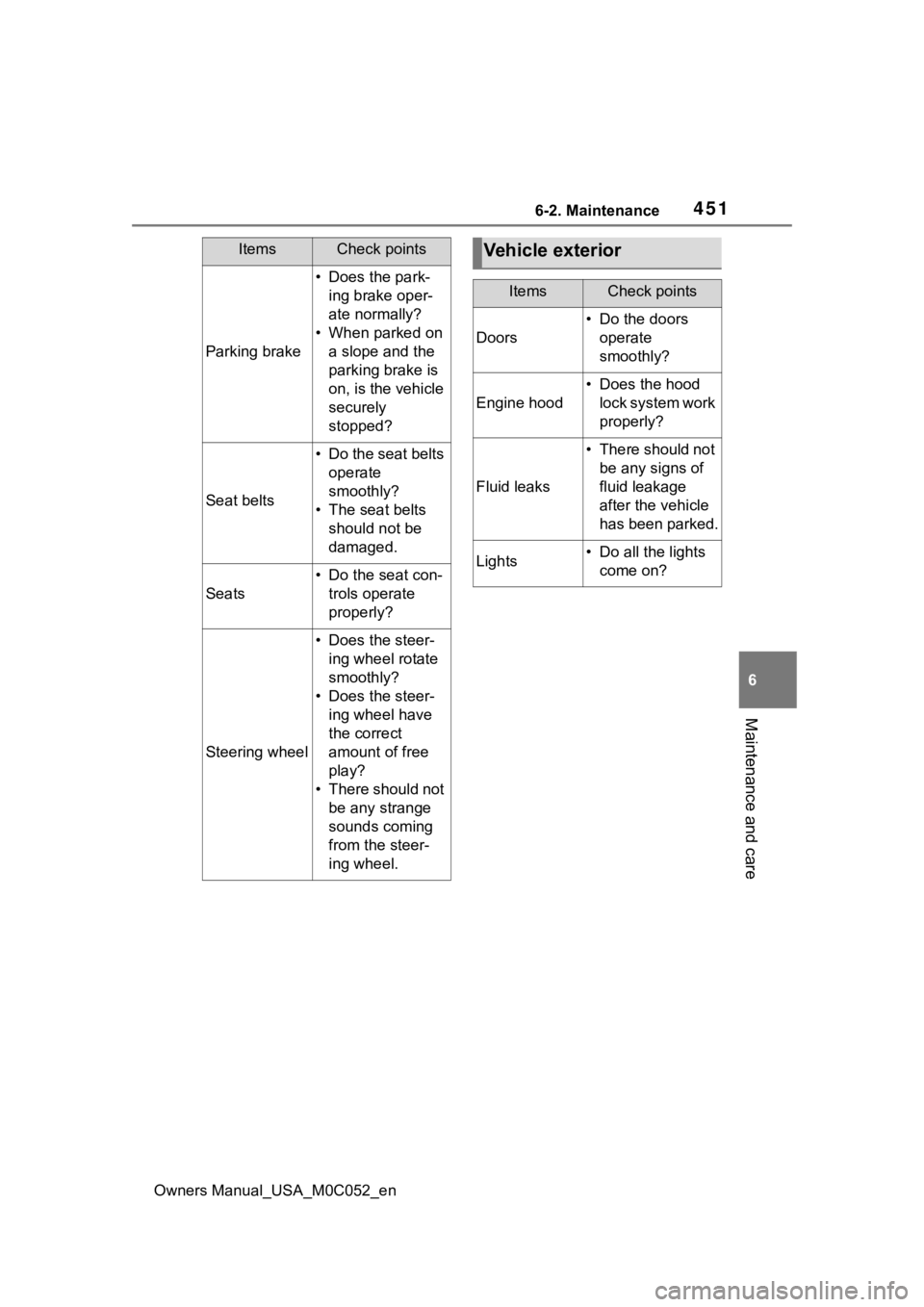
4516-2. Maintenance
Owners Manual_USA_M0C052_en
6
Maintenance and care
Parking brake
• Does the park- ing brake oper-
ate normally?
• When parked on a slope and the
parking brake is
on, is the vehicle
securely
stopped?
Seat belts
• Do the seat belts operate
smoothly?
• The seat belts should not be
damaged.
Seats
• Do the seat con-trols operate
properly?
Steering wheel
• Does the steer-ing wheel rotate
smoothly?
• Does the steer- ing wheel have
the correct
amount of free
play?
• There should not be any strange
sounds coming
from the steer-
ing wheel.
ItemsCheck pointsVehicle exterior
ItemsCheck points
Doors
• Do the doors operate
smoothly?
Engine hood
• Does the hood lock system work
properly?
Fluid leaks
• There should not be any signs of
fluid leakage
after the vehicle
has been parked.
Lights• Do all the lights come on?