2023 TOYOTA TUNDRA HYBRID ECU
[x] Cancel search: ECUPage 83 of 618
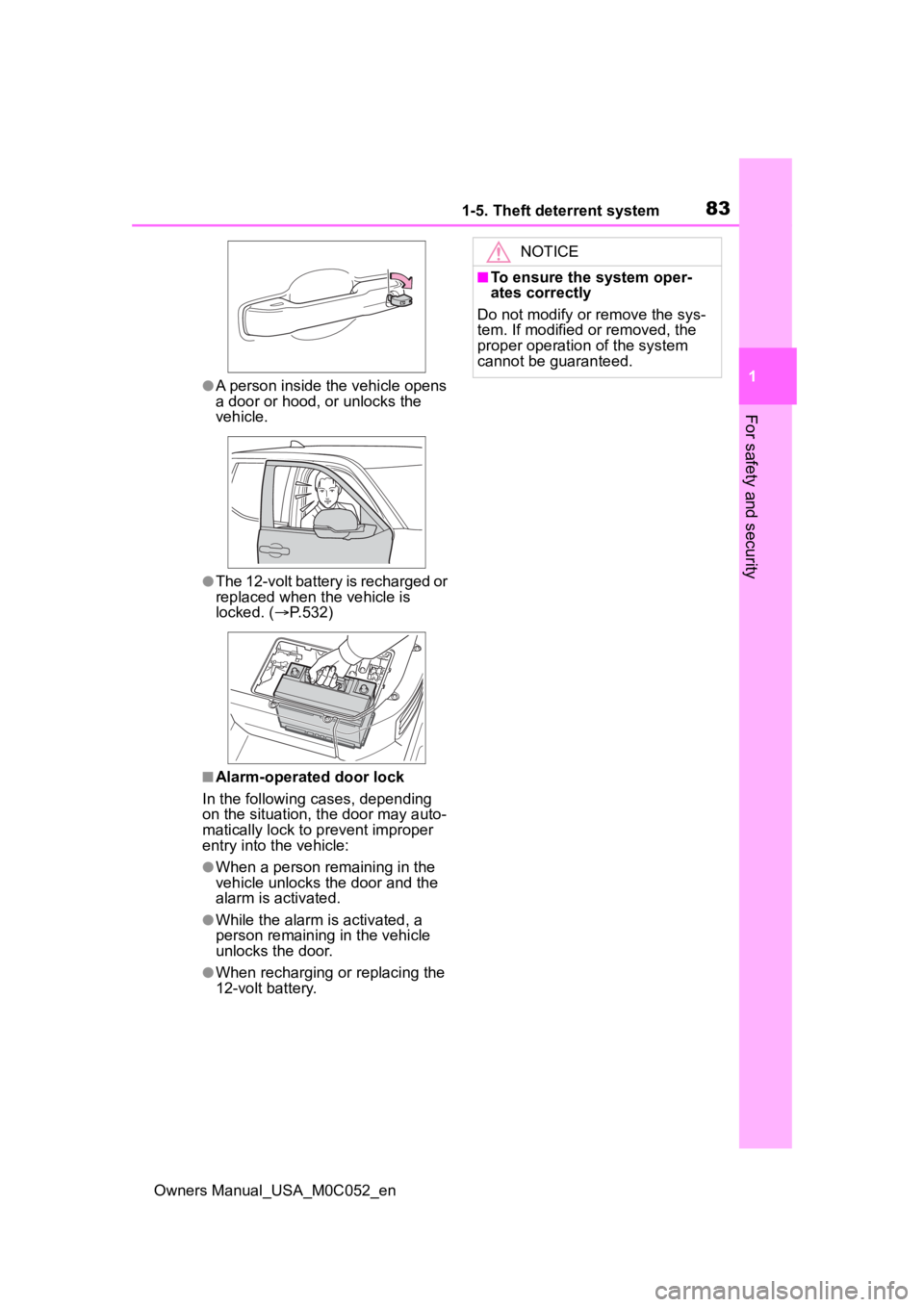
831-5. Theft deterrent system
Owners Manual_USA_M0C052_en
1
For safety and security
●A person inside the vehicle opens
a door or hood, or unlocks the
vehicle.
●The 12-volt battery is recharged or
replaced when the vehicle is
locked. ( P.532)
■Alarm-operated door lock
In the following cases, depending
on the situation, th e door may auto-
matically lock to p revent improper
entry into the vehicle:
●When a person remaining in the
vehicle unlocks the door and the
alarm is activated.
●While the alarm is activated, a
person remaining in the vehicle
unlocks the door.
●When recharging or replacing the
12-volt battery.
NOTICE
■To ensure the system oper-
ates correctly
Do not modify or remove the sys-
tem. If modified or removed, the
proper operation of the system
cannot be guaranteed.
Page 89 of 618
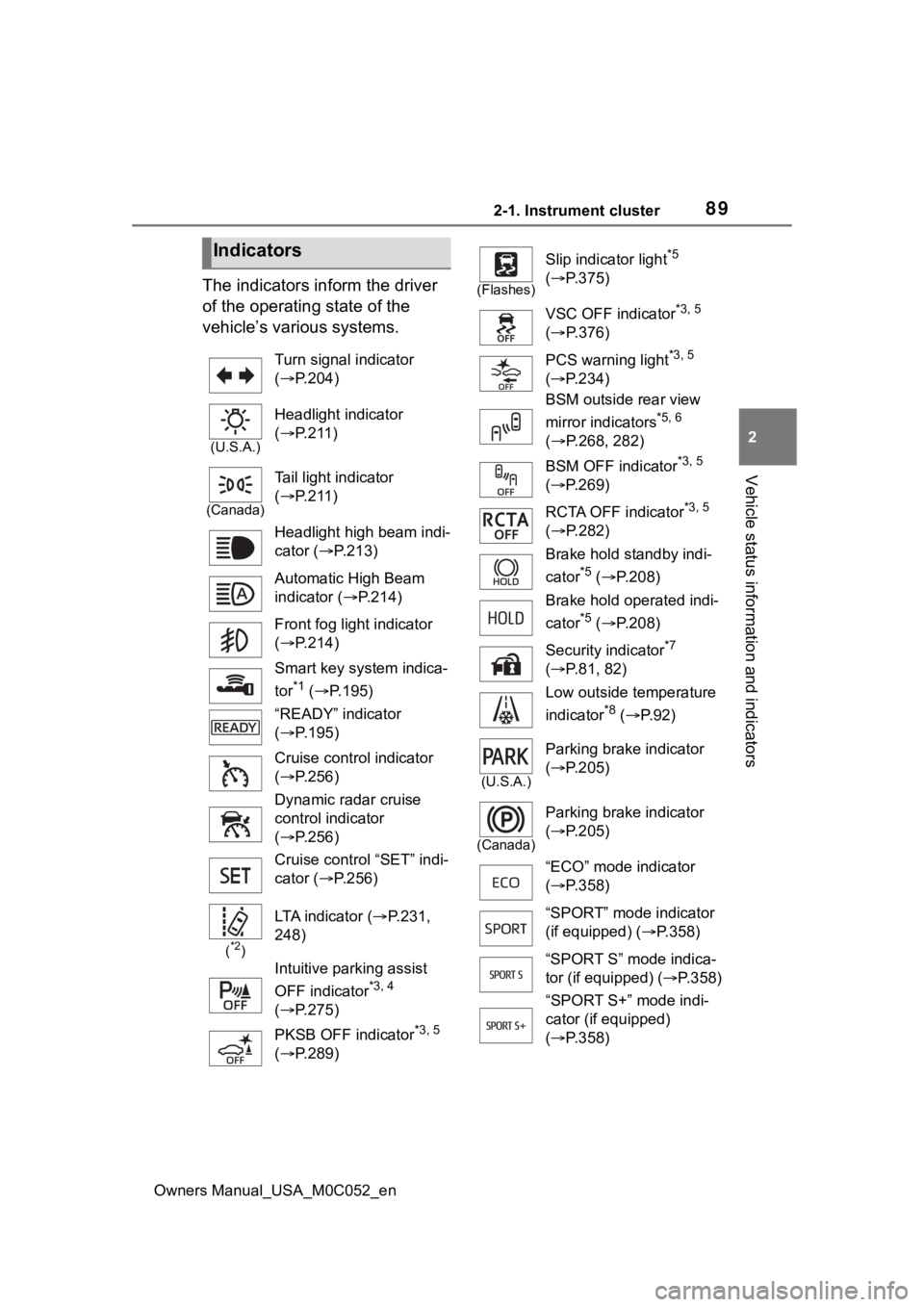
892-1. Instrument cluster
Owners Manual_USA_M0C052_en
2
Vehicle status information and indicators
The indicators inform the driver
of the operating state of the
vehicle’s various systems.
Indicators
Turn signal indicator
( P.204)
(U.S.A.)
Headlight indicator
( P.211)
(Canada)
Tail light indicator
( P.211)
Headlight high beam indi-
cator ( P.213)
Automatic High Beam
indicator ( P.214)
Front fog light indicator
( P.214)
Smart key system indica-
tor
*1 ( P.195)
“READY” indicator
( P.195)
Cruise control indicator
( P.256)
Dynamic radar cruise
control indicator
( P.256)
Cruise control “SET” indi-
cator ( P.256)
(*2)
LTA indicator ( P.231,
248)
Intuitive parking assist
OFF indicator
*3, 4
( P.275)
PKSB OFF indicator
*3, 5
( P.289)
(Flashes)
Slip indicator light*5
( P.375)
VSC OFF indicator
*3, 5
( P.376)
PCS warning light
*3, 5
( P.234)
BSM outside rear view
mirror indicators
*5, 6
( P.268, 282)
BSM OFF indicator
*3, 5
( P.269)
RCTA OFF indicator
*3, 5
( P.282)
Brake hold standby indi-
cator
*5 ( P.208)
Brake hold operated indi-
cator
*5 ( P.208)
Security indicator
*7
( P.81, 82)
Low outside temperature
indicator
*8 ( P. 9 2 )
(U.S.A.)
Parking brake indicator
( P.205)
(Canada)
Parking brake indicator
( P.205)
“ECO” mode indicator
( P.358)
“SPORT” mode indicator
(if equipped) ( P.358)
“SPORT S” mode indica-
tor (if equipped) ( P.358)
“SPORT S+” mode indi-
cator (if equipped)
( P.358)
Page 113 of 618

1133-2. Opening, closing and locking the doors and tailgate
Owners Manual_USA_M0C052_en
3
Before driving
3-2.Opening, closing and locking the doors and tailgate
■Smart key system (entry
function)
Carry the electronic key to
enable this function.
1 Grip the driver’s door handle
to unlock the door. Holding
the driver’s door handle for
approximately 2 seconds
unlocks all the doors. Grip
front passenger door handle
to unlock all the doors.
*
Make sure to touch the sensor on
the back of the handle.
The doors cannot be unlocked for 3
seconds after the doors are locked.
2Touch the lock sensor (inden-
tation on the upper part or
lower part of the handle) to
lock all the doors.
Check that the door is securely
locked.
*: The door unlock settings can be
changed.
■Wireless remote control
1 Locks all the doors and the
tailgate
Check that the doo rs and the tail-
gate are securely locked.
2 Unlocks all the doors and the
tailgate
Pressing the button unlocks the
driver’s door. Pressing the button
again within 5 seconds unlocks the
other door.
Press and hold to open the win-
dows
*1 and the panoramic moon
roof
*1, 2
*1
: This setting must be customized at your Toyota dealer.
*2: If equipped
■Switching the door unlock func-
tion
It is possible to set which doors the
entry function unlocks using the
wireless remote control.
1 Turn the power switch off.
2 When the indicator light on the
key surface is not on, press and
hold , or for
approximately 5 seconds while
pressing and holding .
The setting changes each time an
operation is per formed, as shown
below. (When changing the setting
Side doors
Unlocking and locking the
doors from the outside
Page 114 of 618

1143-2. Opening, closing and locking the doors and tailgate
Owners Manual_USA_M0C052_encontinuously, release the buttons,
wait for at least 5 seconds, and
repeat step
2.)
To prevent unintended triggering of
the alarm, unlock the doors using
the wireless remote control and
open and close a door once after
the settings have been changed. (If
a door is not opened within 60 sec-
onds after is pressed, the doors
will be locked again and the alarm
will automatically be set.)
In a case that the alarm is triggered,
immediately stop the alarm. ( P. 8 2 )
■Impact detection door lock
release system
In the event that t he vehicle is sub-
ject to a strong impact, all the doors
are unlocked. Depending on the
force of the impact or the type of
accident, however, the system may
not operate.
■Operation signals
A buzzer sounds and the emer-
gency flashers flash to indicate that
the doors have been
locked/unlocked. (Locked: once;
Unlocked: twice)
A buzzer sounds to indicate that the
windows are operating.
■Security feature
If a door is not opened within
approximately 60 s econds after the
vehicle is unlocked, the security fea-
ture automatically locks the vehicle
again.
■When the doors cannot be
locked by the lock sensor on
the upper part of the door han-
dle
If the door will not lock even when
the topside sensor area is touched,
try touching both the topside and
underside sensor areas at the same
time.
■Open door warning buzzer
If an attempt to lock the doors is
made when a door is not fully
closed, a buzzer sounds continu-
ously for 5 seconds. Fully close the
door to stop the buzzer, and lock the
vehicle once more.
■Setting the alarm
Locking the doors will set the alarm
system. ( P. 8 2 )
■Conditions affecting the opera-
tion of the smart key system or
wireless remote control
P.130
Multi-informa-
tion display/BeepUnlocking func- tion
Exterior: Beeps 3 times
Interior: Pings once
Holding the
driver’s door
handle unlocks
only the driver’s
door.
Holding the front
passenger door
handles unlocks
all the doors and
tailgate.
Exterior: Beeps twice
Interior: Pings once
Holding either
front door handle
unlocks all the
doors and tail-
gate.
Page 121 of 618
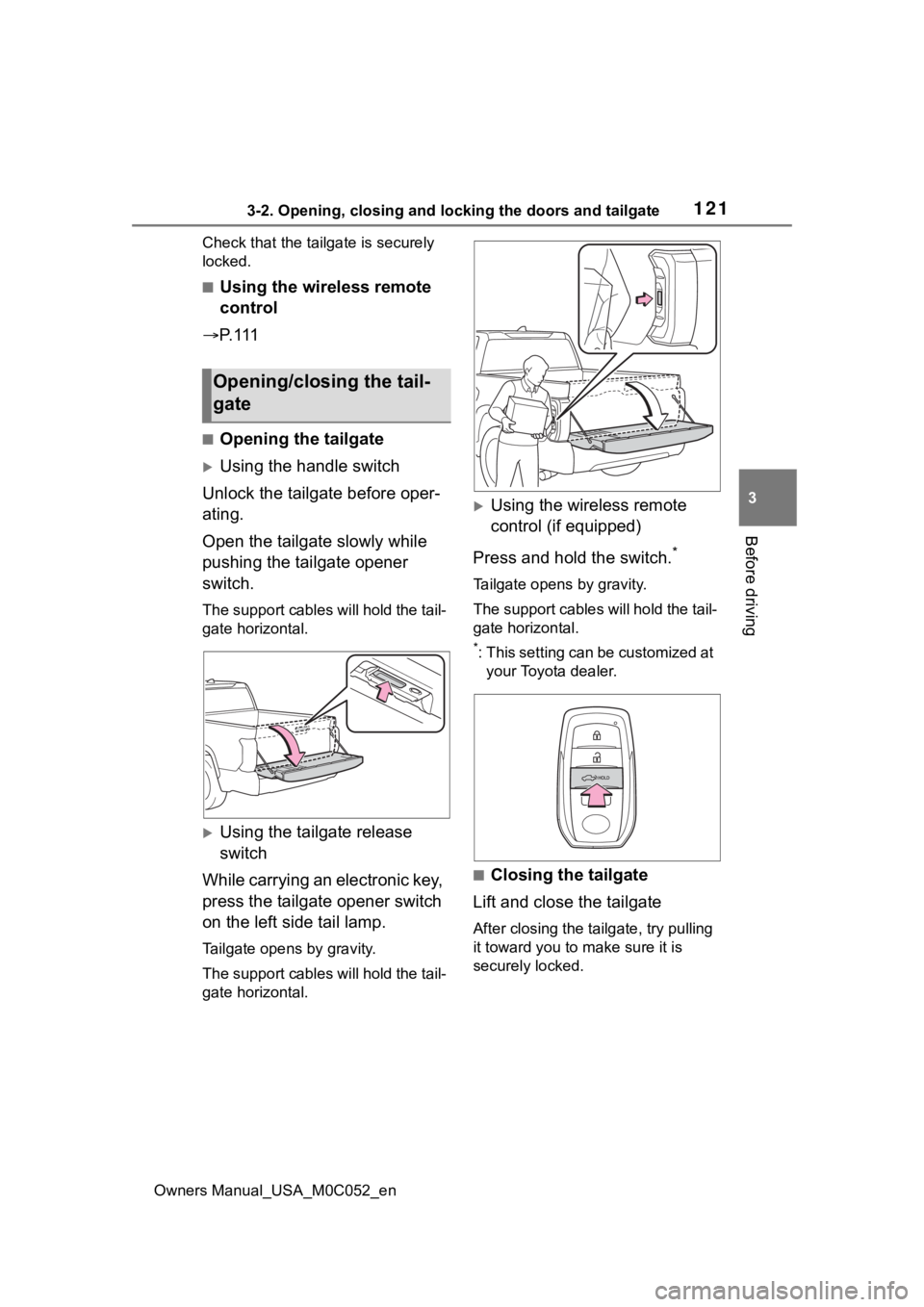
1213-2. Opening, closing and locking the doors and tailgate
Owners Manual_USA_M0C052_en
3
Before driving
Check that the tailgate is securely
locked.
■Using the wireless remote
control
P. 111
■Opening the tailgate
Using the handle switch
Unlock the tailgate before oper-
ating.
Open the tailgate slowly while
pushing the tailgate opener
switch.
The support cables will hold the tail-
gate horizontal.
Using the tailgate release
switch
While carrying an electronic key,
press the tailgate opener switch
on the left side tail lamp.
Tailgate opens by gravity.
The support cables will hold the tail-
gate horizontal.
Using the wireless remote
control (if equipped)
Press and hold the switch.
*
Tailgate opens by gravity.
The support cables will hold the tail-
gate horizontal.
*: This setting can be customized at your Toyota dealer.
■Closing the tailgate
Lift and close the tailgate
After closing the tailgate, try pulling
it toward you to make sure it is
securely locked.
Opening/closing the tail-
gate
Page 122 of 618
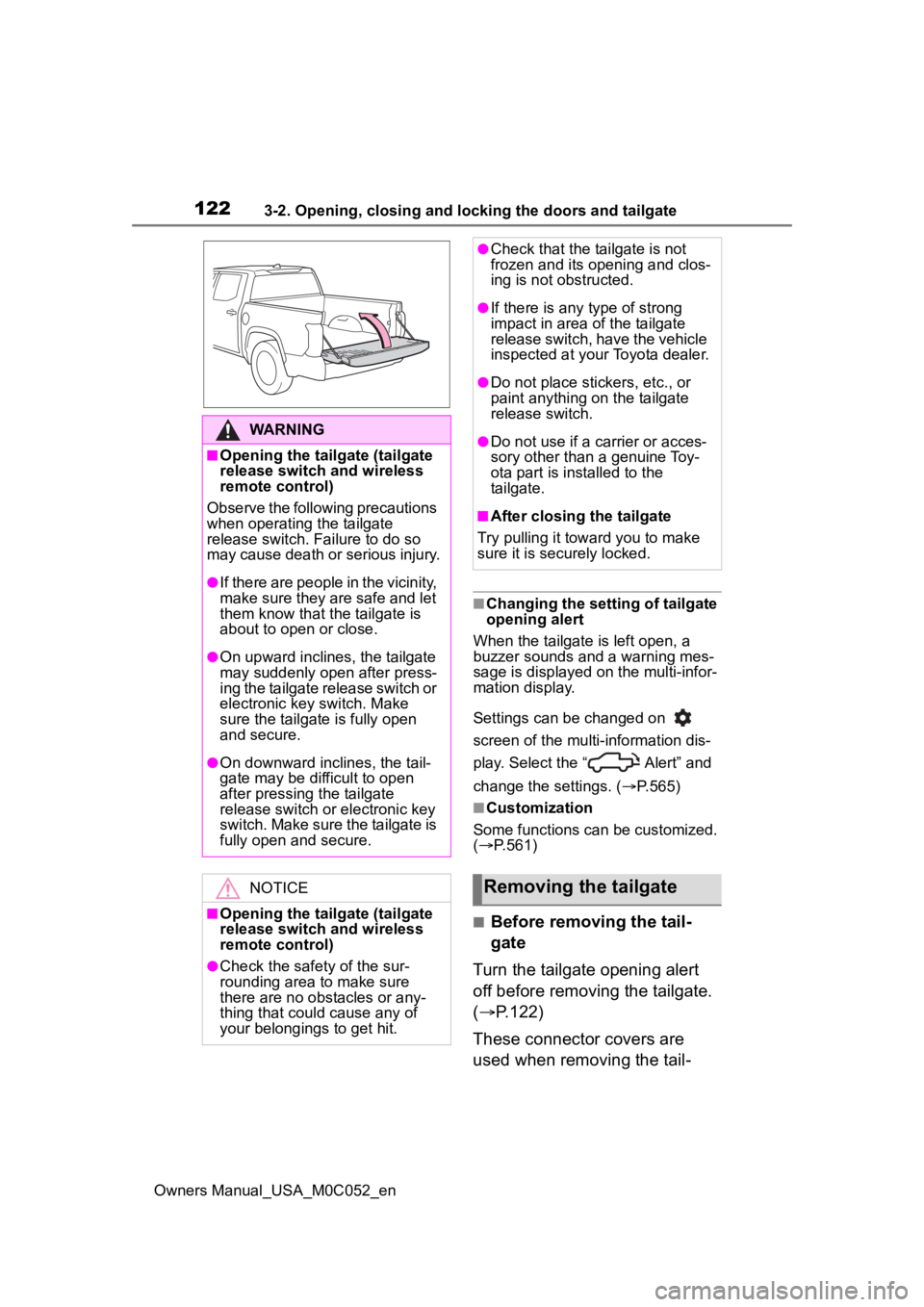
1223-2. Opening, closing and locking the doors and tailgate
Owners Manual_USA_M0C052_en
■Changing the setting of tailgate
opening alert
When the tailgate is left open, a
buzzer sounds and a warning mes-
sage is displayed on the multi-infor-
mation display.
Settings can be changed on
screen of the multi-information dis-
play. Select the “ Alert” and
change the settings. ( P.565)
■Customization
Some functions can be customized.
( P.561)
■Before removing the tail-
gate
Turn the tailgate opening alert
off before removing the tailgate.
( P.122)
These connector covers are
used when removing the tail-
WARNING
■Opening the tailgate (tailgate
release switch and wireless
remote control)
Observe the following precautions
when operating the tailgate
release switch. Failure to do so
may cause death or serious injury.
●If there are people in the vicinity,
make sure they are safe and let
them know that the tailgate is
about to open or close.
●On upward inclines, the tailgate
may suddenly open after press-
ing the tailgate release switch or
electronic key switch. Make
sure the tailgate is fully open
and secure.
●On downward inclines, the tail-
gate may be difficult to open
after pressing the tailgate
release switch or electronic key
switch. Make sure the tailgate is
fully open and secure.
NOTICE
■Opening the tailgate (tailgate
release switch and wireless
remote control)
●Check the safety of the sur-
rounding area to make sure
there are no obstacles or any-
thing that could cause any of
your belongings to get hit.
●Check that the tailgate is not
frozen and its opening and clos-
ing is not obstructed.
●If there is any type of strong
impact in area of the tailgate
release switch, have the vehicle
inspected at your Toyota dealer.
●Do not place stickers, etc., or
paint anything on the tailgate
release switch.
●Do not use if a carrier or acces-
sory other than a genuine Toy-
ota part is installed to the
tailgate.
■After closing the tailgate
Try pulling it toward you to make
sure it is securely locked.
Removing the tailgate
Page 131 of 618

1313-2. Opening, closing and locking the doors and tailgate
Owners Manual_USA_M0C052_en
3
Before driving
doors are not opened and closed.)
●If the wireless remote control is
used to lock the doors when the
electronic key is near the vehicle,
there is a possib ility that the door
may not be unlocke d by the entry
function. (Use the wireless remote
control to unloc k the doors.)
●Touching the door lock sensor
while wearing gloves may delay or
prevent lock operation.
●When the lock op eration is per-
formed using the lock sensor, rec-
ognition signals will be shown up
to two consecutive times. After
this, no recogniti on signals will be
given.
●If the door handle becomes wet
while the electronic key is within
the effective ran ge, the door may
lock and unlock repeatedly. In this
case, follow the fo llowing correc-
tion procedures to wash the vehi-
cle:
• Place the electronic key in a loca- tion 6 ft. (2 m) or more away from
the vehicle. (Take care to ensure
that the key is not stolen.)
• Set the electronic key to battery-
saving mode to disable the smart
key system. ( P.129)
●If the electronic key is inside the
vehicle and a door handle
becomes wet during a car wash, a
message may be shown on the
multi-informatio n display and a
buzzer will sound outside the vehi-
cle. To turn off the alarm, lock all
the doors.
●The lock sensor may not work
properly if it com es into contact
with ice, snow, mud, etc. Clean
the lock sensor and attempt to
operate it again.
●A sudden approach to the effec-
tive range or door handle may pre-
vent the doors from being
unlocked. In this case, return the
door handle to the original position
and check that the doors unlock
before pulling the door handle again.
●If there is another electronic key in
the detection area, it may take
slightly longer to unlock the doors
after the door handle is gripped.
■When the vehicle is not driven
for extended periods
●To prevent theft of
the vehicle, do
not leave the electronic key within
6 ft. (2 m) of the vehicle.
●The smart key system can be
deactivated in advance.
●Setting the electronic key to bat-
tery-saving mode helps to reduce
key battery depletion. ( P.129)
■To operate the system properly
●Make sure to carry the electronic
key when operating the system.
Do not get the electronic key too
close to the vehicle when operat-
ing the system from the outside of
the vehicle.
Depending on the position and hold-
ing condition of the electronic key,
the key may not be detected cor-
rectly and the system may not oper-
ate properly. (The alarm may go off
accidentally, or the door lock pre-
vention function m ay not operate.)
■If the smart key system does
not operate properly
●Locking and unlocking the doors
and tailgate: P. 5 2 7
●Starting the hybrid system:
P. 5 2 8
■Customization
Some functions can be customized.
( P.561)
■If the smart key system has
been deactivated in a custom-
ized setting
●Locking and unlocking the doors
and opening the tailgate:
Use the wireless remote control or
mechanical key. ( P.113, 121,
527)
Page 135 of 618
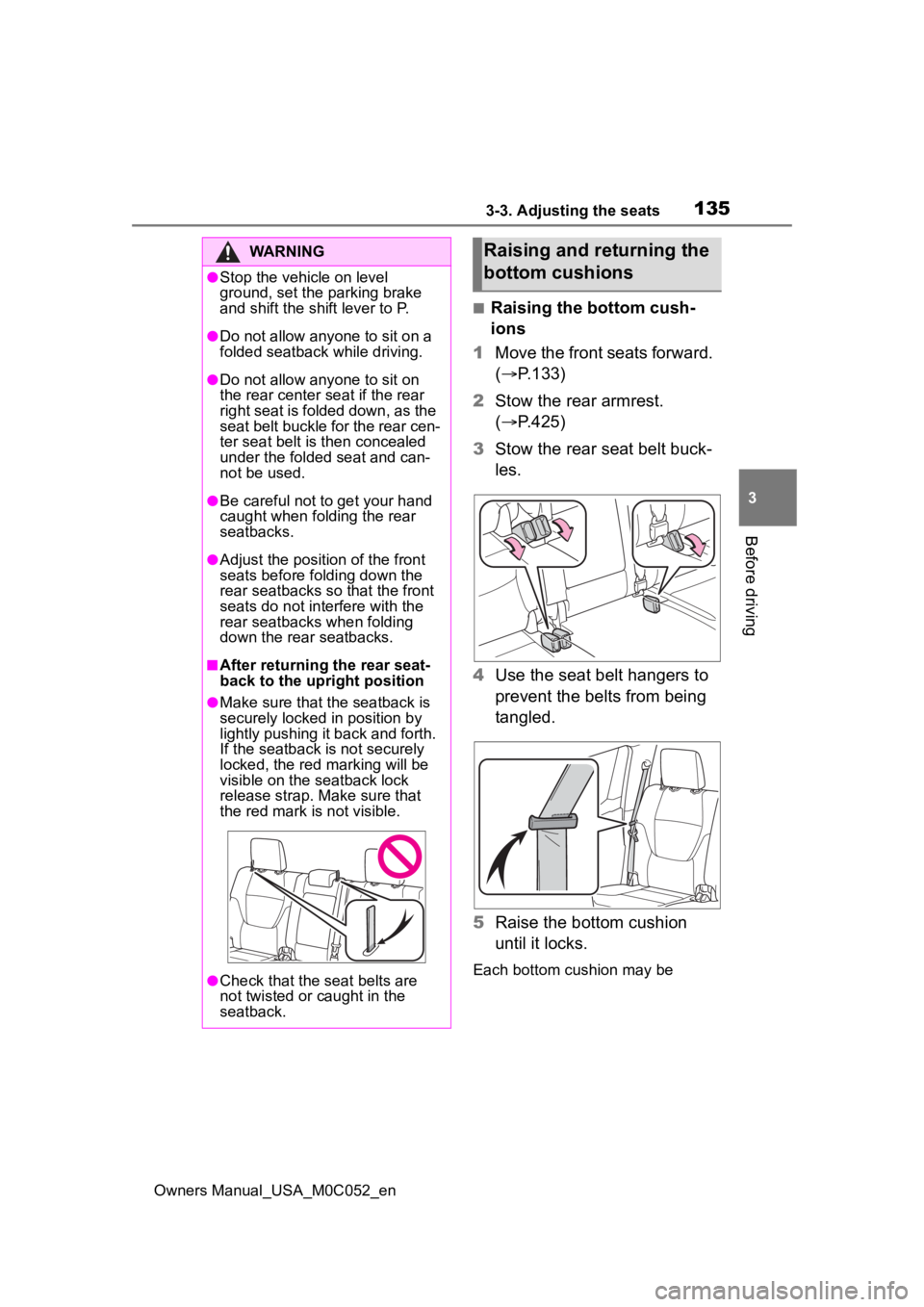
1353-3. Adjusting the seats
Owners Manual_USA_M0C052_en
3
Before driving
■Raising the bottom cush-
ions
1 Move the front seats forward.
( P.133)
2 Stow the rear armrest.
( P.425)
3 Stow the rear seat belt buck-
les.
4 Use the seat belt hangers to
prevent the belts from being
tangled.
5 Raise the bottom cushion
until it locks.
Each bottom cushion may be
WARNING
●Stop the vehicle on level
ground, set the parking brake
and shift the shift lever to P.
●Do not allow anyo ne to sit on a
folded seatback while driving.
●Do not allow any one to sit on
the rear center seat if the rear
right seat is folded down, as the
seat belt buckle for the rear cen-
ter seat belt is then concealed
under the folded seat and can-
not be used.
●Be careful not to get your hand
caught when folding the rear
seatbacks.
●Adjust the position of the front
seats before folding down the
rear seatbacks so that the front
seats do not interfere with the
rear seatbacks when folding
down the rear seatbacks.
■After returning the rear seat-
back to the upright position
●Make sure that the seatback is
securely locked in position by
lightly pushing it back and forth.
If the seatback is not securely
locked, the red marking will be
visible on the seatback lock
release strap. Make sure that
the red mark is not visible.
●Check that the seat belts are
not twisted or caught in the
seatback.
Raising and returning the
bottom cushions