2023 TOYOTA RAV4 PRIME ECO mode
[x] Cancel search: ECO modePage 94 of 662

942-1. Plug-in hybrid system
of occupants.
The distance that EV driving is
possible can be extended if the
following is performed:
■When starting off, depress
the accelerator pedal
smoothly to accelerate
As a guide, accelerate up to
approximately 12mph (20 km/h)
in the first 5 seconds.
Electrical and fuel efficiency can
be improved just by using the
ECO Accelerator Guidance dis-
played on the multi-information
display and taking care to start
off gently. ( P.187)
When the driving mode is set to
Eco drive mode, depressing the
accelerator pedal generates
smooth torque that makes it easier
to operate the accelerator gently.
At the same time, the air condition-
ing control is switched to eco air
conditioning mode ( P.423) to
reduce the strength of the air condi-
tioning operation.
■Maintain sufficient vehicle-
to-vehicle distance and do
not accelerate or decelerate
unnecessarily
Try to maintain a fixed speed
while driving. Driving at a short
vehicle-to-vehicle distance will
result in repeating wasteful
acceleration and deceleration,
which will worsen the electrical
and fuel efficiency.
■Release the accelerator
pedal early before stopping
the vehicle, such as at a
traffic light
The regenerative brake will
operate to convert the kinetic
energy of the vehicle into electri-
cal energy, which will charge the
hybrid battery (traction battery).
The regeneration status can be
checked from the Hybrid Sys-
tem Indicator. ( P.175)
When the brake pedal is
depressed lightly during decel-
eration, the regeneration
amount increases, enabling
more electrical energy to be
recovered.
If the brake pedal is depressed too
strongly, the recovered amount
indicator will reac h the maximum
level and the upper limit of the
recoverable energy will be
exceeded. Theref ore, be sure to
operate the brak e pedal early.
■Use the air conditioning
system appropriately, and
also utilize the heated steer-
ing wheel (if equipped) and
seat heaters
In EV mode, the vehicle is
cooled and heated by electrical
energy. (Except in extremely
cold temperatures of approxi-
mately 14°F (-10°C) or less.)
Preventing excessive cooling or
heating of the vehicle will reduce
power consumption and
improve electrical efficiency.
Page 95 of 662
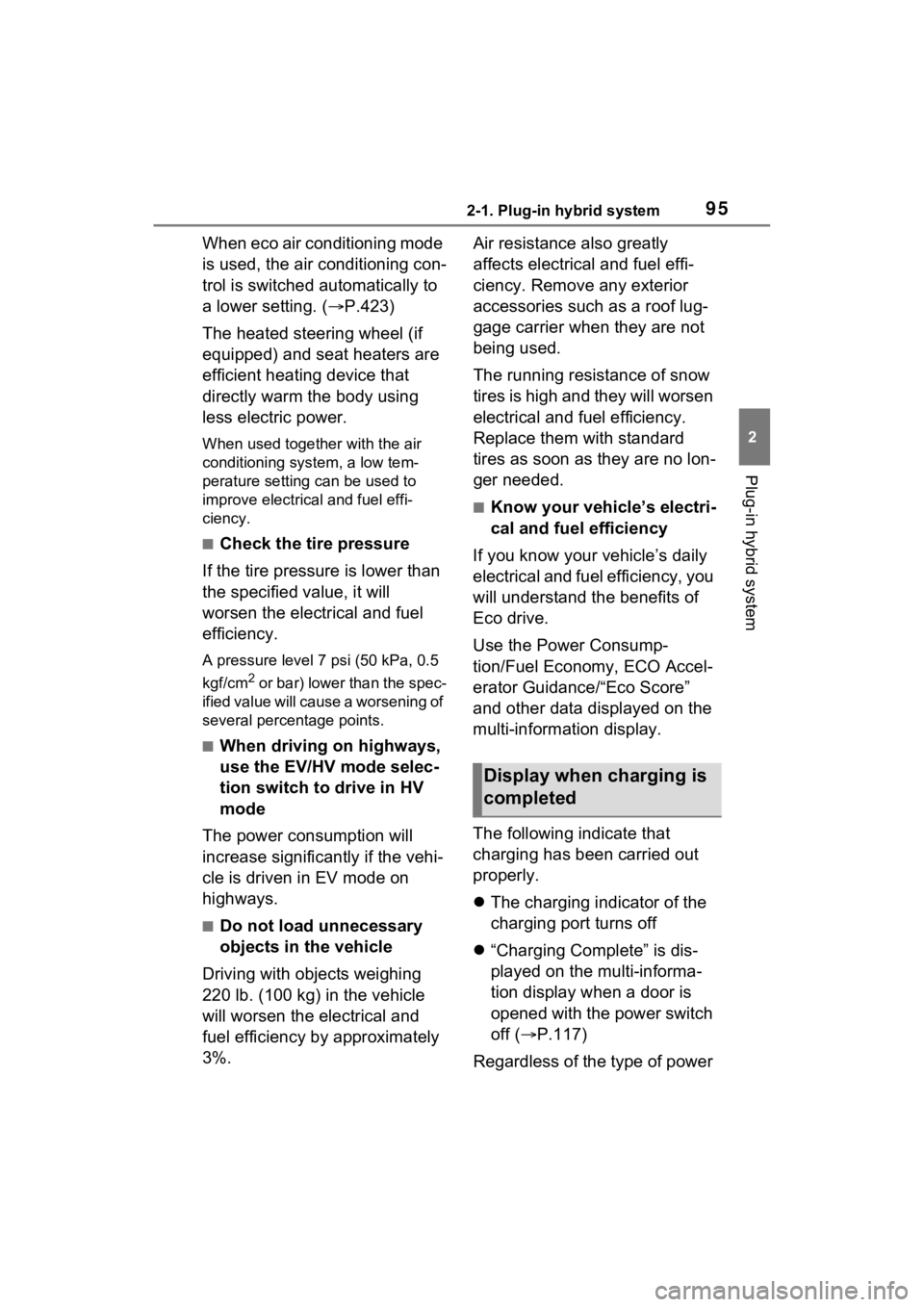
952-1. Plug-in hybrid system
2
Plug-in hybrid system
When eco air conditioning mode
is used, the air conditioning con-
trol is switched automatically to
a lower setting. (P.423)
The heated steering wheel (if
equipped) and seat heaters are
efficient heating device that
directly warm the body using
less electric power.
When used togethe r with the air
conditioning system, a low tem-
perature setting can be used to
improve electrical and fuel effi-
ciency.
■Check the tire pressure
If the tire pressure is lower than
the specified value, it will
worsen the electrical and fuel
efficiency.
A pressure level 7 psi (50 kPa, 0.5
kgf/cm
2 or bar) lower than the spec-
ified value will cause a worsening of
several percentage points.
■When driving on highways,
use the EV/HV mode selec-
tion switch to drive in HV
mode
The power consumption will
increase significantly if the vehi-
cle is driven in EV mode on
highways.
■Do not load unnecessary
objects in the vehicle
Driving with objects weighing
220 lb. (100 kg) in the vehicle
will worsen the electrical and
fuel efficiency by approximately
3%. Air resistance also greatly
affects electrical and fuel effi-
ciency. Remove any exterior
accessories such as a roof lug-
gage carrier when they are not
being used.
The running resistance of snow
tires is high and they will worsen
electrical and fuel efficiency.
Replace them with standard
tires as soon as they are no lon-
ger needed.
■Know your vehicle’s electri-
cal and fuel efficiency
If you know your vehicle’s daily
electrical and fuel efficiency, you
will understand the benefits of
Eco drive.
Use the Power Consump-
tion/Fuel Economy, ECO Accel-
erator Guidance/“Eco Score”
and other data displayed on the
multi-information display.
The following indicate that
charging has been carried out
properly.
The charging indicator of the
charging port turns off
“Charging Complete” is dis-
played on the multi-informa-
tion display when a door is
opened with the power switch
off ( P.117)
Regardless of the type of power
Display when c harging is
completed
Page 115 of 662
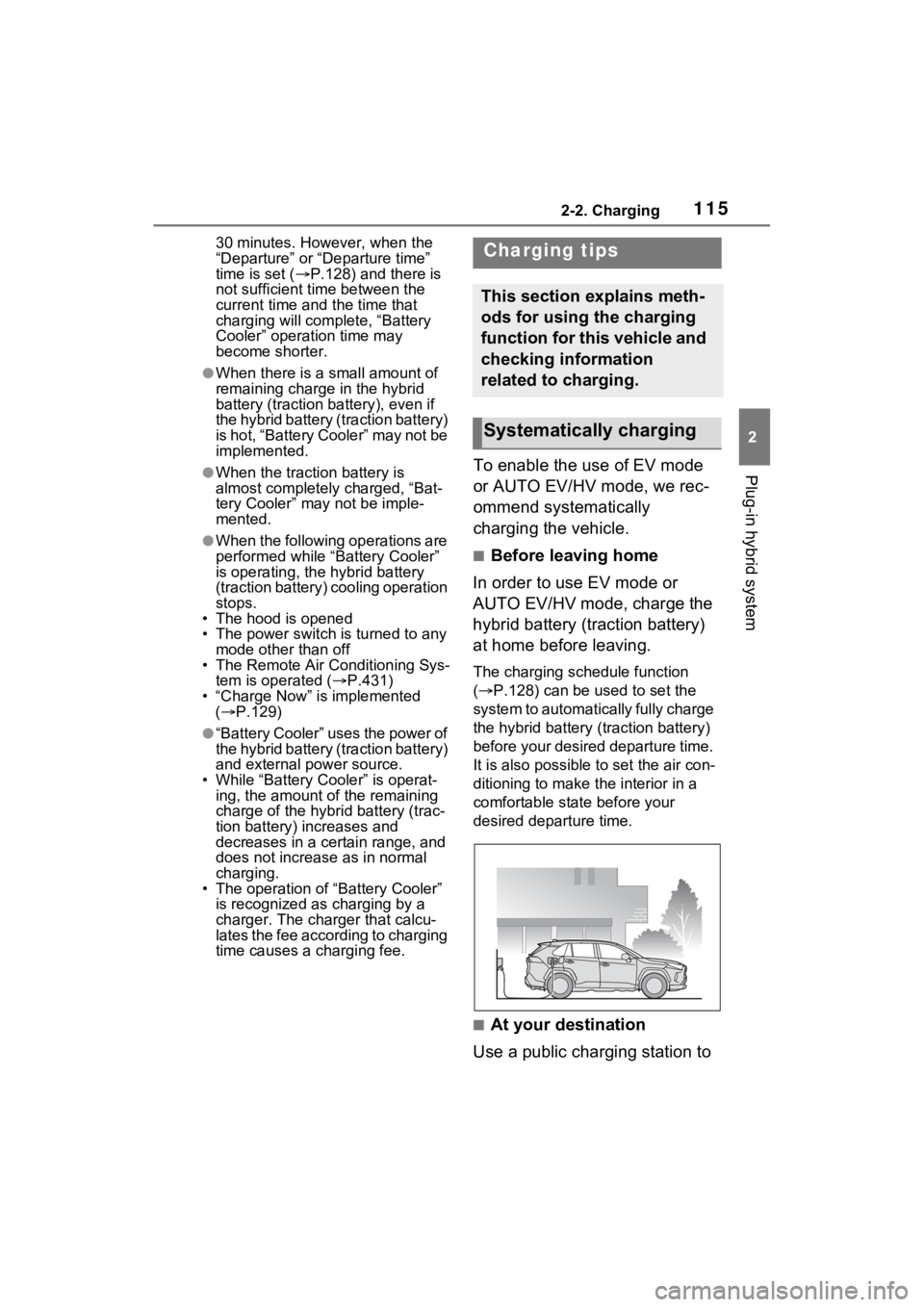
1152-2. Charging
2
Plug-in hybrid system
30 minutes. However, when the
“Departure” or “Departure time”
time is set (P.128) and there is
not sufficient time between the
current time and the time that
charging will comp lete, “Battery
Cooler” operation time may
become shorter.
●When there is a small amount of
remaining charge in the hybrid
battery (traction battery), even if
the hybrid battery (traction battery)
is hot, “Battery Cooler” may not be
implemented.
●When the traction battery is
almost completely charged, “Bat-
tery Cooler” may not be imple-
mented.
●When the following operations are
performed while “Battery Cooler”
is operating, the hybrid battery
(traction battery) cooling operation
stops.
• The hood is opened
• The power switch is turned to any
mode other than off
• The Remote Air Conditioning Sys-
tem is operated ( P.431)
• “Charge Now” is implemented ( P.129)
●“Battery Cooler” uses the power of
the hybrid battery (traction battery)
and external power source.
• While “Battery Cooler” is operat- ing, the amount of the remaining
charge of the hybrid battery (trac-
tion battery) increases and
decreases in a certain range, and
does not increas e as in normal
charging.
• The operation of “Battery Cooler”
is recognized as charging by a
charger. The charger that calcu-
lates the fee according to charging
time causes a charging fee.
To enable the use of EV mode
or AUTO EV/HV mode, we rec-
ommend systematically
charging the vehicle.
■Before leaving home
In order to use EV mode or
AUTO EV/HV mode, charge the
hybrid battery (traction battery)
at home before leaving.
The charging schedule function
( P.128) can be used to set the
system to automatically fully charge
the hybrid battery ( traction battery)
before your desired departure time.
It is also possible to set the air con-
ditioning to make the interior in a
comfortable stat e before your
desired departure time.
■At your destination
Use a public charging station to
Charging tips
This section explains meth-
ods for using the charging
function for this vehicle and
checking information
related to charging.
Systematically charging
Page 119 of 662
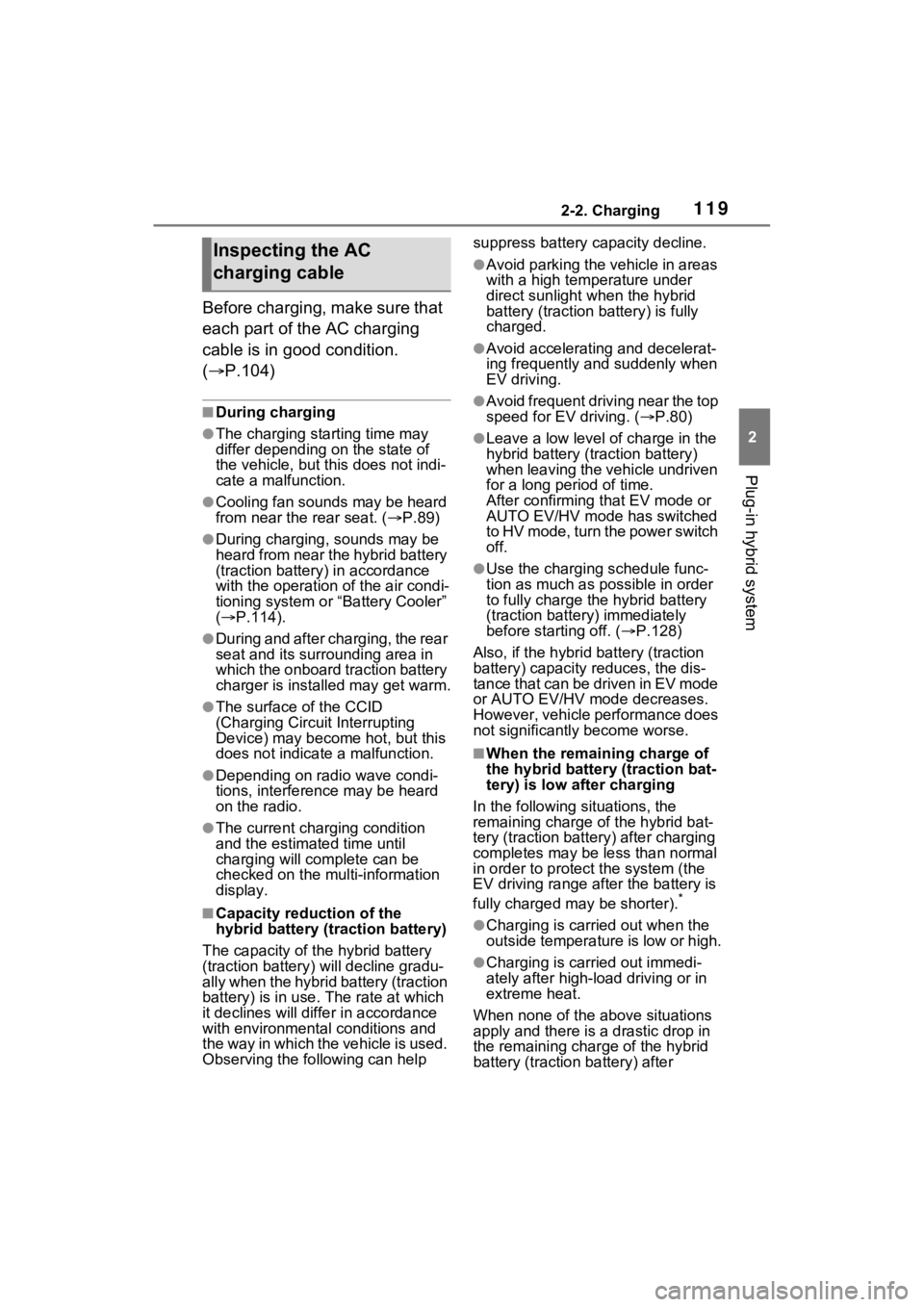
1192-2. Charging
2
Plug-in hybrid system
Before charging, make sure that
each part of the AC charging
cable is in good condition.
(P.104)
■During charging
●The charging starting time may
differ depending on the state of
the vehicle, but this does not indi-
cate a malfunction.
●Cooling fan sounds may be heard
from near the rear seat. ( P.89)
●During charging, sounds may be
heard from near the hybrid battery
(traction battery) in accordance
with the operation of the air condi-
tioning system or “Battery Cooler”
( P.114).
●During and after charging, the rear
seat and its surrounding area in
which the onboard traction battery
charger is installed may get warm.
●The surface of the CCID
(Charging Circuit Interrupting
Device) may become hot, but this
does not indicate a malfunction.
●Depending on radio wave condi-
tions, interference may be heard
on the radio.
●The current charging condition
and the estimated time until
charging will complete can be
checked on the multi-information
display.
■Capacity reduction of the
hybrid battery (traction battery)
The capacity of the hybrid battery
(traction battery) will decline gradu-
ally when the hybrid battery (traction
battery) is in use. The rate at which
it declines will diffe r in accordance
with environmental conditions and
the way in which the vehicle is used.
Observing the following can help suppress battery capacity decline.
●Avoid parking the vehicle in areas
with a high temperature under
direct sunlight when the hybrid
battery (traction battery) is fully
charged.
●Avoid accelerating and decelerat-
ing frequently an
d suddenly when
EV driving.
●Avoid frequent driving near the top
speed for EV driving. ( P.80)
●Leave a low level of charge in the
hybrid battery (traction battery)
when leaving the vehicle undriven
for a long period of time.
After confirming that EV mode or
AUTO EV/HV mode has switched
t o H V m o d e , t u r n t h e p o w e r s w i t c h
off.
●Use the charging schedule func-
tion as much as possible in order
to fully charge the hybrid battery
(traction battery) immediately
before starting off. ( P.128)
Also, if the hybrid battery (traction
battery) capacity reduces, the dis-
tance that can be driven in EV mode
or AUTO EV/HV mode decreases.
However, vehicle performance does
not significantly become worse.
■When the remaining charge of
the hybrid battery (traction bat-
tery) is low a fter charging
In the following si tuations, the
remaining charge of the hybrid bat-
tery (traction batte ry) after charging
completes may be less than normal
in order to p rotect the system (the
EV driving range after the battery is
fully charged may be shorter).
*
●Charging is carried out when the
outside temperature is low or high.
●Charging is carried out immedi-
ately after high-load driving or in
extreme heat.
When none of the above situations
apply and there is a drastic drop in
the remaining char ge of the hybrid
battery (traction battery) after
Inspecting the AC
charging cable
Page 120 of 662
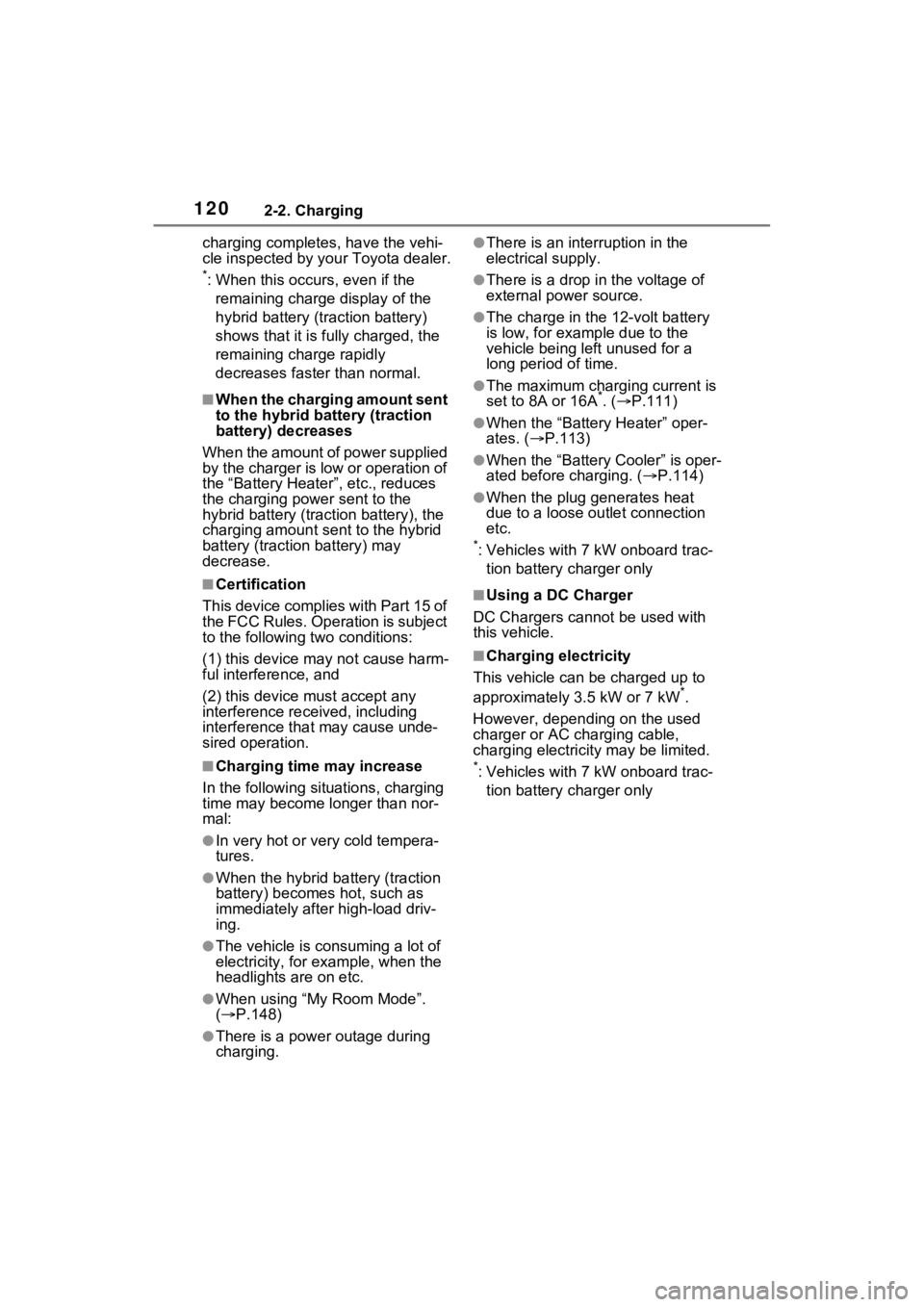
1202-2. Charging
charging completes, have the vehi-
cle inspected by your Toyota dealer.
*: When this occurs, even if the remaining charge display of the
hybrid battery (traction battery)
shows that it is fully charged, the
remaining charge rapidly
decreases faster than normal.
■When the charging amount sent
to the hybrid battery (traction
battery) decreases
When the amount of power supplied
by the charger is low or operation of
the “Battery Heater”, etc., reduces
the charging power sent to the
hybrid battery (traction battery), the
charging amount sen t to the hybrid
battery (traction battery) may
decrease.
■Certification
This device complies with Part 15 of
the FCC Rules. Operation is subject
to the following two conditions:
(1) this device may not cause harm-
ful interference, and
(2) this device must accept any
interference received, including
interference tha t may cause unde-
sired operation.
■Charging time may increase
In the following si tuations, charging
time may become longer than nor-
mal:
●In very hot or very cold tempera-
tures.
●When the hybrid battery (traction
battery) becomes hot, such as
immediately after high-load driv-
ing.
●The vehicle is consuming a lot of
electricity, for example, when the
headlights are on etc.
●When using “My Room Mode”.
( P.148)
●There is a power outage during
charging.
●There is an interruption in the
electrical supply.
●There is a drop in the voltage of
external power source.
●The charge in the 12-volt battery
is low, for example due to the
vehicle being left unused for a
long period of time.
●The maximum charging current is
set to 8A or 16A*. ( P.111)
●When the “Battery Heater” oper-
ates. ( P.113)
●When the “Battery Cooler” is oper-
ated before charging. ( P.114)
●When the plug generates heat
due to a loose outlet connection
etc.
*: Vehicles with 7 kW onboard trac-
tion battery charger only
■Using a DC Charger
DC Chargers cannot be used with
this vehicle.
■Charging electricity
This vehicle can be charged up to
approximately 3.5 kW or 7 kW
*.
However, depending on the used
charger or AC charging cable,
charging electrici ty may be limited.
*: Vehicles with 7 kW onboard trac-
tion battery charger only
Page 149 of 662

1492-2. Charging
2
Plug-in hybrid system
select “No”, and then press .
Vehicles with 7-inch multi-
information display
Vehicles with 12.3-inch multi-
information display
To stop “My Room Mode”, turn
the power switch off.
When “My Room Mode” starts,
the remaining charge display
screen for the hybrid battery
(traction battery) is displayed
automatically on the multi-infor-
mation display. The approxi-
mate power balance (balance
between electricity supply and
consumption) while using “My
Room Mode” can be checked
from the color and size of the
arrows. Vehicles with 7-inch multi-
information display
Vehicles with 12.3-inch multi-
information display
Discharging status
Charging status
When the electricity supply from the
AC charging cable is larger than the
power consumption inside the vehi-
cle, becomes larger. When the
power consumption is larger than
the electricity supply, becomes
larger.
When the electricity supply and
consumption are balanced (when
the power balance is judged to be
zero), and are displayed as
the same size.
■Meter display during charging
If “My Room Mode” is not turned on
for approximately 100 seconds after
the power switch is turned on during
charging, the power switch will auto-
matically turn off.
■While using “My Room Mode”
Any of the following may occur.
Display of power balance
information while using
“My Room Mode”
A
B
A
B
C
D
D
C
CD
Page 151 of 662
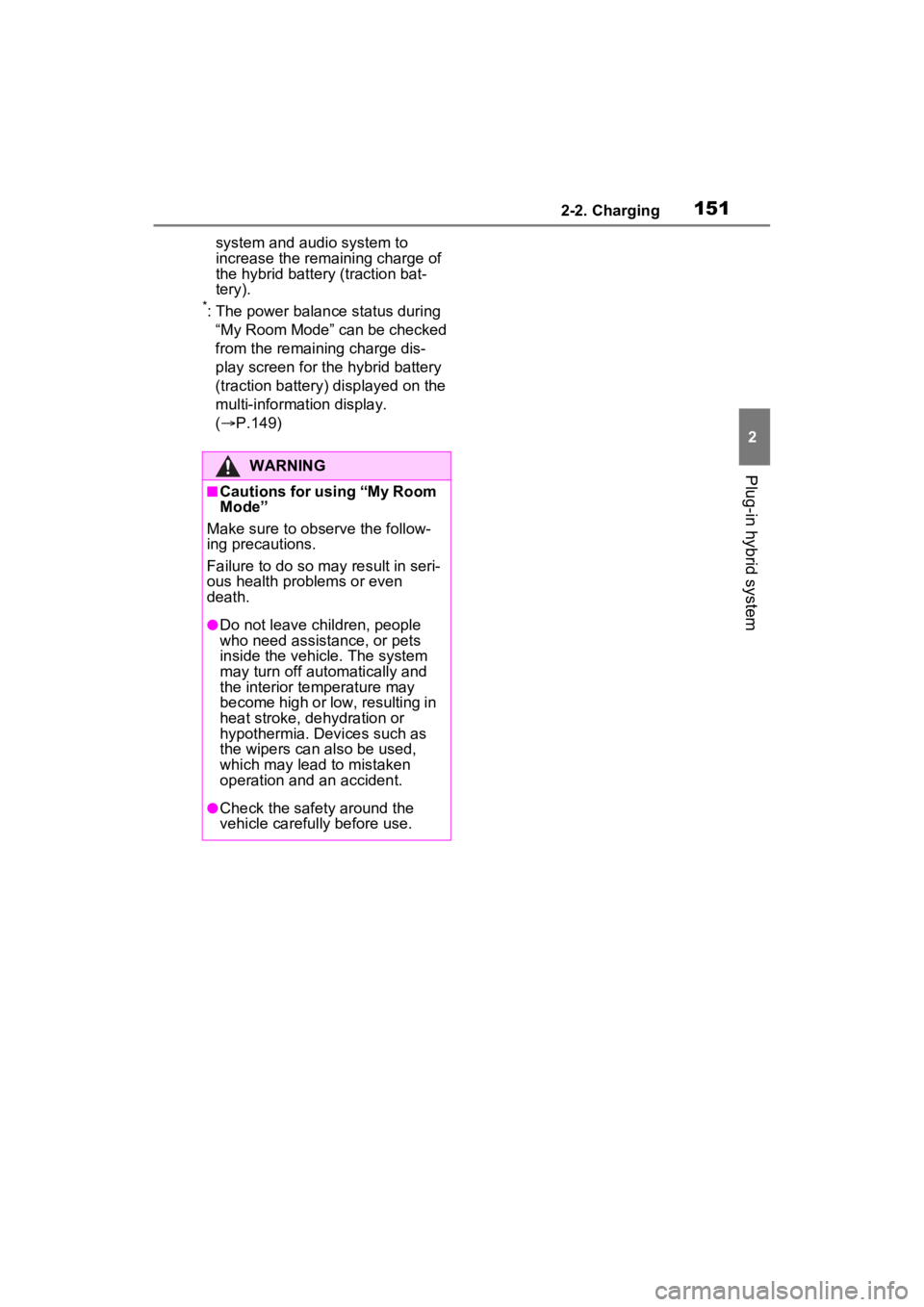
1512-2. Charging
2
Plug-in hybrid system
system and audio system to
increase the remaining charge of
the hybrid battery (traction bat-
tery).
*: The power balance status during
“My Room Mode” can be checked
from the remaining charge dis-
play screen for the hybrid battery
(traction battery) displayed on the
multi-informat ion display.
( P.149)
WARNING
■Cautions for using “My Room
Mode”
Make sure to observe the follow-
ing precautions.
Failure to do so may result in seri-
ous health problems or even
death.
●Do not leave children, people
who need assistance, or pets
inside the vehicle. The system
may turn off automatically and
the interior temperature may
become high or low, resulting in
heat stroke, dehydration or
hypothermia. Devices such as
the wipers can also be used,
which may lead to mistaken
operation and an accident.
●Check the safety around the
vehicle carefully before use.
Page 155 of 662

1552-2. Charging
2
Plug-in hybrid system
*1: The automatic adjustment of the clock by GPS is set to on. For details
regarding setting clock, refer t o “MULTIMEDIA OWNER’S MANUAL”.
*2: This can only be set if GPS ca libration of clock is turned off in the Multi-
media Display settings.
■Cannot change charging schedule from smartphone applica-
tion (if equipped)
*
*: In order to use the smartphon e application, it is necessary to apply to
Toyota Apps. For details about Toyota Apps, refer to
http://www.toyota.com/connectedservices
in the United States and
http://www.toyota.ca/connected
in Canada.
■Charging starts, even though charging schedule is registered
AC charging cable i s not connected
to vehicleBefore using the charging schedule,
connect the AC charging cable.
Incorrect charging mode selected
Check the charging mode setting.
( P.128)
When the charging mode is “Start” or
“Start at set time”, c harging starts at
the set time, but w hen it is “Depar-
ture” or “Departure time”, charging is
completed by the set time. (The
charging start time is automatically
controlled by the system.)
Likely causeCorrection procedure
Smartphone is outsi de its coverage
area
Check the signal strength. If the
smartphone is outside its coverage
area, move to a pl ace with a better
signal.
Likely causeCorrection procedure
“Charge Now” is set to on
When charging according to the
charging schedule, set “Charge
Now” to off. ( P.135, 141, 147)
Charging schedule is set to offCheck that charging schedule is not
set to off. ( P.133, 139, 146)
Likely causeCorrection procedure