2023 TOYOTA RAV4 PRIME sport mode
[x] Cancel search: sport modePage 171 of 662
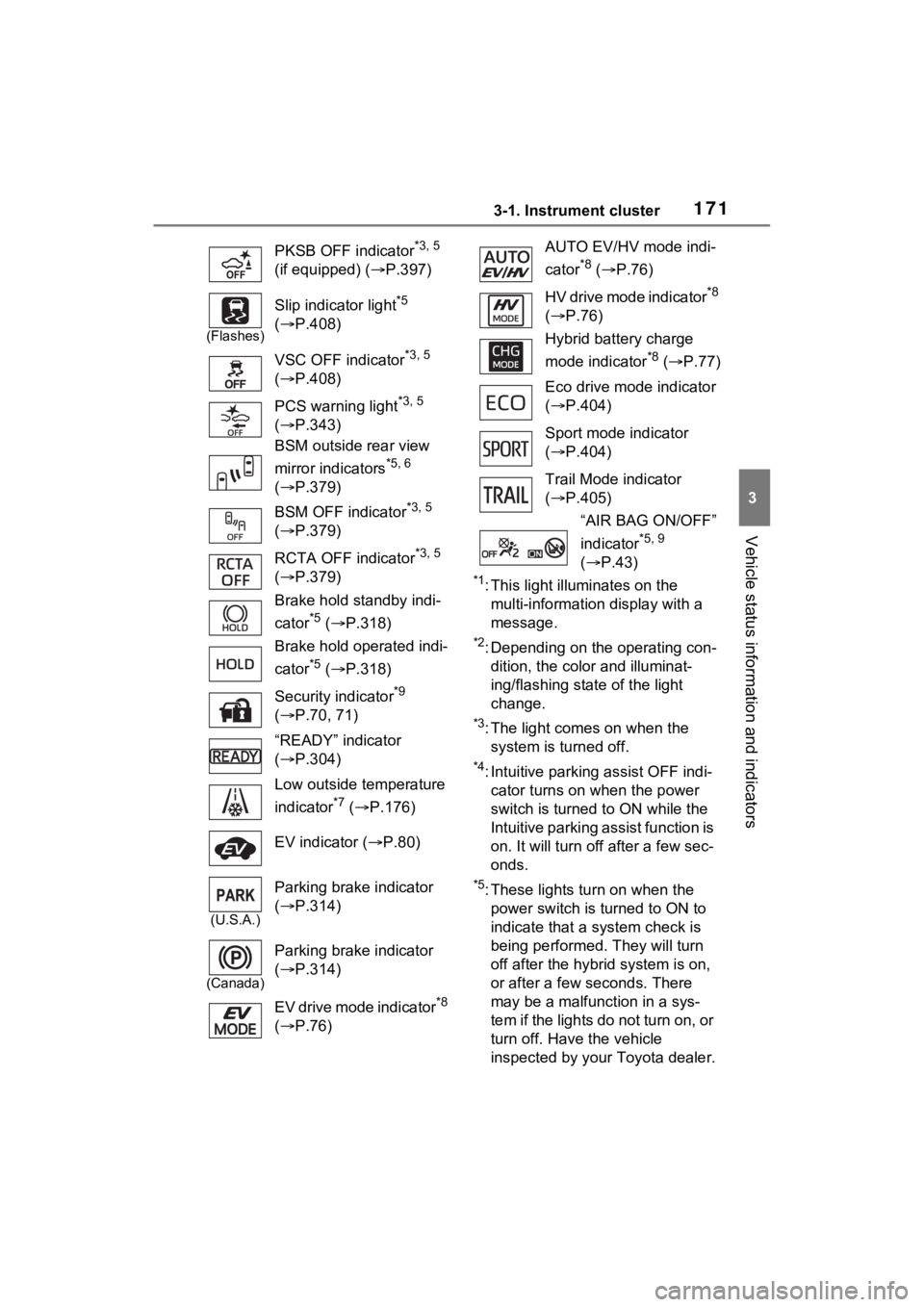
1713-1. Instrument cluster
3
Vehicle status information and indicators
*1: This light illuminates on the multi-information display with a
message.
*2: Depending on the operating con-dition, the color and illuminat-
ing/flashing stat e of the light
change.
*3: The light comes on when the system is turned off.
*4: Intuitive parking assist OFF indi-cator turns on wh en the power
switch is turned t o ON while the
Intuitive parking assist function is
on. It will turn off after a few sec-
onds.
*5: These lights tu rn on when the
power switch is turned to ON to
indicate that a system check is
being performed. They will turn
off after the hybrid system is on,
or after a few seconds. There
may be a malfunction in a sys-
tem if the lights do not turn on, or
turn off. Have the vehicle
inspected by your Toyota dealer.
PKSB OFF indicator
*3, 5
(if equipped) ( P.397)
(Flashes)
Slip indicator light*5
( P.408)
VSC OFF indicator
*3, 5
( P.408)
PCS warning light
*3, 5
( P.343)
BSM outside rear view
mirror indicators
*5, 6
( P.379)
BSM OFF indicator
*3, 5
( P.379)
RCTA OFF indicator
*3, 5
( P.379)
Brake hold standby indi-
cator
*5 ( P.318)
Brake hold operated indi-
cator
*5 ( P.318)
Security indicator
*9
( P.70, 71)
“READY” indicator
( P.304)
Low outside temperature
indicator
*7 ( P.176)
EV indicator ( P.80)
(U.S.A.)
Parking brake indicator
( P.314)
(Canada)
Parking brake indicator
( P.314)
EV drive mode indicator
*8
( P.76)
AUTO EV/HV mode indi-
cator
*8 ( P.76)
HV drive mode indicator
*8
( P.76)
Hybrid battery charge
mode indicator
*8 ( P.77)
Eco drive mode indicator
( P.404)
Sport mode indicator
( P.404)
Trail Mode indicator
( P.405)
“AIR BAG ON/OFF”
indicator
*5, 9
( P.43)
Page 192 of 662
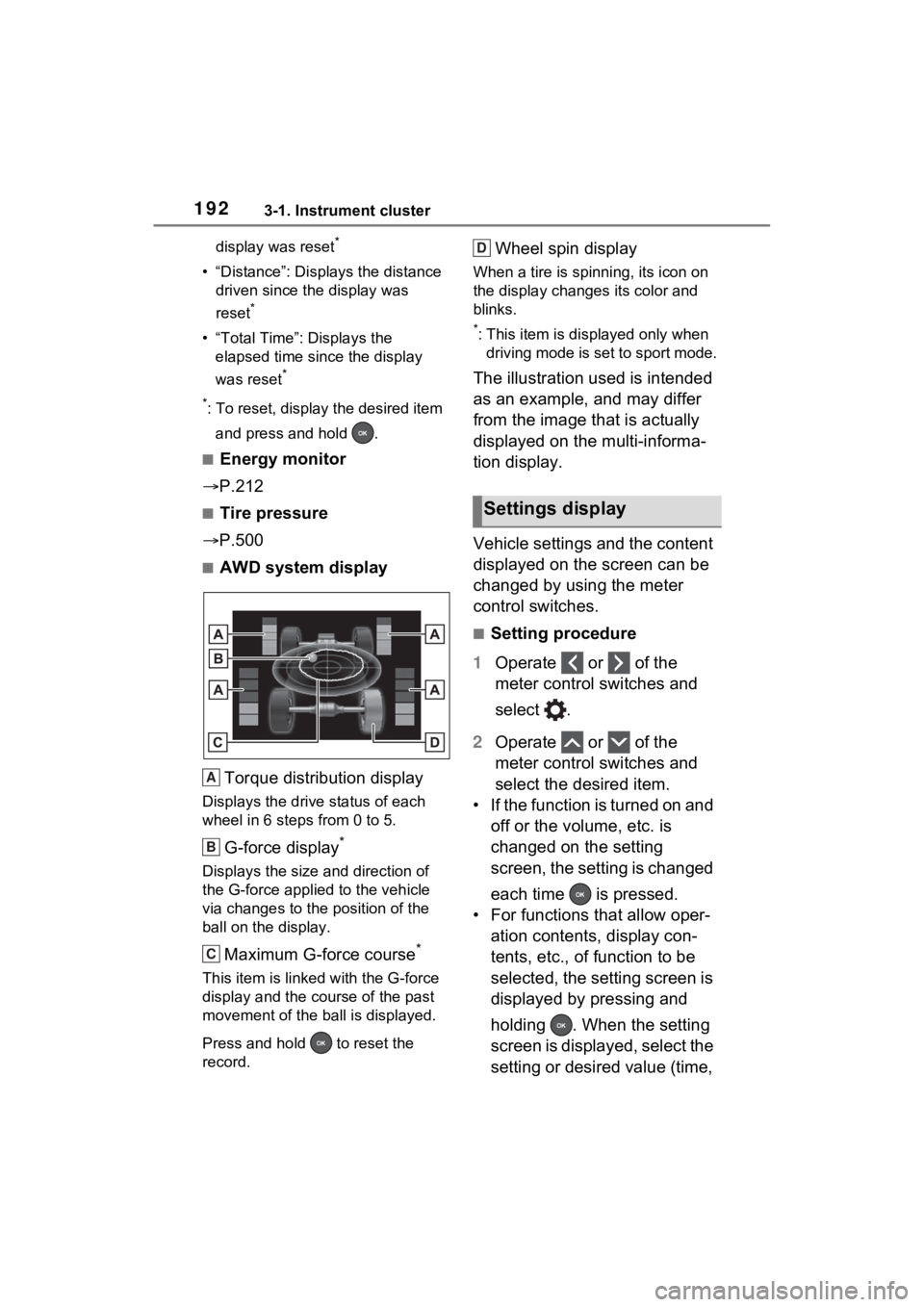
1923-1. Instrument cluster
display was reset*
• “Distance”: Displays the distance
driven since the display was
reset
*
• “Total Time”: Displays the elapsed time since the display
was reset
*
*
: To reset, display the desired item and press and hold .
■Energy monitor
P.212
■Tire pressure
P.500
■AWD system display
Torque distribution display
Displays the drive status of each
wheel in 6 steps from 0 to 5.
G-force display*
Displays the size and direction of
the G-force applie d to the vehicle
via changes to the position of the
ball on the display.
Maximum G-force course*
This item is linke d with the G-force
display and the course of the past
movement of the ball is displayed.
Press and hold to reset the
record.
Wheel spin display
When a tire is spi nning, its icon on
the display changes its color and
blinks.
*: This item is displayed only when driving mode is set to sport mode.
The illustration used is intended
as an example, and may differ
from the image that is actually
displayed on the multi-informa-
tion display.
Vehicle settings and the content
displayed on the screen can be
changed by using the meter
control switches.
■Setting procedure
1 Operate or of the
meter control switches and
select .
2 Operate or of the
meter control switches and
select the desired item.
• If the function is turned on and off or the volume, etc. is
changed on the setting
screen, the setting is changed
each time is pressed.
• For functions that allow oper- ation contents, display con-
tents, etc., of function to be
selected, the setting screen is
displayed by pressing and
holding . When the setting
screen is displayed, select the
setting or desired value (time,
A
B
C
Settings display
D
Page 308 of 662

3105-2. Driving procedures
will not be canceled.
●While driving in S mode, down-
shifting to 5 or 4. (P.312)
●When switching the driving mode
to sport mode while driving in D
position. ( P.404)
■Restraining sudden start (Drive-
Start Control)
P.289
While the power switch
is in ON and the brake pedal
depressed
*, shift the shift lever
while pushing the shift release
button on the shift knob.
Shift the shift lever while
pushing the shift release button
on the shift knob.
Shift the shift lever nor-
mally.
When shifting the shift lever
between P and D, make sure that
the vehicle is completely stopped
and the brake pedal is depressed.
*: For the vehicle to be able to be shifted from P, the brake pedal
must be depressed before the
shift release button is pushed. If
WARNING
■When driving on slippery
road surfaces
Be careful of downshifting and
sudden acceleration, as this could
result in the vehicle skidding to
the side or spinning.
NOTICE
■Hybrid battery (traction bat-
tery) charge
If the shift lever is in N, the hybrid
battery (traction battery) will not
be charging, even when the
engine is running. Therefore, if
the vehicle is left with the shift
lever in N for a long period of
time, the hybrid battery (traction
battery) will discharge, and this
may result in the vehicle not being
able to start.
Shifting the shift lever
Page 310 of 662
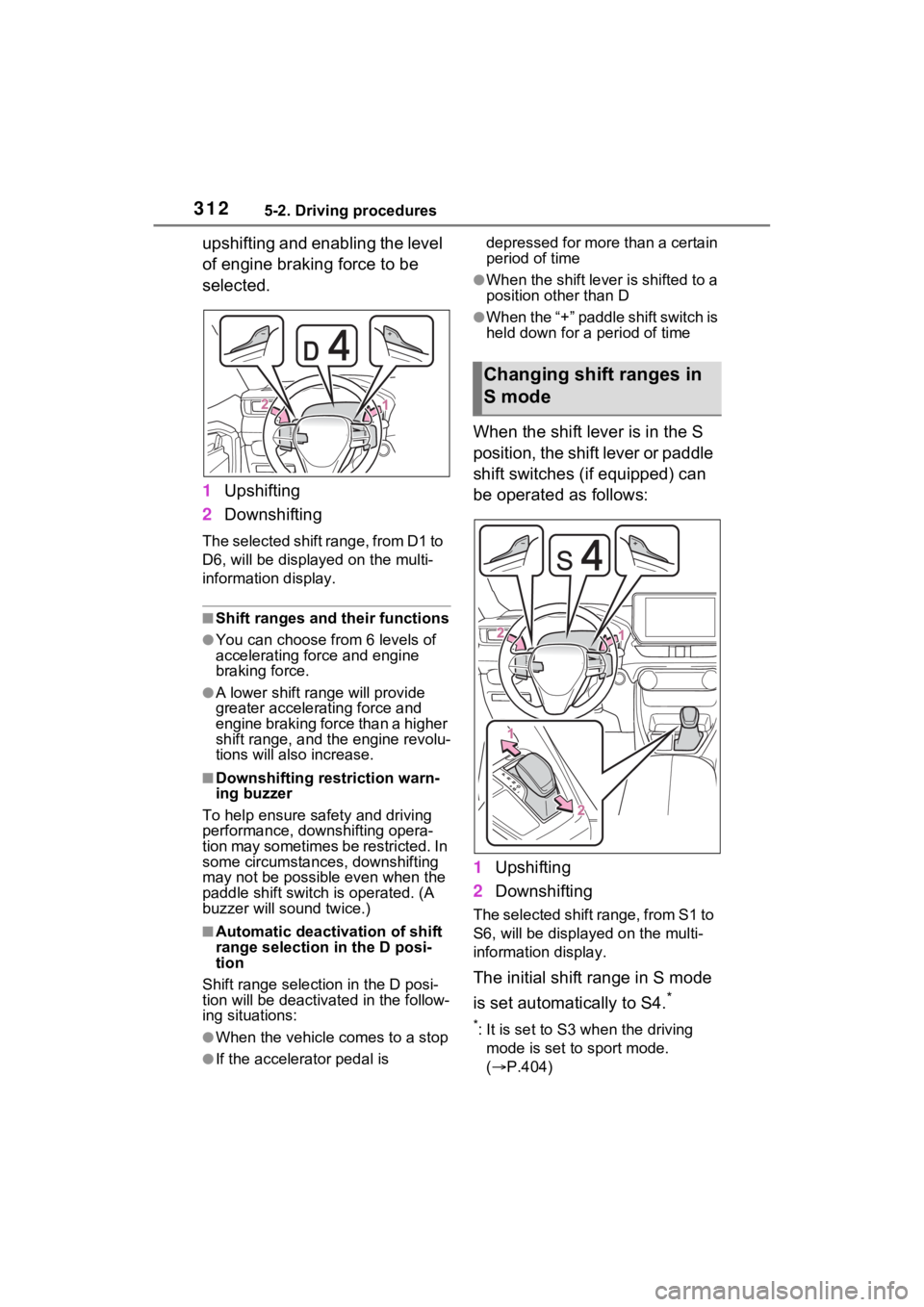
3125-2. Driving procedures
upshifting and enabling the level
of engine braking force to be
selected.
1Upshifting
2 Downshifting
The selected shift range, from D1 to
D6, will be display ed on the multi-
information display.
■Shift ranges and their functions
●You can choose from 6 levels of
accelerating force and engine
braking force.
●A lower shift range will provide
greater accelerating force and
engine braking force than a higher
shift range, and t he engine revolu-
tions will also increase.
■Downshifting restriction warn-
ing buzzer
To help ensure safety and driving
performance, downshifting opera-
tion may sometimes b e restricted. In
some circumstances, downshifting
may not be possible even when the
paddle shift switch is operated. (A
buzzer will sound twice.)
■Automatic deactivation of shift
range selection in the D posi-
tion
Shift range select ion in the D posi-
tion will be deactiv ated in the follow-
ing situations:
●When the vehicle comes to a stop
●If the accelerator pedal is depressed for more than a certain
period of time
●When the shift lever is shifted to a
position other than D
●W h en th e “+ ” p ad dle sh ift sw itch is
held down for a period of time
When the shift lever is in the S
position, the shift lever or paddle
shift switches (if equipped) can
be operated as follows:
1
Upshifting
2 Downshifting
The selected shift range, from S1 to
S6, will be display ed on the multi-
information display.
The initial shift range in S mode
is set automatically to S4.
*
*: It is set to S3 when the driving mode is set to sport mode.
( P.404)
Changing shift ranges in
S mode
Page 402 of 662
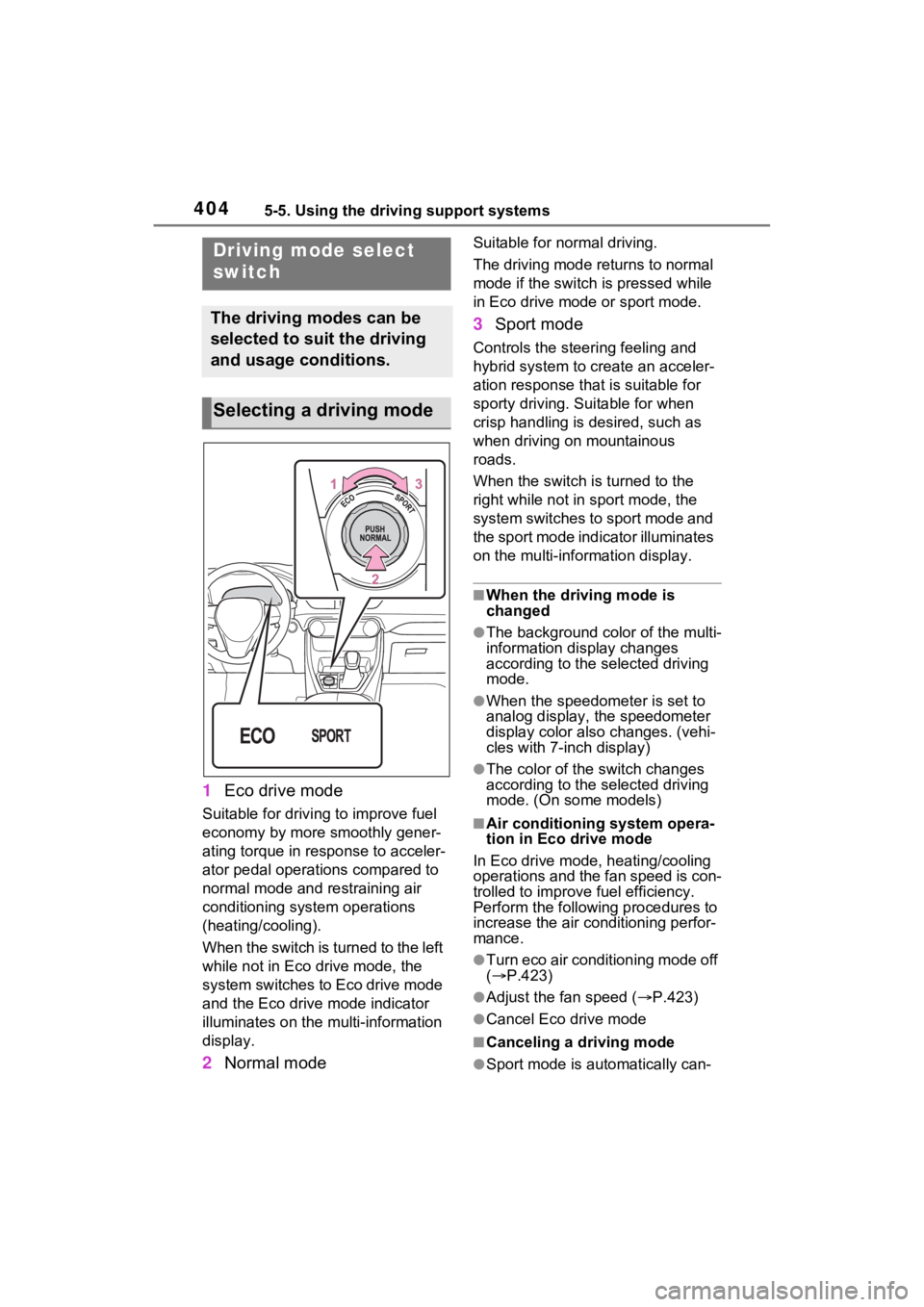
4045-5. Using the driving support systems
1Eco drive mode
Suitable for driving to improve fuel
economy by more smoothly gener-
ating torque in response to acceler-
ator pedal operations compared to
normal mode and restraining air
conditioning system operations
(heating/cooling).
When the switch is turned to the left
while not in Eco drive mode, the
system switches to Eco drive mode
and the Eco drive mode indicator
illuminates on the mu lti-information
display.
2 Normal mode
Suitable for n ormal driving.
The driving mode returns to normal
mode if the switch i s pressed while
in Eco drive mode or sport mode.
3 Sport mode
Controls the steering feeling and
hybrid system to create an acceler-
ation response tha t is suitable for
sporty driving. Suitable for when
crisp handling is desired, such as
when driving on mountainous
roads.
When the switch is turned to the
right while not in sport mode, the
system switches to sport mode and
the sport mode indicator illuminates
on the multi-information display.
■When the driving mode is
changed
●The background color of the multi-
information display changes
according to the selected driving
mode.
●When the speedometer is set to
analog display, the speedometer
display color also changes. (vehi-
cles with 7-inch display)
●The color of the switch changes
according to the selected driving
mode. (On some models)
■Air conditioning system opera-
tion in Eco drive mode
In Eco drive mode, heating/cooling
operations and the fan speed is con-
trolled to improve fuel efficiency.
Perform the following procedures to
increase the air conditioning perfor-
mance.
●Turn eco air conditioning mode off
( P.423)
●Adjust the fan speed ( P.423)
●Cancel Eco drive mode
■Canceling a driving mode
●Sport mode is automatically can-
Driving mode select
switch
The driving modes can be
selected to suit the driving
and usage conditions.
Selecting a driving mode
Page 645 of 662

Alphabetical Index647
Starting the hybrid system.... 304
Warning message ................ 552
Snow tires ............................... 413
“SOS” button ............................ 65
Spare tire Storage location ................... 558
Spark plug ............................... 584
Specifications ......................... 580
Speedometer .................. 173, 178
Sport mode ............................. 404
SRS airbags .............................. 33
Steering wheel Adjustment ........................... 256
Heated steering wheel ......... 433
Meter control switches . 185, 197
Stop lights Replacing light bulbs ............ 528
Storage feature ....................... 438
Storage precautions .............. 438
Stuck If the vehicle becomes stuck 578
Sunshade ........................ 273, 276
Sun visors ............................... 445
Switches “ODO TRIP” switch ...... 177, 184
“SOS” button .......................... 65
AUTO EV/HV mode switch .... 76
Automatic High Beam switch 324
Brake hold switch ................. 318
Digital Rear-view Mirror control switches ............................. 258
Door lock switch ................... 225
Driving mode select switch... 404
Driving position memory switches ............................. 250
Dynamic radar cruise control with full-speed range .......... 366
Electronic sunshade switch .. 276
Emergency flashers switch .. 534
EV/HV mode selection switch 76
Fuel filler door op ener switch333
Garage door opener switches ...........................................463
Heated steering wheel..........433
Ignition switch (power switch) ...........................................304
Intuitive parking assist ..........389
Light switch...........................321
LTA switch ............................357
Meter control switches..185, 197
Moon roof switches ..............273
Outside rear v iew mirror
switches..............................268
Paddle shift switches ............311
Panoramic moon roof switches ...........................................276
Parking brake switch ............314
Power back door switch231, 232
Power switch ........................304
Power window switch ...........270
Rear window and outside rear view mirror defoggers switch...........................................424
Rear window wiper and washer switch .................................330
Seat heater switches ............434
Seat ventilator switches........434
Vehicle-to-vehicle distance switch .................................366
VSC OFF switch ...................408
Window lock switch ..............272
Windshield defogger switch..424
Windshield wiper de-icer switch ...........................................429
Windshield wipers and washer switch .................................327
Wireless charger power supply switch .................................448
T
Tachometer .............................178
Tail lights Light switch...........................321
Replacing light bulbs ............528