2023 TOYOTA PRIUS PRIME Power
[x] Cancel search: PowerPage 259 of 680

2595-2. Driving procedures
5
Driving
met, while the shift position is in a
position other than P
• The power switch is in ON.
• The driver is not wearing the seat
belt.
• The brake pedal is not depressed.
To start off the vehi cle after the shift
position is changed to P, operate
the shift lever again.
●When the vehicle is stopped after
the hybrid system has been
stopped in an emergency while
driving.
●When voltage of the 12-volt bat-
tery drops while the shift position
is in a position other than P.
*: When the power switch is pressed while driving at extremely slow
speeds, such as immediately
before stopping the vehicle, the
shift position may automatically
change to P. Make sure that the
vehicle is completely stopped
before pressing the power switch.
■If the shift position cannot be
shifted from P
There is a possibility that the 12-volt
battery is discharged. Check the 12-
volt battery in this situation.
( P.589)
■Customization
Some functions can be customized.
( P.618)
By performing the following
operation, the shift position
can be held in N until the shift
position switches to P without
activating the automatic P
position selection function.
WARNING
■For the shift lever
●Do not remove the shift lever
knob or use anything but a gen-
uine Toyota shift lever knob.
Also, do not hang anything on
the shift lever. Doing so could
prevent the shift lever from
returning to position, causing
unexpected accidents to occur
when the vehicle is in motion.
●In order to prevent the shift
position from accidentally being
changed, do not touch the shift
lever when not using them.
■P position switch
●Do not press the P position
switch while the vehicle is mov-
ing.
If the P position switch is pressed
when driving at very low speeds
(for example, directly before stop-
ping the vehicle), the vehicle may
stop suddenly when the shift posi-
tion switches to P, which could
lead to an accident.
●In order to prevent the shift
position from accidentally being
changed, do not touch the P
position switch when not using
them.
NOTICE
■When exiting the vehicle
(driver’s seat only)
Check that the shift position indi-
cator shows P and that the park-
ing brake indicator is illuminated
before opening the door and exit-
ing the vehicle.
Keeping the shift position
in N without activating the
automatic P position
selection function
Page 260 of 680

2605-2. Driving procedures
1Operate the shift lever and
change the shift position to N
when the hybrid system is
operating.
2 Return the shift lever to its
regular position ( ).
3 Operate the shift lever to N
and hold it there until the
buzzer sounds.
4 Press the power switch within
5 seconds after the buzzer
sounds.
The hybrid system stops with the
shift position in N.*
Make sure to check that the buzzer
sounds and “Holding N Push P
Switch When Done” is displayed on
the multi-information display.
In order to shift to a position
other than N, first press the P
position switch to change the
shift position to P.
If the automatic P position
selection function is operated
with the hybrid system
stopped, the automatic P
position selection function
may not operate.
Always perform the operation
with the hybrid system
started.
*: To keep this state, do not operate
the power switch. If the power
switch is operated repeatedly, the
power switch will turn off after the
shift position has automatically
changed to P.
When the shift position is shifted
to B, the Regeneration Boost
operates and control of acceler-
ation and deceleration is per-
formed with the operation of the
accelerator pedal only, reduc-
ing the frequency of changing
from the accelerator pedal to
depress the brake pedal. The
deceleration can be set for when
the accelerator pedal is
released and the accelerator
pedal can be slowly released
without completely removing
your foot to enable smooth
deceleration.
■Changing Regeneration
Boost settings
Regenerative braking force can
be changed when the Regener-
ation Boost is operating by
selecting “ Vehicle Settings”
from on the multi-information
display and selecting “Regener-
ative Brake”. In addition, the
regenerative braking force that
was set can be stored by switch-
ing “Deceleration Memory” to
“ON”. ( P.166)
If “Deceleration Memory” is
switched to “OFF”, the regenerative
braking force will return to “Low”
whenever the power switch is
turned to ON.
■Regenerative braking force
settings display
When the shift position is shifted
Regeneration Boost
Page 261 of 680

2615-2. Driving procedures
5
Driving
to B, the regenerative braking
force that was set is dis-
played on the shift position indi-
cator in the meter.
1Low
2 Medium
3 High
When the regenerative braking
force that was set does not dis-
play on the shift position indica-
tor in the meter even if the shift
position is shifted to B, the brake
system or hybrid system may be
malfunctioning. Perform the cor-
rection procedure following the
message displayed on the multi-
information display. ( P.568)
■When Regeneration Boost can-
not be used
●In the following cases, the system
will not operate.
• When the brake system or hybrid system is malfunctioning
• When regenerative braking is lim-
ited
●Regenerative braking may be
restricted in the following situa-
tions.
• When the amount of charge of the hybrid battery (traction battery) is
high
• When the temperature of the hybrid battery (traction battery) is low or extremely high
• When the temperature of the elec- tric motor (traction motor) or
power control unit is extremely
high
• When Regeneration Boost is con-
tinually used
■Regenerative braking
●The vehicle cannot be stopped by
just releasing the accelerator
pedal. Step on the brake pedal
when the vehicle is stopped.
●The maximum deceleration varies
depending on the vehicle speed.
■Stop lights
When the regenerative braking
force exceeds a certain level, the
stop lights turn on.
■Customization
The regenerative braking force
when the Regeneration Boost is
operating etc. can be changed.
(Customizable features: P.618)
P.422
A
Selecting the driving
mode
Page 262 of 680

2625-2. Driving procedures
1Right turn
2 Lane change to the right
(move the lever partway and
release it)
The right hand signals will flash 3
times.
3Lane change to the left
(move the lever partway and
release it)
The left hand signals will flash 3
times.
4Left turn
■Turn signals can be operated
when
The power switch is in ON.
■If the indicator flashes faster
than usual
Have the vehicle inspected by your
Toyota dealer.
■If the turn signals stop flashing
before a lane change has been
performed
Operate the lever again.
■To discontinue flashing of the
turn signals during a lane
change
Operate the lever in the opposite
direction.
Turn signal lever
Operating instructions
Page 264 of 680

2645-2. Driving procedures
shifted from P, the parking
brake will be released, and
the parking brake indicator
light will turn off.
When the shift position is
shifted to P, the parking brake
will be set, and the parking
brake indicator light will turn
on.
Operate the shift position and P
position switch with the vehicle
stopped and the brake pedal
depressed.
The auto function may not operate
if the shift lever is moved extremely
quickly or the brake pedal is not
firmly depressed. In this situation,
apply the parking brake manually.
( P.263)
■Turning the automatic
mode off
While the vehicle is stopped and
depressing the brake pedal,
press and hold the parking
brake switch until a buzzer
sounds and a message is
shown on the multi-information
display.
■Parking brake operation
●When the power switch is not in ON, the parking brake cannot be
released using the parking brake
switch.
●When the power switch is not in
ON, automatic mode (automatic
brake setting and releasing) is not
available.
■Parking brake automatic
release function
When all of the following conditions
are met, the parking brake can be
released by depressing the acceler-
ator pedal.
●The driver’s door is closed
●The driver is wearing the seat belt
●The shift position is in a forward
driving position or reverse driving
position
●The malfunction indicator lamp or
brake system warning light is not
illuminated.
When depressing the accelerator
pedal, depress it slowly.
If the parking brake is not released
when the accelerator pedal is
depressed, release the parking
brake manually.
When the shift position is shifted
from P, the parking brake will be
released automatically.
■Parking brake automatic lock
function
The parking brake will be set auto-
matically under the following condi-
tions:
●The brake pedal is not depressed
●The driver’s door is open
●The driver’s seat belt is not fas-
tened
●The shift position is in a position
other than P or N
(Vehicles with Advanced Park: The
shift position is in P during
advanced park operation.)
Page 265 of 680

2655-2. Driving procedures
5
Driving
●The malfunction indicator lamp
and brake system warning light
are not illuminated
■If “Parking Brake Temporarily
Unavailable” is displayed on
the multi-information display
If the parking brake is operated
repeatedly over a short period of
time, the system may restrict opera-
tion to prevent overheating. If this
happens, refrain from operating the
parking brake. Normal operation will
return after about 1 minute.
■If “Parking Brake Unavailable”
is displayed on the multi-infor-
mation display
Operate the parking brake switch. If
the message does not disappear
after operating the switch several
times, the system may be malfunc-
tioning. Have the vehicle inspected
by your Toyota dealer.
■Parking brake operation sound
When the parking brake operates, a
motor sound (whirring sound) may
be heard.
This does not indicate a malfunc-
tion.
■Parking brake indicator light
●Depending on the power switch
mode, the parking brake indicator
light will turn on and stay on as
described below:
ON: Comes on un til the parking
brake is released.
Not in ON: Stays on for approxi-
mately 15 seconds.
●When the power switch is turned
off with the parking brake set, the
parking brake indicator light will
stay on for about 15 seconds. This
does not indicate a malfunction.
■When the parking brake switch
malfunctions
Automatic mode (automatic brake
setting and releasing) will be turned
on automatically.
■Parking the vehicle
P.239
■Parking brake engaged warning
buzzer
A buzzer will sound if the vehicle is
driven with the parking brake
engaged.
“Parking Brake ON” is displayed on
the multi-information display (with
the vehicle reaching a speed of 3
mph [5 km/h]).
■If the brake system warning
light comes on
P.555
■Usage in winter time
P.430
WARNING
■When parking the vehicle
Do not leave a child in the vehicle
alone. The parking brake may be
released unintentionally by a child
and there is the danger of the
vehicle moving that may lead to
an accident resulting in death or
serious injury.
■Parking brake switch
Do not set any objects near the
parking brake switch. Objects
may interfere with the switch and
may lead the parking brake to
unexpectedly operate.
■Parking brake automatic lock
function
Never use the automatic parking
brake engagement function in
place of normal parking brake
operation. This function is
designed to reduce the risk of a
collision due to the driver forget-
ting to engage the parking brake.
Over-reliance on this function to
park the vehicle safely may lead
to an accident resulting in death
or serious injury.
Page 267 of 680
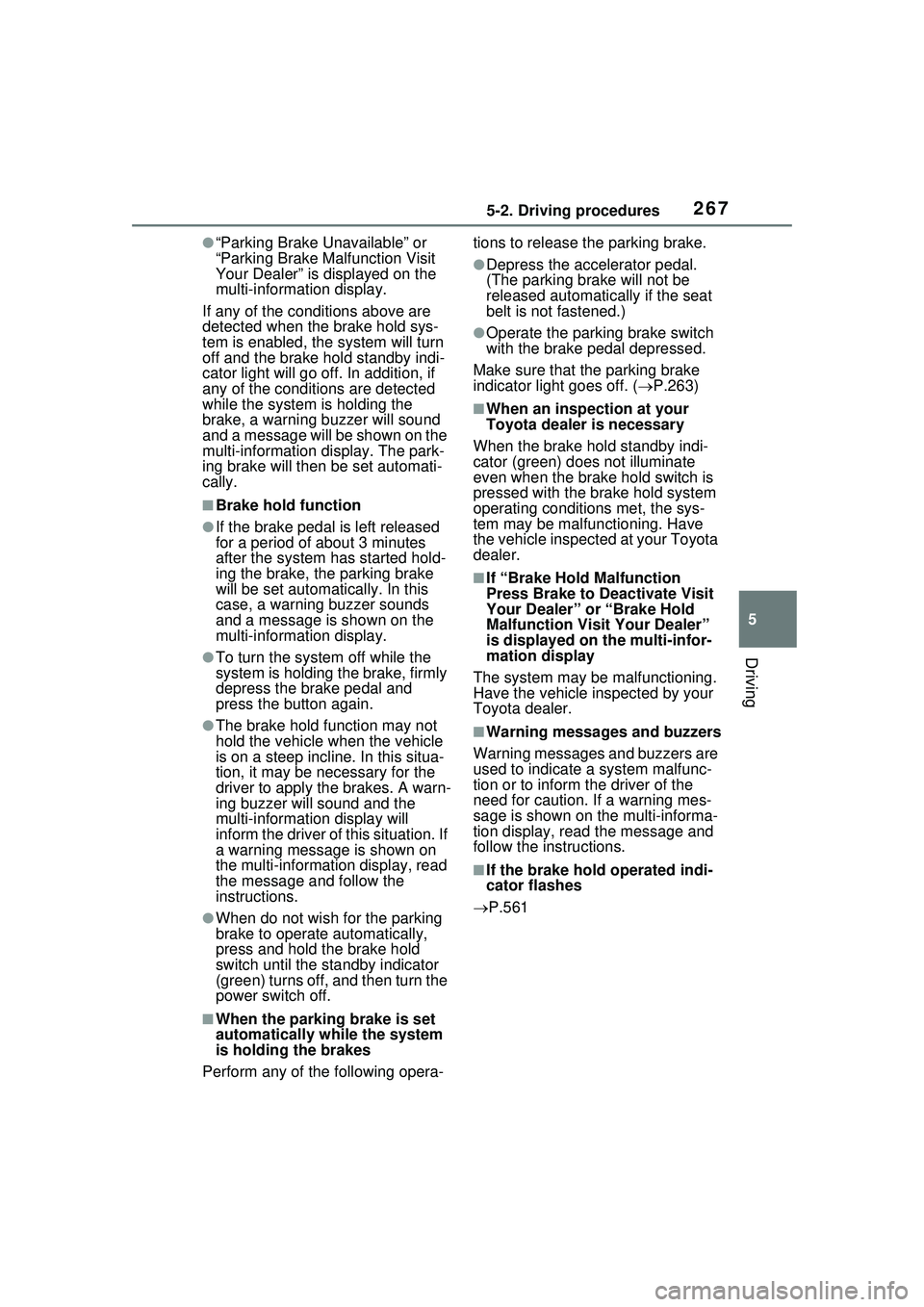
2675-2. Driving procedures
5
Driving
●“Parking Brake Unavailable” or
“Parking Brake Malfunction Visit
Your Dealer” is displayed on the
multi-information display.
If any of the conditions above are
detected when the brake hold sys-
tem is enabled, the system will turn
off and the brake hold standby indi-
cator light will go off. In addition, if
any of the conditions are detected
while the system is holding the
brake, a warning buzzer will sound
and a message will be shown on the
multi-information display. The park-
ing brake will then be set automati-
cally.
■Brake hold function
●If the brake pedal is left released
for a period of about 3 minutes
after the system has started hold-
ing the brake, the parking brake
will be set automatically. In this
case, a warning buzzer sounds
and a message is shown on the
multi-informat ion display.
●To turn the system off while the
system is holding the brake, firmly
depress the brake pedal and
press the button again.
●The brake hold function may not
hold the vehicle when the vehicle
is on a steep incline. In this situa-
tion, it may be necessary for the
driver to apply the brakes. A warn-
ing buzzer will sound and the
multi-informatio n display will
inform the driver of this situation. If
a warning message is shown on
the multi-information display, read
the message and follow the
instructions.
●When do not wish for the parking
brake to operate automatically,
press and hold the brake hold
switch until the standby indicator
(green) turns off, and then turn the
power switch off.
■When the parking brake is set
automatically while the system
is holding the brakes
Perform any of the following opera- tions to release the parking brake.
●Depress the accelerator pedal.
(The parking brake will not be
released automatically if the seat
belt is not fastened.)
●Operate the parking brake switch
with the brake pedal depressed.
Make sure that the parking brake
indicator light goes off. ( P.263)
■When an inspection at your
Toyota dealer is necessary
When the brake hold standby indi-
cator (green) does not illuminate
even when the brake hold switch is
pressed with the brake hold system
operating conditions met, the sys-
tem may be malfunctioning. Have
the vehicle inspected at your Toyota
dealer.
■If “Brake Hold Malfunction
Press Brake to Deactivate Visit
Your Dealer” or “Brake Hold
Malfunction Visit Your Dealer”
is displayed on the multi-infor-
mation display
The system may be malfunctioning.
Have the vehicle inspected by your
Toyota dealer.
■Warning messages and buzzers
Warning messages and buzzers are
used to indicate a system malfunc-
tion or to inform the driver of the
need for caution. If a warning mes-
sage is shown on the multi-informa-
tion display, read the message and
follow the instructions.
■If the brake hold operated indi-
cator flashes
P.561
Page 268 of 680

2685-2. Driving procedures
WARNING
■When the vehicle is on a
steep incline
Take care when using the brake
hold system on a steep incline,
exercise caution. The brake hold
function may not hold brakes in
such situations.
Also, the system may not activate
depending on the angle of the
slope.
■When stopped on a slippery
road
The system cannot stop the vehi-
cle when the gripping ability of the
tires has been exceeded. Do not
use the system when stopped on
a slippery road.
NOTICE
■When parking the vehicle
The brake hold system is not
designed for use when parking
the vehicle for a long period of
time. Turning the power switch off
while the system is holding the
brake may release the brake,
which would cause the vehicle to
move. When operating the power
switch, depress the brake pedal,
shift the shift position to P and set
the parking brake.