2023 TOYOTA PRIUS PRIME Power
[x] Cancel search: PowerPage 270 of 680

2705-3. Operating the lights and wipers
Canada
1 The headlights, side
marker, parking, LED acces-
sories lamp (if equipped),
daytime running lights
( P.270) and so on turn on
and off automatically.
2 The side marker, park-
ing, LED accessories lamp (if
equipped), tail, license plate,
instrument panel lights, and
daytime running lights
( P.270) turn on.
3 The headlights and all
lights listed above (except
daytime running lights) turn
on.
■AUTO mode can be used when
The power switch is in ON.
■Daytime running light system
●Vehicles without LED accessories
lamp: The daytime running lights
illuminate using the same lights as
the low beam head lights, and illu-
minate dimmer than the low beam
headlights.
●Vehicles with LED accessories
lamp: The daytime running lights
illuminate using the same lights as
the parking lights, and illuminate
brighter than the parking lights.
●To make your vehicle more visible
to other drivers during daytime
driving, the daytime running lights
turn on automatically when all of
the following conditions are met.
(The daytime running lights are
not designed for use at night.)
• The hybrid system is operating
• The parking brake is released
• The headlight switch is in the ,
or
* position
*: When the surroundings are bright
The daytime running lights remain
on after they illuminate, even if the
parking brake is set again.
●For the U.S.A.: Daytime running
lights can be turned off by operat-
ing the switch.
●Compared to turning on the head-
lights, the daytime running light
system offers gr eater durability
and consumes less electricity, so
it can help improve fuel economy.
■Headlight control sensor (if
equipped)
The sensor may not function prop-
erly if an object is placed on the sen-
sor, or anything that blocks the
sensor is affixed to the windshield.
Doing so interferes with the sensor
detecting the level of ambient light
and may cause the automatic head-
light system to malfunction.
Page 271 of 680

2715-3. Operating the lights and wipers
5
Driving
■Automatic light off system
●When the headlights are on: The
lights turn off 30 seconds after the
power switch is turned to OFF and
a door is opened and closed. (The
lights turn off immediately if
on the key is pressed after all the
doors are closed.)
●When only the tail lights are on:
The tail lights turn off automati-
cally if the power switch is turned
to OFF and the driver’s door is
opened.
To turn the lights on again, turn the
power switch to ON, or turn the light
switch to the , or posi-
tion once and then back to the
or position.
■Light reminder buzzer
A buzzer sounds when the driver’s
door is opened while the lights are
turned on with the power switch in
OFF (except when the automatic
light off system is operated).
■12-volt battery-saving function
In order to prevent the 12-volt bat-
tery of the vehicle from discharging,
if the headlights and/or tail lights are
on when the power switch is turned
to OFF, the battery saving function
will operate and aut omatically turn
off all the lights after approximately
20 minutes.
When any of the following are per-
formed, the 12-volt battery-saving
function is canceled once and then
reactivated. All the lights will turn off
automatically 20 minutes after the
12-volt battery-saving function has
been reactivated:
●When the headlight switch is oper-
ated
●When a door is opened or closed
■Windshield wiper linked head-
light illumination (if equipped)
When driving during daytime with
the headlight switch is in the
position, if the windshield wipers are
used, the headlights will turn on
automatically after several seconds
to help enhance the visibility of your
vehicle.
■If “Headlight System Malfunc-
tion Visit Your Dealer” is dis-
played on the mu lti-information
display
The system may be malfunctioning.
Have the vehicle inspected by your
Toyota dealer.
■Customization
Settings (e.g. light sensor sensitiv-
ity) can be changed.
(Customizable features: P.618)
1 With the headlights on, push
the lever away from you to
turn on the high beams.
NOTICE
■To prevent 12-volt battery dis-
charge
Do not leave the lights on longer
than necessary when the hybrid
system is not operating.
Turning on the high beam
headlights
Page 274 of 680

2745-3. Operating the lights and wipers
roundings. This may cause the
low beams to remain on or the
high beams to flash or dazzle
pedestrians or vehicles ahead. In
such a case, it is necessary to
manually change between the
high beams and low beams.
• When there are lights similar to headlights or tail lights in the sur-
rounding area
• When headlights or tail lights of vehicles ahead are turned off,
dirty, changing color, or not aimed
properly
• When the headlights are repeat-
edly changing between the high
beams and low beams.
• When use of the high beams is
inappropriate or when the high
beams may be flashing or daz-
zling pedestrians or other drivers.
• When the vehicle is used in an area in which vehicles travel on
the opposite side of the road of
the country for which the vehicle
was designed, for example using
a vehicle designed for right-hand
traffic in a left-hand traffic area, or
vice versa
• When it is necessary to disable
the system: P.284
• Situations in which the sensors may not operate properly: P.289
■Temporarily reducing front
camera sensitivity
The sensitivity of the front camera
can be temporarily reduced.
1 Turn the power switch off with
the following conditions met.
●The headlight swit ch is in the
or position.
●The headlight switch lever is in the
low beam position.
●The automatic High Beam switch
is on.
2 Turn the power switch to ON.
3 Within 60 seconds after perform-
ing step 2, push the headlight
switch lever to the high beam
position then pull it to the original position quickly 10 times, then
leave the lever in its original
position.
4 If the sensitivity is changed, the
Automatic High Beam indicator
will blink 3 times.
■Changing to the high
beams
Push the lever forward.
The AHB indicator will turn off and
the headlight high beam indicator
will turn on.
Pull the lever to its original position
to enable the Automatic High Beam
system again.
■Changing to the low beams
Press the Automatic High Beam
switch.
The AHB indicator will turn off.
Press the switch to enable the
Automatic High Beam system
again.
Turning the high beams
on/off manually
Page 276 of 680

2765-3. Operating the lights and wipers
5*1 or *2
Temporary operation
*1:For the U.S.A.
*2: For Canada
When is selected, the
wipers will operate automatically
when the sensor detects falling
rain. The system automatically
adjusts wiper timing in accor-
dance with rain volume and
vehicle speed.
The sensor sensitivity can be
adjusted by turning the switch
ring.
6 Increases the sensitivity
7 Decreases the sensitivity
8 Windshield cleaning
washer/wiper dual operation
Pulling the lever operates the wip-
ers and windshield cleaning
washer. The wipers will automatically oper-
ate a couple of times after the
washer squirts. (After operating
several times, th
e wipers operate
once more time after a short delay
to prevent dripping. However, the
dripping prevention does not oper-
ate while the vehicle is moving.)
9 Camera cleaning
washer operation (if
equipped)
Pushing the lever operates the ded-
icated camera cleaning washer to
clean the following cameras.
• The camera for Digital Rear-view Mirror (if equipped) ( P.221)
• The camera for rear view monitor
system
* (if equipped)
• The rear camera for panoramic
view monitor
* (if equipped)
*: Refer to “MULTIMEDIA OWNER’S MANUAL”.
■The windshield wiper and
washer can be operated when
The power switch is in ON.
■Using the voice control system
(if equipped)
The following operations can be
performed using the voice control
system:
●Operating the windshield wipers
only once
●Operating the windshield clean-
ing washer (it can be performed
only when the vehicle is stopped)
For details regarding the voice con-
trol system, refe r to “MULTIMEDIA
OWNER’S MANUAL”.
■Effects of vehicle speed on
wiper operation
With low speed windshield wiper
operation selected, wiper operation
will be switched from low speed to
Page 277 of 680
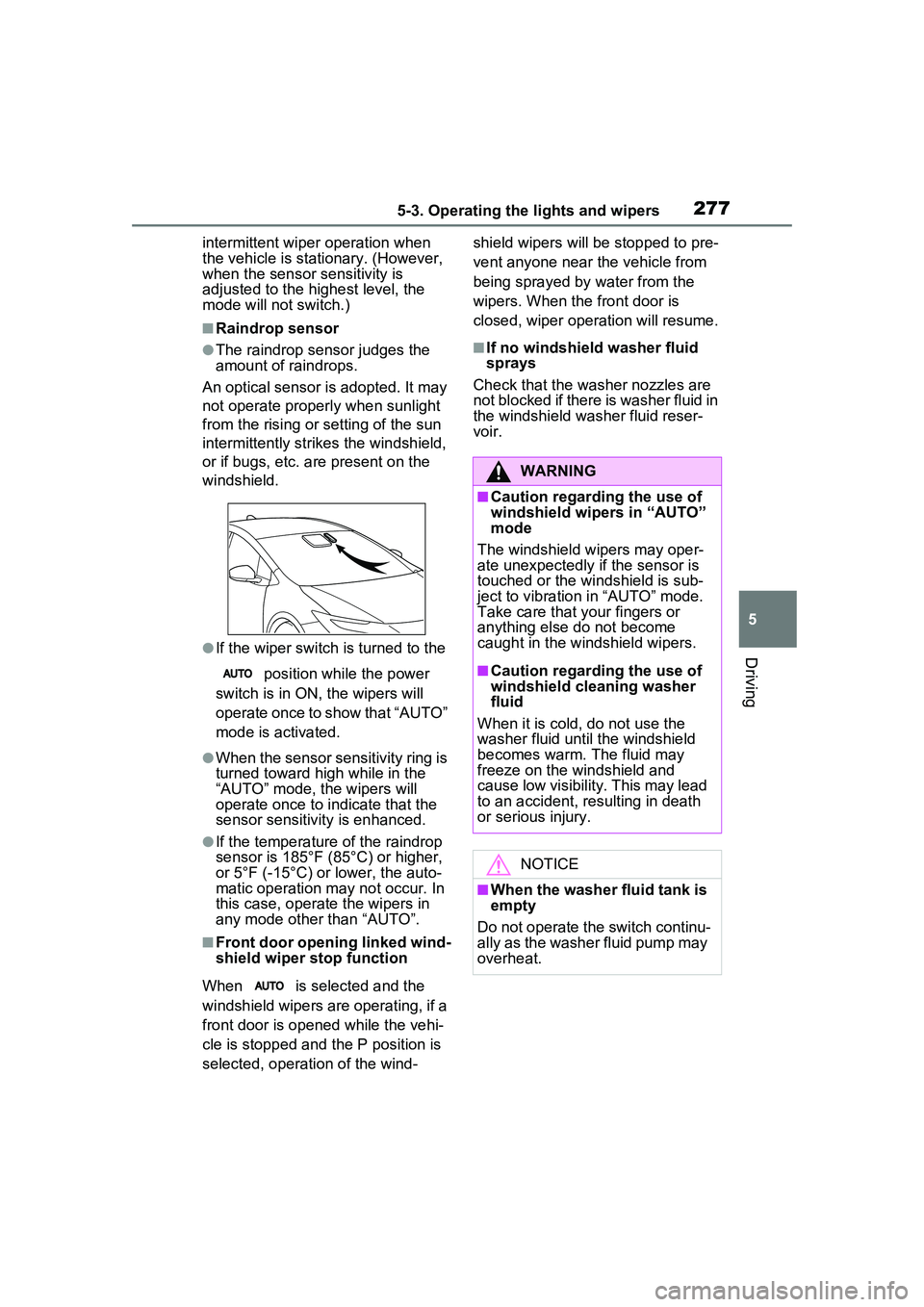
2775-3. Operating the lights and wipers
5
Driving
intermittent wiper operation when
the vehicle is stationary. (However,
when the sensor sensitivity is
adjusted to the highest level, the
mode will not switch.)
■Raindrop sensor
●The raindrop sensor judges the
amount of raindrops.
An optical sensor is adopted. It may
not operate properly when sunlight
from the rising or setting of the sun
intermittently strikes the windshield,
or if bugs, etc. are present on the
windshield.
●If the wiper switch is turned to the
position while the power
switch is in ON, the wipers will
operate once to show that “AUTO”
mode is activated.
●When the sensor sensitivity ring is
turned toward hi gh while in the
“AUTO” mode, the wipers will
operate once to indicate that the
sensor sensitivity is enhanced.
●If the temperature of the raindrop
sensor is 185°F (85°C) or higher,
or 5°F (-15°C) or lower, the auto-
matic operation may not occur. In
this case, operate the wipers in
any mode other than “AUTO”.
■Front door opening linked wind-
shield wiper stop function
When is selected and the
windshield wipers are operating, if a
front door is opened while the vehi-
cle is stopped and the P position is
selected, operation of the wind- shield wipers will be stopped to pre-
vent anyone near the vehicle from
being sprayed by water from the
wipers. When the front door is
closed, wiper operation will resume.
■If no windshield washer fluid
sprays
Check that the washer nozzles are
not blocked if there is washer fluid in
the windshield washer fluid reser-
voir.
WARNING
■Caution regarding the use of
windshield wipers in “AUTO”
mode
The windshield wipers may oper-
ate unexpectedly if the sensor is
touched or the windshield is sub-
ject to vibration in “AUTO” mode.
Take care that your fingers or
anything else do not become
caught in the windshield wipers.
■Caution regarding the use of
windshield cleaning washer
fluid
When it is cold, do not use the
washer fluid until the windshield
becomes warm. The fluid may
freeze on the windshield and
cause low visibility. This may lead
to an accident, resulting in death
or serious injury.
NOTICE
■When the washer fluid tank is
empty
Do not operate the switch continu-
ally as the washer fluid pump may
overheat.
Page 279 of 680

2795-4. Refueling
5
Driving
5-4.Refueling
Close all the doors and win-
dows, and turn the power
switch to OFF.
Confirm the type of fuel.
■Fuel types
P.607
■Fuel tank opening for unleaded
gasoline
To help prevent incorrect fueling,
your vehicle has a fuel tank opening
that only accommodates the spe-
cial nozzle on unleaded fuel pumps.
Opening the fuel tank
cap
The fuel tank of your vehicle
has a special structure,
which requires a reduction
in fuel tank pressure before
refueling. After the opener
switch has been pressed, it
will take several seconds
until the vehicle is ready for
refueling.
Before refueling the vehi-
cle
WARNING
■When refueling the vehicle
Observe the following precautions
while refueling the vehicle. Failure
to do so may result in death or
serious injury.
●After exiting the vehicle and
before opening the fuel door,
touch an unpainted metal sur-
face to discharge any static
electricity. It is important to dis-
charge static electricity before
refueling because sparks result-
ing from static electricity can
cause fuel vapors to ignite while
refueling.
●Always hold the grips on the
fuel tank cap and turn it slowly
to remove it.
A whooshing sound may be
heard when the fuel tank cap is
loosened. Wait until the sound
cannot be heard before fully
removing the cap. In hot
weather, pressurized fuel may
spray out of the filler neck and
cause injury.
●Do not allow anyone that has
not discharged static electricity
from their body to come close to
an open fuel tank.
●Do not inhale vaporized fuel.
Fuel contains substances that
are harmful if inhaled.
●Do not smoke while refueling
the vehicle.
Doing so may cause the fuel to
ignite and cause a fire.
●Do not return to the vehicle or
touch any person or object that
is statically charged. This may
cause static electricity to build
up, resulting in a possible igni-
tion hazard.
■When refueling
Observe the following precautions
to prevent fuel overflowing from
the fuel tank:
●Securely insert the fuel nozzle
into the fuel filler neck.
●Stop filling the tank after the fuel
nozzle automatically clicks off.
Page 281 of 680

2815-4. Refueling
5
Driving
■When “Check Fuel Cap” is dis-
played on the multi-information
display
The fuel tank cap may be unfas-
tened or loose. Turn the power
switch to OFF, check the cap and
tighten it securely . If the message
remains, wait a few seconds and
then turn the power switch to OFF
once again.
WARNING
■When replacing the fuel tank
cap
Do not use anything but a genu-
ine Toyota fuel tank cap designed
for your vehicle. Doing so may
cause a fire or other incident
which may result in death or seri-
ous injury.
Page 283 of 680

2835-5. Using the driving support systems
5
Driving
■Selecting your vehicle’s
Toyota Safety Sense
3.0/Traffic Jam Assist ver-
sion
1 Access the following URL
using a computer or smart-
phone:
For U.S.A owners
https://www.toyo ta.com/owners/
resources/warr anty-owners-
manuals/
manual?om=om47e73u.
priusprime.2024.2303.phev.vh
For Canadian owners
https://www.toyota.ca/toyota/
owners/
manual?om=om47e73u.
priusprime.2024.2303.phev.vh
2 Select the file which includes
the previously checked sys-
tem version. If a software update is available,
a notification will be displayed
by OneApp. Follow the instruc-
tions displayed on the screen.
■Software update precautions
●After a software update has been
performed, it will not be possible
to revert to a previous version.
●Depending on the communication
environment and the content of an
update, a software update may
take several hours. Although an
update will be
suspended when
the power switch is turned off, it
will resume when the power
switch is changed back to ON.
●Toyota Safety Sense 3.0/Traffic
Jam Assist can still be used while
a software update is being per-
formed.
■What can be checked using the
OneApp
The following items can be checked
or performed.
●Software version, update details,
precautions, use methods, etc.
●Software update
Updating the software