2023 TOYOTA BZ4X charging
[x] Cancel search: chargingPage 236 of 628

2365-2. Driving procedures
Owners Manual_USA_M42C01_en
■Restraining sudden start (Drive-
Start Control)
P. 2 2 4
■If a message about a shift oper-
ation is shown
To prevent the shift position from
being selected inco rrectly or the
vehicle from moving unexpectedly,
the shift position may be changed
automatically or operating the rotary
shifter may be required. In this case,
change the shift position following
the messages on the multi-informa-
tion display.
■After recharging/reconnecting
the 12-volt battery
P. 4 6 9
Transmission
Select the shift position
depending on your pur-
pose and situation.
Shift position purpose
and functions
Shift positionObjective or function
P
Parking the vehi-
cle/starting the EV system
RReversing
N
Neutral
(Condition in which the power is not transmitted)
DNormal driving
WARNING
■When driving on slippery
road surfaces
Be careful of sudden acceleration,
as this could result in the vehicle
skidding to the side or spinning.
NOTICE
■Situations where shift control
system malfunctions are pos-
sible
If any of the follo wing situations
occur, shift control system mal-
functions are possible. Immedi-
ately stop the vehicle in a safe
place on level ground, apply the
parking brake, and then contact
your Toyota dealer.
●When the warning message
indicating the shift control sys-
tem malfunction appears on the
multi-information display.
( P.522)
●The display indicates that no
shift position is selected for
more than a few seconds.
Page 249 of 628

2495-3. Operating the lights and wipers
Owners Manual_USA_M42C01_en
5
Driving
■Automatic light off system
●When the headlights are on: The
lights turn off 30 seconds after the
power switch is turned to ACC or
OFF and a door is opened and
closed. (The lights turn off immedi-
ately if on the key is
pressed after all the doors are
closed.)
●When only the tail lights are on:
The tail lights tu rn off automati-
cally if the power switch is turned
to ACC or OFF and the driver’s
door is opened.
To turn the lights on again, turn the
power switch to ON, or turn the light
switch to the or position
once and then back to or
position.
■Light reminder buzzer
A buzzer sounds when the power
switch is turned to ACC or OFF and
the driver’s door is opened while the
lights are turned on.
■Automatic headlight leveling
system
The level of the headlights is auto-
matically adjusted according to the
number of passengers and the load-
ing condition of the vehicle to
ensure that the headlights do not
interfere with other road users.
■Windshield wiper linked head-
light illumination
When driving during daytime with
the headlight switch turned to , if the windshield wipers are used, the
headlights will turn o
n automatically
after several seconds to help
enhance the visibility of your vehi-
cle.
■12-volt battery-saving function
In order to prevent the 12-volt bat-
tery of the vehicle from discharging,
if the headlights and/or tail lights are
on when the power switch is turned
to OFF, the battery saving function
will operate and au tomatically turn
off all the lights af ter approximately
20 minutes.
When any of the following are per-
formed, the 12-volt battery-saving
function is canceled once and then
reactivated. All the lights will turn off
automatically 20 minutes after the
12-volt battery-saving function has
been reactivated:
●When the headlight switch is oper-
ated
●When a door is opened or closed
■If “Headlight System Malfunc-
tion Visit Your Dealer” is dis-
played on the multi-information
display
The system may be malfunctioning.
Have the vehicle inspected by your
Toyota dealer.
■Customization
Settings (e.g. light sensor sensitiv-
ity) can be changed.
(Customizable features: P.572)
NOTICE
■To prevent 12-volt battery dis-
charge
Do not leave the lights on longer
than necessary when the EV sys-
tem is not operating.
Page 351 of 628

3515-4. Using the driving support systems
Owners Manual_USA_M42C01_en
5
Driving
NOTICE
●Check the battery charge level
of the smartphon e before using
Remote control function. If the
battery of the smartphone dies
while operating Remote control
function, assist will be sus-
pended. Also, if the battery
charge level of the smartphone
is 20% or less when attempting
to start Remote control function,
Remote control function will not
be started.
●Turn on the Bluetooth communi-
cation function of the smart-
phone before using Remote
control function. Remote con-
trol function cannot be used if
the Bluetooth function is off.
●Do not turn off the Bluetooth
function of the smartphone or
disconnect from the multimedia
system while using Remote
control function. If the vehicle
cannot be connected to via
Bluetooth, Remote control func-
tion cannot be used.
●While using Remote control
function, if a call is received,
etc., and another app is
opened, Remote control func-
tion will be suspended. Assist
can be resumed if the Remote
Park app is reopened within 3
minutes. If 3 minutes or more
elapse, assist will be canceled.
●While using Remote control
function, if the home button or
power button of the smartphone
is pressed and the screen is
locked, Remote control function
will be suspended. Assist can
be resumed if the Remote Park
app is reopened within 3 min-
utes. If 3 minutes or more
elapse, assist will be canceled.
●Do not use the Remote Park
app with devices other than
those which operation has been
confirmed by the maker. Other-
wise the system may not oper-
ate correctly.
●When the ambient temperature
is low, it may take time for the
system to start, due to 12-volt
battery charging.
●If the 12-volt battery voltage
drops, assistance will be can-
celed.
●When using Remote control
function on a slope, the vehicle
speed will be slower and the
distance that th e vehicle will
approach objects will become
longer than when on a level
road surface.
●If a system temporary failure
occurs, after th e vehicle is
stopped by the electronic park-
ing brake or the shift position
being changed to P, the power
switch may turn off and the sys-
tem may be canceled. In this
case, have the vehicle
inspected by your Toyota
dealer.
●If a system malfunction occurs,
assistance may be temporarily
suspended. If the system
returns to normal, operation can
be resumed. Follow the content
on the smartphone screen to
resume operation.
●Remote control function cannot
be started if the EV system has
been started using an aftermar-
ket remote starter.
Page 352 of 628

3525-4. Using the driving support systems
Owners Manual_USA_M42C01_en
Cameras and sensors are used
to detect parked vehicles, mak-
ing it easier to identify parking
spaces.
Front camera
Side cameras
Rear camera
Sensors
P.311
■Camera images
As special cameras are used, the
colors in displaye d images may dif-
fer from the actual color.
■Precautions for use
For details on the following, refer to
“MULTIMEDIA OWNER’S MAN-
UAL”.
●Displayable range of the screens
●Cameras
●Differences between displayed
images and the actual road
●Differences between displayed
images and the actual objects
■Detection range of the cameras
and sensors
●If a parked vehicle is behind the
target parking space and the dis-
tance between it and the vehicle
NOTICE
●After Remote control function
completes, the parking brake
will be engaged as per regula-
tions. As the parking brake may
freeze and not be able to be
released, avoid using Remote
control function in extremely
cold areas. Also, if the parking
brake freezes, it may make a
noise when it is released. How-
ever, this does not indicate a
malfunction.
●Do not use the remote function
with an electronic key that has a
depleted battery.
●The remote function cannot be
started while the vehicle
charging connector is con-
nected. If support is accidentally
started, it may end abnormally.
Type of Advanced Park
cameras and sensors
Page 409 of 628
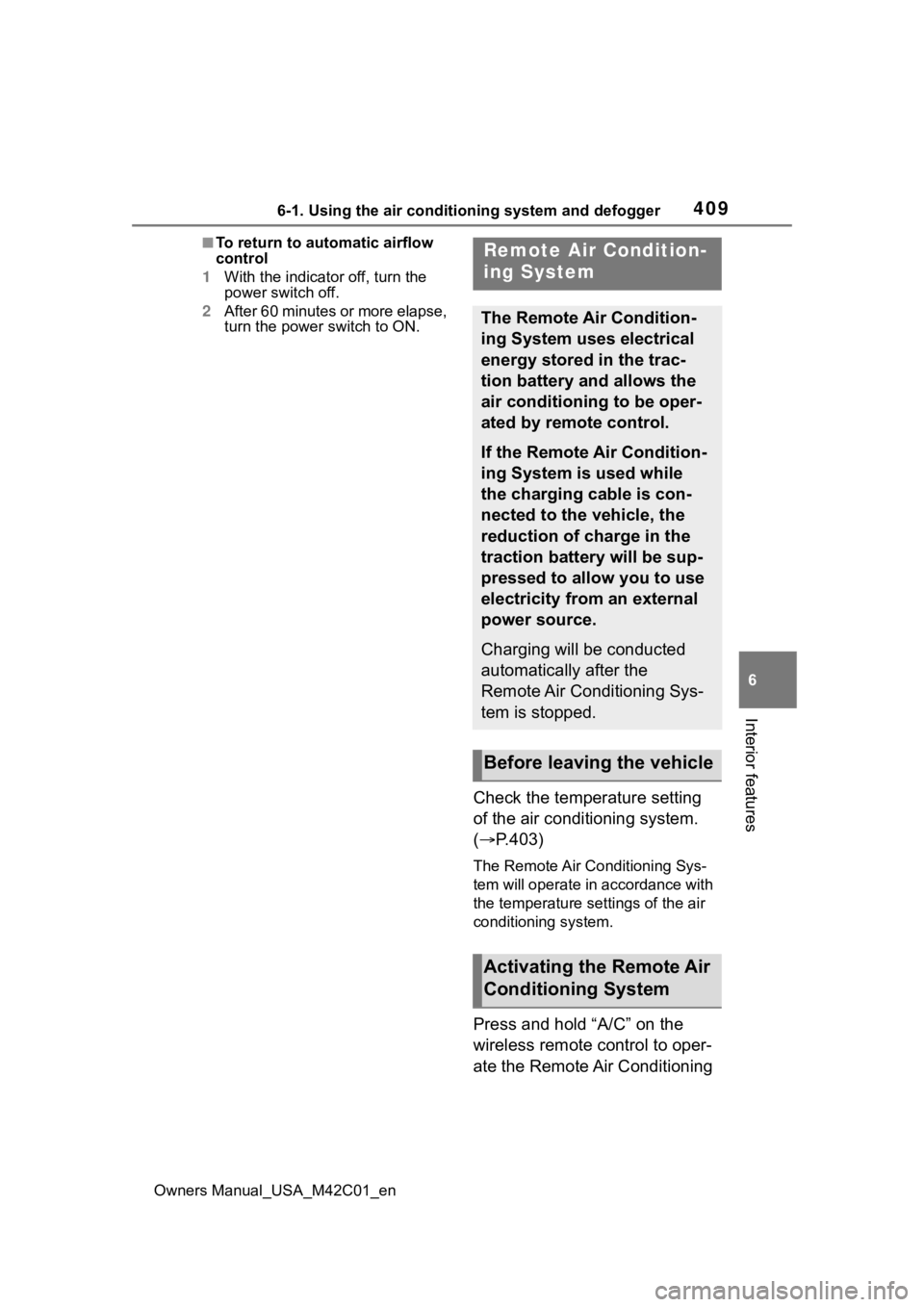
4096-1. Using the air conditioning system and defogger
Owners Manual_USA_M42C01_en
6
Interior features
■To return to automatic airflow
control
1 With the indicator off, turn the
power switch off.
2 After 60 minutes or more elapse,
turn the power switch to ON.
Check the temperature setting
of the air conditioning system.
(P.403)
The Remote Air Conditioning Sys-
tem will operate in accordance with
the temperature settings of the air
conditioning system.
Press and hold “A/C” on the
wireless remote control to oper-
ate the Remote Air Conditioning
Remote Air Condition-
ing System
The Remote Air Condition-
ing System uses electrical
energy stored in the trac-
tion battery and allows the
air conditioning to be oper-
ated by remote control.
If the Remote Air Condition-
ing System is used while
the charging cable is con-
nected to the vehicle, the
reduction of charge in the
traction battery will be sup-
pressed to allow you to use
electricity from an external
power source.
Charging will be conducted
automatically after the
Remote Air Conditioning Sys-
tem is stopped.
Before leaving the vehicle
Activating the Remote Air
Conditioning System
Page 428 of 628

4286-4. Using the other interior features
Owners Manual_USA_M42C01_en
1To set the visor in the forward
position, flip it down.
2 To set the visor in the side
position, flip down, unhook,
and swing it to the side.
3 To use the side extender (if
equipped), place the visor in
the side position, then slide it
backward.
Slide the cover to open.
The light turns on when the cover is
opened.
■Vanity lights
If the vanity light s remain on when
the power switch is turned off, the lights will go off automatically after
20 minutes.
Please use a power supply for
electronic goods that use less
than 12 VDC /10 A (power con-
sumption of 120 W).
When using electronic goods,
make sure that the power con-
sumption of all the connected
power outlets is less than 120
W.
Open the lid.
■The power outlet can be used
when
The power switch is in ACC or ON.
■When stopping the EV system
Disconnect electrical devices with
charging functions, such as mobile
battery packs.
If such devices are left connected,
the EV system may not stop nor-
mally.
Other interior features
Sun visors
Vanity mirrors
NOTICE
■To prevent 12-volt battery dis-
charge
Do not leave the vanity lights on
for extended periods while the EV
system is off.
Power outlet
Page 429 of 628

4296-4. Using the other interior features
Owners Manual_USA_M42C01_en
6
Interior features
The USB Type-C charging ports
are used to supply 3 A of elec-
tricity at 5 V to external devices.
The USB Type-C charging ports
are for charging only. They are
not designed for data transfer or
other purposes. Depending on the external
device, it may not charge prop-
erly. Refer to the manual
included with the device before
using a USB charging port.
Refer to “MULTIMEDIA
OWNER’S MANUAL” for USB
Type-A information.
■Using the USB Type-C
charging ports
Center console
Rear
■The USB Type-C charging ports
can be used when
The power switch is in ACC or ON.
■Situations in which the USB
Type-C charging ports may not
operate correctly
●If a device which consumes more
than 3 A at 5 V is connected
●If a device designed to communi-
cate with a personal computer,
NOTICE
■When power outlet is not in
use
To avoid damaging the power out-
let, close the p ower outlet lid
when the power outlet is not in
use.
Foreign objects or liquids that
enter the power outlet may cause
a short circuit.
■To prevent 12-volt battery dis-
charge
Do not use the power outlet lon-
ger than necessary when the EV
system is off.
■To prevent incorrect opera-
tion of the vehicle
When turning the power switch
off, make sure to disconnect
accessories designed for
charging, such as portable char-
gers, power banks, etc. from the
power outlets.
If such an accessory is left con-
nected, the following may occur:
●The doors will not be able to be
locked.
●The opening scr een will be dis-
played on the multi-information
display.
●The interior lights, instrument
panel lights, etc. will illuminate.
USB Type-C charging
ports
Page 430 of 628

4306-4. Using the other interior features
Owners Manual_USA_M42C01_ensuch as a USB memory device, is
connected
●If the connected external device is
turned off (depending on device)
●If the temperature inside the vehi-
cle is high, such as after the vehi-
cle has been park
ed in the sun
■About connected external
devices
Depending on the connected exter-
nal device, charging may occasion-
ally be suspended and then start
again. This is not a malfunction.
A portable device can be
charged by just placing Qi stan-
dard wireless charge compatible
portable devices according to
the Wireless Power Consortium,
such as smartphones and
mobile batteries, etc., on the
charge area.
This function cannot be used
with portable devices that are
larger than the charging tray.
Also, depending on the portable
device, it may not operate as
normal. Please read the opera-
tion manual for portable devices
to be used.
■The “Qi” symbol
The “Qi” symbol is a trademark
of the Wireless Power Consor-
tium.
NOTICE
■To prevent damage to the
USB Type-C charging ports
●Do not insert foreign objects into
the ports.
●Do not spill water or other liq-
uids into the ports.
●Do not apply excessive force to
or impact the USB Type-C
charging ports.
●Do not disassemble or modify
the USB Type-C charging ports.
■To prevent damage to exter-
nal devices
●Do not leave external devices in
the vehicle. The temperature
inside the vehicle may become
high, resulting in damage to an
external device.
●Do not push down on or apply
unnecessary force to an exter-
nal device or the cable of an
external device while it is con-
nected.
■To prevent 12-volt battery dis-
charge
Do not use the USB Type-C
charging ports for a long period of
time with the EV system stopped.
Wireless charger (if
equipped)