2023 TOYOTA 86 display
[x] Cancel search: displayPage 204 of 449
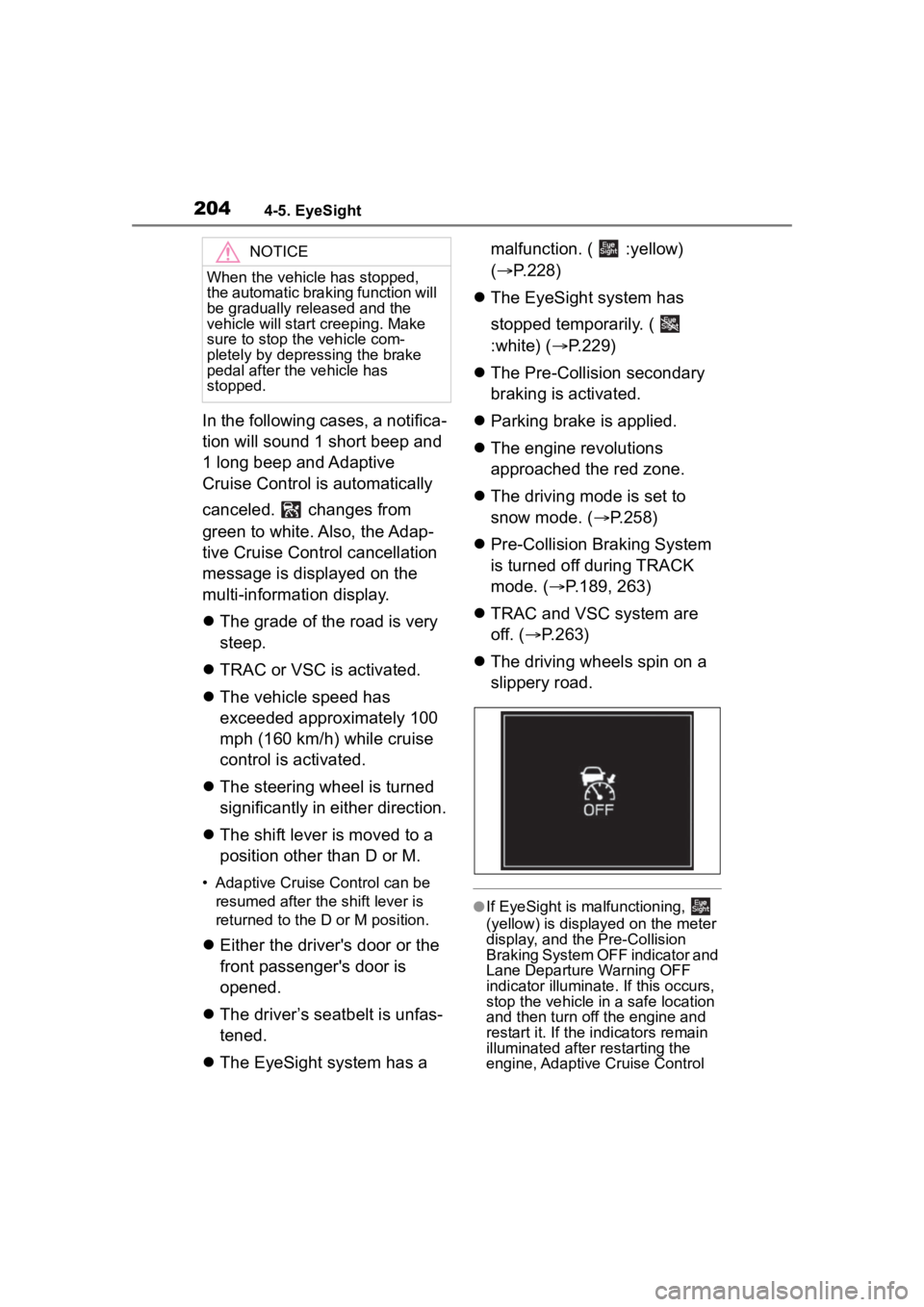
2044-5. EyeSight
In the following cases, a notifica-
tion will sound 1 short beep and
1 long beep and Adaptive
Cruise Control is automatically
canceled. changes from
green to white. Also, the Adap-
tive Cruise Control cancellation
message is displayed on the
multi-information display.
The grade of the road is very
steep.
TRAC or VSC is activated.
The vehicle speed has
exceeded approximately 100
mph (160 km/h) while cruise
control is activated.
The steering wheel is turned
significantly in either direction.
The shift lever is moved to a
position other than D or M.
• Adaptive Cruise Control can be
resumed after the shift lever is
returned to the D or M position.
Either the driver's door or the
front passenger's door is
opened.
The driver’s seatbelt is unfas-
tened.
The EyeSight system has a malfunction. ( :yellow)
(
P.228)
The EyeSight system has
stopped temporarily. (
:white) ( P.229)
The Pre-Collision secondary
braking is activated.
Parking brake is applied.
The engine revolutions
approached the red zone.
The driving mode is set to
snow mode. ( P.258)
Pre-Collision Braking System
is turned off during TRACK
mode. ( P.189, 263)
TRAC and VSC system are
off. ( P.263)
The driving wheels spin on a
slippery road.
●If EyeSight is malfunctioning,
(yellow) is displayed on the meter
display, and the Pre-Collision
Braking System OFF indicator and
Lane Departure Warning OFF
indicator illuminate. If this occurs,
stop the vehicle in a safe location
and then turn off the engine and
restart it. If the in dicators remain
illuminated after restarting the
engine, Adaptive Cruise Control
NOTICE
When the vehicle has stopped,
the automatic braking function will
be gradually released and the
vehicle will start creeping. Make
sure to stop the vehicle com-
pletely by depressing the brake
pedal after the vehicle has
stopped.
Page 205 of 449
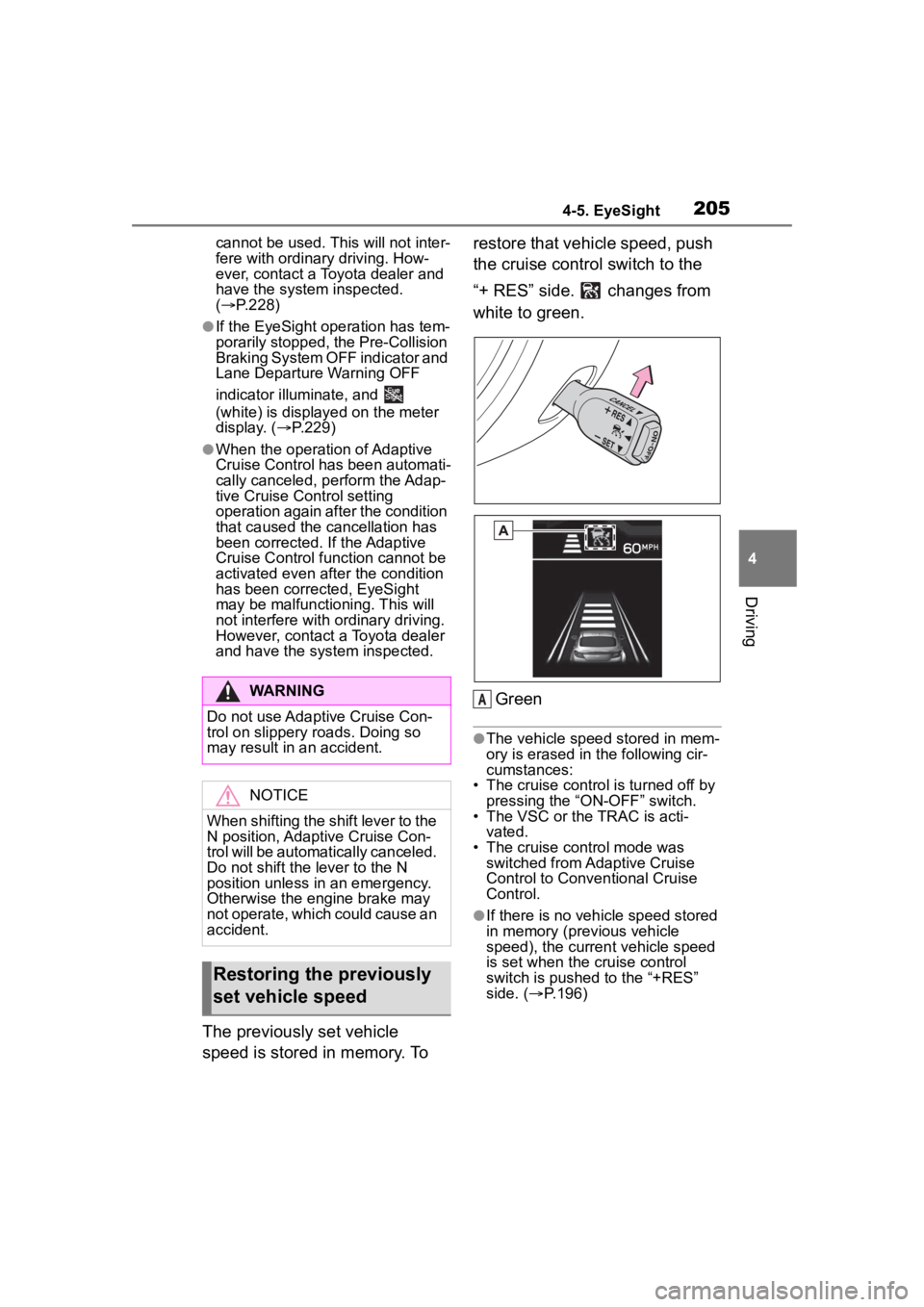
2054-5. EyeSight
4
Driving
cannot be used. This will not inter-
fere with ordinary driving. How-
ever, contact a Toyota dealer and
have the system inspected.
( P.228)
●If the EyeSight operation has tem-
porarily stopped, the Pre-Collision
Braking System OFF indicator and
Lane Departure Warning OFF
indicator illuminate, and
(white) is displayed on the meter
display. ( P.229)
●When the operation of Adaptive
Cruise Control has been automati-
cally canceled, p erform the Adap-
tive Cruise Control setting
operation again after the condition
that caused the cancellation has
been corrected. If the Adaptive
Cruise Control func tion cannot be
activated even after the condition
has been corrected, EyeSight
may be malfunctioning. This will
not interfere with ordinary driving.
However, contact a Toyota dealer
and have the system inspected.
The previously set vehicle
speed is stored in memory. To restore that vehicle speed, push
the cruise control switch to the
“+ RES” side. changes from
white to green.
Green
●The vehicle speed stored in mem-
ory is erased in the following cir-
cumstances:
• The cruise control is turned off by pressing the “ON-OFF” switch.
• The VSC or the TRAC is acti- vated.
• The cruise control mode was
switched from Adaptive Cruise
Control to Conve ntional Cruise
Control.
●If there is no vehicle speed stored
in memory (previous vehicle
speed), the current vehicle speed
is set when the cruise control
switch is pushed to the “+RES”
side. ( P.196)
WARNING
Do not use Adaptive Cruise Con-
trol on slippery roads. Doing so
may result in an accident.
NOTICE
When shifting the shift lever to the
N position, Adaptive Cruise Con-
trol will be automatically canceled.
Do not shift the lever to the N
position unless in an emergency.
Otherwise the engine brake may
not operate, which could cause an
accident.
Restoring the previously
set vehicle speed
A
Page 206 of 449
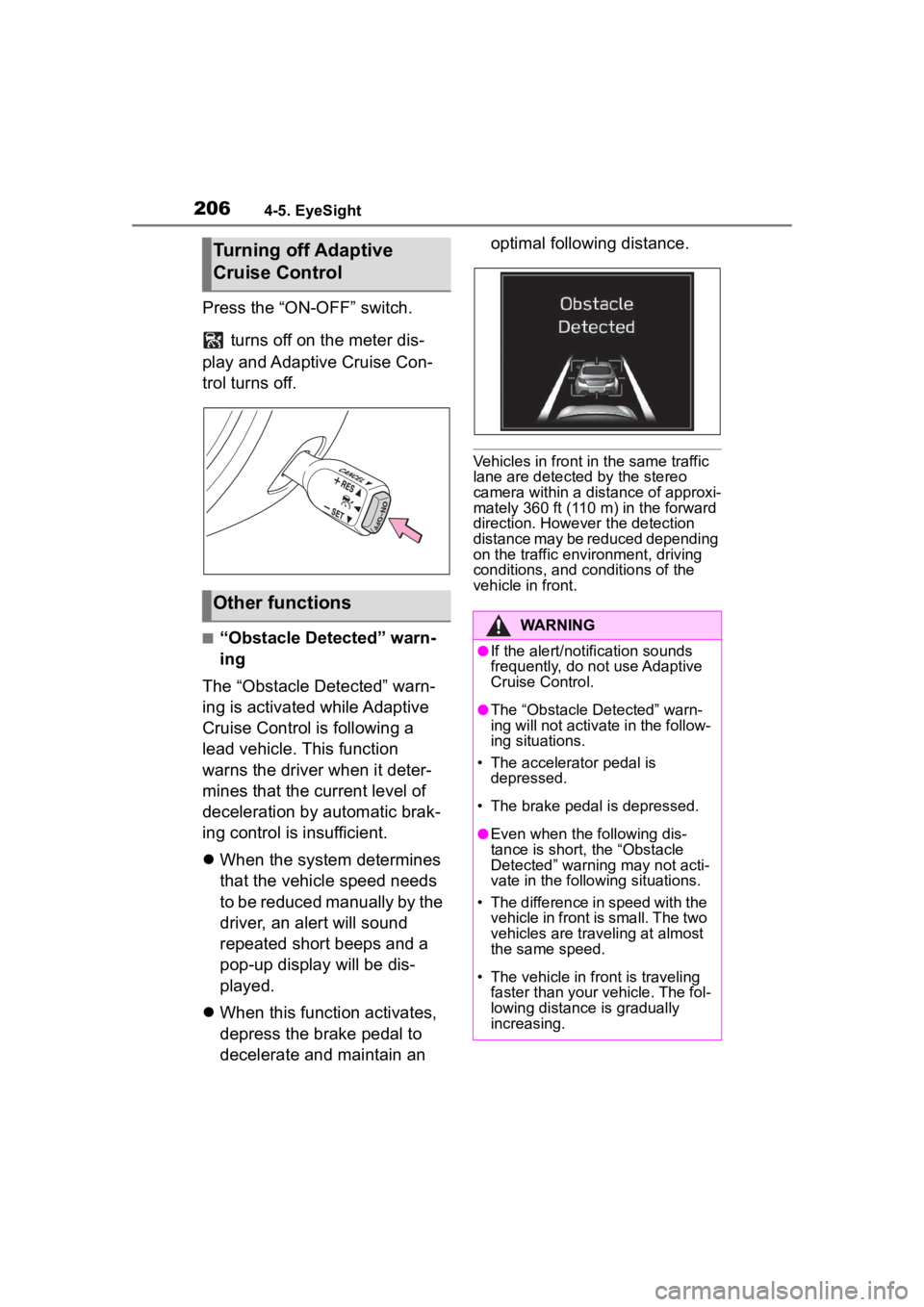
2064-5. EyeSight
Press the “ON-OFF” switch. turns off on the meter dis-
play and Adaptive Cruise Con-
trol turns off.
■“Obstacle Detected” warn-
ing
The “Obstacle Detected” warn-
ing is activated while Adaptive
Cruise Control is following a
lead vehicle. This function
warns the driver when it deter-
mines that the current level of
deceleration by automatic brak-
ing control is insufficient.
When the system determines
that the vehicle speed needs
to be reduced manually by the
driver, an alert will sound
repeated short beeps and a
pop-up display will be dis-
played.
When this function activates,
depress the brake pedal to
decelerate and maintain an optimal following distance.
Vehicles in front in the same traffic
lane are detected by the stereo
camera within a distance of approxi-
mately 360 ft (110 m) in the forward
direction. Howev
er the detection
distance may be reduced depending
on the traffic environment, driving
conditions, and conditions of the
vehicle in front.
Turning off Adaptive
Cruise Control
Other functions
WARNING
●If the alert/notification sounds
frequently, do not use Adaptive
Cruise Control.
●The “Obstacle Detected” warn-
ing will not activate in the follow-
ing situations.
• The accelerator pedal is depressed.
• The brake pedal is depressed.
●Even when the following dis-
tance is short, the “Obstacle
Detected” warning may not acti-
vate in the follo wing situations.
• The difference in speed with the vehicle in front is small. The two
vehicles are traveling at almost
the same speed.
• The vehicle in front is traveling faster than your vehicle. The fol-
lowing distance is gradually
increasing.
Page 208 of 449
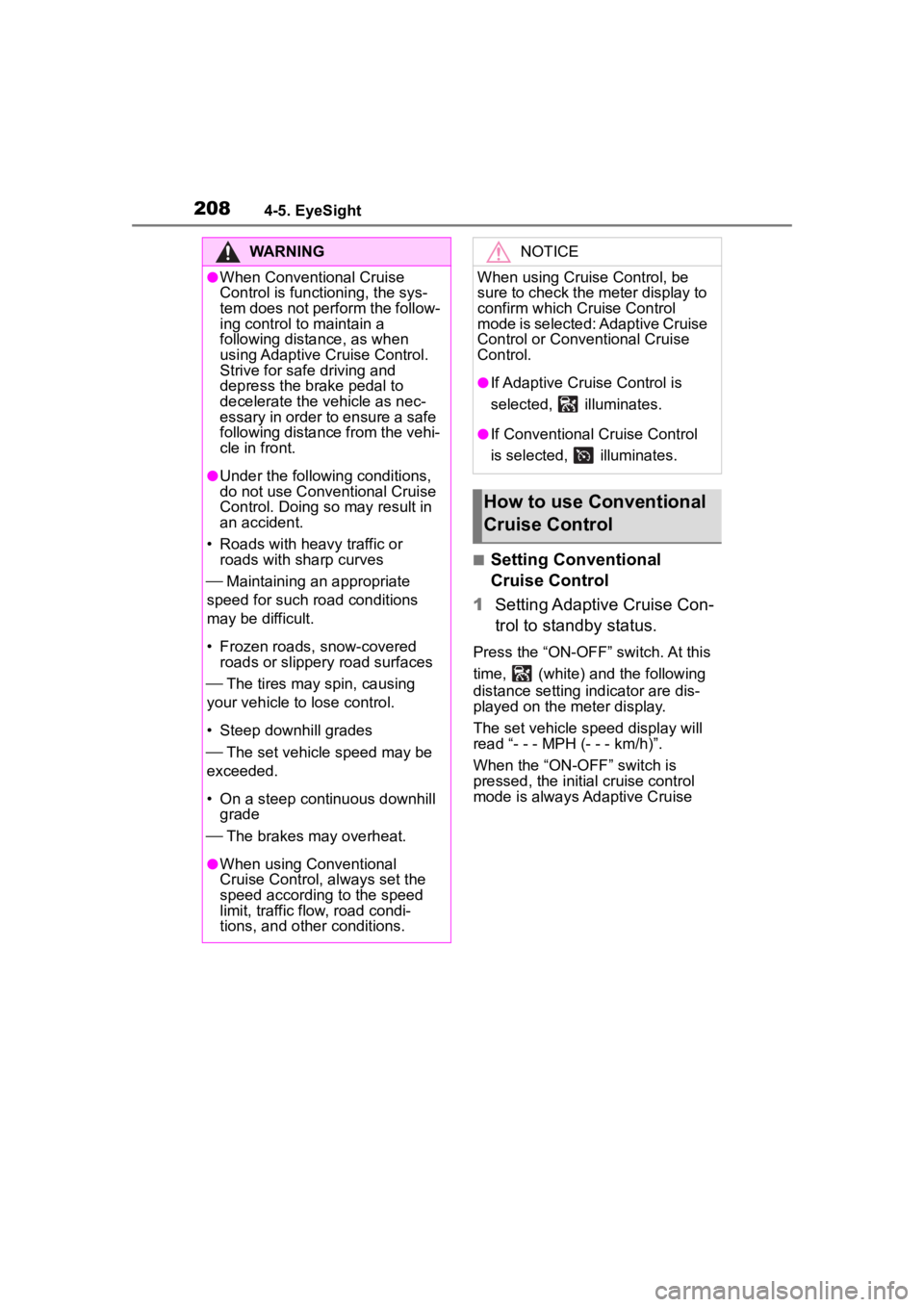
2084-5. EyeSight
■Setting Conventional
Cruise Control
1 Setting Adaptive Cruise Con-
trol to standby status.
Press the “ON-OFF” switch. At this
time, (white) and the following
distance setting indicator are dis-
played on the meter display.
The set vehicle speed display will
read “- - - MPH (- - - km/h)”.
When the “ON-OFF” switch is
pressed, the initial cruise control
mode is always Adaptive Cruise
WARNING
●When Conventional Cruise
Control is functioning, the sys-
tem does not perform the follow-
ing control to maintain a
following distance, as when
using Adaptive Cruise Control.
Strive for safe driving and
depress the brake pedal to
decelerate the vehicle as nec-
essary in order to ensure a safe
following distance from the vehi-
cle in front.
●Under the following conditions,
do not use Conventional Cruise
Control. Doing so may result in
an accident.
• Roads with heavy traffic or roads with sharp curves
Maintaining an appropriate
speed for such road conditions
may be difficult.
• Frozen roads, snow-covered roads or slippery road surfaces
The tires may spin, causing
your vehicle to lose control.
• Steep downhill grades
The set vehicle speed may be
exceeded.
• On a steep continuous downhill grade
The brakes may overheat.
●When using Conventional
Cruise Control, always set the
speed according to the speed
limit, traffic flow, road condi-
tions, and other conditions.
NOTICE
When using Cruise Control, be
sure to check the meter display to
confirm which Cr uise Control
mode is selected: Adaptive Cruise
Control or Conventional Cruise
Control.
●If Adaptive Cruise Control is
selected, illuminates.
●If Conventional Cruise Control
is selected, illuminates.
How to use Conventional
Cruise Control
Page 209 of 449
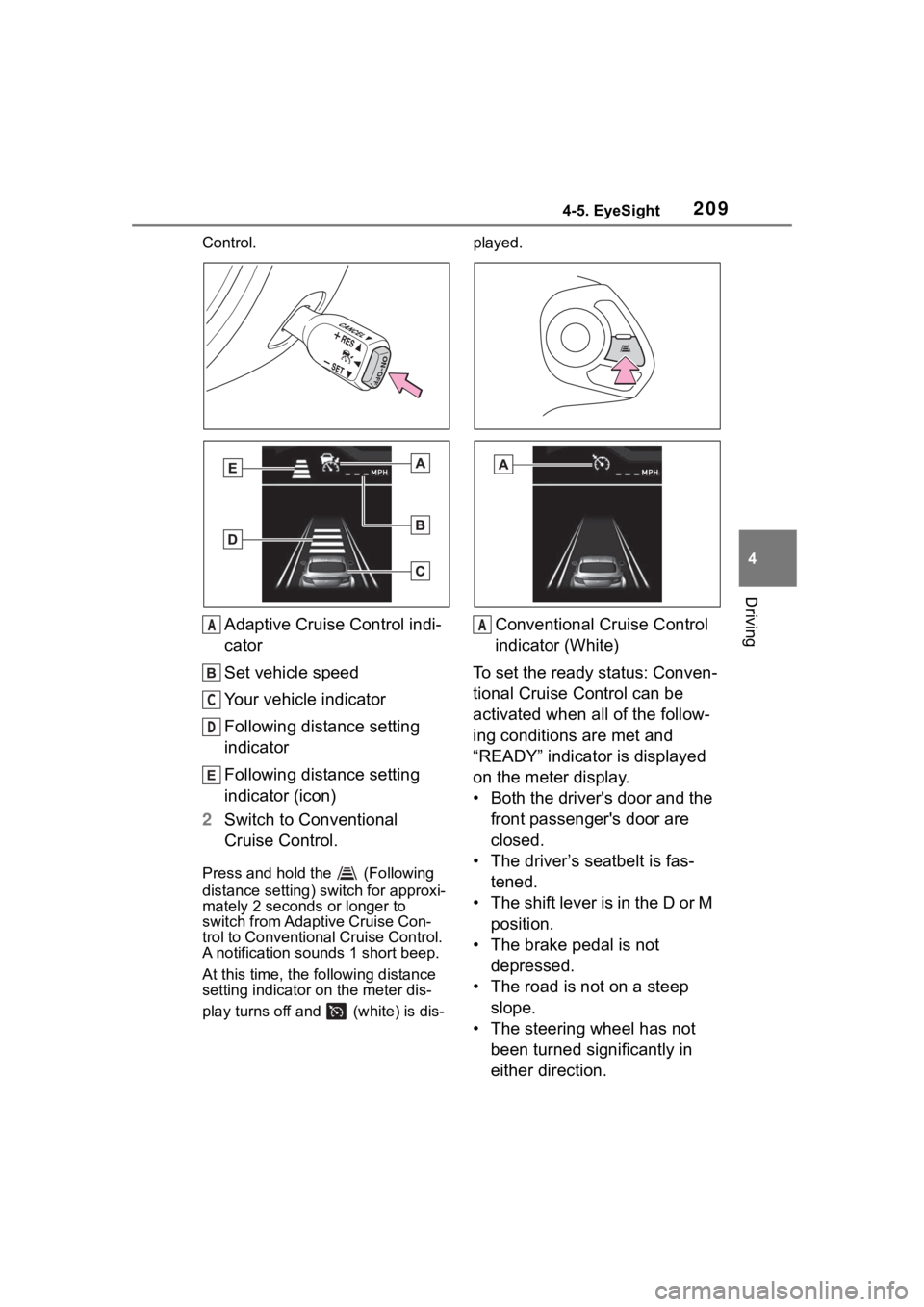
2094-5. EyeSight
4
Driving
Control.
Adaptive Cruise Control indi-
cator
Set vehicle speed
Your vehicle indicator
Following distance setting
indicator
Following distance setting
indicator (icon)
2 Switch to Conventional
Cruise Control.
Press and hold the (Following
distance setting) switch for approxi-
mately 2 seconds or longer to
switch from Adaptive Cruise Con-
trol to Conventional Cruise Control.
A notification sounds 1 short beep.
At this time, the following distance
setting indicator on the meter dis-
play turns off and (white) is dis- played.
Conventional Cruise Control
indicator (White)
To set the ready status: Conven-
tional Cruise Control can be
activated when all of the follow-
ing conditions are met and
“READY” indicator is displayed
on the meter display.
• Both the driver's door and the front passenger's door are
closed.
• The driver’s seatbelt is fas- tened.
• The shift lever is in the D or M position.
• The brake pedal is not depressed.
• The road is not on a steep slope.
• The steering wheel has not been turned significantly in
either direction.A
C
D
A
Page 210 of 449
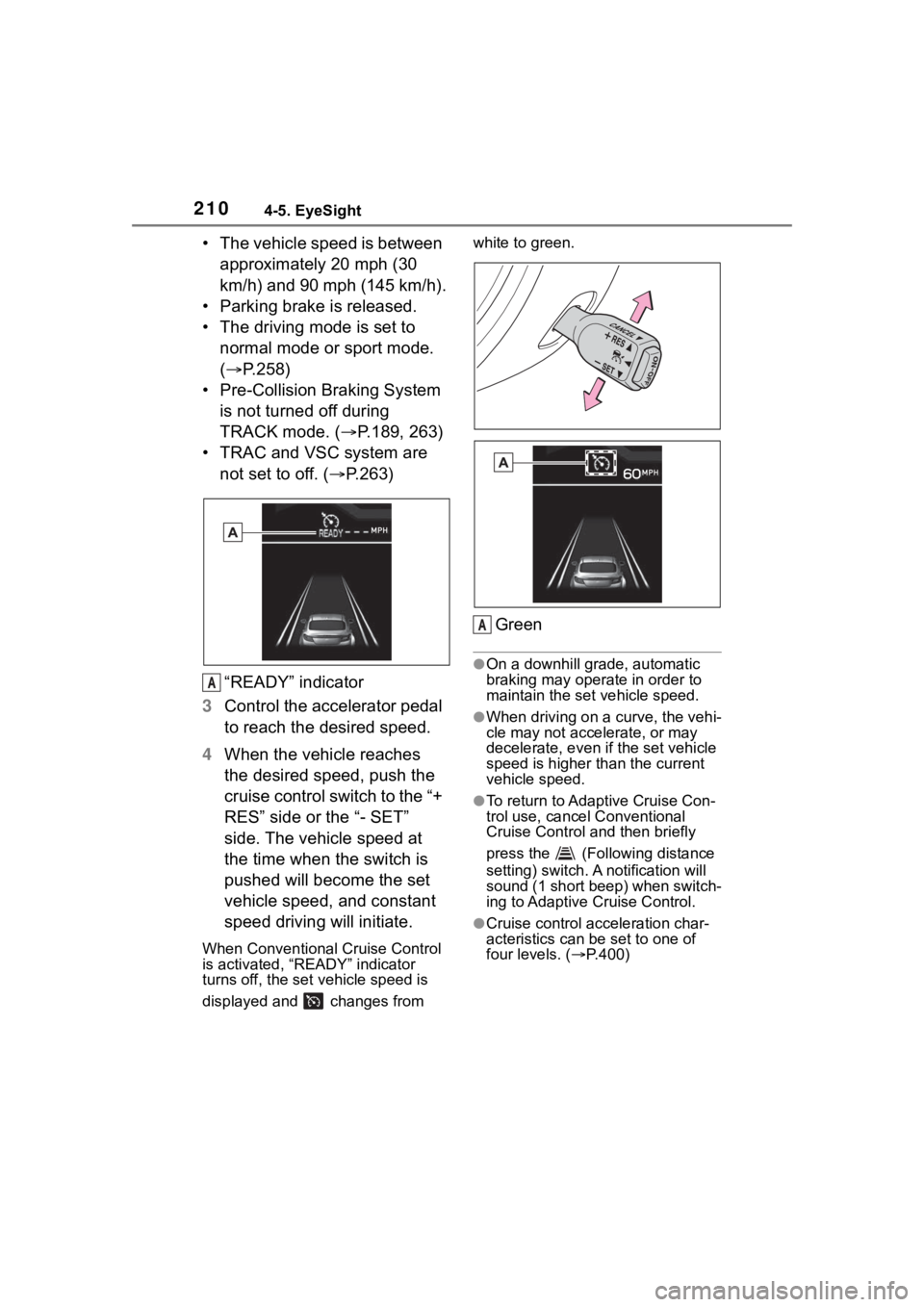
2104-5. EyeSight
• The vehicle speed is between approximately 20 mph (30
km/h) and 90 mph (145 km/h).
• Parking brake is released.
• The driving mode is set to normal mode or sport mode.
( P.258)
• Pre-Collision Braking System is not turned off during
TRACK mode. ( P.189, 263)
• TRAC and VSC system are not set to off. ( P.263)
“READY” indicator
3 Control the accelerator pedal
to reach the desired speed.
4 When the vehicle reaches
the desired speed, push the
cruise control switch to the “+
RES” side or the “- SET”
side. The vehicle speed at
the time when the switch is
pushed will become the set
vehicle speed, and constant
speed driving will initiate.
When Conventional Cruise Control
is activated, “READY” indicator
turns off, the set vehicle speed is
displayed and changes from white to green.
Green
●On a downhill grade, automatic
braking may operate in order to
maintain the set vehicle speed.
●When driving on a curve, the vehi-
cle may not accelerate, or may
decelerate, e
ven if the set vehicle
speed is higher than the current
vehicle speed.
●To return to Adaptive Cruise Con-
trol use, cancel Conventional
Cruise Control and then briefly
press the (Following distance
setting) switch. A notification will
sound (1 short beep) when switch-
ing to Adaptive Cruise Control.
●Cruise control acceleration char-
acteristics can be set to one of
four levels. ( P.400)
A
A
Page 211 of 449
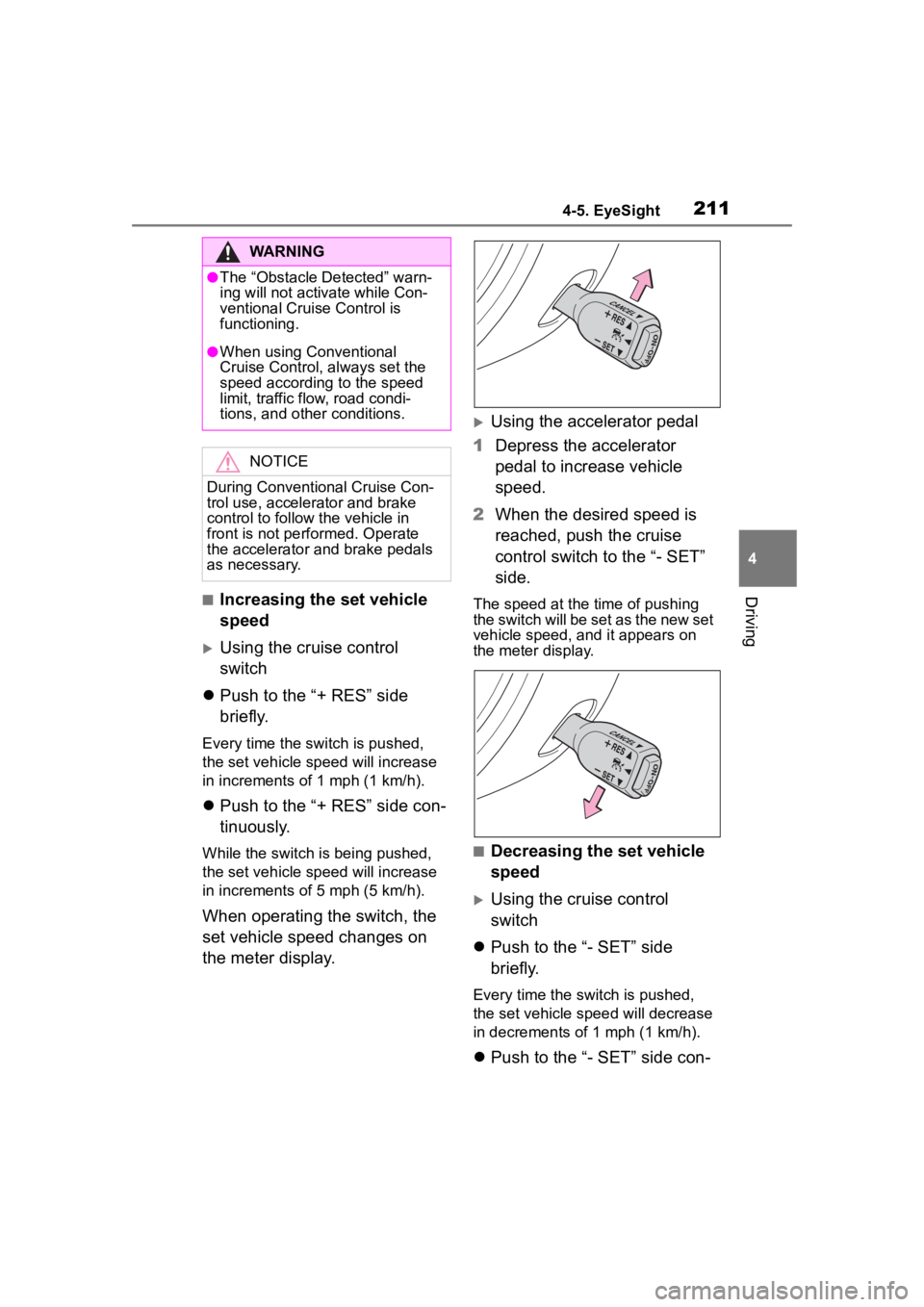
2114-5. EyeSight
4
Driving■Increasing the set vehicle
speed
Using the cruise control
switch
Push to the “+ RES” side
briefly.
Every time the switch is pushed,
the set vehicle sp eed will increase
in increments of 1 mph (1 km/h).
Push to the “+ RES” side con-
tinuously.
While the switch is being pushed,
the set vehicle sp eed will increase
in increments of 5 mph (5 km/h).
When operating the switch, the
set vehicle speed changes on
the meter display.
Using the accelerator pedal
1 Depress the accelerator
pedal to increase vehicle
speed.
2 When the desired speed is
reached, push the cruise
control switch to the “- SET”
side.
The speed at the time of pushing
the switch will be set as the new set
vehicle speed, and it appears on
the meter display.
■Decreasing the set vehicle
speed
Using the cruise control
switch
Push to the “- SET” side
briefly.
Every time the switch is pushed,
the set vehicle spee d will decrease
in decrements of 1 mph (1 km/h).
Push to the “- SET” side con-
WARNING
●The “Obstacle Detected” warn-
ing will not activ ate while Con-
ventional Cruise Control is
functioning.
●When using Conventional
Cruise Control, always set the
speed according to the speed
limit, traffic flow, road condi-
tions, and other conditions.
NOTICE
During Conventional Cruise Con-
trol use, accelerator and brake
control to follow the vehicle in
front is not performed. Operate
the accelerator and brake pedals
as necessary.
Page 212 of 449
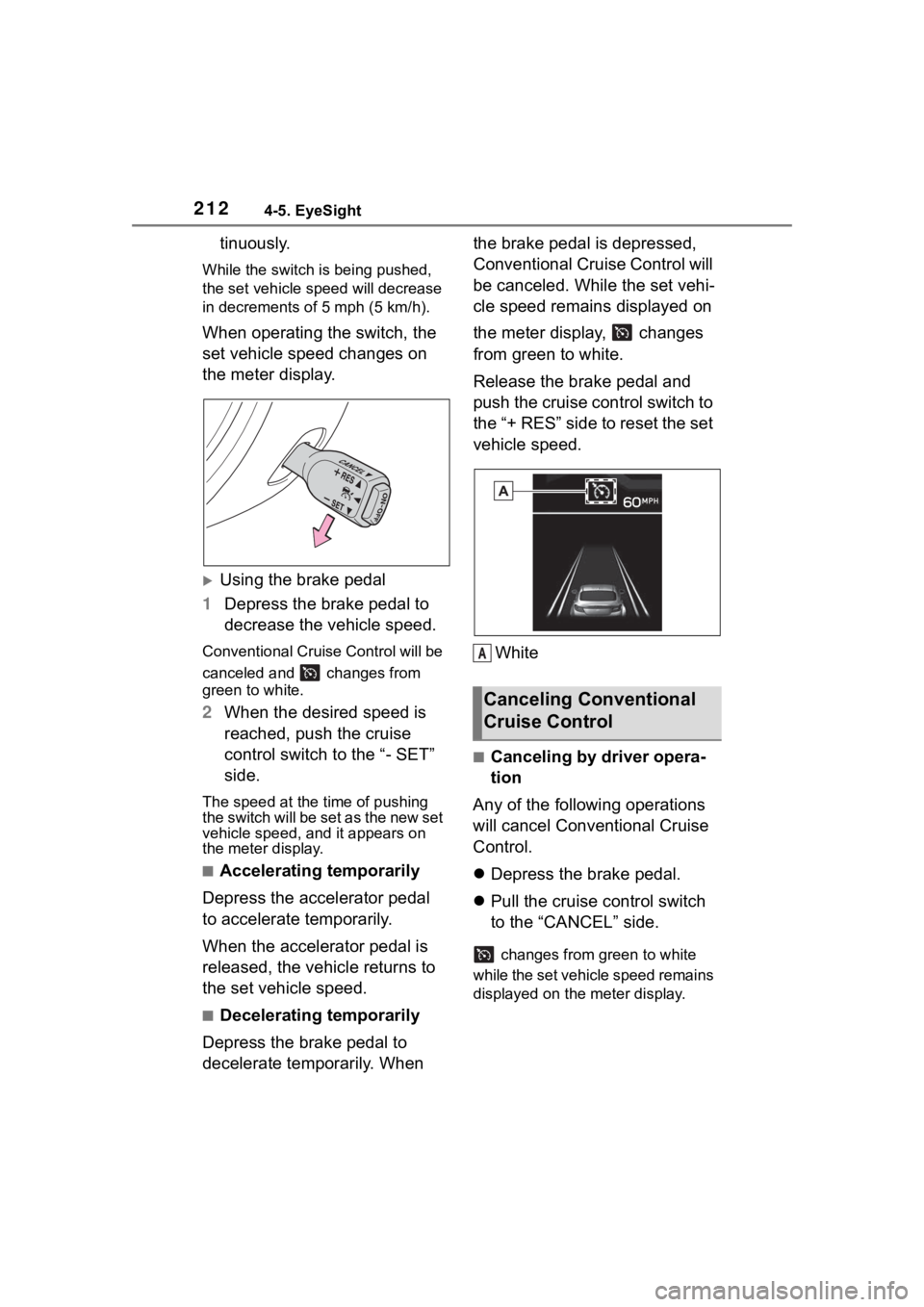
2124-5. EyeSight
tinuously.
While the switch is being pushed,
the set vehicle speed will decrease
in decrements o f 5 mph (5 km/h).
When operating the switch, the
set vehicle speed changes on
the meter display.
Using the brake pedal
1 Depress the brake pedal to
decrease the vehicle speed.
Conventional Cruise Control will be
canceled and changes from
green to white.
2When the desired speed is
reached, push the cruise
control switch to the “- SET”
side.
The speed at the time of pushing
the switch will be set as the new set
vehicle speed, a nd it appears on
the meter display.
■Accelerating temporarily
Depress the accelerator pedal
to accelerate temporarily.
When the accelerator pedal is
released, the vehicle returns to
the set vehicle speed.
■Decelerating temporarily
Depress the brake pedal to
decelerate temporarily. When the brake pedal is depressed,
Conventional Cruise Control will
be canceled. While the set vehi-
cle speed remains displayed on
the meter display, changes
from green to white.
Release the brake pedal and
push the cruise control switch to
the “+ RES” side to reset the set
vehicle speed.
White
■Canceling by driver opera-
tion
Any of the following operations
will cancel Conventional Cruise
Control.
Depress the brake pedal.
Pull the cruise control switch
to the “CANCEL” side.
changes from green to white
while the set vehicle speed remains
displayed on the meter display.
Canceling Conventional
Cruise Control
A