Page 76 of 449

761-3. Emergency assistance
Connects drivers to response-cen-
ter support. (P. 7 7 )
Enhanced Roadside Assis-
tance (“i” button)
Provides drivers various on-road
assistance. ( P. 7 8 )
After you have signed the
Telematics Subscription Service
Agreement and are enrolled,
you can begin receiving ser-
vices.
A variety of subscription terms
are available for purchase. Con-
tact your Toyota dealer, call the
following appropriate Customer
Experience Center or push the
“SOS” button in your vehicle for
further subscription details.
The United States
1-800-331-4331
Canada
1-888-869-6828
■Safety Connect Services Infor-
mation
●Phone calls using the vehicle’s
Bluetooth® technology will not be
possible when Safety Connect is
active and in use.
●Safety Connect is available begin-
ning Fall 2009 on select Toyota
models (in the contiguous United
States only). Contact with the
Safety Connect response center
is dependent upon the telematics
device being in operative condi-
tion, cellular connection availabil-
ity, and GPS satellite signal
reception, which can limit the abil- ity to reach the response center or
receive emergency service sup-
port. Enrollment and Telematics
Subscription Service Agreement
are required. A variety of subscrip-
tion terms are available; charges
vary by subscription term selected
and location.
●Automatic Collision Notification,
Emergency Assistance and Stolen
Vehicle Location are available in
the United States, including
Hawaii and Alaska, and Canada,
and Enhanced Roadside Assis-
tance are available in the United
States and Canada.
●Automatic Collision Notification,
Emergency Assistance, Stolen
Vehicle and Enhanced Road
Assistance are not available in the
U.S. Virgin Islands.
For vehicles first sold in the U.S.
Virgin Islands, no Safety Connect
services will function in or outside
the U.S. Virgin Islands.
●Safety Connect services are not
subject to section
255 of the Tele-
communications Act and the
device is not TTY compatible.
■Languages
The Safety Connect response cen-
ter will offer suppor t in multiple lan-
guages. The Safety Connect system
will offer voice prompts in English
and French. Please indicate your
language of choice when enrolling.
■When contacting the response
center
You may be unable to contact the
response center if the network is
busy.
When the engine switch is
turned to “ON”, the red indicator
light and green indicator light will
Subscription
Safety Connect LED light
Indicators
Page 401 of 449
4018-2. Customization
8
Vehicle specifications
■Alarm (P.81)
■Gauges, meters and multi-information display ( P.84, 88, 93)
*1: For details about each function: P. 9 8
*2: The default setting varies according to country.
*3: Vehicles with manual transmission
*4: If equipped
FunctionDefault settingCustomized set-
ting
Operation when doors
are unlocked using the
mechanical key
OffOn——O
Function*1Default settingCustomized set-ting
LanguageEnglishFrenchO——Spanish
Units*2miles, MPH, MPGkm, km/h, l/100 kmOO—
Clock12H24HO——
Startup screenOnOffOO—
GSI (Gear Shift Indica-
tor)
*3OnOffOO—
REV. (Indicator)OffOnOO—
REV. (rpm)Off (2000 rpm)2000 rpm 7400
rpmOO—
REV. (Buzzer)OffOnOO—
Warning Volume*4MidMinOO—Max
Auto dimmer cancel3Off——O1 to 5
ABC
ABC
Page 433 of 449
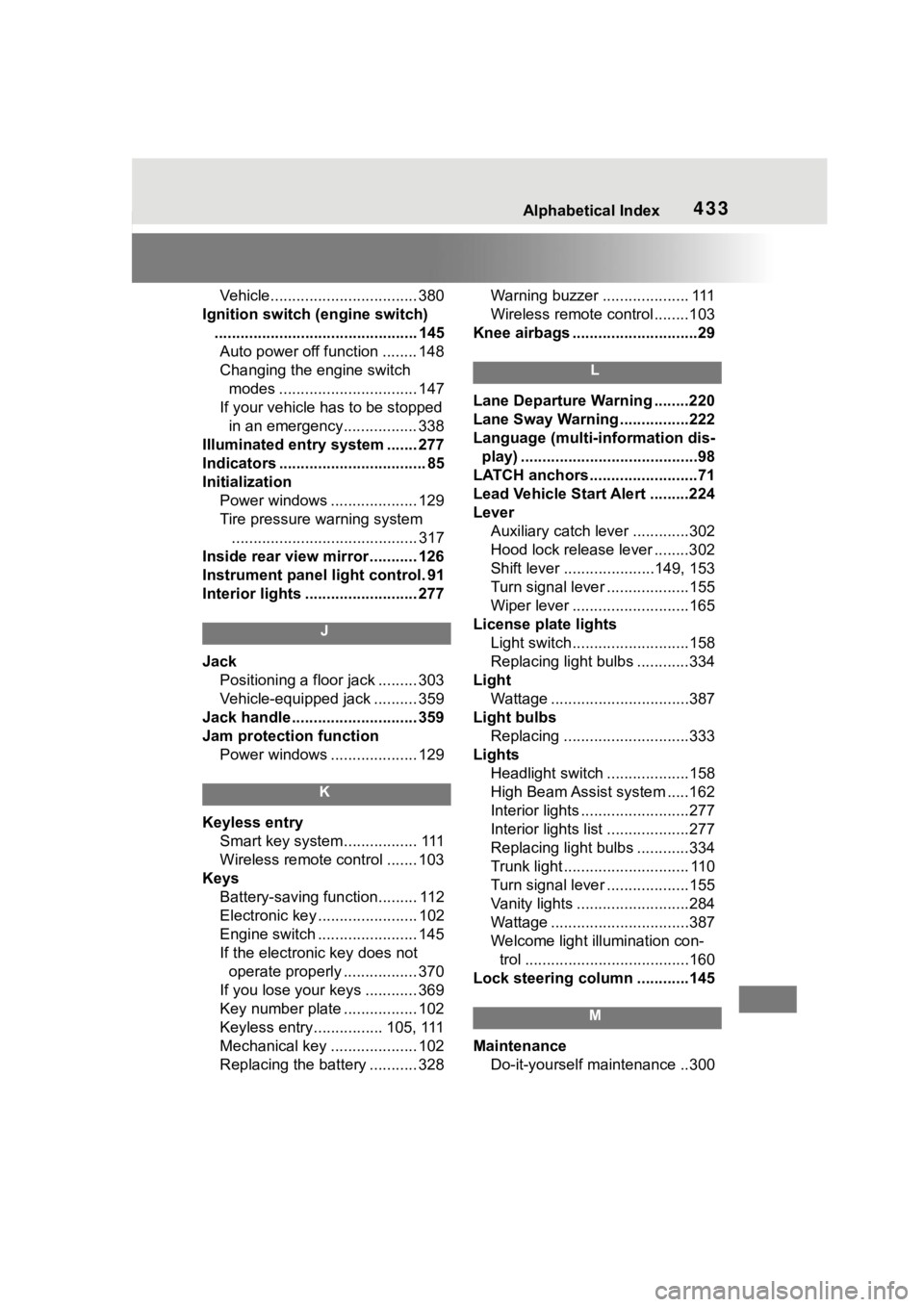
433Alphabetical Index
Vehicle.................................. 380
Ignition switch (engine switch) ............................................... 145Auto power off function ........ 148
Changing the engine switch modes ................................ 147
If your vehicle has to be stopped in an emergency................. 338
Illuminated entry system ....... 277
Indicators .................................. 85
Initialization Power windows .................... 129
Tire pressure warning system........................................... 317
Inside rear view mirror........... 126
Instrument panel light control. 91
Interior lights .......................... 277
J
Jack Positioning a floor jack ......... 303
Vehicle-equipped jack .......... 359
Jack handle ............................. 359
Jam protection function Power windows .................... 129
K
Keyless entrySmart key system................. 111
Wireless remote control ....... 103
Keys Battery-saving fun ction......... 112
Electronic key ....................... 102
Engine switch ....................... 145
If the electronic key does not operate properly ................. 370
If you lose your keys ............ 369
Key number plate ................. 102
Keyless entry................ 105, 111
Mechanical key .................... 102
Replacing the battery ........... 328 Warning buzzer .................... 111
Wireless remote control........103
Knee airbags .............................29
L
Lane Departure Warning ........220
Lane Sway Warning ................222
Language (multi-information dis- play) .........................................98
LATCH anchors.........................71
Lead Vehicle Start Alert .........224
Lever Auxiliary catch lever .............302
Hood lock release lever ........302
Shift lever .....................149, 153
Turn signal lever ...................155
Wiper lever ...........................165
License plate lights Light switch...........................158
Replacing light bulbs ............334
Light Wattage ................................387
Light bulbs Replacing .............................333
Lights Headlight switch ...................158
High Beam Assist system .....162
Interior lights .........................277
Interior lights list ...................277
Replacing light bulbs ............334
Trunk light ............................. 110
Turn signal lever ...................155
Vanity lights ..........................284
Wattage ................................387
Welcome light illumination con-trol ......................................160
Lock steering column ............145
M
Maintenance Do-it-yourself maintenance ..300