2023 TOYOTA 86 odometer
[x] Cancel search: odometerPage 88 of 449

882-1. Instrument cluster
■Locations of gauges and meters
Normal modeMulti-information display
Presents the driver with a variety of vehicle data (P.93)
Displays warning messages in case of a malfunction (P.357)
Tachometer
Displays the engine speed in revolutions per minute
The red zone will be lower than n ormal, when the engine is cold
Outside temperature
Displays the outside temperature within the range of -40°F (-40 °C) to 122°F
(50°C). Low outside temperature indicator comes on when the amb ient
temperature is 37°F (3°C) or lower.
Clock
Engine coolant temperature gauge
Displays the engine c oolant temperature
Fuel gauge
Speedometer
Shift position and gear position ( P.149, 154)
Odometer and trip meter display ( P.90)
Gauges and meters
Meter display
A
C
D
Page 89 of 449

892-1. Instrument cluster
2
Vehicle status information and indicators
TRACK modeMulti-information display
Presents the driver with a variety of vehicle data (P.93)
Displays warning messages in case of a malfunction (P.357)
Tachometer
Displays the engine speed in revolutions per minute
The red zone will be lower than n ormal, when the engine is cold
Outside temperature
Displays the outside temperature within the range of -40°F (-40 °C) to 122°F
(50°C). Low outside temperature indicator comes on when the amb ient
temperature is 37°F (3°C) or lower.
Clock
Engine coolant temperature gauge
Displays the engine c oolant temperature
Fuel gauge
Speedometer
Shift position and gear position ( P.149, 154)
Odometer and trip meter display ( P.90)
■REV indicator
When the engine speed reaches
a set speed, the shift position
and shift range indicator will illu-
minate in orange and a buzzer
will sound. If the engine speed enters the red zone, the shift
position and shift range indicator
will illuminate in red.
The default setting for the REV indi-
cator is disabled. The setting can
be enabled/disabled on of the
A
C
D
Page 90 of 449
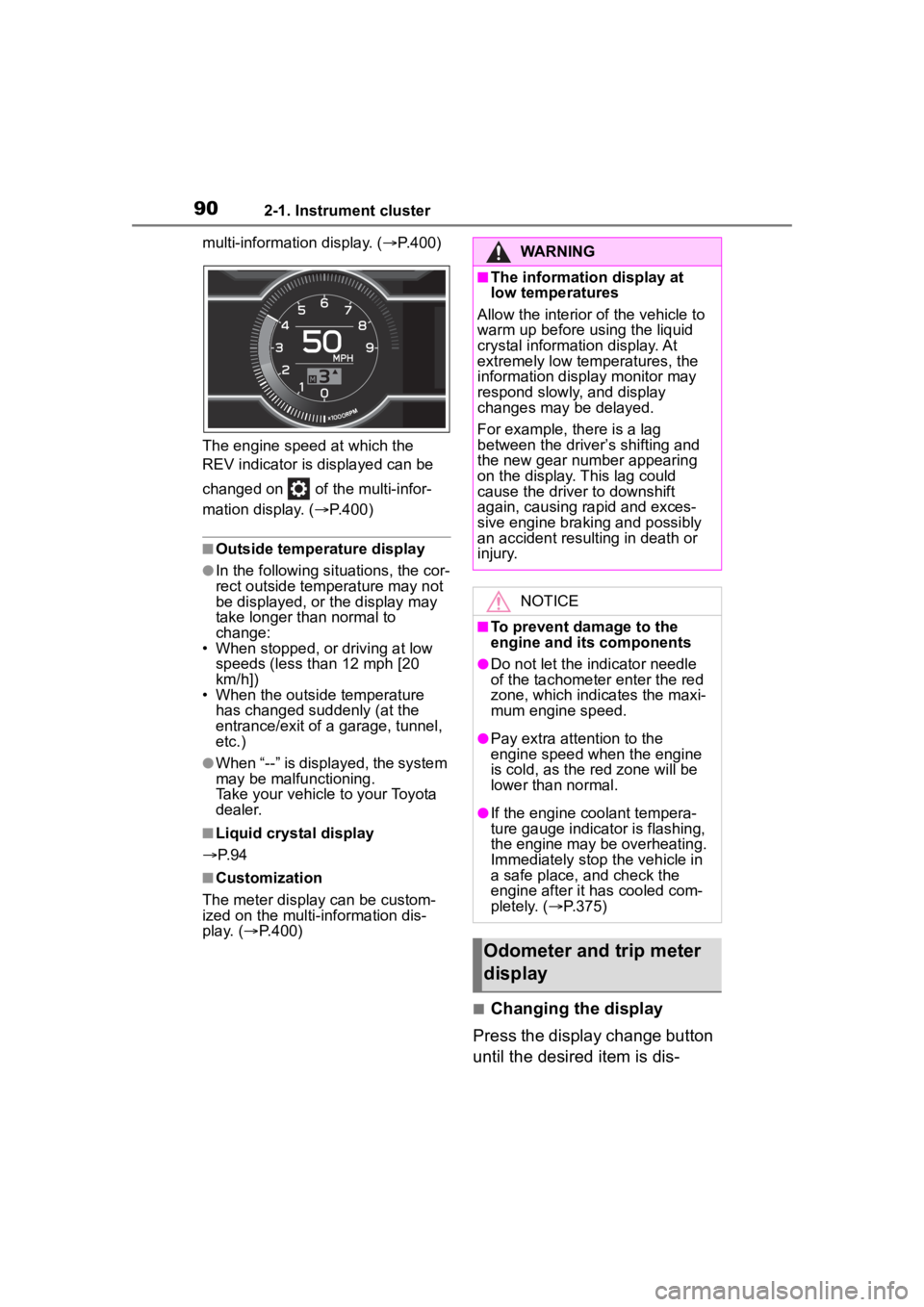
902-1. Instrument cluster
multi-information display. (P.400)
The engine speed at which the
REV indicator is d isplayed can be
changed on of the multi-infor-
mation display. ( P.400)
■Outside temperature display
●In the following si tuations, the cor-
rect outside tempe rature may not
be displayed, or the display may
take longer than normal to
change:
• When stopped, or driving at low speeds (less than 12 mph [20
km/h])
• When the outside temperature has changed suddenly (at the
entrance/exit of a garage, tunnel,
etc.)
●When “--” is displayed, the system
may be malfunctioning.
Take your vehicle to your Toyota
dealer.
■Liquid crystal display
P. 9 4
■Customization
The meter display can be custom-
ized on the multi-information dis-
play. ( P.400)
■Changing the display
Press the display change button
until the desired item is dis-
WARNING
■The information display at
low temperatures
Allow the interior of the vehicle to
warm up before using the liquid
crystal information display. At
extremely low temperatures, the
information disp lay monitor may
respond slowly, and display
changes may be delayed.
For example, there is a lag
between the driver’s shifting and
the new gear number appearing
on the display. This lag could
cause the driver to downshift
again, causing rapid and exces-
sive engine braking and possibly
an accident resulting in death or
injury.
NOTICE
■To prevent damage to the
engine and its components
●Do not let the indicator needle
of the tachometer enter the red
zone, which indicates the maxi-
mum engine speed.
●Pay extra attention to the
engine speed when the engine
is cold, as the red zone will be
lower than normal.
●If the engine coolant tempera-
ture gauge indicator is flashing,
the engine may be overheating.
Immediately stop the vehicle in
a safe place, and check the
engine after it has cooled com-
pletely. ( P.375)
Odometer and trip meter
display
Page 91 of 449
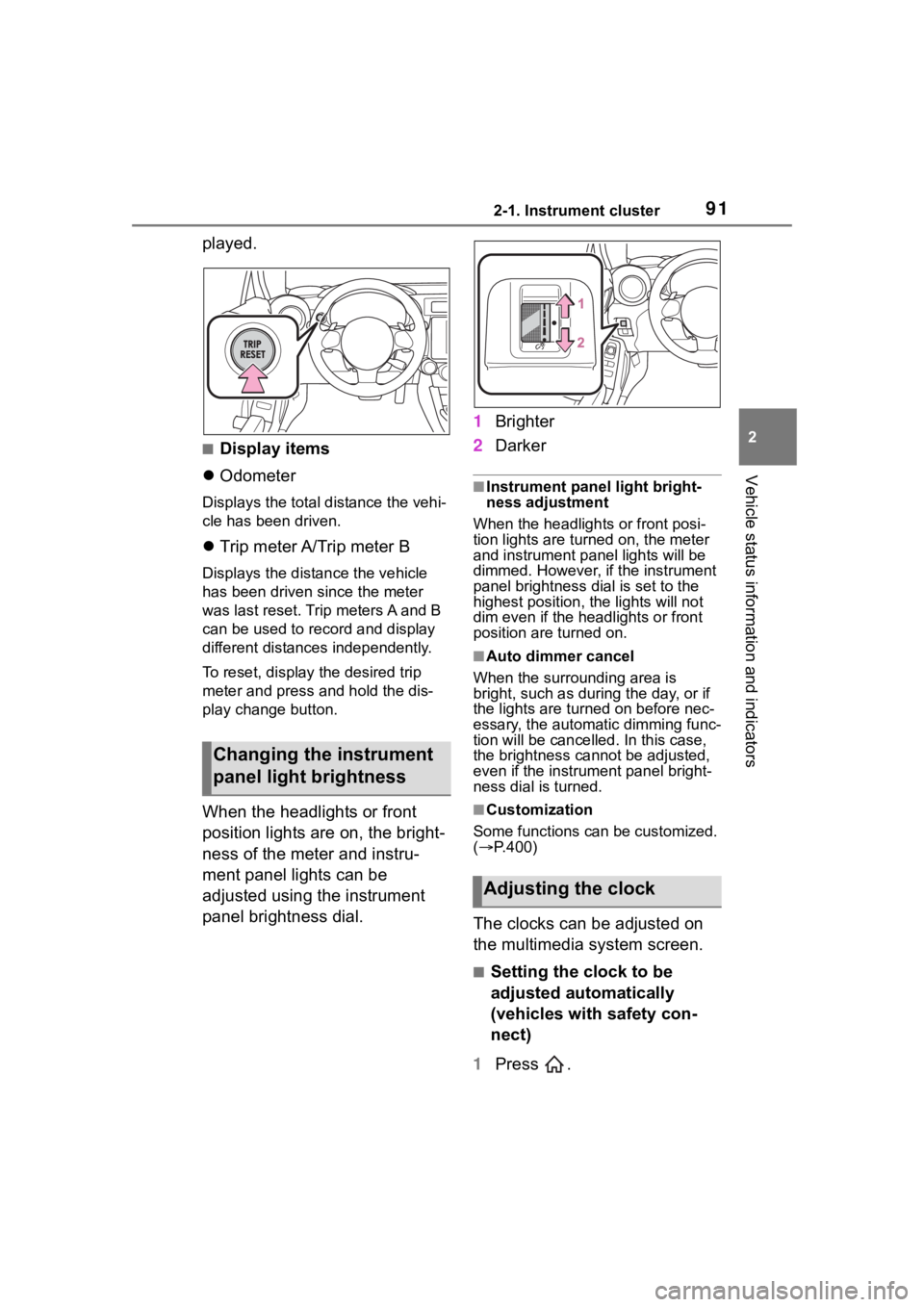
912-1. Instrument cluster
2
Vehicle status information and indicators
played.
■Display items
Odometer
Displays the total distance the vehi-
cle has been driven.
Trip meter A/Trip meter B
Displays the distan ce the vehicle
has been driven si nce the meter
was last reset. Trip meters A and B
can be used to record and display
different distances independently.
To reset, display the desired trip
meter and press and hold the dis-
play change button.
When the headlights or front
position lights are on, the bright-
ness of the meter and instru-
ment panel lights can be
adjusted using the instrument
panel brightness dial. 1
Brighter
2 Darker
■Instrument panel light bright-
ness adjustment
When the headlights or front posi-
tion lights are turned on, the meter
and instrument pa nel lights will be
dimmed. However, if the instrument
panel brightness dial is set to the
highest position, the lights will not
dim even if the headlights or front
position are turned on.
■Auto dimmer cancel
When the surrounding area is
bright, such as during the day, or if
the lights are turned on before nec-
essary, the automatic dimming func-
tion will be cancelled . In this case,
the brightness cannot be adjusted,
even if the instrument panel bright-
ness dial is turned.
■Customization
Some functions can be customized.
( P.400)
The clocks can be adjusted on
the multimedia system screen.
■Setting the clock to be
adjusted automatically
(vehicles with safety con-
nect)
1 Press .
Changing the instrument
panel light brightness
Adjusting the clock
Page 170 of 449
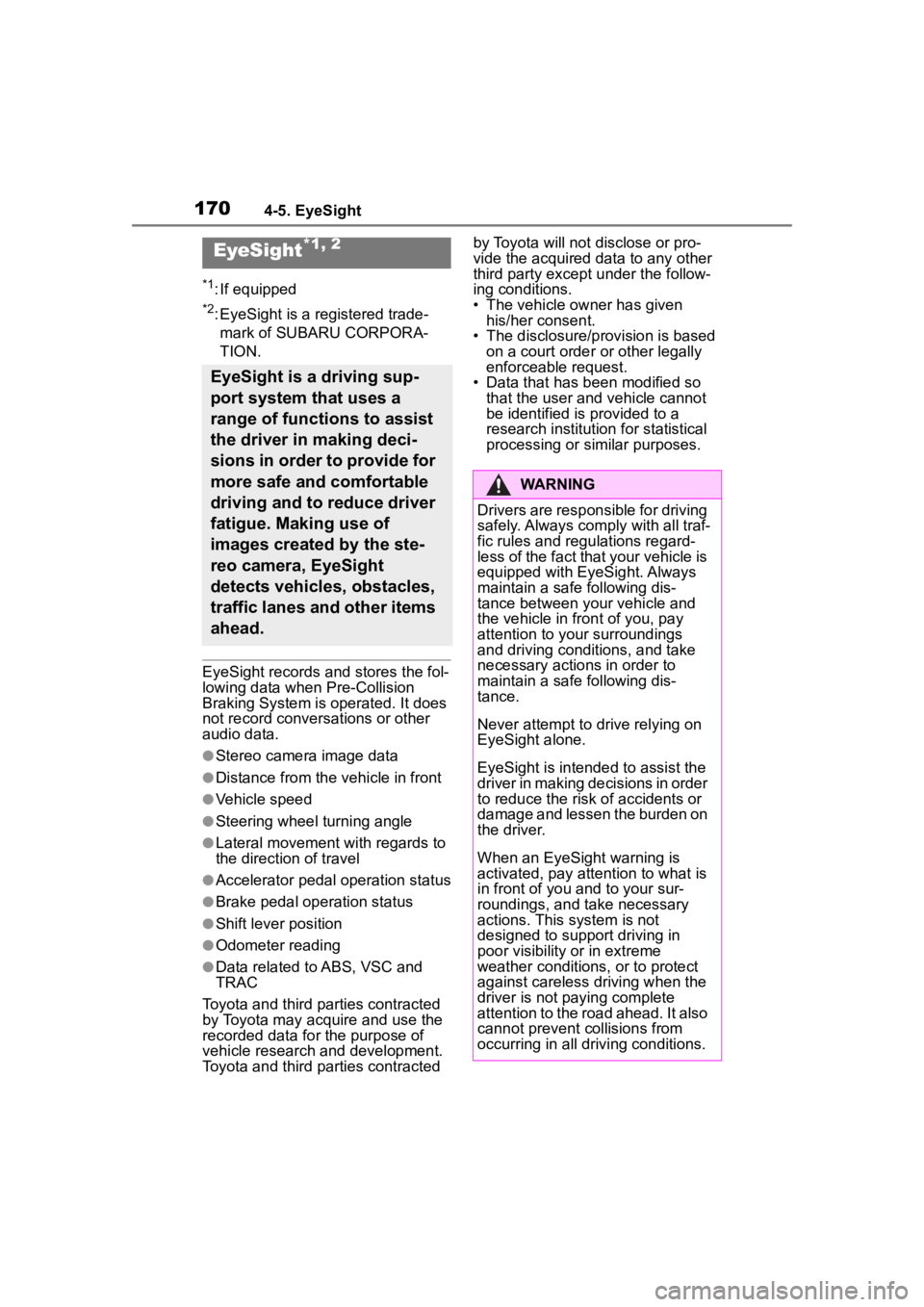
1704-5. EyeSight
4-5.EyeSight
*1: If equipped
*2: EyeSight is a registered trade-mark of SUBARU CORPORA-
TION.
EyeSight records a nd stores the fol-
lowing data when Pre-Collision
Braking System is operated. It does
not record conversations or other
audio data.
●Stereo camera image data
●Distance from the vehicle in front
●Vehicle speed
●Steering wheel turning angle
●Lateral movement with regards to
the direction of travel
●Accelerator pedal operation status
●Brake pedal operation status
●Shift lever position
●Odometer reading
●Data related to ABS, VSC and
TRAC
Toyota and third parties contracted
by Toyota may acquire and use the
recorded data for the purpose of
vehicle research and development.
Toyota and third parties contracted by Toyota will not disclose or pro-
vide the acquired data to any other
third party except under the follow-
ing conditions.
• The vehicle owner has given
his/her consent.
• The disclosure/provision is based on a court order or other legally
enforceable request.
• Data that has been modified so that the user and vehicle cannot
be identified is provided to a
research instituti on for statistical
processing or similar purposes.
EyeSight*1, 2
EyeSight is a driving sup-
port system that uses a
range of functions to assist
the driver in making deci-
sions in order to provide for
more safe and comfortable
driving and to reduce driver
fatigue. Making use of
images created by the ste-
reo camera, EyeSight
detects vehicles, obstacles,
traffic lanes and other items
ahead.
WARNING
Drivers are responsible for driving
safely. Always comply with all traf-
fic rules and regulations regard-
less of the fact that your vehicle is
equipped with EyeSight. Always
maintain a safe following dis-
tance between your vehicle and
the vehicle in front of you, pay
attention to your surroundings
and driving condi tions, and take
necessary actions in order to
maintain a safe following dis-
tance.
Never attempt to d rive relying on
EyeSight alone.
EyeSight is intended to assist the
driver in making decisions in order
to reduce the risk of accidents or
damage and lessen the burden on
the driver.
When an EyeSight warning is
activated, pay attention to what is
in front of you and to your sur-
roundings, and take necessary
actions. This system is not
designed to support driving in
poor visibility or in extreme
weather conditions, or to protect
against careless driving when the
driver is not paying complete
attention to the road ahead. It also
cannot prevent c ollisions from
occurring in all driving conditions.
Page 434 of 449
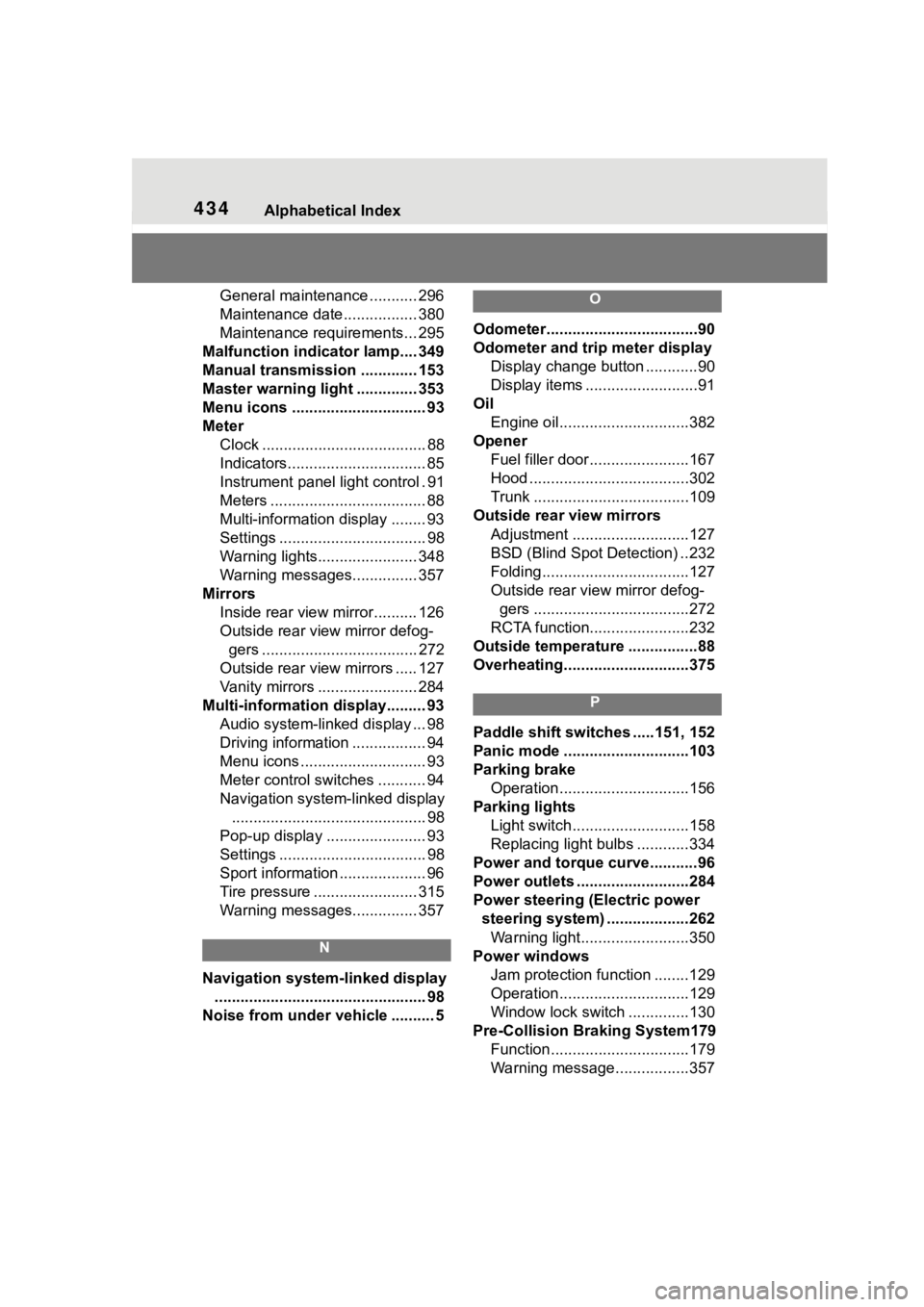
434Alphabetical Index
General maintenance ........... 296
Maintenance date................. 380
Maintenance requirements... 295
Malfunction indicator lamp.... 349
Manual transmission ............. 153
Master warning light .............. 353
Menu icons ............................... 93
Meter Clock ...................................... 88
Indicators................................ 85
Instrument panel light control . 91
Meters .................................... 88
Multi-information display ........ 93
Settings .................................. 98
Warning lights....................... 348
Warning messages............... 357
Mirrors Inside rear view mirror.......... 126
Outside rear view mirror defog-gers .................................... 272
Outside rear view mirrors ..... 127
Vanity mirrors ....................... 284
Multi-information display......... 93 Audio system-linked display ... 98
Driving information ................. 94
Menu icons ............................. 93
Meter control switches ........... 94
Navigation system-linked display............................................. 98
Pop-up display ....................... 93
Settings .................................. 98
Sport information .................... 96
Tire pressure ........................ 315
Warning messages............... 357
N
Navigation system-linked display ................................................. 98
Noise from under vehicle .......... 5
O
Odometer...................................90
Odometer and trip meter display
Display change button ............90
Display items ..........................91
Oil Engine oil..............................382
Opener Fuel filler door.......................167
Hood .....................................302
Trunk ....................................109
Outside rear view mirrors Adjustment ...........................127
BSD (Blind Spot Detection) ..232
Folding..................................127
Outside rear view mirror defog-gers ....................................272
RCTA function.......................232
Outside temperature ................88
Overheating.............................375
P
Paddle shift switches .....151, 152
Panic mode .............................103
Parking brake Operation..............................156
Parking lights Light switch...........................158
Replacing light bulbs ............334
Power and torque curve...........96
Power outlets ..........................284
Power steering (Electric power steering system) ...................262Warning light.........................350
Power windows Jam protection function ........129
Operation..............................129
Window lock switch ..............130
Pre-Collision Braking System179 Function................................179
Warning message.................357