2023 TOYOTA 86 oil change
[x] Cancel search: oil changePage 93 of 449
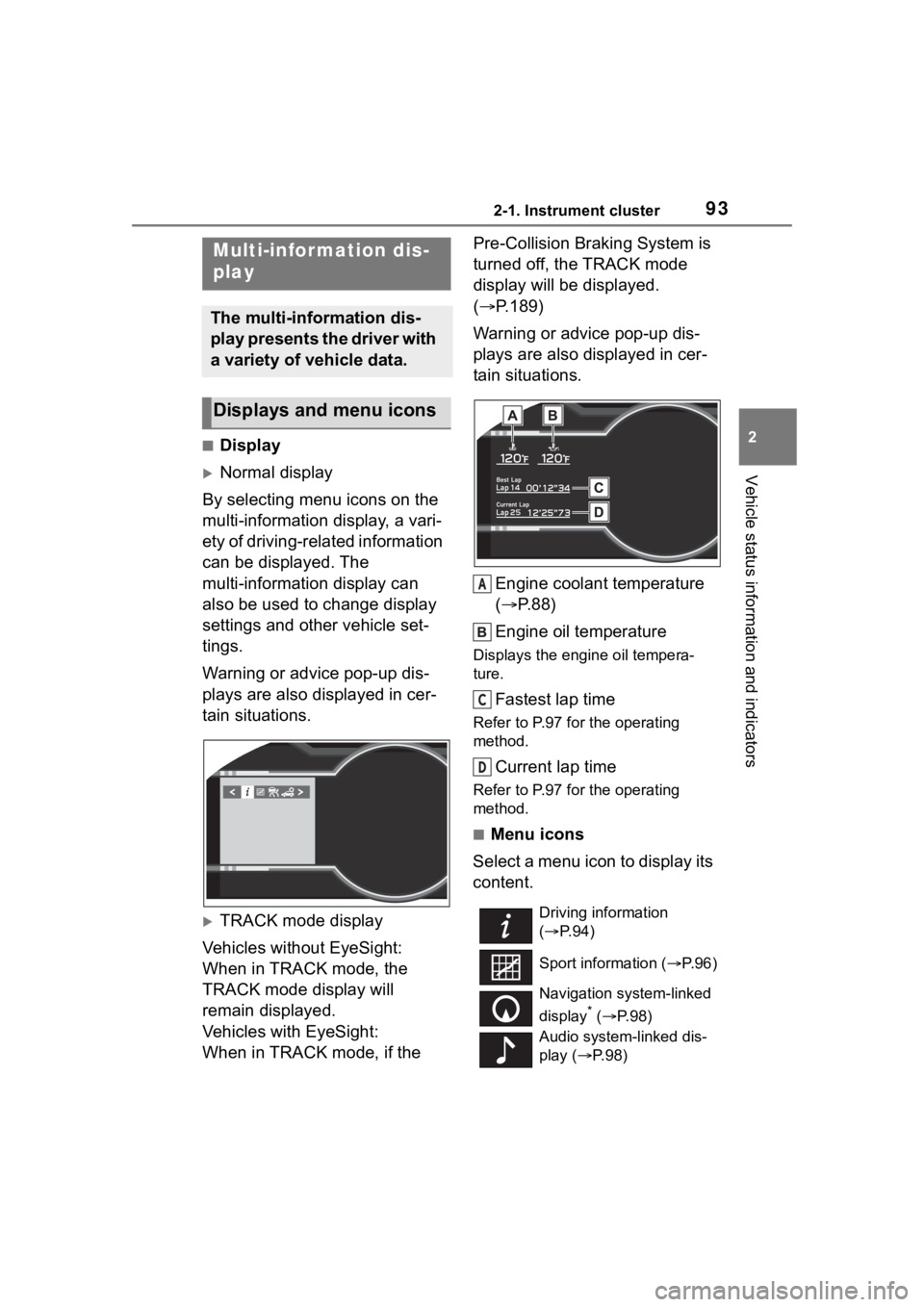
932-1. Instrument cluster
2
Vehicle status information and indicators
■Display
Normal display
By selecting menu icons on the
multi-information display, a vari-
ety of driving-related information
can be displayed. The
multi-information display can
also be used to change display
settings and other vehicle set-
tings.
Warning or advice pop-up dis-
plays are also displayed in cer-
tain situations.
TRACK mode display
Vehicles without EyeSight:
When in TRACK mode, the
TRACK mode display will
remain displayed.
Vehicles with EyeSight:
When in TRACK mode, if the Pre-Collision Braking System is
turned off, the TRACK mode
display will be displayed.
(
P.189)
Warning or advice pop-up dis-
plays are also displayed in cer-
tain situations.
Engine coolant temperature
( P.88)
Engine oil temperature
Displays the engine oil tempera-
ture.
Fastest lap time
Refer to P.97 for the operating
method.
Current lap time
Refer to P.97 for the operating
method.
■Menu icons
Select a menu icon to display its
content.
Multi-infor mation dis-
play
The multi-information dis-
play presents the driver with
a variety of vehicle data.
Displays and menu icons
Driving information
( P. 9 4 )
Sport information ( P.96)
Navigation system-linked
display
* ( P. 9 8 )
Audio system-linked dis-
play ( P. 9 8 )
A
C
D
Page 113 of 449

1133-2. Opening, closing and locking the doors and trunk
3
Before driving
depleted
●Near a TV tower, electric power
plant, gas station, radio station,
large display, airpo rt or other facil-
ity that generates strong radio
waves or electrical noise
●When carrying a portable radio,
cellular phone, cordless phone or
other wireless communication
device
●When the electronic key is in con-
tact with, or is covered by the fol-
lowing metallic objects
• Cards to which al uminum foil is
attached
• Cigarette boxes that have alumi- num foil inside
• Metallic wallets or bags
• Coins
• Hand warmers made of metal
• Media such as CDs and DVDs
●When other wireless keys (that
emit radio waves) are being used
nearby
●When carrying the electronic key
together with the following devices
that emit radio waves
• Another vehicle’s electronic key or
a wireless key that emits radio
waves
• Personal computers or personal
digital assistants (PDAs)
• Digital audio players
• Portable game systems
●If window tint with a metallic con-
tent or metallic objects are
attached to the rear window
●When the electronic key is placed
near a battery charger or elec-
tronic devices
■Note for the entry function
●Even when the electronic key is
within the effective range (detec-
tion areas), the system may not
operate properly in the following
cases:
• The electronic key is too close to the window or outside door han-
dle, near the ground, or in a high
place when the doors are locked or unlocked.
• The electronic key is near the ground or in a high place, or too
close to the rear bumper center
when the trunk is unlocked.
• The electronic key is on the instru-
ment panel, rear package tray or
floor, or in the door pockets or
glove box when the engine is
started or engine switch modes
are changed.
●Do not leave the electronic key on
top of the instrument panel or near
the door pockets when exiting the
vehicle. Depending on the radio
wave reception conditions, it may
be detected by the antenna out-
side the cabin and the doors will
become lockable from the outside,
possibly trapping the electronic
key inside the vehicle.
●As long as the electronic key is
within the effective range, the
doors may be locked or unlocked
by anyone. However, only the
doors detecting the electronic key
can be used to unlock the vehicle.
●Even if the electro nic key is not
inside the vehicle, it may be possi-
ble to start the engine if the elec-
tronic key is near the window.
●The doors may unlock or lock if a
large amount of water splashes on
the door handle, such as in the
rain or in a car wash, when the
electronic key is within the effec-
tive range. (The doors will auto-
matically be locked after
approximately 60 seconds if the
doors are not opened and closed.)
●If the wireless remote control is
used to lock the doors when the
electronic key is near the vehicle,
there is a possib ility that the door
may not be unlocked by the entry
function. (Use the wireless remote
control to unlock the doors.)
●Touching the door lock or unlock
sensor while wearing gloves may
prevent lock or unlock operation.
●When the lock operation is per-
Page 140 of 449
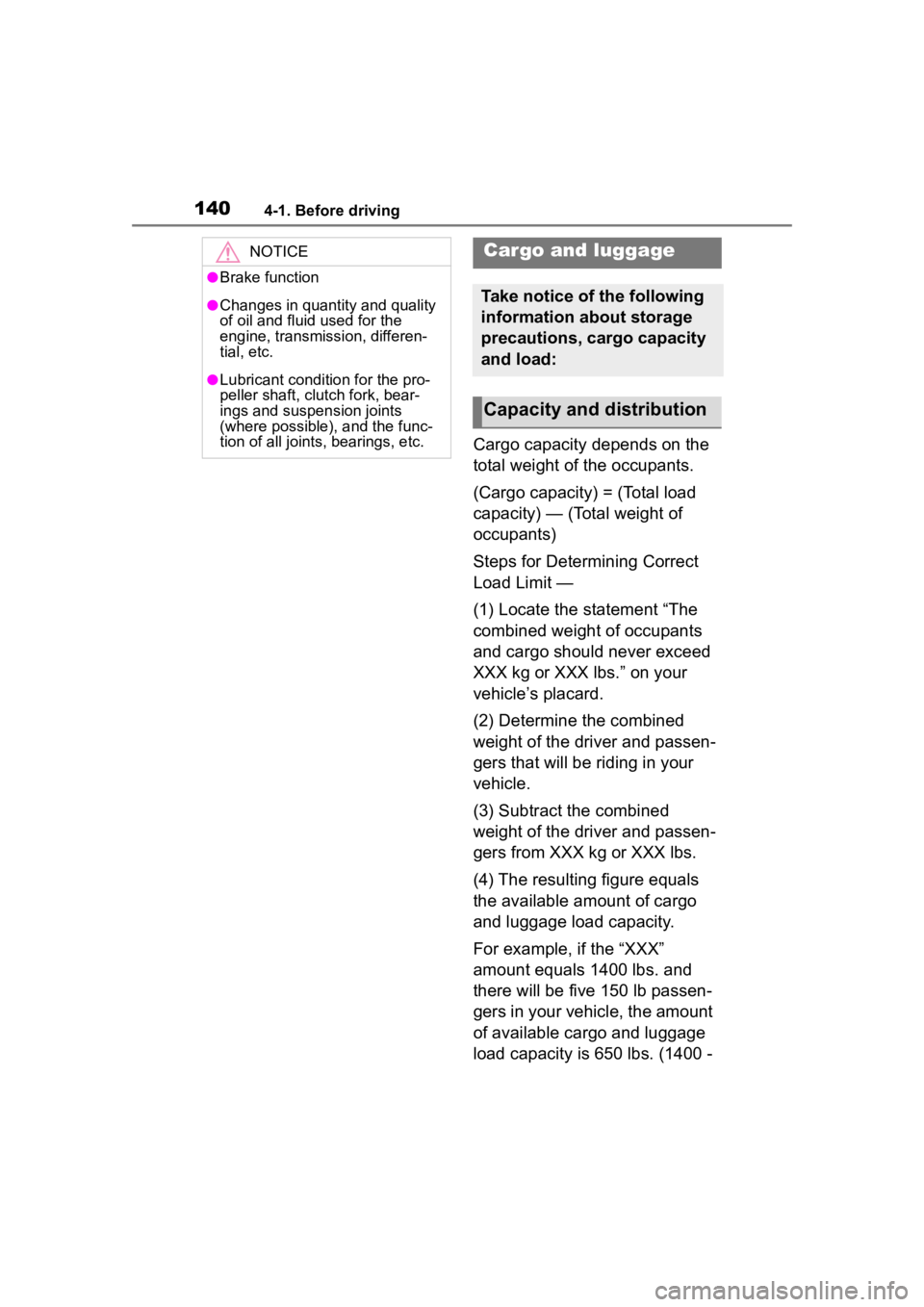
1404-1. Before driving
Cargo capacity depends on the
total weight of the occupants.
(Cargo capacity) = (Total load
capacity) — (Total weight of
occupants)
Steps for Determining Correct
Load Limit —
(1) Locate the statement “The
combined weight of occupants
and cargo should never exceed
XXX kg or XXX lbs.” on your
vehicle’s placard.
(2) Determine the combined
weight of the driver and passen-
gers that will be riding in your
vehicle.
(3) Subtract the combined
weight of the driver and passen-
gers from XXX kg or XXX lbs.
(4) The resulting figure equals
the available amount of cargo
and luggage load capacity.
For example, if the “XXX”
amount equals 1400 lbs. and
there will be five 150 lb passen-
gers in your vehicle, the amount
of available cargo and luggage
load capacity is 650 lbs. (1400 -
NOTICE
●Brake function
●Changes in quantity and quality
of oil and fluid used for the
engine, transmission, differen-
tial, etc.
●Lubricant condition for the pro-
peller shaft, clutch fork, bear-
ings and suspension joints
(where possible), and the func-
tion of all joints, bearings, etc.
Cargo and luggage
Take notice of the following
information about storage
precautions, cargo capacity
and load:
Capacity and distribution
Page 153 of 449
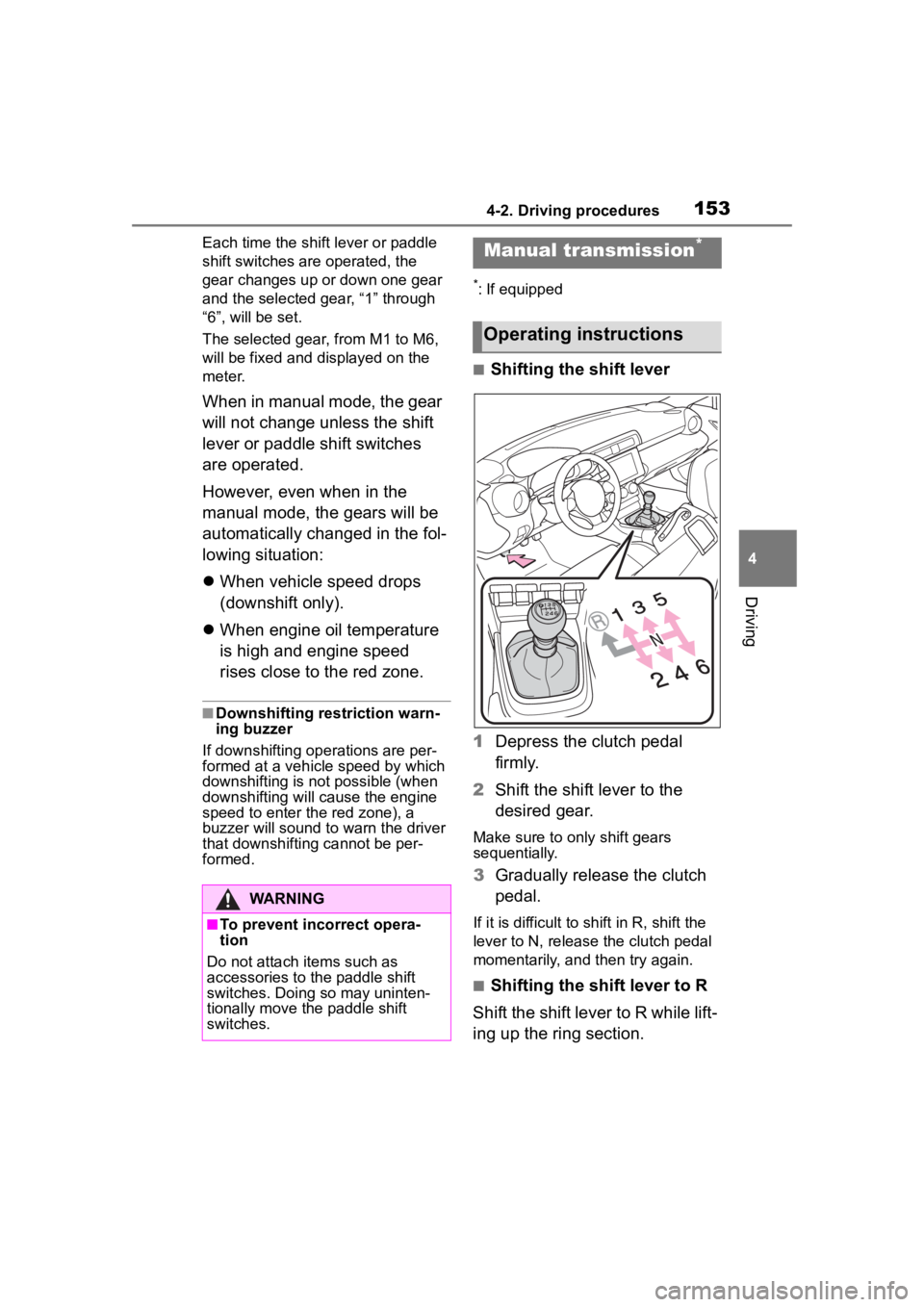
1534-2. Driving procedures
4
Driving
Each time the shift lever or paddle
shift switches are operated, the
gear changes up or down one gear
and the selected gear, “1” through
“6”, will be set.
The selected gear, from M1 to M6,
will be fixed and displayed on the
meter.
When in manual mode, the gear
will not change unless the shift
lever or paddle shift switches
are operated.
However, even when in the
manual mode, the gears will be
automatically changed in the fol-
lowing situation:
When vehicle speed drops
(downshift only).
When engine oil temperature
is high and engine speed
rises close to the red zone.
■Downshifting restriction warn-
ing buzzer
If downshifting operations are per-
formed at a vehicle speed by which
downshifting is not possible (when
downshifting will cause the engine
speed to enter the red zone), a
buzzer will sound to w arn the driver
that downshifting cannot be per-
formed.
*: If equipped
■Shifting the shift lever
1 Depress the clutch pedal
firmly.
2 Shift the shift lever to the
desired gear.
Make sure to only shift gears
sequentially.
3Gradually release the clutch
pedal.
If it is difficult to shift in R, shift the
lever to N, release the clutch pedal
momentarily, and then try again.
■Shifting the shift lever to R
Shift the shift lever to R while lift-
ing up the ring section.
WARNING
■To prevent incorrect opera-
tion
Do not attach items such as
accessories to the paddle shift
switches. Doing so may uninten-
tionally move the paddle shift
switches.
Manual transmission*
Operating instructions
Page 175 of 449
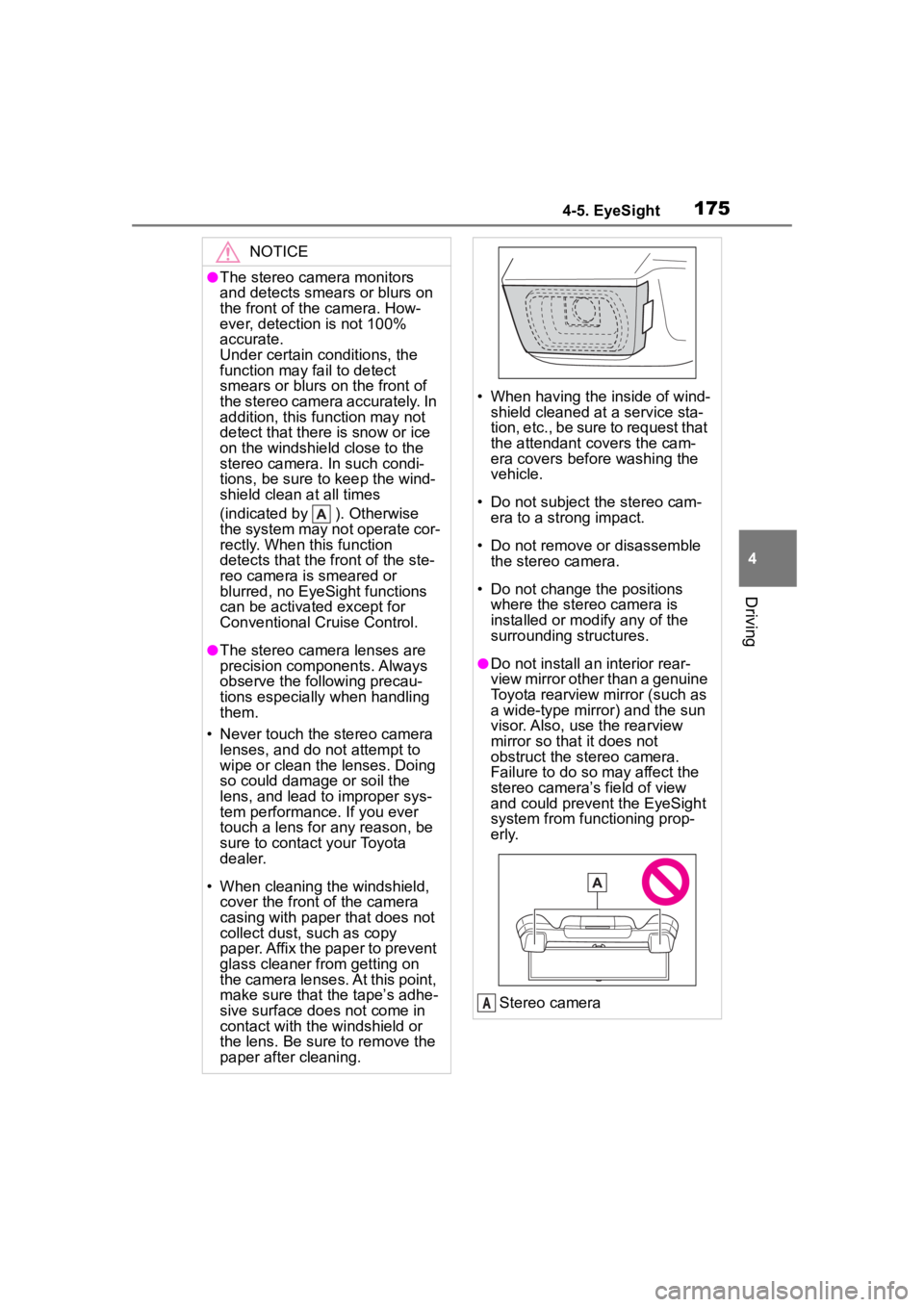
1754-5. EyeSight
4
Driving
NOTICE
●The stereo camera monitors
and detects smears or blurs on
the front of the camera. How-
ever, detection is not 100%
accurate.
Under certain conditions, the
function may fail to detect
smears or blurs on the front of
the stereo camera accurately. In
addition, this function may not
detect that there is snow or ice
on the windshield close to the
stereo camera. In such condi-
tions, be sure to keep the wind-
shield clean at all times
(indicated by ). Otherwise
the system may not operate cor-
rectly. When this function
detects that the front of the ste-
reo camera is smeared or
blurred, no EyeSight functions
can be activated except for
Conventional Cruise Control.
●The stereo camera lenses are
precision components. Always
observe the following precau-
tions especially when handling
them.
• Never touch the stereo camera lenses, and do not attempt to
wipe or clean the lenses. Doing
so could damage or soil the
lens, and lead to improper sys-
tem performance. If you ever
touch a lens for any reason, be
sure to contact your Toyota
dealer.
• When cleaning the windshield, cover the front of the camera
casing with paper that does not
collect dust, such as copy
paper. Affix the paper to prevent
glass cleaner from getting on
the camera lenses. At this point,
make sure that the tape’s adhe-
sive surface does not come in
contact with the windshield or
the lens. Be sure to remove the
paper after cleaning.
• When having the inside of wind- shield cleaned at a service sta-
tion, etc., be sure to request that
the attendant covers the cam-
era covers before washing the
vehicle.
• Do not subject the stereo cam- era to a strong impact.
• Do not remove or disassemble the stereo camera.
• Do not change the positions where the stereo camera is
installed or mod ify any of the
surrounding structures.
●Do not install an interior rear-
view mirror other than a genuine
Toyota rearview mirror (such as
a wide-type mirror) and the sun
visor. Also, use the rearview
mirror so that it does not
obstruct the stereo camera.
Failure to do so may affect the
stereo camera’s field of view
and could prevent the EyeSight
system from functioning prop-
erly.
Stereo camera
A
Page 177 of 449
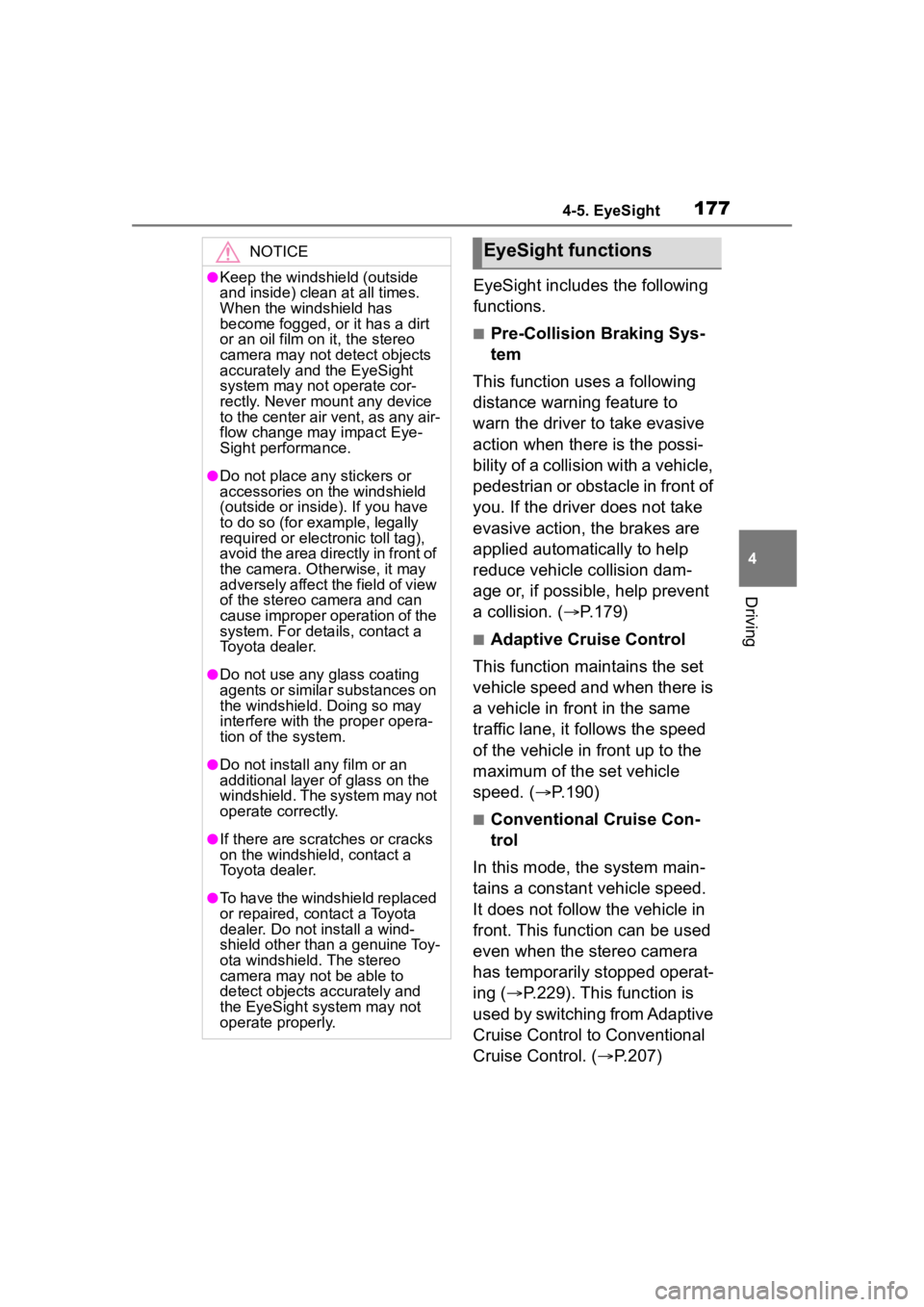
1774-5. EyeSight
4
Driving
EyeSight includes the following
functions.
■Pre-Collision Braking Sys-
tem
This function uses a following
distance warning feature to
warn the driver to take evasive
action when there is the possi-
bility of a collision with a vehicle,
pedestrian or obstacle in front of
you. If the driver does not take
evasive action, the brakes are
applied automatically to help
reduce vehicle collision dam-
age or, if possible, help prevent
a collision. ( P.179)
■Adaptive Cruise Control
This function maintains the set
vehicle speed and when there is
a vehicle in front in the same
traffic lane, it follows the speed
of the vehicle in front up to the
maximum of the set vehicle
speed. ( P.190)
■Conventional Cruise Con-
trol
In this mode, the system main-
tains a constant vehicle speed.
It does not follow the vehicle in
front. This function can be used
even when the stereo camera
has temporarily stopped operat-
ing ( P.229). This function is
used by switching from Adaptive
Cruise Control to Conventional
Cruise Control. ( P.207)
NOTICE
●Keep the windshield (outside
and inside) clean at all times.
When the windshield has
become fogged, or it has a dirt
or an oil film on it, the stereo
camera may not detect objects
accurately and the EyeSight
system may not operate cor-
rectly. Never mount any device
to the center air vent, as any air-
flow change may impact Eye-
Sight performance.
●Do not place any stickers or
accessories on the windshield
(outside or inside). If you have
to do so (for example, legally
required or electronic toll tag),
avoid the area directly in front of
the camera. Otherwise, it may
adversely affect the field of view
of the stereo camera and can
cause improper operation of the
system. For details, contact a
Toyota dealer.
●Do not use any glass coating
agents or similar substances on
the windshield. Doing so may
interfere with the proper opera-
tion of the system.
●Do not install any film or an
additional layer of glass on the
windshield. The system may not
operate correctly.
●If there are scratches or cracks
on the windshield, contact a
Toyota dealer.
●To have the windshield replaced
or repaired, contact a Toyota
dealer. Do not install a wind-
shield other than a genuine Toy-
ota windshield. The stereo
camera may not be able to
detect objects accurately and
the EyeSight system may not
operate properly.
EyeSight functions
Page 382 of 449
![TOYOTA 86 2023 Owners Manual 3828-1. Specifications
unleaded gasoline with an octane rating of 91 (95 RON) may be used
with no detri ment to engine durab ility or driveability.
■Oil capacity (Drain and refill [Reference*])
*: TOYOTA 86 2023 Owners Manual 3828-1. Specifications
unleaded gasoline with an octane rating of 91 (95 RON) may be used
with no detri ment to engine durab ility or driveability.
■Oil capacity (Drain and refill [Reference*])
*:](/manual-img/14/59239/w960_59239-381.png)
3828-1. Specifications
unleaded gasoline with an octane rating of 91 (95 RON) may be used
with no detri ment to engine durab ility or driveability.
■Oil capacity (Drain and refill [Reference*])
*: The engine oil capacity is a reference quantity to be used whe n changing
the engine oil. Warm up and turn off the engine, wait more than 5 min-
utes, and check the oil level on the dipstick.
■Engine oil selection
“Toyota Genuine Motor Oil” is
used in your Toyota vehicle. Use
Toyota approved “Toyota Genu-
ine Motor Oil” or equivalent to
satisfy the following grade and
viscosity.
Oil grade: ILSAC GF-6A multi-
grade engine oil
Recommended viscosity: SAE
0W-20
SAE 0W-20 is the best choice
for good fuel economy and good
starting in cold weather.
If SAE 0W-20 is not available,
SAE 5W-20 oil may be used.
However, it must be replaced
with SAE 0W-20 at the next oil
change. Outside temperature
Oil viscosity (0W-20 is explained
here as an example):
• The 0W in 0W-20 indicates the characteristic of the oil
which allows cold startability.
Oils with a lower value before
the W allow for easier starting
of the engine in cold weather.
• The 20 in 0W-20 indicates the viscosity characteristic of the
oil when the oil is at high tem-
perature. An oil with a higher
viscosity (one with a higher
value) may be better suited if
the vehicle is operated at high
speeds, or under extreme
load conditions.
Lubrication system
With filter5.3 qt. (5.0 L , 4.4 Imp. qt.)
Without filter5.1 qt. (4.8 L, 4.2 Imp. qt.)
A
Page 434 of 449
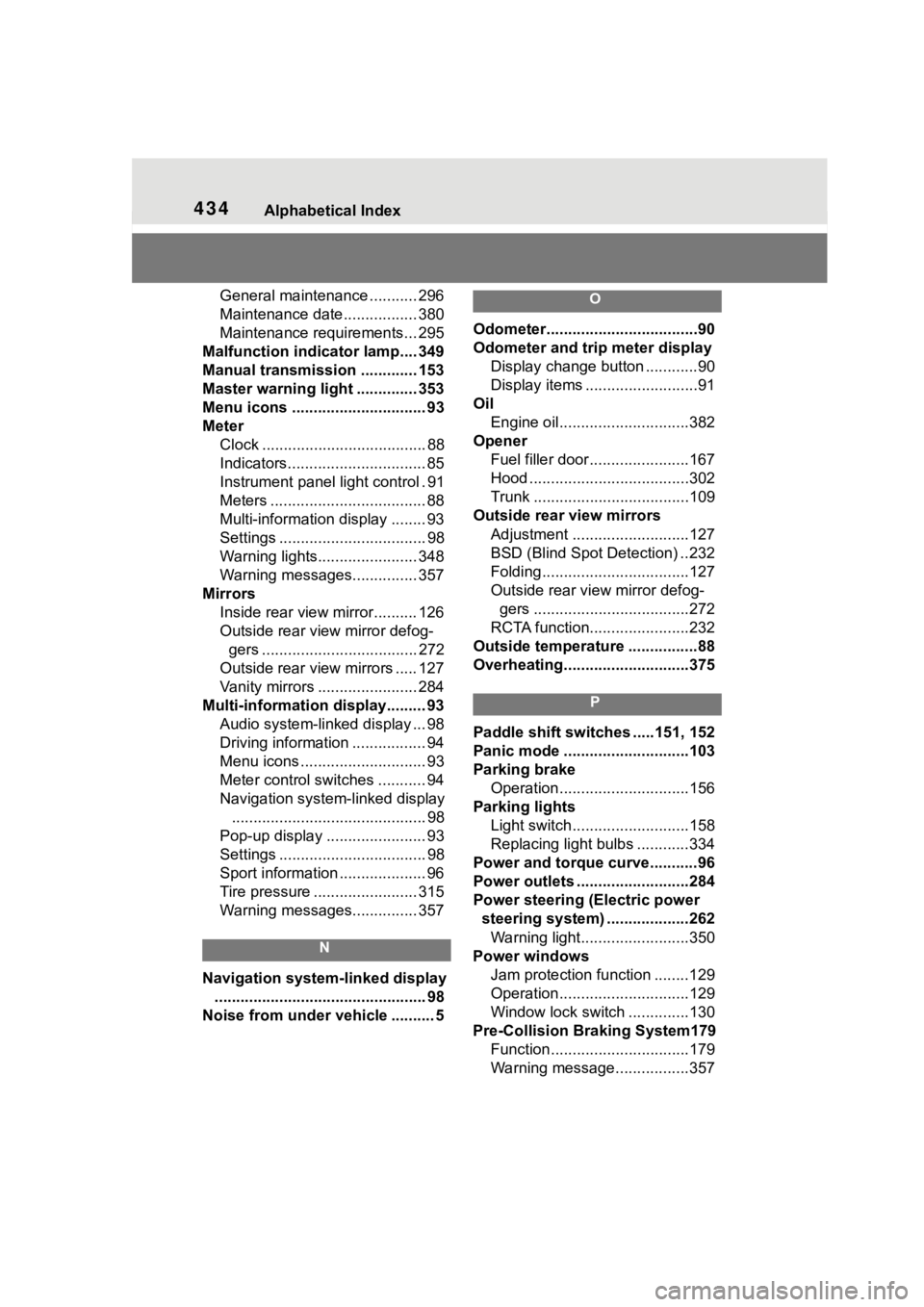
434Alphabetical Index
General maintenance ........... 296
Maintenance date................. 380
Maintenance requirements... 295
Malfunction indicator lamp.... 349
Manual transmission ............. 153
Master warning light .............. 353
Menu icons ............................... 93
Meter Clock ...................................... 88
Indicators................................ 85
Instrument panel light control . 91
Meters .................................... 88
Multi-information display ........ 93
Settings .................................. 98
Warning lights....................... 348
Warning messages............... 357
Mirrors Inside rear view mirror.......... 126
Outside rear view mirror defog-gers .................................... 272
Outside rear view mirrors ..... 127
Vanity mirrors ....................... 284
Multi-information display......... 93 Audio system-linked display ... 98
Driving information ................. 94
Menu icons ............................. 93
Meter control switches ........... 94
Navigation system-linked display............................................. 98
Pop-up display ....................... 93
Settings .................................. 98
Sport information .................... 96
Tire pressure ........................ 315
Warning messages............... 357
N
Navigation system-linked display ................................................. 98
Noise from under vehicle .......... 5
O
Odometer...................................90
Odometer and trip meter display
Display change button ............90
Display items ..........................91
Oil Engine oil..............................382
Opener Fuel filler door.......................167
Hood .....................................302
Trunk ....................................109
Outside rear view mirrors Adjustment ...........................127
BSD (Blind Spot Detection) ..232
Folding..................................127
Outside rear view mirror defog-gers ....................................272
RCTA function.......................232
Outside temperature ................88
Overheating.............................375
P
Paddle shift switches .....151, 152
Panic mode .............................103
Parking brake Operation..............................156
Parking lights Light switch...........................158
Replacing light bulbs ............334
Power and torque curve...........96
Power outlets ..........................284
Power steering (Electric power steering system) ...................262Warning light.........................350
Power windows Jam protection function ........129
Operation..............................129
Window lock switch ..............130
Pre-Collision Braking System179 Function................................179
Warning message.................357