2023 PEUGEOT EXPERT door lock
[x] Cancel search: door lockPage 201 of 348

199
Practical information
7With drive selector and
electric parking brake
/
Release procedure
► With the vehicle stationary and the engine
running, depress the brake pedal and select
mode
N.
Within 5
seconds:
►
Depress and hold the brake pedal, then
observe this order: switch off the engine and
move the push selector forwards or backwards.
►
Release the brake pedal, then switch on the
ignition.
►
Place your foot on the brake and press the
electric parking brake control to release it.
►
Release the brake pedal, then switch off the
ignition.
A message is displayed on the instrument panel to confirm the unlocking
of the wheels for 15
minutes.
When the vehicle is free-wheeling, the
audio system cannot be updated (message
displayed on the instrument panel).
After 15 minutes or reverting to normal
operation
► While depressing the brake pedal, restart the
engine and select mode P .
Keyless Entry and Start
You must not depress the brake pedal
while switching the ignition on again, then
switching it off. If you do, the engine will start,
requiring you to restart the procedure.
Advice on care and maintenance
General recommendations
Observe the following recommendations to avoid
damaging the vehicle.
Exterior
Never use a high-pressure jet wash in
the engine compartment - risk of
damaging the electrical components!
Do not wash the vehicle in bright sunshine or
extremely cold conditions.
When washing the vehicle in an
automatic roller-brush car wash, be sure
to lock the doors and, depending on version,
move the electronic key away and deactivate
the "hands-free" function (Hands-Free
Tailgate Access).
When using a pressure washer, keep the jet
nozzle at a minimum distance of 30 cm from
the vehicle (particularly when cleaning areas
containing chipped paint, sensors or seals).
Promptly clean up any stains containing
chemicals liable to damage the vehicle's
paintwork (including tree resin, bird
droppings, insect secretions, pollen and tar).
Depending on the environment, clean the
vehicle frequently to remove salty deposits
(in coastal areas), soot (in industrial areas)
and mud/salts (in wet or cold areas). These
substances can be highly corrosive.
Contact a PEUGEOT dealer or a qualified
workshop for advice on removing stubborn
stains requiring special products (such as tar
or insect removers).
Preferably, have paint touch-ups performed
by a PEUGEOT dealer or a qualified
workshop.
Interior
When washing the vehicle, never use a
water hose or high-pressure jet to clean
the interior.
Liquids carried in cups or other open
containers can spill, presenting a risk of
damage to the instruments and controls and
the controls located on the centre console. Be
vigilant!
To clean instrument panels, touch screens
or other displays, wipe gently with a soft,
dry cloth. Do not use products (e.g. alcohol,
disinfectant) or soapy water directly on these
surfaces - risk of damage! CarM an uals 2 .c o m
Page 216 of 348

214
In the event of a breakdown
– When refitting, engage the repeater towards
the front and then slide it backwards.
Amber coloured bulbs (direction indicators and
side repeaters) must be replaced with bulbs of
identical specification and colour
.
Rear lamps
1.Brake lamps/Sidelamps (P21/5W-21/5W)
2. Direction indicators (PY21W-21W amber)
3. Reversing lamps (P21W-21W)
4. Foglamps/Sidelamps (P21/4W-21/4W)
For vehicles with interior trim, contact a
PEUGEOT dealer or a qualified
workshop to have the work done.
►
Identify the defective lamp and then,
depending on the version, open the rear doors or
the tailgate.
► With side-hinged doors, unscrew the 2 fixing
screws from the outside.
►
With the tailgate, unclip the plastic trim from
the outside and then tilt it outwards to remove it.
Then unscrew the 2 fixing screws.
► From the inside, and depending on the
version, remove the ventilation grille.
►
While holding the lamp in place, press the
clip on the inside then carefully remove the lamp.
►
Disconnect the electrical connector
.
► Spread the 3 lugs slightly, then extract the
bulb holder.
►
Remove the faulty bulb by pressing lightly on
it, then turning it a quarter turn clockwise.
►
Replace the bulb.
Third brake lamp (W5W - 5W)
► Depending on version, open the rear left-
hand door or tailgate.
CarM an uals 2 .c o m
Page 217 of 348

215
In the event of a breakdown
8
► With side-hinged doors, remove the plastic
cover with the aid of a screwdriver .
►
With a tailgate, unclip the trim at each end,
rotating it from bottom to top, then unclip the
centre clips to remove it.
►
Using a screwdriver through the aperture,
push the lamp towards the outside.
►
Disconnect the electrical connector and then
remove the lamp.
►
Unscrew the bulb holder a quarter turn anti-
clockwise and replace the faulty bulb.
T
o refit, press on the lamp to clip it into place.
Number plate lamps (W5W-W)
► Insert a thin screwdriver into one of the cut-
outs on the exterior of the lens.
►
Push it outwards to unclip it.
►
Remove the lens and replace the faulty bulb.
T
o refit, press the lens to clip it in.
Courtesy lamps (front and
rear)
LED courtesy lamps
For the replacement of these bulbs, contact a
PEUGEOT dealer or a qualified workshop.
A replacement kit for the LEDs is available from
PEUGEOT dealers.
Courtesy lamps with bulb
W5W-5W
► Unclip the lens by inserting a thin screwdriver
into the slots at each side of the courtesy lamp.
►
Remove the bulb and change it.
T
o refit, clip the lens in place and ensure that it
is secure. CarM an uals 2 .c o m
Page 221 of 348
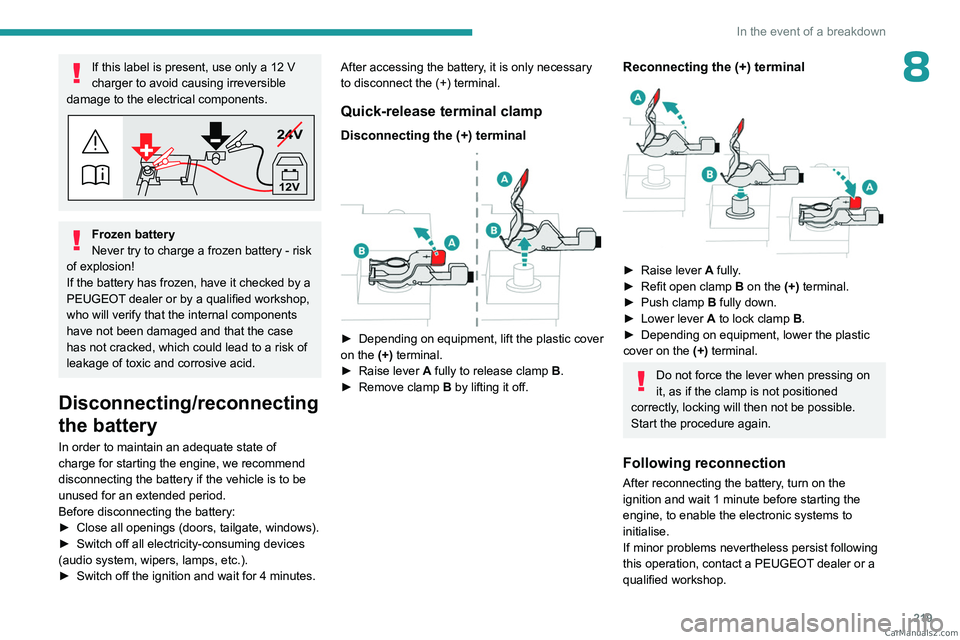
219
In the event of a breakdown
8If this label is present, use only a 12 V
charger to avoid causing irreversible
damage to the electrical components.
24V
12V
Frozen battery
Never try to charge a frozen battery - risk
of explosion!
If the battery has frozen, have it checked by a
PEUGEOT dealer or by a qualified workshop,
who will verify that the internal components
have not been damaged and that the case
has not cracked, which could lead to a risk of
leakage of toxic and corrosive acid.
Disconnecting/reconnecting
the battery
In order to maintain an adequate state of
charge for starting the engine, we recommend
disconnecting the battery if the vehicle is to be
unused for an extended period.
Before disconnecting the battery:
►
Close all openings (doors, tailgate, windows).
►
Switch off all electricity-consuming devices
(audio system, wipers, lamps, etc.).
►
Switch off the ignition and wait for 4
minutes.After accessing the battery, it is only necessary
to disconnect the (+) terminal.
Quick-release terminal clamp
Disconnecting the (+) terminal
► Depending on equipment, lift the plastic cover
on the (+) terminal.
►
Raise lever
A
fully to release clamp
B
.
►
Remove clamp
B
by lifting it off.
Reconnecting the (+) terminal
► Raise lever A fully.
► Refit open clamp B on the (+) terminal.
►
Push clamp
B fully down.
►
Lower lever
A
to lock clamp B.
►
Depending on equipment, lower the plastic
cover on the
(+) terminal.
Do not force the lever when pressing on
it, as if the clamp is not positioned
correctly, locking will then not be possible.
Start the procedure again.
Following reconnection
After reconnecting the battery, turn on the
ignition and wait 1 minute before starting the
engine, to enable the electronic systems to
initialise.
If minor problems nevertheless persist following
this operation, contact a PEUGEOT dealer or a
qualified workshop. CarM an uals 2 .c o m
Page 287 of 348

285
Alphabetical index
A
ABS 100
Accelerated charging unit (Wallbox)
179
Accessories
97
Access to the 3rd row
57, 59
Access to the spare wheel
208
Active Safety Brake
162, 164
AdBlue®
20, 196
AdBlue® tank
197
Additive, Diesel
193–194
Adjusting head restraints
49
Adjusting seat
48–49
Adjusting the air distribution
79–80
Adjusting the air flow
79–80
Adjusting the date
28, 255, 277
Adjusting the height and reach
of the steering wheel
51
Adjusting the lumbar support
48
Adjusting the seat angle
48–49
Adjusting the seat belt height
105
Adjusting the temperature
79–80
Adjusting the time
28, 254, 278
Advanced Grip Control
102
Advice on care and maintenance
177, 199
Advice on driving
7, 132–133
Airbags
107–109, 111
Airbags, curtain
108–109
Airbags, front
107, 109, 112
Airbags, lateral
108–109
Air conditioning
77, 79, 79–80, 82
Air conditioning, dual-zone
81
Air conditioning, dual-zone automatic 79–80
Air conditioning, manual
78–79, 81
Air intake
79–81
Air vents
77
Alarm
45–46
Anti-lock braking system (ABS)
100
Anti-pinch
74
Antitheft / Immobiliser
30
Applications
269
Area, loading
72
Armrest, front
50
Assistance call
98
Assistance, emergency braking
100, 163
Audio streaming (Bluetooth)
238, 250, 273
B
Battery, 12 V 187, 194, 216–219
Battery, ancillaries
216
Battery, charging
218–219
Battery, remote control
36, 84
Bench seat, heated
50
Bench seat, one-piece, fixed
57–58
Blind, panoramic roof
74
Blind spot monitoring
167
Blind spot monitoring system
168
Blinds, side
73
BlueHDi
20, 193, 202
Bluetooth (hands-free)
238–239, 252, 274
Bluetooth (telephone)
252–253, 274–275
Bodywork
200
Bonnet 190–191
Boot
44
Boot lid
33–34
Brake discs
195
Brake lamps
214, 216
Brakes
195
Braking
146
Braking assistance system
100
Braking, automatic emergency
162, 164
Braking, dynamic emergency
139–140
Brightness
254
Bulbs
2 11
Bulbs (changing)
211, 214
C
Cable, audio 272
Cable, Jack
272
Capacity, fuel tank
174–175
Cap, fuel filler
174–175
Care of the bodywork
200
CD
237
CD, MP3
237
Central locking
29, 33, 37
Changing a bulb
211, 214, 216
Changing a bulb (side-hinged doors)
214
Changing a fuse
216
Changing a wheel
207
Changing a wiper blade
95
Changing the remote control battery
36
Changing to free-wheeling
198, 220 CarM an uals 2 .c o m
Page 288 of 348

286
Alphabetical index
Charge level indicator (Electric) 22
Charging cable
180
Charging cable (Electric)
179
Charging connector
(Electric)
178, 183, 185–186
Charging flap (Electric)
178, 183, 185–186
Charging system (Electric)
5, 8, 27, 176, 191
Charging the traction battery
(Electric)
22, 176, 183, 185–186
Checking the engine oil level
19
Checking the levels
191–193
Checking tyre pressures
(using the kit)
204, 206–207
Checks
191, 194–196
Checks, routine
194–195
Child lock
131
Child lock on rear windows
131
Children
106, 113, 119–121, 128, 128–129
Children (safety)
131
Child seats
106, 109–116, 128
Child seats, conventional
112–116
Child seats, i-Size
128
Child seats, ISOFIX
119–121, 128, 128–129
Cleaning (advice)
177, 199–201
Closing the boot
44
Closing the doors
29, 33, 43–44
Collision Risk Alert
162–163
Compressor, tyre inflation
204
Configuration, vehicle
26–27
Connected applications
269
Connection, Android Auto
251, 269
Connection, Apple CarPlay
251, 268Connection,
Bluetooth
239, 252–253, 269–270, 274–275
Connection, Wi-Fi network
270
Connectivity
268
Consumptions
27
Container, AdBlue®
197
Control, emergency boot release
36
Control, emergency door
29, 34–35
Control, heated seats
50–51
Control stalk, lighting
88
Control stalk, wipers
93–95
Control unit
179–180
Courtesy lamp
86
Courtesy lamp, front
86–87, 215
Courtesy lamp, rear
86–87, 215
Courtesy lamps
86–87, 215
Crew cab, fixed
65–66
Crew cab, folding
66
Cruise control
151, 153–154, 156–158
Cruise control,
adaptive
153–154, 158, 161–163
Cruise control,
adaptive with Stop function
153–154
Cruise control by
speed limit recognition
153–154
D
DAB (Digital Audio Broadcasting) -
Digital radio
235–236, 249, 272
Date (setting)
28, 255, 277
Daytime running lamps 89, 212–213
Deactivating the passenger
airbag
107, 111–112
Deactivation of DSC (ESC)
101
Deadlocking
34
Deferred charging
27
Deferred charging (Electric)
27, 178, 183, 186
Defrosting
52, 81
Defrosting, rear screen
82
Demisting
81
Demisting, rear
82
Dimensions
229
Dipstick
19, 192
Direction indicators
(turn signals)
89, 212–214, 216
Display, head-up
11
Domestic charging
180
Domestic charging (Electric)
184–186, 227
Door pockets
68
Doors, rear
43–44
Doors, side
39
Doors, side-hinged
33–34, 43–44, 214
Drive,
electric
5, 8, 27, 176, 189, 191, 216, 220, 227
Driver’s attention warning
166
Drive selector (Electric)
145, 195
Driving
132–133
Driving aids camera (warnings)
150
Driving aids (recommendations)
150
Driving economically
7
Driving modes
146
Driving modes (Electric)
146–147 CarM an uals 2 .c o m
Page 290 of 348

288
Alphabetical index
Ignition on 137
Immobiliser, electronic
134
Indicator, AdBlue® range
20
Indicator, coolant temperature
19–20
Indicator, engine oil level
19
Indicator lamps, operation
88
Indicators, direction
89
Indicator, service
18
Inflating tyres
195, 231
Inflating tyres and accessories
(using the kit)
204, 206–207
Information, vehicle
282
Infrared camera
151
Instrument panel
9, 151
Intelligent Traction Control
102
Internet browser
266, 269
ISOFIX
125, 128, 128–129
J
Jack 207–208, 272
Jump starting
217
K
Key 29–35
Key, electronic
29, 137
Keyless Entry and Starting
29–34, 135–136
Key not recognised
137
Key with remote control
33
Kit, hands-free 238–239, 252, 274
Kit, puncture repair
204–207
Kit, temporary puncture repair
204–207
Klaxon
100
L
Labels 56–57
Labels, identification
231
Lane Departure Warning (LDW)
165
Leather (care)
201
Level, AdBlue®
193
Level, brake fluid
193
Level, Diesel additive
193–194
Level, engine coolant
19–20, 193
Level, engine oil
19, 192
Level, headlamp wash
94
Level, power steering fluid
193
Levels and checks
191–193
Level, screenwash fluid
94, 193
Lighting
88
Lighting dimmer
24
Lighting, exterior
88, 91
Lighting, guide-me home
90
Lighting, interior
86, 93
Lighting, mood
93
Lighting, welcome
90
Loading
72, 189
Loading area layout
71
Load reduction mode
188
Load restraint
71
Load space cover 70
Locating your vehicle
30
Locking
29–30, 33
Locking from the inside
37
Locking the doors
37–38
Lumbar
48, 51
M
Mains socket (domestic network) 179
Maintenance (advice)
177, 199
Maintenance, routine
151, 194–196
Manoeuvring aids (recommendations)
150
Map reading lamps
86
Markings, identification
231
Massage function
51
Mat
67–68, 151
Memorising a speed
151
Menu
251
Menu, main
26, 233
Menus (audio)
246–247, 258–259
Menu, shortcuts
26
Messages
276
Messages, quick
276
Minimum traction battery charge level
(Electric)
22
Mirror, rear view
52
Mirrors, door
52, 82, 167–168
Misfuel prevention
175
Mobile application
27, 85, 186
Moduwork
53–55 CarM an uals 2 .c o m
Page 293 of 348

291
Alphabetical index
Telephone 238–241, 252–253, 274–276
Telephone, Bluetooth with
voice recognition
241
Temperature, coolant
19–20
Thermal comfort consumption indicator
(Electric)
23
Thermal comfort equipment
23
Third brake lamp
214
Time (setting)
28, 254, 278
TMC (Traffic info)
265
Tool box
203
Tools
204, 207
Topping-up AdBlue®
197
Total distance recorder
23
Touch screen
26–27, 85
Towbar
102, 188
Towed loads
223–224, 227
Towing
220
Towing another vehicle
221–222
Towing eye
221
Towing the vehicle
220
Traction battery charge
180
Traction battery
(Electric)
22, 27, 176–177, 227
Traction control (ASR)
100–101, 103
Traffic information (TA)
234
Traffic information (TMC)
265
Trailer
102, 188
Trailer stability assist (TSA)
102
Trajectory control systems
100
Triangle, warning
202
Trip computer
24–25
Tyres
195, 231Tyre under-inflation
detection
148–149, 207, 211
U
Under-inflation (detection) 148
Unlocking
29–33
Unlocking from the inside
37
Unlocking, selective
31–33
Unlocking the doors
37–38
Unlocking, total
31–33
Updating the date
28, 255, 277
Updating the time
28, 254, 278
USB
236, 249, 251, 268, 272
V
Vehicle data recording and privacy 282
Ventilation
77–79, 83–84
Video
273
Vision, 180° rear
172
Visiopark 1
170
Voice commands
260–263
W
Wallbox (Electric) 179
Warning and indicator lamps
12
Warning lamp, driver's seat belt
not fastened
106
Warning lamps 12
Warning lamp, seat belts
106
Warnings and indicators
12
Washing
151
Washing (advice)
177, 199–200
Weights
223–224, 227
Wheel, spare
149, 195, 207–208, 211
Window, sliding side
73
Windows, rear
73
Windscreen, athermic
53
Windscreen zones for toll/car park cards
53
Wiper blades (changing)
95
Wiper, rear
94–95
Wipers
93–94
Wipers, automatic rain sensitive
94
Wipers, windscreen
93–94 CarM an uals 2 .c o m