2023 LINCOLN CORSAIR ignition
[x] Cancel search: ignitionPage 293 of 690
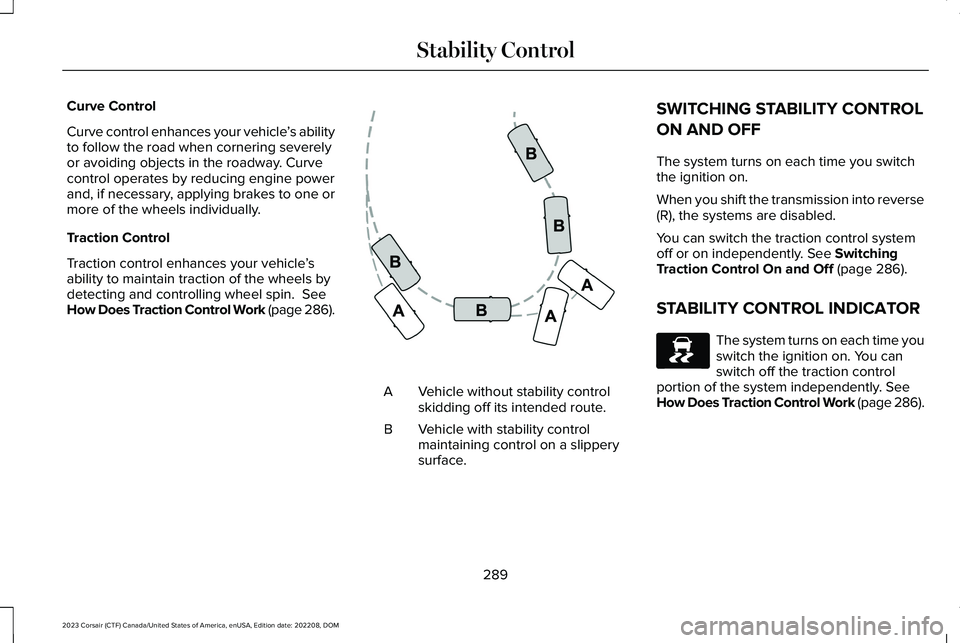
Curve Control
Curve control enhances your vehicle’s abilityto follow the road when cornering severelyor avoiding objects in the roadway. Curvecontrol operates by reducing engine powerand, if necessary, applying brakes to one ormore of the wheels individually.
Traction Control
Traction control enhances your vehicle’sability to maintain traction of the wheels bydetecting and controlling wheel spin. SeeHow Does Traction Control Work (page 286).
Vehicle without stability controlskidding off its intended route.A
Vehicle with stability controlmaintaining control on a slipperysurface.
B
SWITCHING STABILITY CONTROL
ON AND OFF
The system turns on each time you switchthe ignition on.
When you shift the transmission into reverse(R), the systems are disabled.
You can switch the traction control systemoff or on independently. See SwitchingTraction Control On and Off (page 286).
STABILITY CONTROL INDICATOR
The system turns on each time youswitch the ignition on. You canswitch off the traction controlportion of the system independently. SeeHow Does Traction Control Work (page 286).
289
2023 Corsair (CTF) Canada/United States of America, enUSA, Edition date: 202208, DOMStability ControlE72903 E138639
Page 294 of 690
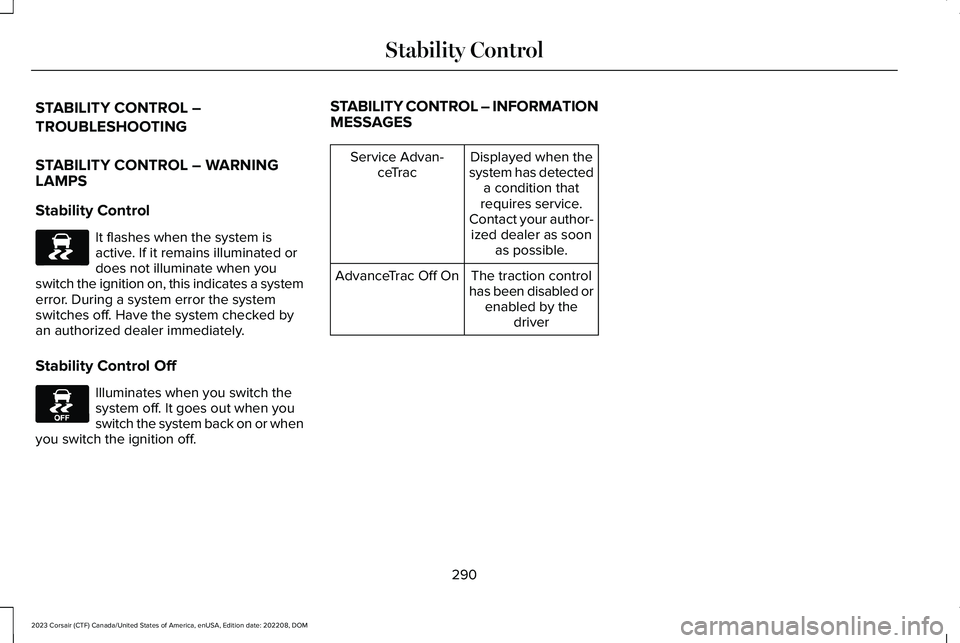
STABILITY CONTROL –
TROUBLESHOOTING
STABILITY CONTROL – WARNINGLAMPS
Stability Control
It flashes when the system isactive. If it remains illuminated ordoes not illuminate when youswitch the ignition on, this indicates a systemerror. During a system error the systemswitches off. Have the system checked byan authorized dealer immediately.
Stability Control Off
Illuminates when you switch thesystem off. It goes out when youswitch the system back on or whenyou switch the ignition off.
STABILITY CONTROL – INFORMATIONMESSAGES
Displayed when thesystem has detecteda condition thatrequires service.Contact your author-ized dealer as soonas possible.
Service Advan-ceTrac
The traction controlhas been disabled orenabled by thedriver
AdvanceTrac Off On
290
2023 Corsair (CTF) Canada/United States of America, enUSA, Edition date: 202208, DOMStability ControlE138639 E130458
Page 318 of 690

Switching Adaptive Cruise Control Off
Press the button when the systemis in standby mode or switch theignition off.
Note:When you switch the system off, theset speed clears.
ADAPTIVE CRUISE CONTROL
AUTOMATIC CANCELLATION
The system may cancel if:
•The tires lose traction.
•You apply the parking brake.
The system may cancel and set the parkingbrake if:
•You unbuckle the seatbelt and open thedriver door after adaptive cruise controlstops your vehicle.
•Adaptive cruise control holds yourvehicle at a stop continuously for morethan three minutes.
The system may deactivate or preventactivating when requested if:
•The vehicle has a blocked sensor.
•The brake temperature is too high.
•There is a failure in the system or arelated system.
SETTING THE ADAPTIVE CRUISE
CONTROL SPEED
Drive to the speed you prefer.
Press either button to set thecurrent speed.
Take your foot off the accelerator pedal.
The indicator, current gap setting and setspeed appear in the instrument clusterdisplay when initially activating adaptivecruise control.
After a few seconds, the graphic in theinstrument cluster display changes to showthat adaptive cruise control is active.
314
2023 Corsair (CTF) Canada/United States of America, enUSA, Edition date: 202208, DOMAdaptive Cruise ControlE144529 E246884 E246885 E371374
Page 335 of 690
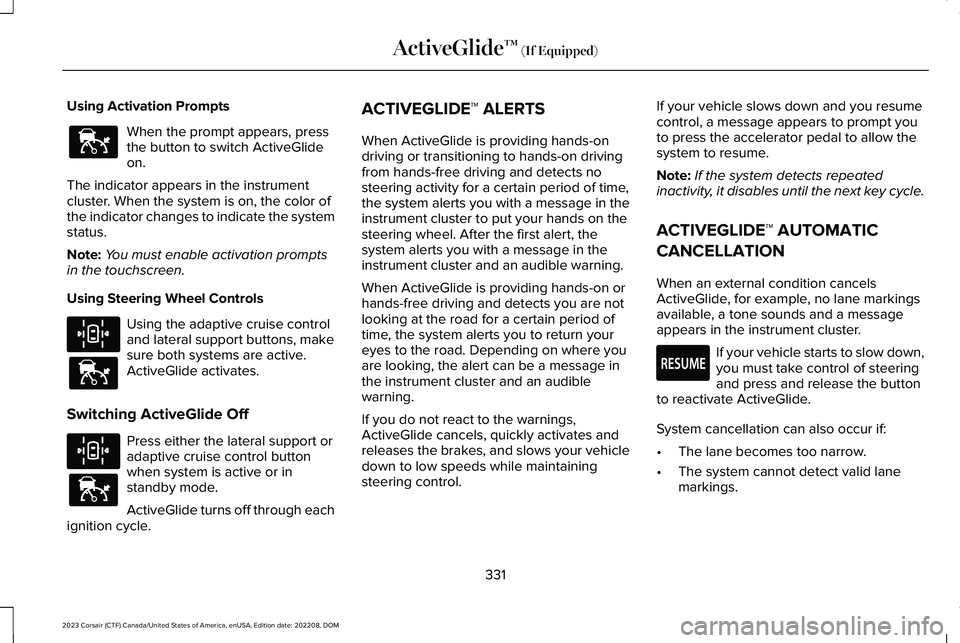
Using Activation Prompts
When the prompt appears, pressthe button to switch ActiveGlideon.
The indicator appears in the instrumentcluster. When the system is on, the color ofthe indicator changes to indicate the systemstatus.
Note:You must enable activation promptsin the touchscreen.
Using Steering Wheel Controls
Using the adaptive cruise controland lateral support buttons, makesure both systems are active.ActiveGlide activates.
Switching ActiveGlide Off
Press either the lateral support oradaptive cruise control buttonwhen system is active or instandby mode.
ActiveGlide turns off through eachignition cycle.
ACTIVEGLIDE™ ALERTS
When ActiveGlide is providing hands-ondriving or transitioning to hands-on drivingfrom hands-free driving and detects nosteering activity for a certain period of time,the system alerts you with a message in theinstrument cluster to put your hands on thesteering wheel. After the first alert, thesystem alerts you with a message in theinstrument cluster and an audible warning.
When ActiveGlide is providing hands-on orhands-free driving and detects you are notlooking at the road for a certain period oftime, the system alerts you to return youreyes to the road. Depending on where youare looking, the alert can be a message inthe instrument cluster and an audiblewarning.
If you do not react to the warnings,ActiveGlide cancels, quickly activates andreleases the brakes, and slows your vehicledown to low speeds while maintainingsteering control.
If your vehicle slows down and you resumecontrol, a message appears to prompt youto press the accelerator pedal to allow thesystem to resume.
Note:If the system detects repeatedinactivity, it disables until the next key cycle.
ACTIVEGLIDE™ AUTOMATIC
CANCELLATION
When an external condition cancelsActiveGlide, for example, no lane markingsavailable, a tone sounds and a messageappears in the instrument cluster.
If your vehicle starts to slow down,you must take control of steeringand press and release the buttonto reactivate ActiveGlide.
System cancellation can also occur if:
•The lane becomes too narrow.
•The system cannot detect valid lanemarkings.
331
2023 Corsair (CTF) Canada/United States of America, enUSA, Edition date: 202208, DOMActiveGlide™ (If Equipped)E144529 E308131 E144529 E308131 E144529 E281472
Page 342 of 690
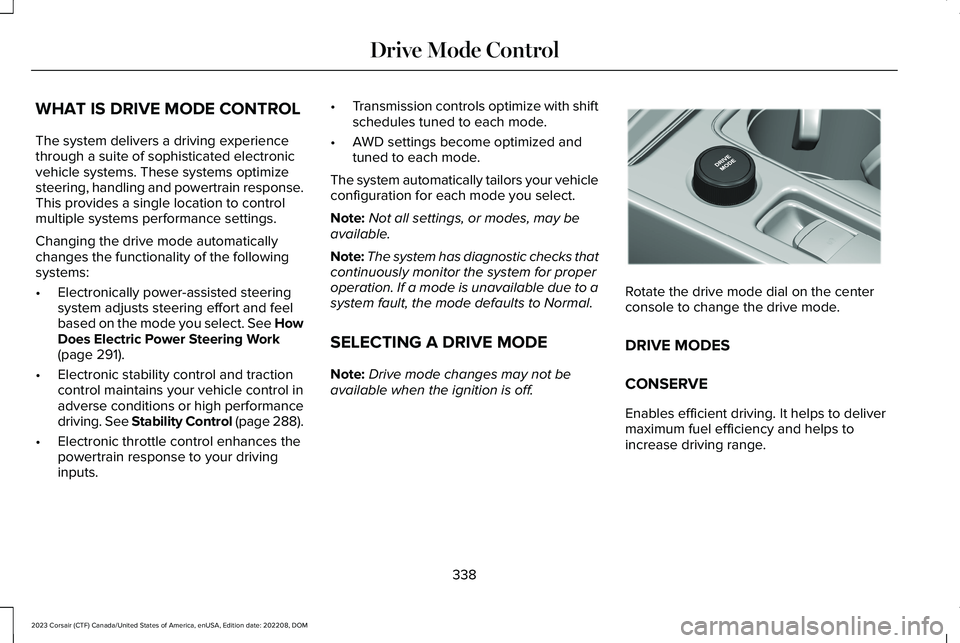
WHAT IS DRIVE MODE CONTROL
The system delivers a driving experiencethrough a suite of sophisticated electronicvehicle systems. These systems optimizesteering, handling and powertrain response.This provides a single location to controlmultiple systems performance settings.
Changing the drive mode automaticallychanges the functionality of the followingsystems:
•Electronically power-assisted steeringsystem adjusts steering effort and feelbased on the mode you select. See HowDoes Electric Power Steering Work(page 291).
•Electronic stability control and tractioncontrol maintains your vehicle control inadverse conditions or high performancedriving. See Stability Control (page 288).
•Electronic throttle control enhances thepowertrain response to your drivinginputs.
•Transmission controls optimize with shiftschedules tuned to each mode.
•AWD settings become optimized andtuned to each mode.
The system automatically tailors your vehicleconfiguration for each mode you select.
Note:Not all settings, or modes, may beavailable.
Note:The system has diagnostic checks thatcontinuously monitor the system for properoperation. If a mode is unavailable due to asystem fault, the mode defaults to Normal.
SELECTING A DRIVE MODE
Note:Drive mode changes may not beavailable when the ignition is off.
Rotate the drive mode dial on the centerconsole to change the drive mode.
DRIVE MODES
CONSERVE
Enables efficient driving. It helps to delivermaximum fuel efficiency and helps toincrease driving range.
338
2023 Corsair (CTF) Canada/United States of America, enUSA, Edition date: 202208, DOMDrive Mode ControlE307643
Page 343 of 690

EXCITE
For sporty on-road driving. This modeincreases throttle response, provides asportier exhaust sound and steering feel,along with quicker shifting. The suspensioncould stiffen, with an emphasis on handlingand control. The transmission also holdsgears longer, helping your vehicle acceleratefaster when shifting gears.
Note:Sportier exhaust sound may not beavailable depending on vehicleconfiguration.
NORMAL
For everyday driving. This mode is a perfectbalance of excitement, comfort andconvenience. This is the default mode aftereach ignition cycle.
PRESERVE EV - PLUG-IN HYBRIDELECTRIC VEHICLE (PHEV)
Your vehicle runs the engine as needed tosave electric driving range for later use inanother drive mode. For example, you firstdrive at high speeds on open roads whereengine operation is appropriate. Later, youdrive at low speeds in an urban area whereelectric only is most efficient.
If the battery charge is low when you selectthis mode, the engine begins to charge thehigh voltage battery to provide some electricrange for later.
PURE EV - PLUG-IN HYBRID ELECTRICVEHICLE (PHEV)
This mode can provide an electric onlydriving experience. Your vehicle couldaccelerate slower, and the top speed couldbe reduced. For more power, fully press theaccelerator pedal to temporarily engage theengine.
Your vehicle could enable the engine ifsystem conditions require it. An engineenabled message displays if this occurs.
The engine could enable if the climatecontrol is in a defrost mode and the outsidetemperature is cold. If the vehicle does notneed defrost, select a different climatecontrol mode to permit pure EV.
Your vehicle changes from pure EV mode tonormal mode when the vehicle electric rangeis zero.
Note:When in pure EV mode, your vehiclestays in this mode if there is all electricdriving range available and the system doesnot fault.
SLIPPERY
For less than ideal road conditions, such assnow or ice covered roads. Slippery modeinspires confidence without taking away fromdriving pleasure. Slippery mode lowersthrottle response and optimizes shifting forslippery surfaces.
Note:Using slippery mode on dry hardsurfaces could produce some vibration,driveline bind up, and potential excessivetire wear as the intent of this mode is forslippery and loose surfaces.
339
2023 Corsair (CTF) Canada/United States of America, enUSA, Edition date: 202208, DOMDrive Mode Control
Page 345 of 690
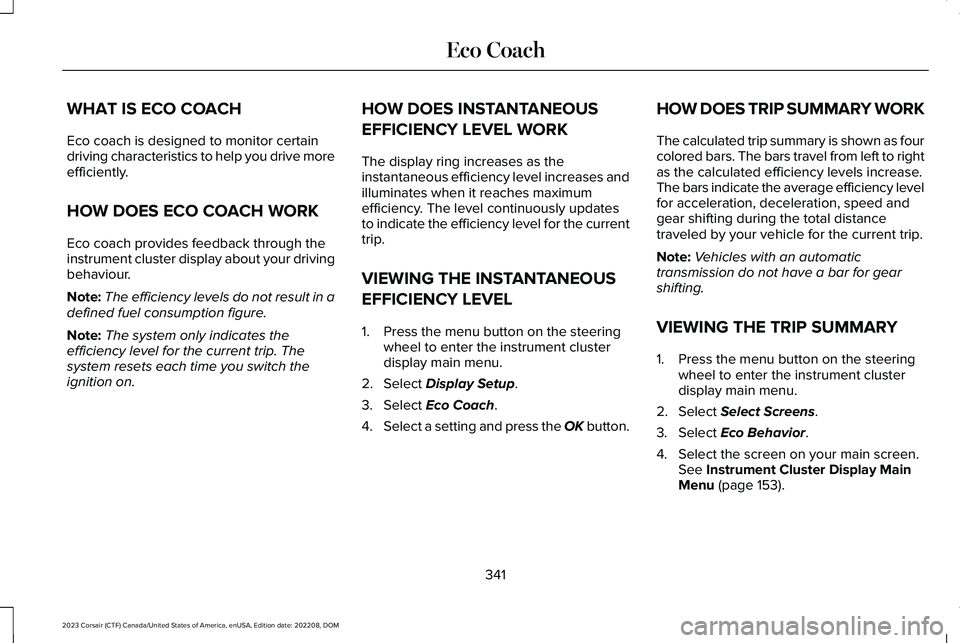
WHAT IS ECO COACH
Eco coach is designed to monitor certaindriving characteristics to help you drive moreefficiently.
HOW DOES ECO COACH WORK
Eco coach provides feedback through theinstrument cluster display about your drivingbehaviour.
Note:The efficiency levels do not result in adefined fuel consumption figure.
Note:The system only indicates theefficiency level for the current trip. Thesystem resets each time you switch theignition on.
HOW DOES INSTANTANEOUS
EFFICIENCY LEVEL WORK
The display ring increases as theinstantaneous efficiency level increases andilluminates when it reaches maximumefficiency. The level continuously updatesto indicate the efficiency level for the currenttrip.
VIEWING THE INSTANTANEOUS
EFFICIENCY LEVEL
1.Press the menu button on the steeringwheel to enter the instrument clusterdisplay main menu.
2.Select Display Setup.
3.Select Eco Coach.
4.Select a setting and press the OK button.
HOW DOES TRIP SUMMARY WORK
The calculated trip summary is shown as fourcolored bars. The bars travel from left to rightas the calculated efficiency levels increase.The bars indicate the average efficiency levelfor acceleration, deceleration, speed andgear shifting during the total distancetraveled by your vehicle for the current trip.
Note:Vehicles with an automatictransmission do not have a bar for gearshifting.
VIEWING THE TRIP SUMMARY
1.Press the menu button on the steeringwheel to enter the instrument clusterdisplay main menu.
2.Select Select Screens.
3.Select Eco Behavior.
4.Select the screen on your main screen.See Instrument Cluster Display MainMenu (page 153).
341
2023 Corsair (CTF) Canada/United States of America, enUSA, Edition date: 202208, DOMEco Coach
Page 362 of 690

CROSS TRAFFIC ALERT
LIMITATIONS
The system may not correctly operate whenany of the following occur:
•Something is blocking the sensors.
•Adjacently parked vehicles or objects areobstructing the sensors.
•Vehicles approach at speeds less than4 mph (6 km/h) or greater than 37 mph(60 km/h).
•Your vehicle speed is greater than 7 mph(12 km/h).
•You reverse out of an angled parkingspace.
Cross Traffic Alert Limitations with aTrailer Attached
The system remains on when you attach atrailer in vehicles with blind spot informationsystem with trailer tow under the followingconditions:
•You connect a trailer.
•The trailer is a bike rack or cargo rackwith a maximum length of 3 ft (1 m).
•You set the trailer length to 3 ft (1 m) inthe instrument cluster display.
Note:The system may not correctly operatewhen towing a trailer. For vehicles with atrailer tow module and tow bar approved bythe manufacturer, the system turns off whenyou attach a trailer. For vehicles with anaftermarket trailer tow module or tow bar,we recommend that you switch the systemoff when you attach a trailer.
SWITCHING CROSS TRAFFIC
ALERT ON AND OFF
To switch cross traffic alert on or off use thetouchscreen.
1.Press Features on the touchscreen.
2.Press Driver Assistance.
3.Switch Cross Traffic Alert on or off.
Note:The system switches on every timeyou switch the ignition on. To permanentlyswitch the system off, contact an authorizeddealer.
LOCATING THE CROSS TRAFFIC
ALERT SENSORS
The sensors are behind the rear fascia onboth sides of your vehicle.
Note:Keep the sensors free from snow, iceand large accumulations of dirt.
358
2023 Corsair (CTF) Canada/United States of America, enUSA, Edition date: 202208, DOMCross Traffic AlertE205199