2023 LINCOLN CORSAIR cabin filter
[x] Cancel search: cabin filterPage 9 of 690

Electric Economy..........................................156
Brake Coach..................................................157
Trip Summary.................................................157
Vehicle Charging Status.............................157
Personalized Settings
Changing the Language............................158
Changing the Measurement Unit............158
Changing the Temperature Unit..............158
Changing the Tire Pressure Unit.............158
Trip Computer
Accessing the Trip Computer...................159
Resetting the Trip Computer.....................159
Configuring the Trip Computer................159
Trip Data.........................................................159
Head Up Display
What Is the Head Up Display....................160
Switching the Head Up Display On and Off.......................................................................160
Head Up Display Settings.........................160
Head Up Display Indicators......................162
Head Up Display – Troubleshooting.......164
Remote Start
What Is Remote Start...................................165
Remote Start Precautions..........................165
Remote Start Limitations............................165
Enabling Remote Start................................165
Remotely Starting and Stopping theVehicle........................................................165
Extending the Remote Start Duration.......................................................................166
Remote Start Remote Control Indicators.......................................................................166
Remote Start Settings.................................166
Climate Control
Identifying the Climate Control Unit........168
Switching Climate Control On and Off.......................................................................168
Switching Recirculated Air On and Off.......................................................................168
Switching Air Conditioning On and Off.......................................................................168
Switching Defrost On and Off...................168
Switching Maximum Defrost On and Off.......................................................................169
Switching Maximum Cooling On and Off.......................................................................169
Switching the Heated Wiper Park On andOff................................................................169
Switching the Heated Rear Window Onand Off........................................................169
Setting the Blower Motor Speed.............170
Switching the Heated Mirrors On and Off.......................................................................170
Setting the Temperature............................170
Directing the Flow of Air.............................170
Auto Mode.....................................................170
Climate Control Hints..................................172
Interior Air Quality
What Is the Cabin Air Filter........................174
Replacing the Cabin Air Filter...................174
Auto Air Refresh............................................174
Interior Air Quality – Troubleshooting........................................................................177
5
2023 Corsair (CTF) Canada/United States of America, enUSA, Edition date: 202208, DOMTable of Contents
Page 27 of 690

SYMBOLS USED ON YOUR
VEHICLE
These are some of the symbols you may seeon your vehicle.
Airbag
Air conditioning system
Air conditioning system lubricanttype
Anti-lock braking system
Avoid smoking, flames or sparks
Battery
Battery acid
Blower motor
Brake fluid - non petroleum based
Brake system
Brake system
Cabin air filter
Check fuel cap
Child safety door lock or unlock
Child seat lower anchor
Child seat tether anchor
Cruise control
Do not open when hot
Electric Parking brake
Engine air filter
Engine coolant
Engine coolant temperature
Engine oil
Explosive gas
Fan warning
Fasten seatbelt
Flammable
Front fog lamps
23
2023 Corsair (CTF) Canada/United States of America, enUSA, Edition date: 202208, DOMSymbols GlossaryE67017 E162384 E231157 E67020 E139220 E67021 E139227 E139209 E67024 E270480 E139223 E139211 E141128 E332905 E139219 E139212 E103308 E67022 E139221 E139228 E71880 E231160
Page 178 of 690

WHAT IS THE CABIN AIR FILTER
Your vehicle is equipped with a cabin airfilter, which gives you and your passengersthe following benefits:
•It improves your driving comfort byreducing particle and odor concentration.
•It improves the interior compartmentcleanliness.
•It protects the climate controlcomponents from particle deposits.
REPLACING THE CABIN AIR FILTER
Replace the filter at regular intervals. SeeScheduled Maintenance (page 563).
Note:Make sure you have a cabin air filterinstalled at all times. This prevents foreignobjects from entering the system. Runningthe system without a filter in place couldresult in degradation or damage to thesystem.
Note:Using an aftermarket cabin air filtercould reduce cabin air filtration and climatecontrol performance.
AUTO AIR REFRESH (IF EQUIPPED)
WHAT IS AUTO AIR REFRESH
Auto air refresh helps improve or maintainthe quality of air within your vehicle cabin.
HOW DOES AUTO AIR REFRESHWORK
Auto air refresh uses an air quality sensor toautomatically adjust the climate controlsystem to change from outside air torecirculated air to help reduce the entry ofoutside odors into the cabin. It uses aparticulate matter sensor in the cabin toestimate and provide information aboutparticulate matter pollution in the cabin. Italso allows you to refresh the cabin air withoutside air on-demand or automatically.
CHECKING THE INTERIOR AIRQUALITY
Press the button on thetouchscreen.
1.Press Auto Air Refresh.
174
2023 Corsair (CTF) Canada/United States of America, enUSA, Edition date: 202208, DOMInterior Air QualityE265283
Page 180 of 690

Particulate Matter PollutionInformation
Press Help for more information aboutparticulate matter pollution.
The numbers provided by the cabin's PM2.5sensor are estimates of the concentration ofparticles in the cabin air. The measurementunit is µg/m3, representing mass (microgramsof particulates) per unit of air volume (cubicmeter of air).
The colors around the PM2.5 numbersprovide visual cues about the concentrationlevels.
Note:PM2.5 is only one pollution typecontributing to an Air Quality Index and byitself does not represent the Air QualityIndex.
AUTO AIR REFRESH INDICATORS
The indicator area is on the touchscreenfeature bar and displays one of the following:
Indicates blower motor is on forfiltering and PM2.5 is low.
Indicates the blower motor is onfor filtering.
Indicates the blower motor is off.
Indicates the status is not available.
MANUALLY REFRESHING THEINTERIOR AIR
Press the button on thetouchscreen.
1.Press Auto Air Refresh.
2.Press Cabin Refresh.
Note:Climate control settings could changefor about 90 seconds to help flow outsideair into the cabin. You can change theblower motor speed to the settings youprefer.
Note:The climate control must be on tomanually refresh the interior air.
AUTOMATICALLY REFRESHING THEINTERIOR AIR
If the cabin air recirculates continuously forlonger than 35 minutes, climate controlsettings could change automatically for about90 seconds to help flow outside air into thecabin.
Refreshing the Interior Air Upon CabinStart
If the cabin is above 75°F (24°C) and theengine has been off for over 30 minutes,when you start the engine the climate controlsystem settings could change forapproximately 75 seconds to help flowoutside air into the cabin.
Note:Refreshing may also occur if theclimate control and blower motor werepreviously on.
176
2023 Corsair (CTF) Canada/United States of America, enUSA, Edition date: 202208, DOMInterior Air QualityE324585 E283817 E324586 E324587 E265283
Page 181 of 690

Refreshing the Interior Air UponRemote Start
If the cabin is above 75°F (24°C) while parkedfor over 30 minutes, when you remote startthe engine the climate control systemsettings could change for approximately 75seconds to help flow outside air into thecabin.
AUTO AIR REFRESH HINTS
To further improve the air quality in the cabin:
•Adjust the windows and other cabinopenings such as the moonroof.
•Switch recirculated air on or off.
•Manually refresh the interior air.
•Adjust the blower motor speed.
•Replace the cabin air filter at regularintervals.
INTERIOR AIR QUALITY –
TROUBLESHOOTING
INTERIOR AIR QUALITY –INFORMATION MESSAGES
Note:Depending on your vehicle options,not all messages display or are available.Certain messages may be abbreviated orshortened depending upon which clustertype you have.
ActionMessage
Allow time for the cabin PM2.5 sensor to cool down, warm up, or dryout.Environmental Limit
177
2023 Corsair (CTF) Canada/United States of America, enUSA, Edition date: 202208, DOMInterior Air Quality
Page 501 of 690
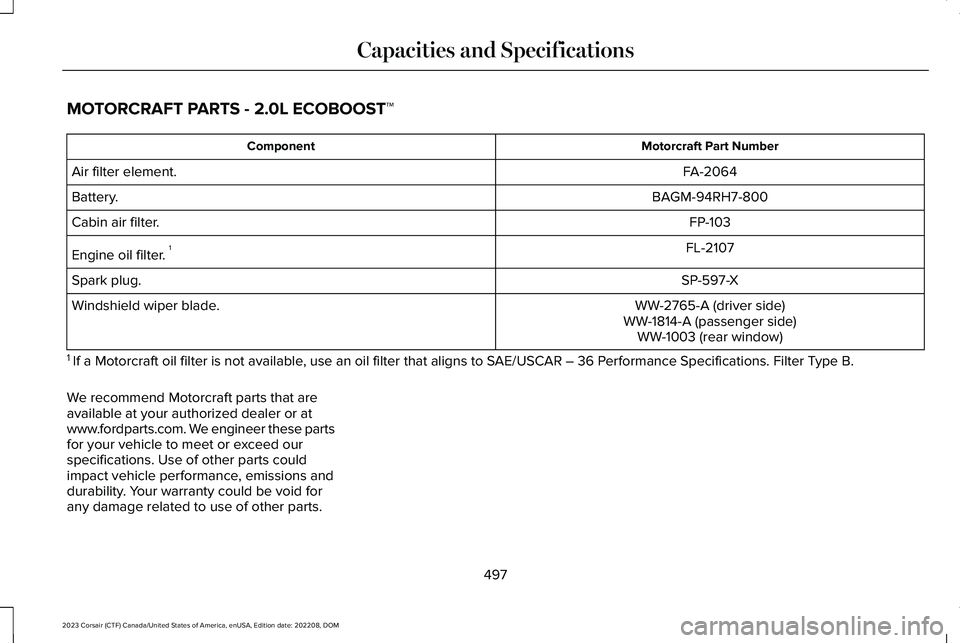
MOTORCRAFT PARTS - 2.0L ECOBOOST™
Motorcraft Part NumberComponent
FA-2064Air filter element.
BAGM-94RH7-800Battery.
FP-103Cabin air filter.
FL-2107Engine oil filter. 1
SP-597-XSpark plug.
WW-2765-A (driver side)Windshield wiper blade.WW-1814-A (passenger side)WW-1003 (rear window)
1 If a Motorcraft oil filter is not available, use an oil filter that aligns to SAE/USCAR – 36 Performance Specifications. Filter Type B.
We recommend Motorcraft parts that areavailable at your authorized dealer or atwww.fordparts.com. We engineer these partsfor your vehicle to meet or exceed ourspecifications. Use of other parts couldimpact vehicle performance, emissions anddurability. Your warranty could be void forany damage related to use of other parts.
497
2023 Corsair (CTF) Canada/United States of America, enUSA, Edition date: 202208, DOMCapacities and Specifications
Page 502 of 690
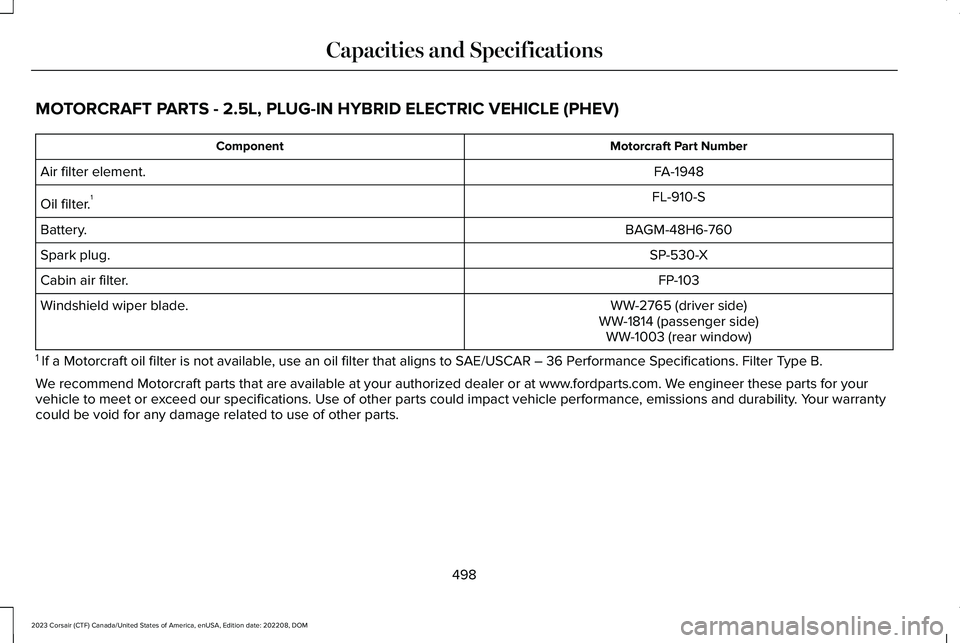
MOTORCRAFT PARTS - 2.5L, PLUG-IN HYBRID ELECTRIC VEHICLE (PHEV)
Motorcraft Part NumberComponent
FA-1948Air filter element.
FL-910-SOil filter.1
BAGM-48H6-760Battery.
SP-530-XSpark plug.
FP-103Cabin air filter.
WW-2765 (driver side)Windshield wiper blade.WW-1814 (passenger side)WW-1003 (rear window)
1 If a Motorcraft oil filter is not available, use an oil filter that aligns to SAE/USCAR – 36 Performance Specifications. Filter Type B.
We recommend Motorcraft parts that are available at your authorized dealer or at www.fordparts.com. We engineer these parts for yourvehicle to meet or exceed our specifications. Use of other parts could impact vehicle performance, emissions and durability. Your warrantycould be void for any damage related to use of other parts.
498
2023 Corsair (CTF) Canada/United States of America, enUSA, Edition date: 202208, DOMCapacities and Specifications
Page 575 of 690

Other Maintenance Items 1
Replace the cabin air filter.Every 20,000 mi(32,000 km)
Replace the engine air filter.Every 30,000 mi(48,000 km)
Replace the spark plugs.Every 100,000 mi(160,000 km)Inspect the accessory drive belt or belts. 2
Change the automatic transmission fluid.Every 150,000 mi(240,000 km)Replace the accessory drive belt or belts. 3
Change the engine coolant.4At 200,000 mi(320,000 km)
1 Perform these maintenance items within 3,000 mi (4,800 km) of the last engine oil and filter change. Do not exceed the designated distancefor the interval.2 After initial inspection, inspect every other oil change until replaced.3 If not replaced within the last 100,000 mi (160,000 km).4 Initial replacement at 10 years or 200,000 mi (320,000 km), then every 5 years or 100,000 mi (160,000 km).
571
2023 Corsair (CTF) Canada/United States of America, enUSA, Edition date: 202208, DOMScheduled Maintenance