2023 LINCOLN CORSAIR charging
[x] Cancel search: chargingPage 9 of 690

Electric Economy..........................................156
Brake Coach..................................................157
Trip Summary.................................................157
Vehicle Charging Status.............................157
Personalized Settings
Changing the Language............................158
Changing the Measurement Unit............158
Changing the Temperature Unit..............158
Changing the Tire Pressure Unit.............158
Trip Computer
Accessing the Trip Computer...................159
Resetting the Trip Computer.....................159
Configuring the Trip Computer................159
Trip Data.........................................................159
Head Up Display
What Is the Head Up Display....................160
Switching the Head Up Display On and Off.......................................................................160
Head Up Display Settings.........................160
Head Up Display Indicators......................162
Head Up Display – Troubleshooting.......164
Remote Start
What Is Remote Start...................................165
Remote Start Precautions..........................165
Remote Start Limitations............................165
Enabling Remote Start................................165
Remotely Starting and Stopping theVehicle........................................................165
Extending the Remote Start Duration.......................................................................166
Remote Start Remote Control Indicators.......................................................................166
Remote Start Settings.................................166
Climate Control
Identifying the Climate Control Unit........168
Switching Climate Control On and Off.......................................................................168
Switching Recirculated Air On and Off.......................................................................168
Switching Air Conditioning On and Off.......................................................................168
Switching Defrost On and Off...................168
Switching Maximum Defrost On and Off.......................................................................169
Switching Maximum Cooling On and Off.......................................................................169
Switching the Heated Wiper Park On andOff................................................................169
Switching the Heated Rear Window Onand Off........................................................169
Setting the Blower Motor Speed.............170
Switching the Heated Mirrors On and Off.......................................................................170
Setting the Temperature............................170
Directing the Flow of Air.............................170
Auto Mode.....................................................170
Climate Control Hints..................................172
Interior Air Quality
What Is the Cabin Air Filter........................174
Replacing the Cabin Air Filter...................174
Auto Air Refresh............................................174
Interior Air Quality – Troubleshooting........................................................................177
5
2023 Corsair (CTF) Canada/United States of America, enUSA, Edition date: 202208, DOMTable of Contents
Page 10 of 690
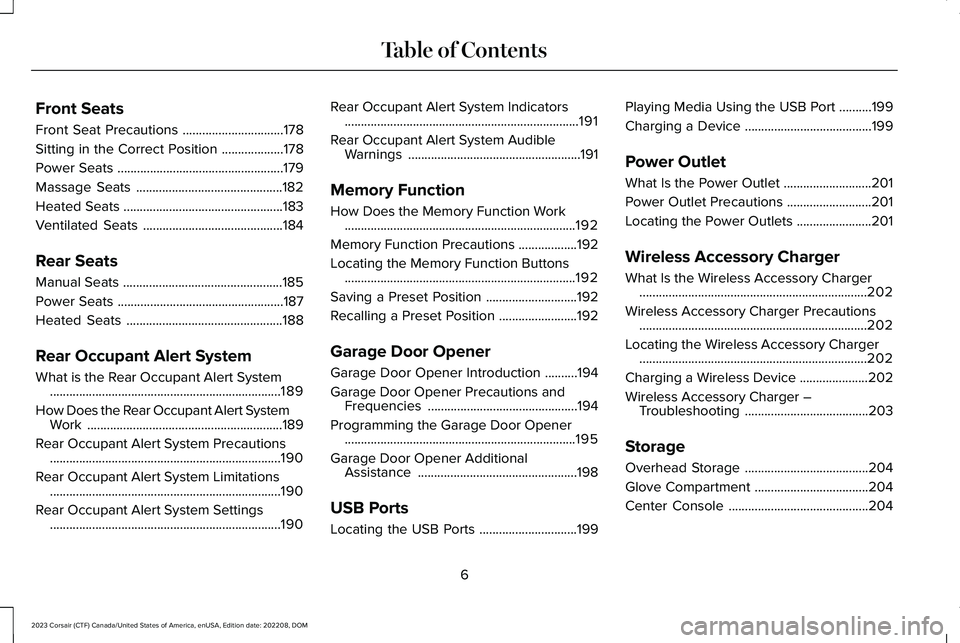
Front Seats
Front Seat Precautions...............................178
Sitting in the Correct Position...................178
Power Seats...................................................179
Massage Seats.............................................182
Heated Seats.................................................183
Ventilated Seats...........................................184
Rear Seats
Manual Seats.................................................185
Power Seats...................................................187
Heated Seats................................................188
Rear Occupant Alert System
What is the Rear Occupant Alert System.......................................................................189
How Does the Rear Occupant Alert SystemWork............................................................189
Rear Occupant Alert System Precautions.......................................................................190
Rear Occupant Alert System Limitations.......................................................................190
Rear Occupant Alert System Settings.......................................................................190
Rear Occupant Alert System Indicators........................................................................191
Rear Occupant Alert System AudibleWarnings.....................................................191
Memory Function
How Does the Memory Function Work.......................................................................192
Memory Function Precautions..................192
Locating the Memory Function Buttons.......................................................................192
Saving a Preset Position............................192
Recalling a Preset Position........................192
Garage Door Opener
Garage Door Opener Introduction..........194
Garage Door Opener Precautions andFrequencies..............................................194
Programming the Garage Door Opener.......................................................................195
Garage Door Opener AdditionalAssistance.................................................198
USB Ports
Locating the USB Ports..............................199
Playing Media Using the USB Port..........199
Charging a Device.......................................199
Power Outlet
What Is the Power Outlet...........................201
Power Outlet Precautions..........................201
Locating the Power Outlets.......................201
Wireless Accessory Charger
What Is the Wireless Accessory Charger......................................................................202
Wireless Accessory Charger Precautions......................................................................202
Locating the Wireless Accessory Charger......................................................................202
Charging a Wireless Device.....................202
Wireless Accessory Charger –Troubleshooting......................................203
Storage
Overhead Storage......................................204
Glove Compartment...................................204
Center Console...........................................204
6
2023 Corsair (CTF) Canada/United States of America, enUSA, Edition date: 202208, DOMTable of Contents
Page 11 of 690

Starting and Stopping the Engine
Starting and Stopping the Engine –Precautions..............................................205
Push Button Ignition Switch.....................205
Starting the Engine.....................................206
Engine Block Heater..................................207
Stopping the Engine..................................208
Automatic Engine Stop..............................209
Accessing the Passive Key BackupPosition.......................................................210
Starting and Stopping the Engine –Troubleshooting.......................................210
Hybrid Electric Vehicle
Information - Plug-In Hybrid
Electric Vehicle (PHEV)
What is a Hybrid Electric Vehicle.............213
How Does a Hybrid Electric Vehicle Work.......................................................................213
Hybrid Electric Vehicle DrivingCharacteristics..........................................213
Hybrid Electric Vehicle Indicators............213
Hybrid Electric Vehicle Information –Troubleshooting.......................................214
Plug-In Hybrid Electric Vehicle Information.......................................................................215
Plug-In Hybrid Electric Vehicle Information– Troubleshooting...................................216
Power Flow....................................................217
Auto-Start-Stop - Gasoline
What Is Auto-Start-Stop.............................220
Auto-Start-Stop Precautions....................220
Switching Auto-Start-Stop On and Off......................................................................220
Stopping the Engine..................................220
Restarting the Engine................................220
Auto-Start-Stop Indicators........................220
Auto-Start-Stop – Troubleshooting.........221
Fuel and Refueling
Fuel and Refueling Precautions..............223
Fuel Quality...................................................224
Locating the Fuel Filler Funnel................224
Running Out of Fuel...................................225
Refueling.......................................................226
Fuel Tank Capacity.....................................230
Fuel and Refueling – Troubleshooting.......................................................................231
Catalytic Converter
What Is the Catalytic Converter...............233
Catalytic Converter Precautions.............233
Catalytic Converter – Troubleshooting......................................................................234
High Voltage Battery - Plug-In
Hybrid Electric Vehicle (PHEV)
What Is the High Voltage Battery............235
High Voltage Battery Precautions..........235
Recycling and Disposing of the HighVoltage Battery........................................235
Charging Your Vehicle - Plug-In
Hybrid Electric Vehicle (PHEV)
What is AC Charging..................................236
Charging Your Vehicle Precautions........236
Charging Equipment..................................236
7
2023 Corsair (CTF) Canada/United States of America, enUSA, Edition date: 202208, DOMTable of Contents
Page 12 of 690
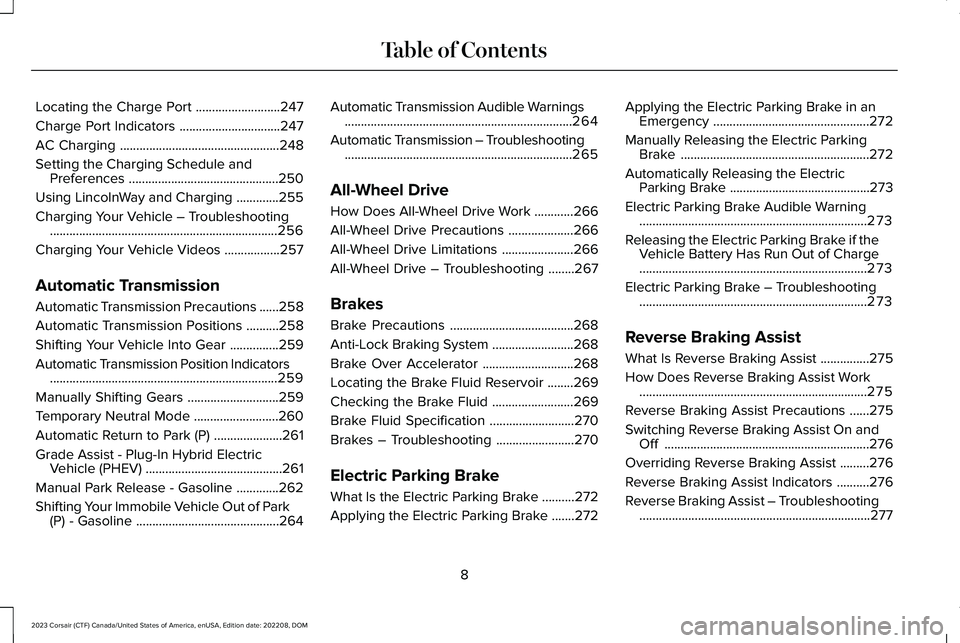
Locating the Charge Port..........................247
Charge Port Indicators...............................247
AC Charging.................................................248
Setting the Charging Schedule andPreferences..............................................250
Using LincolnWay and Charging.............255
Charging Your Vehicle – Troubleshooting......................................................................256
Charging Your Vehicle Videos.................257
Automatic Transmission
Automatic Transmission Precautions......258
Automatic Transmission Positions..........258
Shifting Your Vehicle Into Gear...............259
Automatic Transmission Position Indicators......................................................................259
Manually Shifting Gears............................259
Temporary Neutral Mode..........................260
Automatic Return to Park (P).....................261
Grade Assist - Plug-In Hybrid ElectricVehicle (PHEV)..........................................261
Manual Park Release - Gasoline.............262
Shifting Your Immobile Vehicle Out of Park(P) - Gasoline............................................264
Automatic Transmission Audible Warnings......................................................................264
Automatic Transmission – Troubleshooting......................................................................265
All-Wheel Drive
How Does All-Wheel Drive Work............266
All-Wheel Drive Precautions....................266
All-Wheel Drive Limitations......................266
All-Wheel Drive – Troubleshooting........267
Brakes
Brake Precautions......................................268
Anti-Lock Braking System.........................268
Brake Over Accelerator............................268
Locating the Brake Fluid Reservoir........269
Checking the Brake Fluid.........................269
Brake Fluid Specification..........................270
Brakes – Troubleshooting........................270
Electric Parking Brake
What Is the Electric Parking Brake..........272
Applying the Electric Parking Brake.......272
Applying the Electric Parking Brake in anEmergency................................................272
Manually Releasing the Electric ParkingBrake..........................................................272
Automatically Releasing the ElectricParking Brake...........................................273
Electric Parking Brake Audible Warning......................................................................273
Releasing the Electric Parking Brake if theVehicle Battery Has Run Out of Charge......................................................................273
Electric Parking Brake – Troubleshooting......................................................................273
Reverse Braking Assist
What Is Reverse Braking Assist...............275
How Does Reverse Braking Assist Work......................................................................275
Reverse Braking Assist Precautions......275
Switching Reverse Braking Assist On andOff...............................................................276
Overriding Reverse Braking Assist.........276
Reverse Braking Assist Indicators..........276
Reverse Braking Assist – Troubleshooting.......................................................................277
8
2023 Corsair (CTF) Canada/United States of America, enUSA, Edition date: 202208, DOMTable of Contents
Page 151 of 690

WHAT IS THE LOW FUEL REMINDER
A low fuel level reminder displays andsounds when the distance to empty reaches50 mi (80 km), 25 mi (40 km), 12 mi (20 km)and 0 mi (0 km) for all vehicle keys.
Note:The low fuel reminder can appear atdifferent fuel gauge positions depending onfuel economy conditions. This variation isnormal.
VEHICLE RANGE DISPLAY
Displays the approximate range your vehiclecan travel with the energy currently onboard.Estimates vary based on the energy usedwhen driving.
Changes in driving pattern can cause thevalues to not only decrease but also increaseor stay constant for periods of time.
The amount of energy being used whendriving is affected by:
•Mild or aggressive acceleration orbraking.
•Your vehicle's speed.
•Use of accessories, such as climatecontrol.
•Ambient temperature and weatherconditions.
•Driving in a city or on a highway.
•Driving on hilly road conditions.
•Towing.
Note:It is normal for vehicle range estimatesto vary due to changes in average energyusage. This could cause different rangeestimates each time you fully charge yourbattery or fill your tank.
Note:Electric range is lower in coldtemperatures due to reduced energycapacity in the high voltage battery. Set adeparture time and cabin temperature tomaintain battery temperature for best rangeand performance. See What is a HybridElectric Vehicle (page 213). See Setting theCharging Schedule and Preferences (page250).
Gasoline Distance to Empty
Indicates the approximate distance yourvehicle can travel on the fuel remaining inthe tank.
Electric Range
Indicates the approximate distance yourvehicle can travel on electric power only withthe engine off.
ENGINE COOLANT TEMPERATURE
GAUGE
Indicates the engine coolant temperature.
WHAT ARE THE INSTRUMENT
CLUSTER WARNING LAMPS
Warning lamps alert you to a vehiclecondition that could become serious. Somelamps illuminate when you start your vehicleto make sure they work. If any lamps remainon after starting your vehicle, refer to therespective system warning lamp for furtherinformation.
147
2023 Corsair (CTF) Canada/United States of America, enUSA, Edition date: 202208, DOMInstrument Cluster - Plug-In Hybrid Electric Vehicle (PHEV)
Page 161 of 690
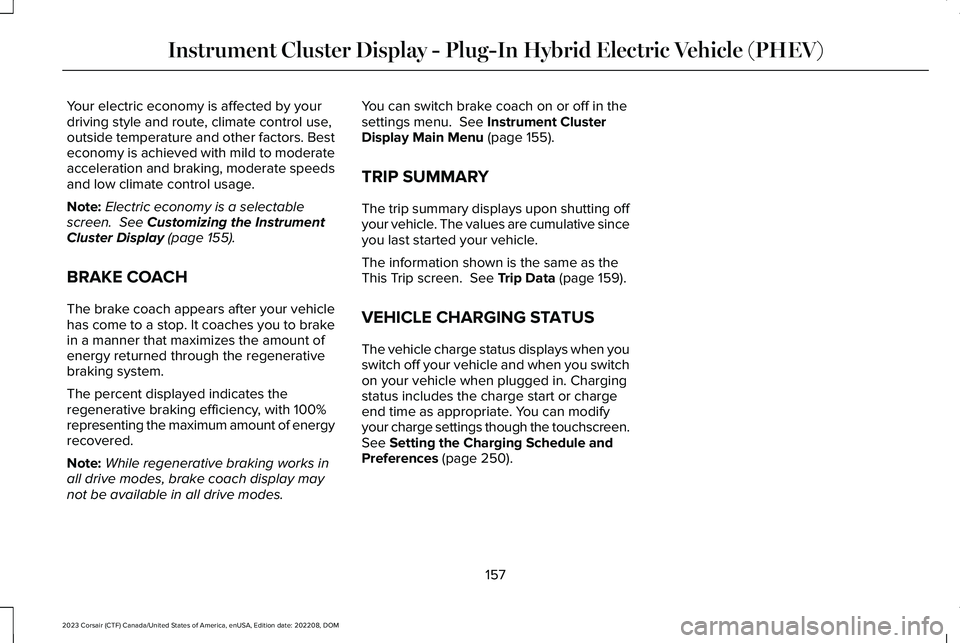
Your electric economy is affected by yourdriving style and route, climate control use,outside temperature and other factors. Besteconomy is achieved with mild to moderateacceleration and braking, moderate speedsand low climate control usage.
Note:Electric economy is a selectablescreen. See Customizing the InstrumentCluster Display (page 155).
BRAKE COACH
The brake coach appears after your vehiclehas come to a stop. It coaches you to brakein a manner that maximizes the amount ofenergy returned through the regenerativebraking system.
The percent displayed indicates theregenerative braking efficiency, with 100%representing the maximum amount of energyrecovered.
Note:While regenerative braking works inall drive modes, brake coach display maynot be available in all drive modes.
You can switch brake coach on or off in thesettings menu. See Instrument ClusterDisplay Main Menu (page 155).
TRIP SUMMARY
The trip summary displays upon shutting offyour vehicle. The values are cumulative sinceyou last started your vehicle.
The information shown is the same as theThis Trip screen. See Trip Data (page 159).
VEHICLE CHARGING STATUS
The vehicle charge status displays when youswitch off your vehicle and when you switchon your vehicle when plugged in. Chargingstatus includes the charge start or chargeend time as appropriate. You can modifyyour charge settings though the touchscreen.See Setting the Charging Schedule andPreferences (page 250).
157
2023 Corsair (CTF) Canada/United States of America, enUSA, Edition date: 202208, DOMInstrument Cluster Display - Plug-In Hybrid Electric Vehicle (PHEV)
Page 203 of 690
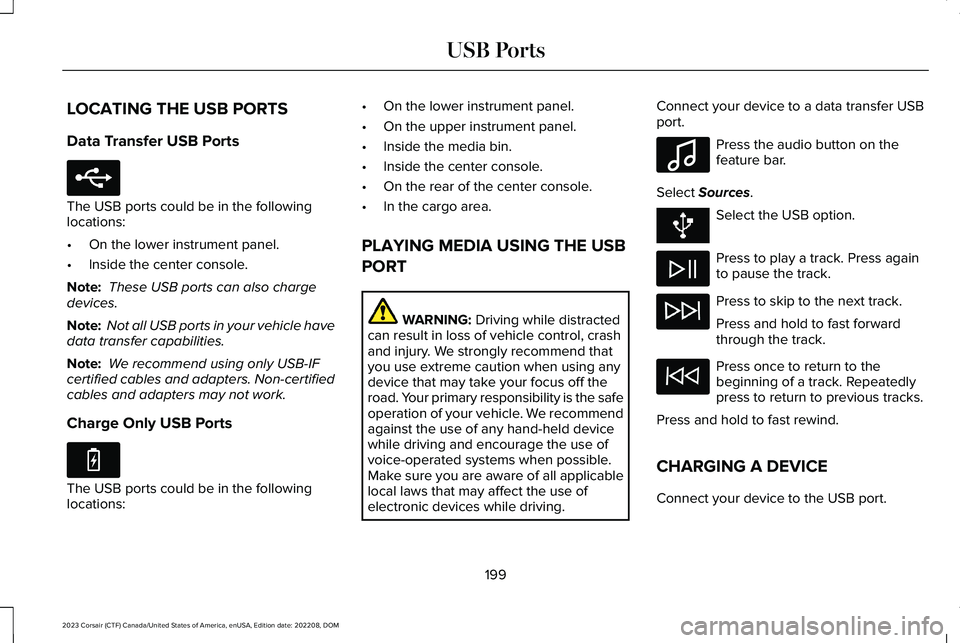
LOCATING THE USB PORTS
Data Transfer USB Ports
The USB ports could be in the followinglocations:
•On the lower instrument panel.
•Inside the center console.
Note: These USB ports can also chargedevices.
Note: Not all USB ports in your vehicle havedata transfer capabilities.
Note: We recommend using only USB-IFcertified cables and adapters. Non-certifiedcables and adapters may not work.
Charge Only USB Ports
The USB ports could be in the followinglocations:
•On the lower instrument panel.
•On the upper instrument panel.
•Inside the media bin.
•Inside the center console.
•On the rear of the center console.
•In the cargo area.
PLAYING MEDIA USING THE USB
PORT
WARNING: Driving while distractedcan result in loss of vehicle control, crashand injury. We strongly recommend thatyou use extreme caution when using anydevice that may take your focus off theroad. Your primary responsibility is the safeoperation of your vehicle. We recommendagainst the use of any hand-held devicewhile driving and encourage the use ofvoice-operated systems when possible.Make sure you are aware of all applicablelocal laws that may affect the use ofelectronic devices while driving.
Connect your device to a data transfer USBport.
Press the audio button on thefeature bar.
Select Sources.
Select the USB option.
Press to play a track. Press againto pause the track.
Press to skip to the next track.
Press and hold to fast forwardthrough the track.
Press once to return to thebeginning of a track. Repeatedlypress to return to previous tracks.
Press and hold to fast rewind.
CHARGING A DEVICE
Connect your device to the USB port.
199
2023 Corsair (CTF) Canada/United States of America, enUSA, Edition date: 202208, DOMUSB PortsE250655 E263583 E100027
Page 206 of 690
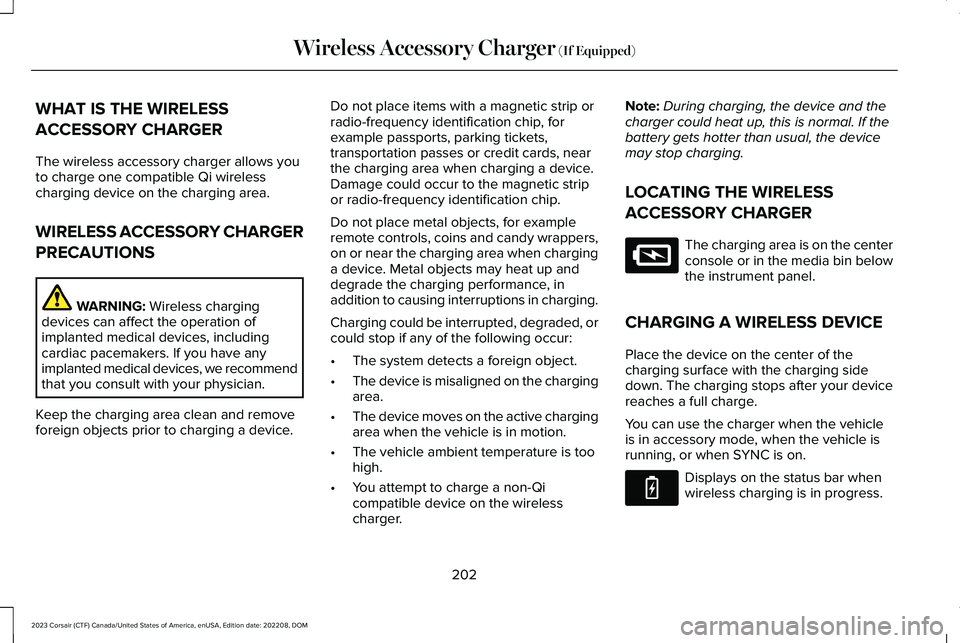
WHAT IS THE WIRELESS
ACCESSORY CHARGER
The wireless accessory charger allows youto charge one compatible Qi wirelesscharging device on the charging area.
WIRELESS ACCESSORY CHARGER
PRECAUTIONS
WARNING: Wireless chargingdevices can affect the operation ofimplanted medical devices, includingcardiac pacemakers. If you have anyimplanted medical devices, we recommendthat you consult with your physician.
Keep the charging area clean and removeforeign objects prior to charging a device.
Do not place items with a magnetic strip orradio-frequency identification chip, forexample passports, parking tickets,transportation passes or credit cards, nearthe charging area when charging a device.Damage could occur to the magnetic stripor radio-frequency identification chip.
Do not place metal objects, for exampleremote controls, coins and candy wrappers,on or near the charging area when charginga device. Metal objects may heat up anddegrade the charging performance, inaddition to causing interruptions in charging.
Charging could be interrupted, degraded, orcould stop if any of the following occur:
•The system detects a foreign object.
•The device is misaligned on the chargingarea.
•The device moves on the active chargingarea when the vehicle is in motion.
•The vehicle ambient temperature is toohigh.
•You attempt to charge a non-Qicompatible device on the wirelesscharger.
Note:During charging, the device and thecharger could heat up, this is normal. If thebattery gets hotter than usual, the devicemay stop charging.
LOCATING THE WIRELESS
ACCESSORY CHARGER
The charging area is on the centerconsole or in the media bin belowthe instrument panel.
CHARGING A WIRELESS DEVICE
Place the device on the center of thecharging surface with the charging sidedown. The charging stops after your devicereaches a full charge.
You can use the charger when the vehicleis in accessory mode, when the vehicle isrunning, or when SYNC is on.
Displays on the status bar whenwireless charging is in progress.
202
2023 Corsair (CTF) Canada/United States of America, enUSA, Edition date: 202208, DOMWireless Accessory Charger (If Equipped)E297549 E263583