2023 LINCOLN CORSAIR catalytic converter
[x] Cancel search: catalytic converterPage 11 of 690

Starting and Stopping the Engine
Starting and Stopping the Engine –Precautions..............................................205
Push Button Ignition Switch.....................205
Starting the Engine.....................................206
Engine Block Heater..................................207
Stopping the Engine..................................208
Automatic Engine Stop..............................209
Accessing the Passive Key BackupPosition.......................................................210
Starting and Stopping the Engine –Troubleshooting.......................................210
Hybrid Electric Vehicle
Information - Plug-In Hybrid
Electric Vehicle (PHEV)
What is a Hybrid Electric Vehicle.............213
How Does a Hybrid Electric Vehicle Work.......................................................................213
Hybrid Electric Vehicle DrivingCharacteristics..........................................213
Hybrid Electric Vehicle Indicators............213
Hybrid Electric Vehicle Information –Troubleshooting.......................................214
Plug-In Hybrid Electric Vehicle Information.......................................................................215
Plug-In Hybrid Electric Vehicle Information– Troubleshooting...................................216
Power Flow....................................................217
Auto-Start-Stop - Gasoline
What Is Auto-Start-Stop.............................220
Auto-Start-Stop Precautions....................220
Switching Auto-Start-Stop On and Off......................................................................220
Stopping the Engine..................................220
Restarting the Engine................................220
Auto-Start-Stop Indicators........................220
Auto-Start-Stop – Troubleshooting.........221
Fuel and Refueling
Fuel and Refueling Precautions..............223
Fuel Quality...................................................224
Locating the Fuel Filler Funnel................224
Running Out of Fuel...................................225
Refueling.......................................................226
Fuel Tank Capacity.....................................230
Fuel and Refueling – Troubleshooting.......................................................................231
Catalytic Converter
What Is the Catalytic Converter...............233
Catalytic Converter Precautions.............233
Catalytic Converter – Troubleshooting......................................................................234
High Voltage Battery - Plug-In
Hybrid Electric Vehicle (PHEV)
What Is the High Voltage Battery............235
High Voltage Battery Precautions..........235
Recycling and Disposing of the HighVoltage Battery........................................235
Charging Your Vehicle - Plug-In
Hybrid Electric Vehicle (PHEV)
What is AC Charging..................................236
Charging Your Vehicle Precautions........236
Charging Equipment..................................236
7
2023 Corsair (CTF) Canada/United States of America, enUSA, Edition date: 202208, DOMTable of Contents
Page 214 of 690
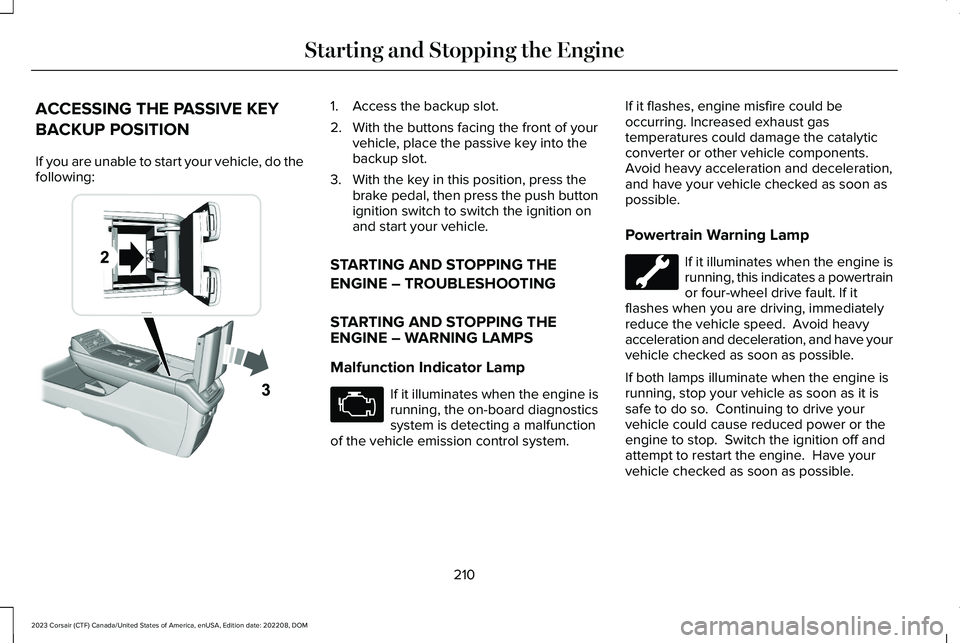
ACCESSING THE PASSIVE KEY
BACKUP POSITION
If you are unable to start your vehicle, do thefollowing:
1.Access the backup slot.
2.With the buttons facing the front of yourvehicle, place the passive key into thebackup slot.
3.With the key in this position, press thebrake pedal, then press the push buttonignition switch to switch the ignition onand start your vehicle.
STARTING AND STOPPING THE
ENGINE – TROUBLESHOOTING
STARTING AND STOPPING THEENGINE – WARNING LAMPS
Malfunction Indicator Lamp
If it illuminates when the engine isrunning, the on-board diagnosticssystem is detecting a malfunctionof the vehicle emission control system.
If it flashes, engine misfire could beoccurring. Increased exhaust gastemperatures could damage the catalyticconverter or other vehicle components.Avoid heavy acceleration and deceleration,and have your vehicle checked as soon aspossible.
Powertrain Warning Lamp
If it illuminates when the engine isrunning, this indicates a powertrainor four-wheel drive fault. If itflashes when you are driving, immediatelyreduce the vehicle speed. Avoid heavyacceleration and deceleration, and have yourvehicle checked as soon as possible.
If both lamps illuminate when the engine isrunning, stop your vehicle as soon as it issafe to do so. Continuing to drive yourvehicle could cause reduced power or theengine to stop. Switch the ignition off andattempt to restart the engine. Have yourvehicle checked as soon as possible.
210
2023 Corsair (CTF) Canada/United States of America, enUSA, Edition date: 202208, DOMStarting and Stopping the EngineE247437 E67028
Page 237 of 690
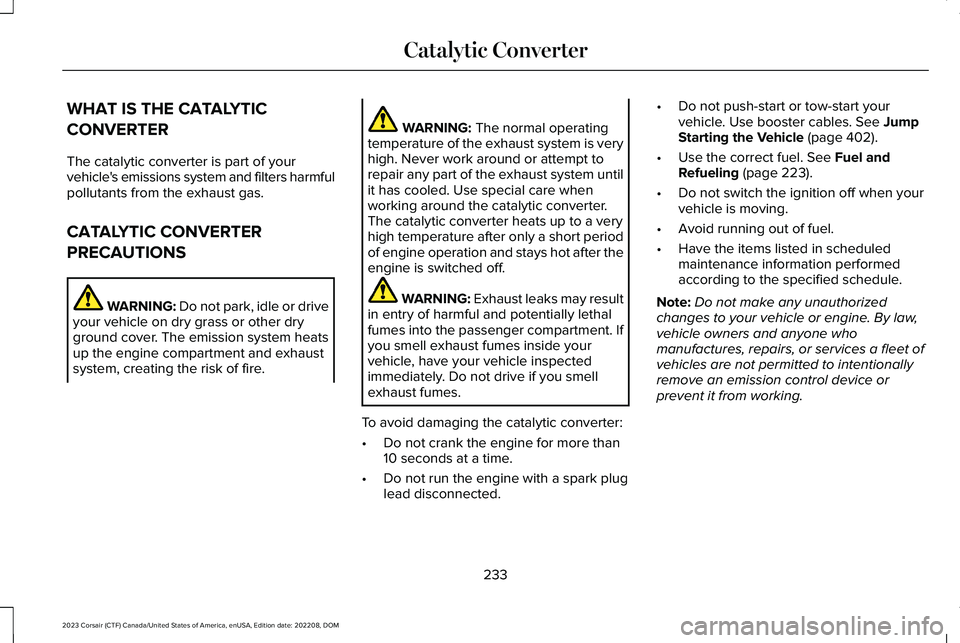
WHAT IS THE CATALYTIC
CONVERTER
The catalytic converter is part of yourvehicle's emissions system and filters harmfulpollutants from the exhaust gas.
CATALYTIC CONVERTER
PRECAUTIONS
WARNING: Do not park, idle or driveyour vehicle on dry grass or other dryground cover. The emission system heatsup the engine compartment and exhaustsystem, creating the risk of fire.
WARNING: The normal operatingtemperature of the exhaust system is veryhigh. Never work around or attempt torepair any part of the exhaust system untilit has cooled. Use special care whenworking around the catalytic converter.The catalytic converter heats up to a veryhigh temperature after only a short periodof engine operation and stays hot after theengine is switched off.
WARNING: Exhaust leaks may resultin entry of harmful and potentially lethalfumes into the passenger compartment. Ifyou smell exhaust fumes inside yourvehicle, have your vehicle inspectedimmediately. Do not drive if you smellexhaust fumes.
To avoid damaging the catalytic converter:
•Do not crank the engine for more than10 seconds at a time.
•Do not run the engine with a spark pluglead disconnected.
•Do not push-start or tow-start yourvehicle. Use booster cables. See JumpStarting the Vehicle (page 402).
•Use the correct fuel. See Fuel andRefueling (page 223).
•Do not switch the ignition off when yourvehicle is moving.
•Avoid running out of fuel.
•Have the items listed in scheduledmaintenance information performedaccording to the specified schedule.
Note:Do not make any unauthorizedchanges to your vehicle or engine. By law,vehicle owners and anyone whomanufactures, repairs, or services a fleet ofvehicles are not permitted to intentionallyremove an emission control device orprevent it from working.
233
2023 Corsair (CTF) Canada/United States of America, enUSA, Edition date: 202208, DOMCatalytic Converter
Page 238 of 690
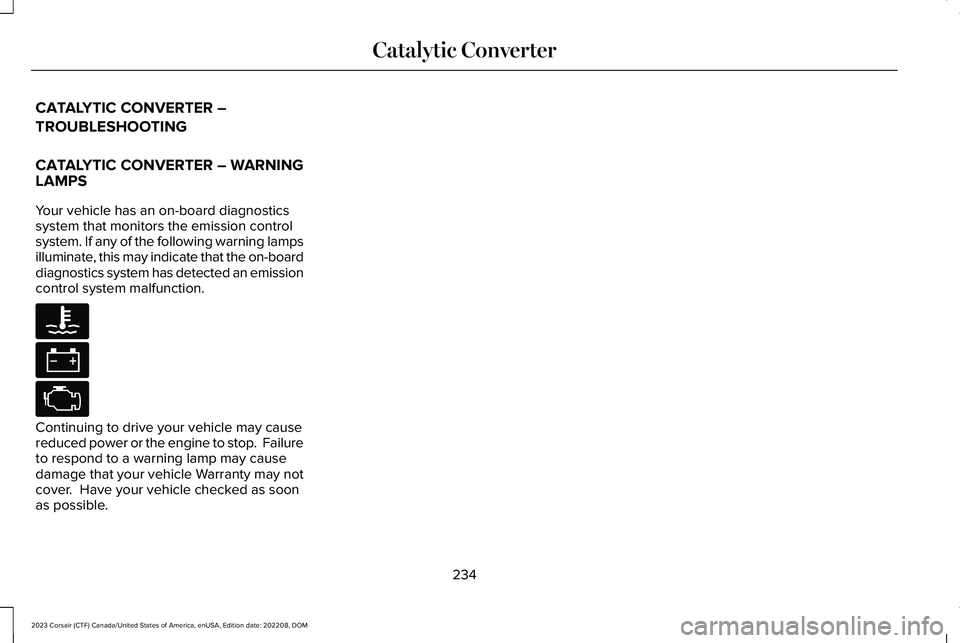
CATALYTIC CONVERTER –
TROUBLESHOOTING
CATALYTIC CONVERTER – WARNINGLAMPS
Your vehicle has an on-board diagnosticssystem that monitors the emission controlsystem. If any of the following warning lampsilluminate, this may indicate that the on-boarddiagnostics system has detected an emissioncontrol system malfunction.
Continuing to drive your vehicle may causereduced power or the engine to stop. Failureto respond to a warning lamp may causedamage that your vehicle Warranty may notcover. Have your vehicle checked as soonas possible.
234
2023 Corsair (CTF) Canada/United States of America, enUSA, Edition date: 202208, DOMCatalytic ConverterE103308 E67021 E67028
Page 657 of 690
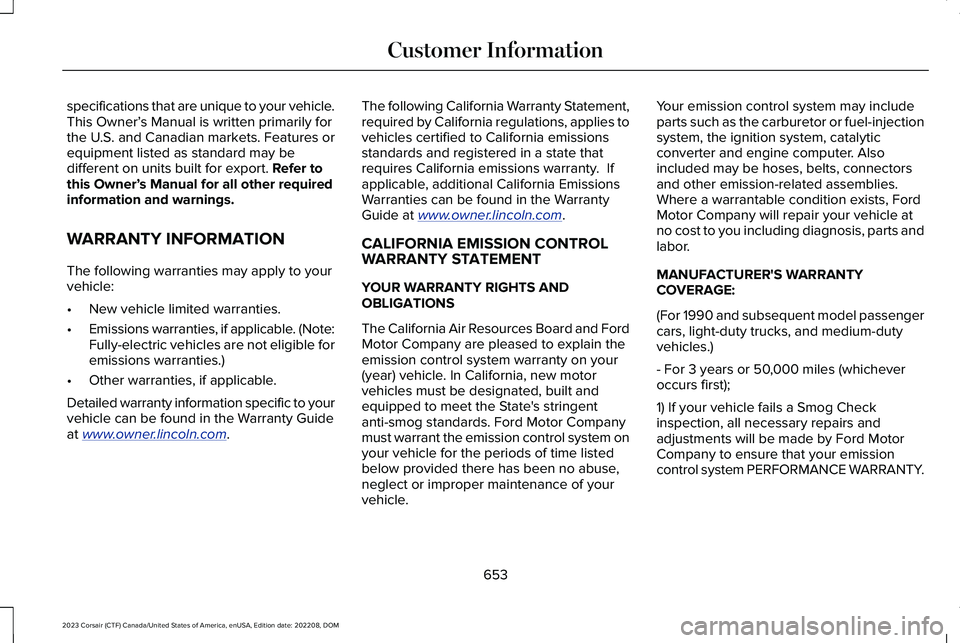
specifications that are unique to your vehicle.This Owner’s Manual is written primarily forthe U.S. and Canadian markets. Features orequipment listed as standard may bedifferent on units built for export. Refer tothis Owner’s Manual for all other requiredinformation and warnings.
WARRANTY INFORMATION
The following warranties may apply to yourvehicle:
•New vehicle limited warranties.
•Emissions warranties, if applicable. (Note:Fully-electric vehicles are not eligible foremissions warranties.)
•Other warranties, if applicable.
Detailed warranty information specific to yourvehicle can be found in the Warranty Guideat www.owner.lincoln.com.
The following California Warranty Statement,required by California regulations, applies tovehicles certified to California emissionsstandards and registered in a state thatrequires California emissions warranty. Ifapplicable, additional California EmissionsWarranties can be found in the WarrantyGuide at www.owner.lincoln.com.
CALIFORNIA EMISSION CONTROLWARRANTY STATEMENT
YOUR WARRANTY RIGHTS ANDOBLIGATIONS
The California Air Resources Board and FordMotor Company are pleased to explain theemission control system warranty on your(year) vehicle. In California, new motorvehicles must be designated, built andequipped to meet the State's stringentanti-smog standards. Ford Motor Companymust warrant the emission control system onyour vehicle for the periods of time listedbelow provided there has been no abuse,neglect or improper maintenance of yourvehicle.
Your emission control system may includeparts such as the carburetor or fuel-injectionsystem, the ignition system, catalyticconverter and engine computer. Alsoincluded may be hoses, belts, connectorsand other emission-related assemblies.Where a warrantable condition exists, FordMotor Company will repair your vehicle atno cost to you including diagnosis, parts andlabor.
MANUFACTURER'S WARRANTYCOVERAGE:
(For 1990 and subsequent model passengercars, light-duty trucks, and medium-dutyvehicles.)
- For 3 years or 50,000 miles (whicheveroccurs first);
1) If your vehicle fails a Smog Checkinspection, all necessary repairs andadjustments will be made by Ford MotorCompany to ensure that your emissioncontrol system PERFORMANCE WARRANTY.
653
2023 Corsair (CTF) Canada/United States of America, enUSA, Edition date: 202208, DOMCustomer Information
Page 669 of 690
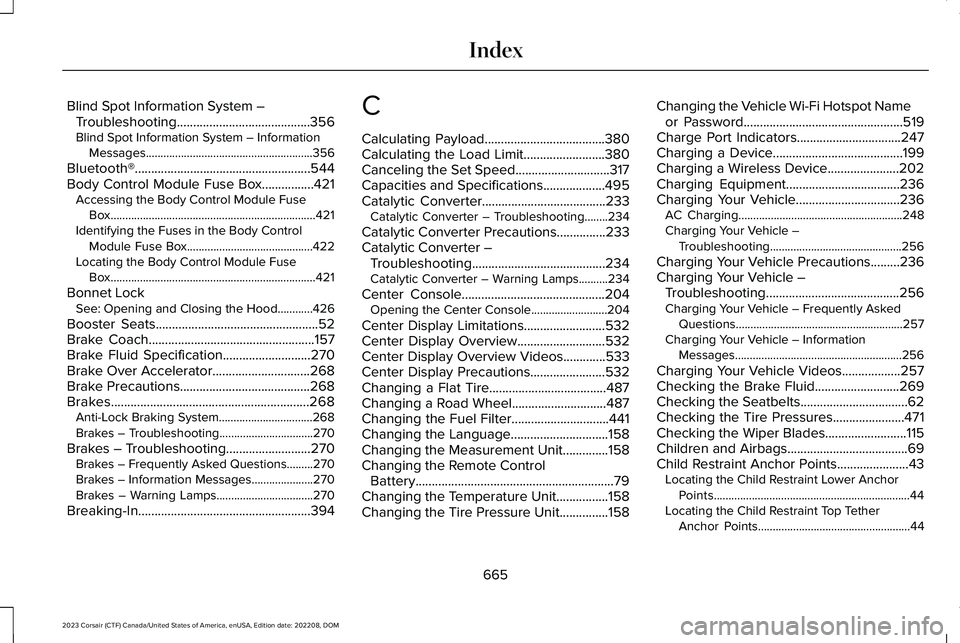
Blind Spot Information System –Troubleshooting.........................................356Blind Spot Information System – InformationMessages.........................................................356
Bluetooth®......................................................544Body Control Module Fuse Box................421Accessing the Body Control Module FuseBox......................................................................421Identifying the Fuses in the Body ControlModule Fuse Box...........................................422Locating the Body Control Module FuseBox......................................................................421
Bonnet LockSee: Opening and Closing the Hood............426
Booster Seats..................................................52Brake Coach...................................................157Brake Fluid Specification...........................270Brake Over Accelerator..............................268Brake Precautions........................................268Brakes.............................................................268Anti-Lock Braking System................................268Brakes – Troubleshooting................................270
Brakes – Troubleshooting..........................270Brakes – Frequently Asked Questions.........270Brakes – Information Messages.....................270Brakes – Warning Lamps.................................270
Breaking-In.....................................................394
C
Calculating Payload.....................................380Calculating the Load Limit.........................380Canceling the Set Speed.............................317Capacities and Specifications...................495Catalytic Converter......................................233Catalytic Converter – Troubleshooting........234
Catalytic Converter Precautions...............233Catalytic Converter –Troubleshooting.........................................234Catalytic Converter – Warning Lamps..........234
Center Console............................................204Opening the Center Console..........................204
Center Display Limitations.........................532Center Display Overview...........................532Center Display Overview Videos.............533Center Display Precautions.......................532Changing a Flat Tire....................................487Changing a Road Wheel.............................487Changing the Fuel Filter..............................441Changing the Language..............................158Changing the Measurement Unit..............158Changing the Remote ControlBattery.............................................................79Changing the Temperature Unit................158Changing the Tire Pressure Unit...............158
Changing the Vehicle Wi-Fi Hotspot Nameor Password.................................................519Charge Port Indicators................................247Charging a Device........................................199Charging a Wireless Device......................202Charging Equipment...................................236Charging Your Vehicle................................236AC Charging........................................................248Charging Your Vehicle –Troubleshooting.............................................256
Charging Your Vehicle Precautions.........236Charging Your Vehicle –Troubleshooting.........................................256Charging Your Vehicle – Frequently AskedQuestions.........................................................257Charging Your Vehicle – InformationMessages.........................................................256
Charging Your Vehicle Videos..................257Checking the Brake Fluid..........................269Checking the Seatbelts.................................62Checking the Tire Pressures......................471Checking the Wiper Blades.........................115Children and Airbags.....................................69Child Restraint Anchor Points......................43Locating the Child Restraint Lower AnchorPoints...................................................................44Locating the Child Restraint Top TetherAnchor Points....................................................44
665
2023 Corsair (CTF) Canada/United States of America, enUSA, Edition date: 202208, DOMIndex
Page 687 of 690

Vehicle Charging Status..............................157Vehicle Identification Number...................513Locating the Vehicle IdentificationNumber..............................................................513Vehicle Identification Number Overview......513
Vehicle Identification....................................513Vehicle Identification Number..........................513
Vehicle Interior................................................36Vehicle Range Display.................................147Vehicle Software Updates.........................554Vehicle System Reset..................................557Vehicle Wi-Fi Hotspot –Troubleshooting........................................520Vehicle Wi-Fi Hotspot – Frequently AskedQuestions........................................................520
Vehicle Wi-Fi Hotspot..................................519Vehicle Wi-Fi Hotspot –Troubleshooting.............................................520
Ventilated Seats.............................................184Switching the Ventilated Seats On andOff.......................................................................184
VentilationSee: Climate Control..........................................168
Venting the Moonroof..................................137Viewing the Instantaneous EfficiencyLevel...............................................................341Viewing the Tire Pressures........................484Viewing the Trip Summary..........................341
Visual Search...................................................32Voice Interaction...........................................534Lincoln Personal Assistant...............................534
W
Warranty Information...................................653Washer Fluid Specification.........................510Washers............................................................116Adding Washer Fluid...........................................117Switching the Courtesy Wipe On andOff........................................................................116Using the Rear Window Washer.......................116Using the Windshield Washer...........................116Washer Fluid Specification.................................117Washer Precautions.............................................116
WashersSee: Wipers and Washers..................................113
Waxing Your Vehicle....................................456Waypoints......................................................552Adding a Waypoint............................................552Editing Waypoints..............................................552
What Are the Instrument ClusterIndicators......................................................142What Are the Instrument Cluster WarningLamps............................................................140What Is 911 Assist............................................76What is AC Charging...................................236
What Is a Connected Vehicle.....................514What Is ActiveGlide™...................................328What Is Active Park Assist.........................305What is a Hybrid Electric Vehicle..............213What is Alexa Built-In..................................536What Is Auto-Start-Stop..............................220What Is Blind Spot InformationSystem..........................................................353What Is Cross Traffic Alert..........................357What Is Cross Traffic Braking....................279What Is Drive Mode Control......................338What Is Driver Alert......................................372What Is Eco Coach........................................341What Is Hill Start Assist...............................283What Is Lincoln Protect...............................560What Is Phone as a Key.................................83What Is Pre-Collision Assist........................361What Is Remote Start....................................165What Is Reverse Braking Assist................275What Is Speed Sign Recognition..............374What Is the 360 Degree Camera.............302What Is the Cabin Air Filter.........................174What Is the Catalytic Converter................233What Is the Electric Parking Brake...........272What Is the Gross Axle WeightRating............................................................379What Is the Gross Combined WeightRating............................................................379
683
2023 Corsair (CTF) Canada/United States of America, enUSA, Edition date: 202208, DOMIndex