2023 LINCOLN CORSAIR brake fluid
[x] Cancel search: brake fluidPage 12 of 690
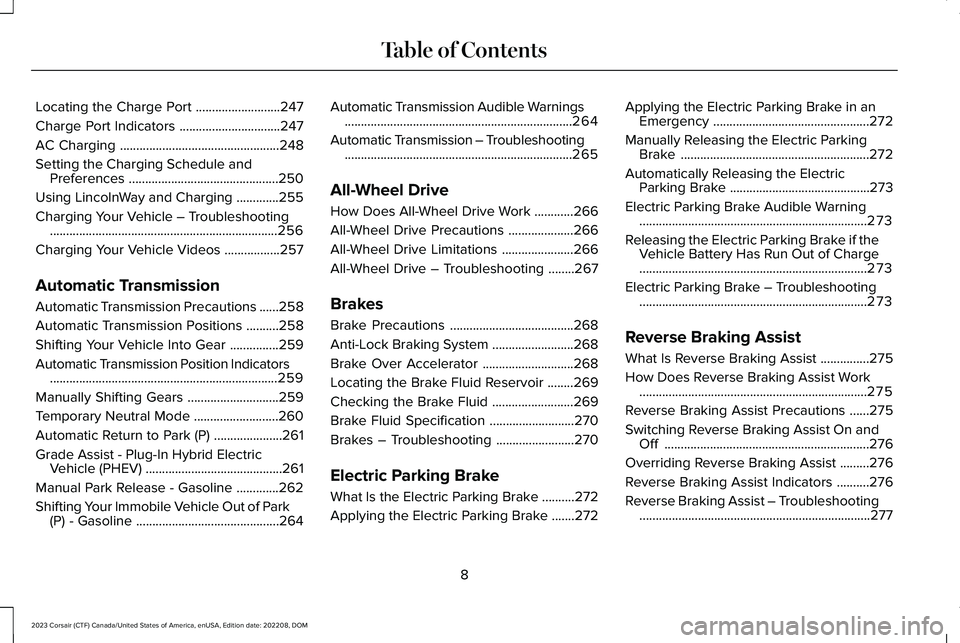
Locating the Charge Port..........................247
Charge Port Indicators...............................247
AC Charging.................................................248
Setting the Charging Schedule andPreferences..............................................250
Using LincolnWay and Charging.............255
Charging Your Vehicle – Troubleshooting......................................................................256
Charging Your Vehicle Videos.................257
Automatic Transmission
Automatic Transmission Precautions......258
Automatic Transmission Positions..........258
Shifting Your Vehicle Into Gear...............259
Automatic Transmission Position Indicators......................................................................259
Manually Shifting Gears............................259
Temporary Neutral Mode..........................260
Automatic Return to Park (P).....................261
Grade Assist - Plug-In Hybrid ElectricVehicle (PHEV)..........................................261
Manual Park Release - Gasoline.............262
Shifting Your Immobile Vehicle Out of Park(P) - Gasoline............................................264
Automatic Transmission Audible Warnings......................................................................264
Automatic Transmission – Troubleshooting......................................................................265
All-Wheel Drive
How Does All-Wheel Drive Work............266
All-Wheel Drive Precautions....................266
All-Wheel Drive Limitations......................266
All-Wheel Drive – Troubleshooting........267
Brakes
Brake Precautions......................................268
Anti-Lock Braking System.........................268
Brake Over Accelerator............................268
Locating the Brake Fluid Reservoir........269
Checking the Brake Fluid.........................269
Brake Fluid Specification..........................270
Brakes – Troubleshooting........................270
Electric Parking Brake
What Is the Electric Parking Brake..........272
Applying the Electric Parking Brake.......272
Applying the Electric Parking Brake in anEmergency................................................272
Manually Releasing the Electric ParkingBrake..........................................................272
Automatically Releasing the ElectricParking Brake...........................................273
Electric Parking Brake Audible Warning......................................................................273
Releasing the Electric Parking Brake if theVehicle Battery Has Run Out of Charge......................................................................273
Electric Parking Brake – Troubleshooting......................................................................273
Reverse Braking Assist
What Is Reverse Braking Assist...............275
How Does Reverse Braking Assist Work......................................................................275
Reverse Braking Assist Precautions......275
Switching Reverse Braking Assist On andOff...............................................................276
Overriding Reverse Braking Assist.........276
Reverse Braking Assist Indicators..........276
Reverse Braking Assist – Troubleshooting.......................................................................277
8
2023 Corsair (CTF) Canada/United States of America, enUSA, Edition date: 202208, DOMTable of Contents
Page 19 of 690
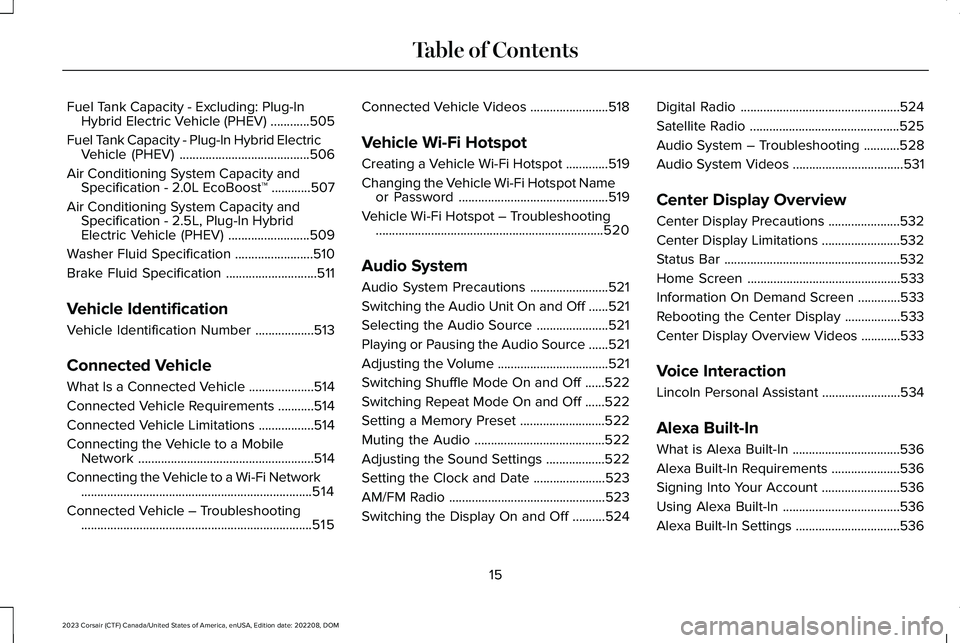
Fuel Tank Capacity - Excluding: Plug-InHybrid Electric Vehicle (PHEV)............505
Fuel Tank Capacity - Plug-In Hybrid ElectricVehicle (PHEV)........................................506
Air Conditioning System Capacity andSpecification - 2.0L EcoBoost™............507
Air Conditioning System Capacity andSpecification - 2.5L, Plug-In HybridElectric Vehicle (PHEV).........................509
Washer Fluid Specification........................510
Brake Fluid Specification............................511
Vehicle Identification
Vehicle Identification Number..................513
Connected Vehicle
What Is a Connected Vehicle....................514
Connected Vehicle Requirements...........514
Connected Vehicle Limitations.................514
Connecting the Vehicle to a MobileNetwork......................................................514
Connecting the Vehicle to a Wi-Fi Network.......................................................................514
Connected Vehicle – Troubleshooting.......................................................................515
Connected Vehicle Videos........................518
Vehicle Wi-Fi Hotspot
Creating a Vehicle Wi-Fi Hotspot.............519
Changing the Vehicle Wi-Fi Hotspot Nameor Password..............................................519
Vehicle Wi-Fi Hotspot – Troubleshooting......................................................................520
Audio System
Audio System Precautions........................521
Switching the Audio Unit On and Off......521
Selecting the Audio Source......................521
Playing or Pausing the Audio Source......521
Adjusting the Volume..................................521
Switching Shuffle Mode On and Off......522
Switching Repeat Mode On and Off......522
Setting a Memory Preset..........................522
Muting the Audio........................................522
Adjusting the Sound Settings..................522
Setting the Clock and Date......................523
AM/FM Radio................................................523
Switching the Display On and Off..........524
Digital Radio.................................................524
Satellite Radio..............................................525
Audio System – Troubleshooting...........528
Audio System Videos..................................531
Center Display Overview
Center Display Precautions......................532
Center Display Limitations........................532
Status Bar......................................................532
Home Screen...............................................533
Information On Demand Screen.............533
Rebooting the Center Display.................533
Center Display Overview Videos............533
Voice Interaction
Lincoln Personal Assistant........................534
Alexa Built-In
What is Alexa Built-In.................................536
Alexa Built-In Requirements.....................536
Signing Into Your Account........................536
Using Alexa Built-In....................................536
Alexa Built-In Settings................................536
15
2023 Corsair (CTF) Canada/United States of America, enUSA, Edition date: 202208, DOMTable of Contents
Page 27 of 690

SYMBOLS USED ON YOUR
VEHICLE
These are some of the symbols you may seeon your vehicle.
Airbag
Air conditioning system
Air conditioning system lubricanttype
Anti-lock braking system
Avoid smoking, flames or sparks
Battery
Battery acid
Blower motor
Brake fluid - non petroleum based
Brake system
Brake system
Cabin air filter
Check fuel cap
Child safety door lock or unlock
Child seat lower anchor
Child seat tether anchor
Cruise control
Do not open when hot
Electric Parking brake
Engine air filter
Engine coolant
Engine coolant temperature
Engine oil
Explosive gas
Fan warning
Fasten seatbelt
Flammable
Front fog lamps
23
2023 Corsair (CTF) Canada/United States of America, enUSA, Edition date: 202208, DOMSymbols GlossaryE67017 E162384 E231157 E67020 E139220 E67021 E139227 E139209 E67024 E270480 E139223 E139211 E141128 E332905 E139219 E139212 E103308 E67022 E139221 E139228 E71880 E231160
Page 145 of 690

Brake System
Illuminates red when you apply theparking brake and the ignition ison. If it illuminates when yourvehicle is moving, make sure theparking brake is released. If theparking brake is released, this indicates lowbrake fluid level or the brake system requiresservice. Have your vehicle checked as soonas possible.
Note:Indicators may vary depending onregion.
Door Ajar
Illuminates when you switch theignition on and remains on if anydoor is open.
Electric Parking Brake
Illuminates yellow or flashes whenthe electric parking brake requiresservice.
Note:Indicators may vary depending onregion.
Engine Coolant Temperature
If it illuminates, safely stop yourvehicle and switch it off.
Fasten Seatbelt
Illuminates and a tone sounds untilyou fasten the seatbelts.
Fasten Rear Seatbelt
Illuminates and a tone sounds tosignal the rear seatbelts are notfastened.
Hood Ajar
Illuminates when the ignition is onand the hood is not completelyclosed.
Liftgate Ajar
Illuminates when the liftgate is notcompletely closed.
Low Beam Warning
Illuminates when there is amalfunction with the LED low beamheadlamp.
Low Fuel Level
Illuminates when the fuel level islow.
Low Tire Pressure
Illuminates when your tire pressureis low. If illuminated, check yourtire pressure as soon as possible.If it begins to flash at any time, have thesystem checked as soon as possible.
141
2023 Corsair (CTF) Canada/United States of America, enUSA, Edition date: 202208, DOMInstrument Cluster - Excluding: Plug-In Hybrid Electric Vehicle (PHEV)E270480 E67024 E325775 E103308 E71880 E206718 E246598 E162453 E181350 E139232
Page 152 of 690

INSTRUMENT CLUSTER WARNING
LAMPS
Depending on your vehicle options andinstrument cluster type, not all warning lampsshown are available.
Airbags
See Airbags (page 65).
Anti-Lock Brake System
If it illuminates when you aredriving, this indicates amalfunction. Your vehiclecontinues to have normal braking withoutthe anti-lock brake system function. Haveyour vehicle checked as soon as possible.
Battery
Illuminates when you switch theignition on.
If it illuminates when the engine is running,this indicates your vehicle requires service. Have your vehicle checked as soon aspossible.
Brake System
Illuminates when you apply theparking brake and the ignition ison. If it illuminates when yourvehicle is moving, make sure theparking brake is released. If theparking brake is released, this indicates lowbrake fluid level or the brake system requiresservice. Have your vehicle checked as soonas possible.
Note:Indicators may vary depending onregion.
Door Ajar
Illuminates when you switch theignition on and remains on if anydoor is open.
Electric Parking Brake
Illuminates yellow or flashes whenthe electric parking brake requiresservice.
Note:Indicators may vary depending onregion.
Engine Coolant Temperature
If it illuminates, safely stop yourvehicle and switch it off.
Fasten Seatbelt
Illuminates and a tone sounds untilyou fasten the seatbelts.
Fasten Rear Seatbelt
Illuminates and a tone sounds tosignal the rear seatbelts are notfastened.
148
2023 Corsair (CTF) Canada/United States of America, enUSA, Edition date: 202208, DOMInstrument Cluster - Plug-In Hybrid Electric Vehicle (PHEV)E67017 E67020 E67021 E270480 E67024 E325775 E103308 E71880 E206718
Page 209 of 690
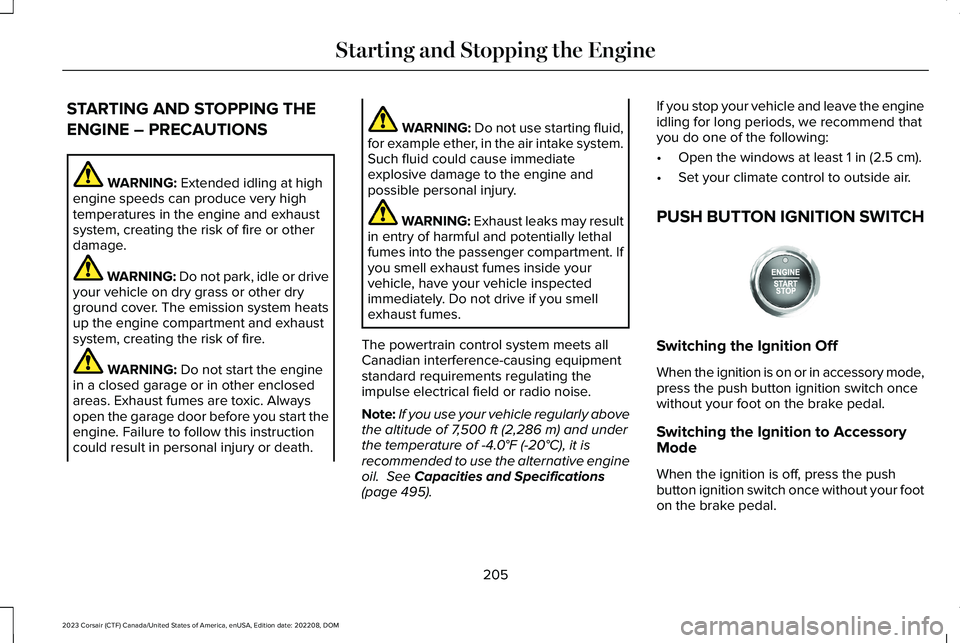
STARTING AND STOPPING THE
ENGINE – PRECAUTIONS
WARNING: Extended idling at highengine speeds can produce very hightemperatures in the engine and exhaustsystem, creating the risk of fire or otherdamage.
WARNING: Do not park, idle or driveyour vehicle on dry grass or other dryground cover. The emission system heatsup the engine compartment and exhaustsystem, creating the risk of fire.
WARNING: Do not start the enginein a closed garage or in other enclosedareas. Exhaust fumes are toxic. Alwaysopen the garage door before you start theengine. Failure to follow this instructioncould result in personal injury or death.
WARNING: Do not use starting fluid,for example ether, in the air intake system.Such fluid could cause immediateexplosive damage to the engine andpossible personal injury.
WARNING: Exhaust leaks may resultin entry of harmful and potentially lethalfumes into the passenger compartment. Ifyou smell exhaust fumes inside yourvehicle, have your vehicle inspectedimmediately. Do not drive if you smellexhaust fumes.
The powertrain control system meets allCanadian interference-causing equipmentstandard requirements regulating theimpulse electrical field or radio noise.
Note:If you use your vehicle regularly abovethe altitude of 7,500 ft (2,286 m) and underthe temperature of -4.0°F (-20°C), it isrecommended to use the alternative engineoil. See Capacities and Specifications(page 495).
If you stop your vehicle and leave the engineidling for long periods, we recommend thatyou do one of the following:
•Open the windows at least 1 in (2.5 cm).
•Set your climate control to outside air.
PUSH BUTTON IGNITION SWITCH
Switching the Ignition Off
When the ignition is on or in accessory mode,press the push button ignition switch oncewithout your foot on the brake pedal.
Switching the Ignition to AccessoryMode
When the ignition is off, press the pushbutton ignition switch once without your footon the brake pedal.
205
2023 Corsair (CTF) Canada/United States of America, enUSA, Edition date: 202208, DOMStarting and Stopping the EngineE321258
Page 272 of 690
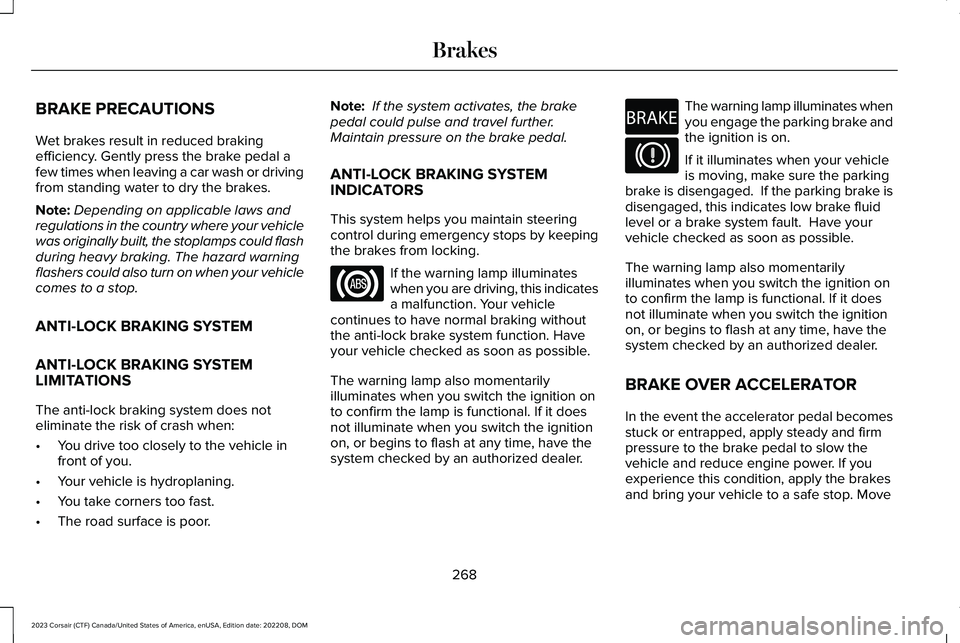
BRAKE PRECAUTIONS
Wet brakes result in reduced brakingefficiency. Gently press the brake pedal afew times when leaving a car wash or drivingfrom standing water to dry the brakes.
Note:Depending on applicable laws andregulations in the country where your vehiclewas originally built, the stoplamps could flashduring heavy braking. The hazard warningflashers could also turn on when your vehiclecomes to a stop.
ANTI-LOCK BRAKING SYSTEM
ANTI-LOCK BRAKING SYSTEMLIMITATIONS
The anti-lock braking system does noteliminate the risk of crash when:
•You drive too closely to the vehicle infront of you.
•Your vehicle is hydroplaning.
•You take corners too fast.
•The road surface is poor.
Note: If the system activates, the brakepedal could pulse and travel further. Maintain pressure on the brake pedal.
ANTI-LOCK BRAKING SYSTEMINDICATORS
This system helps you maintain steeringcontrol during emergency stops by keepingthe brakes from locking.
If the warning lamp illuminateswhen you are driving, this indicatesa malfunction. Your vehiclecontinues to have normal braking withoutthe anti-lock brake system function. Haveyour vehicle checked as soon as possible.
The warning lamp also momentarilyilluminates when you switch the ignition onto confirm the lamp is functional. If it doesnot illuminate when you switch the ignitionon, or begins to flash at any time, have thesystem checked by an authorized dealer.
The warning lamp illuminates whenyou engage the parking brake andthe ignition is on.
If it illuminates when your vehicleis moving, make sure the parkingbrake is disengaged. If the parking brake isdisengaged, this indicates low brake fluidlevel or a brake system fault. Have yourvehicle checked as soon as possible.
The warning lamp also momentarilyilluminates when you switch the ignition onto confirm the lamp is functional. If it doesnot illuminate when you switch the ignitionon, or begins to flash at any time, have thesystem checked by an authorized dealer.
BRAKE OVER ACCELERATOR
In the event the accelerator pedal becomesstuck or entrapped, apply steady and firmpressure to the brake pedal to slow thevehicle and reduce engine power. If youexperience this condition, apply the brakesand bring your vehicle to a safe stop. Move
268
2023 Corsair (CTF) Canada/United States of America, enUSA, Edition date: 202208, DOMBrakesE67020 E270480 E67024
Page 273 of 690
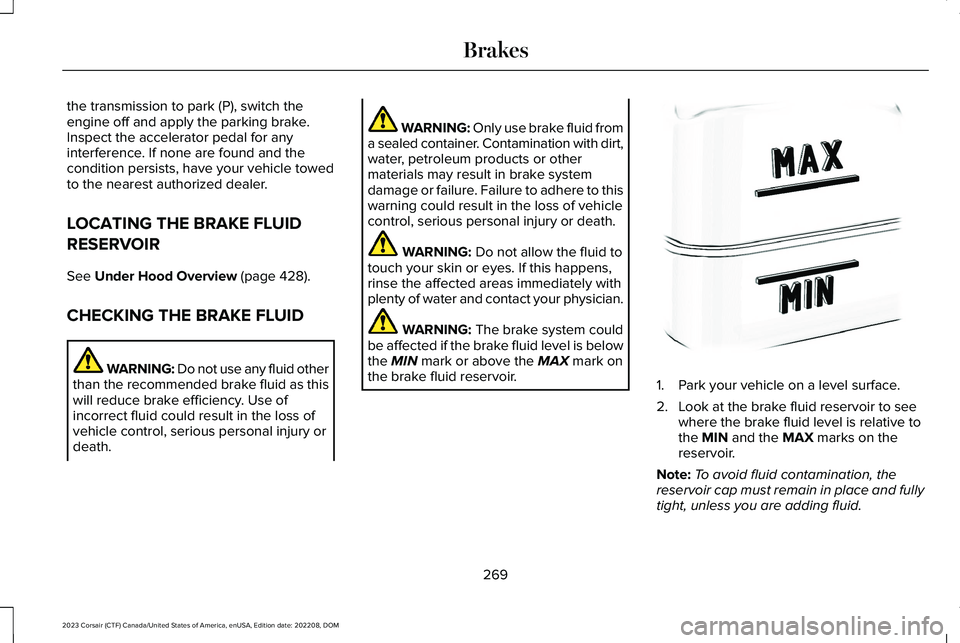
the transmission to park (P), switch theengine off and apply the parking brake.Inspect the accelerator pedal for anyinterference. If none are found and thecondition persists, have your vehicle towedto the nearest authorized dealer.
LOCATING THE BRAKE FLUID
RESERVOIR
See Under Hood Overview (page 428).
CHECKING THE BRAKE FLUID
WARNING: Do not use any fluid otherthan the recommended brake fluid as thiswill reduce brake efficiency. Use ofincorrect fluid could result in the loss ofvehicle control, serious personal injury ordeath.
WARNING: Only use brake fluid froma sealed container. Contamination with dirt,water, petroleum products or othermaterials may result in brake systemdamage or failure. Failure to adhere to thiswarning could result in the loss of vehiclecontrol, serious personal injury or death.
WARNING: Do not allow the fluid totouch your skin or eyes. If this happens,rinse the affected areas immediately withplenty of water and contact your physician.
WARNING: The brake system couldbe affected if the brake fluid level is belowthe MIN mark or above the MAX mark onthe brake fluid reservoir.1.Park your vehicle on a level surface.
2.Look at the brake fluid reservoir to seewhere the brake fluid level is relative tothe MIN and the MAX marks on thereservoir.
Note:To avoid fluid contamination, thereservoir cap must remain in place and fullytight, unless you are adding fluid.
269
2023 Corsair (CTF) Canada/United States of America, enUSA, Edition date: 202208, DOMBrakesE170684