2023 LINCOLN CORSAIR battery replacement
[x] Cancel search: battery replacementPage 85 of 690

Dispose of old batteries in anenvironmentally friendly way. Seekadvice from your local authorityabout recycling old batteries.
Note:Do not wipe off any grease on thebattery terminals or on the back surface ofthe circuit board.
Note: Replacing the battery does not erasethe programmed key from your vehicle. Theremote control should operate normally.
REPLACING A LOST KEY OR
REMOTE CONTROL
You can purchase replacement keys orremote controls from an authorized dealer.Authorized dealers can program remotecontrols for your vehicle.
PROGRAMMING THE REMOTE
CONTROL
Note:You can program a maximum of fourremote controls to your vehicle.
Note:If your programmed remote controlsare lost or stolen and you do not have anextra coded remote, you need to have yourvehicle towed to an authorized dealer. Storean extra programmed remote away fromyour vehicle in a safe place to help preventany inconvenience. Contact an authorizeddealer to purchase additional spare orreplacement remotes.
You must have two previously programmedremote controls inside your vehicle and thenew unprogrammed remote controls readilyaccessible. Contact an authorized dealer tohave the spare remote control programmedif two previously programmed remotes arenot available. Make sure that your vehicleis off before beginning this procedure. Makesure that you close all the doors beforebeginning and that they remain closedthroughout the procedure. Perform all stepswithin 30 seconds of starting the sequence. Stop and wait for at least one minute beforestarting again if you perform any steps outof sequence.
Read and understand the entire procedurebefore you begin.
Programming Backup Location
1.Open the center console lid (1).
2.Place the first programmed remote in thebackup slot inside the center console (2),with your foot off the brake pedal pressand release the push button ignitionswitch.
81
2023 Corsair (CTF) Canada/United States of America, enUSA, Edition date: 202208, DOMKeys and Remote ControlsE107998 12E331284
Page 403 of 690
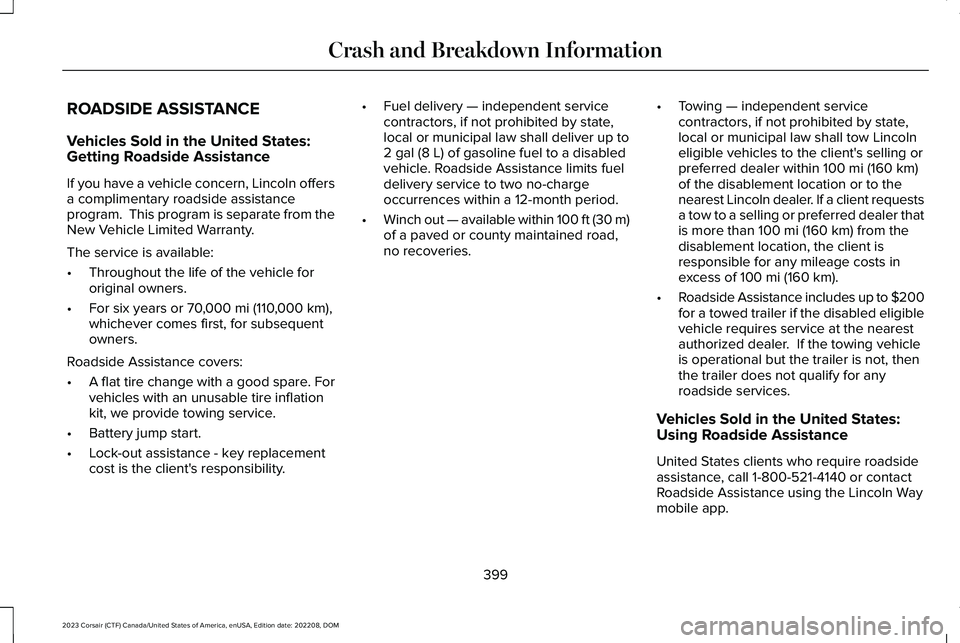
ROADSIDE ASSISTANCE
Vehicles Sold in the United States:Getting Roadside Assistance
If you have a vehicle concern, Lincoln offersa complimentary roadside assistanceprogram. This program is separate from theNew Vehicle Limited Warranty.
The service is available:
•Throughout the life of the vehicle fororiginal owners.
•For six years or 70,000 mi (110,000 km),whichever comes first, for subsequentowners.
Roadside Assistance covers:
•A flat tire change with a good spare. Forvehicles with an unusable tire inflationkit, we provide towing service.
•Battery jump start.
•Lock-out assistance - key replacementcost is the client's responsibility.
•Fuel delivery — independent servicecontractors, if not prohibited by state,local or municipal law shall deliver up to2 gal (8 L) of gasoline fuel to a disabledvehicle. Roadside Assistance limits fueldelivery service to two no-chargeoccurrences within a 12-month period.
•Winch out — available within 100 ft (30 m)of a paved or county maintained road,no recoveries.
•Towing — independent servicecontractors, if not prohibited by state,local or municipal law shall tow Lincolneligible vehicles to the client's selling orpreferred dealer within 100 mi (160 km)of the disablement location or to thenearest Lincoln dealer. If a client requestsa tow to a selling or preferred dealer thatis more than 100 mi (160 km) from thedisablement location, the client isresponsible for any mileage costs inexcess of 100 mi (160 km).
•Roadside Assistance includes up to $200for a towed trailer if the disabled eligiblevehicle requires service at the nearestauthorized dealer. If the towing vehicleis operational but the trailer is not, thenthe trailer does not qualify for anyroadside services.
Vehicles Sold in the United States:Using Roadside Assistance
United States clients who require roadsideassistance, call 1-800-521-4140 or contactRoadside Assistance using the Lincoln Waymobile app.
399
2023 Corsair (CTF) Canada/United States of America, enUSA, Edition date: 202208, DOMCrash and Breakdown Information
Page 447 of 690
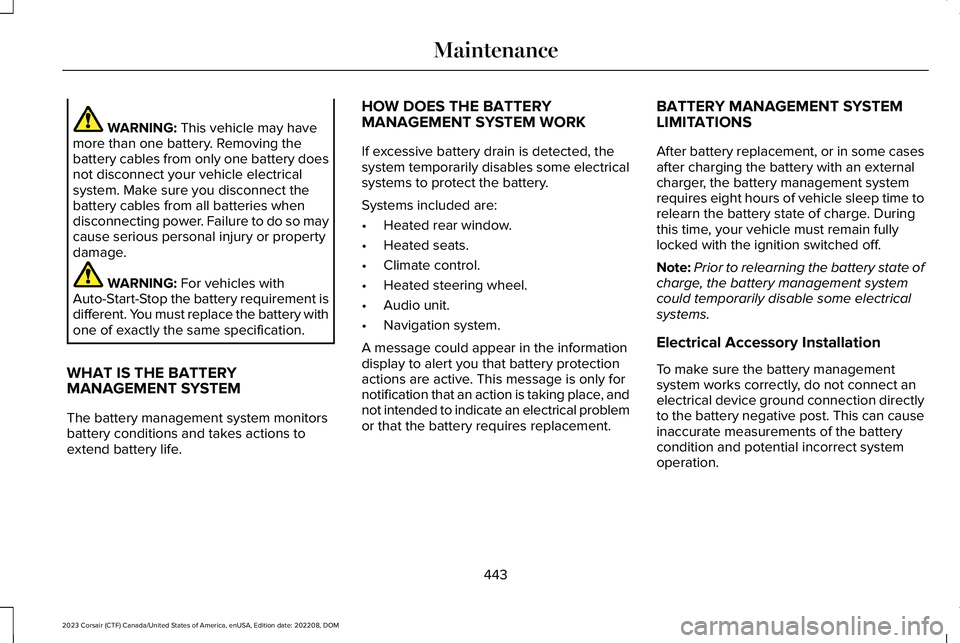
WARNING: This vehicle may havemore than one battery. Removing thebattery cables from only one battery doesnot disconnect your vehicle electricalsystem. Make sure you disconnect thebattery cables from all batteries whendisconnecting power. Failure to do so maycause serious personal injury or propertydamage.
WARNING: For vehicles withAuto-Start-Stop the battery requirement isdifferent. You must replace the battery withone of exactly the same specification.
WHAT IS THE BATTERYMANAGEMENT SYSTEM
The battery management system monitorsbattery conditions and takes actions toextend battery life.
HOW DOES THE BATTERYMANAGEMENT SYSTEM WORK
If excessive battery drain is detected, thesystem temporarily disables some electricalsystems to protect the battery.
Systems included are:
•Heated rear window.
•Heated seats.
•Climate control.
•Heated steering wheel.
•Audio unit.
•Navigation system.
A message could appear in the informationdisplay to alert you that battery protectionactions are active. This message is only fornotification that an action is taking place, andnot intended to indicate an electrical problemor that the battery requires replacement.
BATTERY MANAGEMENT SYSTEMLIMITATIONS
After battery replacement, or in some casesafter charging the battery with an externalcharger, the battery management systemrequires eight hours of vehicle sleep time torelearn the battery state of charge. Duringthis time, your vehicle must remain fullylocked with the ignition switched off.
Note:Prior to relearning the battery state ofcharge, the battery management systemcould temporarily disable some electricalsystems.
Electrical Accessory Installation
To make sure the battery managementsystem works correctly, do not connect anelectrical device ground connection directlyto the battery negative post. This can causeinaccurate measurements of the batterycondition and potential incorrect systemoperation.
443
2023 Corsair (CTF) Canada/United States of America, enUSA, Edition date: 202208, DOMMaintenance
Page 682 of 690
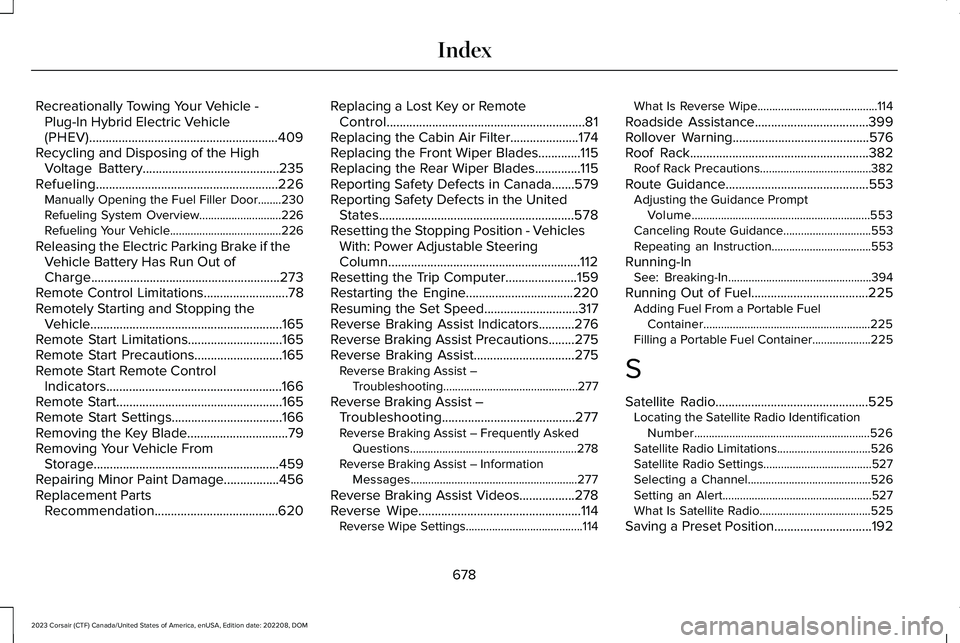
Recreationally Towing Your Vehicle -Plug-In Hybrid Electric Vehicle(PHEV)..........................................................409Recycling and Disposing of the HighVoltage Battery..........................................235Refueling........................................................226Manually Opening the Fuel Filler Door........230Refueling System Overview............................226Refueling Your Vehicle......................................226
Releasing the Electric Parking Brake if theVehicle Battery Has Run Out ofCharge..........................................................273Remote Control Limitations..........................78Remotely Starting and Stopping theVehicle...........................................................165Remote Start Limitations.............................165Remote Start Precautions...........................165Remote Start Remote ControlIndicators......................................................166Remote Start...................................................165Remote Start Settings..................................166Removing the Key Blade...............................79Removing Your Vehicle FromStorage.........................................................459Repairing Minor Paint Damage.................456Replacement PartsRecommendation......................................620
Replacing a Lost Key or RemoteControl.............................................................81Replacing the Cabin Air Filter.....................174Replacing the Front Wiper Blades.............115Replacing the Rear Wiper Blades..............115Reporting Safety Defects in Canada.......579Reporting Safety Defects in the UnitedStates............................................................578Resetting the Stopping Position - VehiclesWith: Power Adjustable SteeringColumn...........................................................112Resetting the Trip Computer......................159Restarting the Engine.................................220Resuming the Set Speed.............................317Reverse Braking Assist Indicators...........276Reverse Braking Assist Precautions........275Reverse Braking Assist...............................275Reverse Braking Assist –Troubleshooting..............................................277
Reverse Braking Assist –Troubleshooting.........................................277Reverse Braking Assist – Frequently AskedQuestions.........................................................278Reverse Braking Assist – InformationMessages.........................................................277
Reverse Braking Assist Videos.................278Reverse Wipe..................................................114Reverse Wipe Settings........................................114
What Is Reverse Wipe.........................................114
Roadside Assistance...................................399Rollover Warning..........................................576Roof Rack.......................................................382Roof Rack Precautions......................................382
Route Guidance............................................553Adjusting the Guidance PromptVolume.............................................................553Canceling Route Guidance..............................553Repeating an Instruction..................................553
Running-InSee: Breaking-In.................................................394
Running Out of Fuel....................................225Adding Fuel From a Portable FuelContainer.........................................................225Filling a Portable Fuel Container....................225
S
Satellite Radio...............................................525Locating the Satellite Radio IdentificationNumber............................................................526Satellite Radio Limitations................................526Satellite Radio Settings.....................................527Selecting a Channel..........................................526Setting an Alert...................................................527What Is Satellite Radio......................................525
Saving a Preset Position..............................192
678
2023 Corsair (CTF) Canada/United States of America, enUSA, Edition date: 202208, DOMIndex