2023 LINCOLN CORSAIR brake fluid
[x] Cancel search: brake fluidPage 515 of 690
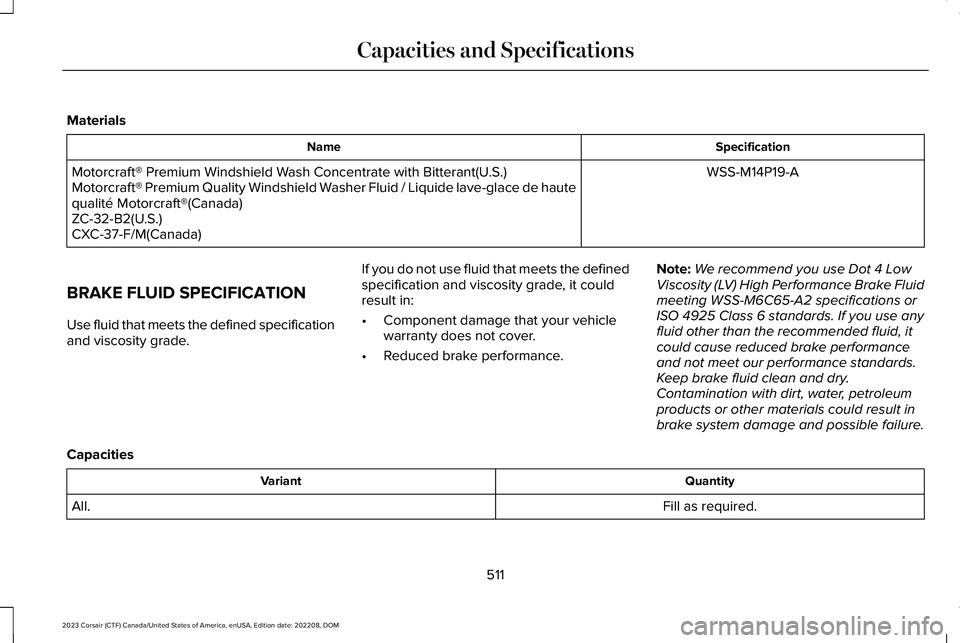
Materials
SpecificationName
WSS-M14P19-AMotorcraft® Premium Windshield Wash Concentrate with Bitterant(U.S.)Motorcraft® Premium Quality Windshield Washer Fluid / Liquide lave-glace de hautequalité Motorcraft®(Canada)ZC-32-B2(U.S.)CXC-37-F/M(Canada)
BRAKE FLUID SPECIFICATION
Use fluid that meets the defined specificationand viscosity grade.
If you do not use fluid that meets the definedspecification and viscosity grade, it couldresult in:
•Component damage that your vehiclewarranty does not cover.
•Reduced brake performance.
Note:We recommend you use Dot 4 LowViscosity (LV) High Performance Brake Fluidmeeting WSS-M6C65-A2 specifications orISO 4925 Class 6 standards. If you use anyfluid other than the recommended fluid, itcould cause reduced brake performanceand not meet our performance standards.Keep brake fluid clean and dry.Contamination with dirt, water, petroleumproducts or other materials could result inbrake system damage and possible failure.
Capacities
QuantityVariant
Fill as required.All.
511
2023 Corsair (CTF) Canada/United States of America, enUSA, Edition date: 202208, DOMCapacities and Specifications
Page 516 of 690
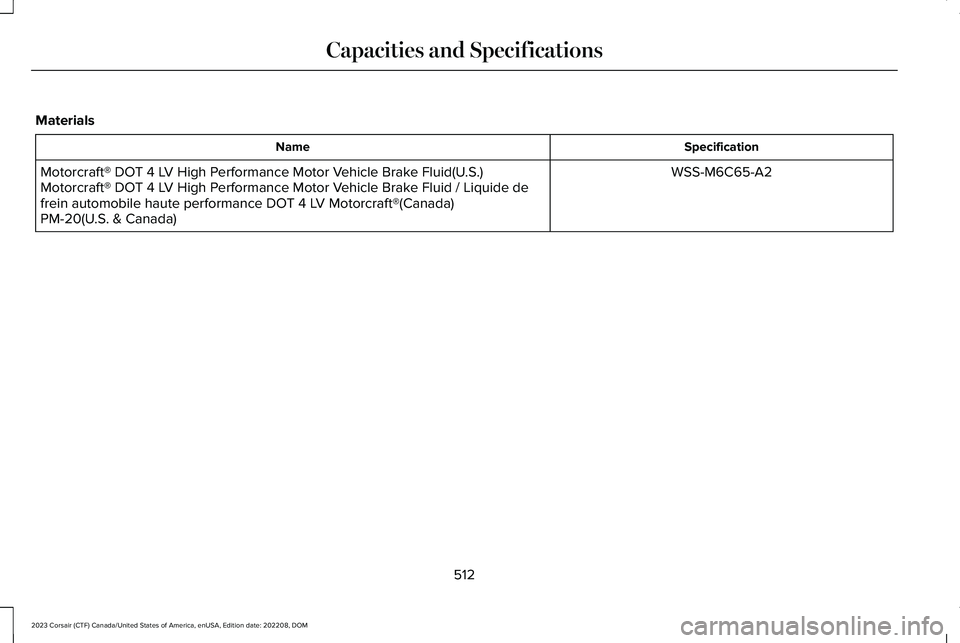
Materials
SpecificationName
WSS-M6C65-A2Motorcraft® DOT 4 LV High Performance Motor Vehicle Brake Fluid(U.S.)Motorcraft® DOT 4 LV High Performance Motor Vehicle Brake Fluid / Liquide defrein automobile haute performance DOT 4 LV Motorcraft®(Canada)PM-20(U.S. & Canada)
512
2023 Corsair (CTF) Canada/United States of America, enUSA, Edition date: 202208, DOMCapacities and Specifications
Page 565 of 690
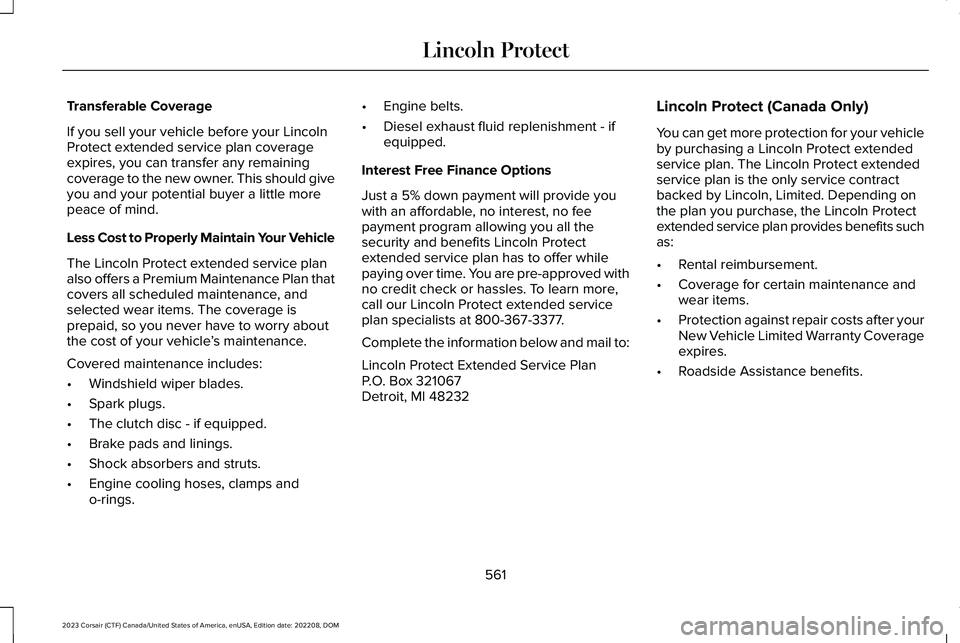
Transferable Coverage
If you sell your vehicle before your LincolnProtect extended service plan coverageexpires, you can transfer any remainingcoverage to the new owner. This should giveyou and your potential buyer a little morepeace of mind.
Less Cost to Properly Maintain Your Vehicle
The Lincoln Protect extended service planalso offers a Premium Maintenance Plan thatcovers all scheduled maintenance, andselected wear items. The coverage isprepaid, so you never have to worry aboutthe cost of your vehicle’s maintenance.
Covered maintenance includes:
•Windshield wiper blades.
•Spark plugs.
•The clutch disc - if equipped.
•Brake pads and linings.
•Shock absorbers and struts.
•Engine cooling hoses, clamps ando-rings.
•Engine belts.
•Diesel exhaust fluid replenishment - ifequipped.
Interest Free Finance Options
Just a 5% down payment will provide youwith an affordable, no interest, no feepayment program allowing you all thesecurity and benefits Lincoln Protectextended service plan has to offer whilepaying over time. You are pre-approved withno credit check or hassles. To learn more,call our Lincoln Protect extended serviceplan specialists at 800-367-3377.
Complete the information below and mail to:
Lincoln Protect Extended Service PlanP.O. Box 321067Detroit, MI 48232
Lincoln Protect (Canada Only)
You can get more protection for your vehicleby purchasing a Lincoln Protect extendedservice plan. The Lincoln Protect extendedservice plan is the only service contractbacked by Lincoln, Limited. Depending onthe plan you purchase, the Lincoln Protectextended service plan provides benefits suchas:
•Rental reimbursement.
•Coverage for certain maintenance andwear items.
•Protection against repair costs after yourNew Vehicle Limited Warranty Coverageexpires.
•Roadside Assistance benefits.
561
2023 Corsair (CTF) Canada/United States of America, enUSA, Edition date: 202208, DOMLincoln Protect
Page 571 of 690

Multi-Point Inspection
Hazard warning system operationAccessory drive belt(s)
Horn operationBattery performance
Radiator, cooler, heater and air conditioning hosesEngine air filter
Suspension components for leaks or damageExhaust system
Steering and linkageExterior lamps operation
Tires (including spare) for wear and proper pressure2Fluid levels1; fill if necessary
Windshield for cracks, chips or pitsFor oil and fluid leaks
Washer spray and wiper operationHalf-shaft dust boots
1 Brake, coolant recovery reservoir, automatic transmission and window washer.2If your vehicle comes with a temporary mobility kit, check the tire sealant expiration Use By date on the canister. Replace as needed.
Be sure to ask your dealership serviceadvisor or technician about the multi-pointvehicle inspection. It is a comprehensive wayto perform a thorough inspection of yourvehicle. Your checklist gives you immediatefeedback on the overall condition of yourvehicle.
567
2023 Corsair (CTF) Canada/United States of America, enUSA, Edition date: 202208, DOMScheduled Maintenance
Page 573 of 690
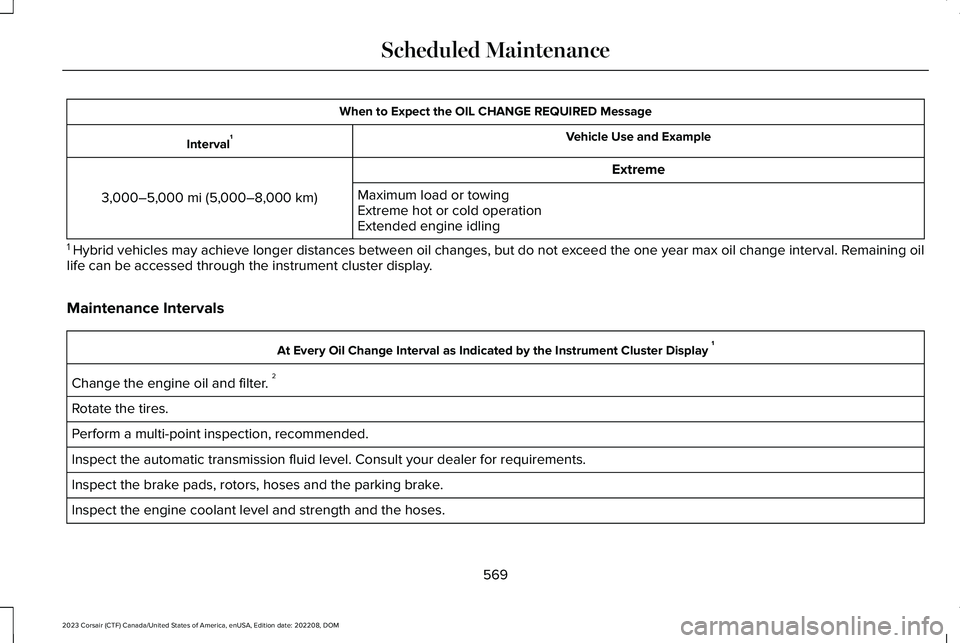
When to Expect the OIL CHANGE REQUIRED Message
Vehicle Use and ExampleInterval1
Extreme
3,000–5,000 mi (5,000–8,000 km)Maximum load or towingExtreme hot or cold operationExtended engine idling
1 Hybrid vehicles may achieve longer distances between oil changes, but do not exceed the one year max oil change interval. Remaining oillife can be accessed through the instrument cluster display.
Maintenance Intervals
At Every Oil Change Interval as Indicated by the Instrument Cluster Display 1
Change the engine oil and filter. 2
Rotate the tires.
Perform a multi-point inspection, recommended.
Inspect the automatic transmission fluid level. Consult your dealer for requirements.
Inspect the brake pads, rotors, hoses and the parking brake.
Inspect the engine coolant level and strength and the hoses.
569
2023 Corsair (CTF) Canada/United States of America, enUSA, Edition date: 202208, DOMScheduled Maintenance
Page 574 of 690

At Every Oil Change Interval as Indicated by the Instrument Cluster Display 1
Inspect the exhaust system and heat shields.
Inspect the rear axle and U-joints for all-wheel drive vehicles.
Inspect the half-shaft boots.
Inspect the steering linkage, ball joints, suspension, tie-rod ends, driveshaft and the U-joints.
Inspect the tires, tire wear and measure the tread depth.
Inspect the wheels and related components for abnormal noise, wear, looseness or drag.
1 Do not exceed one year or 10,000 mi (16,000 km) between service intervals. Hybrid vehicles may achieve longer distances between oilchanges, but do not exceed the one year max oil change interval.2 Reset the Intelligent Oil-Life Monitor after engine oil and filter changes. See Intelligent Oil Life Monitor (page 433).
Brake Fluid Maintenance1
Change the brake fluid.2Every Three Years
1 Perform this maintenance item every three years. Do not exceed the designated time for the interval.2 Brake fluid servicing requires special equipment available at your authorized dealer.
570
2023 Corsair (CTF) Canada/United States of America, enUSA, Edition date: 202208, DOMScheduled Maintenance
Page 669 of 690
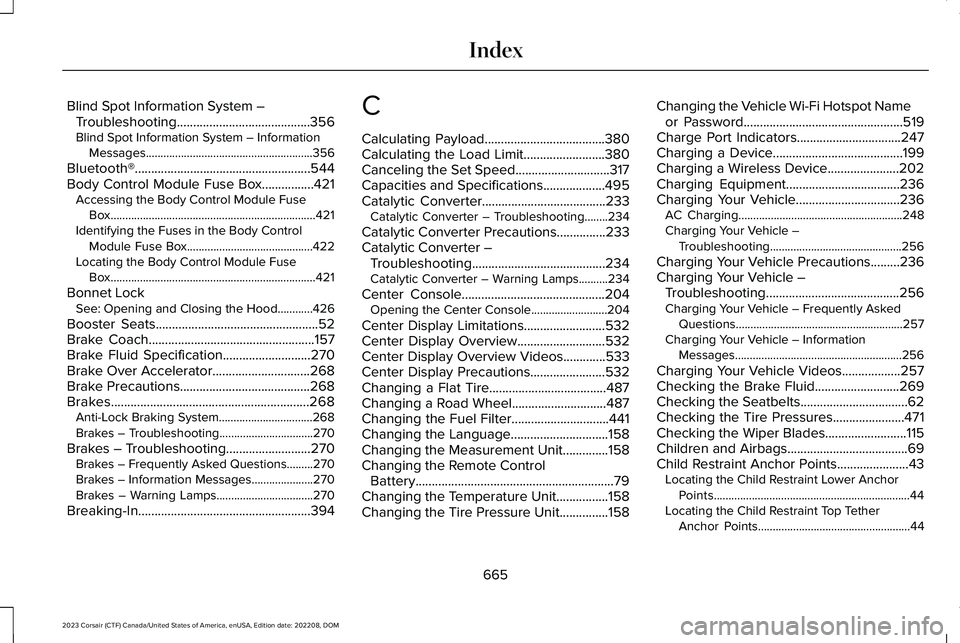
Blind Spot Information System –Troubleshooting.........................................356Blind Spot Information System – InformationMessages.........................................................356
Bluetooth®......................................................544Body Control Module Fuse Box................421Accessing the Body Control Module FuseBox......................................................................421Identifying the Fuses in the Body ControlModule Fuse Box...........................................422Locating the Body Control Module FuseBox......................................................................421
Bonnet LockSee: Opening and Closing the Hood............426
Booster Seats..................................................52Brake Coach...................................................157Brake Fluid Specification...........................270Brake Over Accelerator..............................268Brake Precautions........................................268Brakes.............................................................268Anti-Lock Braking System................................268Brakes – Troubleshooting................................270
Brakes – Troubleshooting..........................270Brakes – Frequently Asked Questions.........270Brakes – Information Messages.....................270Brakes – Warning Lamps.................................270
Breaking-In.....................................................394
C
Calculating Payload.....................................380Calculating the Load Limit.........................380Canceling the Set Speed.............................317Capacities and Specifications...................495Catalytic Converter......................................233Catalytic Converter – Troubleshooting........234
Catalytic Converter Precautions...............233Catalytic Converter –Troubleshooting.........................................234Catalytic Converter – Warning Lamps..........234
Center Console............................................204Opening the Center Console..........................204
Center Display Limitations.........................532Center Display Overview...........................532Center Display Overview Videos.............533Center Display Precautions.......................532Changing a Flat Tire....................................487Changing a Road Wheel.............................487Changing the Fuel Filter..............................441Changing the Language..............................158Changing the Measurement Unit..............158Changing the Remote ControlBattery.............................................................79Changing the Temperature Unit................158Changing the Tire Pressure Unit...............158
Changing the Vehicle Wi-Fi Hotspot Nameor Password.................................................519Charge Port Indicators................................247Charging a Device........................................199Charging a Wireless Device......................202Charging Equipment...................................236Charging Your Vehicle................................236AC Charging........................................................248Charging Your Vehicle –Troubleshooting.............................................256
Charging Your Vehicle Precautions.........236Charging Your Vehicle –Troubleshooting.........................................256Charging Your Vehicle – Frequently AskedQuestions.........................................................257Charging Your Vehicle – InformationMessages.........................................................256
Charging Your Vehicle Videos..................257Checking the Brake Fluid..........................269Checking the Seatbelts.................................62Checking the Tire Pressures......................471Checking the Wiper Blades.........................115Children and Airbags.....................................69Child Restraint Anchor Points......................43Locating the Child Restraint Lower AnchorPoints...................................................................44Locating the Child Restraint Top TetherAnchor Points....................................................44
665
2023 Corsair (CTF) Canada/United States of America, enUSA, Edition date: 202208, DOMIndex
Page 677 of 690

Keys and Remote Controls...........................78Keys and Remote Controls –Troubleshooting...............................................82
Keys and Remote Controls –Troubleshooting...........................................82Keys and Remote Controls – InformationMessages...........................................................82
L
Lane Centering..............................................319How Does Lane Centering Work....................319Lane Centering Alerts........................................321Lane Centering Automatic Cancellation.......321Lane Centering Indicators................................322Lane Centering Limitations..............................320Lane Centering Manual Cancellation.............321Lane Centering Precautions.............................319Lane Centering Requirements.........................319Switching Lane Centering On and Off..........320
Lane Change Assist.....................................333How Does Lane Change Assist Work...........333Lane Change Assist Cancellation..................333Lane Change Assist Limitations......................333Switching Lane Change Assist On andOff......................................................................333
Lane Change Assist -Troubleshooting.........................................334Lane Change Assist - InformationMessages.........................................................334
Lane Keeping System Indicators..............346Lane Keeping System.................................342Aid Mode..............................................................344Alert and Aid Mode............................................345Alert Mode............................................................344Blind Spot Assist.................................................347Lane Keeping System –Troubleshooting.............................................350
Lane Keeping System Limitations............343Lane Keeping System Precautions..........342Lane Keeping System Settings.................344Lane Keeping System –Troubleshooting.........................................350Lane Keeping System – Frequently AskedQuestions..........................................................351Lane Keeping System – InformationMessages.........................................................350
Lane Keeping System Videos...................352Launching or Retrieving a Boat or PersonalWatercraft....................................................390Liftgate...............................................................99Closing the Liftgate............................................102Liftgate – Troubleshooting...............................105Opening the Liftgate............................................99
Liftgate Obstacle Detection.......................104Liftgate Precautions.......................................99Liftgate – Troubleshooting.........................105Liftgate – Frequently Asked Questions........106Liftgate – Information Messages....................105Liftgate – Warning Lamps.................................105
Lincoln Personal Assistant.........................534Lincoln Personal Assistant – Frequently AskedQuestions.........................................................534Lincoln Personal Assistant Settings...............534Using Lincoln Personal Assistant...................534
Lincoln Protect..............................................560Linking or Unlinking a Personal Profile toa Device.......................................................549Linking or Unlinking a Personal Profile toa Remote Control......................................549Live Traffic.......................................................551Switching Live Traffic On and Off....................551What Is Live Traffic..............................................551
Load Carrying................................................378Roof Rack.............................................................382
Load Carrying Precautions.........................378Loading Your Trailer.....................................389Locating the 360 Degree Cameras.........303Locating the Blind Spot Information SystemSensors........................................................354Locating the Brake Fluid Reservoir.........269Locating the Charge Port...........................247
673
2023 Corsair (CTF) Canada/United States of America, enUSA, Edition date: 202208, DOMIndex