2023 LINCOLN CORSAIR change key battery
[x] Cancel search: change key batteryPage 82 of 690

REMOTE CONTROL LIMITATIONS
WARNING: Changes or modificationsnot expressively approved by the partyresponsible for compliance could void theuser's authority to operate the equipment.The term "IC:" before the radio certificationnumber only signifies that Industry Canadatechnical specifications were met.
This device complies with Part 15 of the FCCRules and with Industry Canadalicense-exempt RSS standard(s). Operationis subject to the following two conditions: (1)This device may not cause harmfulinterference, and (2) This device must acceptany interference received, includinginterference that may cause undesiredoperation.
Make sure a valid remote control is within3 ft (1 m) from the front door handles and rearof vehicle.
The system may not function if:
•The remote control remains stationaryfor about a minute.
•The vehicle battery has no charge.
•The remote control battery has nocharge.
•There is interference causing issues withthe remote control frequencies.
•The remote control is too close to metalobjects or electronic devices, for examplekeys or a cell phone.
USING THE REMOTE CONTROL
Use your remote control to access variousvehicle systems.
Note:The buttons on your remote may varydepending on the vehicle region or options.
Unlock
Press the button to unlock alldoors. See Unlocking andLocking the Doors Using theRemote Control (page 87).
Lock
Press the button to lock all doors.See Unlocking and Locking theDoors Using the Remote Control(page 87).
Remote Start (If Equipped)
Press the button to remote start.See Remotely Starting andStopping the Vehicle (page 165).
Liftgate (If Equipped)
Press the button to open or closethe liftgate. See Opening theLiftgate (page 100).
Panic Alarm (If Equipped)
Press the button to sound thepanic alarm. See Sounding thePanic Alarm (page 79).
78
2023 Corsair (CTF) Canada/United States of America, enUSA, Edition date: 202208, DOMKeys and Remote ControlsE138629 E138623 E138625 E267940 E138624
Page 151 of 690

WHAT IS THE LOW FUEL REMINDER
A low fuel level reminder displays andsounds when the distance to empty reaches50 mi (80 km), 25 mi (40 km), 12 mi (20 km)and 0 mi (0 km) for all vehicle keys.
Note:The low fuel reminder can appear atdifferent fuel gauge positions depending onfuel economy conditions. This variation isnormal.
VEHICLE RANGE DISPLAY
Displays the approximate range your vehiclecan travel with the energy currently onboard.Estimates vary based on the energy usedwhen driving.
Changes in driving pattern can cause thevalues to not only decrease but also increaseor stay constant for periods of time.
The amount of energy being used whendriving is affected by:
•Mild or aggressive acceleration orbraking.
•Your vehicle's speed.
•Use of accessories, such as climatecontrol.
•Ambient temperature and weatherconditions.
•Driving in a city or on a highway.
•Driving on hilly road conditions.
•Towing.
Note:It is normal for vehicle range estimatesto vary due to changes in average energyusage. This could cause different rangeestimates each time you fully charge yourbattery or fill your tank.
Note:Electric range is lower in coldtemperatures due to reduced energycapacity in the high voltage battery. Set adeparture time and cabin temperature tomaintain battery temperature for best rangeand performance. See What is a HybridElectric Vehicle (page 213). See Setting theCharging Schedule and Preferences (page250).
Gasoline Distance to Empty
Indicates the approximate distance yourvehicle can travel on the fuel remaining inthe tank.
Electric Range
Indicates the approximate distance yourvehicle can travel on electric power only withthe engine off.
ENGINE COOLANT TEMPERATURE
GAUGE
Indicates the engine coolant temperature.
WHAT ARE THE INSTRUMENT
CLUSTER WARNING LAMPS
Warning lamps alert you to a vehiclecondition that could become serious. Somelamps illuminate when you start your vehicleto make sure they work. If any lamps remainon after starting your vehicle, refer to therespective system warning lamp for furtherinformation.
147
2023 Corsair (CTF) Canada/United States of America, enUSA, Edition date: 202208, DOMInstrument Cluster - Plug-In Hybrid Electric Vehicle (PHEV)
Page 218 of 690

The indicator remains on when your vehicleis on, whether the engine is running or not,to indicate your vehicle is capable ofmovement using the electric motor, gasengine or both.
Typically, the engine does not start unlessthe vehicle is cold, a climate control changeis requested or you press the acceleratorpedal.
HYBRID ELECTRIC VEHICLE
INFORMATION – TROUBLESHOOTING
HYBRID ELECTRIC VEHICLEINFORMATION – WARNING LAMPS
Illuminates if your vehicle has anelectrical component fault or failurethat causes your vehicle to shutdown or enter a limited operating mode. Amessage may appear in the instrumentcluster display.
HYBRID ELECTRIC VEHICLEINFORMATION – INFORMATIONMESSAGES
ActionMessage
Displays when amalfunction occursin the high voltageelectric system. Stopyour vehicle as soonas it is safe to do so.Have your vehiclechecked as soon aspossible.
Stop Safely Now
HYBRID ELECTRIC VEHICLEINFORMATION – FREQUENTLY ASKEDQUESTIONS
What should I do if the vehicle runs out offuel and the high voltage battery is out ofcharge?
Refuel and start your vehicle normally.The engine will recharge the highvoltage battery.
Why does the engine sometimes start atkey-on?
The vehicle's computer determines if anengine start is required at key-on. Itstarts the engine when necessary forcabin heating, windshield defrost, or ifthe outside temperature is low.
Can I put E15 or E85 in my vehicle, and howwill it affect my fuel economy?
Your hybrid vehicle can use E15 (15%ethanol, 85% gasoline) fuel, but you maynotice slightly reduced fuel economybecause ethanol contains less energyper gallon than gasoline. Your hybridvehicle is not designed to use E85 (85%ethanol).
Why does it take a long time before theengine shuts down?
There are several reasons the enginestays on for an extended amount of timewhen you first start it. One commonreason is to make sure that theemissions components are warmenough to minimize tailpipe emission.As the climate gets cooler, theengine-on time is extended.
214
2023 Corsair (CTF) Canada/United States of America, enUSA, Edition date: 202208, DOMHybrid Electric Vehicle Information - Plug-In Hybrid Electric Vehicle (PHEV)E384927
Page 403 of 690
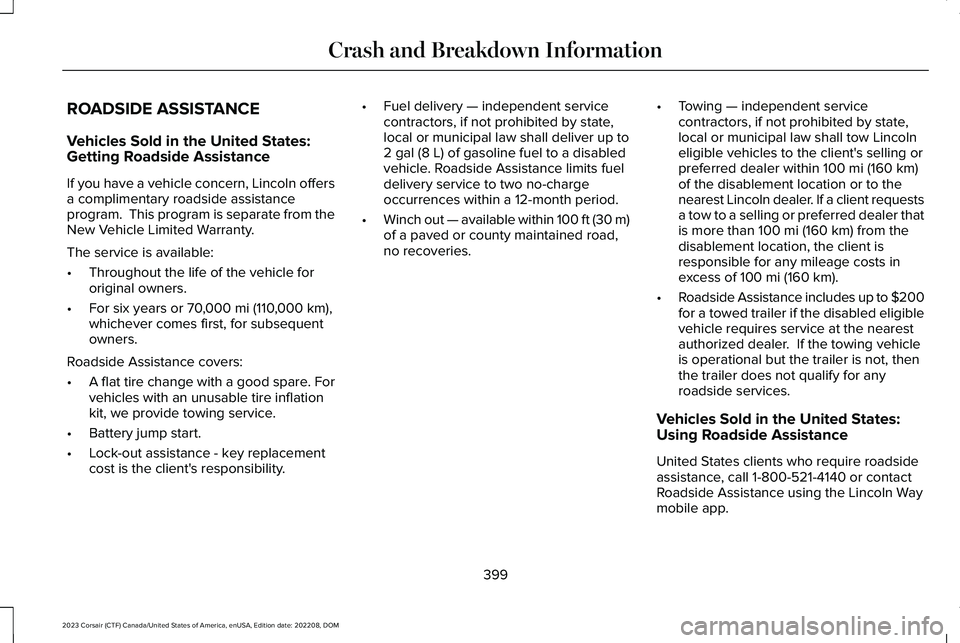
ROADSIDE ASSISTANCE
Vehicles Sold in the United States:Getting Roadside Assistance
If you have a vehicle concern, Lincoln offersa complimentary roadside assistanceprogram. This program is separate from theNew Vehicle Limited Warranty.
The service is available:
•Throughout the life of the vehicle fororiginal owners.
•For six years or 70,000 mi (110,000 km),whichever comes first, for subsequentowners.
Roadside Assistance covers:
•A flat tire change with a good spare. Forvehicles with an unusable tire inflationkit, we provide towing service.
•Battery jump start.
•Lock-out assistance - key replacementcost is the client's responsibility.
•Fuel delivery — independent servicecontractors, if not prohibited by state,local or municipal law shall deliver up to2 gal (8 L) of gasoline fuel to a disabledvehicle. Roadside Assistance limits fueldelivery service to two no-chargeoccurrences within a 12-month period.
•Winch out — available within 100 ft (30 m)of a paved or county maintained road,no recoveries.
•Towing — independent servicecontractors, if not prohibited by state,local or municipal law shall tow Lincolneligible vehicles to the client's selling orpreferred dealer within 100 mi (160 km)of the disablement location or to thenearest Lincoln dealer. If a client requestsa tow to a selling or preferred dealer thatis more than 100 mi (160 km) from thedisablement location, the client isresponsible for any mileage costs inexcess of 100 mi (160 km).
•Roadside Assistance includes up to $200for a towed trailer if the disabled eligiblevehicle requires service at the nearestauthorized dealer. If the towing vehicleis operational but the trailer is not, thenthe trailer does not qualify for anyroadside services.
Vehicles Sold in the United States:Using Roadside Assistance
United States clients who require roadsideassistance, call 1-800-521-4140 or contactRoadside Assistance using the Lincoln Waymobile app.
399
2023 Corsair (CTF) Canada/United States of America, enUSA, Edition date: 202208, DOMCrash and Breakdown Information
Page 665 of 690

1
12V Battery.....................................................44212V Battery Precautions...................................442Battery Management SystemLimitations........................................................443Changing the 12V Battery................................444Charging the 12V Battery.................................446How Does the Battery Management SystemWork..................................................................443Recycling and Disposing of the 12VBattery..............................................................446Resetting the Battery Sensor..........................446What Is the Battery ManagementSystem..............................................................443
12V Battery – Troubleshooting.................44612V Battery – Information Messages.............44712V Battery – Warning Lamps.........................446
3
360 Degree Camera...................................302360 Degree Camera Settings.........................304
360 Degree Camera Guide Lines............303360 Degree Camera Limitations..............303360 Degree Camera Precautions............302
360 Degree Camera Settings...................304Switching the 360 Degree Camera On andOff......................................................................304Switching the 360 Degree CameraView..................................................................304
9
911 Assist...........................................................76
A
A/CSee: Climate Control..........................................168
About This Publication...................................21ABSSee: Brakes..........................................................268
Accessing Apps............................................545Accessing Navigation..................................551Accessing the Passive Key BackupPosition.........................................................210Accessing the Trip Computer....................159Accessories...................................................558AC Charging..................................................248Connecting the Charger...................................248Stopping Charging.............................................249
ActiveGlide™...................................................328ActiveGlide™ – Troubleshooting.....................335
In-Lane Repositioning........................................334Lane Change Assist...........................................333Lane Change Assist - Troubleshooting.........334
ActiveGlide™ Alerts........................................331ActiveGlide™ Automatic Cancellation.......331ActiveGlide™ Indicators...............................332ActiveGlide™ Limitations.............................330ActiveGlide™ Precautions...........................328ActiveGlide™ Requirements.......................329ActiveGlide™ Settings..................................330ActiveGlide™ – Troubleshooting...............335ActiveGlide™ – Information Messages..........335
ActiveGlide™ Videos.....................................337Active Park Assist.........................................305Active Park Assist – Troubleshooting...........307
Active Park Assist Precautions.................305Active Park Assist –Troubleshooting.........................................307Active Park Assist – Frequently AskedQuestions.........................................................307Active Park Assist – InformationMessages.........................................................307
Adaptive Cruise Control..............................310Adaptive Cruise Control –Troubleshooting.............................................325Lane Centering....................................................319Predictive Speed Assist....................................322
661
2023 Corsair (CTF) Canada/United States of America, enUSA, Edition date: 202208, DOMIndex