2023 LINCOLN CORSAIR oil level
[x] Cancel search: oil levelPage 146 of 690

Low Washer Fluid Level
Illuminates when the washer fluidis low.
Malfunction Indicator Lamp
Illuminates when the ignition is onand the engine is off, this is normal.If it illuminates when the engine ison, this indicates the emission control systemrequires service. If it flashes, have yourvehicle checked immediately. See Startingand Stopping the Engine – Warning Lamps(page 210). See Emission Law (page 651).
Oil Pressure
WARNING: If it illuminates when youare driving do not continue your journey,even if the oil level is correct. Have yourvehicle checked.
Illuminates when the engine oilpressure is low.
Powertrain Fault
Illuminates when the systemdetects a powertrain or a4WD/AWD fault. Have your vehiclechecked as soon as possible.
WHAT ARE THE INSTRUMENT
CLUSTER INDICATORS
Indicators notify you of various features thatare active on your vehicle.
INSTRUMENT CLUSTER
INDICATORS
Depending on your vehicle options andinstrument cluster type, not all indicatorsshown are available.
Adaptive Cruise Control
See Adaptive Cruise Control(page 310).
Automatic High Beam
See Automatic High BeamControl (page 121).
Auto Hold
Auto Hold Active
See Auto Hold (page 284).
Auto Hold Unavailable
See Auto Hold (page 284).
Auto-Start-Stop
Auto-Start-Stop Available
See Auto-Start-Stop (page 220).
Auto-Start-Stop Unavailable
See Auto-Start-Stop (page 220).
142
2023 Corsair (CTF) Canada/United States of America, enUSA, Edition date: 202208, DOMInstrument Cluster - Excluding: Plug-In Hybrid Electric Vehicle (PHEV)E132353 E67028 E67022 E144524 E146105 E323448 E323449 E121377 E146361
Page 153 of 690

Hood Ajar
Illuminates when the ignition is onand the hood is not completelyclosed.
Liftgate Ajar
Illuminates when the liftgate is notcompletely closed.
Low Beam Warning
Illuminates when there is amalfunction with the LED low beamheadlamp.
Low Fuel Level
Illuminates when the fuel level islow.
Low Tire Pressure
Illuminates when your tire pressureis low. If illuminated, check yourtire pressure as soon as possible.If it begins to flash at any time, have thesystem checked as soon as possible.
Low Washer Fluid Level
Illuminates when the washer fluidis low.
Malfunction Indicator Lamp
Illuminates when the ignition is onand the engine is off, this is normal.If it illuminates when the engine ison, this indicates the emission control systemrequires service. If it flashes, have yourvehicle checked immediately. See Startingand Stopping the Engine – Warning Lamps(page 210). See Emission Law (page 651).
Oil Pressure
WARNING: If it illuminates when youare driving do not continue your journey,even if the oil level is correct. Have yourvehicle checked.
Illuminates when the engine oilpressure is low.
Powertrain Fault
Illuminates when the systemdetects a powertrain or a4WD/AWD fault. Have your vehiclechecked as soon as possible.
Stop Safely Now
Illuminates if your vehicle has anelectrical component fault or failurethat could cause your vehicle toshut down or enter into a limited operatingmode. A message could also display.
149
2023 Corsair (CTF) Canada/United States of America, enUSA, Edition date: 202208, DOMInstrument Cluster - Plug-In Hybrid Electric Vehicle (PHEV)E246598 E162453 E181350 E139232 E132353 E67028 E67022 E384927
Page 222 of 690
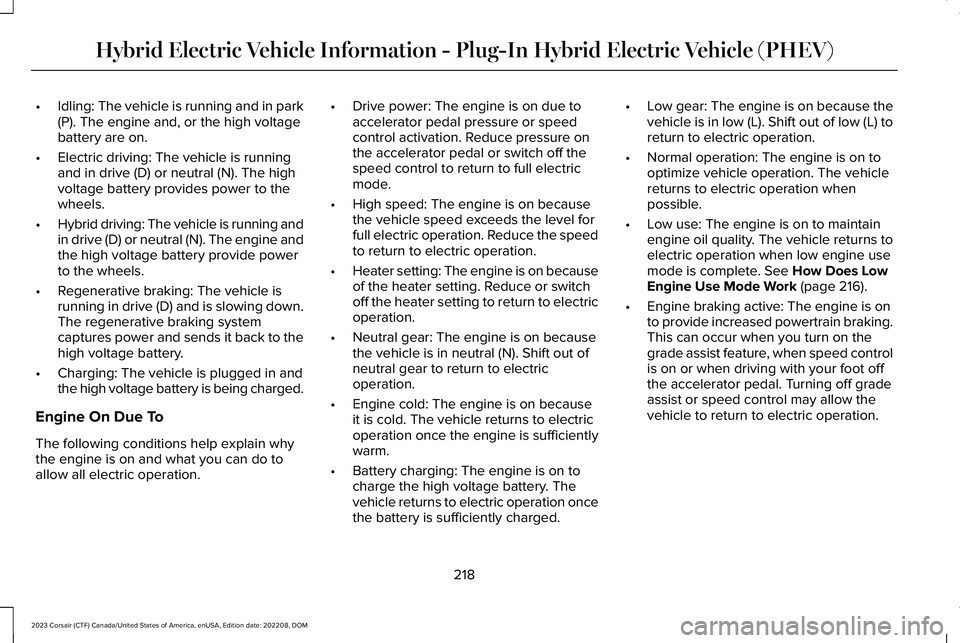
•Idling: The vehicle is running and in park(P). The engine and, or the high voltagebattery are on.
•Electric driving: The vehicle is runningand in drive (D) or neutral (N). The highvoltage battery provides power to thewheels.
•Hybrid driving: The vehicle is running andin drive (D) or neutral (N). The engine andthe high voltage battery provide powerto the wheels.
•Regenerative braking: The vehicle isrunning in drive (D) and is slowing down.The regenerative braking systemcaptures power and sends it back to thehigh voltage battery.
•Charging: The vehicle is plugged in andthe high voltage battery is being charged.
Engine On Due To
The following conditions help explain whythe engine is on and what you can do toallow all electric operation.
•Drive power: The engine is on due toaccelerator pedal pressure or speedcontrol activation. Reduce pressure onthe accelerator pedal or switch off thespeed control to return to full electricmode.
•High speed: The engine is on becausethe vehicle speed exceeds the level forfull electric operation. Reduce the speedto return to electric operation.
•Heater setting: The engine is on becauseof the heater setting. Reduce or switchoff the heater setting to return to electricoperation.
•Neutral gear: The engine is on becausethe vehicle is in neutral (N). Shift out ofneutral gear to return to electricoperation.
•Engine cold: The engine is on becauseit is cold. The vehicle returns to electricoperation once the engine is sufficientlywarm.
•Battery charging: The engine is on tocharge the high voltage battery. Thevehicle returns to electric operation oncethe battery is sufficiently charged.
•Low gear: The engine is on because thevehicle is in low (L). Shift out of low (L) toreturn to electric operation.
•Normal operation: The engine is on tooptimize vehicle operation. The vehiclereturns to electric operation whenpossible.
•Low use: The engine is on to maintainengine oil quality. The vehicle returns toelectric operation when low engine usemode is complete. See How Does LowEngine Use Mode Work (page 216).
•Engine braking active: The engine is onto provide increased powertrain braking.This can occur when you turn on thegrade assist feature, when speed controlis on or when driving with your foot offthe accelerator pedal. Turning off gradeassist or speed control may allow thevehicle to return to electric operation.
218
2023 Corsair (CTF) Canada/United States of America, enUSA, Edition date: 202208, DOMHybrid Electric Vehicle Information - Plug-In Hybrid Electric Vehicle (PHEV)
Page 436 of 690
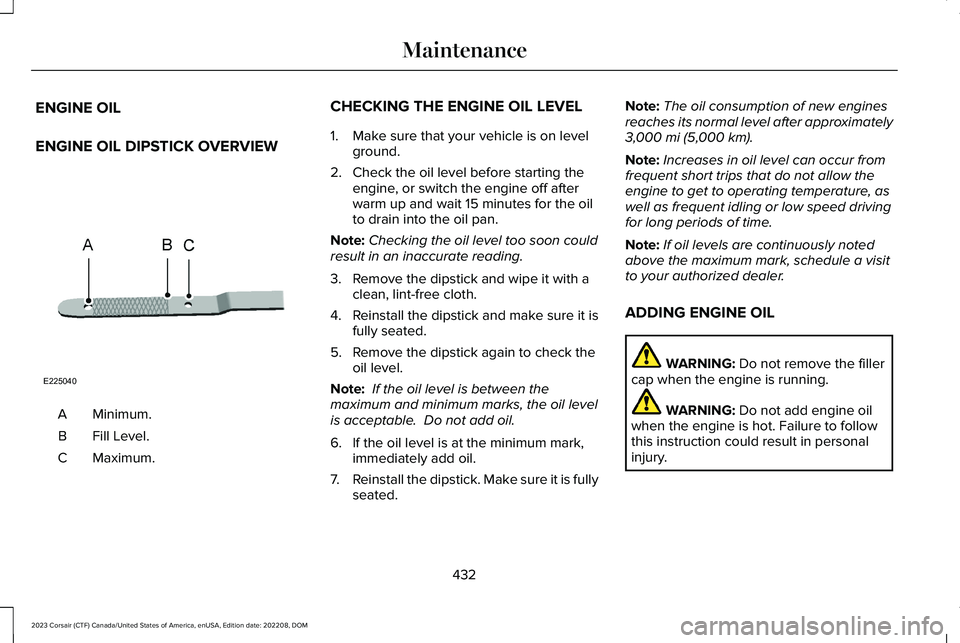
ENGINE OIL
ENGINE OIL DIPSTICK OVERVIEW
Minimum.A
Fill Level.B
Maximum.C
CHECKING THE ENGINE OIL LEVEL
1.Make sure that your vehicle is on levelground.
2.Check the oil level before starting theengine, or switch the engine off afterwarm up and wait 15 minutes for the oilto drain into the oil pan.
Note:Checking the oil level too soon couldresult in an inaccurate reading.
3.Remove the dipstick and wipe it with aclean, lint-free cloth.
4.Reinstall the dipstick and make sure it isfully seated.
5.Remove the dipstick again to check theoil level.
Note: If the oil level is between themaximum and minimum marks, the oil levelis acceptable. Do not add oil.
6.If the oil level is at the minimum mark,immediately add oil.
7.Reinstall the dipstick. Make sure it is fullyseated.
Note:The oil consumption of new enginesreaches its normal level after approximately3,000 mi (5,000 km).
Note:Increases in oil level can occur fromfrequent short trips that do not allow theengine to get to operating temperature, aswell as frequent idling or low speed drivingfor long periods of time.
Note:If oil levels are continuously notedabove the maximum mark, schedule a visitto your authorized dealer.
ADDING ENGINE OIL
WARNING: Do not remove the fillercap when the engine is running.
WARNING: Do not add engine oilwhen the engine is hot. Failure to followthis instruction could result in personalinjury.
432
2023 Corsair (CTF) Canada/United States of America, enUSA, Edition date: 202208, DOMMaintenanceE225040
Page 437 of 690
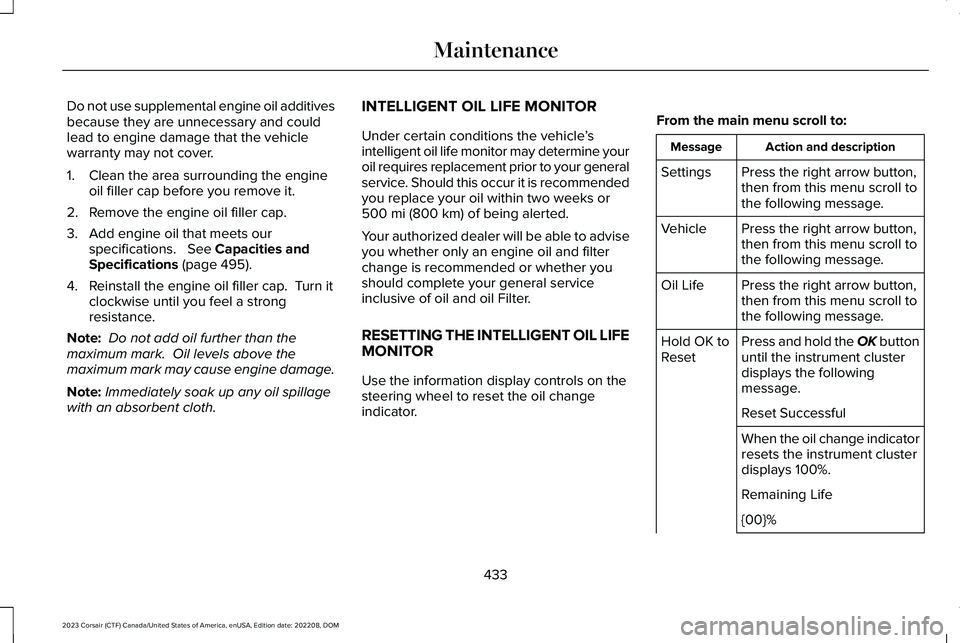
Do not use supplemental engine oil additivesbecause they are unnecessary and couldlead to engine damage that the vehiclewarranty may not cover.
1.Clean the area surrounding the engineoil filler cap before you remove it.
2.Remove the engine oil filler cap.
3.Add engine oil that meets ourspecifications. See Capacities andSpecifications (page 495).
4.Reinstall the engine oil filler cap. Turn itclockwise until you feel a strongresistance.
Note: Do not add oil further than themaximum mark. Oil levels above themaximum mark may cause engine damage.
Note:Immediately soak up any oil spillagewith an absorbent cloth.
INTELLIGENT OIL LIFE MONITOR
Under certain conditions the vehicle’sintelligent oil life monitor may determine youroil requires replacement prior to your generalservice. Should this occur it is recommendedyou replace your oil within two weeks or500 mi (800 km) of being alerted.
Your authorized dealer will be able to adviseyou whether only an engine oil and filterchange is recommended or whether youshould complete your general serviceinclusive of oil and oil Filter.
RESETTING THE INTELLIGENT OIL LIFEMONITOR
Use the information display controls on thesteering wheel to reset the oil changeindicator.
From the main menu scroll to:
Action and descriptionMessage
Press the right arrow button,then from this menu scroll tothe following message.
Settings
Press the right arrow button,then from this menu scroll tothe following message.
Vehicle
Press the right arrow button,then from this menu scroll tothe following message.
Oil Life
Press and hold the OK buttonuntil the instrument clusterdisplays the followingmessage.
Hold OK toReset
Reset Successful
When the oil change indicatorresets the instrument clusterdisplays 100%.
Remaining Life
{00}%
433
2023 Corsair (CTF) Canada/United States of America, enUSA, Edition date: 202208, DOMMaintenance
Page 453 of 690
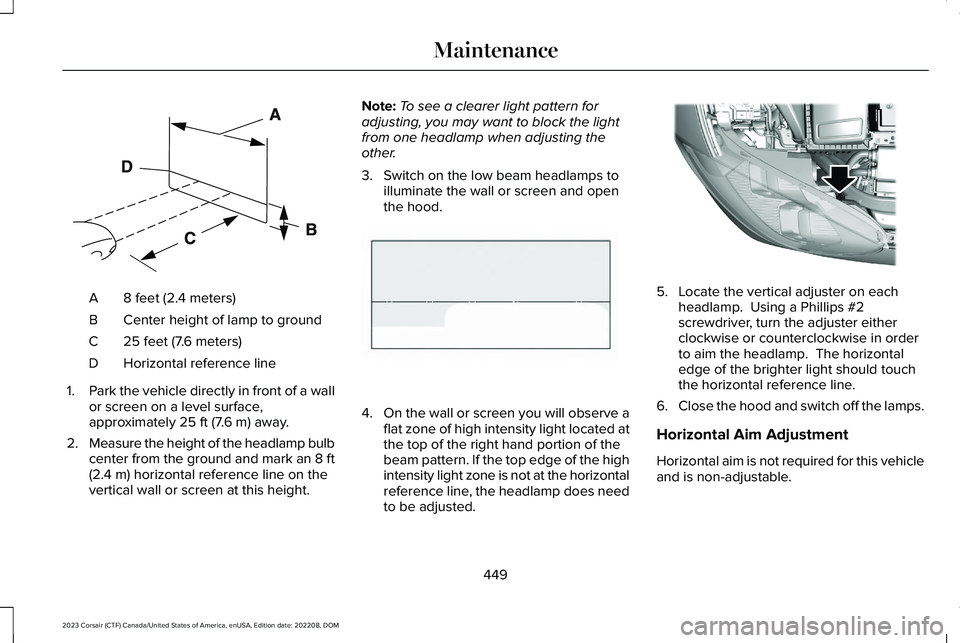
8 feet (2.4 meters)A
Center height of lamp to groundB
25 feet (7.6 meters)C
Horizontal reference lineD
1.Park the vehicle directly in front of a wallor screen on a level surface,approximately 25 ft (7.6 m) away.
2.Measure the height of the headlamp bulbcenter from the ground and mark an 8 ft(2.4 m) horizontal reference line on thevertical wall or screen at this height.
Note:To see a clearer light pattern foradjusting, you may want to block the lightfrom one headlamp when adjusting theother.
3.Switch on the low beam headlamps toilluminate the wall or screen and openthe hood.
4.On the wall or screen you will observe aflat zone of high intensity light located atthe top of the right hand portion of thebeam pattern. If the top edge of the highintensity light zone is not at the horizontalreference line, the headlamp does needto be adjusted.
5.Locate the vertical adjuster on eachheadlamp. Using a Phillips #2screwdriver, turn the adjuster eitherclockwise or counterclockwise in orderto aim the headlamp. The horizontaledge of the brighter light should touchthe horizontal reference line.
6.Close the hood and switch off the lamps.
Horizontal Aim Adjustment
Horizontal aim is not required for this vehicleand is non-adjustable.
449
2023 Corsair (CTF) Canada/United States of America, enUSA, Edition date: 202208, DOMMaintenanceE142592 E142465 E307889
Page 463 of 690

12 Volt Battery
•When storing your vehicle for greaterthan 30 days the state of charge shouldbe approximately 50%. Additionally, werecommend disconnecting the 12vbattery which will reduce system loadson the battery.
•Check and recharge as necessary. Keepconnections clean.
Note:It is necessary to reset memoryfeatures if you disconnect the battery cables.
Brakes
Make sure the brakes and parking brakerelease fully.
Note:If you intend on parking your vehiclefor an extended period after cleaning thewheels with a wheel cleaner, drive yourvehicle for a few minutes before doing so toreduce the risk of increased corrosion of thebrake discs, brake pads and linings.
Tires
Maintain recommended air pressure.
Note:If you intend on parking your vehiclefor an extended period after cleaning thewheels with a wheel cleaner, drive yourvehicle for a few minutes before doing so.This reduces the risk of corrosion of thebrake discs, brake pads and linings.
REMOVING YOUR VEHICLE FROM
STORAGE
When your vehicle is ready to come out ofstorage, do the following:
•We recommend that you change theengine oil before you use your vehicleagain.
•Wash your vehicle to remove any dirt orgrease film build-up on window surfaces.
•Check windshield wipers for anydeterioration.
•Check the underhood for any foreignmaterials such as mice or squirrel nests.
•Check the exhaust for any foreignmaterials.
•Check tire pressures and set tire inflationper the Tire Label.
•Check brake pedal operation. Corrodedbrake rotors could cause brake noise.Drive your vehicle and gently apply andrelease the brakes repeatedly over a10-minute drive to reduce the corrosionfrom the brakes.
•Check fluid levels (including coolant, oiland gas) to make sure there are no leaks,and fluids are at recommended levels.
•If you remove the battery, clean thebattery cable ends and check fordamage.
Contact an authorized dealer if you have anyconcerns or issues.
459
2023 Corsair (CTF) Canada/United States of America, enUSA, Edition date: 202208, DOMStoring Your Vehicle
Page 503 of 690

ENGINE OIL CAPACITY AND
SPECIFICATION - 2.0L ECOBOOST™
Use oil that meets the defined specificationand viscosity grade.
If you do not use oil that meets the definedspecification and viscosity grade, it couldresult in:
•Component damage that your vehiclewarranty does not cover.
•Longer engine cranking periods.
•Increased emission levels.
•Reduced vehicle performance.
•Reduced fuel economy.
An oil that displays this symbol conforms tocurrent engine, emission system and fueleconomy performance standards of ILSAC.
We recommend Motorcraft motor oil for yourvehicle. If Motorcraft oil is not available, usemotor oils of the recommended viscositygrade that display the API Certification Markfor gasoline engines.
Do not use supplemental engine oil additivesbecause they are unnecessary and couldlead to engine damage that your vehiclewarranty does not cover.
Capacities
Including the Oil FilterVariant
6.1 qt (5.8 L)All.
499
2023 Corsair (CTF) Canada/United States of America, enUSA, Edition date: 202208, DOMCapacities and SpecificationsE142732