2023 LINCOLN CORSAIR tire pressure
[x] Cancel search: tire pressurePage 9 of 690

Electric Economy..........................................156
Brake Coach..................................................157
Trip Summary.................................................157
Vehicle Charging Status.............................157
Personalized Settings
Changing the Language............................158
Changing the Measurement Unit............158
Changing the Temperature Unit..............158
Changing the Tire Pressure Unit.............158
Trip Computer
Accessing the Trip Computer...................159
Resetting the Trip Computer.....................159
Configuring the Trip Computer................159
Trip Data.........................................................159
Head Up Display
What Is the Head Up Display....................160
Switching the Head Up Display On and Off.......................................................................160
Head Up Display Settings.........................160
Head Up Display Indicators......................162
Head Up Display – Troubleshooting.......164
Remote Start
What Is Remote Start...................................165
Remote Start Precautions..........................165
Remote Start Limitations............................165
Enabling Remote Start................................165
Remotely Starting and Stopping theVehicle........................................................165
Extending the Remote Start Duration.......................................................................166
Remote Start Remote Control Indicators.......................................................................166
Remote Start Settings.................................166
Climate Control
Identifying the Climate Control Unit........168
Switching Climate Control On and Off.......................................................................168
Switching Recirculated Air On and Off.......................................................................168
Switching Air Conditioning On and Off.......................................................................168
Switching Defrost On and Off...................168
Switching Maximum Defrost On and Off.......................................................................169
Switching Maximum Cooling On and Off.......................................................................169
Switching the Heated Wiper Park On andOff................................................................169
Switching the Heated Rear Window Onand Off........................................................169
Setting the Blower Motor Speed.............170
Switching the Heated Mirrors On and Off.......................................................................170
Setting the Temperature............................170
Directing the Flow of Air.............................170
Auto Mode.....................................................170
Climate Control Hints..................................172
Interior Air Quality
What Is the Cabin Air Filter........................174
Replacing the Cabin Air Filter...................174
Auto Air Refresh............................................174
Interior Air Quality – Troubleshooting........................................................................177
5
2023 Corsair (CTF) Canada/United States of America, enUSA, Edition date: 202208, DOMTable of Contents
Page 18 of 690

Storing Your Vehicle
Preparing Your Vehicle for Storage........458
Removing Your Vehicle From Storage......................................................................459
Wheel and Tire Information
Locating the Tire label...............................460
Department of Transportation Uniform TireQuality Grades........................................460
Information on the Tire Sidewall..............461
Glossary of Tire Terminology...................466
Tire Replacement Requirements............466
Using Snow Chains....................................469
Tire Care
Checking the Tire Pressures.....................471
Inflating the Tires..........................................471
Inspecting the Tire for Wear......................471
Inspecting the Tire for Damage...............472
Inspecting the Wheel Valve Stems.........473
Tire Rotation..................................................473
Tire Sealant and Inflator Kit - Plug-
In Hybrid Electric Vehicle
(PHEV)
What Is the Tire Sealant and Inflator Kit......................................................................475
Tire Sealant and Inflator Kit Precautions......................................................................475
Locating the Tire Sealant and Inflator Kit......................................................................475
Tire Sealant and Inflator Kit Components......................................................................476
Using the Tire Sealant and Inflator Kit......................................................................476
Tire Pressure Monitoring System
What Is the Tire Pressure MonitoringSystem.......................................................482
Tire Pressure Monitoring System Overview......................................................................482
Tire Pressure Monitoring SystemPrecautions...............................................483
Tire Pressure Monitoring SystemLimitations.................................................484
Viewing the Tire Pressures......................484
Tire Pressure Monitoring System –Troubleshooting......................................484
Changing a Road Wheel
Changing a Flat Tire...................................487
Wheel Nuts...................................................493
Capacities and Specifications
Engine Specifications - 2.0L EcoBoost™......................................................................495
Engine Specifications - 2.5L, Plug-In HybridElectric Vehicle (PHEV)..........................496
Motorcraft Parts - 2.0L EcoBoost™..........497
Motorcraft Parts - 2.5L, Plug-In HybridElectric Vehicle (PHEV)..........................498
Engine Oil Capacity and Specification -2.0L EcoBoost™.......................................499
Engine Oil Capacity and Specification -2.5L, Plug-In Hybrid Electric Vehicle(PHEV).........................................................501
Cooling System Capacity and Specification- 2.0L EcoBoost™.....................................503
Cooling System Capacity and Specification- 2.5L, Plug-In Hybrid Electric Vehicle(PHEV)........................................................504
14
2023 Corsair (CTF) Canada/United States of America, enUSA, Edition date: 202208, DOMTable of Contents
Page 28 of 690

Fuel pump reset
Fuse compartment
Hazard flashers
Headlamp high beams
Headlamps on
Heated rear window
Hill descent control
Horn control
Interior luggage compartmentrelease
Jack
Keep out of reach of children
Lighting control
Low fuel level
Low tire pressure warning
Maintain correct fluid level
Malfunction Indicator Lamp (MIL)
Note operating instructions
Panic alarm
Parking aid
Parking lamps
Passenger airbag activated
Passenger airbag deactivated
Power steering fluid
Power windows front/rear
Power window lockout
Requires registered technician
Safety alert
See Owner's Manual
See Service Manual
Side airbag
24
2023 Corsair (CTF) Canada/United States of America, enUSA, Edition date: 202208, DOMSymbols Glossary E139214 E75790 E67019 E270968 E163171 E270945 E139231 E161353 E139232 E139229 E67028 E72343 E139213 E71341 E270849 E270850 E139216 E139225 E231159 E65963 E72021 E231158
Page 30 of 690

WARNING: Do not connect wirelessplug-in devices to the data link connector.Unauthorized third parties could gainaccess to vehicle data and impair theperformance of safety related systems.Only allow repair facilities that follow ourservice and repair instructions to connecttheir equipment to the data link connector.
We respect your privacy and are committedto protecting it. The information containedin this publication was correct at the time ofrelease, but as technology rapidly changes,we recommend that you visit the localLincoln website for the latest information.
Your vehicle has electronic control units thathave data recording functionality and theability to permanently or temporarily storedata. This data could include information onthe condition and status of your vehicle,vehicle maintenance requirements, eventsand malfunctions. The types of data that canbe recorded are described in this section.Some of the data recorded is stored in eventlogs or error logs.
Note:Error logs are reset following a serviceor repair.
Note:We may provide information inresponse to requests from law enforcement,other government authorities and thirdparties acting with lawful authority or througha legal process. Such information could beused by them in legal proceedings.
Data recorded includes, for example:
•Operating states of system components,for example fuel level, tire pressure andbattery charge level.
•Vehicle and component status, forexample wheel speed, deceleration,lateral acceleration and seatbelt status.
•Events or errors in essential systems, forexample headlamps and brakes.
•System responses to driving situations,for example airbag deployment andstability control.
•Environmental conditions, for exampletemperature.
Some of this data, when used in combinationwith other information, for example anaccident report, damage to a vehicle oreyewitness statements, could be associatedwith a specific person.
Services That We Provide
If you use our services, we collect and usedata, for example account information,vehicle location and driving characteristics,that could identify you. We transmit this datathrough a dedicated, protected connection.We only collect and use data to enable youruse of our services to which you havesubscribed, with your consent or wherepermitted by law. For additional information,see the terms and conditions of the servicesto which you have subscribed.
For additional information about our privacypolicy, refer to the local Lincoln website.
26
2023 Corsair (CTF) Canada/United States of America, enUSA, Edition date: 202208, DOMData Privacy
Page 145 of 690

Brake System
Illuminates red when you apply theparking brake and the ignition ison. If it illuminates when yourvehicle is moving, make sure theparking brake is released. If theparking brake is released, this indicates lowbrake fluid level or the brake system requiresservice. Have your vehicle checked as soonas possible.
Note:Indicators may vary depending onregion.
Door Ajar
Illuminates when you switch theignition on and remains on if anydoor is open.
Electric Parking Brake
Illuminates yellow or flashes whenthe electric parking brake requiresservice.
Note:Indicators may vary depending onregion.
Engine Coolant Temperature
If it illuminates, safely stop yourvehicle and switch it off.
Fasten Seatbelt
Illuminates and a tone sounds untilyou fasten the seatbelts.
Fasten Rear Seatbelt
Illuminates and a tone sounds tosignal the rear seatbelts are notfastened.
Hood Ajar
Illuminates when the ignition is onand the hood is not completelyclosed.
Liftgate Ajar
Illuminates when the liftgate is notcompletely closed.
Low Beam Warning
Illuminates when there is amalfunction with the LED low beamheadlamp.
Low Fuel Level
Illuminates when the fuel level islow.
Low Tire Pressure
Illuminates when your tire pressureis low. If illuminated, check yourtire pressure as soon as possible.If it begins to flash at any time, have thesystem checked as soon as possible.
141
2023 Corsair (CTF) Canada/United States of America, enUSA, Edition date: 202208, DOMInstrument Cluster - Excluding: Plug-In Hybrid Electric Vehicle (PHEV)E270480 E67024 E325775 E103308 E71880 E206718 E246598 E162453 E181350 E139232
Page 153 of 690

Hood Ajar
Illuminates when the ignition is onand the hood is not completelyclosed.
Liftgate Ajar
Illuminates when the liftgate is notcompletely closed.
Low Beam Warning
Illuminates when there is amalfunction with the LED low beamheadlamp.
Low Fuel Level
Illuminates when the fuel level islow.
Low Tire Pressure
Illuminates when your tire pressureis low. If illuminated, check yourtire pressure as soon as possible.If it begins to flash at any time, have thesystem checked as soon as possible.
Low Washer Fluid Level
Illuminates when the washer fluidis low.
Malfunction Indicator Lamp
Illuminates when the ignition is onand the engine is off, this is normal.If it illuminates when the engine ison, this indicates the emission control systemrequires service. If it flashes, have yourvehicle checked immediately. See Startingand Stopping the Engine – Warning Lamps(page 210). See Emission Law (page 651).
Oil Pressure
WARNING: If it illuminates when youare driving do not continue your journey,even if the oil level is correct. Have yourvehicle checked.
Illuminates when the engine oilpressure is low.
Powertrain Fault
Illuminates when the systemdetects a powertrain or a4WD/AWD fault. Have your vehiclechecked as soon as possible.
Stop Safely Now
Illuminates if your vehicle has anelectrical component fault or failurethat could cause your vehicle toshut down or enter into a limited operatingmode. A message could also display.
149
2023 Corsair (CTF) Canada/United States of America, enUSA, Edition date: 202208, DOMInstrument Cluster - Plug-In Hybrid Electric Vehicle (PHEV)E246598 E162453 E181350 E139232 E132353 E67028 E67022 E384927
Page 162 of 690
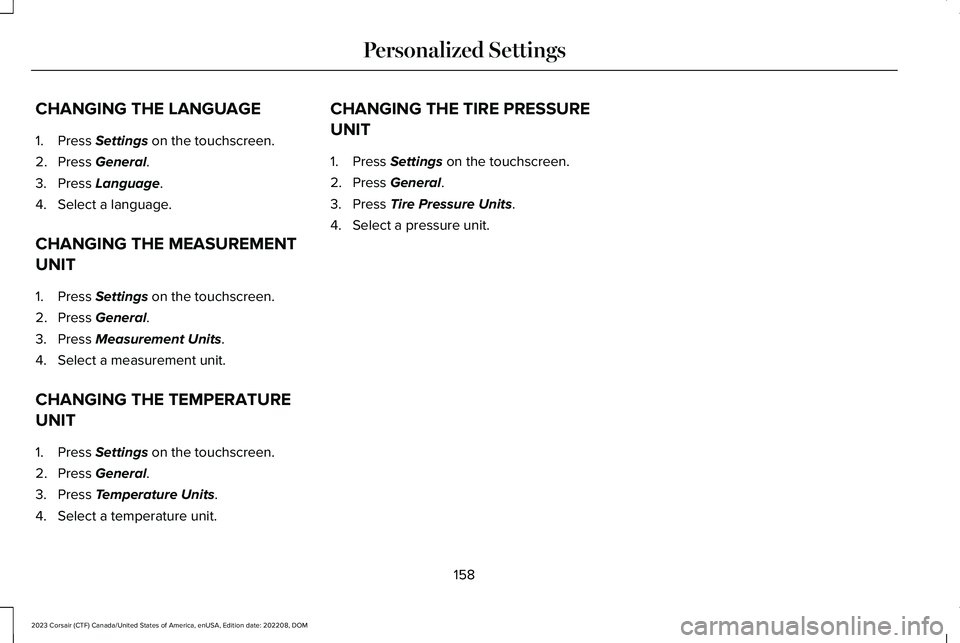
CHANGING THE LANGUAGE
1.Press Settings on the touchscreen.
2.Press General.
3.Press Language.
4.Select a language.
CHANGING THE MEASUREMENT
UNIT
1.Press Settings on the touchscreen.
2.Press General.
3.Press Measurement Units.
4.Select a measurement unit.
CHANGING THE TEMPERATURE
UNIT
1.Press Settings on the touchscreen.
2.Press General.
3.Press Temperature Units.
4.Select a temperature unit.
CHANGING THE TIRE PRESSURE
UNIT
1.Press Settings on the touchscreen.
2.Press General.
3.Press Tire Pressure Units.
4.Select a pressure unit.
158
2023 Corsair (CTF) Canada/United States of America, enUSA, Edition date: 202208, DOMPersonalized Settings
Page 347 of 690
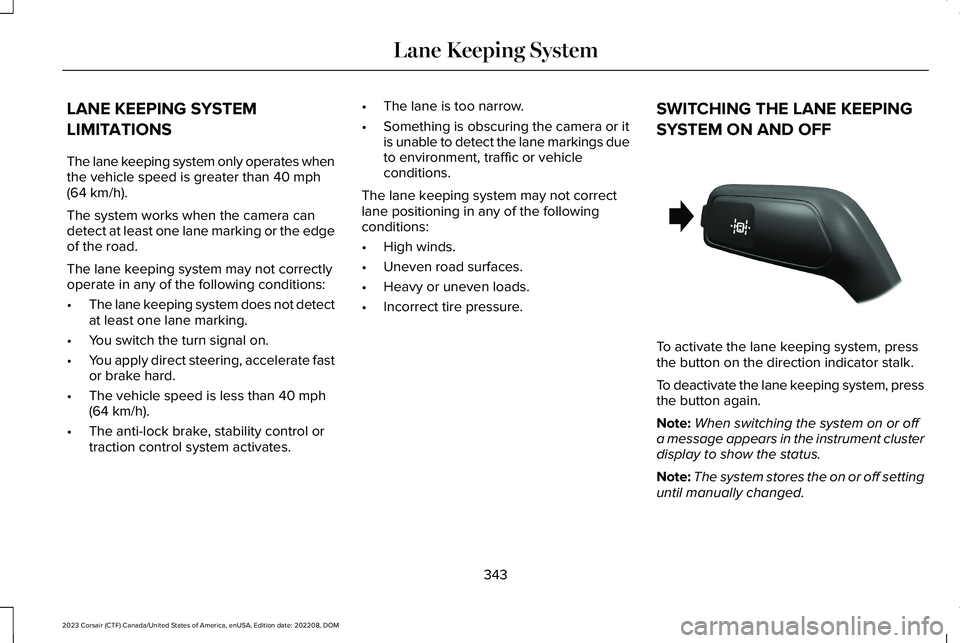
LANE KEEPING SYSTEM
LIMITATIONS
The lane keeping system only operates whenthe vehicle speed is greater than 40 mph(64 km/h).
The system works when the camera candetect at least one lane marking or the edgeof the road.
The lane keeping system may not correctlyoperate in any of the following conditions:
•The lane keeping system does not detectat least one lane marking.
•You switch the turn signal on.
•You apply direct steering, accelerate fastor brake hard.
•The vehicle speed is less than 40 mph(64 km/h).
•The anti-lock brake, stability control ortraction control system activates.
•The lane is too narrow.
•Something is obscuring the camera or itis unable to detect the lane markings dueto environment, traffic or vehicleconditions.
The lane keeping system may not correctlane positioning in any of the followingconditions:
•High winds.
•Uneven road surfaces.
•Heavy or uneven loads.
•Incorrect tire pressure.
SWITCHING THE LANE KEEPING
SYSTEM ON AND OFF
To activate the lane keeping system, pressthe button on the direction indicator stalk.
To deactivate the lane keeping system, pressthe button again.
Note:When switching the system on or offa message appears in the instrument clusterdisplay to show the status.
Note:The system stores the on or off settinguntil manually changed.
343
2023 Corsair (CTF) Canada/United States of America, enUSA, Edition date: 202208, DOMLane Keeping SystemE288067