2023 LINCOLN CORSAIR air conditioning
[x] Cancel search: air conditioningPage 9 of 690

Electric Economy..........................................156
Brake Coach..................................................157
Trip Summary.................................................157
Vehicle Charging Status.............................157
Personalized Settings
Changing the Language............................158
Changing the Measurement Unit............158
Changing the Temperature Unit..............158
Changing the Tire Pressure Unit.............158
Trip Computer
Accessing the Trip Computer...................159
Resetting the Trip Computer.....................159
Configuring the Trip Computer................159
Trip Data.........................................................159
Head Up Display
What Is the Head Up Display....................160
Switching the Head Up Display On and Off.......................................................................160
Head Up Display Settings.........................160
Head Up Display Indicators......................162
Head Up Display – Troubleshooting.......164
Remote Start
What Is Remote Start...................................165
Remote Start Precautions..........................165
Remote Start Limitations............................165
Enabling Remote Start................................165
Remotely Starting and Stopping theVehicle........................................................165
Extending the Remote Start Duration.......................................................................166
Remote Start Remote Control Indicators.......................................................................166
Remote Start Settings.................................166
Climate Control
Identifying the Climate Control Unit........168
Switching Climate Control On and Off.......................................................................168
Switching Recirculated Air On and Off.......................................................................168
Switching Air Conditioning On and Off.......................................................................168
Switching Defrost On and Off...................168
Switching Maximum Defrost On and Off.......................................................................169
Switching Maximum Cooling On and Off.......................................................................169
Switching the Heated Wiper Park On andOff................................................................169
Switching the Heated Rear Window Onand Off........................................................169
Setting the Blower Motor Speed.............170
Switching the Heated Mirrors On and Off.......................................................................170
Setting the Temperature............................170
Directing the Flow of Air.............................170
Auto Mode.....................................................170
Climate Control Hints..................................172
Interior Air Quality
What Is the Cabin Air Filter........................174
Replacing the Cabin Air Filter...................174
Auto Air Refresh............................................174
Interior Air Quality – Troubleshooting........................................................................177
5
2023 Corsair (CTF) Canada/United States of America, enUSA, Edition date: 202208, DOMTable of Contents
Page 19 of 690
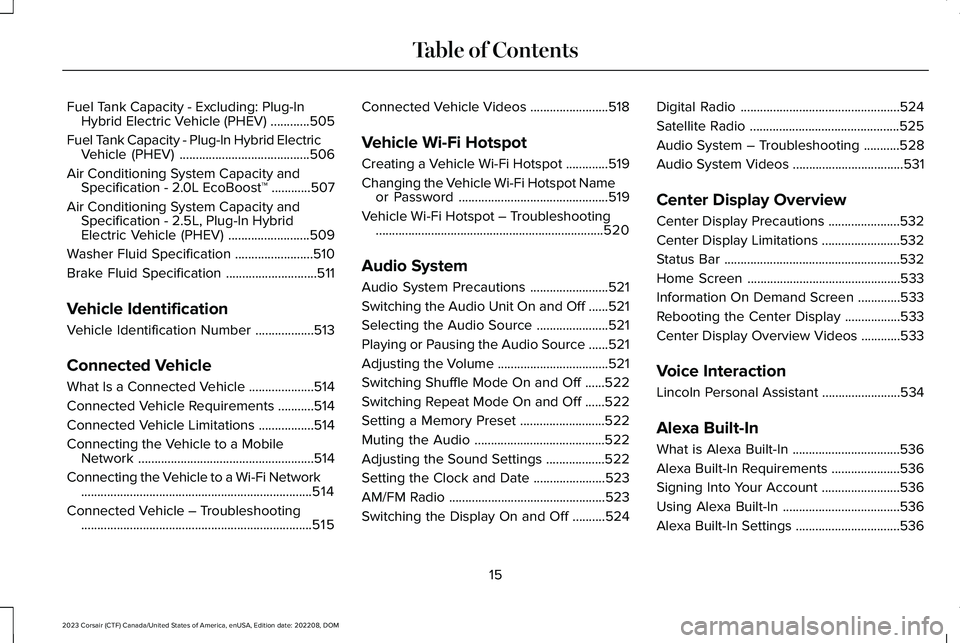
Fuel Tank Capacity - Excluding: Plug-InHybrid Electric Vehicle (PHEV)............505
Fuel Tank Capacity - Plug-In Hybrid ElectricVehicle (PHEV)........................................506
Air Conditioning System Capacity andSpecification - 2.0L EcoBoost™............507
Air Conditioning System Capacity andSpecification - 2.5L, Plug-In HybridElectric Vehicle (PHEV).........................509
Washer Fluid Specification........................510
Brake Fluid Specification............................511
Vehicle Identification
Vehicle Identification Number..................513
Connected Vehicle
What Is a Connected Vehicle....................514
Connected Vehicle Requirements...........514
Connected Vehicle Limitations.................514
Connecting the Vehicle to a MobileNetwork......................................................514
Connecting the Vehicle to a Wi-Fi Network.......................................................................514
Connected Vehicle – Troubleshooting.......................................................................515
Connected Vehicle Videos........................518
Vehicle Wi-Fi Hotspot
Creating a Vehicle Wi-Fi Hotspot.............519
Changing the Vehicle Wi-Fi Hotspot Nameor Password..............................................519
Vehicle Wi-Fi Hotspot – Troubleshooting......................................................................520
Audio System
Audio System Precautions........................521
Switching the Audio Unit On and Off......521
Selecting the Audio Source......................521
Playing or Pausing the Audio Source......521
Adjusting the Volume..................................521
Switching Shuffle Mode On and Off......522
Switching Repeat Mode On and Off......522
Setting a Memory Preset..........................522
Muting the Audio........................................522
Adjusting the Sound Settings..................522
Setting the Clock and Date......................523
AM/FM Radio................................................523
Switching the Display On and Off..........524
Digital Radio.................................................524
Satellite Radio..............................................525
Audio System – Troubleshooting...........528
Audio System Videos..................................531
Center Display Overview
Center Display Precautions......................532
Center Display Limitations........................532
Status Bar......................................................532
Home Screen...............................................533
Information On Demand Screen.............533
Rebooting the Center Display.................533
Center Display Overview Videos............533
Voice Interaction
Lincoln Personal Assistant........................534
Alexa Built-In
What is Alexa Built-In.................................536
Alexa Built-In Requirements.....................536
Signing Into Your Account........................536
Using Alexa Built-In....................................536
Alexa Built-In Settings................................536
15
2023 Corsair (CTF) Canada/United States of America, enUSA, Edition date: 202208, DOMTable of Contents
Page 27 of 690

SYMBOLS USED ON YOUR
VEHICLE
These are some of the symbols you may seeon your vehicle.
Airbag
Air conditioning system
Air conditioning system lubricanttype
Anti-lock braking system
Avoid smoking, flames or sparks
Battery
Battery acid
Blower motor
Brake fluid - non petroleum based
Brake system
Brake system
Cabin air filter
Check fuel cap
Child safety door lock or unlock
Child seat lower anchor
Child seat tether anchor
Cruise control
Do not open when hot
Electric Parking brake
Engine air filter
Engine coolant
Engine coolant temperature
Engine oil
Explosive gas
Fan warning
Fasten seatbelt
Flammable
Front fog lamps
23
2023 Corsair (CTF) Canada/United States of America, enUSA, Edition date: 202208, DOMSymbols GlossaryE67017 E162384 E231157 E67020 E139220 E67021 E139227 E139209 E67024 E270480 E139223 E139211 E141128 E332905 E139219 E139212 E103308 E67022 E139221 E139228 E71880 E231160
Page 172 of 690
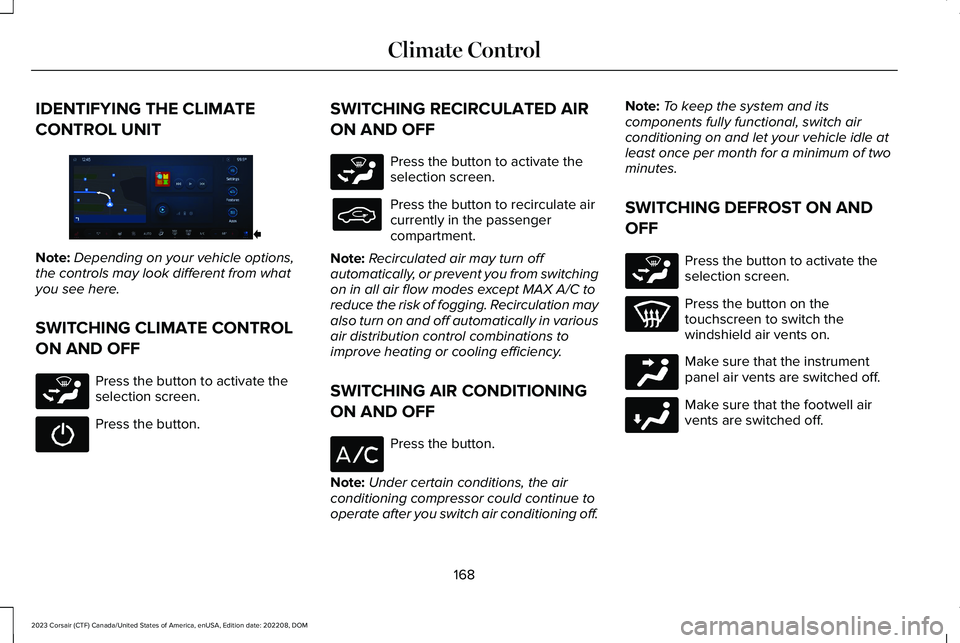
IDENTIFYING THE CLIMATE
CONTROL UNIT
Note:Depending on your vehicle options,the controls may look different from whatyou see here.
SWITCHING CLIMATE CONTROL
ON AND OFF
Press the button to activate theselection screen.
Press the button.
SWITCHING RECIRCULATED AIR
ON AND OFF
Press the button to activate theselection screen.
Press the button to recirculate aircurrently in the passengercompartment.
Note:Recirculated air may turn offautomatically, or prevent you from switchingon in all air flow modes except MAX A/C toreduce the risk of fogging. Recirculation mayalso turn on and off automatically in variousair distribution control combinations toimprove heating or cooling efficiency.
SWITCHING AIR CONDITIONING
ON AND OFF
Press the button.
Note:Under certain conditions, the airconditioning compressor could continue tooperate after you switch air conditioning off.
Note:To keep the system and itscomponents fully functional, switch airconditioning on and let your vehicle idle atleast once per month for a minimum of twominutes.
SWITCHING DEFROST ON AND
OFF
Press the button to activate theselection screen.
Press the button on thetouchscreen to switch thewindshield air vents on.
Make sure that the instrumentpanel air vents are switched off.
Make sure that the footwell airvents are switched off.
168
2023 Corsair (CTF) Canada/United States of America, enUSA, Edition date: 202208, DOMClimate ControlE372889 E265283 E265283 E265283 E244097 E244098
Page 173 of 690
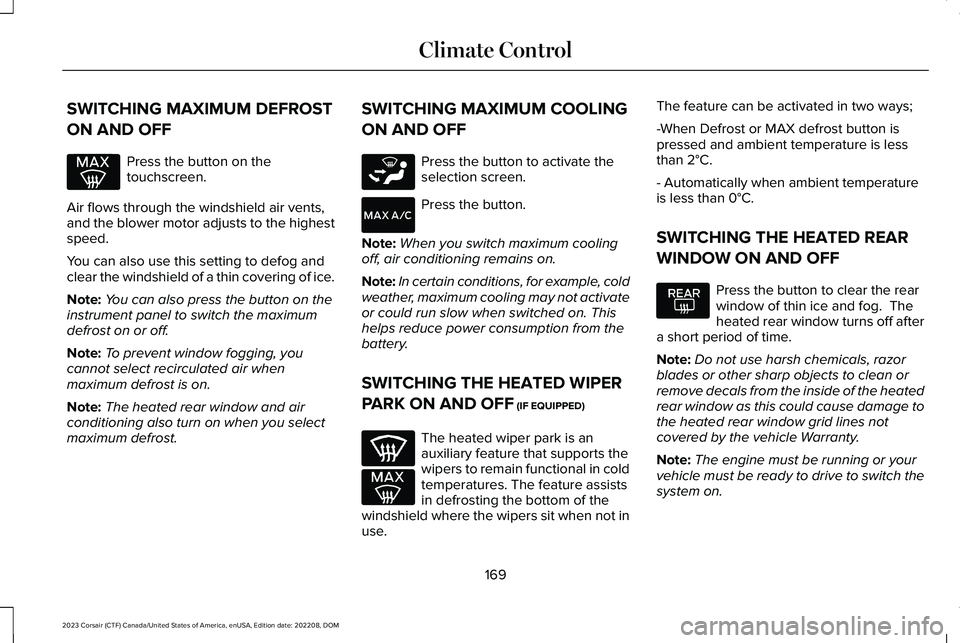
SWITCHING MAXIMUM DEFROST
ON AND OFF
Press the button on thetouchscreen.
Air flows through the windshield air vents,and the blower motor adjusts to the highestspeed.
You can also use this setting to defog andclear the windshield of a thin covering of ice.
Note:You can also press the button on theinstrument panel to switch the maximumdefrost on or off.
Note:To prevent window fogging, youcannot select recirculated air whenmaximum defrost is on.
Note:The heated rear window and airconditioning also turn on when you selectmaximum defrost.
SWITCHING MAXIMUM COOLING
ON AND OFF
Press the button to activate theselection screen.
Press the button.
Note:When you switch maximum coolingoff, air conditioning remains on.
Note:In certain conditions, for example, coldweather, maximum cooling may not activateor could run slow when switched on. Thishelps reduce power consumption from thebattery.
SWITCHING THE HEATED WIPER
PARK ON AND OFF (IF EQUIPPED)
The heated wiper park is anauxiliary feature that supports thewipers to remain functional in coldtemperatures. The feature assistsin defrosting the bottom of thewindshield where the wipers sit when not inuse.
The feature can be activated in two ways;
-When Defrost or MAX defrost button ispressed and ambient temperature is lessthan 2°C.
- Automatically when ambient temperatureis less than 0°C.
SWITCHING THE HEATED REAR
WINDOW ON AND OFF
Press the button to clear the rearwindow of thin ice and fog. Theheated rear window turns off aftera short period of time.
Note:Do not use harsh chemicals, razorblades or other sharp objects to clean orremove decals from the inside of the heatedrear window as this could cause damage tothe heated rear window grid lines notcovered by the vehicle Warranty.
Note:The engine must be running or yourvehicle must be ready to drive to switch thesystem on.
169
2023 Corsair (CTF) Canada/United States of America, enUSA, Edition date: 202208, DOMClimate Control E265283
Page 255 of 690
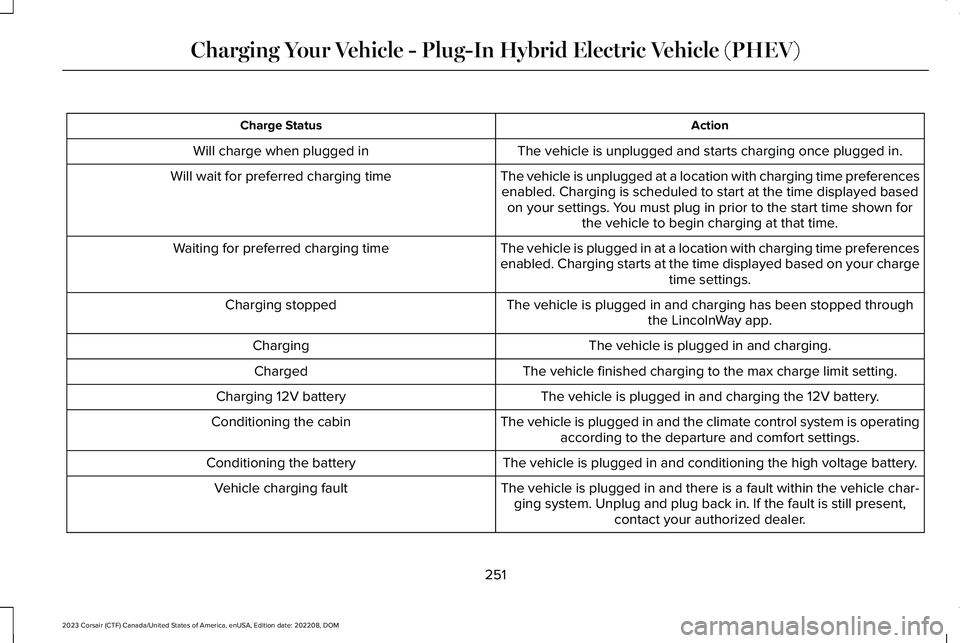
ActionCharge Status
The vehicle is unplugged and starts charging once plugged in.Will charge when plugged in
The vehicle is unplugged at a location with charging time preferencesenabled. Charging is scheduled to start at the time displayed basedon your settings. You must plug in prior to the start time shown forthe vehicle to begin charging at that time.
Will wait for preferred charging time
The vehicle is plugged in at a location with charging time preferencesenabled. Charging starts at the time displayed based on your chargetime settings.
Waiting for preferred charging time
The vehicle is plugged in and charging has been stopped throughthe LincolnWay app.Charging stopped
The vehicle is plugged in and charging.Charging
The vehicle finished charging to the max charge limit setting.Charged
The vehicle is plugged in and charging the 12V battery.Charging 12V battery
The vehicle is plugged in and the climate control system is operatingaccording to the departure and comfort settings.Conditioning the cabin
The vehicle is plugged in and conditioning the high voltage battery.Conditioning the battery
The vehicle is plugged in and there is a fault within the vehicle char-ging system. Unplug and plug back in. If the fault is still present,contact your authorized dealer.
Vehicle charging fault
251
2023 Corsair (CTF) Canada/United States of America, enUSA, Edition date: 202208, DOMCharging Your Vehicle - Plug-In Hybrid Electric Vehicle (PHEV)
Page 257 of 690
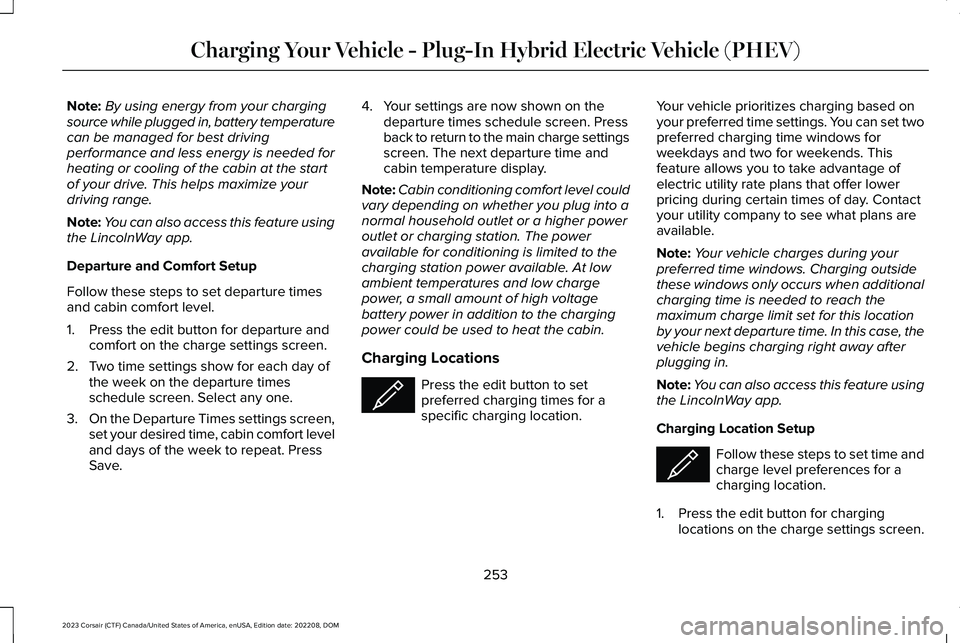
Note:By using energy from your chargingsource while plugged in, battery temperaturecan be managed for best drivingperformance and less energy is needed forheating or cooling of the cabin at the startof your drive. This helps maximize yourdriving range.
Note:You can also access this feature usingthe LincolnWay app.
Departure and Comfort Setup
Follow these steps to set departure timesand cabin comfort level.
1.Press the edit button for departure andcomfort on the charge settings screen.
2.Two time settings show for each day ofthe week on the departure timesschedule screen. Select any one.
3.On the Departure Times settings screen,set your desired time, cabin comfort leveland days of the week to repeat. PressSave.
4.Your settings are now shown on thedeparture times schedule screen. Pressback to return to the main charge settingsscreen. The next departure time andcabin temperature display.
Note:Cabin conditioning comfort level couldvary depending on whether you plug into anormal household outlet or a higher poweroutlet or charging station. The poweravailable for conditioning is limited to thecharging station power available. At lowambient temperatures and low chargepower, a small amount of high voltagebattery power in addition to the chargingpower could be used to heat the cabin.
Charging Locations
Press the edit button to setpreferred charging times for aspecific charging location.
Your vehicle prioritizes charging based onyour preferred time settings. You can set twopreferred charging time windows forweekdays and two for weekends. Thisfeature allows you to take advantage ofelectric utility rate plans that offer lowerpricing during certain times of day. Contactyour utility company to see what plans areavailable.
Note:Your vehicle charges during yourpreferred time windows. Charging outsidethese windows only occurs when additionalcharging time is needed to reach themaximum charge limit set for this locationby your next departure time. In this case, thevehicle begins charging right away afterplugging in.
Note:You can also access this feature usingthe LincolnWay app.
Charging Location Setup
Follow these steps to set time andcharge level preferences for acharging location.
1.Press the edit button for charginglocations on the charge settings screen.
253
2023 Corsair (CTF) Canada/United States of America, enUSA, Edition date: 202208, DOMCharging Your Vehicle - Plug-In Hybrid Electric Vehicle (PHEV)E353986 E353986
Page 399 of 690

•Do not add unnecessary accessories tothe exterior of your vehicle, for examplerunning boards. If you use a roof rack,remember to fold it down or remove itwhen not in use.
•Do not shift into neutral when you arebraking or when your vehicle is slowingdown.
•Shut all windows when driving at highspeeds.
•Switch off all electric systems when notin use, for example air conditioning. Makesure that you unplug any accessoriesfrom the auxiliary power points when notin use.
DRIVING IN SPECIAL CONDITIONS
DRIVING THROUGH MUD AND WATER
Mud
Be cautious of sudden changes in vehiclespeed or direction when you are driving inmud. Even all-wheel drive and four-wheeldrive vehicles can lose traction in mud. Ifyour vehicle slides, steer in the direction ofthe slide until you regain control of yourvehicle. After driving through mud, clean offresidue stuck to rotating driveshafts and tires.Excess residue can cause an imbalance thatcould damage drive components.
Note:If your vehicle gets stuck in mud, itcould be rocked out by shifting betweenforward and reverse gears, stoppingbetween shifts in a steady pattern. Presslightly on the accelerator in each gear.
Note:Do not rock your vehicle if the engineis not at normal operating temperature, asdamage to the transmission could occur.
Note:Do not rock your vehicle for more thana minute, as damage to the transmissionand tires could occur or the engine couldoverheat.
Water
If you must drive though water approach itcautiously. See Driving Through ShallowWater (page 396).
DRIVING ON HILLY OR SLOPINGTERRAIN
WARNING: Extreme care should beused when steering the vehicle in reversedown a slope so as not to cause thevehicle to swerve out of control.
Although natural obstacles could make itnecessary to travel diagonally up or down ahill or steep incline, you should try to drivestraight up or straight down.
395
2023 Corsair (CTF) Canada/United States of America, enUSA, Edition date: 202208, DOMDriving Hints