2023 LINCOLN CORSAIR Lane control assist
[x] Cancel search: Lane control assistPage 675 of 690
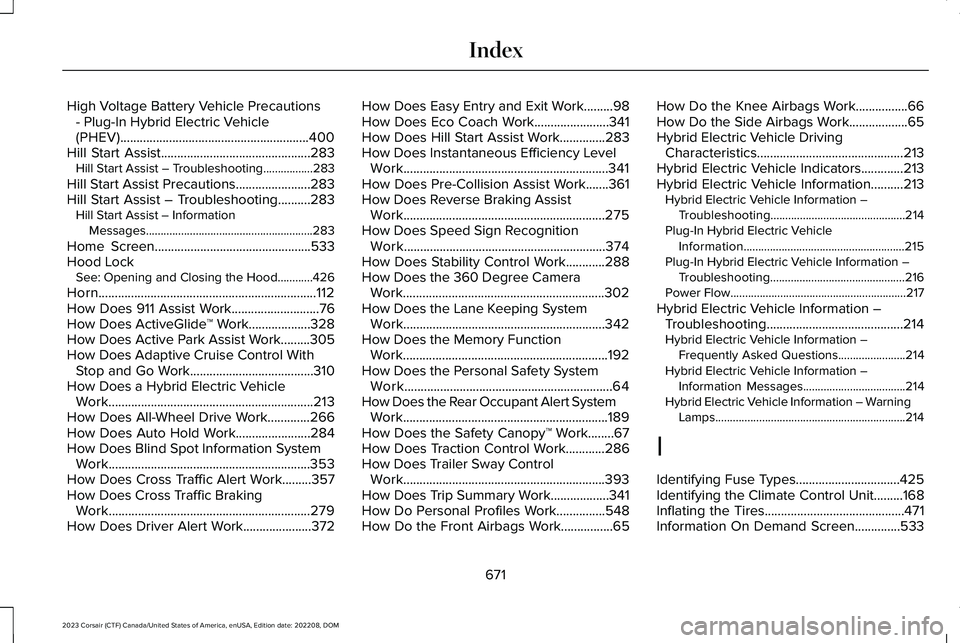
High Voltage Battery Vehicle Precautions- Plug-In Hybrid Electric Vehicle(PHEV)..........................................................400Hill Start Assist..............................................283Hill Start Assist – Troubleshooting.................283
Hill Start Assist Precautions.......................283Hill Start Assist – Troubleshooting..........283Hill Start Assist – InformationMessages.........................................................283
Home Screen................................................533Hood LockSee: Opening and Closing the Hood............426
Horn...................................................................112How Does 911 Assist Work...........................76How Does ActiveGlide™ Work...................328How Does Active Park Assist Work.........305How Does Adaptive Cruise Control WithStop and Go Work......................................310How Does a Hybrid Electric VehicleWork...............................................................213How Does All-Wheel Drive Work.............266How Does Auto Hold Work.......................284How Does Blind Spot Information SystemWork..............................................................353How Does Cross Traffic Alert Work.........357How Does Cross Traffic BrakingWork..............................................................279How Does Driver Alert Work.....................372
How Does Easy Entry and Exit Work.........98How Does Eco Coach Work.......................341How Does Hill Start Assist Work..............283How Does Instantaneous Efficiency LevelWork...............................................................341How Does Pre-Collision Assist Work.......361How Does Reverse Braking AssistWork..............................................................275How Does Speed Sign RecognitionWork..............................................................374How Does Stability Control Work............288How Does the 360 Degree CameraWork..............................................................302How Does the Lane Keeping SystemWork..............................................................342How Does the Memory FunctionWork...............................................................192How Does the Personal Safety SystemWork................................................................64How Does the Rear Occupant Alert SystemWork...............................................................189How Does the Safety Canopy™ Work........67How Does Traction Control Work............286How Does Trailer Sway ControlWork..............................................................393How Does Trip Summary Work..................341How Do Personal Profiles Work...............548How Do the Front Airbags Work................65
How Do the Knee Airbags Work................66How Do the Side Airbags Work..................65Hybrid Electric Vehicle DrivingCharacteristics.............................................213Hybrid Electric Vehicle Indicators.............213Hybrid Electric Vehicle Information..........213Hybrid Electric Vehicle Information –Troubleshooting..............................................214Plug-In Hybrid Electric VehicleInformation.......................................................215Plug-In Hybrid Electric Vehicle Information –Troubleshooting..............................................216Power Flow............................................................217
Hybrid Electric Vehicle Information –Troubleshooting..........................................214Hybrid Electric Vehicle Information –Frequently Asked Questions.......................214Hybrid Electric Vehicle Information –Information Messages...................................214Hybrid Electric Vehicle Information – WarningLamps.................................................................214
I
Identifying Fuse Types................................425Identifying the Climate Control Unit.........168Inflating the Tires...........................................471Information On Demand Screen..............533
671
2023 Corsair (CTF) Canada/United States of America, enUSA, Edition date: 202208, DOMIndex
Page 677 of 690

Keys and Remote Controls...........................78Keys and Remote Controls –Troubleshooting...............................................82
Keys and Remote Controls –Troubleshooting...........................................82Keys and Remote Controls – InformationMessages...........................................................82
L
Lane Centering..............................................319How Does Lane Centering Work....................319Lane Centering Alerts........................................321Lane Centering Automatic Cancellation.......321Lane Centering Indicators................................322Lane Centering Limitations..............................320Lane Centering Manual Cancellation.............321Lane Centering Precautions.............................319Lane Centering Requirements.........................319Switching Lane Centering On and Off..........320
Lane Change Assist.....................................333How Does Lane Change Assist Work...........333Lane Change Assist Cancellation..................333Lane Change Assist Limitations......................333Switching Lane Change Assist On andOff......................................................................333
Lane Change Assist -Troubleshooting.........................................334Lane Change Assist - InformationMessages.........................................................334
Lane Keeping System Indicators..............346Lane Keeping System.................................342Aid Mode..............................................................344Alert and Aid Mode............................................345Alert Mode............................................................344Blind Spot Assist.................................................347Lane Keeping System –Troubleshooting.............................................350
Lane Keeping System Limitations............343Lane Keeping System Precautions..........342Lane Keeping System Settings.................344Lane Keeping System –Troubleshooting.........................................350Lane Keeping System – Frequently AskedQuestions..........................................................351Lane Keeping System – InformationMessages.........................................................350
Lane Keeping System Videos...................352Launching or Retrieving a Boat or PersonalWatercraft....................................................390Liftgate...............................................................99Closing the Liftgate............................................102Liftgate – Troubleshooting...............................105Opening the Liftgate............................................99
Liftgate Obstacle Detection.......................104Liftgate Precautions.......................................99Liftgate – Troubleshooting.........................105Liftgate – Frequently Asked Questions........106Liftgate – Information Messages....................105Liftgate – Warning Lamps.................................105
Lincoln Personal Assistant.........................534Lincoln Personal Assistant – Frequently AskedQuestions.........................................................534Lincoln Personal Assistant Settings...............534Using Lincoln Personal Assistant...................534
Lincoln Protect..............................................560Linking or Unlinking a Personal Profile toa Device.......................................................549Linking or Unlinking a Personal Profile toa Remote Control......................................549Live Traffic.......................................................551Switching Live Traffic On and Off....................551What Is Live Traffic..............................................551
Load Carrying................................................378Roof Rack.............................................................382
Load Carrying Precautions.........................378Loading Your Trailer.....................................389Locating the 360 Degree Cameras.........303Locating the Blind Spot Information SystemSensors........................................................354Locating the Brake Fluid Reservoir.........269Locating the Charge Port...........................247
673
2023 Corsair (CTF) Canada/United States of America, enUSA, Edition date: 202208, DOMIndex
Page 685 of 690

Switching Cross Traffic Braking On andOff..................................................................280Switching Defrost On and Off....................168Switching Driver Alert On and Off............373Switching Easy Entry and Exit On andOff....................................................................98Switching From Adaptive Cruise Controlto Cruise Control.........................................318Switching Maximum Cooling On andOff...................................................................169Switching Maximum Defrost On andOff...................................................................169Switching Parking Aid On and Off...........294Switching Pre-Collision Assist On andOff..................................................................364Switching Recirculated Air On andOff...................................................................168Switching Repeat Mode On and Off.......522Switching Reverse Braking Assist On andOff..................................................................276Switching Shuffle Mode On and Off.......522Switching Stability Control On andOff..................................................................289Switching Text Message Notification Onand Off..........................................................543Switching the Audio Unit On and Off......521Switching the Display On and Off............524
Switching the Front Interior Lamps On andOff...................................................................128Switching the Hazard Flashers On andOff...................................................................401Switching the Head Up Display On andOff...................................................................160Switching the Heated Mirrors On andOff...................................................................170Switching the Heated Rear Window Onand Off..........................................................169Switching the Heated Steering Wheel Onand Off............................................................112Switching the Heated Wiper Park On andOff...................................................................169Switching the Lane Keeping SystemMode.............................................................344Switching the Lane Keeping System Onand Off..........................................................343Switching the Rear Interior Lamps On andOff...................................................................128Switching the Rear Window Wiper On andOff....................................................................114Switching Traction Control On andOff..................................................................286Symbols Glossary...........................................23Symbols Used on Your Vehicle...................23
System UpdateSee: Software Update Settings......................554See: Vehicle Software Updates......................554
T
Tachometer.....................................................139Technical SpecificationsSee: Capacities and Specifications...............495
Temporary Neutral Mode...........................260Entering Temporary Neutral Mode................260Exiting Temporary Neutral Mode....................261How Does Temporary Neutral ModeWork..................................................................260Temporary Neutral Mode Limitations...........260What Is Temporary Neutral Mode..................260
The Better Business Bureau Auto LineProgram........................................................576The Mediation and ArbitrationProgram........................................................577Third Party Software CopyrightAcknowledgment......................................580Tire Care..........................................................471Tire Pressure Monitoring SystemLimitations...................................................484Tire Pressure Monitoring SystemOverview......................................................482
681
2023 Corsair (CTF) Canada/United States of America, enUSA, Edition date: 202208, DOMIndex