2023 LINCOLN CORSAIR climate settings
[x] Cancel search: climate settingsPage 9 of 690

Electric Economy..........................................156
Brake Coach..................................................157
Trip Summary.................................................157
Vehicle Charging Status.............................157
Personalized Settings
Changing the Language............................158
Changing the Measurement Unit............158
Changing the Temperature Unit..............158
Changing the Tire Pressure Unit.............158
Trip Computer
Accessing the Trip Computer...................159
Resetting the Trip Computer.....................159
Configuring the Trip Computer................159
Trip Data.........................................................159
Head Up Display
What Is the Head Up Display....................160
Switching the Head Up Display On and Off.......................................................................160
Head Up Display Settings.........................160
Head Up Display Indicators......................162
Head Up Display – Troubleshooting.......164
Remote Start
What Is Remote Start...................................165
Remote Start Precautions..........................165
Remote Start Limitations............................165
Enabling Remote Start................................165
Remotely Starting and Stopping theVehicle........................................................165
Extending the Remote Start Duration.......................................................................166
Remote Start Remote Control Indicators.......................................................................166
Remote Start Settings.................................166
Climate Control
Identifying the Climate Control Unit........168
Switching Climate Control On and Off.......................................................................168
Switching Recirculated Air On and Off.......................................................................168
Switching Air Conditioning On and Off.......................................................................168
Switching Defrost On and Off...................168
Switching Maximum Defrost On and Off.......................................................................169
Switching Maximum Cooling On and Off.......................................................................169
Switching the Heated Wiper Park On andOff................................................................169
Switching the Heated Rear Window Onand Off........................................................169
Setting the Blower Motor Speed.............170
Switching the Heated Mirrors On and Off.......................................................................170
Setting the Temperature............................170
Directing the Flow of Air.............................170
Auto Mode.....................................................170
Climate Control Hints..................................172
Interior Air Quality
What Is the Cabin Air Filter........................174
Replacing the Cabin Air Filter...................174
Auto Air Refresh............................................174
Interior Air Quality – Troubleshooting........................................................................177
5
2023 Corsair (CTF) Canada/United States of America, enUSA, Edition date: 202208, DOMTable of Contents
Page 32 of 690
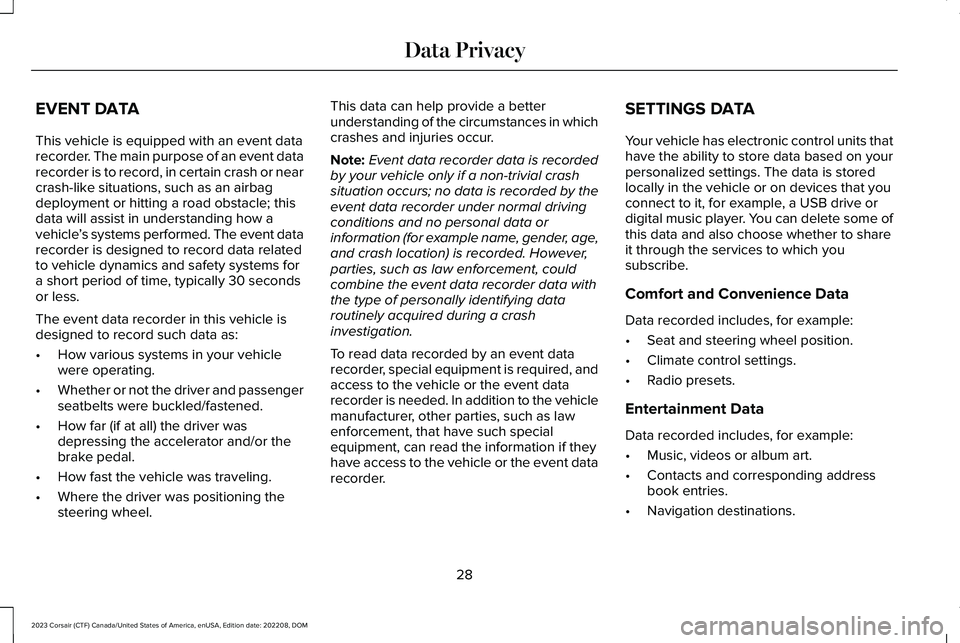
EVENT DATA
This vehicle is equipped with an event datarecorder. The main purpose of an event datarecorder is to record, in certain crash or nearcrash-like situations, such as an airbagdeployment or hitting a road obstacle; thisdata will assist in understanding how avehicle’s systems performed. The event datarecorder is designed to record data relatedto vehicle dynamics and safety systems fora short period of time, typically 30 secondsor less.
The event data recorder in this vehicle isdesigned to record such data as:
•How various systems in your vehiclewere operating.
•Whether or not the driver and passengerseatbelts were buckled/fastened.
•How far (if at all) the driver wasdepressing the accelerator and/or thebrake pedal.
•How fast the vehicle was traveling.
•Where the driver was positioning thesteering wheel.
This data can help provide a betterunderstanding of the circumstances in whichcrashes and injuries occur.
Note:Event data recorder data is recordedby your vehicle only if a non-trivial crashsituation occurs; no data is recorded by theevent data recorder under normal drivingconditions and no personal data orinformation (for example name, gender, age,and crash location) is recorded. However,parties, such as law enforcement, couldcombine the event data recorder data withthe type of personally identifying dataroutinely acquired during a crashinvestigation.
To read data recorded by an event datarecorder, special equipment is required, andaccess to the vehicle or the event datarecorder is needed. In addition to the vehiclemanufacturer, other parties, such as lawenforcement, that have such specialequipment, can read the information if theyhave access to the vehicle or the event datarecorder.
SETTINGS DATA
Your vehicle has electronic control units thathave the ability to store data based on yourpersonalized settings. The data is storedlocally in the vehicle or on devices that youconnect to it, for example, a USB drive ordigital music player. You can delete some ofthis data and also choose whether to shareit through the services to which yousubscribe.
Comfort and Convenience Data
Data recorded includes, for example:
•Seat and steering wheel position.
•Climate control settings.
•Radio presets.
Entertainment Data
Data recorded includes, for example:
•Music, videos or album art.
•Contacts and corresponding addressbook entries.
•Navigation destinations.
28
2023 Corsair (CTF) Canada/United States of America, enUSA, Edition date: 202208, DOMData Privacy
Page 161 of 690
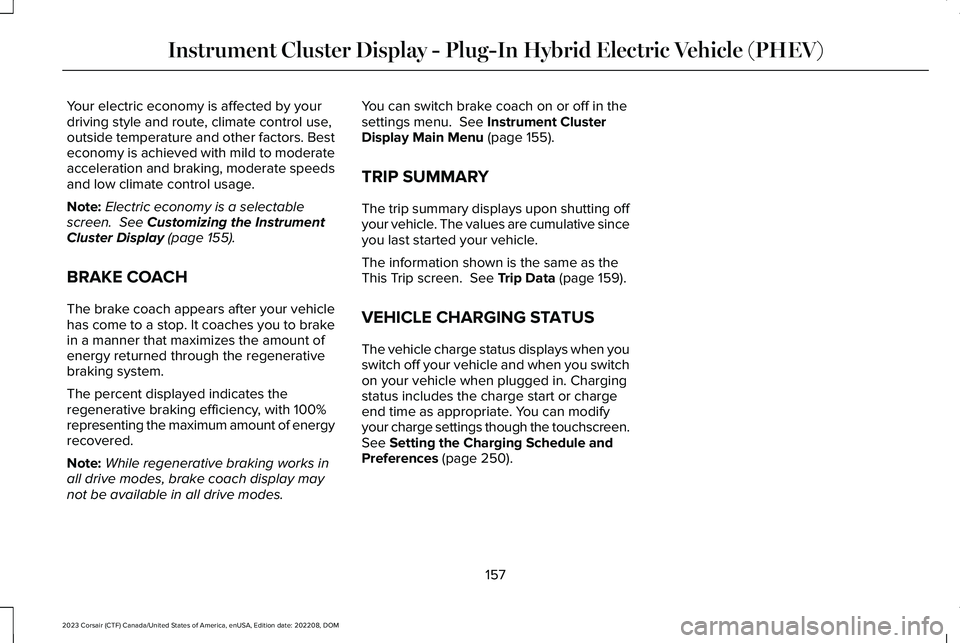
Your electric economy is affected by yourdriving style and route, climate control use,outside temperature and other factors. Besteconomy is achieved with mild to moderateacceleration and braking, moderate speedsand low climate control usage.
Note:Electric economy is a selectablescreen. See Customizing the InstrumentCluster Display (page 155).
BRAKE COACH
The brake coach appears after your vehiclehas come to a stop. It coaches you to brakein a manner that maximizes the amount ofenergy returned through the regenerativebraking system.
The percent displayed indicates theregenerative braking efficiency, with 100%representing the maximum amount of energyrecovered.
Note:While regenerative braking works inall drive modes, brake coach display maynot be available in all drive modes.
You can switch brake coach on or off in thesettings menu. See Instrument ClusterDisplay Main Menu (page 155).
TRIP SUMMARY
The trip summary displays upon shutting offyour vehicle. The values are cumulative sinceyou last started your vehicle.
The information shown is the same as theThis Trip screen. See Trip Data (page 159).
VEHICLE CHARGING STATUS
The vehicle charge status displays when youswitch off your vehicle and when you switchon your vehicle when plugged in. Chargingstatus includes the charge start or chargeend time as appropriate. You can modifyyour charge settings though the touchscreen.See Setting the Charging Schedule andPreferences (page 250).
157
2023 Corsair (CTF) Canada/United States of America, enUSA, Edition date: 202208, DOMInstrument Cluster Display - Plug-In Hybrid Electric Vehicle (PHEV)
Page 170 of 690
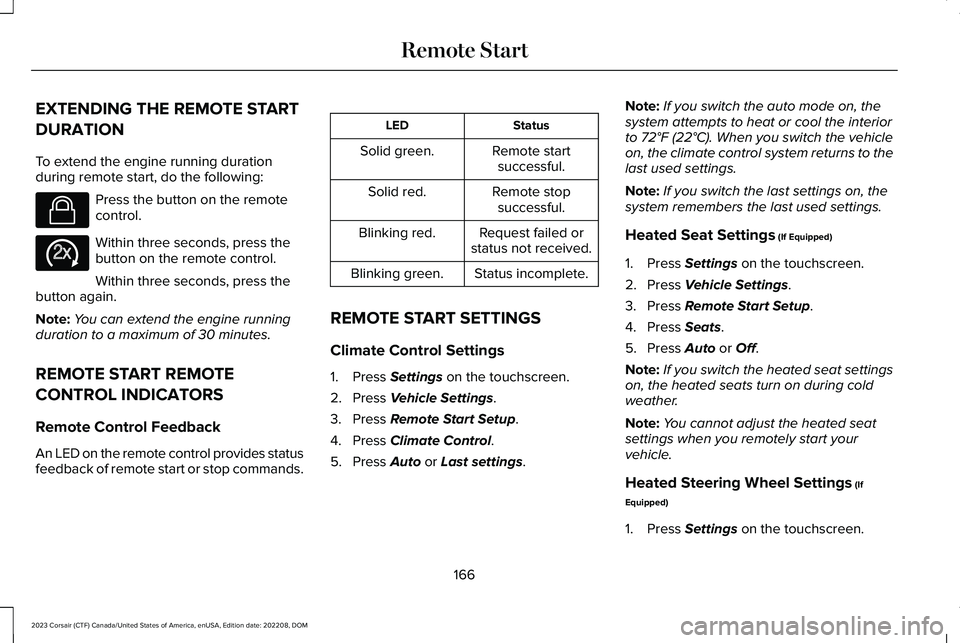
EXTENDING THE REMOTE START
DURATION
To extend the engine running durationduring remote start, do the following:
Press the button on the remotecontrol.
Within three seconds, press thebutton on the remote control.
Within three seconds, press thebutton again.
Note:You can extend the engine runningduration to a maximum of 30 minutes.
REMOTE START REMOTE
CONTROL INDICATORS
Remote Control Feedback
An LED on the remote control provides statusfeedback of remote start or stop commands.
StatusLED
Remote startsuccessful.Solid green.
Remote stopsuccessful.Solid red.
Request failed orstatus not received.Blinking red.
Status incomplete.Blinking green.
REMOTE START SETTINGS
Climate Control Settings
1.Press Settings on the touchscreen.
2.Press Vehicle Settings.
3.Press Remote Start Setup.
4.Press Climate Control.
5.Press Auto or Last settings.
Note:If you switch the auto mode on, thesystem attempts to heat or cool the interiorto 72°F (22°C). When you switch the vehicleon, the climate control system returns to thelast used settings.
Note:If you switch the last settings on, thesystem remembers the last used settings.
Heated Seat Settings (If Equipped)
1.Press Settings on the touchscreen.
2.Press Vehicle Settings.
3.Press Remote Start Setup.
4.Press Seats.
5.Press Auto or Off.
Note:If you switch the heated seat settingson, the heated seats turn on during coldweather.
Note:You cannot adjust the heated seatsettings when you remotely start yourvehicle.
Heated Steering Wheel Settings (If
Equipped)
1.Press Settings on the touchscreen.
166
2023 Corsair (CTF) Canada/United States of America, enUSA, Edition date: 202208, DOMRemote StartE138623 E138625
Page 176 of 690
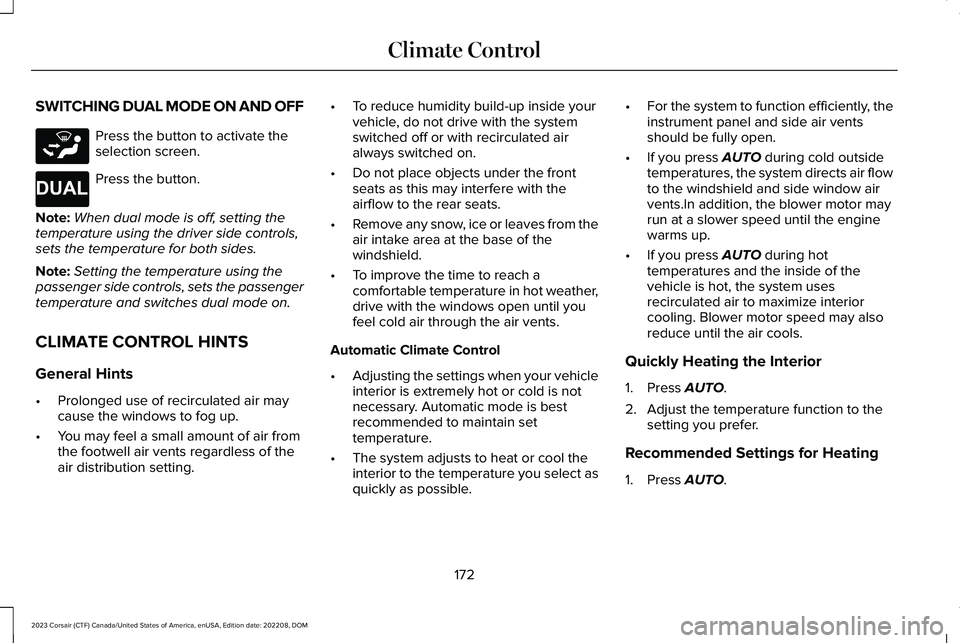
SWITCHING DUAL MODE ON AND OFF
Press the button to activate theselection screen.
Press the button.
Note:When dual mode is off, setting thetemperature using the driver side controls,sets the temperature for both sides.
Note:Setting the temperature using thepassenger side controls, sets the passengertemperature and switches dual mode on.
CLIMATE CONTROL HINTS
General Hints
•Prolonged use of recirculated air maycause the windows to fog up.
•You may feel a small amount of air fromthe footwell air vents regardless of theair distribution setting.
•To reduce humidity build-up inside yourvehicle, do not drive with the systemswitched off or with recirculated airalways switched on.
•Do not place objects under the frontseats as this may interfere with theairflow to the rear seats.
•Remove any snow, ice or leaves from theair intake area at the base of thewindshield.
•To improve the time to reach acomfortable temperature in hot weather,drive with the windows open until youfeel cold air through the air vents.
Automatic Climate Control
•Adjusting the settings when your vehicleinterior is extremely hot or cold is notnecessary. Automatic mode is bestrecommended to maintain settemperature.
•The system adjusts to heat or cool theinterior to the temperature you select asquickly as possible.
•For the system to function efficiently, theinstrument panel and side air ventsshould be fully open.
•If you press AUTO during cold outsidetemperatures, the system directs air flowto the windshield and side window airvents.In addition, the blower motor mayrun at a slower speed until the enginewarms up.
•If you press AUTO during hottemperatures and the inside of thevehicle is hot, the system usesrecirculated air to maximize interiorcooling. Blower motor speed may alsoreduce until the air cools.
Quickly Heating the Interior
1.Press AUTO.
2.Adjust the temperature function to thesetting you prefer.
Recommended Settings for Heating
1.Press AUTO.
172
2023 Corsair (CTF) Canada/United States of America, enUSA, Edition date: 202208, DOMClimate ControlE265283 E265280
Page 177 of 690
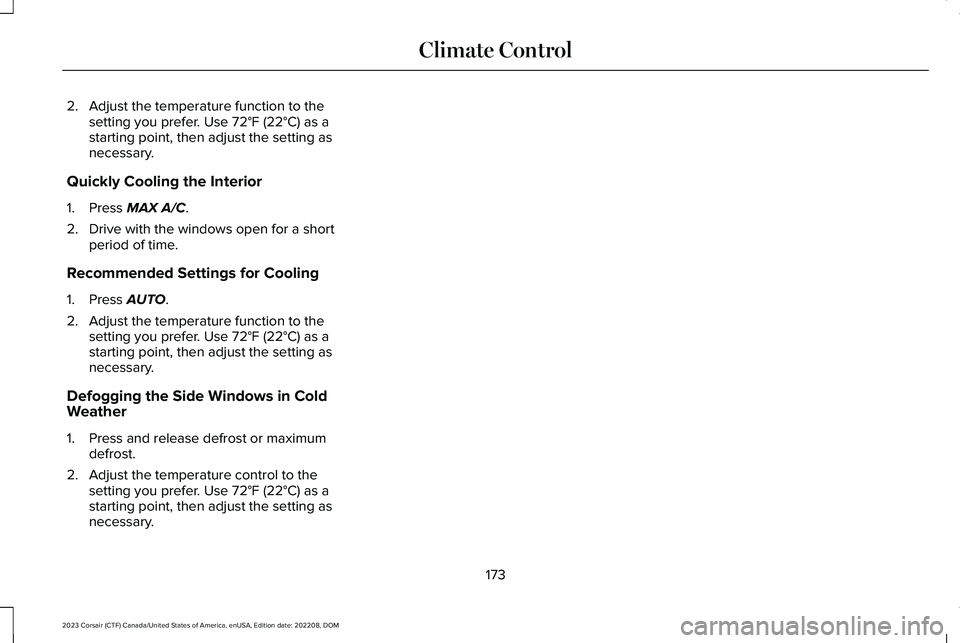
2.Adjust the temperature function to thesetting you prefer. Use 72°F (22°C) as astarting point, then adjust the setting asnecessary.
Quickly Cooling the Interior
1.Press MAX A/C.
2.Drive with the windows open for a shortperiod of time.
Recommended Settings for Cooling
1.Press AUTO.
2.Adjust the temperature function to thesetting you prefer. Use 72°F (22°C) as astarting point, then adjust the setting asnecessary.
Defogging the Side Windows in ColdWeather
1.Press and release defrost or maximumdefrost.
2.Adjust the temperature control to thesetting you prefer. Use 72°F (22°C) as astarting point, then adjust the setting asnecessary.
173
2023 Corsair (CTF) Canada/United States of America, enUSA, Edition date: 202208, DOMClimate Control
Page 180 of 690

Particulate Matter PollutionInformation
Press Help for more information aboutparticulate matter pollution.
The numbers provided by the cabin's PM2.5sensor are estimates of the concentration ofparticles in the cabin air. The measurementunit is µg/m3, representing mass (microgramsof particulates) per unit of air volume (cubicmeter of air).
The colors around the PM2.5 numbersprovide visual cues about the concentrationlevels.
Note:PM2.5 is only one pollution typecontributing to an Air Quality Index and byitself does not represent the Air QualityIndex.
AUTO AIR REFRESH INDICATORS
The indicator area is on the touchscreenfeature bar and displays one of the following:
Indicates blower motor is on forfiltering and PM2.5 is low.
Indicates the blower motor is onfor filtering.
Indicates the blower motor is off.
Indicates the status is not available.
MANUALLY REFRESHING THEINTERIOR AIR
Press the button on thetouchscreen.
1.Press Auto Air Refresh.
2.Press Cabin Refresh.
Note:Climate control settings could changefor about 90 seconds to help flow outsideair into the cabin. You can change theblower motor speed to the settings youprefer.
Note:The climate control must be on tomanually refresh the interior air.
AUTOMATICALLY REFRESHING THEINTERIOR AIR
If the cabin air recirculates continuously forlonger than 35 minutes, climate controlsettings could change automatically for about90 seconds to help flow outside air into thecabin.
Refreshing the Interior Air Upon CabinStart
If the cabin is above 75°F (24°C) and theengine has been off for over 30 minutes,when you start the engine the climate controlsystem settings could change forapproximately 75 seconds to help flowoutside air into the cabin.
Note:Refreshing may also occur if theclimate control and blower motor werepreviously on.
176
2023 Corsair (CTF) Canada/United States of America, enUSA, Edition date: 202208, DOMInterior Air QualityE324585 E283817 E324586 E324587 E265283
Page 181 of 690

Refreshing the Interior Air UponRemote Start
If the cabin is above 75°F (24°C) while parkedfor over 30 minutes, when you remote startthe engine the climate control systemsettings could change for approximately 75seconds to help flow outside air into thecabin.
AUTO AIR REFRESH HINTS
To further improve the air quality in the cabin:
•Adjust the windows and other cabinopenings such as the moonroof.
•Switch recirculated air on or off.
•Manually refresh the interior air.
•Adjust the blower motor speed.
•Replace the cabin air filter at regularintervals.
INTERIOR AIR QUALITY –
TROUBLESHOOTING
INTERIOR AIR QUALITY –INFORMATION MESSAGES
Note:Depending on your vehicle options,not all messages display or are available.Certain messages may be abbreviated orshortened depending upon which clustertype you have.
ActionMessage
Allow time for the cabin PM2.5 sensor to cool down, warm up, or dryout.Environmental Limit
177
2023 Corsair (CTF) Canada/United States of America, enUSA, Edition date: 202208, DOMInterior Air Quality